学习threejs,实现粒子化交互文字
👨⚕️ 主页: gis分享者
👨⚕️ 感谢各位大佬 点赞👍 收藏⭐ 留言📝 加关注✅!
👨⚕️ 收录于专栏:threejs gis工程师
文章目录
- 一、🍀前言
- 1.1 ☘️THREE.IcosahedronGeometry 二十面体
- 1.1.1 ☘️构造函数
- 1.1.2 ☘️属性
- 1.1.3 ☘️方法
- 1.2 ☘️THREE.ShaderMaterial
- 1.2.1 ☘️注意事项
- 1.2.2 ☘️构造函数
- 1.2.3 ☘️属性
- 1.2.4 ☘️方法
- 二、🍀实现粒子化交互文字
- 1. ☘️实现思路
- 2. ☘️代码样例
一、🍀前言
本文详细介绍如何基于threejs在三维场景中实现粒子化交互文字,亲测可用。希望能帮助到您。一起学习,加油!加油!
1.1 ☘️THREE.IcosahedronGeometry 二十面体
THREE.IcosahedronGeometry一个用于生成二十面体的类。
1.1.1 ☘️构造函数
IcosahedronGeometry(radius : Float, detail : Integer)
radius — 二十面体的半径,默认为1。
detail — 默认值为0。将这个值设为一个大于0的数将会为它增加一些顶点,使其不再是一个二十面体。当这个值大于1的时候,实际上它将变成一个球体。
1.1.2 ☘️属性
共有属性请参见其基类PolyhedronGeometry。
.parameters : Object
一个包含着构造函数中每个参数的对象。在对象实例化之后,对该属性的任何修改都不会改变这个几何体。
1.1.3 ☘️方法
共有方法请参见其基类PolyhedronGeometry。
1.2 ☘️THREE.ShaderMaterial
THREE.ShaderMaterial使用自定义shader渲染的材质。 shader是一个用GLSL编写的小程序 ,在GPU上运行。
1.2.1 ☘️注意事项
- ShaderMaterial 只有使用 WebGLRenderer 才可以绘制正常, 因为 vertexShader 和
fragmentShader 属性中GLSL代码必须使用WebGL来编译并运行在GPU中。 - 从 THREE r72开始,不再支持在ShaderMaterial中直接分配属性。 必须使用
BufferGeometry实例,使用BufferAttribute实例来定义自定义属性。 - 从 THREE r77开始,WebGLRenderTarget 或 WebGLCubeRenderTarget
实例不再被用作uniforms。 必须使用它们的texture 属性。 - 内置attributes和uniforms与代码一起传递到shaders。
如果您不希望WebGLProgram向shader代码添加任何内容,则可以使用RawShaderMaterial而不是此类。 - 您可以使用指令#pragma unroll_loop_start,#pragma unroll_loop_end
以便通过shader预处理器在GLSL中展开for循环。 该指令必须放在循环的正上方。循环格式必须与定义的标准相对应。 - 循环必须标准化normalized。
- 循环变量必须是i。
- 对于给定的迭代,值 UNROLLED_LOOP_INDEX 将替换为 i 的显式值,并且可以在预处理器语句中使用。
#pragma unroll_loop_start
for ( int i = 0; i < 10; i ++ ) {// ...}
#pragma unroll_loop_end
代码示例
const material = new THREE.ShaderMaterial( {uniforms: {time: { value: 1.0 },resolution: { value: new THREE.Vector2() }},vertexShader: document.getElementById( 'vertexShader' ).textContent,fragmentShader: document.getElementById( 'fragmentShader' ).textContent
} );
1.2.2 ☘️构造函数
ShaderMaterial( parameters : Object )
parameters - (可选)用于定义材质外观的对象,具有一个或多个属性。 材质的任何属性都可以从此处传入(包括从Material继承的任何属性)。
1.2.3 ☘️属性
共有属性请参见其基类Material。
.clipping : Boolean
定义此材质是否支持剪裁; 如果渲染器传递clippingPlanes uniform,则为true。默认值为false。
.defaultAttributeValues : Object
当渲染的几何体不包含这些属性但材质包含这些属性时,这些默认值将传递给shaders。这可以避免在缓冲区数据丢失时出错。
this.defaultAttributeValues = {'color': [ 1, 1, 1 ],'uv': [ 0, 0 ],'uv2': [ 0, 0 ]
};
.defines : Object
使用 #define 指令在GLSL代码为顶点着色器和片段着色器定义自定义常量;每个键/值对产生一行定义语句:
defines: {FOO: 15,BAR: true
}
这将在GLSL代码中产生如下定义语句:
#define FOO 15
#define BAR true
.extensions : Object
一个有如下属性的对象:
this.extensions = {derivatives: false, // set to use derivativesfragDepth: false, // set to use fragment depth valuesdrawBuffers: false, // set to use draw buffersshaderTextureLOD: false // set to use shader texture LOD
};
.fog : Boolean
定义材质颜色是否受全局雾设置的影响; 如果将fog uniforms传递给shader,则为true。默认值为false。
.fragmentShader : String
片元着色器的GLSL代码。这是shader程序的实际代码。在上面的例子中, vertexShader 和 fragmentShader 代码是从DOM(HTML文档)中获取的; 它也可以作为一个字符串直接传递或者通过AJAX加载。
.glslVersion : String
定义自定义着色器代码的 GLSL 版本。仅与 WebGL 2 相关,以便定义是否指定 GLSL 3.0。有效值为 THREE.GLSL1 或 THREE.GLSL3。默认为空。
.index0AttributeName : String
如果设置,则调用gl.bindAttribLocation 将通用顶点索引绑定到属性变量。默认值未定义。
.isShaderMaterial : Boolean
只读标志,用于检查给定对象是否属于 ShaderMaterial 类型。
.lights : Boolean
材质是否受到光照的影响。默认值为 false。如果传递与光照相关的uniform数据到这个材质,则为true。默认是false。
.linewidth : Float
控制线框宽度。默认值为1。
由于OpenGL Core Profile与大多数平台上WebGL渲染器的限制,无论如何设置该值,线宽始终为1。
.flatShading : Boolean
定义材质是否使用平面着色进行渲染。默认值为false。
.uniforms : Object
如下形式的对象:
{ "uniform1": { value: 1.0 }, "uniform2": { value: 2 } }
指定要传递给shader代码的uniforms;键为uniform的名称,值(value)是如下形式:
{ value: 1.0 }
这里 value 是uniform的值。名称必须匹配 uniform 的name,和GLSL代码中的定义一样。 注意,uniforms逐帧被刷新,所以更新uniform值将立即更新GLSL代码中的相应值。
.uniformsNeedUpdate : Boolean
可用于在 Object3D.onBeforeRender() 中更改制服时强制进行制服更新。默认为假。
.vertexColors : Boolean
定义是否使用顶点着色。默认为假。
.vertexShader : String
顶点着色器的GLSL代码。这是shader程序的实际代码。 在上面的例子中,vertexShader 和 fragmentShader 代码是从DOM(HTML文档)中获取的; 它也可以作为一个字符串直接传递或者通过AJAX加载。
.wireframe : Boolean
将几何体渲染为线框(通过GL_LINES而不是GL_TRIANGLES)。默认值为false(即渲染为平面多边形)。
.wireframeLinewidth : Float
控制线框宽度。默认值为1。
由于OpenGL Core Profile与大多数平台上WebGL渲染器的限制,无论如何设置该值,线宽始终为1。
1.2.4 ☘️方法
共有方法请参见其基类Material。
.clone () : ShaderMaterial this : ShaderMaterial
创建该材质的一个浅拷贝。需要注意的是,vertexShader和fragmentShader使用引用拷贝; attributes的定义也是如此; 这意味着,克隆的材质将共享相同的编译WebGLProgram; 但是,uniforms 是 值拷贝,这样对不同的材质我们可以有不同的uniforms变量。
二、🍀实现粒子化交互文字
1. ☘️实现思路
本例子使用IcosahedronGeometry二十面体、ShaderMaterial自定义着色器材质,实现粒子化交互文字。具体代码参考下面代码样例。
2. ☘️代码样例
<!DOCTYPE html>
<html lang="zh-CN">
<head><meta charset="UTF-8" /><meta name="viewport" content="width=device-width, initial-scale=1.0" /><title>文字特效</title><style>html, body {padding: 0;margin: 0;}.container {position: fixed;top: 0;left: 0;background-color: #A372B7;}#text-input {position: fixed;top: 0;left: 0;opacity: 0;pointer-events: none;}.links {position: fixed;bottom: 20px;right: 20px;font-size: 18px;font-family: sans-serif;}.links a {text-decoration: none;color: black;margin-left: 1em;}.links a:hover {text-decoration: underline;}.links a img.icon {display: inline-block;height: 1em;margin: 0 0 -0.1em 0.3em;}</style>
</head>
<body>
<header>
</header>
<div id="text-input" contenteditable="true">
</div>
<div class="container"></div><div class="links"><a href="https://tympanus.net/codrops/2022/11/08/3d-typing-effects-with-three-js/" target="_blank">tutorial<img class="icon" src="https://ksenia-k.com/img/icons/link.svg"></a>
</div><script type="x-shader/x-fragment" id="fragmentShader">varying vec3 vNormal;varying float vWhiteness;varying float vReflectionFactor;void main() {vec3 colored = mix(vNormal, vec3(1.), .75);gl_FragColor = vec4(vec3(colored), vReflectionFactor);}</script><script type="x-shader/x-vertex" id="vertexShader">varying vec3 vNormal;varying vec3 vCamera;varying float vReflectionFactor;float rand(vec2 co) {return fract(sin(dot(co, vec2(12.9898, 78.233))) * 43758.5453);}void main() {vNormal = normal;vNormal *= rand(instanceMatrix[3].xz);vec4 worldPosition = modelMatrix * instanceMatrix * vec4(position + vec3(0., .3, 0.), 1.);vReflectionFactor = .2 + 2. * pow(1. + dot(normalize(worldPosition.xyz - cameraPosition - vec3(1., 2., 0.)), normal), 3.);gl_Position = projectionMatrix * viewMatrix * worldPosition;}
</script>
<script type="module">import * as THREE from "https://cdn.skypack.dev/three@0.133.1/build/three.module";import { OrbitControls } from "https://cdn.skypack.dev/three@0.133.1/examples/jsm/controls/OrbitControls";// DOM selectorsconst containerEl = document.querySelector(".container");const textInputEl = document.querySelector("#text-input");// Settingsconst fontName = "Verdana";const textureFontSize = 80;const fontScaleFactor = 0.06;// We need to keep the style of editable <div> (hidden inout field) and canvastextInputEl.style.fontSize = textureFontSize + "px";textInputEl.style.font = "100 " + textureFontSize + "px " + fontName;textInputEl.style.lineHeight = 1.1 * textureFontSize + "px";// 3D scene related globalslet scene,camera,renderer,textCanvas,textCtx,particleGeometry,particleMaterial,instancedMesh,dummy,clock,cursorMesh;// String to showlet string = "Bubble<div>typer</div>";// Coordinates data per 2D canvas and 3D scenelet textureCoordinates = [];// 1d-array of data objects to store and change params of each instancelet particles = [];// Parameters of whole string per 2D canvas and 3D scenelet stringBox = {wTexture: 0,wScene: 0,hTexture: 0,hScene: 0,caretPosScene: []};// ---------------------------------------------------------------textInputEl.innerHTML = string;textInputEl.focus();init();createEvents();setCaretToEndOfInput();handleInput();refreshText();render();// ---------------------------------------------------------------function init() {camera = new THREE.PerspectiveCamera(45,window.innerWidth / window.innerHeight,0.1,1000);camera.position.z = 18;scene = new THREE.Scene();renderer = new THREE.WebGLRenderer({alpha: true});renderer.setPixelRatio(window.devicePixelRatio);renderer.setSize(window.innerWidth, window.innerHeight);containerEl.appendChild(renderer.domElement);const orbit = new OrbitControls(camera, renderer.domElement);orbit.enablePan = false;textCanvas = document.createElement("canvas");textCanvas.width = textCanvas.height = 0;textCtx = textCanvas.getContext("2d");particleGeometry = new THREE.IcosahedronGeometry(0.2, 3);particleMaterial = new THREE.ShaderMaterial({vertexShader: document.getElementById("vertexShader").textContent,fragmentShader: document.getElementById("fragmentShader").textContent,transparent: true});dummy = new THREE.Object3D();clock = new THREE.Clock();const cursorGeometry = new THREE.BoxGeometry(0.05, 4.5, 0.03);cursorGeometry.translate(0.2, -2.5, 0);const cursorMaterial = new THREE.MeshBasicMaterial({color: 0xffffff,transparent: true});cursorMesh = new THREE.Mesh(cursorGeometry, cursorMaterial);scene.add(cursorMesh);}// ---------------------------------------------------------------function createEvents() {document.addEventListener("keyup", () => {handleInput();refreshText();});document.addEventListener("click", () => {textInputEl.focus();setCaretToEndOfInput();});textInputEl.addEventListener("focus", () => {clock.elapsedTime = 0;});window.addEventListener("resize", () => {camera.aspect = window.innerWidth / window.innerHeight;camera.updateProjectionMatrix();renderer.setSize(window.innerWidth, window.innerHeight);});}function setCaretToEndOfInput() {document.execCommand("selectAll", false, null);document.getSelection().collapseToEnd();}function handleInput() {if (isNewLine(textInputEl.firstChild)) {textInputEl.firstChild.remove();}if (isNewLine(textInputEl.lastChild)) {if (isNewLine(textInputEl.lastChild.previousSibling)) {textInputEl.lastChild.remove();}}string = textInputEl.innerHTML.replaceAll("<p>", "\n").replaceAll("</p>", "").replaceAll("<div>", "\n").replaceAll("</div>", "").replaceAll("<br>", "").replaceAll("<br/>", "").replaceAll(" ", " ");stringBox.wTexture = textInputEl.clientWidth;stringBox.wScene = stringBox.wTexture * fontScaleFactor;stringBox.hTexture = textInputEl.clientHeight;stringBox.hScene = stringBox.hTexture * fontScaleFactor;stringBox.caretPosScene = getCaretCoordinates().map((c) => c * fontScaleFactor);function isNewLine(el) {if (el) {if (el.tagName) {if (el.tagName.toUpperCase() === "DIV" ||el.tagName.toUpperCase() === "P") {if (el.innerHTML === "<br>" || el.innerHTML === "</br>") {return true;}}}}return false;}function getCaretCoordinates() {const range = window.getSelection().getRangeAt(0);const needsToWorkAroundNewlineBug =range.startContainer.nodeName.toLowerCase() === "div" &&range.startOffset === 0;if (needsToWorkAroundNewlineBug) {return [range.startContainer.offsetLeft, range.startContainer.offsetTop];} else {const rects = range.getClientRects();if (rects[0]) {return [rects[0].left, rects[0].top];} else {document.execCommand("selectAll", false, null);return [0, 0];}}}}// ---------------------------------------------------------------function render() {requestAnimationFrame(render);updateParticlesMatrices();updateCursorOpacity();renderer.render(scene, camera);}// ---------------------------------------------------------------function refreshText() {sampleCoordinates();particles = textureCoordinates.map((c, cIdx) => {const x = c.x * fontScaleFactor;const y = c.y * fontScaleFactor;let p = c.old && particles[cIdx] ? particles[cIdx] : new Particle([x, y]);if (c.toDelete) {p.toDelete = true;}return p;});recreateInstancedMesh();makeTextFitScreen();updateCursorPosition();}// ---------------------------------------------------------------// Input string to textureCoordinatesfunction sampleCoordinates() {
// Draw textconst lines = string.split(`\n`);const linesNumber = lines.length;textCanvas.width = stringBox.wTexture;textCanvas.height = stringBox.hTexture;textCtx.font = "100 " + textureFontSize + "px " + fontName;textCtx.fillStyle = "#2a9d8f";textCtx.clearRect(0, 0, textCanvas.width, textCanvas.height);for (let i = 0; i < linesNumber; i++) {textCtx.fillText(lines[i], 0, ((i + 0.8) * stringBox.hTexture) / linesNumber);}// Sample coordinatesif (stringBox.wTexture > 0) {
// Image data to 2d arrayconst imageData = textCtx.getImageData(0,0,textCanvas.width,textCanvas.height);const imageMask = Array.from(Array(textCanvas.height),() => new Array(textCanvas.width));for (let i = 0; i < textCanvas.height; i++) {for (let j = 0; j < textCanvas.width; j++) {imageMask[i][j] = imageData.data[(j + i * textCanvas.width) * 4] > 0;}}if (textureCoordinates.length !== 0) {
// Clean up: delete coordinates and particles which disappeared on the prev step
// We need to keep same indexes for coordinates and particles to reuse old particles properlytextureCoordinates = textureCoordinates.filter((c) => !c.toDelete);particles = particles.filter((c) => !c.toDelete);// Go through existing coordinates (old to keep, toDelete for fade-out animation)textureCoordinates.forEach((c) => {if (imageMask[c.y]) {if (imageMask[c.y][c.x]) {c.old = true;if (!c.toDelete) {imageMask[c.y][c.x] = false;}} else {c.toDelete = true;}} else {c.toDelete = true;}});}// Add new coordinatesfor (let i = 0; i < textCanvas.height; i++) {for (let j = 0; j < textCanvas.width; j++) {if (imageMask[i][j]) {textureCoordinates.push({x: j,y: i,old: false,toDelete: false});}}}} else {textureCoordinates = [];}}// ---------------------------------------------------------------// Handling params of each particlefunction Particle([x, y]) {this.x = x + 0.2 * (Math.random() - 0.5);this.y = y + 0.2 * (Math.random() - 0.5);this.z = 0;this.scale = 0.1 * Math.random();this.maxScale = Math.pow(Math.random(), 3);this.deltaScale = 0.02 * Math.random();this.toDelete = false;this.isFlying = Math.random() < 0.06;this.grow = function () {this.scale += this.deltaScale;if (this.scale >= this.maxScale) {this.scale = 0;} else if (this.toDelete) {this.deltaScale += 0.5;}if (this.isFlying) {this.y -= 7 * this.deltaScale;}};}// ---------------------------------------------------------------// Handle instancesfunction recreateInstancedMesh() {scene.remove(instancedMesh);instancedMesh = new THREE.InstancedMesh(particleGeometry,particleMaterial,particles.length);scene.add(instancedMesh);instancedMesh.position.x = -0.5 * stringBox.wScene;instancedMesh.position.y = -0.5 * stringBox.hScene;}function updateParticlesMatrices() {let idx = 0;particles.forEach((p) => {p.grow();dummy.scale.set(p.scale, p.scale, p.scale);dummy.position.set(p.x, stringBox.hScene - p.y, p.z);dummy.updateMatrix();instancedMesh.setMatrixAt(idx, dummy.matrix);idx++;});instancedMesh.instanceMatrix.needsUpdate = true;}// ---------------------------------------------------------------// Move camera so the text is always visiblefunction makeTextFitScreen() {const fov = camera.fov * (Math.PI / 180);const fovH = 2 * Math.atan(Math.tan(fov / 2) * camera.aspect);const dx = Math.abs((0.7 * stringBox.wScene) / Math.tan(0.5 * fovH));const dy = Math.abs((0.6 * stringBox.hScene) / Math.tan(0.5 * fov));const factor = Math.max(dx, dy) / camera.position.length();if (factor > 1) {camera.position.x *= factor;camera.position.y *= factor;camera.position.z *= factor;}}// ---------------------------------------------------------------// Cursor relatedfunction updateCursorPosition() {cursorMesh.position.x = -0.5 * stringBox.wScene + stringBox.caretPosScene[0];cursorMesh.position.y = 0.5 * stringBox.hScene - stringBox.caretPosScene[1];}function updateCursorOpacity() {let roundPulse = (t) =>Math.sign(Math.sin(t * Math.PI)) * Math.pow(Math.sin((t % 1) * 3.14), 0.2);if (document.hasFocus() && document.activeElement === textInputEl) {cursorMesh.material.opacity = 0.6 * roundPulse(2 * clock.getElapsedTime());} else {cursorMesh.material.opacity = 0;}}
</script>
</body>
</html>
效果如下:
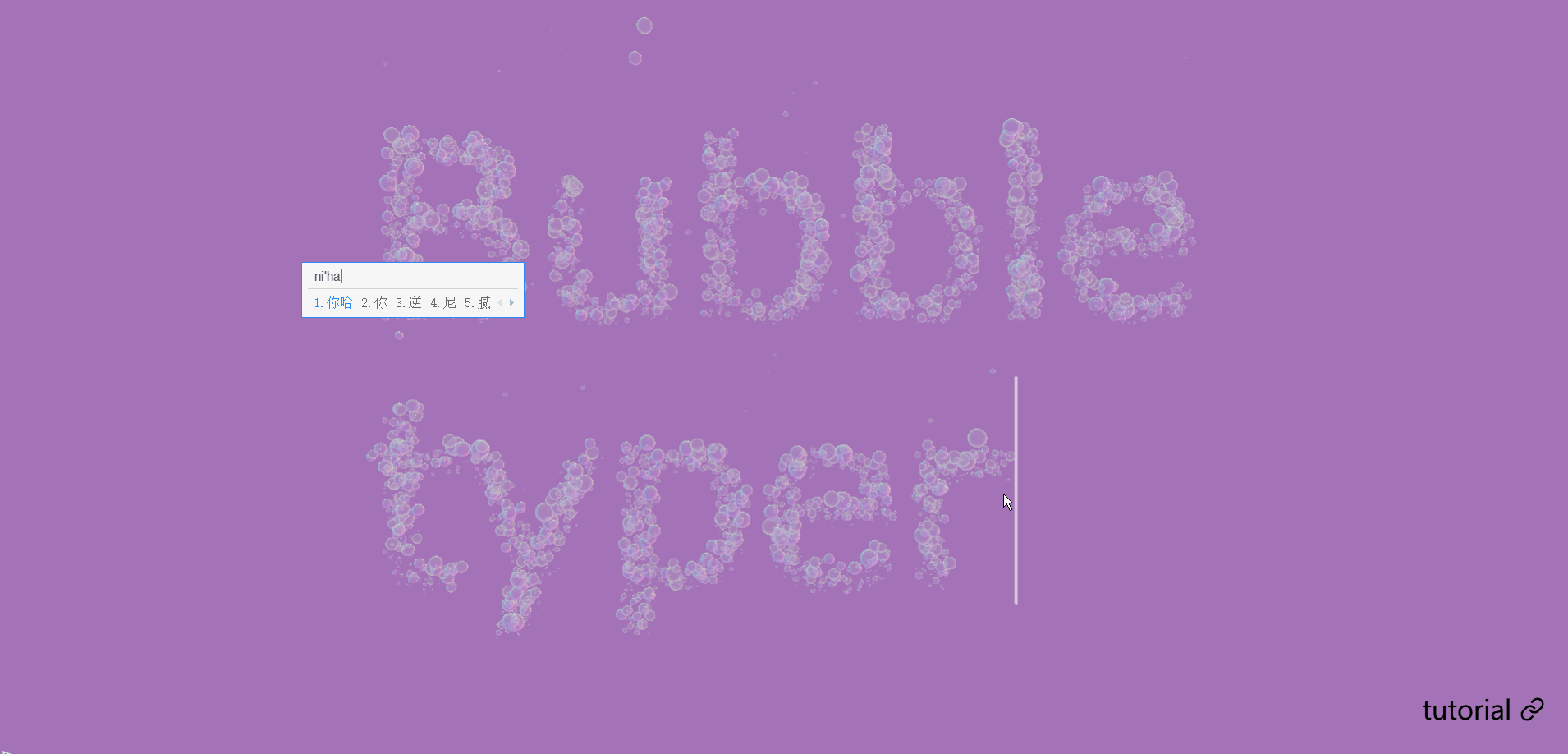
源码
