如何解决 pip install -r requirements.txt 私有索引未设为 trusted-host 导致拒绝 问题
Python系列Bug修复PyCharm控制台pip install报错:如何解决 pip install -r requirements.txt 私有索引未设为 trusted-host 导致拒绝 问题
关键词:pip install、requirements.txt、私有索引(private index / internal PyPI)、trusted-host、PyCharm、证书/代理、PYTHONPATH
一、摘要与背景(开发场景 + 技术细节)
在企业内网或自建制品库(如 Nexus、Artifactory、DevPI、Sonatype)里,常把公司包托管到私有 PyPI 仓库。很多同学在 PyCharm 2025 的 Terminal 或 Python Console 里执行:
pip install -r requirements.txt
却被拒绝访问,提示 “host is not trusted” 或 “The repository is not trusted”。根因通常是 未将私有索引域名加入 pip 的 trusted-host 白名单(或证书/代理配置不完整)。本文给出 最快修复路径、系统化配置范式,并扩展常见联动问题(包名/版本、导入、init.py、PYTHONPATH、相对导入、pip 版本等),一文打通。
文章目录
- Python系列Bug修复PyCharm控制台pip install报错:如何解决 pip install -r requirements.txt 私有索引未设为 trusted-host 导致拒绝 问题
- 一、摘要与背景(开发场景 + 技术细节)
- 二、开发环境(示例)
- 三、故障现象与典型报错
- 四、最快修复路径(建议先试 ✅)
- 五、私有索引 + trusted-host 正确配置全集(长期方案)
- 5.1 pip 全局/用户级配置(pip.conf / pip.ini)
- 5.2 在 requirements.txt 里写“安装选项”
- 六、网络 / 证书 / 代理 常见坑位
- 七、与之强相关的“非网络”问题(扩展)
- 7.1 module 包没安装 / 包名错误
- 7.2 忘了 import / 没有 `__init__.py`
- 7.3 版本不对 / 冲突
- 7.4 自定义包名与安装包同名(名字冲突)
- 7.5 没设置 PYTHONPATH / 路径不在 sys.path
- 八、PyCharm 内的统一设置(更省心)
- 九、排查手册(表格版 · 可对照自检)
- 十、验证清单(Check List)
- 十一、FAQ(摘选)
- 十二、快捷键 & 常用命令速查
- 十三、CI/容器内的对齐建议
- 参考与延伸阅读
- 温馨提示🔔
- 作者✍️名片

二、开发环境(示例)
- OS:macOS 14/15(Intel / Apple Silicon)
- Python:3.10/3.11/3.12
- IDE:PyCharm 2025.1+
- pip:24.x(建议
python -m pip install --upgrade pip) - 网络:公司代理 / 私有证书链 / VPN
三、故障现象与典型报错
你可能见过类似输出(文案会因版本/仓库而异):
WARNING: The repository located at https://pypi.company.com/simple is not a trusted host.
pip is configured with locations that require TLS/SSL ...
Could not fetch URL ... There was a problem confirming the ssl certificate
或:
ERROR: Could not find a version that satisfies the requirement xxx (from versions: ...)
第一类多半是 未信任主机/证书;第二类则偏向 包名/版本/索引来源 问题。
四、最快修复路径(建议先试 ✅)
场景:一条命令“先跑通”。假设你的私有域名是 pypi.company.com:
# 仅在本次执行生效(临时修复)
python -m pip install -r requirements.txt \--index-url https://pypi.company.com/simple \--trusted-host pypi.company.com \--extra-index-url https://pypi.org/simple \--retries 5 --timeout 60
若走公司 代 理:
# 如需代理(http 或 https 任选其一,视公司网络而定)
python -m pip install -r requirements.txt \--proxy http://user:pass@proxy.host:port \--trusted-host pypi.company.com
说明:
--trusted-host用于跳过主机信任校验(常用于内网中间证书/HTTPS解包);--index-url指定默认索引;--extra-index-url作为兜底公共源;--retries/--timeout提升鲁棒性。
五、私有索引 + trusted-host 正确配置全集(长期方案)
目标:不再每次命令行都写长参数。推荐把设置写入 pip 配置或
requirements.txt头部。
5.1 pip 全局/用户级配置(pip.conf / pip.ini)
Linux/macOS(二选一,或都可):
~/.pip/pip.conf # 用户级(常见)
~/.config/pip/pip.conf # 用户级(较新规范)
#/etc/pip.conf # 系统级(需sudo)
Windows:
%APPDATA%\pip\pip.ini # 用户级
C:\ProgramData\pip\pip.ini# 系统级
示例内容(跨平台通用,按需精简):
[global]
index-url = https://pypi.company.com/simple
extra-index-url = https://pypi.org/simple
trusted-host =pypi.company.compypi.orgpypi.python.orgfiles.pythonhosted.org
timeout = 60
retries = 5
# 如需公司代理:
# proxy = http://user:pass@proxy.host:port
# 如公司有自签/中间证书:
# cert = /path/to/company-ca.pem
辅助命令:
pip config list
pip config debug # 显示实际使用到的配置文件路径

5.2 在 requirements.txt 里写“安装选项”
requirements.txt 顶部加入(优先级随 pip 不同略有差异,推荐置顶):
--index-url https://pypi.company.com/simple
--extra-index-url https://pypi.org/simple
--trusted-host pypi.company.com
--retries 5
--timeout 60
# --proxy http://user:pass@proxy.host:port
#
# 下面才是具体依赖:
Django==5.0.6
requests>=2.32
my-internal-sdk==1.4.2
这样即可直接
pip install -r requirements.txt,不再额外写命令行选项。
六、网络 / 证书 / 代理 常见坑位
- 公司 HTTPS 解包:需要把公司的 根/中间证书 加入
cert = /path/to/xxx.pem,或导入系统证书链1; - 代理鉴权:
--proxy http(s)://user:pass@host:port,避免 407/403; - 超时/抖动:增加
--retries --timeout; - SSL 模块缺失:某些 Python 构建缺失 OpenSSL,需重新安装 Python 或补齐
openssl; - Apple Silicon:混装 x86_64 与 arm64 解释器/依赖导致编译失败,统一架构或使用预编译 wheel。
timeline
title 网络/证书排障时间线
阶段一 : 失败 : 发现 host not trusted
阶段二 : 临时修复 : 命令行加 --trusted-host
阶段三 : 长期方案 : 写入 pip.conf / requirements.txt
阶段四 : 进阶 : 证书/代理/超时参数完善
阶段五 : 收尾 : 在 CI / PyCharm 统一配置
七、与之强相关的“非网络”问题(扩展)
下列问题经常被误判为“网络问题”。逐项自检👇
7.1 module 包没安装 / 包名错误
pip install correct-package-name
pip index versions <name> # 查看可用版本
- 确认 PyCharm 选择的解释器 与命令行一致(避免装到系统 Python,而运行虚拟环境)。
- 包名 vs import 名可能不同:
pip install opencv-python→import cv2。
7.2 忘了 import / 没有 __init__.py
- Python 包目录需含
__init__.py; - IDE 报 Unresolved reference 时先确认
import路径。
7.3 版本不对 / 冲突
- 使用 语义化约束:
package>=1.9,<2.0; pip check查看依赖冲突;pip install "xxx==1.2.*"锁小版本。- 升级 pip/build tooling:
python -m pip install --upgrade pip setuptools wheel build
7.4 自定义包名与安装包同名(名字冲突)
- 你项目里有
requests/目录?import requests时会 先导入本地,导致错怪网络。改名或用绝对导入。
7.5 没设置 PYTHONPATH / 路径不在 sys.path
- 用
export PYTHONPATH=$PYTHONPATH:/path/to/your/modules或改成 包结构 + 绝对导入。 - 避免 不恰当的相对导入(
from .x import y在脚本直跑时失效),改为包内绝对路径。
八、PyCharm 内的统一设置(更省心)
- 解释器:
Preferences (⌘,) > Project: > Python Interpreter选择正确 venv; - Terminal 继承解释器环境:
Preferences > Tools > Terminal勾选 Activate virtualenv; - Run/Debug 配置:设置 Working directory,避免相对导入错位;
- HTTP 代理:
Appearance & Behavior > System Settings > HTTP Proxy; - 快捷键:打开 Settings
⌘,;打开 Terminal⌥F12;Search Everywhere⇧⇧。

九、排查手册(表格版 · 可对照自检)
| 症状 | 可能原因 | 快速验证 | 解决方案 |
|---|---|---|---|
| host not trusted | 未设 trusted-host | pip config debug | 在 pip.conf 或 requirements.txt 补齐 |
| SSL 证书错误 | 公司中间证书 | curl -I https://pypi.company.com | cert=/path/to/ca.pem 或导入系统证书 |
| 连不上/超时 | 代理/VPN/防火墙 | ping/traceroute | --proxy、--timeout、--retries |
| 找不到版本 | 索引不含该版本 | pip index versions | --extra-index-url 或改版本约束 |
| ImportError | 路径/命名/未安装 | 看 sys.path | 见第七节分支处理 |
十、验证清单(Check List)
-
pip config debug显示了正确的pip.conf -
requirements.txt已加入--trusted-host/--index-url - 无证书报错;
--proxy可用 -
python -m pip --version与 PyCharm 解释器一致 -
pip check无冲突;导入路径无本地同名目录
十一、FAQ(摘选)
Q1:公司规定必须走代理,怎么和私有源一起用?
A:pip.conf同时写proxy=与index-url/trusted-host,或在命令行分别提供。
Q2:requirements.txt 放哪种优先?
A:可二选一:集中到pip.conf(全局/用户),或把选项写在requirements.txt顶部,团队共享更直观。
Q3:如何避免混乱的解释器?
A:始终使用python -m pip ...,保证对的是当前解释器;PyCharm 里把 Terminal/Run 均绑定到同一 venv。
十二、快捷键 & 常用命令速查
| 类别 | 动作 | Mac 快捷键 / 命令 |
|---|---|---|
| PyCharm | 打开设置 | ⌘ , |
| PyCharm | 终端 | ⌥ F12 |
| 终端 | 查看 pip 配置 | pip config list |
| 终端 | 定位 pip 配置路径 | pip config debug |
| 终端 | 升级工具链 | python -m pip install -U pip setuptools wheel |
十三、CI/容器内的对齐建议
- 将公司证书挂载到容器并执行:
pip install --cert /certs/company-ca.pem -r requirements.txt - 在
requirements.txt顶部携带--trusted-host/--index-url,让 CI 与本地一致; - 通过环境变量复用:
PIP_INDEX_URL、PIP_EXTRA_INDEX_URL、PIP_TRUSTED_HOST。
参考与延伸阅读
- pip 配置官方说明:https://pip.pypa.io/en/stable/topics/configuration/
- requirements 文件说明:https://pip.pypa.io/en/stable/cli/pip_install/#requirement-specifiers
- 代理/证书:https://pip.pypa.io/en/stable/topics/https-certifi/
一个小公式(LaTeX示例):若把“网络因素”看作独立事件,其成功率可粗略写作
P ( 成功 ) ≈ 1 − P ( 证书错误 ) − P ( 代理异常 ) − P ( 超时 ) P(\text{成功}) \approx 1 - P(\text{证书错误}) - P(\text{代理异常}) - P(\text{超时}) P(成功)≈1−P(证书错误)−P(代理异常)−P(超时)
当然真实世界并非独立,经验优先。
总结表
| 动作 | 一句话记忆 | 命令/文件 |
|---|---|---|
| 临时跑通 | 加 --trusted-host | pip install -r req.txt --trusted-host pypi.company.com |
| 长期稳态 | 写 pip.conf | ~/.pip/pip.conf/pip.ini |
| 团队共享 | 写在 requirements.txt 顶 | --index-url/--extra-index-url/... |
| 复杂网络 | 证书+代理+超时 | cert=/path/to/ca.pem、--proxy、--timeout |
| 避免混乱 | 用 python -m pip | 解释器一致性 |
提示
如果你在公司网络下收到 host not trusted、SSL 或 索引访问异常,请优先检查pip.conf与requirements.txt是否包含 trusted-host 与 index-url。这往往是最省时间的路径。
温馨提示🔔
更多 Bug 解决方案请查看 ==> 全栈Bug解决方案专栏 https://blog.csdn.net/lyzybbs/category_12988910.html
作者✍️名片
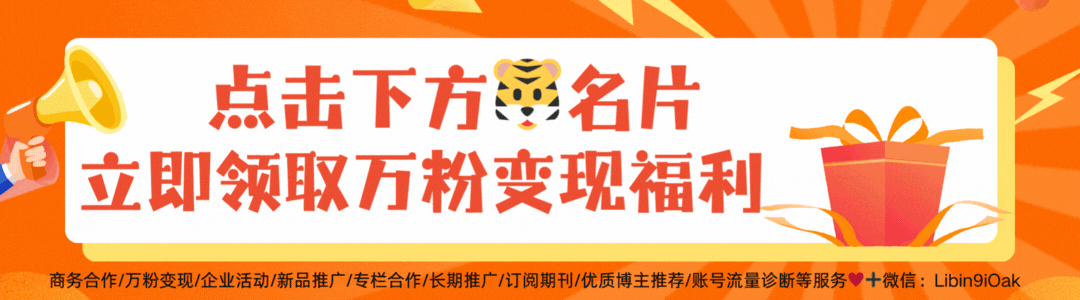
在 macOS 可以用“钥匙串访问”导入公司 CA;也可将 PEM 写到
pip.conf的cert=。Linux 发行版则通常更新/etc/ssl/certs或update-ca-certificates。 ↩︎
