鸿蒙:实现滑动选择日期操作
1、前言
滑动选择日期是我们常用的一种日期选择操作。
2、参考文档
https://developer.huawei.com/consumer/cn/doc/harmonyos-references/ts-basic-components-datepicker![]() https://developer.huawei.com/consumer/cn/doc/harmonyos-references/ts-basic-components-datepicker
https://developer.huawei.com/consumer/cn/doc/harmonyos-references/ts-basic-components-datepicker
3、核心代码
DatePicker({start: new Date('1970-1-1'),end: new Date('2100-1-1'),selected: this.selectedDate}).lunar(this.isLunar).onDateChange((value: Date) => {this.selectedDate = value;console.info('select current date is: ' + value.toString());})4、运行效果
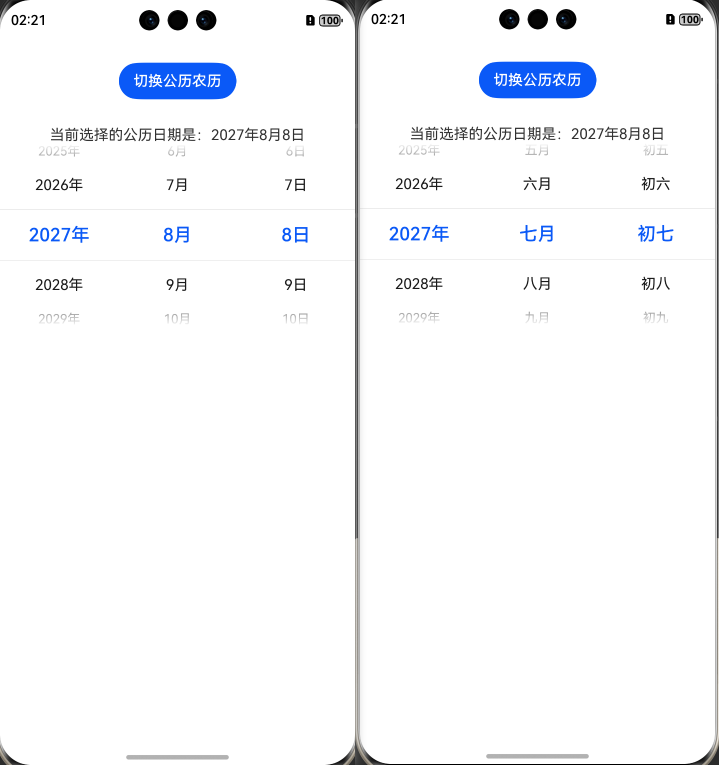
5、完整代码
@Entry
@ComponentV2
struct Index {@Local isLunar: boolean = false;@Local selectedDate: Date = new Date('2021-08-08');build() {Column() {Button('切换公历农历').margin({ top: 30, bottom: 30 }).onClick(() => {this.isLunar = !this.isLunar;})Text('当前选择的公历日期是:' + this.selectedDate.getFullYear() + "年" + (this.selectedDate.getMonth() + 1) +"月" +this.selectedDate.getDate() + "日")DatePicker({start: new Date('1970-1-1'),end: new Date('2100-1-1'),selected: this.selectedDate}).lunar(this.isLunar).onDateChange((value: Date) => {this.selectedDate = value;console.info('select current date is: ' + value.toString());})}.width('100%')}
}觉得有帮助可以点赞或收藏
