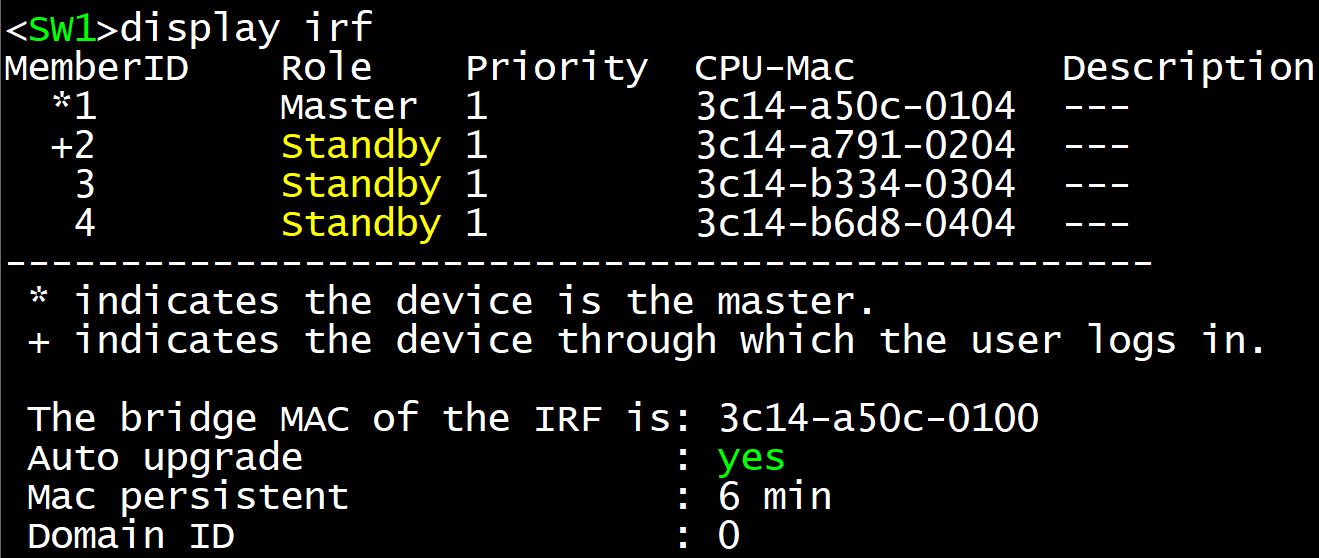H3C IRF
实验拓扑
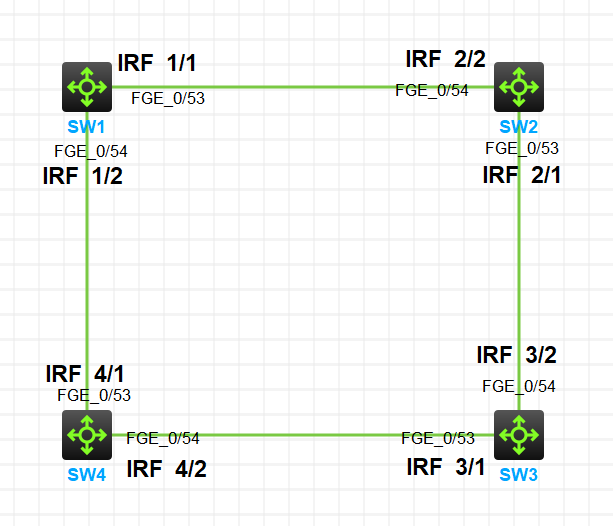
实验需求
- SW1,SW2,SW3,SW4 组成一台IRF 堆叠设备
- 交换机 IRF 设备 ID 与设备编号一致
实验解法
一、配置IRF
分析:在使用交换机时,接口(例如G1/0/1)对应的第一位数字其实是设备ID,默认都是1。根据题目要求需要给SW2,SW3,SW4修改ID
步骤一:修改交换机的设备ID
[SW2]irf member 1 renumber 2
Renumbering the member ID may result in configuration change or loss. Continue?[Y/N]:y
Please reboot the device for the new member ID to take effect.
[SW2]save
The current configuration will be written to the device. Are you sure? [Y/N]:y
Please input the file name(*.cfg)[flash:/startup.cfg]
(To leave the existing filename unchanged, press the enter key):
Validating file. Please wait...
Saved the current configuration to mainboard device successfully.
[SW2]quit
<SW2>reboot
Start to check configuration with next startup configuration file, please wait.........DONE!
This command will reboot the device. Continue? [Y/N]:y
[SW3]irf member 1 renumber 3
[SW4]irf member 1 renumber 4
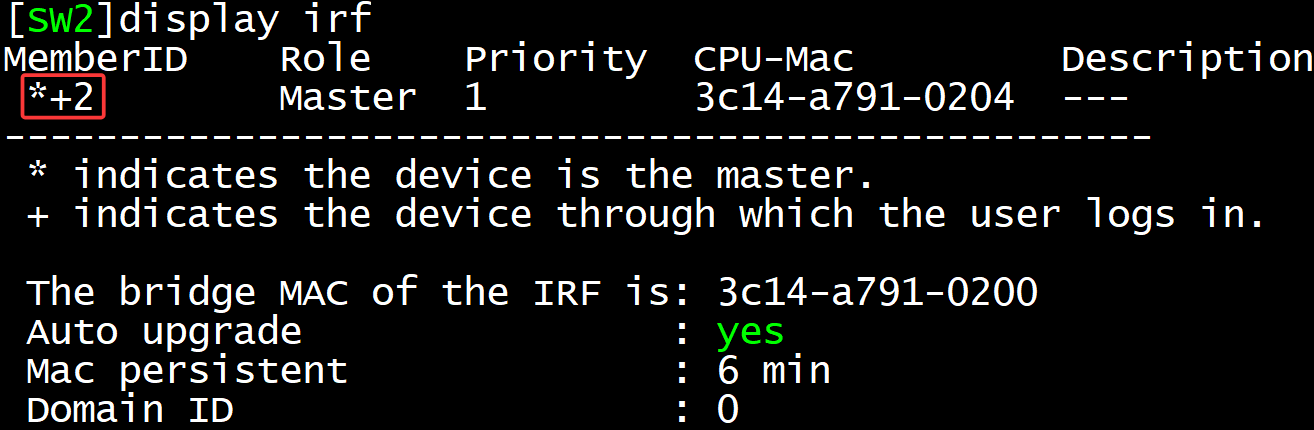
步骤二:在SW1上手动关闭堆叠物理口F1/0/53和F1/0/54
[SW1]int range f1/0/53 f1/0/54
[SW1-if-range]shutdown
[SW1-if-range]quit
步骤三:在SW1上创建堆叠口IRF-port 1/1,并加入物理口F1/0/53。创建堆叠口IRF-port 1/2,并加入物理口F1/0/54。
[SW1]irf-port 1/1
[SW1-irf-port1/1]port group int f1/0/53
[SW1-irf-port1/1]quit
[SW1]irf-port 1/2
[SW1-irf-port1/2]port group int f1/0/54
[SW1-irf-port1/2]quit
步骤四:在SW1上手动开启之前关闭的堆叠物理口F1/0/53和F1/0/54
[SW1]int range f1/0/53 f1/0/54
[SW1-if-range]undo shutdown
[SW1-if-range]quit
步骤五:在SW1上保存配置,并使用命令irf-port-configuration active重启设备
[SW1]save f
[SW1]irf-port-configuration active
步骤六:在SW2,SW3,SW4上重复该配置。设备ID需要有对应变化。
[SW2]int range f2/0/53 f2/0/54
[SW2-if-range]shutdown
[SW2-if-range]quit[SW2]irf-port 2/1
[SW2-irf-port2/1]port group int f2/0/53
[SW2-irf-port2/1]quit
[SW2]irf-port 2/2
[SW2-irf-port2/2]port group int f2/0/54
[SW2-irf-port2/2]quit[SW2]int range f2/0/53 f2/0/54
[SW2-if-range]undo shutdown
[SW2-if-range]quit[SW2]save f
[SW2]irf-port-configuration active
[SW3]int range f3/0/53 f3/0/54
[SW3-if-range]shutdown
[SW3-if-range]quit[SW3]irf-port 3/1
[SW3-irf-port3/1]port group int f3/0/53
[SW3-irf-port3/1]quit
[SW3]irf-port 3/2
[SW3-irf-port3/2]port group int f3/0/54
[SW3-irf-port3/2]quit[SW3]int range f3/0/53 f3/0/54
[SW3-if-range]undo shutdown
[SW3-if-range]quit[SW3]save f
[SW3]irf-port-configuration active
[SW4]int range f4/0/53 f4/0/54
[SW4-if-range]shutdown
[SW4-if-range]quit[SW4]irf-port 4/1
[SW4-irf-port4/1]port group int f4/0/53
[SW4-irf-port4/1]quit
[SW34]irf-port 4/2
[SW4-irf-port4/2]port group int f4/0/54
[SW4-irf-port4/2]quit[SW4]int range f4/0/53 f4/0/54
[SW4-if-range]undo shutdown
[SW4-if-range]quit[SW4]save f
[SW4]irf-port-configuration active