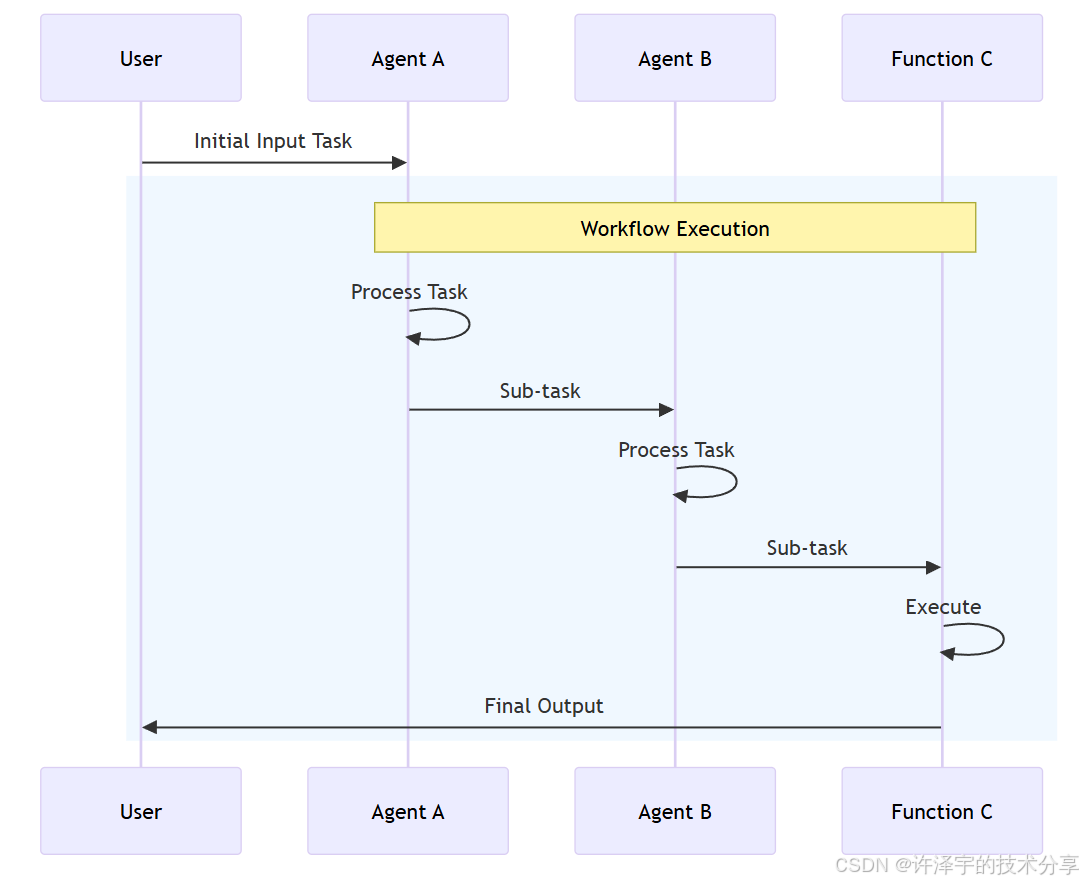Microsoft Agent Framework深度解析:重新定义企业级AI智能体开发的游戏规则
在AI浪潮席卷全球的今天,如何构建真正企业级的AI智能体系统?微软给出了答案——Microsoft Agent Framework。这不仅仅是一个框架,更是一场关于AI智能体开发范式的革命。
目录
编辑
🎯 引言:为什么我们需要Agent Framework?
🏗️ 技术架构:精心设计的分层体系
核心架构概览
1. 抽象层:统一的智能体接口
2. 智能体层:多样化的实现策略
3. 工作流层:复杂业务逻辑的编排利器
🛠️ 核心技术特性:让开发变得优雅
1. 统一的多提供商支持
2. 强大的工具系统
3. 灵活的会话管理
4. 企业级的可观测性
🎨 实际应用场景:从理论到实践
场景1:智能客服系统
场景2:多智能体协作工作流
场景3:A2A协议的分布式智能体
🔧 开发体验:从繁琐到优雅的转变
与Semantic Kernel的对比
依赖注入的优雅集成
🌟 高级特性:企业级需求的完美解决方案
1. 中间件系统
2. 检查点和恢复机制
3. 人机交互循环
🚀 性能优化:企业级性能的保证
1. 异步优先设计
2. 流式处理支持
3. 资源管理和池化
🔮 未来展望:AI智能体开发的新纪元
1. 声明式工作流
2. 多模态智能体
3. 边缘计算支持
🎯 最佳实践:构建生产级智能体系统
1. 架构设计原则
2. 错误处理和重试机制
3. 监控和指标收集
🏆 总结:开启AI智能体开发的新时代
🎯 引言:为什么我们需要Agent Framework?
想象一下,你正在开发一个复杂的企业AI系统,需要处理客户服务、数据分析、工作流自动化等多个场景。传统的AI开发方式让你在各种SDK、API和框架之间疲于奔命,代码复杂度呈指数级增长。而Microsoft Agent Framework的出现,就像是给混乱的AI开发世界带来了一套统一的"交通规则"。
作为微软在AI领域的最新力作,Agent Framework不仅仅是Semantic Kernel的继任者,更是对整个AI智能体开发生态的重新思考和设计。它以"简化复杂性,统一多样性"为核心理念,为开发者提供了一个真正意义上的企业级AI智能体开发平台。
🏗️ 技术架构:精心设计的分层体系
核心架构概览
Microsoft Agent Framework采用了经典的分层架构设计,但在每一层都融入了现代软件工程的最佳实践:
┌─────────────────────────────────────────┐
│ 应用层 (Applications) │
├─────────────────────────────────────────┤
│ 智能体层 (Agent Layer) │
├─────────────────────────────────────────┤
│ 工作流层 (Workflow Layer) │
├─────────────────────────────────────────┤
│ 抽象层 (Abstraction Layer) │
├─────────────────────────────────────────┤
│ 托管层 (Hosting Layer) │
├─────────────────────────────────────────┤
│ 提供商层 (Provider Layer) │
└─────────────────────────────────────────┘
1. 抽象层:统一的智能体接口
框架的核心是AIAgent抽象类,它定义了所有智能体必须遵循的契约:
public abstract class AIAgent
{public virtual string Id => this._id;public virtual string? Name { get; }public virtual string? Description { get; }// 核心执行方法public abstract Task<AgentRunResponse> RunAsync(IEnumerable<ChatMessage> messages,AgentThread? thread = null,AgentRunOptions? options = null,CancellationToken cancellationToken = default);// 流式执行方法public abstract IAsyncEnumerable<AgentRunResponseUpdate> RunStreamingAsync(IEnumerable<ChatMessage> messages,AgentThread? thread = null,AgentRunOptions? options = null,CancellationToken cancellationToken = default);
}
这种设计的巧妙之处在于,无论底层使用的是OpenAI、Azure OpenAI、还是其他AI服务,开发者都可以通过统一的接口进行交互。这就像是为不同品牌的汽车设计了统一的驾驶接口——你学会了一种,就能驾驭所有。
2. 智能体层:多样化的实现策略
框架提供了多种智能体实现,其中ChatClientAgent是最核心的实现:
public sealed partial class ChatClientAgent : AIAgent
{private readonly ChatClientAgentOptions? _agentOptions;private readonly AIAgentMetadata _agentMetadata;private readonly ILogger _logger;public ChatClientAgent(IChatClient chatClient, string? instructions = null, string? name = null, string? description = null, IList<AITool>? tools = null, ILoggerFactory? loggerFactory = null, IServiceProvider? services = null){// 智能体初始化逻辑this.ChatClient = chatClient.WithDefaultAgentMiddleware(options, services);}
}
ChatClientAgent的设计体现了"组合优于继承"的原则,通过组合IChatClient来实现具体功能,同时支持中间件模式进行功能扩展。
3. 工作流层:复杂业务逻辑的编排利器
工作流系统是框架的一大亮点,它采用了基于执行器(Executor)和边(Edge)的图形化编程模型:
public class WorkflowBuilder
{public WorkflowBuilder(ExecutorIsh start){this._startExecutorId = this.Track(start).Id;}public WorkflowBuilder AddEdge(ExecutorIsh source, ExecutorIsh target, bool idempotent = false){// 添加执行器之间的连接DirectEdgeData directEdge = new(source.Id, target.Id, this.TakeEdgeId(), condition);this.EnsureEdgesFor(source.Id).Add(new(directEdge));return this;}public Workflow Build(){this.Validate();return new Workflow(this._startExecutorId, this._name, this._description){Registrations = this._executors,Edges = this._edges,Ports = this._inputPorts,OutputExecutors = this._outputExecutors};}
}
这种设计让复杂的业务流程变得可视化和可配置,开发者可以像搭积木一样构建复杂的AI工作流。
🛠️ 核心技术特性:让开发变得优雅
1. 统一的多提供商支持
框架最令人印象深刻的特性之一是对多AI提供商的统一支持。无论你使用的是:
-
Azure OpenAI: 企业级的OpenAI服务
-
OpenAI: 原生OpenAI API
-
Azure AI Foundry: 微软的AI开发平台
-
Ollama: 本地部署的开源模型
-
ONNX: 跨平台的机器学习模型
都可以通过相同的API进行操作:
// Azure OpenAI
AIAgent azureAgent = new AzureOpenAIClient(endpoint, credential).GetChatClient(deploymentName).CreateAIAgent(instructions: "You are a helpful assistant");// OpenAI
AIAgent openaiAgent = new OpenAIClient(apiKey).GetChatClient(model).CreateAIAgent(instructions: "You are a helpful assistant");// 使用方式完全相同
var response = await azureAgent.RunAsync("Hello, world!");
var response2 = await openaiAgent.RunAsync("Hello, world!");
2. 强大的工具系统
框架提供了简洁而强大的工具注册机制:
[Description("Get the weather for a given location.")]
static string GetWeather([Description("The location to get the weather for.")] string location)=> $"The weather in {location} is cloudy with a high of 15°C.";// 直接注册为工具
AIAgent agent = chatClient.CreateAIAgent(instructions: "You are a helpful assistant", tools: [AIFunctionFactory.Create(GetWeather)]);
相比Semantic Kernel需要复杂的插件系统,这种方式更加直观和易用。
3. 灵活的会话管理
框架提供了多种会话管理策略:
// 创建新的会话线程
AgentThread thread = agent.GetNewThread();// 持久化会话(适用于支持服务端存储的提供商)
AgentThread persistentThread = agent.GetNewThread(conversationId);// 多轮对话
var response1 = await agent.RunAsync("What's the capital of France?", thread);
var response2 = await agent.RunAsync("What's its population?", thread);
4. 企业级的可观测性
框架内置了完整的遥测和日志系统:
public ChatClientAgent(IChatClient chatClient, ChatClientAgentOptions? options, ILoggerFactory? loggerFactory = null, IServiceProvider? services = null)
{this._logger = (loggerFactory ?? chatClient.GetService<ILoggerFactory>() ?? NullLoggerFactory.Instance).CreateLogger<ChatClientAgent>();
}// 自动记录执行日志
this._logger.LogAgentChatClientInvokingAgent(nameof(RunAsync), this.Id, agentName, this._chatClientType);
🎨 实际应用场景:从理论到实践
场景1:智能客服系统
让我们看看如何构建一个智能客服系统:
// 定义客服工具
[Description("查询订单信息")]
static OrderInfo GetOrderInfo([Description("订单号")] string orderId)
{// 实际的订单查询逻辑return new OrderInfo { Id = orderId, Status = "已发货" };
}[Description("处理退款申请")]
static RefundResult ProcessRefund([Description("订单号")] string orderId, [Description("退款原因")] string reason)
{// 退款处理逻辑return new RefundResult { Success = true, RefundId = Guid.NewGuid().ToString() };
}// 创建客服智能体
var customerServiceAgent = chatClient.CreateAIAgent(name: "CustomerServiceBot",instructions: @"你是一个专业的客服助手,能够帮助客户查询订单、处理退款等问题。请始终保持礼貌和专业的态度。",tools: [AIFunctionFactory.Create(GetOrderInfo),AIFunctionFactory.Create(ProcessRefund)]);// 处理客户咨询
var response = await customerServiceAgent.RunAsync("我想查询订单ORD-12345的状态,如果有问题我想申请退款");
场景2:多智能体协作工作流
更复杂的场景是构建多智能体协作系统:
// 创建专门的智能体
var invoiceAgent = chatClient.CreateAIAgent(name: "InvoiceAgent",instructions: "你专门处理发票相关的查询");var policyAgent = chatClient.CreateAIAgent(name: "PolicyAgent", instructions: "你专门处理政策和规则相关的查询");var logisticsAgent = chatClient.CreateAIAgent(name: "LogisticsAgent",instructions: "你专门处理物流相关的查询");// 构建协作工作流
var workflowBuilder = new WorkflowBuilder(new AgentExecutor(invoiceAgent)).AddEdge(invoiceAgent, policyAgent, condition: result => result.RequiresPolicyCheck).AddEdge(policyAgent, logisticsAgent, condition: result => result.RequiresLogisticsInfo).WithOutputFrom(logisticsAgent);var workflow = workflowBuilder.Build();// 执行复杂的业务流程
await using var run = await InProcessExecution.RunAsync(workflow, "客户投诉收到的商品数量不对,订单号是TICKET-XYZ987");
场景3:A2A协议的分布式智能体
框架还支持基于A2A协议的分布式智能体架构:
// 服务端:暴露智能体为A2A服务
app.MapA2AAgent("/invoice-agent", invoiceAgent);
app.MapA2AAgent("/policy-agent", policyAgent);// 客户端:连接远程智能体
var remoteInvoiceAgent = new A2AAgent(new Uri("http://localhost:5000/invoice-agent"));
var remotePolicyAgent = new A2AAgent(new Uri("http://localhost:5001/policy-agent"));// 像使用本地智能体一样使用远程智能体
var result = await remoteInvoiceAgent.RunAsync("查询发票INV-789的详细信息");
🔧 开发体验:从繁琐到优雅的转变
与Semantic Kernel的对比
让我们看看从Semantic Kernel迁移到Agent Framework的体验提升:
Semantic Kernel方式(旧):
// 复杂的初始化过程
var kernel = Kernel.CreateBuilder().AddOpenAIChatCompletion(modelId, apiKey).Build();// 需要手动创建插件
var function = KernelFunctionFactory.CreateFromMethod(GetWeather);
var plugin = KernelPluginFactory.CreateFromFunctions("WeatherPlugin", [function]);
kernel.Plugins.Add(plugin);// 创建智能体
var agent = new ChatCompletionAgent()
{ Instructions = instructions, Kernel = kernel
};// 手动管理线程
var thread = new AgentThread();// 复杂的调用方式
await foreach (var result in agent.InvokeAsync(userInput, thread))
{Console.WriteLine(result.Message);
}
Agent Framework方式(新):
// 一行代码创建智能体
var agent = chatClient.CreateAIAgent(instructions: instructions,tools: [AIFunctionFactory.Create(GetWeather)]);// 自动管理线程
var response = await agent.RunAsync(userInput);
Console.WriteLine(response);
代码量减少了70%以上,复杂度大幅降低,这就是Agent Framework带来的开发体验革命。
依赖注入的优雅集成
框架与.NET的依赖注入系统无缝集成:
// 注册服务
services.AddSingleton<IChatClient>(provider => new OpenAIClient(apiKey).GetChatClient("gpt-4"));services.AddScoped<AIAgent>(provider => provider.GetRequiredService<IChatClient>().CreateAIAgent(instructions: "You are a helpful assistant"));// 在控制器中使用
[ApiController]
public class ChatController : ControllerBase
{private readonly AIAgent _agent;public ChatController(AIAgent agent){_agent = agent;}[HttpPost("chat")]public async Task<IActionResult> Chat([FromBody] ChatRequest request){var response = await _agent.RunAsync(request.Message);return Ok(new { response = response.ToString() });}
}
🌟 高级特性:企业级需求的完美解决方案
1. 中间件系统
框架支持强大的中间件系统,可以在智能体执行过程中插入自定义逻辑:
public class AuthenticationMiddleware : DelegatingAIAgent
{public AuthenticationMiddleware(AIAgent innerAgent) : base(innerAgent) { }public override async Task<AgentRunResponse> RunAsync(IEnumerable<ChatMessage> messages, AgentThread? thread = null, AgentRunOptions? options = null, CancellationToken cancellationToken = default){// 执行前的认证逻辑if (!await ValidateUserAsync(options?.UserId)){throw new UnauthorizedAccessException("用户未认证");}// 调用内部智能体var response = await base.RunAsync(messages, thread, options, cancellationToken);// 执行后的日志记录await LogInteractionAsync(messages, response);return response;}
}// 使用中间件
var protectedAgent = new AuthenticationMiddleware(baseAgent);
2. 检查点和恢复机制
对于长时间运行的工作流,框架提供了检查点机制:
// 创建支持检查点的工作流
var checkpointableWorkflow = workflowBuilder.WithCheckpointing(checkpointStore).Build();// 执行工作流并保存检查点
await using var run = await InProcessExecution.RunAsync(checkpointableWorkflow, input,options: new() { SaveCheckpoints = true });// 从检查点恢复
var restoredRun = await InProcessExecution.ResumeFromCheckpointAsync(checkpointableWorkflow, checkpointId);
3. 人机交互循环
框架支持复杂的人机交互场景:
// 定义需要人工审批的执行器
public class ApprovalExecutor : Executor, IMessageHandler<ApprovalRequest, ApprovalResponse>
{public async ValueTask<ApprovalResponse> HandleAsync(ApprovalRequest request, IWorkflowContext context, CancellationToken cancellationToken = default){// 发送审批请求到外部系统var approvalId = await SendApprovalRequestAsync(request);// 等待人工审批var approval = await WaitForApprovalAsync(approvalId, cancellationToken);return new ApprovalResponse { Approved = approval.IsApproved };}
}
🚀 性能优化:企业级性能的保证
1. 异步优先设计
框架从底层开始就采用异步优先的设计:
// 所有核心方法都是异步的
public abstract Task<AgentRunResponse> RunAsync(...);
public abstract IAsyncEnumerable<AgentRunResponseUpdate> RunStreamingAsync(...);// 支持取消令牌
public async Task<AgentRunResponse> RunAsync(IEnumerable<ChatMessage> messages,AgentThread? thread = null,AgentRunOptions? options = null,CancellationToken cancellationToken = default)
2. 流式处理支持
对于需要实时响应的场景,框架提供了完整的流式处理支持:
await foreach (var update in agent.RunStreamingAsync("请写一篇关于AI的文章"))
{Console.Write(update.Text); // 实时显示生成的内容// 可以根据更新类型进行不同处理switch (update.UpdateKind){case AgentRunResponseUpdateKind.TextContent:// 处理文本内容break;case AgentRunResponseUpdateKind.FunctionCall:// 处理函数调用break;}
}
3. 资源管理和池化
框架内置了智能的资源管理机制:
// 执行器可以实现资源重置接口
public interface IResettableExecutor
{ValueTask<bool> TryResetAsync();
}// 工作流会自动管理执行器的生命周期
internal async ValueTask<bool> TryResetExecutorRegistrationsAsync()
{if (this.IsResettable){foreach (ExecutorRegistration registration in this.Registrations.Values){if (!await registration.TryResetAsync().ConfigureAwait(false)){return false;}}return true;}return false;
}
🔮 未来展望:AI智能体开发的新纪元
1. 声明式工作流
框架正在发展声明式工作流功能,允许通过YAML或JSON配置复杂的业务流程:
# workflow.yaml
name: "CustomerServiceWorkflow"
description: "处理客户服务请求的完整流程"agents:- name: "classifier"type: "ChatClientAgent"instructions: "分析客户请求的类型"- name: "order_handler"type: "ChatClientAgent"instructions: "处理订单相关问题"tools:- "GetOrderInfo"- "ProcessRefund"workflow:start: "classifier"edges:- from: "classifier"to: "order_handler"condition: "result.category == 'order'"
2. 多模态智能体
随着AI技术的发展,框架将支持更多模态的智能体:
// 未来可能的多模态智能体
var multimodalAgent = chatClient.CreateAIAgent(instructions: "你是一个多模态助手,可以处理文本、图像和音频",capabilities: [TextCapability.Default,ImageCapability.Vision,AudioCapability.SpeechToText]);// 发送包含图像的消息
var response = await multimodalAgent.RunAsync([new ChatMessage(ChatRole.User, [new TextContent("这张图片里有什么?"),new ImageContent(imageBytes)])
]);
3. 边缘计算支持
框架将扩展对边缘计算场景的支持:
// 轻量级边缘智能体
var edgeAgent = new EdgeAIAgent(modelPath: "models/lightweight-model.onnx",instructions: "你是一个运行在边缘设备上的助手");// 本地推理,无需网络连接
var response = await edgeAgent.RunAsync("当前设备状态如何?");
🎯 最佳实践:构建生产级智能体系统
1. 架构设计原则
在构建企业级智能体系统时,应遵循以下原则:
单一职责原则:每个智能体应该专注于特定的业务领域
// 好的做法:专门的智能体
var orderAgent = chatClient.CreateAIAgent(name: "OrderSpecialist",instructions: "专门处理订单相关的所有问题");var paymentAgent = chatClient.CreateAIAgent(name: "PaymentSpecialist", instructions: "专门处理支付相关的所有问题");
组合优于继承:通过组合多个智能体来实现复杂功能
public class CompositeCustomerServiceAgent : AIAgent
{private readonly AIAgent _orderAgent;private readonly AIAgent _paymentAgent;private readonly AIAgent _routingAgent;public async Task<AgentRunResponse> RouteAndProcess(string userMessage){// 先路由到合适的专门智能体var routing = await _routingAgent.RunAsync($"分析这个请求应该路由到哪里:{userMessage}");return routing.Category switch{"order" => await _orderAgent.RunAsync(userMessage),"payment" => await _paymentAgent.RunAsync(userMessage),_ => await _routingAgent.RunAsync(userMessage)};}
}
2. 错误处理和重试机制
public class ResilientAgent : DelegatingAIAgent
{private readonly IRetryPolicy _retryPolicy;public override async Task<AgentRunResponse> RunAsync(IEnumerable<ChatMessage> messages, AgentThread? thread = null, AgentRunOptions? options = null, CancellationToken cancellationToken = default){return await _retryPolicy.ExecuteAsync(async () =>{try{return await base.RunAsync(messages, thread, options, cancellationToken);}catch (RateLimitException ex){// 处理速率限制await Task.Delay(ex.RetryAfter, cancellationToken);throw;}catch (ServiceUnavailableException){// 服务不可用时的降级处理return new AgentRunResponse("服务暂时不可用,请稍后重试");}});}
}
3. 监控和指标收集
public class MonitoredAgent : DelegatingAIAgent
{private readonly IMetrics _metrics;private readonly ILogger _logger;public override async Task<AgentRunResponse> RunAsync(IEnumerable<ChatMessage> messages, AgentThread? thread = null, AgentRunOptions? options = null, CancellationToken cancellationToken = default){using var activity = Activity.StartActivity("AgentExecution");var stopwatch = Stopwatch.StartNew();try{var response = await base.RunAsync(messages, thread, options, cancellationToken);// 记录成功指标_metrics.Counter("agent.requests.success").Add(1);_metrics.Histogram("agent.execution.duration").Record(stopwatch.ElapsedMilliseconds);return response;}catch (Exception ex){// 记录失败指标_metrics.Counter("agent.requests.failure").Add(1, new KeyValuePair<string, object?>("error_type", ex.GetType().Name));_logger.LogError(ex, "智能体执行失败");throw;}}
}
🏆 总结:开启AI智能体开发的新时代
Microsoft Agent Framework不仅仅是一个技术框架,更是微软对未来AI应用开发模式的深度思考和前瞻性布局。它解决了当前AI开发中的核心痛点:
-
复杂性管理:通过统一的抽象层,将复杂的AI服务交互简化为直观的API调用
-
多样性统一:支持多种AI提供商,让开发者可以自由选择最适合的技术栈
-
企业级特性:内置的监控、日志、错误处理等企业级功能,让AI应用真正可以投入生产环境
-
开发体验:大幅简化的API设计,让开发者可以专注于业务逻辑而非技术细节
从技术演进的角度来看,Agent Framework代表了AI应用开发从"手工作坊"向"工业化生产"的转变。它不仅提高了开发效率,更重要的是为AI应用的规模化部署奠定了坚实的基础。
对于企业开发者而言,现在是拥抱Agent Framework的最佳时机。随着AI技术的快速发展和企业数字化转型的深入推进,掌握这样一个统一、强大、易用的AI开发框架,将成为在AI时代保持竞争优势的关键能力。
未来已来,让我们一起用Microsoft Agent Framework构建下一代的智能应用,开启AI智能体开发的新纪元!
更多AIGC文章