【After Anaconda installation,conda can not run】
After Anaconda installation,conda can not run
- Questions
- Solution
- PYTHONHOME
- PYTHONPATH
- The same question can be referred to
Questions
After Anaconda installation, conda command fails with “ImportError: no module named conda.cli”
After I open “Anaconda Prompt”,the specific error is as follows:
Traceback (most recent call last):File "D:\Tools_SoftWare\Anaconda3\install\Scripts\conda-script.py", line 11, in <module>from conda.cli import main
ModuleNotFoundError: No module named 'conda'
Failed to run 'conda activate D:\Tools_SoftWare\Anaconda3\install'.
Solution
You need to delete the ‘PYTHONHOME’ and ‘PYTHONPATH’ environment variables.
I forgot the purpose of these two environment variables, but their presence does conflict with Anaconda.
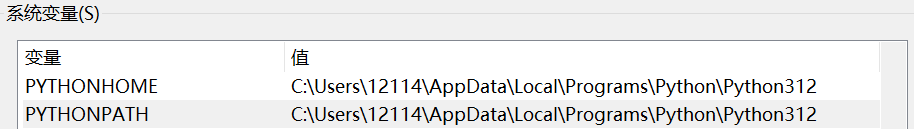
PYTHONHOME
C:\Users\12114\AppData\Local\Programs\Python\Python312
PYTHONPATH
C:\Users\12114\AppData\Local\Programs\Python\Python312
The same question can be referred to
https://stackoverflow.com/questions/19825250/after-anaconda-installation-conda-command-fails-with-importerror-no-module-na
