华为S5720配置telnet远程
本文将详细阐述华为 S5720 交换机配置 Telnet 远程登录的完整流程,帮助网络工程师快速掌握这一重要技能。
登录交换机
用户名 admin
密码 admin@huawei.com
这些密码都是华为的默认密码 在交换机底部可以看到的
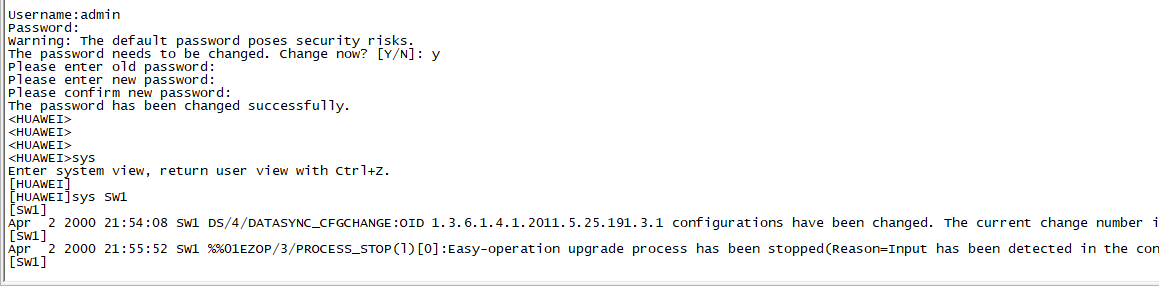
Username:admin
Password:
Warning: The default password poses security risks.
The password needs to be changed. Change now? [Y/N]: y
Please enter old password:
Please enter new password:
Please confirm new password:
The password has been changed successfully.
<HUAWEI>
<HUAWEI>
<HUAWEI>
<HUAWEI>sys
Enter system view, return user view with Ctrl+Z.
[HUAWEI]
[HUAWEI]sys SW1 #修改名称
[SW1]
Apr 2 2000 21:54:08 SW1 DS/4/DATASYNC_CFGCHANGE:OID 1.3.6.1.4.1.2011.5.25.191.3.1 configurations have been changed. The current change number is 2, the change loop count is 0, and the maximum number of records is 4095.
[SW1]
Apr 2 2000 21:55:52 SW1 %%01EZOP/3/PROCESS_STOP(l)[0]:Easy-operation upgrade process has been stopped(Reason=Input has been detected in the console).
[SW1]登录上了之后建议先更改原始密码和名称 我这里改的是Admin@1234和SW1
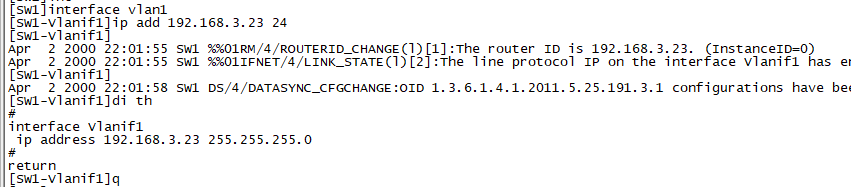
[SW1]interface vlan1
[SW1-Vlanif1]ip add 192.168.3.23 24 #ip地址
[SW1-Vlanif1]di th #查看ip地址配置interface Vlanif1ip address 192.168.3.23 255.255.255.0return
[SW1-Vlanif1]q配置vlan1 进入vlan配置ip 192.168.3.23 24 di th 查看配置 (ip看自己或公司网络规划)
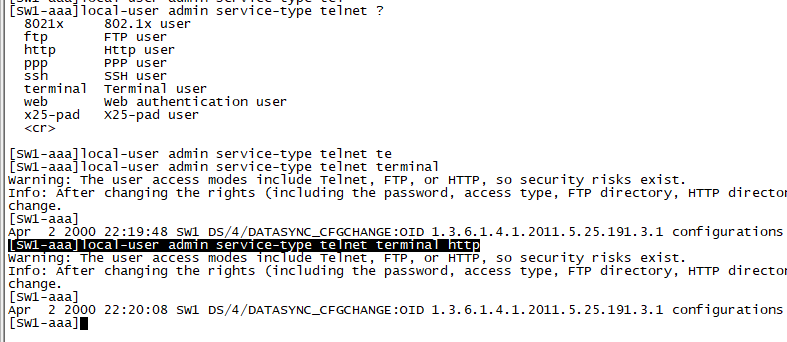
[SW1-aaa]local-user admin privilege level 15
[SW1-aaa]local-user admin service-type telnet terminal http配置用户等级为15 允许 telnet terminal http 服务 也可以只配 telnet 服务
其他命令 :local-user admin password irreversible-cipher Admin@1234
这条命令是用来修改Admin这个用户登录密码的
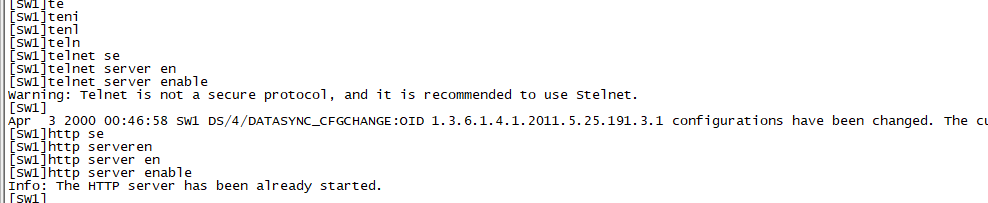
[SW1]telnet server enable #开启telnet服务
[SW1]http server enable #开启http服务开启 telnet和http服务
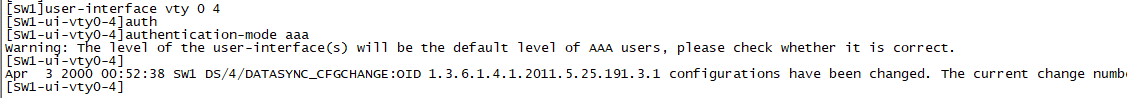
[SW1]user-interface vty 0 4 #配置网络设备的虚拟终端(VTY)接口
[SW1-ui-vty0-4]authentication-mode aaa #配置用户认证方式为aaa配置网络设备的虚拟终端(VTY)接口和认证方式
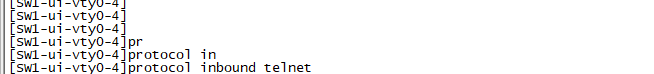
[SW1-ui-vty0-4] protocol inbound telnet #允许telnet服务配置虚拟终端(vty)允许telnet登录
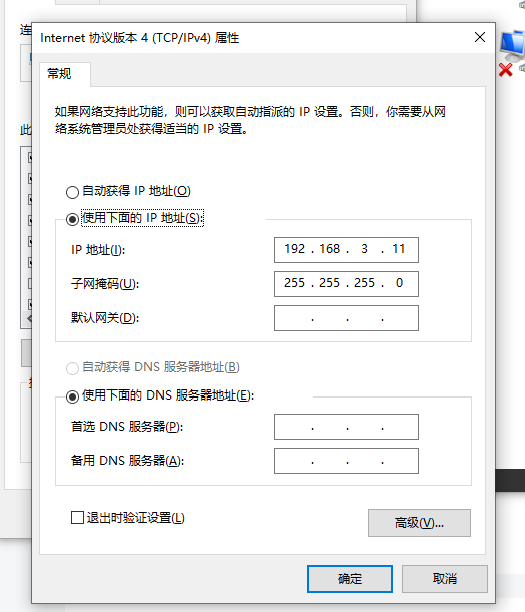
配置有线网卡为ip 192.168.3.23 24 同网段
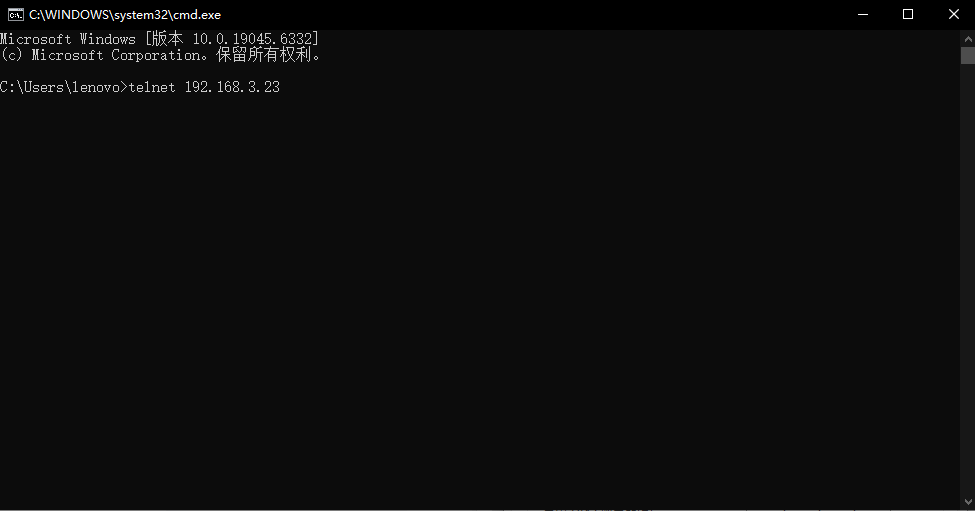
输入telnet 192.168.3.23
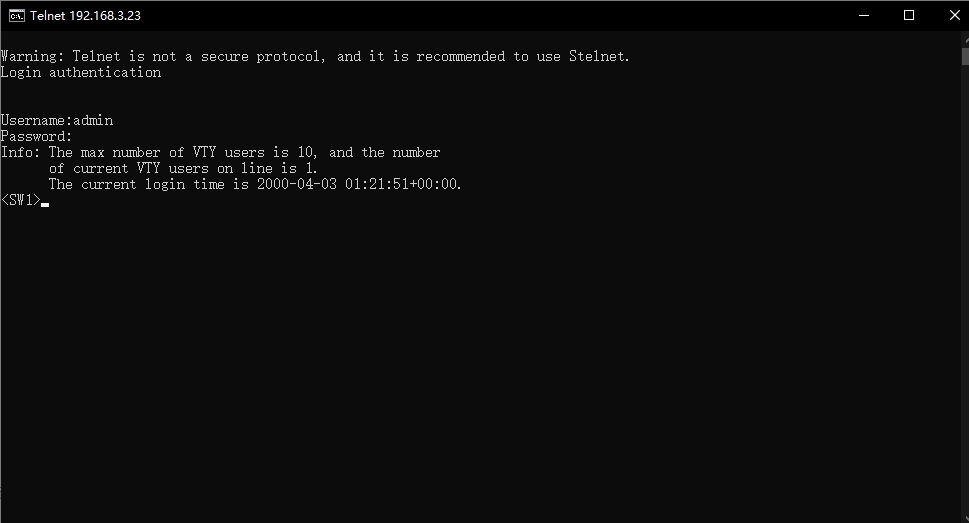
输入用户名密码 用户名 admin 密码 Admin@1234登入
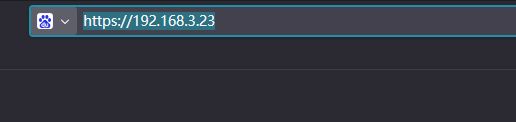
web界面登录 输入https://192.168.3.23
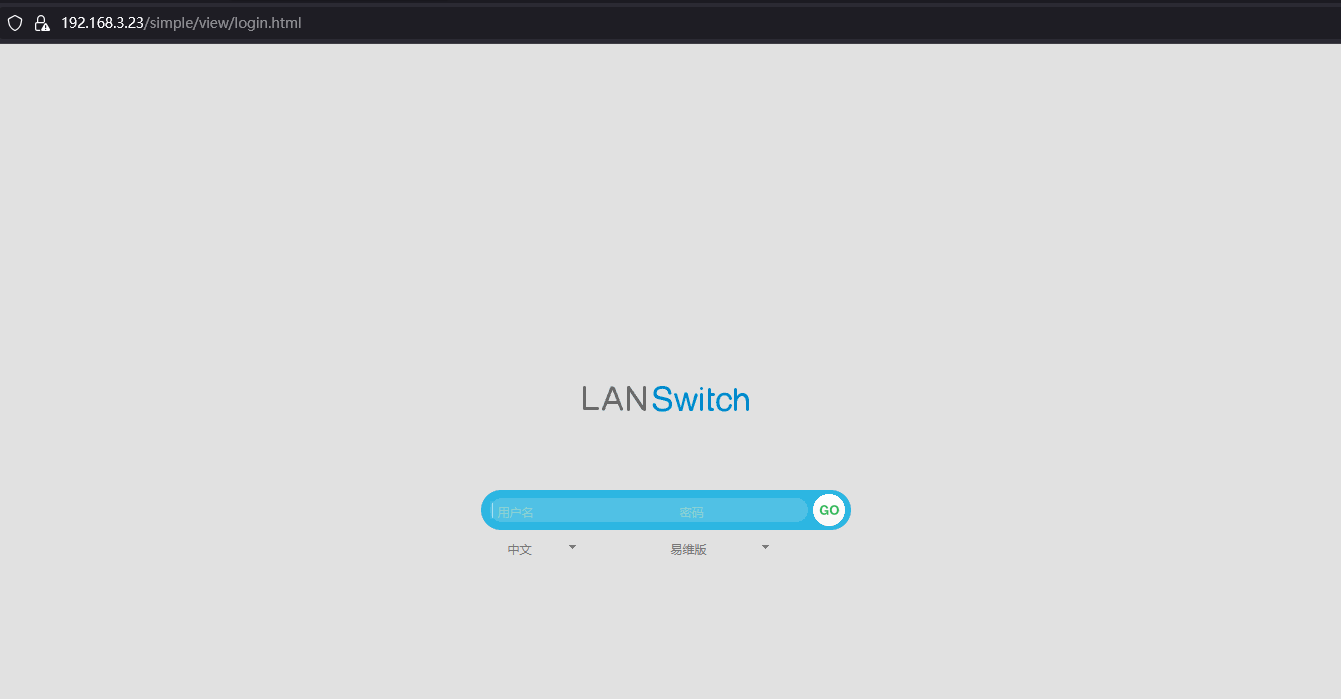
输入用户名密码登录就行了
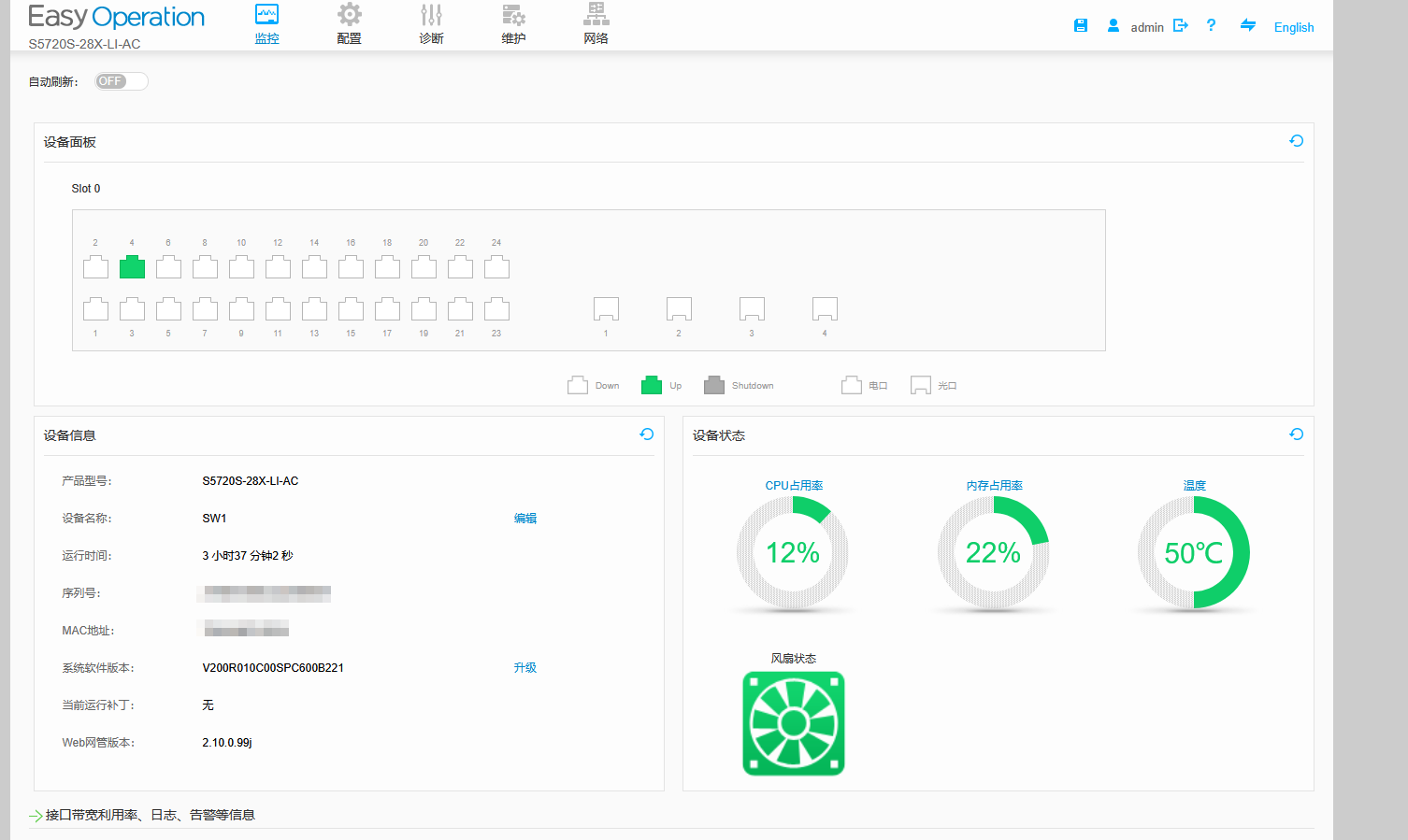
登录界面
交换机所有配置确认 输入display current-configuration
[SW1]di cu
!Software Version V200R010C00SPC600
#
sysname SW1
#
authentication-profile name default_authen_profile
authentication-profile name dot1x_authen_profile
authentication-profile name mac_authen_profile
authentication-profile name portal_authen_profile
authentication-profile name dot1xmac_authen_profile
authentication-profile name multi_authen_profile
#
telnet server enable
#
radius-server template default
#
free-rule-template name default_free_rule
#
portal-access-profile name portal_access_profile
#
aaaauthentication-scheme defaultauthentication-scheme radiusauthentication-mode radiusauthorization-scheme defaultaccounting-scheme default local-aaa-user password policy administratorpassword expire 0domain defaultauthentication-scheme radiusradius-server defaultdomain default_adminauthentication-scheme defaultlocal-user admin password irreversible-cipher $1a$;G1{1QBJbI$@kM-'|5DfK^#.:H6r6-..y[Y/6G<q"#ISr+cq||L$local-user admin privilege level 15local-user admin service-type telnet terminal http
#
interface Vlanif1ip address 192.168.3.23 255.255.255.0
#
interface Vlanif10
#
interface GigabitEthernet0/0/1
#
interface GigabitEthernet0/0/2
#
interface GigabitEthernet0/0/3
#
interface GigabitEthernet0/0/4
#
interface GigabitEthernet0/0/5
#
interface GigabitEthernet0/0/6
#
interface GigabitEthernet0/0/7
#
interface GigabitEthernet0/0/8
#
interface GigabitEthernet0/0/9
#
interface GigabitEthernet0/0/10
#
interface GigabitEthernet0/0/11
#
interface GigabitEthernet0/0/12
#
interface GigabitEthernet0/0/13
#
interface GigabitEthernet0/0/14
#
interface GigabitEthernet0/0/15
#
interface GigabitEthernet0/0/16
#
interface GigabitEthernet0/0/17
#
interface GigabitEthernet0/0/18
#
interface GigabitEthernet0/0/19
#
interface GigabitEthernet0/0/20
#
interface GigabitEthernet0/0/21
#
interface GigabitEthernet0/0/22
#
interface GigabitEthernet0/0/23
#
interface GigabitEthernet0/0/24
#
interface XGigabitEthernet0/0/1
#
interface XGigabitEthernet0/0/2
#
interface XGigabitEthernet0/0/3
#
interface XGigabitEthernet0/0/4
#
interface NULL0
#
user-interface con 0authentication-mode aaa
user-interface vty 0 4authentication-mode aaaprotocol inbound telnet
user-interface vty 16 20
#
dot1x-access-profile name dot1x_access_profile
#
mac-access-profile name mac_access_profile
#
return好了到这里配置就完成了
