【Android】Activity和Fragment之间的通讯

三三要成为安卓糕手
一:Activity往Fragment中传递数据
1:UserInfoModifyActivity类
public class UserInfoModifyActivity extends AppCompatActivity {private EditText etMobile;private ReturnInfoFragment fragment;@Overrideprotected void onCreate(Bundle savedInstanceState) {super.onCreate(savedInstanceState);setContentView(R.layout.activity_user_info_modify);fragment = new ReturnInfoFragment();Bundle bundle = new Bundle();bundle.putLong("key_mobile",1234567890);fragment.setArguments(bundle);FragmentTransaction ft = getSupportFragmentManager().beginTransaction();ft.add(R.id.fcv, fragment,"my_ReturnInfoFragment");ft.commit();etMobile = findViewById(R.id.et_nick_name);findViewById(R.id.btn_send).setOnClickListener(new View.OnClickListener() {@Overridepublic void onClick(View v) {String string = etMobile.getText().toString();if(string != null){fragment.setMobile(Long.valueOf(string));}}});}
}
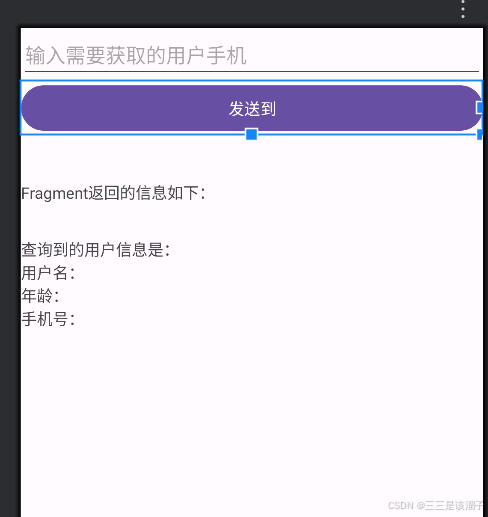
<?xml version="1.0" encoding="utf-8"?>
<LinearLayout xmlns:android="http://schemas.android.com/apk/res/android"xmlns:app="http://schemas.android.com/apk/res-auto"xmlns:tools="http://schemas.android.com/tools"android:id="@+id/main"android:layout_width="match_parent"android:layout_height="match_parent"android:orientation="vertical"tools:context=".usermodify.UserInfoModifyActivity"><EditTextandroid:id="@+id/et_nick_name"android:layout_width="match_parent"android:layout_height="wrap_content"android:hint="输入需要获取的用户手机"android:inputType="phone" /><Buttonandroid:id="@+id/btn_send"android:layout_width="match_parent"android:layout_height="wrap_content"android:text="发送到" /><androidx.fragment.app.FragmentContainerViewandroid:id="@+id/fcv"android:name="com.xlong.androidcomponentbyjavaproject.usermodify.ReturnInfoFragment"android:layout_width="match_parent"android:layout_height="wrap_content"android:layout_marginTop="20dp" /><TextViewandroid:id="@+id/tv_query"android:layout_width="wrap_content"android:layout_height="wrap_content"android:layout_marginTop="20dp"android:text="Fragment返回的信息如下:" /><TextViewandroid:id="@+id/tv_info"android:layout_width="match_parent"android:layout_height="wrap_content"android:layout_marginTop="30dp"android:text="查询到的用户信息是:\n用户名:\n年龄:\n手机号:" /></LinearLayout>
2:ReturnInfoFragment类
public class ReturnInfoFragment extends Fragment {private static final String TAG = "ReturnInfoFragment";private long mobile;private TextView tvQuery;/*** 创建Fragment的时候就会用这个方法,接收Activity传递的参数*/@Overridepublic void onCreate(@Nullable Bundle savedInstanceState) {super.onCreate(savedInstanceState);Bundle bundle = getArguments();if(bundle != null){mobile = bundle.getLong("key_mobile");}}@Nullable@Overridepublic View onCreateView(@NonNull LayoutInflater inflater, @Nullable ViewGroup container, @Nullable Bundle savedInstanceState) {View view = inflater.inflate(R.layout.layout_return_info, container, false);tvQuery = view.findViewById(R.id.tv_query);tvQuery.setText("当前正在查询的手机号:" + mobile);return view;}public void setMobile(long mobile){this.mobile = mobile;Log.i(TAG, "setMobile: mobile " + mobile);if(mobile != 0){tvQuery.setText("当前正在查询的手机号:" + mobile);}}
}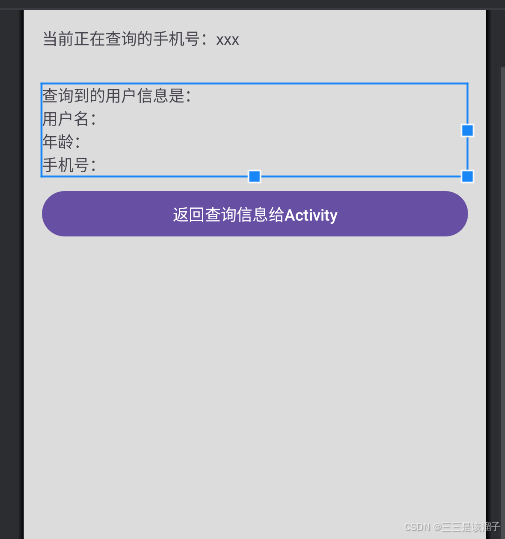
<?xml version="1.0" encoding="utf-8"?>
<LinearLayout xmlns:android="http://schemas.android.com/apk/res/android"android:layout_width="match_parent"android:orientation="vertical"android:padding="16dp"android:background="#DCDCDC"android:layout_height="match_parent"><TextViewandroid:id="@+id/tv_query"android:layout_width="wrap_content"android:layout_height="wrap_content"android:text="当前正在查询的手机号:xxx"/><TextViewandroid:id="@+id/tv_info"android:layout_width="match_parent"android:layout_height="wrap_content"android:layout_marginTop="30dp"android:text="查询到的用户信息是:\n用户名:\n年龄:\n手机号:"/><Buttonandroid:id="@+id/btn_return"android:layout_width="match_parent"android:layout_marginTop="10dp"android:layout_height="wrap_content"android:text="返回查询信息给Activity" /></LinearLayout>
二:自定义set方法传递数据
1:需求分析
- 手机号查询个人信息操作,Fragment拿到手机号查询返回信息,显示;
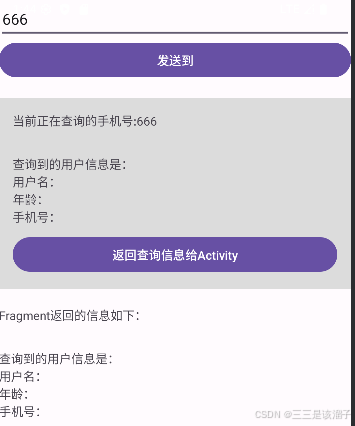
- 默认有一个查询的手机号
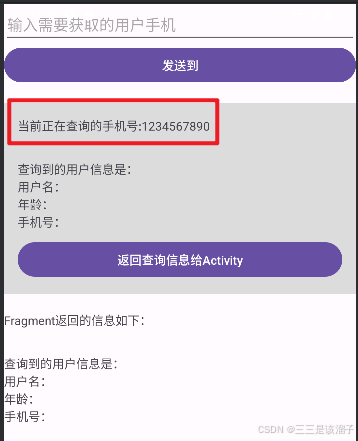
2:细节处理
(1)关联Fragment
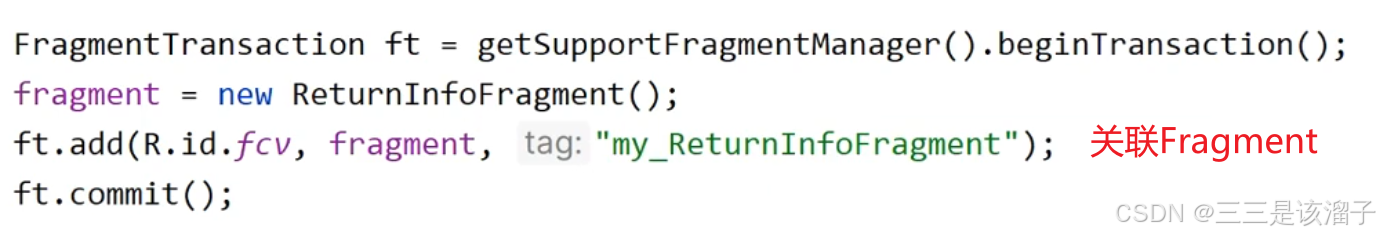
(2)setMobile方法建立通信
这里其实蛮巧妙的,在Fragment中定义了一个setMobile方法,把输入框中的text传递进我们实例化的fragment中去,good
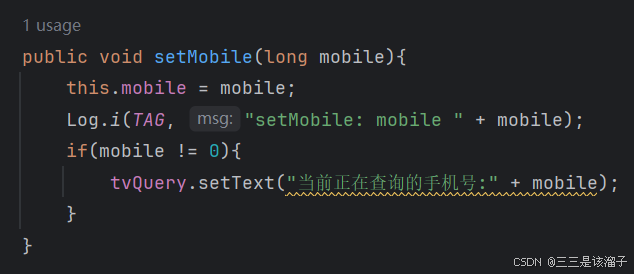
mobile设置为成员变量
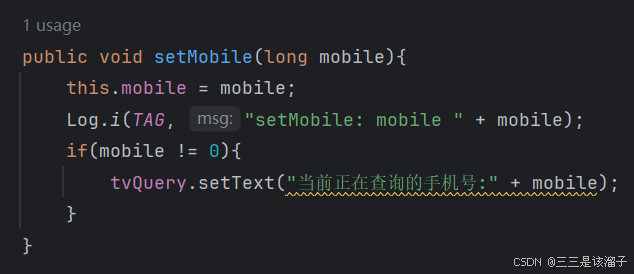
(3)输入类型为phone
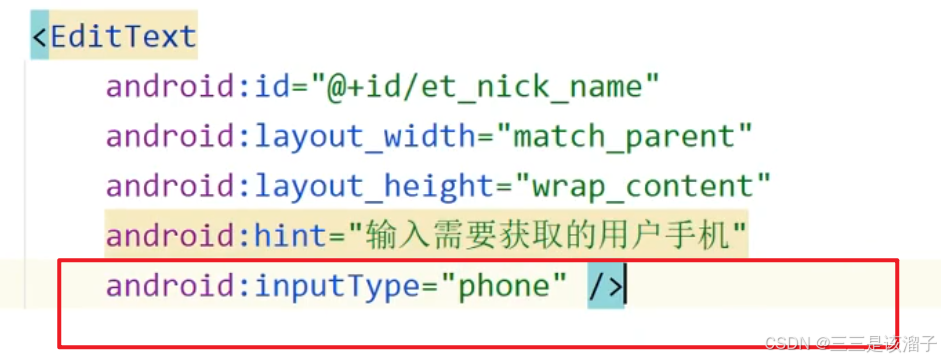
(4)mobile的类型设置为long
否则超过int范围会报错,app崩溃
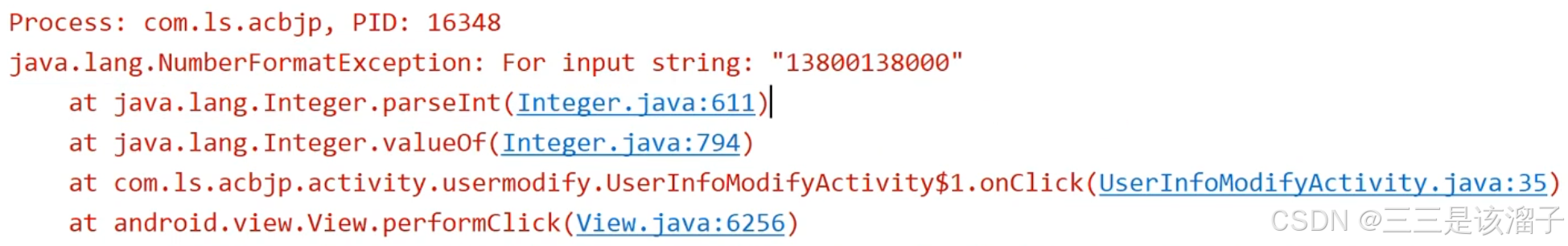
三:使用Argument传递数据
核心作用:在类创建好的时候数据就已经准备完毕
1:setArguments设置参数
Argument翻译为参数
传递一个数据包bundle,bundle中可以放数据,key_value格式这样子的
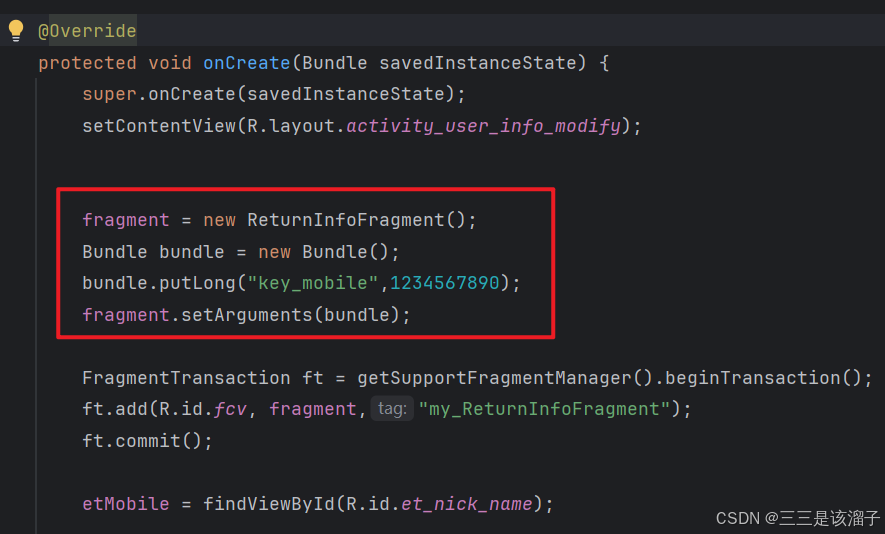
2:如何接收
在Fragment中,生命周期选择onCreate,使用getArgument方法接收数据包bundle;
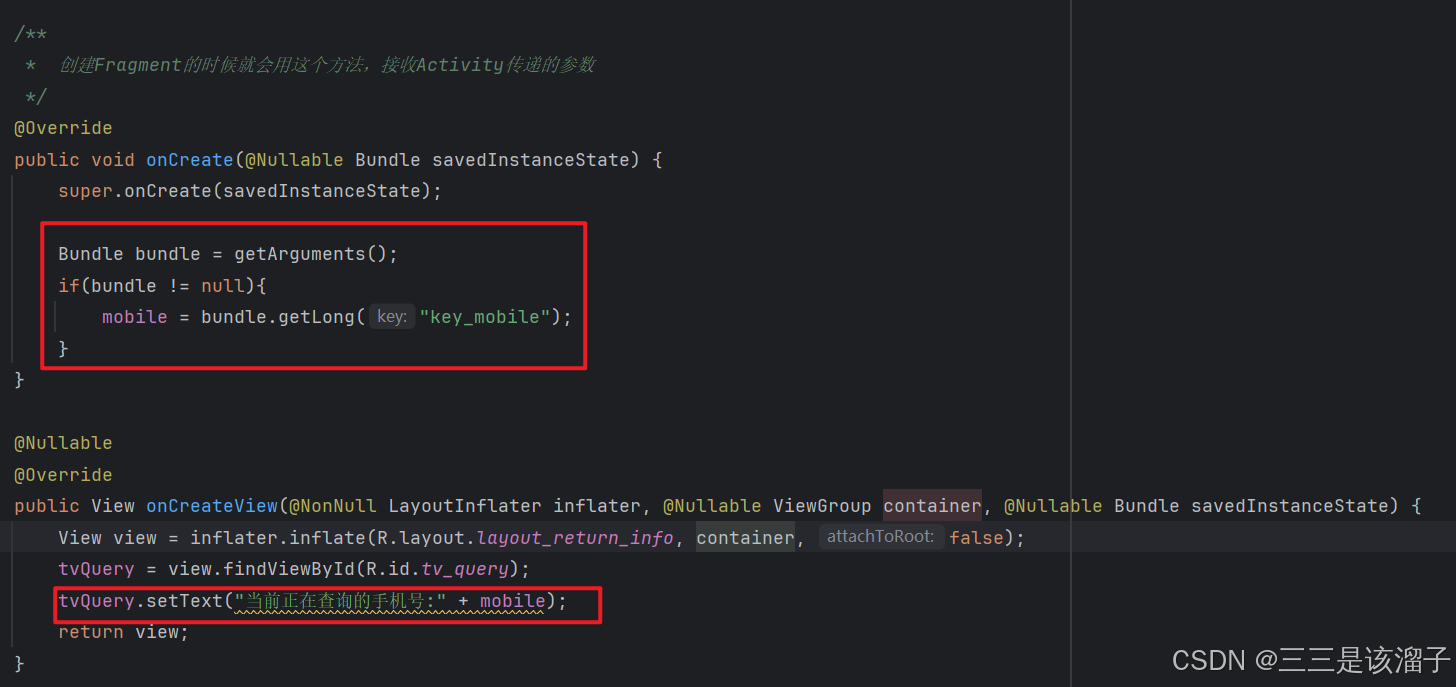
这里注意判空,否则运行不起来无语了
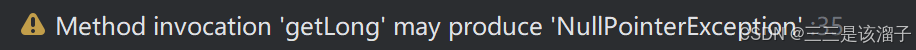
四:Fragment往Activity中回传数据
1:整体代码
public class UserInfoModifyActivity extends AppCompatActivity implements ReturnInfoFragment.onFragmentCallBack {private EditText etMobile;private ReturnInfoFragment fragment;private TextView tvInfo;@Overrideprotected void onCreate(Bundle savedInstanceState) {super.onCreate(savedInstanceState);setContentView(R.layout.activity_user_info_modify);//设置默认的手机号fragment = new ReturnInfoFragment();Bundle bundle = new Bundle();bundle.putLong("key_mobile",1234567890);fragment.setArguments(bundle);//设置回调fragment.setCallBack(this);//关联FragmentFragmentTransaction ft = getSupportFragmentManager().beginTransaction();ft.add(R.id.fcv, fragment,"my_ReturnInfoFragment");ft.commit();tvInfo = findViewById(R.id.tv_info);etMobile = findViewById(R.id.et_nick_name);findViewById(R.id.btn_send).setOnClickListener(new View.OnClickListener() {@Overridepublic void onClick(View v) {String string = etMobile.getText().toString();if(string != null){fragment.setMobile(Long.valueOf(string));}}});}@Overridepublic void onQuery(String name, int age, long mobile) {tvInfo.setText("查询到的用户信息是:\n用户名:" + name + "\n年龄:" + age + "\n手机号:" + mobile);}@Overridepublic void onResultNotFound(String result) {Toast.makeText(this, result, Toast.LENGTH_SHORT).show();}
}
public class ReturnInfoFragment extends Fragment {private static final String TAG = "ReturnInfoFragment";private long mobile;private TextView tvQuery;private onFragmentCallBack callBack;/*** 创建Fragment的时候就会用这个方法,接收Activity传递的参数*/@Overridepublic void onCreate(@Nullable Bundle savedInstanceState) {super.onCreate(savedInstanceState);Bundle bundle = getArguments();if (bundle != null) {mobile = bundle.getLong("key_mobile");}}@Nullable@Overridepublic View onCreateView(@NonNull LayoutInflater inflater, @Nullable ViewGroup container, @Nullable Bundle savedInstanceState) {View view = inflater.inflate(R.layout.layout_return_info, container, false);tvQuery = view.findViewById(R.id.tv_query);tvQuery.setText("当前正在查询的手机号:" + mobile);return view;}@Overridepublic void onViewCreated(@NonNull View view, @Nullable Bundle savedInstanceState) {super.onViewCreated(view, savedInstanceState);view.findViewById(R.id.btn_return).setOnClickListener(new View.OnClickListener() {@Overridepublic void onClick(View v) {if (mobile == 12345) {//表示有这个用户callBack.onQuery("张三",18,110);}else{callBack.onResultNotFound("查无此人");}}});}public void setMobile(long mobile) {this.mobile = mobile;Log.i(TAG, "setMobile: mobile " + mobile);if (mobile != 0) {tvQuery.setText("当前正在查询的手机号:" + mobile);}}public void setCallBack(onFragmentCallBack callBack) {this.callBack = callBack;}public interface onFragmentCallBack {void onQuery(String name, int age, long mobile);void onResultNotFound(String result);}
}2:核心代码逻辑梳理
还是接口回调思想
①先处理Fragment类,定义接口和接口方法
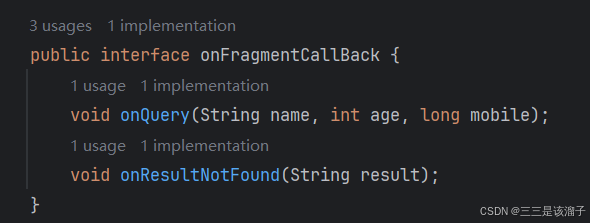
②生成成员变量
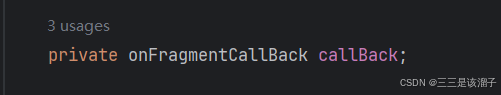
③监听数据返回按钮,调用相应的接口方法
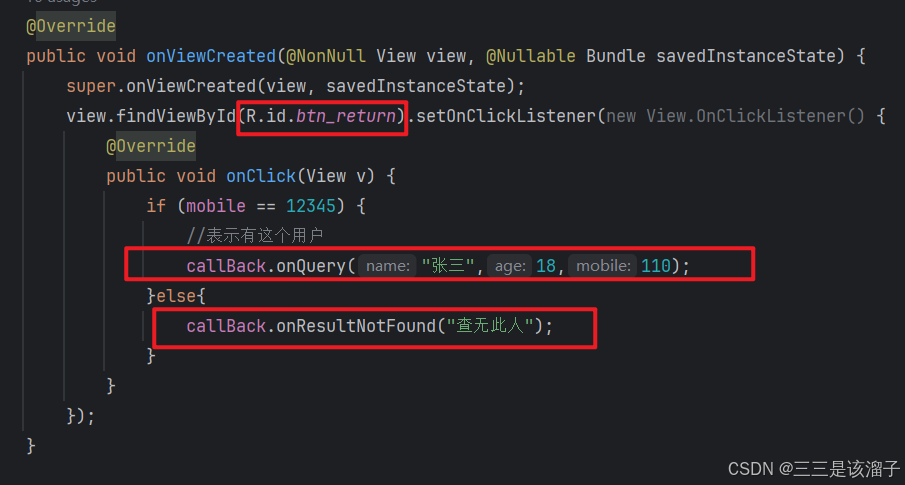
④封装好了,提供给外部一个访问设置callback的方法
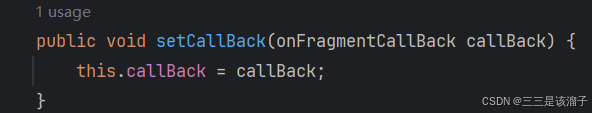
⑤Activity中接收回调,为了让代码干净整洁,不在setCallBack()方法中new接口;这里我们传入this,让Activity类实现接口,重写方法
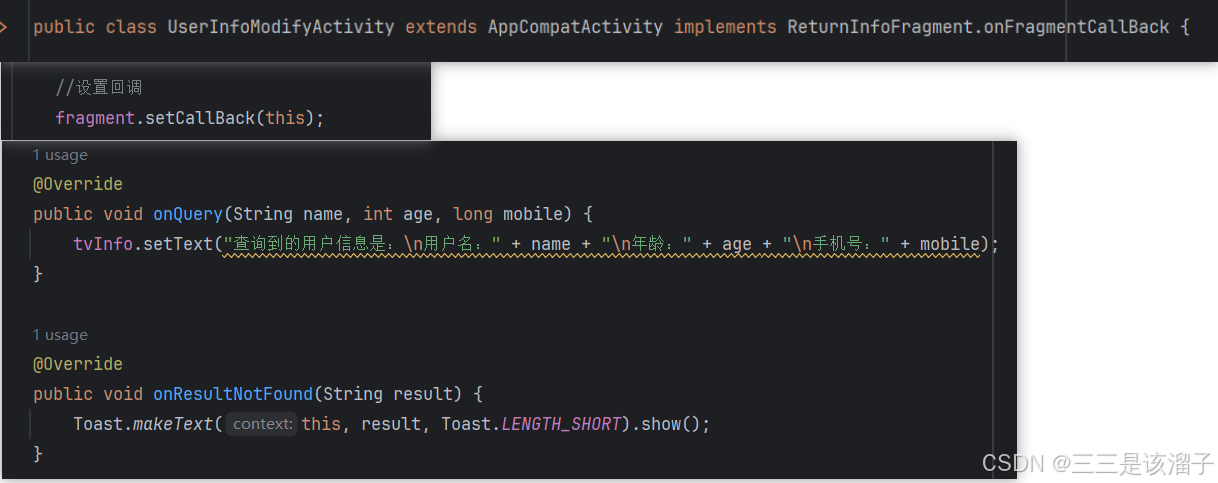
五:效果
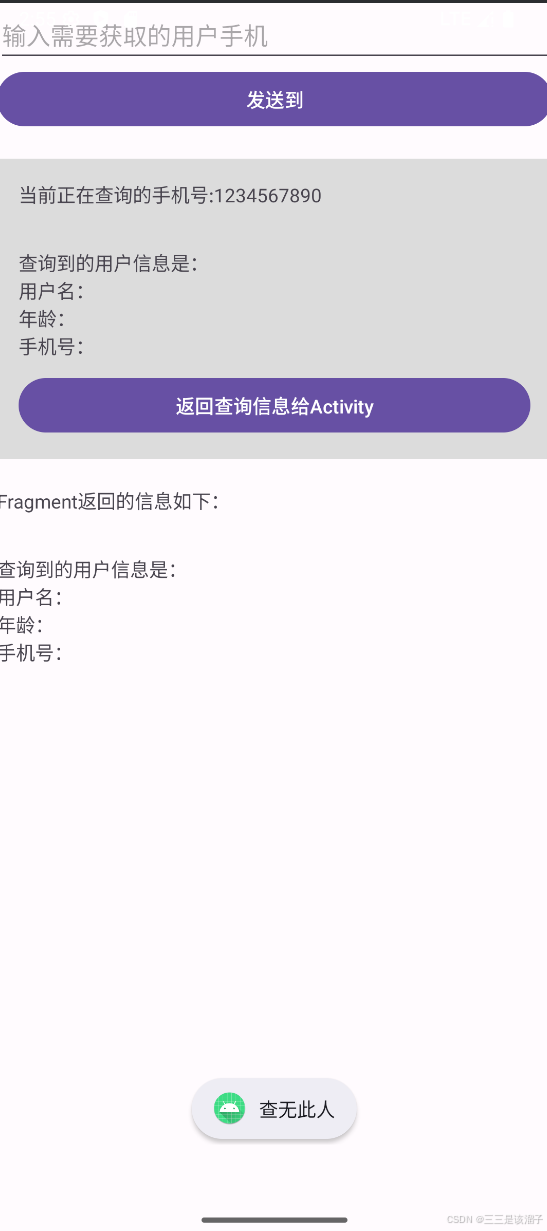
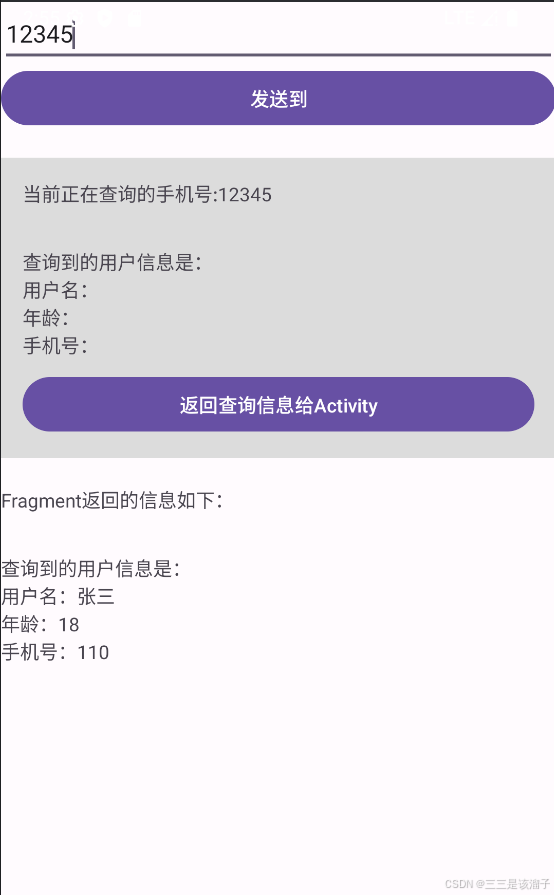
在设置 Fragment 的回调(fragment.setCallBack(this))时,建议在提交事务(****ft.commit() )之前完成
- 生命周期时序问题:在 commit 之后设置回调,可能 Fragment 已经开始执行生命周期方法(如
onCreate()),此时如果 Fragment 内部在早期生命周期就需要调用回调方法,可能会因为回调还未设置而导致空指针异常。 - 一致性保证:在 commit 前设置好回调,能确保 Fragment 从创建之初就持有正确的回调引用,避免在 Fragment 初始化过程中出现回调未就绪的状态。
六:FragMent中页面跳转
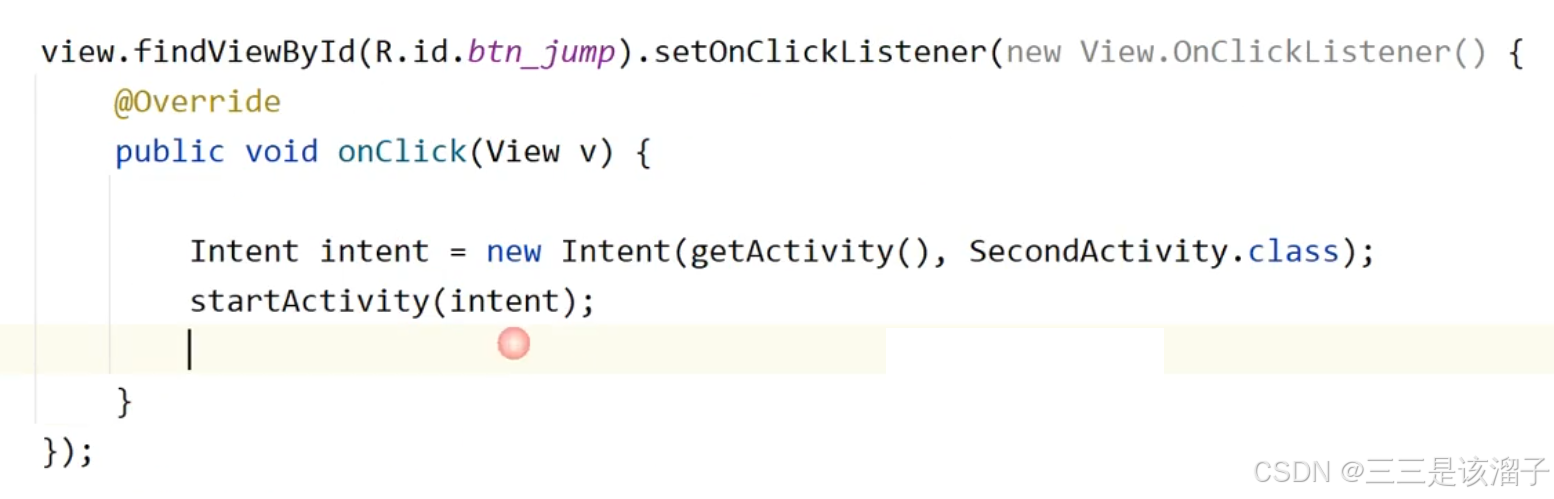
再跳页面的时候也会涉及到参数传递的过程,在传递数据的时候使用Activitylanch
在fragment中怎么把参数传递给另外一个Activity(比如说我们这里的SecondActivity)中,secondActivity又怎么样把数据回传给fragment
