overleaf关于给参考文献添加DOI链接的问题
在publisher={出版社信息}, 后面添加一个英文逗号,note={\doi {复制的DOI号放进来}}
publisher={Nature Publishing Group UK London},note= {\doi {https://doi.org/10.1038/s41598-023-51135-8}}% ——————————————note= {\doi {对应文献的DOI号}}有时候在用谷歌学术插入BibTex时,在overleaf上编辑的参考文献没有参考文献就如下图所示:
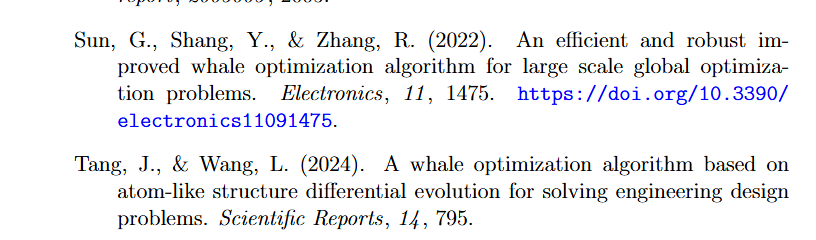
解决方法,以这个为例:
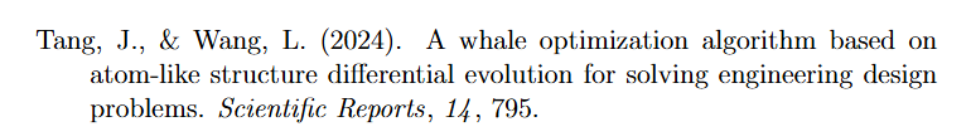
一、搜索文章
首先我们去谷歌学术查找这篇文章的信息,如果谷歌学术查不到,就直接在谷歌浏览器查找,一般能找得到的。
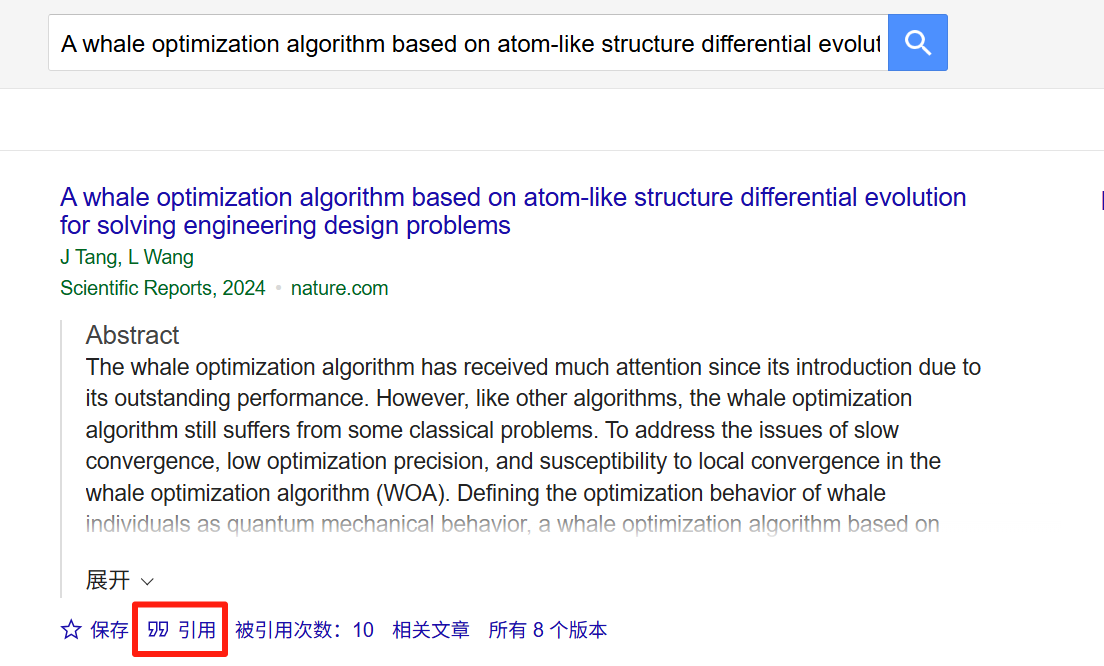
二、引用查看BibTex
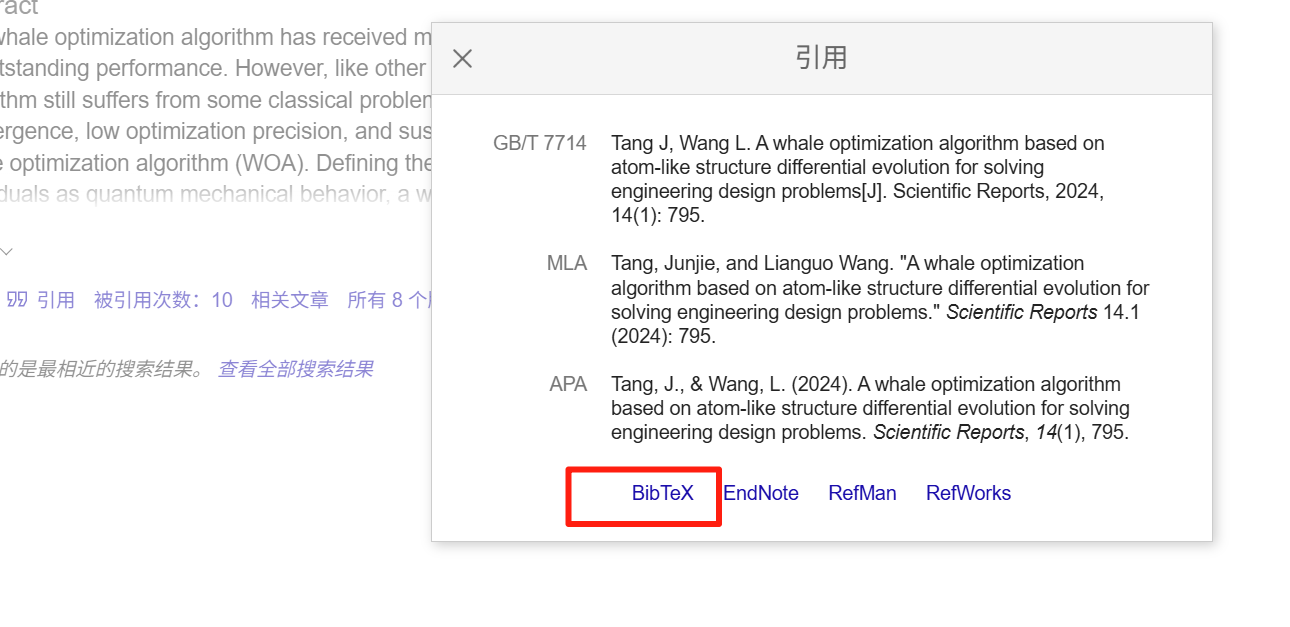
如果是下面这种形式的,出来的就是不带DOI号的参考文献
@article{tang2024whale,title={A whale optimization algorithm based on atom-like structure differential evolution for solving engineering design problems},author={Tang, Junjie and Wang, Lianguo},journal={Scientific Reports},volume={14},number={1},pages={795},year={2024},publisher={Nature Publishing Group UK London}
}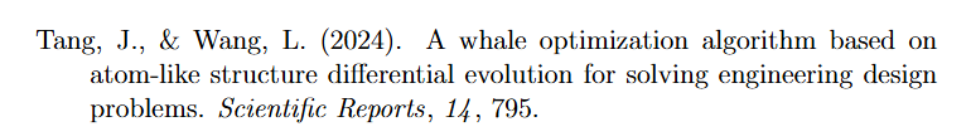
三、添加DOI号
去浏览器找到这篇文章在哪个出版社的,一般会提供详细的DOI号,你直接复制到BibTex中,就可以生成
注意:一定要在publisher={出版社信息}, 后面添加一个英文逗号
@article{tang2024whale,title={A whale optimization algorithm based on atom-like structure differential evolution for solving engineering design problems},author={Tang, Junjie and Wang, Lianguo},journal={Scientific Reports},volume={14},number={1},pages={795},year={2024},publisher={Nature Publishing Group UK London},note= {\doi {https://doi.org/10.1038/s41598-023-51135-8}}
}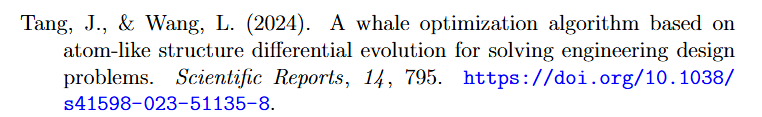
然后就可以在参考文献后面生成DOI号了
有人提供的是这一种方法:
note = {{\color{blue}\href{网站链接}{DOI号}}}% 参考文献后面不加 DOI: note = {{\color{blue}\href{https://doi.org/10.1038/s41598-023-51135-8}{https://doi.org/10.1038/s41598-023-51135-8}}}% 参考文献后面加 DOI:note = {doi: {\color{blue}\href{https://doi.org/10.1038/s41598-023-51135-8}{https://doi.org/10.1038/s41598-023-51135-8}}}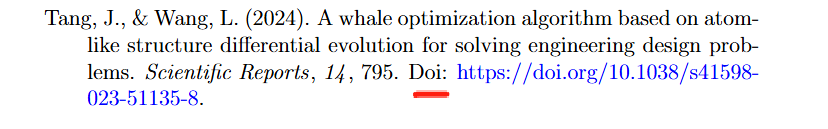
其实就用第一种是最简单的,希望能帮助你,大家一起多多中稿,冲冲冲!
% note= {\doi {https://doi.org/10.1016/j.eswa.2024.125908}}% note = {Doi:{\color{blue}
% \href{https://doi.org/10.1016/j.eswa.2024.125908}
% {https://doi.org/10.1016/j.eswa.2024.125908}}}
