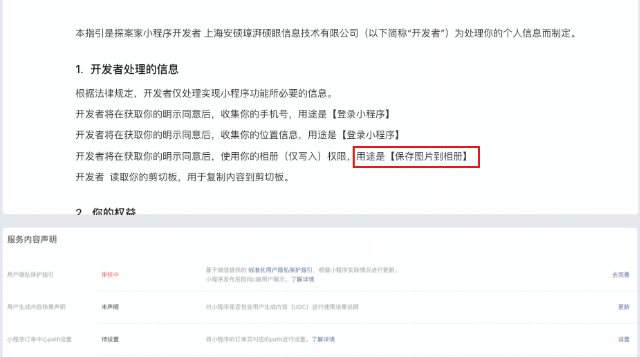微信原生下载互联网oss资源保存到本地
核心代码
wx.downloadFile({
url: 'https://your-domain.com/path/to/image.jpg', // 你的图片地址
success(res) {
if (res.statusCode === 200) {
// 下载成功,得到临时路径 res.tempFilePath
const tempFilePath = res.tempFilePath;
// 调用保存到相册
wx.saveImageToPhotosAlbum({
filePath: tempFilePath,
success() {
wx.showToast({ title: '保存成功', icon: 'success' });
},
fail(err) {
console.error('保存失败', err);
if (err.errCode === 1025) {
wx.showToast({ title: '图片不合法或来源受限', icon: 'none' });
} else if (err.errCode === -12001) {
// 用户拒绝了保存到相册的授权
wx.showModal({
title: '提示',
content: '需要您授权保存图片到相册',
confirmText: '去设置',
success(modalRes) {
if (modalRes.confirm) {
wx.openSetting(); // 跳转到授权设置页
}
}
});
} else {
wx.showToast({ title: '保存失败', icon: 'none' });
}
}
});
} else {
wx.showToast({ title: '图片下载失败', icon: 'none' });
}
},
fail(err) {
console.error('下载失败', err);
wx.showToast({ title: '图片下载失败', icon: 'none' });
}
});
1、downloadFiles配置
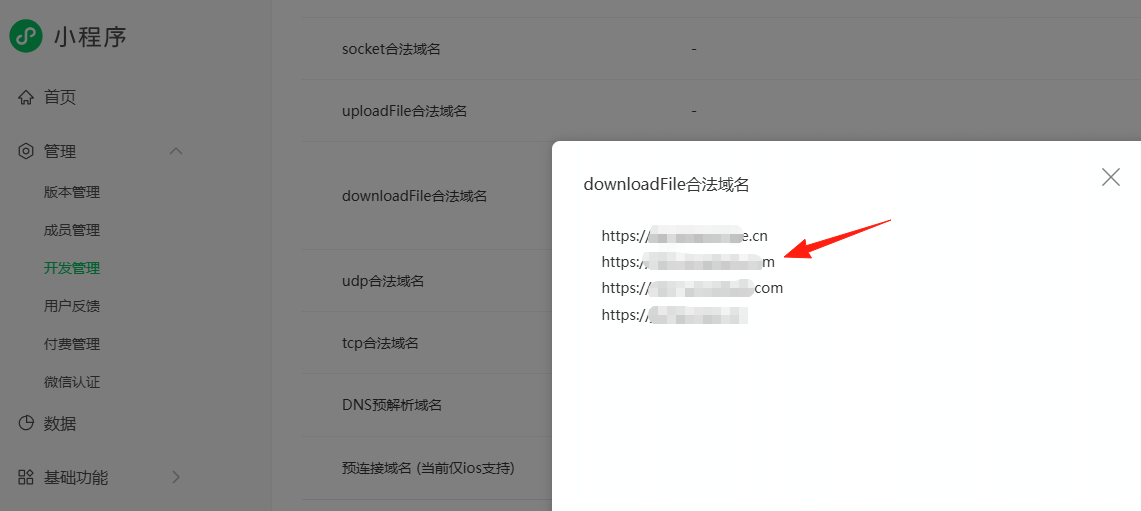
2、用户引导协议扩展选项

完善补充协议,并提交 审核