【ESP32】无法找到: “${env:IDF_PATH}/components/“的路径报错问题以及CMAKE构建不成功问题
一、解决路径报错问题
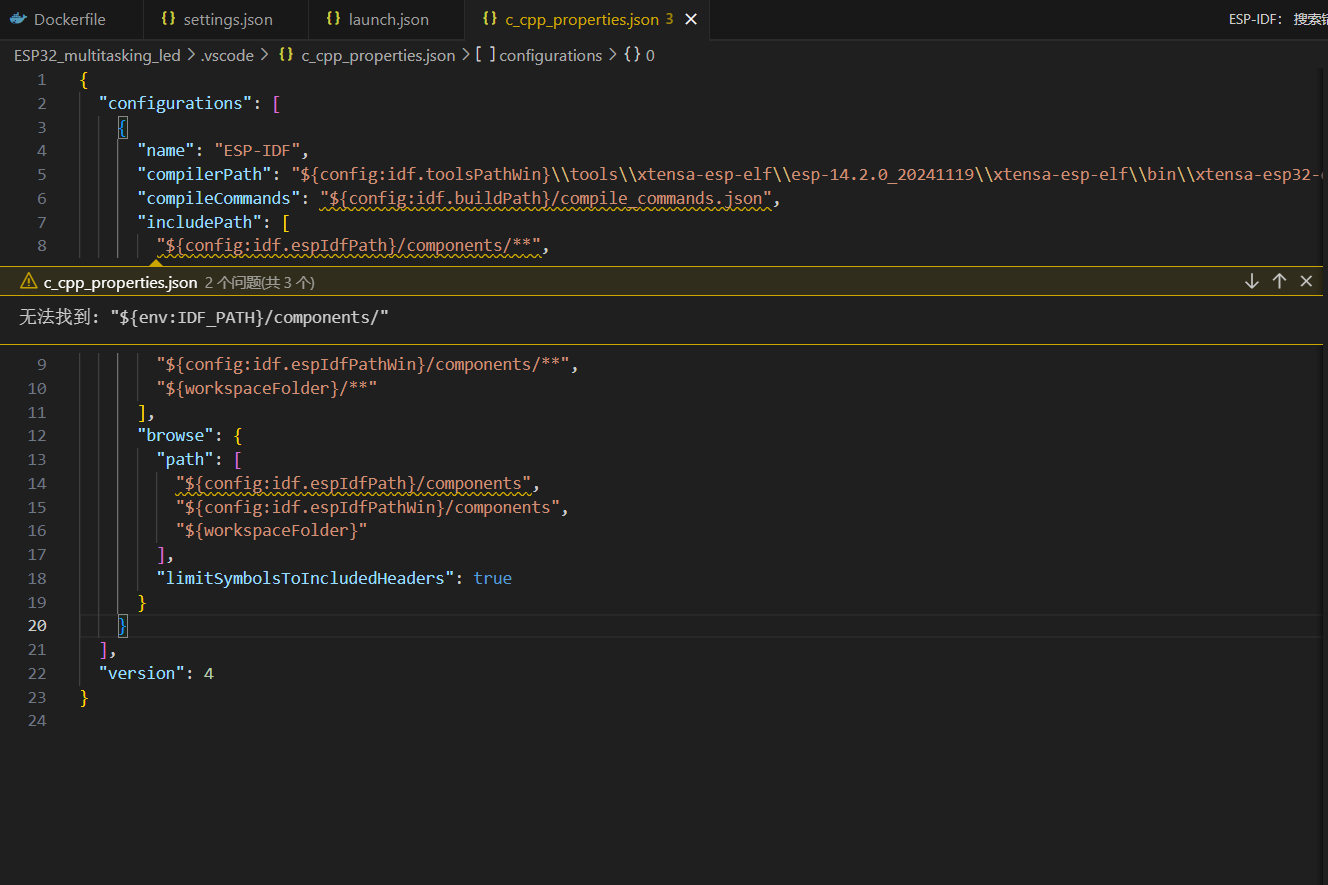
添加环境变量
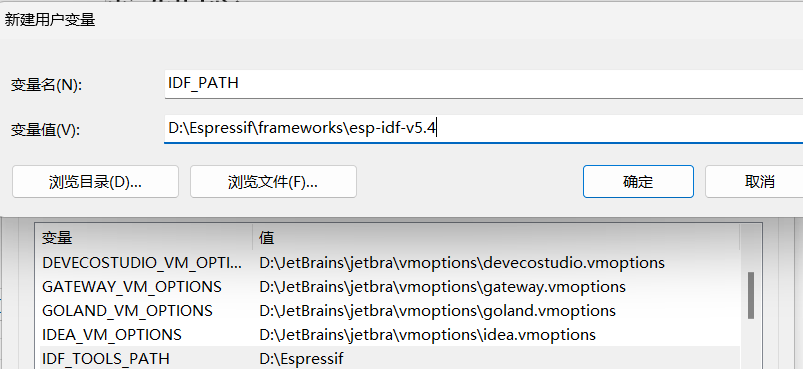
![]()
成功解决:
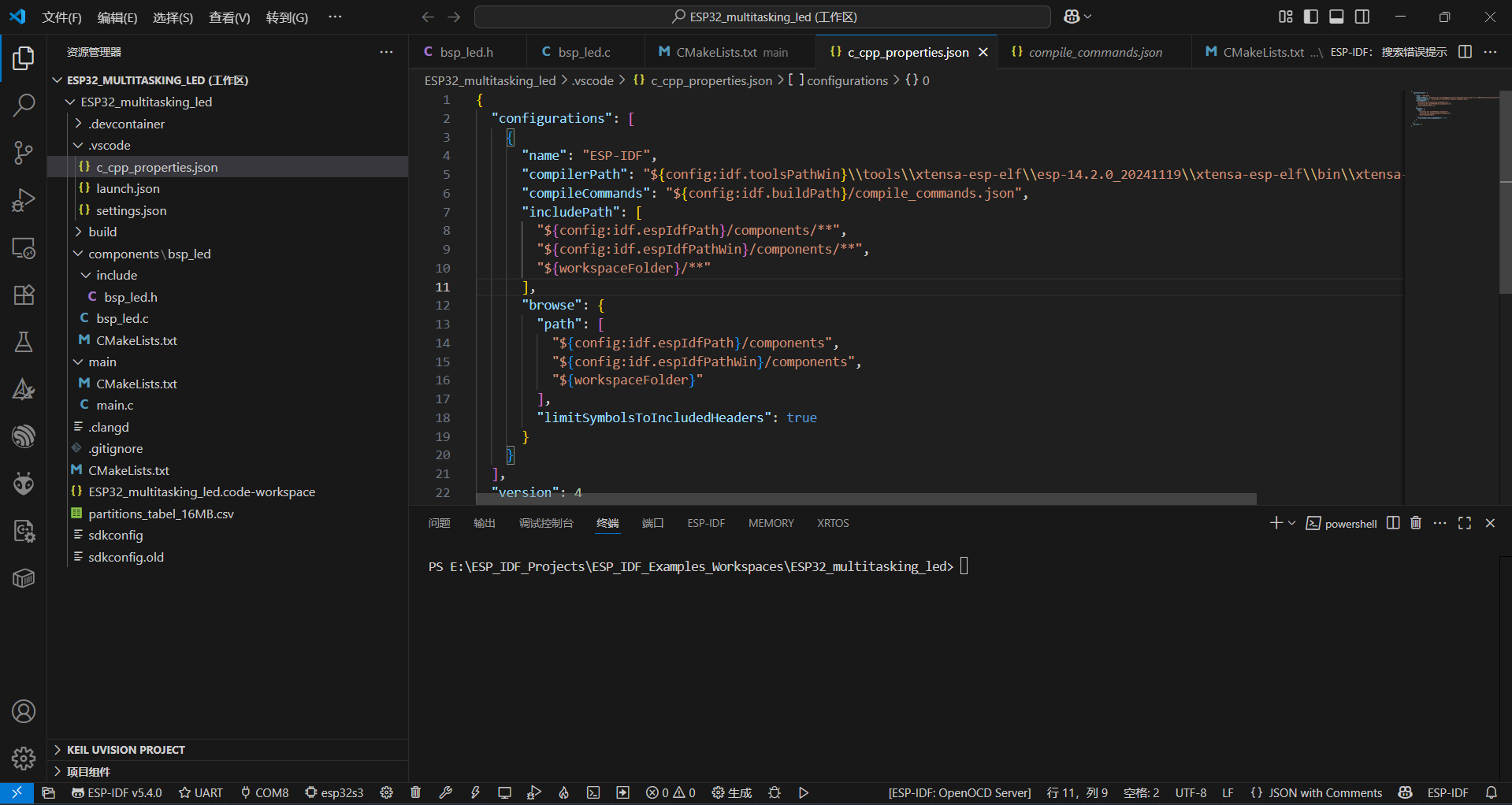
二、补充说明(如果cmake无法构建项目成功)
REQUIRES FreeRTOS 改为 REQUIRES freertos
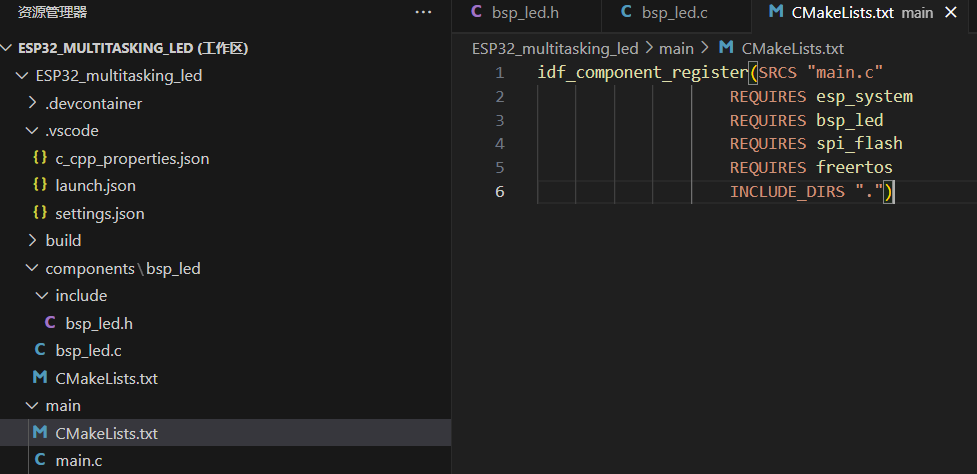
错误日志:
* 正在文件夹 ESP32_multitasking_led 中执行任务: D:\Espressif\python_env\idf5.4_py3.11_env\Scripts\python.exe D:\Espressif\frameworks\esp-idf-v5.4\tools\idf.py -B e:\ESP_IDF_Projects\ESP_IDF_Examples_Workspaces\ESP32_multitasking_led\build -DSDKCONFIG='e:\ESP_IDF_Projects\ESP_IDF_Examples_Workspaces\ESP32_multitasking_led\sdkconfig' reconfigure Executing action: reconfigure
Running cmake in directory E:\ESP_IDF_Projects\ESP_IDF_Examples_Workspaces\ESP32_multitasking_led\build
Executing "cmake -G Ninja -DPYTHON_DEPS_CHECKED=1 -DPYTHON=D:\Espressif\python_env\idf5.4_py3.11_env\Scripts\python.exe -DESP_PLATFORM=1 -DSDKCONFIG='e:\ESP_IDF_Projects\ESP_IDF_Examples_Workspaces\ESP32_multitasking_led\sdkconfig' -DCCACHE_ENABLE=1 E:\ESP_IDF_Projects\ESP_IDF_Examples_Workspaces\ESP32_multitasking_led"...
-- Found Git: D:/Espressif/tools/idf-git/2.39.2/cmd/git.exe (found version "2.39.2.windows.1")
-- ccache will be used for faster recompilation
-- The C compiler identification is GNU 14.2.0
-- The CXX compiler identification is GNU 14.2.0
-- The ASM compiler identification is GNU
-- Found assembler: D:/Espressif/tools/xtensa-esp-elf/esp-14.2.0_20241119/xtensa-esp-elf/bin/xtensa-esp32s3-elf-gcc.exe
-- Detecting C compiler ABI info
-- Detecting C compiler ABI info - done
-- Check for working C compiler: D:/Espressif/tools/xtensa-esp-elf/esp-14.2.0_20241119/xtensa-esp-elf/bin/xtensa-esp32s3-elf-gcc.exe - skipped
-- Detecting C compile features
-- Detecting C compile features - done
-- Detecting CXX compiler ABI info
-- Detecting CXX compiler ABI info - done
-- Check for working CXX compiler: D:/Espressif/tools/xtensa-esp-elf/esp-14.2.0_20241119/xtensa-esp-elf/bin/xtensa-esp32s3-elf-g++.exe - skipped
-- Detecting CXX compile features
-- Detecting CXX compile features - done
-- git rev-parse returned 'fatal: not a git repository (or any of the parent directories): .git'
-- Could not use 'git describe' to determine PROJECT_VER.
-- Building ESP-IDF components for target esp32s3
CMake Error at D:/Espressif/frameworks/esp-idf-v5.4/tools/cmake/build.cmake:318 (message):Failed to resolve component 'FreeRTOS' required by component 'main':unknown name.
Call Stack (most recent call first):D:/Espressif/frameworks/esp-idf-v5.4/tools/cmake/build.cmake:361 (__build_resolve_and_add_req)D:/Espressif/frameworks/esp-idf-v5.4/tools/cmake/build.cmake:665 (__build_expand_requirements)D:/Espressif/frameworks/esp-idf-v5.4/tools/cmake/project.cmake:710 (idf_build_process)CMakeLists.txt:6 (project)-- Configuring incomplete, errors occurred!
HINT: The component 'FreeRTOS' could not be found. This could be because: component name was misspelled, the component was not added to the build, the component has been moved to the IDF component manager, the component has been removed and refactored into some other component or the component may not be supported by the selected target.
Please look out for component in 'https://components.espressif.com' and add using 'idf.py add-dependency' command.
Refer to the migration guide for more details about moved components.
Refer to the build-system guide for more details about how components are found and included in the build.
cmake failed with exit code 1, output of the command is in the E:\ESP_IDF_Projects\ESP_IDF_Examples_Workspaces\ESP32_multitasking_led\build\log\idf_py_stderr_output_12868 and E:\ESP_IDF_Projects\ESP_IDF_Examples_Workspaces\ESP32_multitasking_led\build\log\idf_py_stdout_output_12868* 终端进程“D:\Espressif\python_env\idf5.4_py3.11_env\Scripts\python.exe 'D:\Espressif\frameworks\esp-idf-v5.4\tools\idf.py', '-B', 'e:\ESP_IDF_Projects\ESP_IDF_Examples_Workspaces\ESP32_multitasking_led\build', '-DSDKCONFIG='e:\ESP_IDF_Projects\ESP_IDF_Examples_Workspaces\ESP32_multitasking_led\sdkconfig'', 'reconfigure'”已终止,退出代码: 2。
分析过程:
从你给出的错误信息来看,在构建 ESP32 多任务 LED 项目时,CMake 没办法找到并解析FreeRTOS组件,进而致使配置失败。下面为你详细分析可能的原因以及相应的解决办法:
1、错误原因剖析
-
组件名称拼写有误
在 ESP-IDF v5.4 里,FreeRTOS 组件的名称已经变为freertos(全部小写),但你的项目或许仍在使用旧名称FreeRTOS。 -
组件路径缺失或者损坏
- FreeRTOS 组件原本属于 ESP-IDF 的核心组件,不过在 v5.0 版本之后,部分组件被迁移到了组件管理器(Component Manager)。
- 要是你的 ESP-IDF 安装不完整,就可能会丢失 FreeRTOS 组件。
-
项目配置文件存在问题
CMakeLists.txt文件里对组件的引用格式不正确。sdkconfig文件被损坏或者与当前的 ESP-IDF 版本不兼容。
-
版本不兼容状况
项目是基于旧版 ESP-IDF 开发的,没有适配 v5.4 的组件结构变化。
2、解决办法
1. 修正组件名称引用
把CMakeLists.txt文件中对 FreeRTOS 的引用从FreeRTOS改成freertos(全部小写)。
示例修改:
cmake
# 原来的错误引用(假设)
idf_component_register(REQUIRES FreeRTOS ...)# 修改为
idf_component_register(REQUIRES freertos ...)
2. 重新安装 ESP-IDF 工具链
借助 ESP-IDF 工具安装器重新安装或者更新工具链,保证所有组件都完整无缺。
3. 手动添加 FreeRTOS 依赖
通过组件管理器添加 FreeRTOS 依赖:
bash
idf.py add-dependency "espressif/freertos^10.6.0"
4. 检查并更新 CMakeLists.txt
确认项目的CMakeLists.txt文件正确引用了 FreeRTOS 组件。
正确示例:
cmake
idf_component_register(SRCS "main.c"INCLUDE_DIRS "."REQUIRES freertos # 确保使用小写的freertos
)
5. 清除并重新配置项目
删除构建目录,然后重新进行配置:
bash
idf.py fullclean
idf.py set-target esp32s3 # 根据你的目标芯片进行设置
idf.py menuconfig # 可选:打开配置菜单进行验证
idf.py build
6. 验证 ESP-IDF 版本兼容性
- 检查项目是否与 ESP-IDF v5.4 兼容,必要时参考官方迁移指南。
- 考虑暂时切换到旧版 ESP-IDF(例如 v4.4)来运行旧项目。
3、预防措施
-
使用版本控制系统
利用 Git 管理项目,避免直接修改 ESP-IDF 的核心文件。 -
定期更新工具链
通过idf.py update命令定期更新 ESP-IDF,减少版本不兼容的问题。 -
参考官方示例
参考 ESP-IDF 的官方多任务示例,确保项目结构正确无误。
