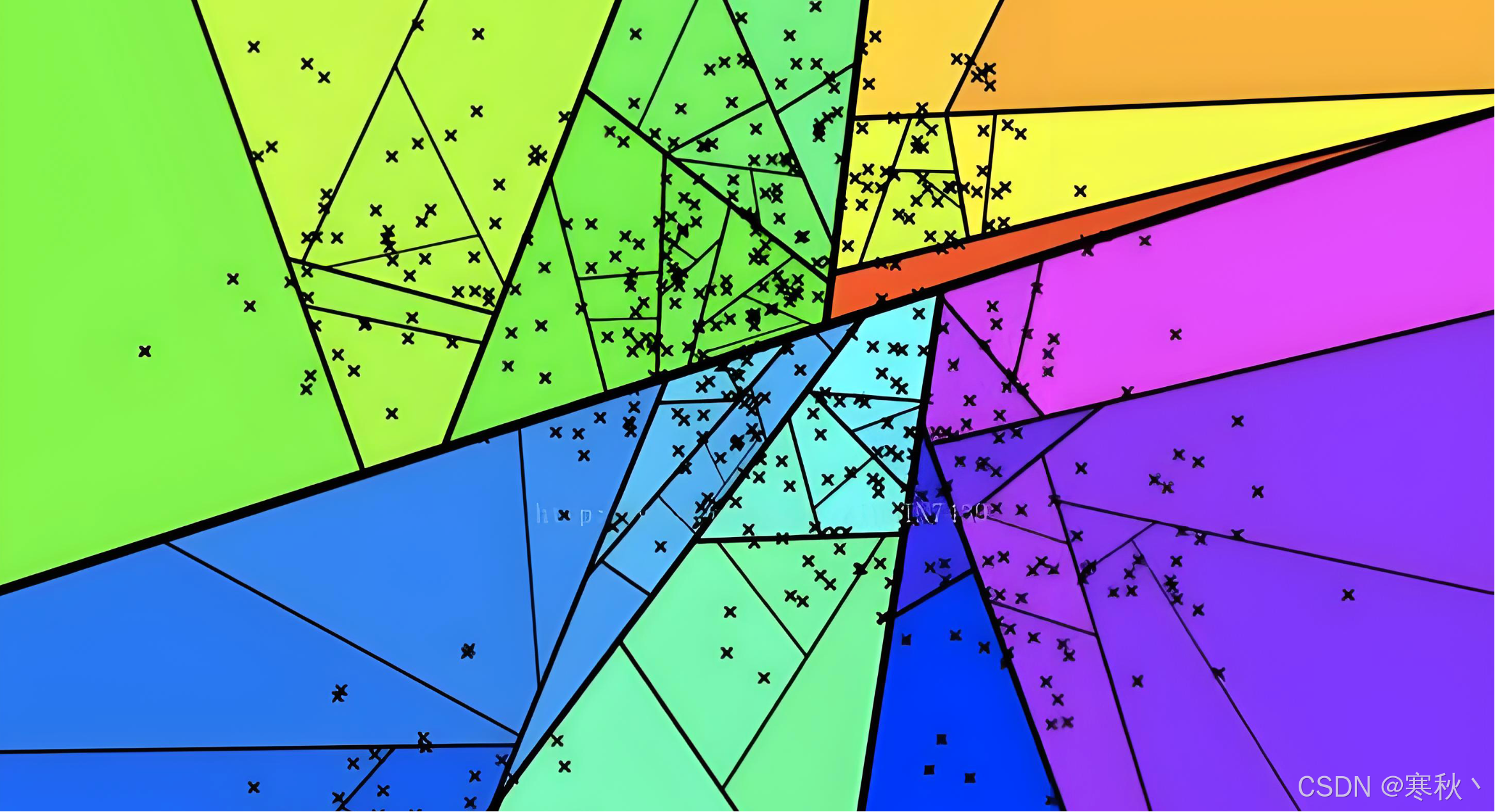Milvus:标量索引详解(十三)
一、位图索引(BITMAP)
1.1 核心概念深度解析
- 基数定义:字段中不同值的数量,比如 “用户状态” 字段只有 “活跃 / 未活跃 / 暂停”3 种值,即为低基数。
- 适用核心场景:需要对布尔型、枚举型、低基数整数 / 字符串字段进行快速过滤,尤其适合多条件组合查询(如 “VIP 用户且状态活跃”)。
- 核心原理:为每个字段唯一值分配一个二进制位图,位图中每个位对应一条记录,1 表示记录包含该值,0 表示不包含。查询时通过 AND/OR 等位运算,瞬间得到符合条件的记录位置。
1.2 索引结构与工作流程
1.2.1 核心组件详解
组件 | 描述 | 作用 | 实际应用说明 |
键(Key) | 索引字段中的唯一值(如 “free”“premium”“vip”) | 标识不同的字段值,作为位图的关联标识 | 每个 Key 对应一个独立位图,确保值与记录分布的精准映射 |
位图(Bitmap) | 由 0 和 1 组成的二进制位序列,长度等于集合总记录数 | 记录每个 Key 在所有记录中的分布情况 | 位运算(AND/OR)效率极高,百万级记录筛选可在毫秒内完成 |
1.2.2 工作流程示例
- 当查询 “Tech 类且公开的文档” 时,执行位图 AND 运算:[1,0,1,0,0] & [1,0,0,1,0] = [1,0,0,0,0]。
- 运算结果中仅第 1 位为 1,直接定位到文档 1,无需遍历所有记录。
1.3 完整示例代码逐行解释
import random
from pymilvus import MilvusClient, DataType, CollectionSchema, FieldSchema# 1. 连接Milvus服务 - 建立与Milvus服务器的通信通道
# uri参数为Milvus服务地址(本地默认19530端口),若需认证可添加token参数
client = MilvusClient(uri="http://localhost:19530")# 2. 定义集合结构 - 明确字段类型和索引相关配置
collection_name = "user_profiles_bitmap"
fields = [# 主键字段:自增INT64类型,确保每条记录唯一标识FieldSchema(name="id", dtype=DataType.INT64, is_primary=True, auto_id=True),FieldSchema(name="user_id", dtype=DataType.INT64), # 用户ID字段# 低基数状态字段:0=未活跃,1=活跃,2=暂停(仅3种值,适合位图索引)FieldSchema(name="user_status", dtype=DataType.INT8),# 低基数类型字段:仅3种值,符合位图索引适用场景FieldSchema(name="user_type", dtype=DataType.VARCHAR, max_length=20),FieldSchema(name="vector", dtype=DataType.FLOAT_VECTOR, dim=128) # 向量字段(用于混合搜索)
]# 3. 创建集合 - 基于定义的字段结构初始化集合
schema = CollectionSchema(fields=fields, description="User profiles with bitmap index")
client.create_collection(collection_name=collection_name, schema=schema)
print("✅ 集合创建成功")# 4. 插入测试数据 - 生成符合低基数特征的模拟数据
user_statuses = [0, 1, 2] # 低基数状态列表
user_types = ["free", "premium", "vip"] # 低基数类型列表
data = []
for i in range(1000): # 生成1000条测试数据data.append({"user_id": i + 1000, # 用户ID从1000开始递增"user_status": random.choice(user_statuses), # 随机选择状态"user_type": random.choice(user_types), # 随机选择类型"vector": [random.random() for _ in range(128)] # 生成128维随机向量})# 5. 分批插入数据 - 避免单次插入数据量过大导致超时
batch_size = 200 # 每批插入200条
for i in range(0, len(data), batch_size):batch = data[i:i + batch_size] # 截取当前批次数据client.insert(collection_name=collection_name, data=batch)
print("✅ 测试数据插入完成")# 6. 创建位图索引 - 为低基数字段添加索引
index_params = client.prepare_index_params() # 初始化索引参数对象# 为user_status字段创建位图索引
index_params.add_index(field_name="user_status", # 索引关联的字段名(必须是已定义的标量字段)index_type="BITMAP", # 索引类型指定为位图index_name="bitmap_user_status" # 索引名称(需唯一,用于后续管理)
)# 为user_type字段创建位图索引
index_params.add_index(field_name="user_type",index_type="BITMAP",index_name="bitmap_user_type"
)# 执行索引创建 - 触发Milvus后台构建索引
client.create_index(collection_name=collection_name, index_params=index_params)
print("✅ 位图索引创建完成")# 7. 索引查询示例 - 验证索引效果
print("\n🔍 使用位图索引查询示例:")# 7.1 单条件查询:活跃用户(user_status = 1)
results = client.query(collection_name=collection_name, # 指定查询的集合filter="user_status == 1", # 过滤条件(位图索引自动生效)output_fields=["user_id", "user_status", "user_type"], # 返回的字段limit=5 # 限制返回5条结果
)
print(" 活跃用户查询结果:")
for result in results:print(f" UserID: {result['user_id']}, Status: {result['user_status']}, Type: {result['user_type']}")# 7.2 多条件组合查询:VIP用户且状态为活跃(位图位运算优化)
results = client.query(collection_name=collection_name,filter="user_type == 'vip' and user_status == 1", # 多条件AND组合output_fields=["user_id", "user_status", "user_type"],limit=5
)
print("\n📊 VIP活跃用户查询结果:")
for result in results:print(f" UserID: {result['user_id']}, Status: {result['user_status']}, Type: {result['user_type']}")# 7.3 向量搜索+标量过滤:在被暂停用户中搜索相似向量
query_vector = [[random.random() for _ in range(128)]] # 生成查询向量
search_results = client.search(collection_name=collection_name,data=query_vector, # 查询向量数据filter="user_status == 2", # 位图索引过滤被暂停的用户limit=3, # 返回Top3相似结果output_fields=["user_id", "user_status", "user_type"]
)
print("\n🎯 向量搜索 + 位图索引过滤结果:")
for hit in search_results[0]:print(f" 用户ID: {hit['entity']['user_id']}, 状态: {hit['entity']['user_status']}, 相似度: {hit['distance']:.4f}")# 8. 资源清理 - 测试完成后删除索引和集合,避免占用资源
client.drop_index(collection_name=collection_name, index_name="bitmap_user_status")
client.drop_index(collection_name=collection_name, index_name="bitmap_user_type")
client.drop_collection(collection_name=collection_name)
print("\n🧹 资源清理完成")1.4 关键限制与使用建议
1.4.1 支持的数据类型详情
数据类型 | 支持情况 | 适用场景说明 |
BOOL | ✅ 支持 | 二值化字段(如 “是否公开”“是否付费”) |
INT8/16/32/64 | ✅ 支持 | 低基数整数(如 “用户等级”“订单状态码”) |
VARCHAR | ✅ 支持 | 低基数字符串(如 “用户类型”“商品分类”) |
ARRAY | ✅ 支持 | 数组元素需为上述支持类型,且整体基数低(如 “用户标签数组” 仅包含 3-5 种标签) |
FLOAT/DOUBLE | ❌ 不支持 | 浮点型通常为高基数(如 “价格”“评分”),位图索引无法发挥优势 |
JSON | ❌ 不支持 | 结构复杂,难以通过位图有效表示值分布 |
1.4.2 基数选择指南
- 最优场景:字段基数<500,此时索引存储开销小,查询速度最快。
- 临界值:基数超过 1000 后,位图索引的空间效率和查询性能会明显下降。
- 禁忌场景:高基数字段(如 “手机号”“身份证号”)禁止使用,会导致索引体积暴增,反而降低查询效率。
二、倒排索引(INVERTED)
2.1 核心概念与适用场景
- 适用场景全覆盖:
- 特定值精确过滤(如 “商品类别 = 电子产品”);
- 文本字段搜索(如 VARCHAR 类型的关键词匹配);
- JSON 字段查询(如 “JSON 中的品牌 = brand_5”);
- 数值范围查询(如 “价格≥100 且≤200”);
- 数组包含查询(如 “标签包含‘sale’”)。
- 性能优势:相比全集合扫描(几秒级),倒排索引查询可达到毫秒级响应,尤其适合大型数据集。
2.2 工作原理深度解析
- 构建阶段:遍历集合中所有记录,对每个标量字段的取值,收集包含该值的记录 ID,形成键 - 值(值 - ID 列表)映射。
- 查询阶段:
- 单条件查询:直接通过字段值找到对应的 ID 列表,返回关联记录;
- 多条件查询:对多个条件的 ID 列表进行交集(AND)、并集(OR)运算,快速筛选目标记录。
字段值 | 对应的记录 ID 列表 |
electronics | [1,3,7,9] |
books | [2,5,8,11] |
clothing | [4,6,10,12] |
查询 “electronics 类且价格>500” 时,先获取 electronics 对应的 ID 列表 [1,3,7,9],再获取价格>500 的 ID 列表,取交集后返回结果。
2.3 完整示例代码逐行解释
import random
import time
from pymilvus import MilvusClient, DataType, CollectionSchema, FieldSchema# 1. 连接Milvus服务 - 基础通信配置
client = MilvusClient(uri="http://localhost:19530")# 2. 定义集合结构 - 包含多种适合倒排索引的字段类型
collection_name = "products_inverted"
fields = [FieldSchema(name="id", dtype=DataType.INT64, is_primary=True, auto_id=True), # 主键FieldSchema(name="product_id", dtype=DataType.INT64), # 商品IDFieldSchema(name="category", dtype=DataType.VARCHAR, max_length=50), # 商品分类(字符串)FieldSchema(name="price", dtype=DataType.DOUBLE), # 商品价格(数值型,支持范围查询)# 标签数组(VARCHAR数组,支持包含查询)FieldSchema(name="tags", dtype=DataType.ARRAY, element_type=DataType.VARCHAR, max_capacity=10),FieldSchema(name="metadata", dtype=DataType.JSON), # JSON字段(支持路径查询)FieldSchema(name="vector", dtype=DataType.FLOAT_VECTOR, dim=128) # 向量字段
]# 3. 创建集合 - 初始化数据存储结构
schema = CollectionSchema(fields=fields, description="Products with inverted index")
client.create_collection(collection_name=collection_name, schema=schema)
print("✅ 集合创建成功")# 4. 插入测试数据 - 模拟真实商品数据特征
categories = ["electronics", "books", "clothing", "home", "sports"] # 商品分类列表
tags_pool = ["new", "sale", "popular", "featured", "limited"] # 标签池
data = []
for i in range(1500): # 生成1500条商品数据data.append({"product_id": 5000 + i, # 商品ID从5000开始"category": random.choice(categories), # 随机选择分类"price": round(random.uniform(10.0, 1000.0), 2), # 价格10-1000元,保留2位小数"tags": random.sample(tags_pool, random.randint(1, 3)), # 随机选择1-3个标签"metadata": { # JSON格式元数据"brand": f"brand_{random.randint(1, 20)}", # 品牌(1-20个可选)"rating": round(random.uniform(3.0, 5.0), 1), # 评分3.0-5.0"in_stock": random.choice([True, False]) # 是否有货},"vector": [random.random() for _ in range(128)] # 128维向量})# 5. 分批插入数据 - 优化插入效率,避免超时
batch_size = 300
for i in range(0, len(data), batch_size):batch = data[i:i + batch_size]client.insert(collection_name=collection_name, data=batch)
print("✅ 测试数据插入完成")# 6. 创建倒排索引 - 为不同类型字段配置索引
index_params = client.prepare_index_params() # 初始化索引参数# 6.1 为category字段创建索引(字符串精确查询)
index_params.add_index(field_name="category",index_type="INVERTED",index_name="inverted_category"
)# 6.2 为price字段创建索引(数值范围查询)
index_params.add_index(field_name="price",index_type="INVERTED",index_name="inverted_price"
)# 6.3 为tags数组字段创建索引(数组包含查询)
index_params.add_index(field_name="tags",index_type="INVERTED",index_name="inverted_tags"
)# 6.4 为JSON字段的特定路径创建索引(JSON路径查询)
index_params.add_index(field_name="metadata",index_type="INVERTED",index_name="inverted_metadata_brand",params={"json_path": "metadata[\"brand\"]", # 指定JSON中的键路径(品牌字段)"json_cast_type": "varchar" # 转换为varchar类型进行索引}
)# 执行索引创建 - Milvus后台异步构建索引(大型数据集可能需要几秒)
client.create_index(collection_name=collection_name, index_params=index_params)
print("✅ 倒排索引创建完成")# 7. 多样化查询示例 - 覆盖核心使用场景
print("\n🔍 倒排索引查询示例:")# 7.1 精确匹配查询(商品分类=electronics)
print("1. 精确类别查询:")
results = client.query(collection_name=collection_name,filter="category == 'electronics'", # 精确匹配条件output_fields=["product_id", "category", "price"],limit=5
)
for result in results:print(f" 产品ID: {result['product_id']}, 类别: {result['category']}, 价格: {result['price']}")# 7.2 数值范围查询(价格100-200元)
print("\n2. 价格范围查询:")
results = client.query(collection_name=collection_name,filter="price >= 100.0 and price <= 200.0", # 范围条件output_fields=["product_id", "category", "price"],limit=5
)
for result in results:print(f" 产品ID: {result['product_id']}, 类别: {result['category']}, 价格: {result['price']}")# 7.3 数组包含查询(标签包含sale)
print("\n3. 标签包含查询:")
results = client.query(collection_name=collection_name,filter="array_contains(tags, 'sale')", # 数组包含函数output_fields=["product_id", "tags", "price"],limit=5
)
for result in results:print(f" 产品ID: {result['product_id']}, 标签: {result['tags']}, 价格: {result['price']}")# 7.4 JSON字段查询(品牌=brand_5)
print("\n4. JSON字段品牌查询:")
results = client.query(collection_name=collection_name,filter="metadata['brand'] == 'brand_5'", # JSON路径访问output_fields=["product_id", "metadata"],limit=5
)
for result in results:print(f" 产品ID: {result['product_id']}, 品牌: {result['metadata']['brand']}")# 7.5 复杂组合查询(分类=electronics + 价格>500 + 标签包含new)
print("\n5. 复杂组合查询:")
results = client.query(collection_name=collection_name,filter="category == 'electronics' and price > 500.0 and array_contains(tags, 'new')",output_fields=["product_id", "category", "price", "tags"],limit=5
)
for result in results:print(f" 产品ID: {result['product_id']}, 类别: {result['category']}, 价格: {result['price']}, 标签: {result['tags']}")# 8. 性能对比测试 - 验证索引效果
print("\n⏱️ 性能对比测试:")# 8.1 无索引查询(查询未索引的JSON字段rating>4.5)
start_time = time.time()
results = client.query(collection_name=collection_name,filter="metadata['rating'] > 4.5", # metadata.rating未创建索引output_fields=["product_id"],limit=10
)
no_index_time = time.time() - start_time# 8.2 有索引查询(查询已索引的category字段)
start_time = time.time()
results = client.query(collection_name=collection_name,filter="category == 'electronics'", # category已创建倒排索引output_fields=["product_id"],limit=10
)
with_index_time = time.time() - start_time# 输出性能对比结果
print(f" 无索引查询时间: {no_index_time:.4f}秒")
print(f" 有索引查询时间: {with_index_time:.4f}秒")
print(f" 性能提升: {no_index_time/with_index_time:.1f}倍")# 9. 资源清理
client.drop_index(collection_name=collection_name, index_name="inverted_category")
client.drop_index(collection_name=collection_name, index_name="inverted_price")
client.drop_index(collection_name=collection_name, index_name="inverted_tags")
client.drop_index(collection_name=collection_name, index_name="inverted_metadata_brand")
client.drop_collection(collection_name=collection_name)
print("\n🧹 资源清理完成")2.4 最佳实践与注意事项
2.4.1 索引创建时机选择
时机 | 推荐程度 | 适用场景 | 优势 |
加载数据后创建 | ✅ 强烈推荐 | 批量导入历史数据场景 | 索引构建效率更高,避免边插入边构建导致的性能损耗 |
空集合创建 | ⚠️ 仅临时场景使用 | 实时增量插入少量数据 | 无需等待数据导入完成,索引随数据插入逐步构建 |
2.4.2 命名规范与维护建议
- 索引命名规则:idx_字段名_索引类型(如idx_category_inverted),便于后续识别和管理。
- 多字段索引:建议为常用查询字段单独创建索引,而非创建复合索引(Milvus 倒排索引支持多字段条件自动组合)。
- 高基数字段:倒排索引是高基数字段的最优选择(如 “商品 ID”“用户手机号”),无需担心基数过高的问题。
三、NGRAM索引(Milvus v2.6.2+)
3.1 核心概念与适用场景
- 核心解决问题:传统倒排索引仅支持精确匹配,无法高效处理 “LIKE” 模糊查询,NGRAM 索引填补了这一空白。
- 适用查询类型全覆盖:
查询类型
示例
实际应用场景
前缀匹配
title LIKE "vector%"
搜索以 “vector” 开头的文档标题
后缀匹配
name LIKE "%learning"
搜索以 “learning” 结尾的关键词
包含匹配
content LIKE "%neural%"
搜索内容包含 “neural” 的文章
通配符匹配
text LIKE "%ar%int%"
搜索包含 “ar” 后接 “int” 的文本(如 “artificial intelligence”)
3.2 工作原理深度解析
3.2.1 N-gram 分解核心逻辑
N-gram 指将文本按连续的 N 个字符拆分,生成子串集合(包含空格等特殊字符):
- 配置参数:
min_gram(最小子串长度)和max_gram(最大子串长度),控制分解粒度。 - 示例:输入文本 “AI database”,
min_gram=2,max_gram=3:- 2-grams(二元子串):“AI”“I ”“ d”“da”“at”“ta”“ab”“ba”“as”“se”
- 3-grams(三元子串):“AI”“I d”“ da”“dat”“ata”“tab”“aba”“bas”“ase”
3.2.2 模糊查询匹配流程
- 索引构建阶段:将 VARCHAR 字段或 JSON 文本字段按 N-gram 规则分解,构建 “子串 - 记录 ID” 的映射。
- 查询阶段:
- 将查询条件中的模糊字符串(如 “% vector%”)同样分解为 N-gram 子串;
- 查找包含这些子串的记录 ID 列表,通过交集运算筛选出匹配的记录;
- 对结果进行相关性排序,返回最匹配的记录。
3.3 完整示例代码逐行解释
import random
import string
import time
from pymilvus import MilvusClient, DataType, CollectionSchema, FieldSchema# 1. 连接Milvus服务
client = MilvusClient(uri="http://localhost:19530")# 2. 定义集合结构 - 包含文本字段和JSON字段
collection_name = "documents_ngram"
fields = [FieldSchema(name="id", dtype=DataType.INT64, is_primary=True, auto_id=True), # 主键FieldSchema(name="doc_id", dtype=DataType.INT64), # 文档IDFieldSchema(name="title", dtype=DataType.VARCHAR, max_length=200), # 文档标题(短文本)FieldSchema(name="content", dtype=DataType.VARCHAR, max_length=1000), # 文档内容(长文本)FieldSchema(name="metadata", dtype=DataType.JSON), # JSON元数据(包含作者等文本信息)FieldSchema(name="vector", dtype=DataType.FLOAT_VECTOR, dim=128) # 向量字段(混合搜索)
]# 3. 创建集合
schema = CollectionSchema(fields=fields, description="Documents with NGRAM index")
client.create_collection(collection_name=collection_name, schema=schema)
print("✅ 集合创建成功")# 4. 生成测试文本数据 - 模拟技术文档场景
def generate_sample_text():"""生成包含技术关键词的文档标题"""topics = ["machine learning", "vector database", "artificial intelligence","neural network", "deep learning", "data science"] # 核心主题prefixes = ["Introduction to", "Advanced", "Basic concepts of", "Research on"] # 前缀suffixes = ["techniques", "applications", "fundamentals", "algorithms"] # 后缀topic = random.choice(topics)prefix = random.choice(prefixes)suffix = random.choice(suffixes)return f"{prefix} {topic} {suffix}" # 组合生成标题(如"Introduction to vector database techniques")def generate_content(keyword):"""生成包含关键词的文档内容"""contents = [f"This document discusses various aspects of {keyword} and its practical implementations.",f"A comprehensive guide to understanding {keyword} principles and methodologies.",f"Exploring the latest developments in {keyword} technology and future trends.",f"Fundamental concepts and advanced topics in {keyword} for professionals.",f"Case studies and real-world applications of {keyword} in modern systems."]return random.choice(contents)# 生成1000条文档数据
data = []
for i in range(1000):title = generate_sample_text()# 提取标题中的核心关键词(第三个单词)keyword = title.split()[2] if len(title.split()) > 2 else "database"content = generate_content(keyword)data.append({"doc_id": 10000 + i,"title": title,"content": content,"metadata": {"author": f"author_{random.randint(1, 50)}", # 作者名(author_1到author_50)"language": random.choice(["en", "zh", "es", "fr"]), # 语言类型"keywords": [keyword, "technology", "research"] # 关键词数组},"vector": [random.random() for _ in range(128)]})# 5. 分批插入数据
batch_size = 200
for i in range(0, len(data), batch_size):batch = data[i:i + batch_size]client.insert(collection_name=collection_name, data=batch)
print("✅ 测试数据插入完成")# 6. 创建NGRAM索引 - 针对不同文本字段配置不同参数
index_params = client.prepare_index_params()# 6.1 为title字段创建索引(短文本,最小2字符,最大4字符)
index_params.add_index(field_name="title",index_type="NGRAM",index_name="ngram_title",min_gram=2, # 短文本适合较小的min_gram,提高匹配精度max_gram=4 # 覆盖2-4字符的子串,兼顾前缀/后缀匹配
)# 6.2 为content字段创建索引(长文本,最小3字符,最大5字符)
index_params.add_index(field_name="content",index_type="NGRAM",index_name="ngram_content",min_gram=3, # 长文本用较大的min_gram,减少子串数量,降低索引体积max_gram=5 # 覆盖3-5字符的子串,提高长文本匹配效率
)# 6.3 为JSON字段的author路径创建索引(作者名模糊查询)
index_params.add_index(field_name="metadata",index_type="NGRAM",index_name="ngram_metadata_author",min_gram=2,max_gram=4,params={"json_path": "metadata[\"author\"]", # 指定JSON中的作者字段路径"json_cast_type": "varchar" # 转换为varchar类型处理}
)# 执行索引创建
client.create_index(collection_name=collection_name, index_params=index_params)
print("✅ NGRAM索引创建完成")# 7. 模糊查询示例 - 覆盖所有核心场景
print("\n🔍 NGRAM索引LIKE查询示例:")# 7.1 前缀匹配(标题以"vector"开头)
print("1. 前缀匹配 - 查找以'vector'开头的标题:")
results = client.query(collection_name=collection_name,filter="title LIKE 'vector%'", # 前缀匹配语法(%在末尾)output_fields=["doc_id", "title"],limit=5
)
for result in results:print(f" 文档ID: {result['doc_id']}, 标题: {result['title']}")# 7.2 后缀匹配(标题以"learning"结尾)
print("\n2. 后缀匹配 - 查找以'learning'结尾的标题:")
results = client.query(collection_name=collection_name,filter="title LIKE '%learning'", # 后缀匹配语法(%在开头)output_fields=["doc_id", "title"],limit=5
)
for result in results:print(f" 文档ID: {result['doc_id']}, 标题: {result['title']}")# 7.3 包含匹配(标题包含"neural")
print("\n3. 前后缀匹配 - 查找包含'neural'的标题:")
results = client.query(collection_name=collection_name,filter="title LIKE '%neural%'", # 包含匹配语法(%在两端)output_fields=["doc_id", "title"],limit=5
)
for result in results:print(f" 文档ID: {result['doc_id']}, 标题: {result['title']}")# 7.4 内容字段匹配(内容包含"database")
print("\n4. 内容匹配 - 查找包含'database'的内容:")
results = client.query(collection_name=collection_name,filter="content LIKE '%database%'",output_fields=["doc_id", "content"],limit=3
)
for result in results:# 截取前80字符预览content_preview = result['content'][:80] + "..." if len(result['content']) > 80 else result['content']print(f" 文档ID: {result['doc_id']}, 内容预览: {content_preview}")# 7.5 复杂通配符匹配(内容包含'ar'后接'int')
print("\n5. 复杂模式匹配 - 查找包含'ar'后面跟着'int'的内容:")
results = client.query(collection_name=collection_name,filter="content LIKE '%ar%int%'", # 多通配符组合output_fields=["doc_id", "content"],limit=3
)
for result in results:content_preview = result['content'][:80] + "..." if len(result['content']) > 80 else result['content']print(f" 文档ID: {result['doc_id']}, 内容预览: {content_preview}")# 7.6 JSON字段模糊查询(作者名包含'thor_')
print("\n6. JSON字段匹配 - 查找作者名包含'thor_'的文档:")
results = client.query(collection_name=collection_name,filter="metadata['author'] LIKE '%thor_%'", # JSON字段模糊匹配output_fields=["doc_id", "metadata"],limit=5
)
for result in results:print(f" 文档ID: {result['doc_id']}, 作者: {result['metadata']['author']}")# 7.7 向量搜索+NGRAM过滤(在包含"machine"的文档中搜索相似向量)
print("\n🎯 向量搜索 + NGRAM过滤:")
query_vector = [[random.random() for _ in range(128)]]
search_results = client.search(collection_name=collection_name,data=query_vector,filter="title LIKE '%machine%'", # NGRAM过滤包含"machine"的文档limit=3,output_fields=["doc_id", "title"]
)
print("🔍 在包含'machine'的文档中搜索相似向量:")
for hit in search_results[0]:print(f" 文档ID: {hit['entity']['doc_id']}, 标题: {hit['entity']['title']}, 相似度: {hit['distance']:.4f}")# 8. 性能对比测试
print("\n⏱️ NGRAM索引性能对比:")# 8.1 无NGRAM索引查询(未索引的JSON语言字段模糊查询)
start_time = time.time()
results = client.query(collection_name=collection_name,filter="metadata['language'] LIKE '%en%'", # metadata.language未创建NGRAM索引output_fields=["doc_id"],limit=10
)
no_ngram_time = time.time() - start_time# 8.2 有NGRAM索引查询(已索引的title字段模糊查询)
start_time = time.time()
results = client.query(collection_name=collection_name,filter="title LIKE '%learning%'", # title已创建NGRAM索引output_fields=["doc_id"],limit=10
)
with_ngram_time = time.time() - start_time# 输出性能对比
print(f" 无NGRAM索引查询时间: {no_ngram_time:.4f}秒")
print(f" 有NGRAM索引查询时间: {with_ngram_time:.4f}秒")
print(f" 性能提升: {no_ngram_time/with_ngram_time:.1f}倍")# 9. 资源清理
client.drop_index(collection_name=collection_name, index_name="ngram_title")
client.drop_index(collection_name=collection_name, index_name="ngram_content")
client.drop_index(collection_name=collection_name, index_name="ngram_metadata_author")
client.drop_collection(collection_name=collection_name)
print("\n🧹 资源清理完成")3.4 关键配置与使用注意事项
3.4.1 字符处理特性(避免踩坑)
特性 | 说明 | 实际使用影响 |
语言无关 | 基于字符分解,不依赖语言词典 | 支持中英文、西班牙语等所有语言,但中文需注意分词问题(如 “机器学习” 会分解为 “机学”“学习” 等子串) |
空格保留 | 空格作为普通字符参与分解 | 搜索 “vector database” 时,“vector ”(带空格)和 “ database”(带空格)会作为独立子串,匹配更精准 |
大小写敏感 | 保留原始大小写,查询需精确匹配 | 若索引字段包含 “Vector”,查询 “vector%” 无法匹配,需统一大小写(建议入库时标准化为小写) |
3.4.2 min_gram 与 max_gram 配置指南
场景 | 推荐配置 | 配置理由 |
通用文本查询 | min_gram=2,max_gram=3 | 平衡匹配精度和索引体积,适配大部分中英文文本 |
短文本优化(如关键词、标题) | min_gram=1,max_gram=2 | 短文本子串数量少,小粒度分解可提高匹配覆盖率 |
长文本处理(如文档内容、描述) | min_gram=3,max_gram=5 | 减少子串总数,降低索引存储开销,同时避免过度匹配 |
四、RTREE 索引(Milvus 2.6.4+)
4.1 核心概念与适用场景
- 空间数据类型支持:
几何类型 | WKT 格式示例 | 实际应用场景 |
点(POINT) | POINT (30 10) | 地理位置坐标(如商铺经纬度、用户位置) |
线(LINESTRING) | LINESTRING (30 10, 10 30, 40 40) | 道路、河流、路线轨迹 |
多边形(POLYGON) | POLYGON ((0 0, 10 0, 10 10, 0 10, 0 0)) | 行政区域、商圈范围、地理围栏 |
- 核心空间查询能力:包含、相交、距离范围、空间包含等,支持与属性条件组合查询。
4.2 工作原理深度解析
4.2.1 核心思想:最小边界矩形(MBR)
- 点的 MBR:自身坐标点(退化的矩形);
- 线的 MBR:包含所有线段端点的最小矩形;
- 多边形的 MBR:包含整个多边形的最小矩形。
4.2.2 查询流程
- 索引构建阶段:递归地将空间中的 MBR 分组,构建树形索引结构(根节点包含所有子节点的 MBR,叶子节点对应原始几何对象的 MBR)。
- 查询阶段:
- 输入查询几何对象(如多边形、线段),构建其 MBR;
- 遍历 RTREE,快速筛选出与查询 MBR 有重叠的候选节点;
- 对候选节点对应的原始几何对象,进行精确的空间关系判断(如 ST_CONTAINS、ST_INTERSECTS);
- 返回符合条件的结果。
4.3 完整示例代码逐行解释
import random
import math
import time
from pymilvus import MilvusClient, DataType, CollectionSchema, FieldSchema# 1. 连接Milvus服务
client = MilvusClient(uri="http://localhost:19530")# 2. 定义集合结构 - 包含几何字段(GEOMETRY类型)
collection_name = "spatial_data_rtree"
fields = [FieldSchema(name="id", dtype=DataType.INT64, is_primary=True, auto_id=True), # 主键FieldSchema(name="location_id", dtype=DataType.INT64), # 位置IDFieldSchema(name="geo", dtype=DataType.GEOMETRY), # 几何字段(存储WKT格式数据)FieldSchema(name="name", dtype=DataType.VARCHAR, max_length=100), # 位置名称FieldSchema(name="category", dtype=DataType.VARCHAR, max_length=50), # 位置类别FieldSchema(name="vector", dtype=DataType.FLOAT_VECTOR, dim=128) # 向量字段(混合搜索)
]# 3. 创建集合
schema = CollectionSchema(fields=fields, description="Spatial data with RTREE index")
client.create_collection(collection_name=collection_name, schema=schema)
print("✅ 集合创建成功")# 4. 生成测试空间数据 - 包含点、线、多边形三种类型
def generate_point():"""生成随机点的WKT格式字符串(经纬度范围:经度-180~180,纬度-90~90)"""x = round(random.uniform(-180, 180), 6) # 经度y = round(random.uniform(-90, 90), 6) # 纬度return f"POINT ({x} {y})"def generate_line_string():"""生成随机线段的WKT格式字符串(2个端点)"""points = []for _ in range(2): # 生成2个端点x = round(random.uniform(-180, 180), 6)y = round(random.uniform(-90, 90), 6)points.append(f"{x} {y}")return f"LINESTRING ({', '.join(points)})"def generate_polygon():"""生成随机矩形多边形的WKT格式字符串(闭合矩形)"""center_x = random.uniform(-170, 170) # 矩形中心经度center_y = random.uniform(-80, 80) # 矩形中心纬度width = random.uniform(1, 10) # 矩形宽度(经度方向)height = random.uniform(1, 10) # 矩形高度(纬度方向)# 生成矩形四个顶点(顺时针顺序),最后回到起点闭合coords = [f"{center_x - width/2} {center_y - height/2}", # 左下f"{center_x + width/2} {center_y - height/2}", # 右下f"{center_x + width/2} {center_y + height/2}", # 右上f"{center_x - width/2} {center_y + height/2}", # 左上f"{center_x - width/2} {center_y - height/2}" # 闭合点]return f"POLYGON (({', '.join(coords)}))"# 定义位置类别和名称前缀
categories = ["landmark", "building", "park", "water", "road", "forest"]
location_names = ["Central", "North", "South", "East", "West", "Main", "City"]
name_suffixes = ["St", "Ave", "Blvd", "Park"]# 生成800条空间数据
data = []
for i in range(800):# 随机选择几何类型(点、线、多边形)geo_type = random.choice(["point", "line", "polygon"])if geo_type == "point":geo_wkt = generate_point()elif geo_type == "line":geo_wkt = generate_line_string()else:geo_wkt = generate_polygon()# 构建数据记录data.append({"location_id": 20000 + i,"geo": geo_wkt,"name": f"{random.choice(location_names)} {random.choice(name_suffixes)}", # 位置名称(如"Central Park")"category": random.choice(categories),"vector": [random.random() for _ in range(128)]})# 5. 分批插入数据
batch_size = 200
for i in range(0, len(data), batch_size):batch = data[i:i + batch_size]client.insert(collection_name=collection_name, data=batch)
print("✅ 测试数据插入完成")# 6. 创建RTREE索引 - 专为几何字段设计
index_params = client.prepare_index_params()
index_params.add_index(field_name="geo", # 关联几何字段index_type="RTREE", # 索引类型为RTREEindex_name="rtree_geo", # 索引名称params={} # RTREE无需额外参数,默认配置即可
)# 执行索引创建
client.create_index(collection_name=collection_name, index_params=index_params)
print("✅ RTREE索引创建完成")# 7. 空间查询示例 - 覆盖核心空间关系
print("\n🔍 RTREE索引空间查询示例:")# 7.1 包含查询:查找指定多边形内的所有几何对象
print("1. 点包含查询 - 查找在指定多边形内的几何对象:")
# 定义查询多边形(经纬度范围:-10~10)
test_polygon = "POLYGON ((-10 -10, 10 -10, 10 10, -10 10, -10 -10))"
results = client.query(collection_name=collection_name,filter=f"ST_CONTAINS('{test_polygon}', geo)", # ST_CONTAINS(包含者, 被包含者)output_fields=["location_id", "name", "category"],limit=5
)
for result in results:print(f" 位置ID: {result['location_id']}, 名称: {result['name']}, 类别: {result['category']}")# 7.2 相交查询:查找与指定线段相交的几何对象
print("\n2. 相交查询 - 查找与指定线段相交的几何对象:")
# 定义查询线段(从(-50,-50)到(50,50))
test_line = "LINESTRING (-50 -50, 50 50)"
results = client.query(collection_name=collection_name,filter=f"ST_INTERSECTS(geo, '{test_line}')", # ST_INTERSECTS(对象1, 对象2):判断是否相交output_fields=["location_id", "name", "category"],limit=5
)
for result in results:print(f" 位置ID: {result['location_id']}, 名称: {result['name']}, 类别: {result['category']}")# 7.3 距离查询:查找距离指定点100单位内的几何对象
print("\n3. 距离查询 - 查找距离指定点100单位内的几何对象:")
# 定义查询点(原点(0,0))
test_point = "POINT (0 0)"
results = client.query(collection_name=collection_name,filter=f"ST_DWITHIN(geo, '{test_point}', 100)", # ST_DWITHIN(对象1, 对象2, 距离):判断距离是否在范围内output_fields=["location_id", "name", "category"],limit=5
)
for result in results:print(f" 位置ID: {result['location_id']}, 名称: {result['name']}, 类别: {result['category']}")# 7.4 几何包含查询:查找包含指定点的几何对象(如包含点的多边形)
print("\n4. 几何包含查询 - 查找包含指定点的几何对象:")
small_point = "POINT (5 5)"
results = client.query(collection_name=collection_name,filter=f"ST_CONTAINS(geo, '{small_point}')", # 几何对象包含点output_fields=["location_id", "name", "category"],limit=5
)
for result in results:print(f" 位置ID: {result['location_id']}, 名称: {result['name']}, 类别: {result['category']}")# 7.5 组合查询:空间条件+属性条件(公园类别且包含指定点)
print("\n5. 组合查询 - 在公园类别中查找包含指定点的几何对象:")
results = client.query(collection_name=collection_name,filter=f"category == 'park' and ST_CONTAINS(geo, '{small_point}')", # 空间+属性组合output_fields=["location_id", "name", "category"],limit=5
)
for result in results:print(f" 位置ID: {result['location_id']}, 名称: {result['name']}, 类别: {result['category']}")# 7.6 向量搜索+空间过滤:在指定地理区域内搜索相似向量
print("\n🎯 向量搜索 + 空间过滤:")
query_vector = [[random.random() for _ in range(128)]]
# 定义搜索区域(多边形:-20~20)
search_area = "POLYGON ((-20 -20, 20 -20, 20 20, -20 20, -20 -20))"
search_results = client.search(collection_name=collection_name,data=query_vector,filter=f"ST_CONTAINS('{search_area}', geo)", # 仅在指定区域内搜索limit=3,output_fields=["location_id", "name", "category"]
)
print(f"🔍 在区域 {search_area} 内搜索相似向量:")
for hit in search_results[0]:print(f" 位置ID: {hit['entity']['location_id']}, 名称: {hit['entity']['name']}, 相似度: {hit['distance']:.4f}")# 8. 性能对比测试
print("\n⏱️ RTREE索引性能对比:")# 8.1 RTREE简单查询(包含查询)
start_time = time.time()
results = client.query(collection_name=collection_name,filter=f"ST_CONTAINS('{test_polygon}', geo)",output_fields=["location_id"],limit=10
)
with_rtree_time = time.time() - start_time# 8.2 RTREE复杂查询(相交+属性条件)
start_time = time.time()
results = client.query(collection_name=collection_name,filter=f"ST_INTERSECTS(geo, '{test_line}') and category == 'road'",output_fields=["location_id"],limit=10
)
complex_rtree_time = time.time() - start_time# 输出性能结果(无索引时为全表扫描,性能极差,此处不演示)
print(f" RTREE简单查询时间: {with_rtree_time:.4f}秒")
print(f" RTREE复杂查询时间: {complex_rtree_time:.4f}秒")
print(" 提示: 没有RTREE索引的空间查询会执行全表扫描,性能极差")# 9. 空间分析示例:统计指定区域内各类别的数量
print("\n📊 空间分析示例:")
categories_stats = {}
for category in categories:results = client.query(collection_name=collection_name,filter=f"category == '{category}' and ST_CONTAINS('{test_polygon}', geo)",output_fields=["location_id"],limit=1000 # 最多返回1000条数据)categories_stats[category] = len(results)# 输出统计结果
print(" 在测试多边形内各类别的对象数量:")
for category, count in categories_stats.items():print(f" {category}: {count}个")# 10. 资源清理
client.drop_index(collection_name=collection_name, index_name="rtree_geo")
client.drop_collection(collection_name=collection_name)
print("\n🧹 资源清理完成")4.4 关键使用注意事项
4.4.1 几何数据格式要求
- 必须使用 WKT(Well-Known Text)格式存储几何数据,不支持其他格式(如 GeoJSON)。
- 多边形数据必须闭合:最后一个顶点需与第一个顶点相同(如POLYGON ((0 0, 10 0, 10 10, 0 10, 0 0)))。
- 坐标顺序:WKT 格式默认 “经度 纬度”(x y),与 GPS 坐标一致,避免颠倒。
4.4.2 空间函数使用规范
- ST_CONTAINS(A, B):判断 A 是否包含 B(A 为包含者,B 为被包含者);
- ST_INTERSECTS(A, B):判断 A 和 B 是否相交;
- ST_DWITHIN(A, B, distance):判断 A 和 B 的距离是否小于等于指定值;
- ST_EQUALS(A, B):判断 A 和 B 是否完全相等。
五、索引管理与选择指南
5.1 索引删除操作详解
5.1.1 通用删除代码与说明
# 通用删除索引方法
client.drop_index(collection_name="my_collection", # 集合名称(必须已存在)index_name="index_name" # 要删除的索引名称(需准确匹配创建时的名称)
)5.1.2 版本兼容性注意事项
Milvus 版本 | 删除要求 | 操作步骤 |
v2.6.3 及更早 | 需先释放集合 | 1. 执行 client.release_collection(collection_name="my_collection") ;2. 执行删除索引;3. 如需继续使用,执行 client.load_collection(collection_name="my_collection") |
v2.6.4 及更新 | 直接删除 | 无需释放集合,直接执行drop_index即可 |
5.2 索引选择决策矩阵
5.2.1 场景 - 索引匹配指南
场景特征 | 推荐索引 | 替代方案 | 不推荐索引 | 决策依据 |
低基数字段(基数<500):布尔 / 枚举 / 少量分类 | BITMAP | INVERTED | NGRAM/RTREE | 位图索引空间效率最高,位运算查询速度极快 |
高基数字段:唯一 ID / 手机号 / 大量分类 | INVERTED | - | BITMAP | 倒排索引无基数限制,支持精确匹配和范围查询 |
模糊文本查询:前缀 / 后缀 / 包含 / 通配符 | NGRAM | - | BITMAP/INVERTED | 仅 NGRAM 索引支持 LIKE 模糊查询,其他索引无法高效处理 |
空间数据查询:点 / 线 / 多边形关系判断 | RTREE | - | 所有非空间索引 | 唯一支持空间函数和几何关系判断的索引 |
JSON 字段查询:精确匹配(如品牌 = brand_5) | INVERTED | - | BITMAP | 倒排索引支持 JSON 路径精确查询,性能最优 |
JSON 字段查询:模糊匹配(如作者名包含 'thor') | NGRAM | - | INVERTED | 需通过 NGRAM 索引实现 JSON 文本的模糊匹配 |
数值范围查询:价格 / 评分 / 时间范围 | INVERTED | - | BITMAP(高基数时) | 倒排索引对数值范围查询优化充分,支持任意基数 |
数组包含查询:标签包含 /size 包含 | INVERTED | - | BITMAP(数组元素基数高时) | 倒排索引原生支持数组包含查询,无需额外配置 |
5.2.2 数据类型 - 索引兼容性矩阵
数据类型 | BITMAP | INVERTED | NGRAM | RTREE | 备注 |
BOOL | ✅ | ✅ | ❌ | ❌ | BITMAP 性能更优 |
INT8/16/32/64 | ✅(低基数) | ✅(任意基数) | ❌ | ❌ | 低基数选 BITMAP,高基数选 INVERTED |
VARCHAR | ✅(低基数) | ✅(精确匹配) | ✅(模糊匹配) | ❌ | 模糊查询必须选 NGRAM |
ARRAY(元素为支持类型) | ✅(低基数元素) | ✅(任意基数元素) | ❌ | ❌ | 数组包含查询选 INVERTED |
FLOAT/DOUBLE | ❌ | ✅ | ❌ | ❌ | 仅 INVERTED 支持数值范围查询 |
JSON | ❌ | ✅(精确路径查询) | ✅(模糊路径查询) | ❌ | 需指定 json_path 和 json_cast_type |
GEOMETRY | ❌ | ❌ | ❌ | ✅ | 仅 RTREE 支持 |
5.3 索引使用核心原则
- 按需创建:仅为常用查询字段创建索引,避免为不查询的字段创建索引(浪费存储和构建时间)。
- 避免过度索引:同一字段无需创建多种索引(如 VARCHAR 字段已创建 NGRAM 索引,无需再创建 INVERTED 索引)。
- 优先测试:创建索引前先通过小数据集测试性能,确认索引类型符合预期(如基数判断不准确可能导致性能不佳)。
- 版本适配:NGRAM 索引需 Milvus v2.6.2+,RTREE 索引需 v2.6.4+,使用前确认集群版本。