Taro 自定义tab栏和自定义导航栏
目录
一、为什么不采用官方的方法
二、公共布局
重要一步:配置自定义的tab页面路由和自定义导航栏配置,app.config.ts:
三、自定义导航栏
四、自定义Tab栏
我的自定义tab跳转hook,这是基于官方的tab跳转api进一步实现的:
五、总结
一、为什么不采用官方的方法
官方步骤:微信小程序自定义 Tabbar | Taro 文档
本次不采用官方提供的步骤,因为官方提供的方法存在以下弊端:
1、无法使用自己项目的iconfont库进行编写,直接效果就是在官方步骤下,有些图片会直接失效不显示。这不是我们期望的。

2、即使使用了自定义Tab栏,在每个tab初始化时也会重新渲染tabBar,每个tabBar之间是没有状态共享的,这和我们直接调用组件来书写效果一样。
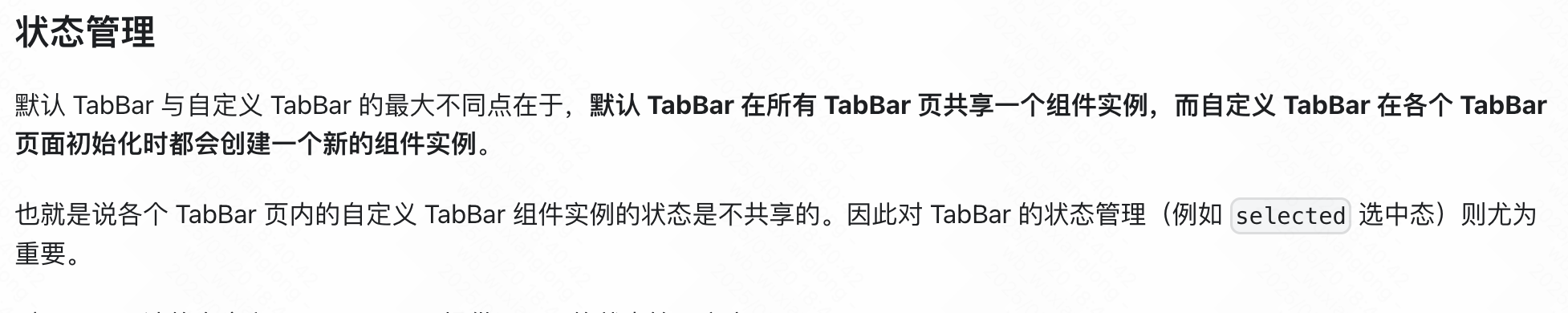
总之,官方的方法弊大于益,采用组件化书写效果更好些。
我的实现效果截图:

二、公共布局
由于小程序的入口文件app.tsx里的公共组件不会直接生效,我们不得不在每个需要公共组件的页面上进行调用。
如:Layout为你自己的公共布局组件,像自定义NavBar或自定义TabBar放这里是最好管理的。由于app.tsx里不支持直接放置Layout组件渲染,我通过高级组件来包裹每个tab页面组件实现状态互通效果和公共布局效果,如下:
/*** @author: Dragon Wu* @since: 2025/3/6 12:42* @description: 路由守卫,通过高级组件hoc生成一个新的组件公用hook*/import React from "react";
import useRouteAccess from "@/hooks/useRouteAccess";
import Layout from "@/components/layout";/*** 路由守卫* @param PageComponent 需要守卫的组件* @param withLayout 是否使用通用布局*/
const routeGuard = (PageComponent: React.FC, withLayout: boolean = true): React.FC => {// 获取最终的结果const getResult = () => {return withLayout ? (<Layout><PageComponent/></Layout>) : (<><PageComponent/></>)}return () => {const routeAccess: boolean | undefined = useRouteAccess()if (routeAccess) {return getResult()}}
}export default routeGuard;我的Layout公共组件,如下:
<View className={styles.layout}><View className={styles.header}style={safeAreaStyle}><NavBar className={styles.nav_bar_fixed}style={safeAreaStyle}/></View><View className={styles.main}>{children}</View><TabBar style={tabStyle} data={TABS}/></View>重要一步:配置自定义的tab页面路由和自定义导航栏配置,app.config.ts:
export default defineAppConfig({pages: ["pages/auth/index","pages/(tabs)/home/index","pages/(tabs)/message/index","pages/(tabs)/profile/index","pages/(tabs)/community/index","pages/(tabs)/create/index",],window: {backgroundTextStyle: "light",navigationBarBackgroundColor: "#fff",navigationBarTitleText: "WeChat",navigationBarTextStyle: "black",navigationStyle: "custom", // 自定义顶部导航栏},tabBar: {custom: true, // 自定义tabBarcolor: "#5c596f",selectedColor: "#6153fc",backgroundColor: "#fff",list: [{pagePath: "pages/(tabs)/home/index",text: "首页",},{pagePath: "pages/(tabs)/message/index",text: "消息",},{pagePath: "pages/(tabs)/create/index",text: "创作",},{pagePath: "pages/(tabs)/community/index",text: "社区",},{pagePath: "pages/(tabs)/profile/index",text: "我的",},],},
})
三、自定义导航栏
/*** @author: Dragon Wu* @since: 2025/5/19 11:32* @description: 自定义导航栏*/import React, {CSSProperties, useEffect, useState} from "react";
import {getCurrentInstance, getCurrentPages, navigateBack} from "@tarojs/taro";
import {ITouchEvent, Text, View} from "@tarojs/components";
import styles from "./index.module.scss";const NavBar: React.FC<{onLeftButtonClick?: (e?: ITouchEvent) => void, // 自定义返回触发事件className?: string,style?: CSSProperties
}> = ({className, style, onLeftButtonClick}) => {const [title, setTitle] = useState<undefined | string>()const [showLeftButton, setShowLeftButton] = useState(false)useEffect(() => {setTitle(getCurrentInstance().page?.config?.navigationBarTitleText)setShowLeftButton(getCurrentPages().length > 1)}, [])const clickLeftButton = (e?: ITouchEvent) => {if (onLeftButtonClick) {onLeftButtonClick(e)} else {navigateBack().then()}}return (<View className={styles.nav_bar +(className ? ` ${className}` : "")}style={style}><View className={styles.left_button}style={showLeftButton || onLeftButtonClick ? {} : {visibility: "hidden"}}onClick={clickLeftButton}><Text className={`iconfont x-return ${styles.icon}`}/><Text>返回</Text></View><View className={styles.center_title}><Text>{title}</Text></View><View className={styles.right_box}/></View>)
}export default NavBar;
四、自定义Tab栏
1、使用自定义tab栏前,我们需要先配置tab页面的tab路由
/*** @author: Dragon Wu* @since: 2025/5/19 11:33* @description: 自定义tabBar*/import "./index.scss";
import React, {CSSProperties, ReactNode, useMemo} from "react";
import {View, Text} from "@tarojs/components";
import styles from "./index.module.scss";
import {switchTab} from "@tarojs/taro";
import {useDispatch, useSelector} from "react-redux";
import {setCurrentTab} from "@/store/slices/common";
import {AtBadge} from "taro-ui";// 自定义tabBar的Badge子项
export interface TabBadgeItem {text?: string, // 标题badge?: boolean | number | string // 消息数值,为true时显示dot,为数值时显示数值
}// 自定义tabBar的子项
export interface TabItem extends TabBadgeItem {defaultIcon?: ReactNode, // 默认小图标activeIcon?: ReactNode, // 激活状态下的小图标pagePath: string // tab的导航路径
}const TabBar: React.FC<{data: TabItem[],className?: string,style?: CSSProperties
}> = ({data, className, style}) => {const {currentTab, tabBadgeItems} = useSelector(state => state.common)const dispatch = useDispatch()const switchTabTo = (e: number, url: string) => {dispatch(setCurrentTab(e))switchTab({url}).then()}const tabItems = useMemo<TabItem[]>(() => {return data.map((item: TabItem, index: number) => {const badgeItem = tabBadgeItems[index] ?? {}return {...item, ...badgeItem}})}, [data, tabBadgeItems])return (<><View className={styles.tab_bar +(className ? ` ${className}` : "")}style={style}>{tabItems.map((item: TabItem, index: number) => (<View className={styles.item}onClick={() => switchTabTo(index, item.pagePath)}key={index}><View className={styles.icon_box}><AtBadge value={item?.badge && item?.badge !== true ? item?.badge as number : ""}dot={item?.badge === true}>{currentTab === index ? item.activeIcon : item.defaultIcon}</AtBadge></View><View className={styles.title_box}><Text>{item?.text}</Text></View></View>))}</View><View className={styles.tab_bar + " " + styles.placeholder +(className ? ` ${className}` : "")}style={style}/></>)
}export default TabBar;
我的自定义tab跳转hook,这是基于官方的tab跳转api进一步实现的:
/*** @author: Dragon Wu* @since: 2025/5/22 16:27* @description: 调整tab并同时修改tab的选中状态*/
import {useDispatch} from "react-redux";
import TABS from "@/config/tabs";
import {TabItem} from "@/components/layout/tabBar";
import {switchTab} from "@tarojs/taro";
import {setCurrentTab} from "@/store/slices/common";const useSwitchTab = () => {const dispatch = useDispatch()return (option: switchTab.Option) => {const currentTab: number = TABS.findIndex((item: TabItem) => item.pagePath === option.url)if (currentTab < 0) {throw new Error("tab路径不正确")} else {dispatch(setCurrentTab(currentTab))switchTab(option).then()}}
}export default useSwitchTab;
五、总结
1、要更自由地实现taro小程序的tab栏,没有太多限制,我们可以使用自定义组件实现;
2、由于app.tsx不直接支持dom元素显示,layout元素无法直接渲染,我们采用高级组件包裹tab页面的组件实现公共布局的效果;
3、通过redux对状态进行管理,实现tab间点击跳转tab页面;
4、使用自定义组件需要配置好app.config.ts里的自定义相关选项。
总结到此!
