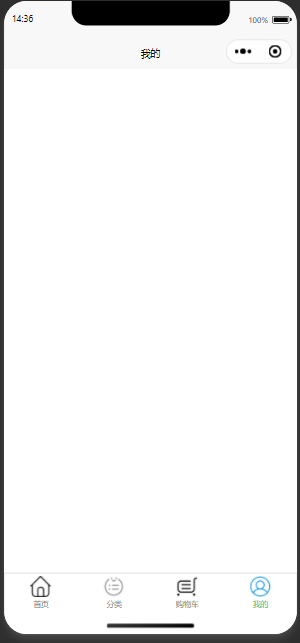《微信小程序》第七章:TabBar设计
系列文章
《微信小程序》![]() https://blog.csdn.net/sen_shan/category_13069009.html
https://blog.csdn.net/sen_shan/category_13069009.html
第六章:参数定义与管理![]() https://blog.csdn.net/sen_shan/article/details/153965573
https://blog.csdn.net/sen_shan/article/details/153965573
文章目录
目录
系列文章
文章目录
前言
图标下载
修改 pages.json
一、概述
二、配置位置
三、字段详解
四、list 节点说明
五、完整代码
六、开发与调试注意事项
七、常见报错速查
演示效果
前言
本文介绍了uni-app开发微信小程序时如何配置底部导航栏(tabBar)。
主要内容包括:
1)在阿里图标库下载图标并保存到指定目录;
2)修改pages.json文件配置tabBar相关参数,包括颜色、选中样式和各tab页的路径、文字、图标;
3)详细解释了tabBar各项配置字段的含义和使用规范;
4)提供了完整的配置代码示例;
5)总结了开发调试中的7个注意事项,如路径大小写敏感、页面必须提前注册、H5与小程序的差异等;
6)最后给出了效果演示和官方文档参考链接。文章旨在帮助开发者快速掌握微信小程序底部导航栏的配置方法。
图标下载
设计图标与活动图标,然后下载到static/icon/tabBar
阿里图标库![]() https://www.iconfont.cn
https://www.iconfont.cn
修改 pages.json
修改 pages.json 文件
"tabBar": {"color": "#7A7E83","selectedColor": "#07c160","list": [{ "pagePath": "pages/index/index", "text": "首页","iconPath": "static/icon/tabBar/home.png","selectedIconPath": "static/icon/tabBar/home-active.png" },{ "pagePath": "pages/category/index", "text": "分类","iconPath": "static/icon/tabBar/category.png","selectedIconPath": "static/icon/tabBar/category-active.png" },{ "pagePath": "pages/cart/index", "text": "购物车","iconPath": "static/icon/tabBar/cart.png","selectedIconPath": "static/icon/tabBar/cart-active.png" },{ "pagePath": "pages/mine/index", "text": "我的" ,"iconPath": "static/icon/tabBar/mine.png","selectedIconPath": "static/icon/tabBar/mine-active.png"}]},一、概述
基于 uni-app 框架开发的 微信小程序 项目在 pages.json 中配置的底部导航栏(tabBar)字段含义、资源规范及常见注意事项,方便前后端、UI、测试快速查阅。
二、配置位置
pages.json 位于项目根目录,是 uni-app 全局路由与窗口表现配置文件。
tabBar 节点与 "pages" 、 "globalStyle" 同级。
{"pages": [ … ],"globalStyle": { … },"tabBar": { … } // ← 本文档说明对象
}
三、字段详解
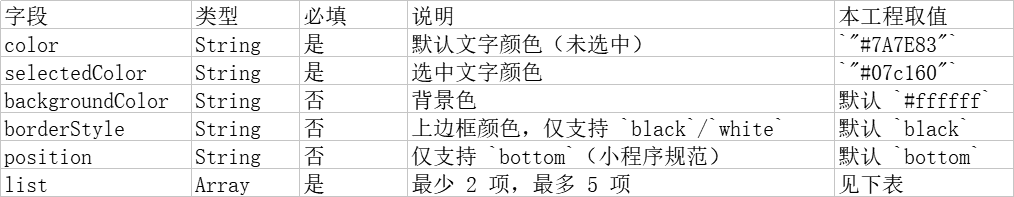
四、list 节点说明
每一项对应一个底部标签页,字段如下:
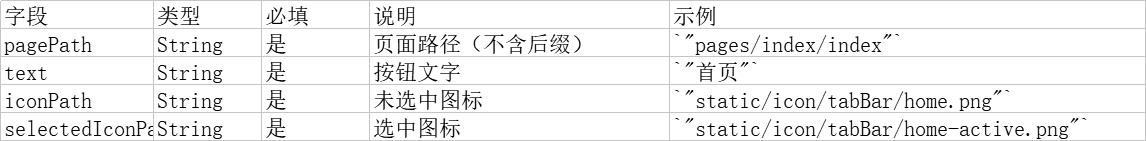
五、完整代码
{"pages": [ //pages数组中第一项表示应用启动页,参考:https://uniapp.dcloud.io/collocation/pages{"path" : "pages/login/index","style" : {"navigationBarTitleText" : "登录"}},{"path": "pages/index/index","style": {"navigationBarTitleText": "首页"}},{"path" : "pages/cart/index","style" : {"navigationBarTitleText" : "购物车"}},{"path" : "pages/category/index","style" : {"navigationBarTitleText" : "分类"}},{"path" : "pages/mine/index","style" : {"navigationBarTitleText" : "我的"}}],// "tabBar": {"custom": true },"tabBar": {"color": "#7A7E83","selectedColor": "#07c160","list": [{ "pagePath": "pages/index/index", "text": "首页",
/* "iconfont": {"text": "\ue602", //首页图标 unicode "selectedText": "\uf6eb","fontSize": "24px","color": "#7A7E83","selectedColor": "#07c160"} */"iconPath": "static/icon/tabBar/home.png","selectedIconPath": "static/icon/tabBar/home-active.png" },{ "pagePath": "pages/category/index", "text": "分类","iconPath": "static/icon/tabBar/category.png","selectedIconPath": "static/icon/tabBar/category-active.png" },{ "pagePath": "pages/cart/index", "text": "购物车","iconPath": "static/icon/tabBar/cart.png","selectedIconPath": "static/icon/tabBar/cart-active.png" },{ "pagePath": "pages/mine/index", "text": "我的" ,"iconPath": "static/icon/tabBar/mine.png","selectedIconPath": "static/icon/tabBar/mine-active.png"}]}, "globalStyle": {"navigationBarTextStyle": "black","navigationBarTitleText": "uni-app","navigationBarBackgroundColor": "#F8F8F8","backgroundColor": "#F8F8F8"},"uniIdRouter": {}
}
六、开发与调试注意事项
1. 路径大小写敏感
微信小程序真机区分大小写,确保 pages.json 中的 pagePath 与目录完全一致。
2. 页面必须提前注册
所有 pagePath 必须在 "pages" 数组里先声明,否则编译失败。
3. H5 与小程序差异
H5 端 tabBar 由 uni-app 模拟,自定义性更高;小程序端完全受微信客户端约束,不支持动态隐藏某一项。
4. 红点/数字角标
需通过 uni.setTabBarBadge / uni.removeTabBarBadge 在业务逻辑中控制,与配置无关。
5. 图标颜色
微信会取图标 有像素区域 做纯色填充,因此设计稿务必使用 纯灰度图标,否则会出现色差。
6. 审核经验
文字需与页面功能强相关,避免“未实现功能”被拒。
7.图标规范
图标 8 张(4 功能 ×2 状态)已压缩 ≤40 KB
图标命名规范: *-active.png 为选中态
七、常见报错速查
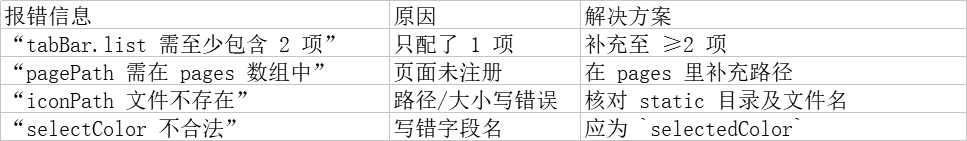
八、参考资料
uni-app 官方路由配置![]() https://uniapp.dcloud.net.cn/collocation/pages.html#tabbar
https://uniapp.dcloud.net.cn/collocation/pages.html#tabbar
微信小程序 tabBar 设计指南![]() https://developers.weixin.qq.com/miniprogram/design/
https://developers.weixin.qq.com/miniprogram/design/
演示效果