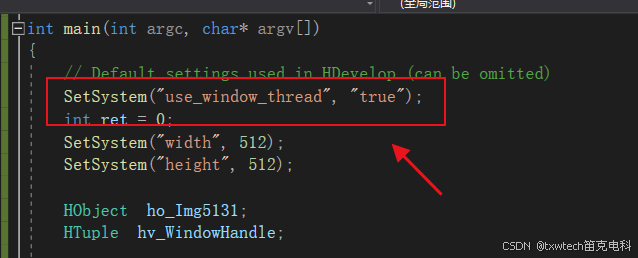第7篇 halcon12导出c++在vs2019配置环境显示图片
halcon代码
read_image (DSC_0097, 'D:/halcon_project/test3.bmp')
dev_open_window_fit_image(DSC_0097,0,0,-1,-1,WindowHandle)
dev_clear_window()
dev_display(DSC_0097)
文件导出:
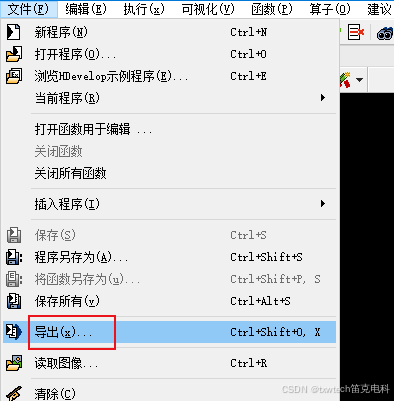
显示导出路径,点击导出,生成了test2.cpp备用
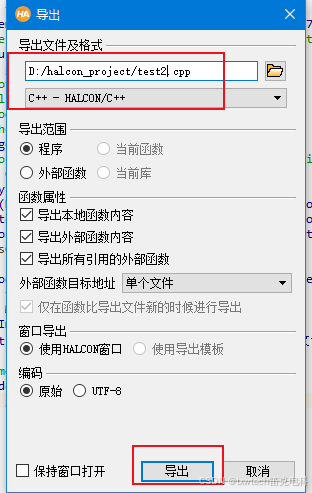
vs2019打开,新建一个空项目
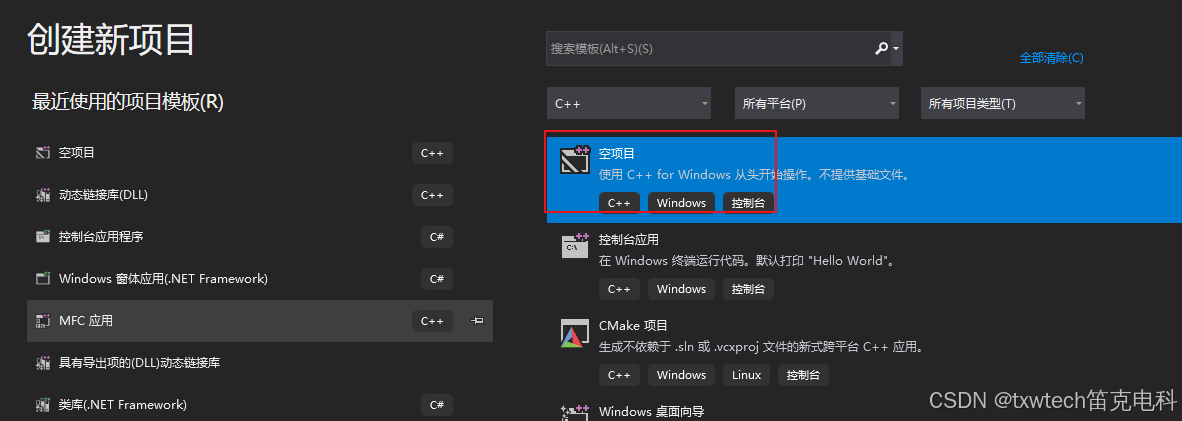
右键-》添加-》新建项
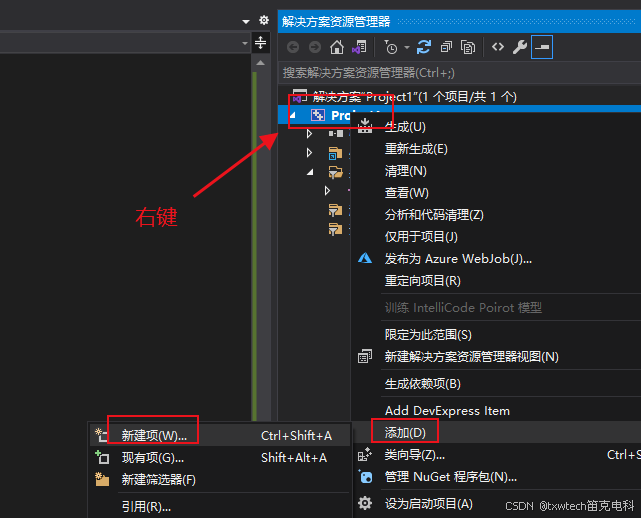
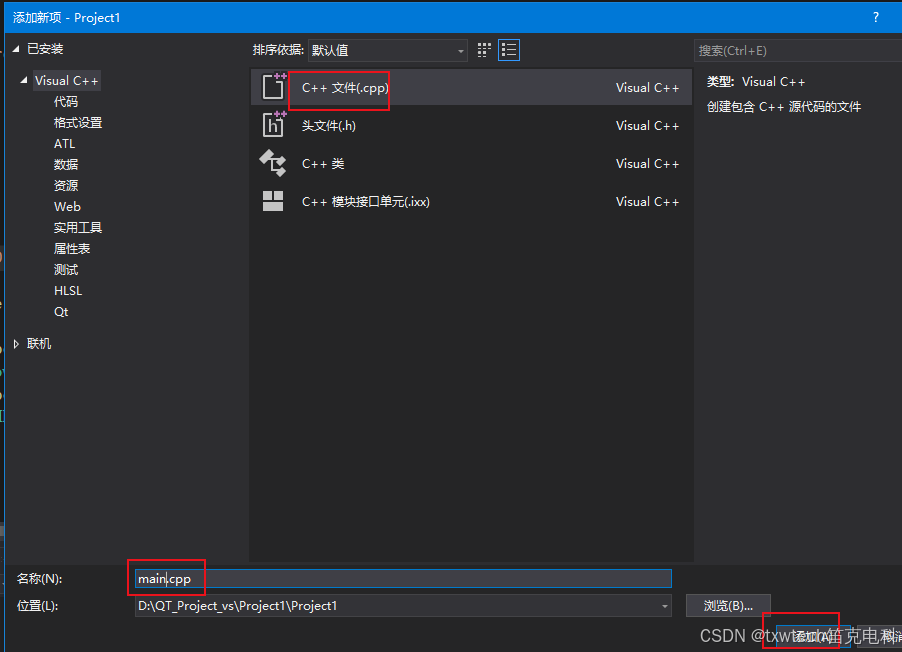
打开test2.cpp,复制所有内容
再打开main.cpp,粘贴
///////////////////////////////////////////////////////////////////////////////
// File generated by HDevelop for HALCON/C++ Version 12.0
///////////////////////////////////////////////////////////////////////////////#ifndef __APPLE__
# include "HalconCpp.h"
# include "HDevThread.h"
# if defined(__linux__) && !defined(NO_EXPORT_APP_MAIN)
# include <X11/Xlib.h>
# endif
#else
# ifndef HC_LARGE_IMAGES
# include <HALCONCpp/HalconCpp.h>
# include <HALCONCpp/HDevThread.h>
# else
# include <HALCONCppxl/HalconCpp.h>
# include <HALCONCppxl/HDevThread.h>
# endif
# include <stdio.h>
# include <HALCON/HpThread.h>
# include <CoreFoundation/CFRunLoop.h>
#endifusing namespace HalconCpp;#ifndef NO_EXPORT_APP_MAIN#ifdef __APPLE__
// On OS X systems, we must have a CFRunLoop running on the main thread in
// order for the HALCON graphics operators to work correctly, and run the
// action function in a separate thread. A CFRunLoopTimer is used to make sure
// the action function is not called before the CFRunLoop is running.
HTuple gStartMutex;
H_pthread_t gActionThread;static void timer_callback(CFRunLoopTimerRef timer, void* info)
{UnlockMutex(gStartMutex);
}static Herror apple_action(void** parameters)
{LockMutex(gStartMutex);action();CFRunLoopStop(CFRunLoopGetMain());return H_MSG_OK;
}static int apple_main(int argc, char* argv[])
{Herror error;CFRunLoopTimerRef Timer;CFRunLoopTimerContext TimerContext = { 0, 0, 0, 0, 0 };CreateMutex("type", "sleep", &gStartMutex);LockMutex(gStartMutex);error = HpThreadHandleAlloc(&gActionThread);if (H_MSG_OK != error){fprintf(stderr, "HpThreadHandleAlloc failed: %d\n", error);exit(1);}error = HpThreadCreate(gActionThread, 0, apple_action);if (H_MSG_OK != error){fprintf(stderr, "HpThreadCreate failed: %d\n", error);exit(1);}Timer = CFRunLoopTimerCreate(kCFAllocatorDefault,CFAbsoluteTimeGetCurrent(), 0, 0, 0,timer_callback, &TimerContext);if (!Timer){fprintf(stderr, "CFRunLoopTimerCreate failed\n");exit(1);}CFRunLoopAddTimer(CFRunLoopGetCurrent(), Timer, kCFRunLoopCommonModes);CFRunLoopRun();CFRunLoopRemoveTimer(CFRunLoopGetCurrent(), Timer, kCFRunLoopCommonModes);CFRelease(Timer);error = HpThreadHandleFree(gActionThread);if (H_MSG_OK != error){fprintf(stderr, "HpThreadHandleFree failed: %d\n", error);exit(1);}ClearMutex(gStartMutex);return 0;
}
#endif
//using namespace HalconCpp;// Procedure declarations
// Chapter: Develop
// Short Description: Open a new graphics window that preserves the aspect ratio of the given image.
void dev_open_window_fit_image(HObject ho_Image, HTuple hv_Row, HTuple hv_Column,HTuple hv_WidthLimit, HTuple hv_HeightLimit, HTuple* hv_WindowHandle);// Procedures
// Chapter: Develop
// Short Description: Open a new graphics window that preserves the aspect ratio of the given image.
void dev_open_window_fit_image(HObject ho_Image, HTuple hv_Row, HTuple hv_Column,HTuple hv_WidthLimit, HTuple hv_HeightLimit, HTuple* hv_WindowHandle)
{// Local iconic variables// Local control variablesHTuple hv_MinWidth, hv_MaxWidth, hv_MinHeight;HTuple hv_MaxHeight, hv_ResizeFactor, hv_ImageWidth, hv_ImageHeight;HTuple hv_TempWidth, hv_TempHeight, hv_WindowWidth, hv_WindowHeight;//This procedure opens a new graphics window and adjusts the size//such that it fits into the limits specified by WidthLimit//and HeightLimit, but also maintains the correct image aspect ratio.////If it is impossible to match the minimum and maximum extent requirements//at the same time (f.e. if the image is very long but narrow),//the maximum value gets a higher priority,////Parse input tuple WidthLimitif (0 != (HTuple((hv_WidthLimit.TupleLength()) == 0).TupleOr(hv_WidthLimit < 0))){hv_MinWidth = 500;hv_MaxWidth = 800;}else if (0 != ((hv_WidthLimit.TupleLength()) == 1)){hv_MinWidth = 0;hv_MaxWidth = hv_WidthLimit;}else{hv_MinWidth = ((const HTuple&)hv_WidthLimit)[0];hv_MaxWidth = ((const HTuple&)hv_WidthLimit)[1];}//Parse input tuple HeightLimitif (0 != (HTuple((hv_HeightLimit.TupleLength()) == 0).TupleOr(hv_HeightLimit < 0))){hv_MinHeight = 400;hv_MaxHeight = 600;}else if (0 != ((hv_HeightLimit.TupleLength()) == 1)){hv_MinHeight = 0;hv_MaxHeight = hv_HeightLimit;}else{hv_MinHeight = ((const HTuple&)hv_HeightLimit)[0];hv_MaxHeight = ((const HTuple&)hv_HeightLimit)[1];}////Test, if window size has to be changed.hv_ResizeFactor = 1;GetImageSize(ho_Image, &hv_ImageWidth, &hv_ImageHeight);//First, expand window to the minimum extents (if necessary).if (0 != (HTuple(hv_MinWidth > hv_ImageWidth).TupleOr(hv_MinHeight > hv_ImageHeight))){hv_ResizeFactor = (((hv_MinWidth.TupleReal()) / hv_ImageWidth).TupleConcat((hv_MinHeight.TupleReal()) / hv_ImageHeight)).TupleMax();}hv_TempWidth = hv_ImageWidth * hv_ResizeFactor;hv_TempHeight = hv_ImageHeight * hv_ResizeFactor;//Then, shrink window to maximum extents (if necessary).if (0 != (HTuple(hv_MaxWidth < hv_TempWidth).TupleOr(hv_MaxHeight < hv_TempHeight))){hv_ResizeFactor = hv_ResizeFactor * ((((hv_MaxWidth.TupleReal()) / hv_TempWidth).TupleConcat((hv_MaxHeight.TupleReal()) / hv_TempHeight)).TupleMin());}hv_WindowWidth = hv_ImageWidth * hv_ResizeFactor;hv_WindowHeight = hv_ImageHeight * hv_ResizeFactor;//Resize windowSetWindowAttr("background_color", "black");OpenWindow(hv_Row, hv_Column, hv_WindowWidth, hv_WindowHeight, 0, "visible", "", &(*hv_WindowHandle));HDevWindowStack::Push((*hv_WindowHandle));if (HDevWindowStack::IsOpen())SetPart(HDevWindowStack::GetActive(), 0, 0, hv_ImageHeight - 1, hv_ImageWidth - 1);return;
}#ifndef NO_EXPORT_MAINint main(int argc, char* argv[])
{// Default settings used in HDevelop (can be omitted) SetSystem("use_window_thread", "true");int ret = 0;SetSystem("width", 512);SetSystem("height", 512);HObject ho_Img5131;HTuple hv_WindowHandle;ReadImage(&ho_Img5131, "D:/halcon_project/test3.jpg");dev_open_window_fit_image(ho_Img5131, 0, 0, -1, -1, &hv_WindowHandle);if (HDevWindowStack::IsOpen())ClearWindow(HDevWindowStack::GetActive());if (HDevWindowStack::IsOpen())DispObj(ho_Img5131, HDevWindowStack::GetActive());system("pause");#if defined(_WIN32)SetSystem("use_window_thread", "true");
#elif defined(__linux__)XInitThreads();
#endif#ifndef __APPLE__// action();
#elseret = apple_main(argc, argv);
#endifreturn ret;
}#endif#endif配置环境
打开属性页,根据halcon安装的目录进行相应的配置
包含目录:
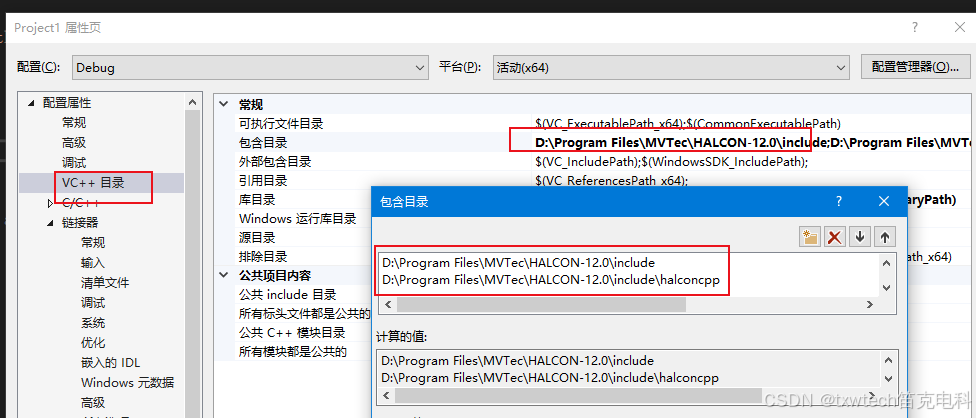
库目录
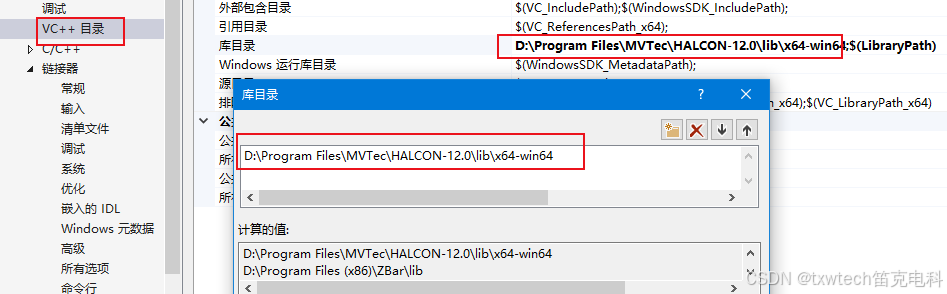
链接器-》常规-》附件库目录
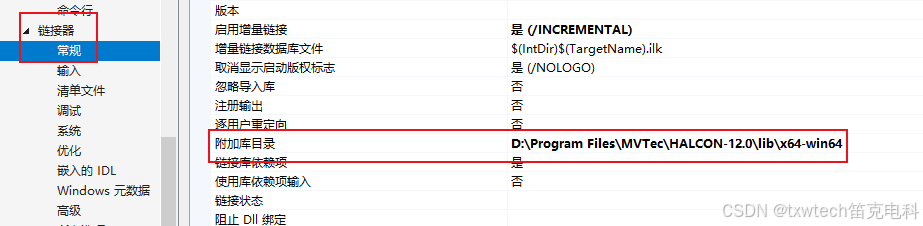
输入-》附加依赖项 halconcpp.lib
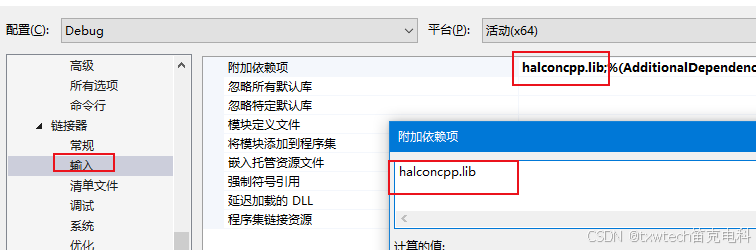
编译后,点击
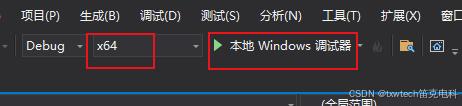
选择x64
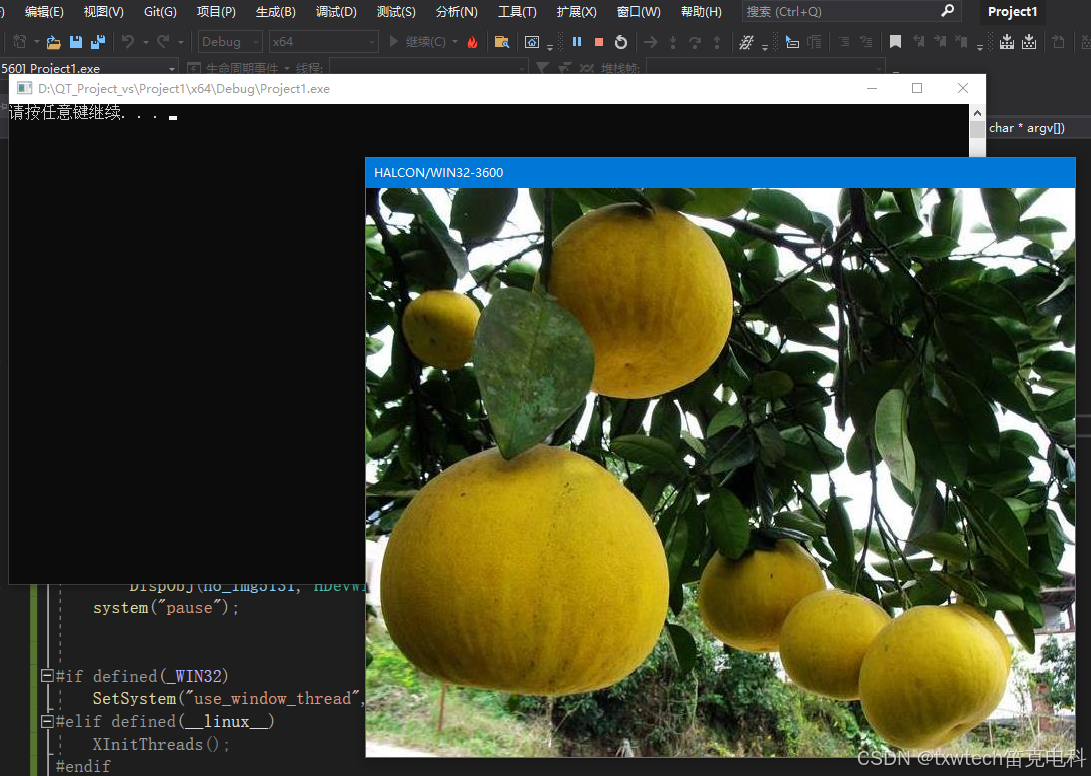
运行成功
黑屏不显示图片添加这句代码
SetSystem("use_window_thread", "true");