Vue router-view和router-link分开写在不同的组件中实现导航栏切换界面
背景:
编写一个后台界面,要求左边有导航栏,后边根据左边的导航栏选择显示不同的组件。
结构:
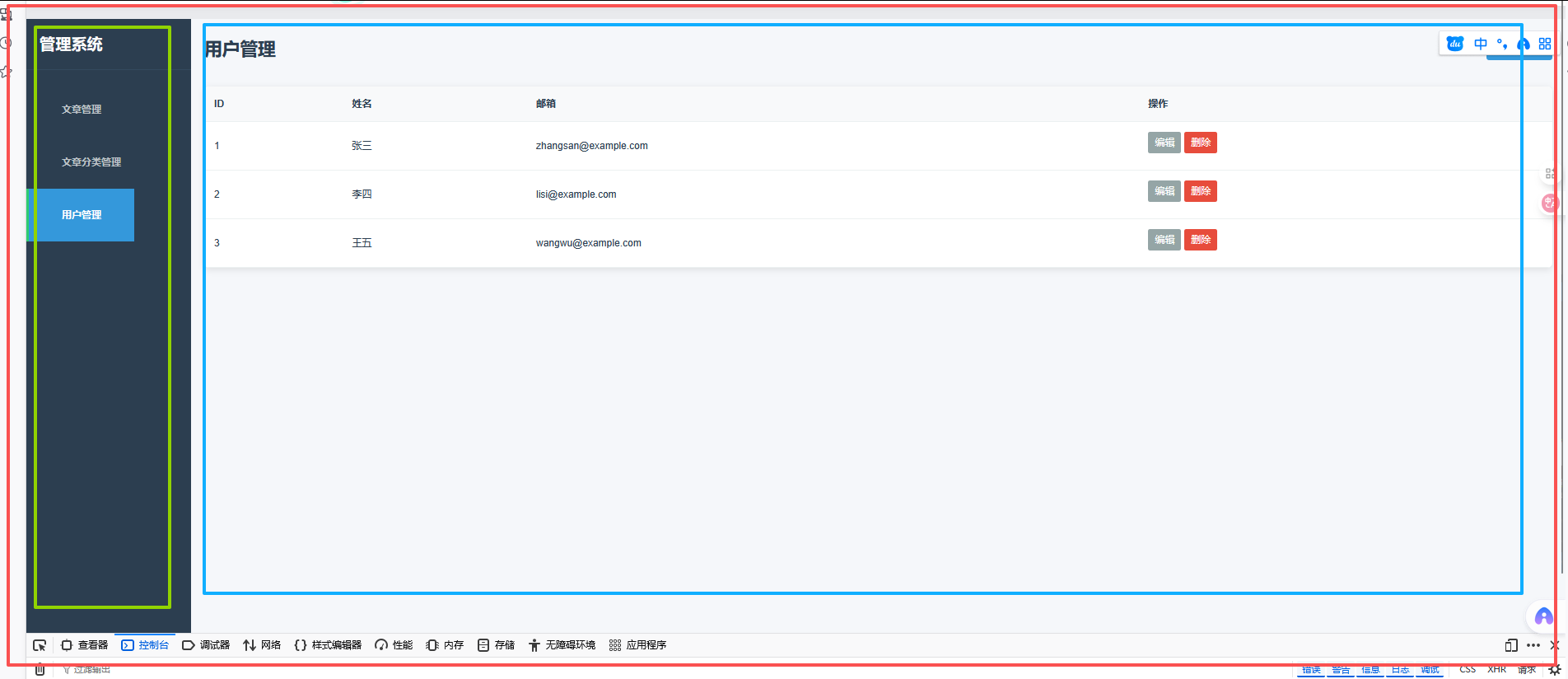
红色区域为主体组件,黄绿色为导航组件,蓝色为导航条目对应的组件。
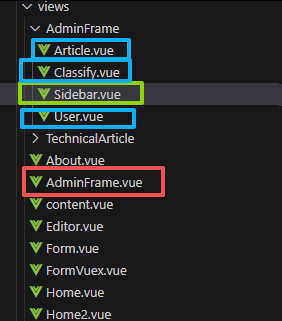
实现思路:
在AdminFrame.vue中放置Sidebar.vue组件,和<router-view />标签。
在Sidebar.vue中放置<router-link/>标签实现路由切换,然后引起AdminFrame.vue中的router-view渲染出不同的组件。
代码:
1. 路由配置
{path: "/AdminFrame",name: "AdminFrame",component: AdminFrame, // 父组件 - 包含布局children: [ // 子路由 - 在父组件的 router-view 中显示{path: "User", // → /AdminFrame/Username: "User",component: User},{path: "Classify", // → /AdminFrame/Classifyname: "Classify",component: Classify},{path: "Article", // → /AdminFrame/Article name: "Article", component: Article}]
}2. Sidebar.vue - 只包含导航菜单
<template><div class="sidebar"><div class="sidebar-header"><h2>管理后台</h2></div><nav class="nav-menu"><!-- 使用 router-link 导航到子路由 --><router-link to="/AdminFrame/User" class="nav-item"active-class="active"><i class="fas fa-users"></i><span>用户管理</span></router-link><router-link to="/AdminFrame/Classify" class="nav-item"active-class="active"><i class="fas fa-folder"></i><span>分类管理</span></router-link><router-link to="/AdminFrame/Article" class="nav-item"active-class="active"><i class="fas fa-file-alt"></i><span>文章管理</span></router-link></nav></div>
</template><script>
export default {name: 'Sidebar'
}
</script><style scoped>
.sidebar {width: 250px;background: #2c3e50;color: white;min-height: 100vh;
}.sidebar-header {padding: 20px;border-bottom: 1px solid #34495e;text-align: center;
}.sidebar-header h2 {margin: 0;color: white;
}.nav-menu {padding: 20px 0;
}.nav-item {display: flex;align-items: center;padding: 15px 20px;color: #bdc3c7;text-decoration: none;transition: all 0.3s;border-left: 4px solid transparent;
}.nav-item:hover {background: #34495e;color: white;
}.nav-item.active {background: #3498db;color: white;border-left-color: #2ecc71;
}.nav-item i {width: 20px;margin-right: 10px;
}
</style>3. AdminFrame.vue - 包含布局和 router-view
<template><div class="admin-frame"><!-- 引入侧边栏组件 --><Sidebar /><!-- 主内容区域 - 子路由在这里显示 --><main class="main-content"><router-view /></main></div>
</template><script>
import Sidebar from './Sidebar.vue'export default {name: 'AdminFrame',components: {Sidebar}
}
</script><style scoped>
.admin-frame {display: flex;min-height: 100vh;
}.main-content {flex: 1;padding: 20px;background-color: #f5f7fa;
}
</style>4. 子组件示例(User.vue)
<template><div class="user-management"><h1>用户管理</h1><div class="content"><p>用户管理页面内容...</p><!-- 用户列表、表格等 --></div></div>
</template><script>
export default {name: 'User'
}
</script><style scoped>
.user-management {background: white;padding: 30px;border-radius: 8px;box-shadow: 0 2px 10px rgba(0,0,0,0.1);
}
</style>