Day 30 - 错误、异常与 JSON 数据 - Python学习笔记
Udemy - 100 Days of Code: The Complete Python Pro Bootcamp
Day 30 - Errors, Exceptions and JSON Data
目录
- 228. Catch Exceptions
- 229. Raise Exceptions
- 230. Improve the NATO Alphabet Project
- 231. Read and Write JSON Data
- 232. Improve the Password Manager Project
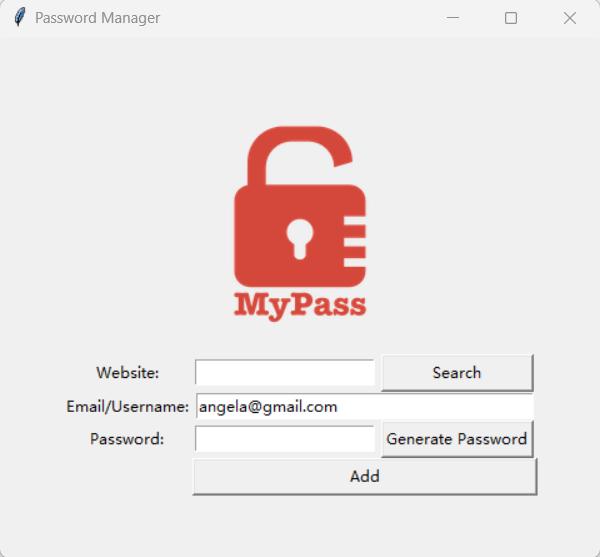
228. Catch Exceptions
try:Something that might cause an exception 可能引发异常的代码
except:Do this if there was an exception 发生异常时执行的代码
else:Do this if there were no exceptions 没有异常时执行的代码
finally:Do this no matter what happens 不管有没有异常都会执行的代码
try: file = open("file.txt", "r", encoding="utf-8") content = file.read()
except FileNotFoundError:print("File was not found, creating a new file.")file = open("file.txt", "w", encoding="gbk") file.write("你好")
except UnicodeDecodeError as e: print(f"Encoding error: {e}")
else: print(f"File content: {content}")
finally: print("File was closed.")file.close()
229. Raise Exceptions
height = float(input("Height (m): "))
weight = float(input("Weight (kg): ")) if height > 3: raise ValueError("Human Height should not be over 3 meters.") bmi = weight / height ** 2
print(bmi)
230. Improve the NATO Alphabet Project
NATO Alphabet Project
import pandas df = pandas.read_csv("nato_phonetic_alphabet.csv")
phonetic_dict = {row.letter: row.code for index, row in df.iterrows()}
print(phonetic_dict) def generate_alphabet(): word = input("Enter a word: ").upper() try: output_list = [phonetic_dict[letter] for letter in word] except KeyError: print("Sorry, only letters in the alphabet please.") generate_alphabet() else: print(output_list) generate_alphabet()
231. Read and Write JSON Data
Python JSON Module
import json # JavaScript Object Notation JavaScript对象表示法# Read JSON Data (JSON String -> Python Object)
json_str = '{"name":"John", "age":30, "city":"New York"}'
data = json.loads(json_str)
print(data) # Write JSON Data (Python Object -> JSON String)
data = { "name": "John", "age": 30, "city": "New York"
}
json_str = json.dumps(data, indent=4)
print(json_str) # Read JSON Data (JSON File -> Python Object)
with open("data.json") as file: data = json.load(file)
print(data)# Write JSON Data (Python Object -> JSON File)
data = { "name": "John", "age": 30, "city": "New York"
}
with open("data.json", mode="w") as file: json.dump(data, file, indent=4)
232. Improve the Password Manager Project
Password Manager Project
from tkinter import *
from tkinter import messagebox
from random import choice, randint, shuffle
import pyperclip
import jsondef generate_password():letters = ['a', 'b', 'c', 'd', 'e', 'f', 'g', 'h', 'i', 'j', 'k', 'l', 'm', 'n', 'o', 'p', 'q', 'r', 's', 't', 'u', 'v', 'w', 'x', 'y', 'z', 'A', 'B', 'C', 'D', 'E', 'F', 'G', 'H', 'I', 'J', 'K', 'L', 'M', 'N', 'O', 'P', 'Q', 'R', 'S', 'T', 'U', 'V', 'W', 'X', 'Y', 'Z']numbers = ['0', '1', '2', '3', '4', '5', '6', '7', '8', '9']symbols = ['!', '#', '$', '%', '&', '(', ')', '*', '+']password_letters = [choice(letters) for _ in range(randint(8, 10))]password_symbols = [choice(symbols) for _ in range(randint(2, 4))]password_numbers = [choice(numbers) for _ in range(randint(2, 4))]password_list = password_letters + password_symbols + password_numbersshuffle(password_list)password = "".join(password_list)password_entry.delete(0, END)password_entry.insert(0, password)pyperclip.copy(password)def save():website = website_entry.get()email = email_entry.get()password = password_entry.get()new_data = {website: {"email": email,"password": password,}}if len(website) == 0 or len(email) == 0 or len(password) == 0:messagebox.showinfo(title="Oops",message="Please make sure you haven't left any fields empty.")else:try:with open("data.json", "r") as data_file:data = json.load(data_file)except FileNotFoundError:with open("data.json", "w") as data_file:json.dump(new_data, data_file, indent=4)else:data.update(new_data)with open("data.json", "w") as data_file:json.dump(data, data_file, indent=4)finally:website_entry.delete(0, END)password_entry.delete(0, END)def find_password():website = website_entry.get()try:with open("data.json") as data_file:data = json.load(data_file)except FileNotFoundError:messagebox.showinfo(title="Error", message="No Data File Found.")else:if website in data:email = data[website]["email"]password = data[website]["password"]messagebox.showinfo(title=website, message=f"Email: {email}\nPassword: {password}")else:messagebox.showinfo(title="Error", message=f"No details for {website} exists.")# UI SETUP
window = Tk()
window.title("Password Manager")
window.config(padx=50, pady=50)canvas = Canvas(width=200, height=200)
logo_img = PhotoImage(file="logo.png")
canvas.create_image(100, 100, image=logo_img)
canvas.grid(column=0, row=0, columnspan=3)# Labels
website_label = Label(text="Website:")
website_label.grid(column=0, row=1)
email_label = Label(text="Email/Username:")
email_label.grid(column=0, row=2)
password_label = Label(text="Password:")
password_label.grid(column=0, row=3)# Entries
website_entry = Entry(width=20)
website_entry.grid(column=1, row=1)
website_entry.focus()
email_entry = Entry(width=38)
email_entry.grid(column=1, row=2, columnspan=2)
email_entry.insert(0, "angela@gmail.com")
password_entry = Entry(width=20)
password_entry.grid(column=1, row=3)# Buttons
search_button = Button(text="Search", width=16, command=find_password)
search_button.grid(row=1, column=2)
generate_button = Button(text="Generate Password", width=16, command=generate_password)
generate_button.grid(column=2, row=3)
add_button = Button(text="Add", width=38, command=save)
add_button.grid(column=1, row=4, columnspan=2)window.mainloop()
