tp5集成elasticsearch笔记
- 安装Elasticsearch客户端
首先需要通过Composer安装Elasticsearch PHP客户端,这里是7.0版本,
Elasticsearch用的是
Elasticsearch 7.17.x(最终维护版本)
https://www.elastic.co/cn/downloads/past-releases/elasticsearch-7-17-10
(推荐生产环境使用,7.x 的最后一个稳定版)
composer require elasticsearch/elasticsearch:^7.0
我用的windows版本,解压后双击这个目录下的这个bat文件
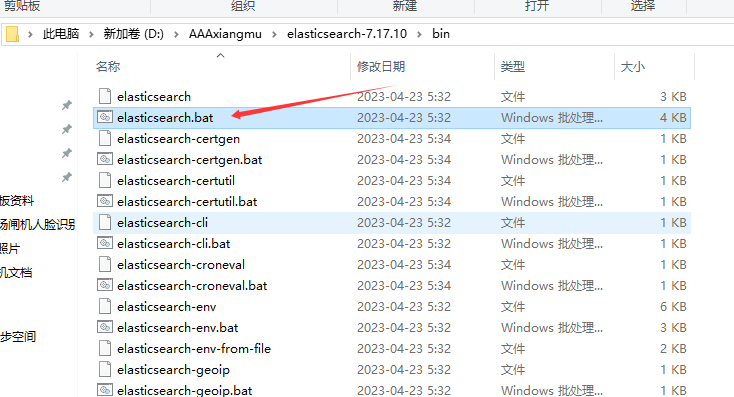
在浏览器里打开地址: http://localhost:9200/
显示: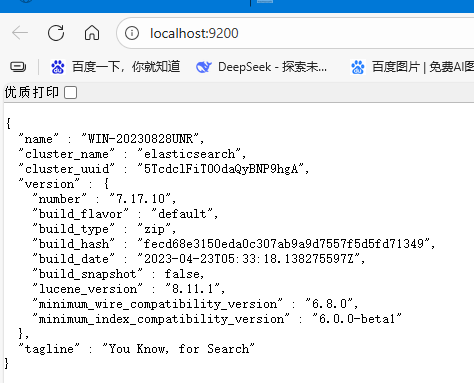
表示运行成功
- 配置Elasticsearch连接
在config.php或新建一个配置文件(如elasticsearch.php)中添加配置:
// config/elasticsearch.php
return ['host' => ['http://localhost:9200', // ES服务器地址],'retries' => 1, // 重试次数'log_index' => 'tp5_logs', // 日志索引名称(可选)
];
- 创建服务类
创建一个服务类来封装Elasticsearch操作:
// application/common/service/ElasticsearchService.php
namespace app\common\service;use Elasticsearch\ClientBuilder;
use think\Config;class ElasticsearchService
{private $client;public function __construct(){$config = Config::get('elasticsearch');$this->client = ClientBuilder::create()->setHosts($config['host'])->setRetries($config['retries'])->build();}/*** 创建索引*/public function createIndex($indexName, $mappings = []){$params = ['index' => $indexName,'body' => ['settings' => ['number_of_shards' => 1,'number_of_replicas' => 0],'mappings' => $mappings]];return $this->client->indices()->create($params);}/*** 添加/更新文档*/public function indexDocument($indexName, $id, $document){$params = ['index' => $indexName,'id' => $id,'body' => $document];return $this->client->index($params);}/*** 搜索文档*/public function search($indexName, $query){$params = ['index' => $indexName,'body' => ['query' => $query]];return $this->client->search($params);}/*** 删除文档*/public function deleteDocument($indexName, $id){$params = ['index' => $indexName,'id' => $id];return $this->client->delete($params);}// 其他Elasticsearch操作方法...
}
- 使用示例
创建索引
$es = new \app\common\service\ElasticsearchService();
$mappings = ['properties' => ['title' => ['type' => 'text','analyzer' => 'ik_max_word','search_analyzer' => 'ik_max_word'],'content' => ['type' => 'text','analyzer' => 'ik_max_word','search_analyzer' => 'ik_max_word'],'create_time' => ['type' => 'date']]
];
$result = $es->createIndex('articles', $mappings);
添加文档
$document = ['title' => 'ThinkPHP5使用指南','content' => '这是一篇关于ThinkPHP5框架的使用教程...','create_time' => date('Y-m-d H:i:s')
];
$result = $es->indexDocument('articles', 1, $document);
搜索文档
$query = ['match' => ['title' => 'ThinkPHP5']
];
$result = $es->search('articles', $query);
- 高级用法
批量操作
public function bulk($params)
{return $this->client->bulk($params);
}// 使用示例
$params = ['body' => []];
$data = [['id' => 1, 'title' => '文档1', 'content' => '内容1'],['id' => 2, 'title' => '文档2', 'content' => '内容2']
];foreach ($data as $item) {$params['body'][] = ['index' => ['_index' => 'articles','_id' => $item['id']]];$params['body'][] = ['title' => $item['title'],'content' => $item['content'],'create_time' => date('Y-m-d H:i:s')];
}$result = $es->bulk($params);
复杂查询
$query = ['bool' => ['must' => [['match' => ['title' => 'ThinkPHP']],['range' => ['create_time' => ['gte' => '2023-01-01','lte' => '2023-12-31']]]]]
];
$result = $es->search('articles', $query);
- 与模型结合
可以创建一个基础模型类继承Elasticsearch功能:
// application/common/model/BaseEsModel.php
namespace app\common\model;use think\Model;
use app\common\service\ElasticsearchService;class BaseEsModel extends Model
{protected $esIndex;protected $esType = '_doc';protected $esService;protected function initialize(){$this->esService = new ElasticsearchService();}public function esSearch($query, $from = 0, $size = 10, $sort = []){$params = ['index' => $this->esIndex,'type' => $this->esType,'body' => ['query' => $query,'from' => $from,'size' => $size,'sort' => $sort]];return $this->esService->search($params);}// 其他Elasticsearch相关方法...
}
注意事项
确保Elasticsearch服务已启动并正常运行
生产环境建议使用连接池和负载均衡配置多个节点
对于中文搜索,建议安装IK分词插件
大型应用考虑使用队列异步处理索引更新
注意异常处理,网络问题可能导致连接失败
通过以上步骤,你可以在ThinkPHP5中成功集成Elasticsearch,实现高效的全文搜索功能。
