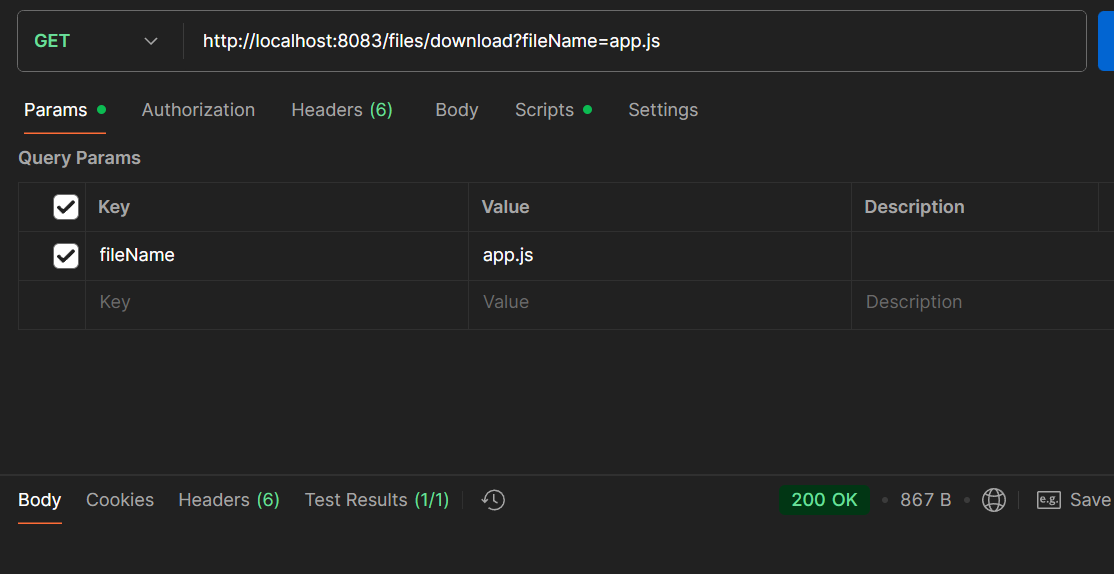springBoot集成minio并实现文件的上传下载
引入依赖
- 引入依赖
在你的Spring Boot项目中,你需要在pom.xml中添加MinIO的依赖。如果你使用的是Maven,可以添加如下依赖:
<dependency><groupId>io.minio</groupId><artifactId>minio</artifactId><version>8.4.0</version> <!-- 确保使用最新版本 -->
</dependency><dependency><groupId>org.projectlombok</groupId><artifactId>lombok</artifactId><optional>true</optional></dependency>
- 配置MinIO属性
在application.properties或application.yml中,添加MinIO的配置参数:
minio.url=http://localhost:9000 # MinIO服务的URL
minio.access-key=YOUR_ACCESS_KEY # 替换为你的Access Key
minio.secret-key=YOUR_SECRET_KEY # 替换为你的Secret Key
minio.bucket-name=YOUR_BUCKET_NAME # 替换为你的桶名
或者ymal 格式
minio:
url: http://192.168.5.10:9000
access-key: minioUser
secret-key: minioUser001
bucket-name: m-test
编写配置类
3. 创建MinIO配置类
你可以创建一个配置类,用于初始化MinIO客户端:
import io.minio.MinioClient;
import org.springframework.beans.factory.annotation.Value;
import org.springframework.context.annotation.Bean;
import org.springframework.context.annotation.Configuration;
@Configuration
public class MinioConfig {@Value("${minio.url}")private String minioUrl;@Value("${minio.access-key}")private String accessKey;@Value("${minio.secret-key}")private String secretKey;@Beanpublic MinioClient minioClient() {return MinioClient.builder().endpoint(minioUrl).credentials(accessKey, secretKey).build();}
}
- 创建服务类
接下来,你可以创建一个服务类来处理文件的上传和下载等操作:
import com.wl.std.kaixin.MinioConfig;
import io.minio.MinioClient;
import io.minio.PutObjectArgs;
import io.minio.GetObjectArgs;
import io.minio.errors.*;
import org.springframework.beans.factory.annotation.Autowired;
import org.springframework.beans.factory.annotation.Value;
import org.springframework.stereotype.Service;
import org.springframework.web.multipart.MultipartFile;import java.io.IOException;
import java.io.InputStream;
import java.security.InvalidKeyException;
import java.security.NoSuchAlgorithmException;@Service
public class MinioService {@Autowiredprivate MinioClient minioClient;@Value("${minio.bucket-name}")private String bucketName;@AutowiredMinioConfig minioConfig;public InputStream downloadFile(String objectName) throws Exception {return minioClient.getObject(GetObjectArgs.builder().bucket(bucketName).object(objectName).build());}public Object uploadFile(String fileName, MultipartFile file) {try {if(file == null || file.getSize() == 0){System.out.print("文件内容为空");throw new RuntimeException("文件内容不允许为空");}InputStream inputStream = file.getInputStream();PutObjectArgs putObjectArgs = PutObjectArgs.builder().bucket(bucketName).object(fileName).contentType(file.getContentType()).stream(inputStream, file.getSize(), -1).build();minioClient.putObject(putObjectArgs);inputStream.close();return "%s/%s/%s".formatted(minioConfig.getMinioUrl(), bucketName, fileName);} catch (Exception e) {e.printStackTrace();}return "";}
}
创建请求类
import com.wl.std.kaixin.service.MinioService;
import jakarta.servlet.ServletOutputStream;
import jakarta.servlet.http.HttpServletResponse;
import org.springframework.beans.factory.annotation.Autowired;
import org.springframework.http.MediaType;
import org.springframework.web.bind.annotation.*;
import org.springframework.web.multipart.MultipartFile;import javax.print.attribute.standard.Media;
import java.io.InputStream;
import java.net.URLEncoder;
import java.nio.charset.StandardCharsets;
import java.util.HashMap;
import java.util.Map;@RestController
@RequestMapping("/files")
public class FileController {@Autowiredprivate MinioService minioService;//文件上传@PostMapping(value = "/upload",consumes = MediaType.MULTIPART_FORM_DATA_VALUE)public Object uploadFile(@RequestParam("file") MultipartFile file){String fileName = file.getOriginalFilename();Map<String,Object> result = new HashMap<>();try {var fileUrl = minioService.uploadFile(fileName,file);result.put("success",true);result.put("data",fileUrl);System.out.print("upload success and result is: "+result);}catch (Exception e){result.put("success",false);result.put("data","");}return result;}@GetMapping("/download")public void download(@RequestParam("fileName") String fileName, HttpServletResponse response){try {InputStream inputStream = minioService.downloadFile(fileName);ServletOutputStream outputStream = response.getOutputStream();response.setHeader("Content-Disposition","attachment ; filename="+ URLEncoder.encode(fileName, StandardCharsets.UTF_8));response.setCharacterEncoding("utf-8");response.setContentType(MediaType.APPLICATION_OCTET_STREAM_VALUE);byte[] bytes = new byte[1024];int length;while ((length = inputStream.read(bytes)) > 0){outputStream.write(bytes,0,length);}outputStream.close();inputStream.close();}catch (Exception e){System.out.print("error:"+e.getMessage());}}}使用postman验证上传下载```
上传:
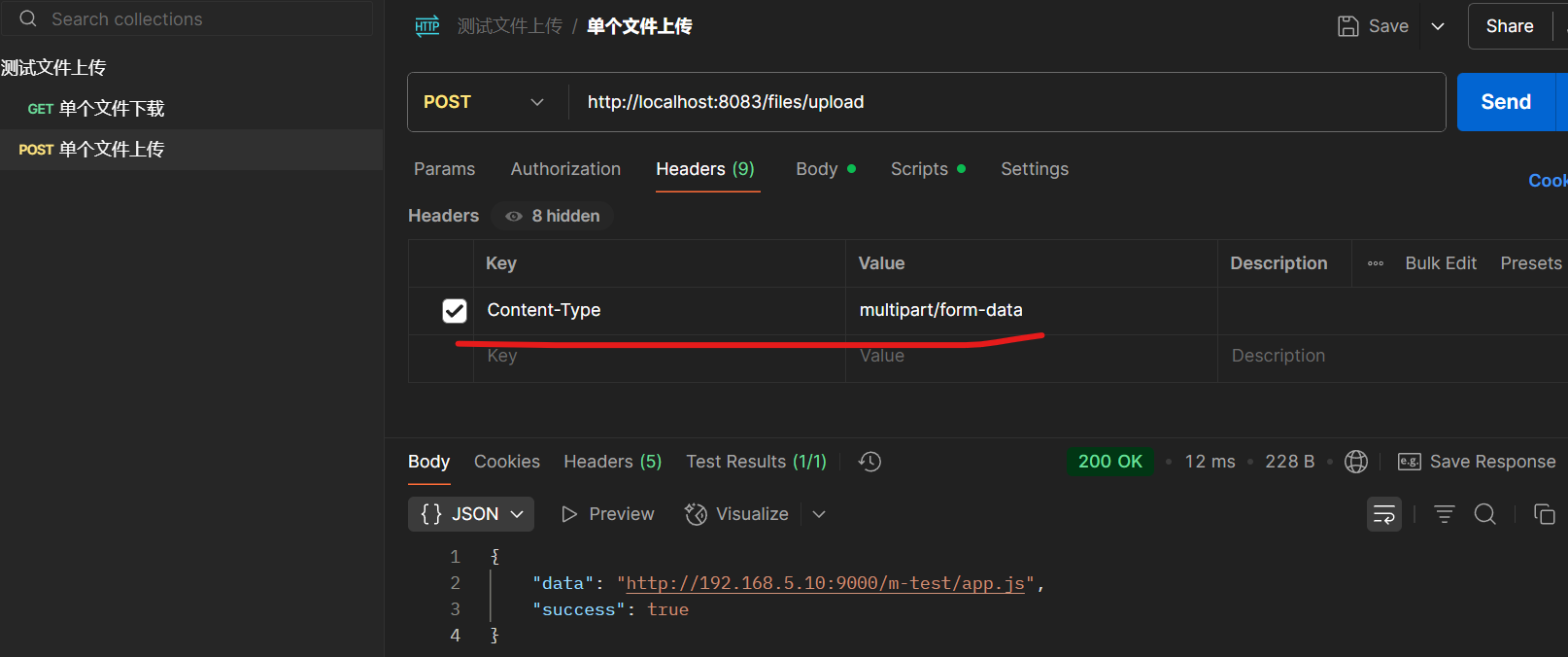
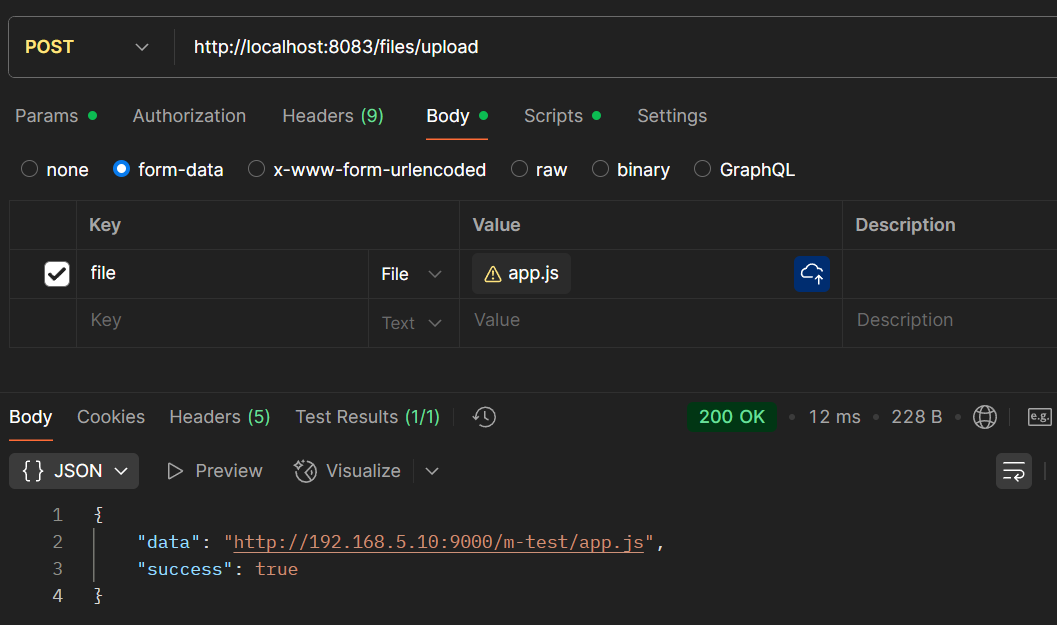
下载: