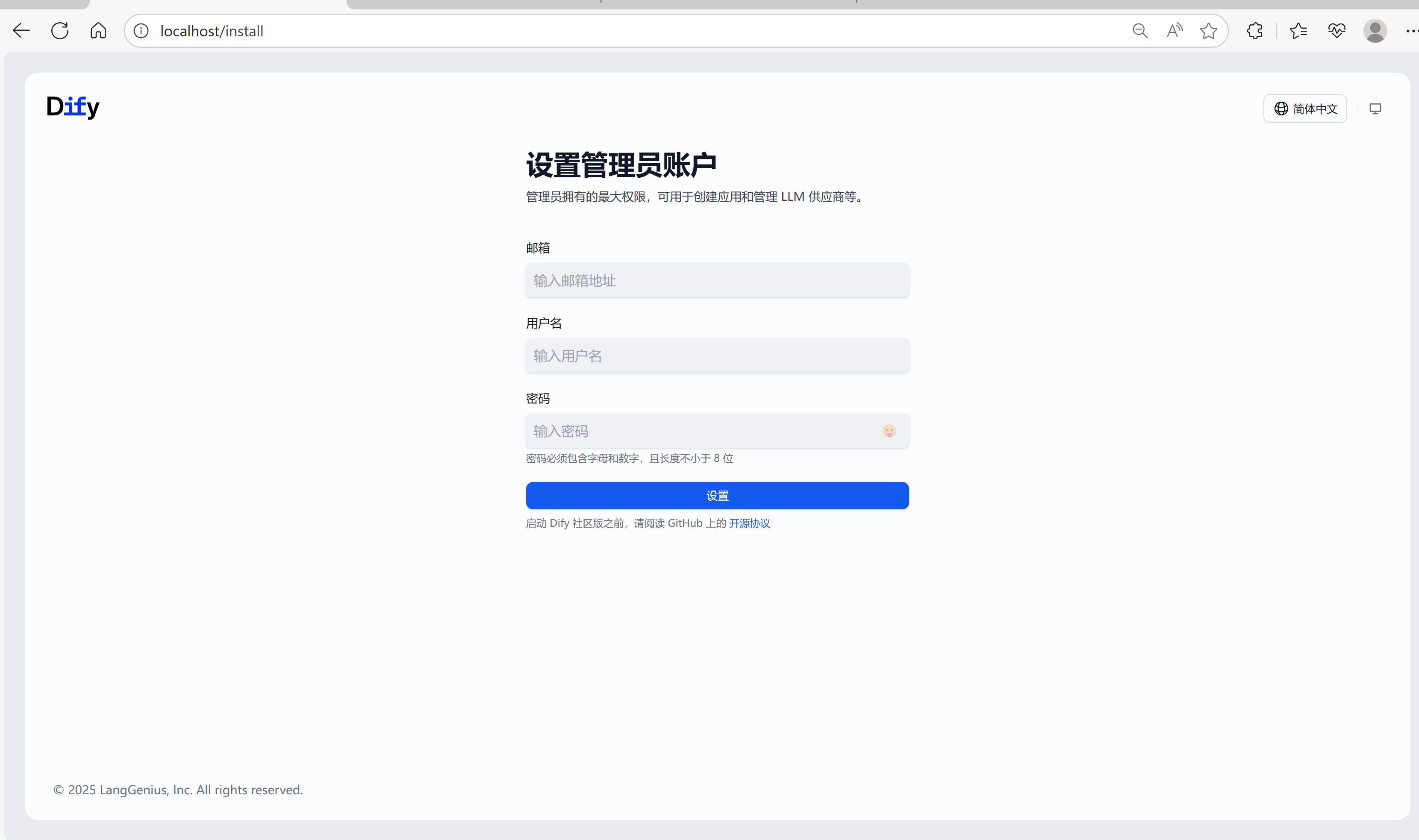Dify的部署(Docker Desktop )
下载dify
GitHub - langgenius/dify: Production-ready platform for agentic workflow development.![]() https://github.com/langgenius/dify/
https://github.com/langgenius/dify/
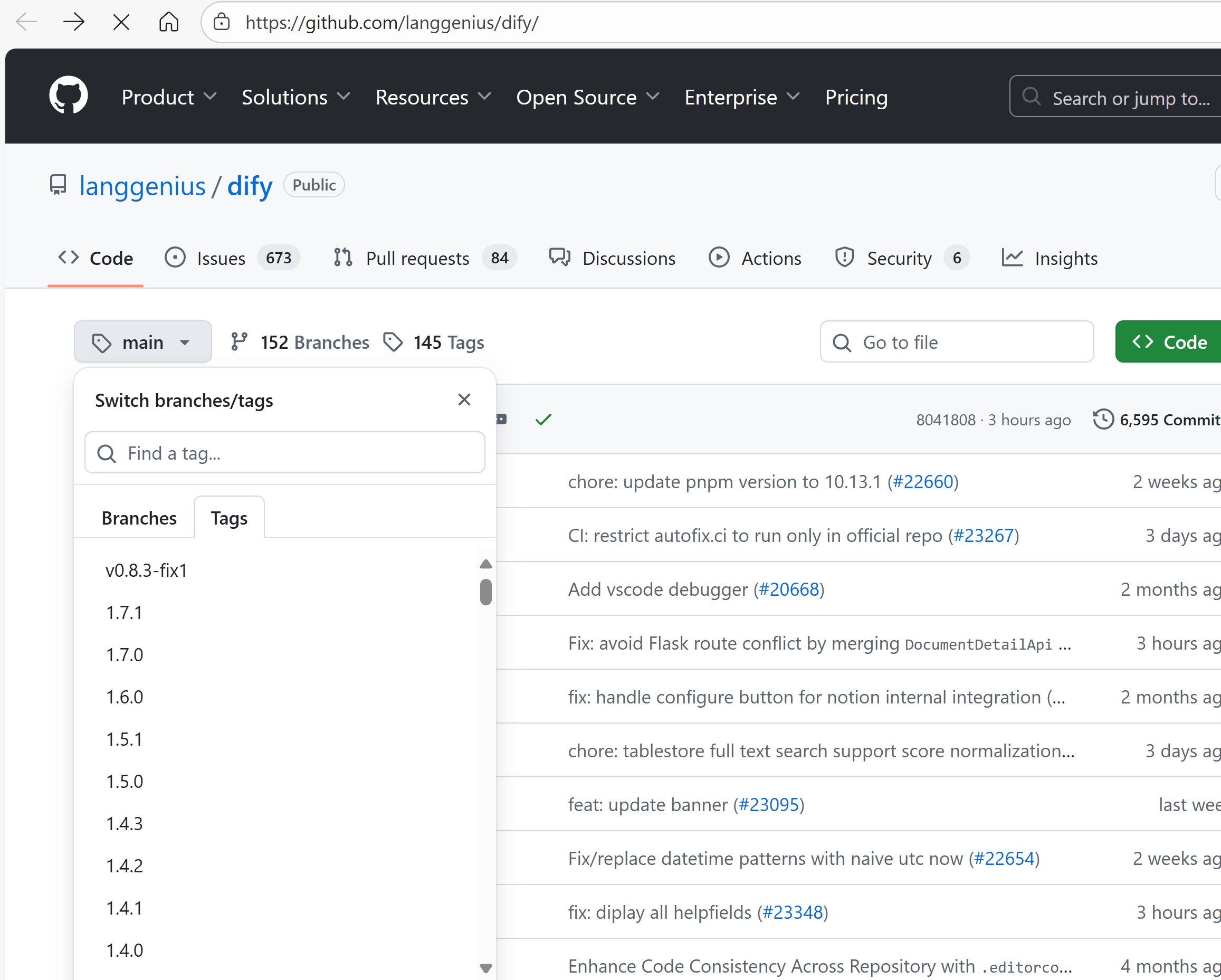
改配置
进入源码中我们可以看到有个docker目录,把 .env.example 修改为 .env
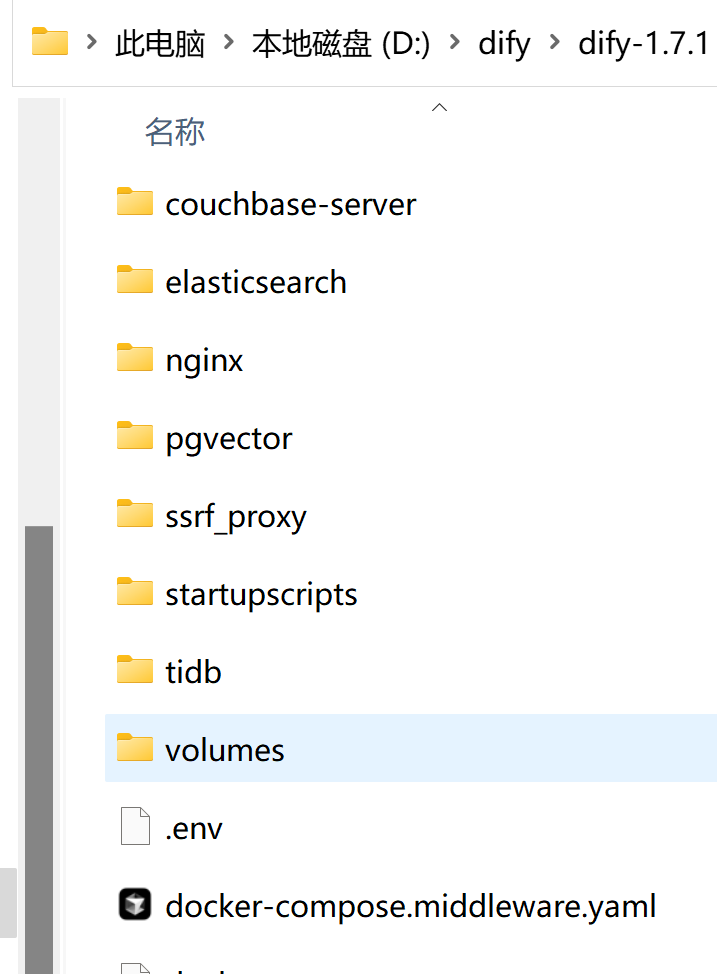
Docker Desktop 安装
参考
最新!Windows上安装Docker Desktop教程,并解决WSL问题并汉化_dockerdesktop安装教程-CSDN博客
下载完后,改一下镜像配置
{"builder": {"gc": {"defaultKeepStorage": "20GB","enabled": true}},"experimental": false,"registry-mirrors": ["https://docker.m.daocloud.io","https://docker.rainbond.cc","https://docker.1mirror.top"]}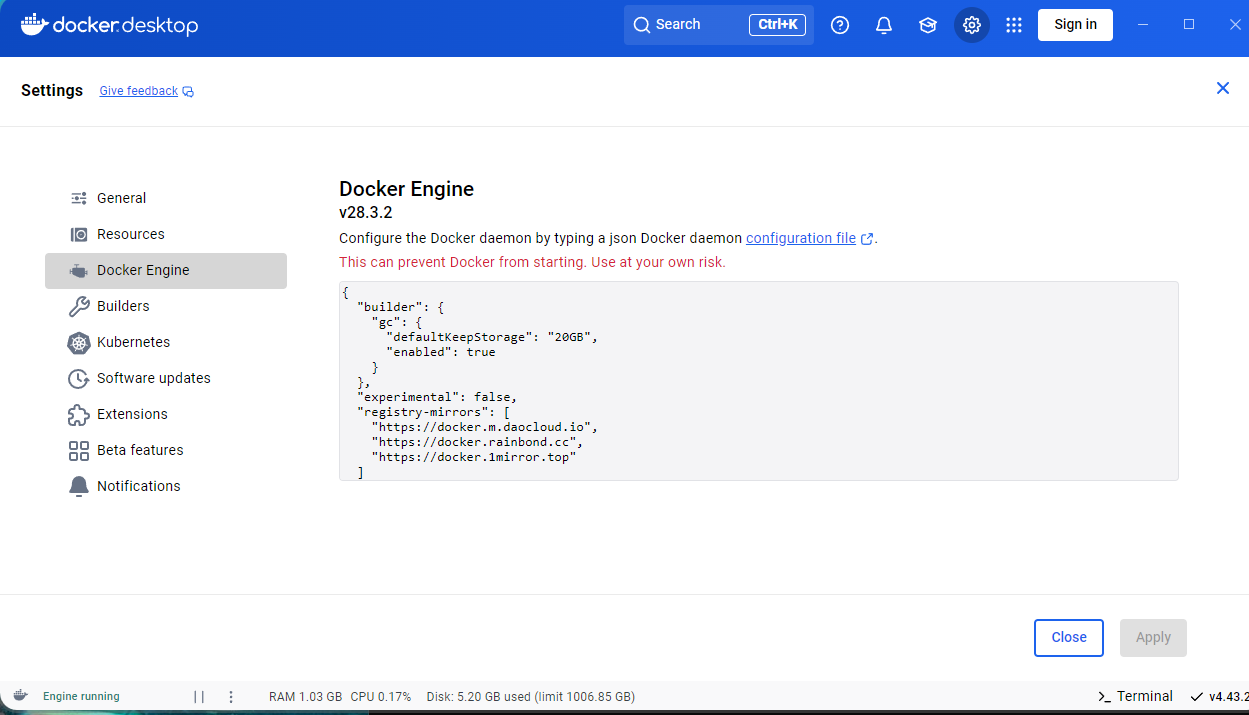
启动镜像
然后在目录地址中输入 cmd 然后在命令窗口中输入这个命令
docker-compose up -d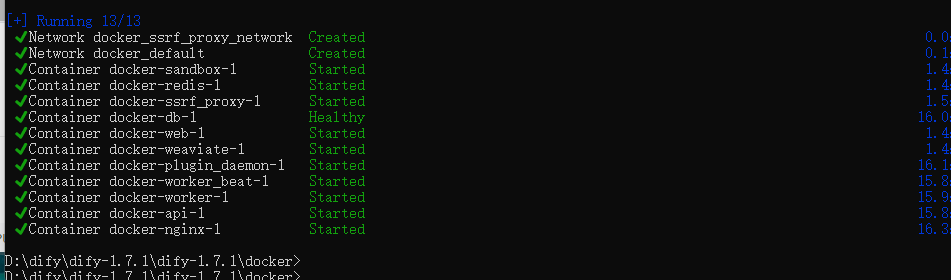
启动
启动成功后在地址栏中输入 http://localhost/install 就可以访问了
注意端口80不要被占用