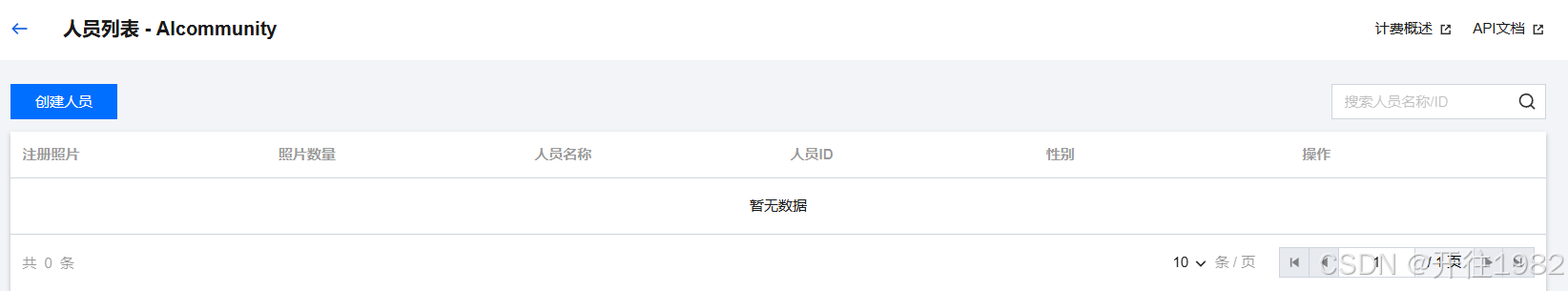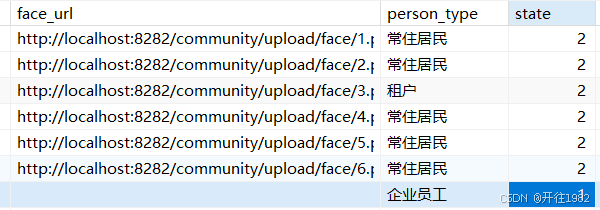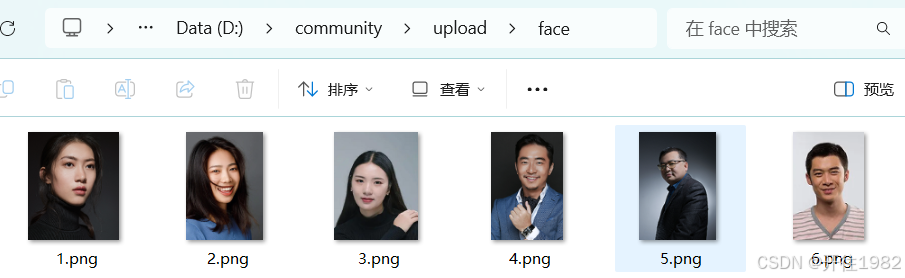腾讯人脸识别
本地,腾讯云端,数据库三者都上传
工具包以及配置
package com.qcby.aiCommunity.config;import io.swagger.annotations.ApiModel;
import io.swagger.annotations.ApiModelProperty;
import lombok.Data;
import org.springframework.boot.context.properties.ConfigurationProperties;
import org.springframework.stereotype.Component;@ConfigurationProperties(value="plateocr")
@Component
@Data
@ApiModel(value = "ApiConfiguration",description = "人脸识别参数描述")
public class ApiConfiguration {@ApiModelProperty("人脸识别secretId")private String secretId;@ApiModelProperty("人脸识别secretKey")private String secretKey;// 服务器ip@ApiModelProperty("人脸识别服务器ip")private String serverIp;// 服务器区域@ApiModelProperty("人脸识别服务器区域")private String area;// 默认分组@ApiModelProperty("人脸识别默认分组")private String groupId;// 用户id前缀@ApiModelProperty("人脸识别用户id前缀")private String personIdPre;// 随机数@ApiModelProperty("人脸识别随机数")private String nonceStr;// 是否使用@ApiModelProperty("人脸识别,是否启用人脸识别功能")private boolean used = false;// 识别准确率@ApiModelProperty("人脸识别比对准确度,如符合80%就识别通过")private float passPercent;
}
手写配置类实现WebMvcConfigurer
package com.qcby.aiCommunity.config;import org.springframework.beans.factory.annotation.Autowired; import org.springframework.beans.factory.annotation.Value; import org.springframework.context.annotation.Configuration; import org.springframework.web.servlet.config.annotation.ResourceHandlerRegistry; import org.springframework.web.servlet.config.annotation.WebMvcConfigurer;@Configuration public class FaceMVCConfigutration implements WebMvcConfigurer {@Value("${upload-path.face}")private String face;@Overridepublic void addResourceHandlers(ResourceHandlerRegistry registry) {registry.addResourceHandler("/community/upload/face/**").addResourceLocations("file:" + face);} }
package com.qcby.aiCommunity.utils;import org.apache.commons.codec.binary.Base64;import java.io.*;
import java.net.HttpURLConnection;
import java.net.URL;public class Base64Util {/*** 将二进制数据编码为BASE64字符串** @param binaryData* @return*/public static String encode(byte[] binaryData) {try {return new String(Base64.encodeBase64(binaryData), "UTF-8");} catch (UnsupportedEncodingException e) {return null;}}/*** 将BASE64字符串恢复为二进制数据** @param base64String* @return*/public static byte[] decode(String base64String) {try {return Base64.decodeBase64(base64String.getBytes("UTF-8"));} catch (UnsupportedEncodingException e) {return null;}}/*** 将文件转成base64 字符串** path文件路径* @return ** @throws Exception*/public static String encodeBase64File(String path) throws Exception {File file = new File(path);FileInputStream inputFile = new FileInputStream(file);byte[] buffer = new byte[(int) file.length()];inputFile.read(buffer);inputFile.close();return encode(buffer);}//读取网络图片public static String encodeBase64URLFile(String path) throws Exception {URL url = new URL(path);HttpURLConnection conn = (HttpURLConnection)url.openConnection();conn.setRequestMethod("GET");conn.setConnectTimeout(5*1000);InputStream is = conn.getInputStream();byte[] data = readInputStream(is);is.close();conn.disconnect();return encode(data);}public static byte[] readInputStream(InputStream inStream) throws Exception{ByteArrayOutputStream outStream = new ByteArrayOutputStream();//创建一个Buffer字符串byte[] buffer = new byte[1024];//每次读取的字符串长度,如果为-1,代表全部读取完毕int len = 0;//使用一个输入流从buffer里把数据读取出来while( (len=inStream.read(buffer)) != -1 ){//用输出流往buffer里写入数据,中间参数代表从哪个位置开始读,len代表读取的长度outStream.write(buffer, 0, len);}//关闭输入流inStream.close();//把outStream里的数据写入内存return outStream.toByteArray();}/*** 将base64字符解码保存文件** @param base64Code* @param targetPath* @throws Exception*/public static void decoderBase64File(String base64Code, String targetPath) throws Exception {byte[] buffer = decode(base64Code);FileOutputStream out = new FileOutputStream(targetPath);out.write(buffer);out.close();}/*** 将base64字符保存文本文件** @param base64Code* @param targetPath* @throws Exception*/public static void toFile(String base64Code, String targetPath) throws Exception {byte[] buffer = base64Code.getBytes();FileOutputStream out = new FileOutputStream(targetPath);out.write(buffer);out.close();}
}
package com.qcby.aiCommunity.utils;
import com.alibaba.fastjson.JSONArray;
import com.alibaba.fastjson.JSONObject;
import com.qcby.aiCommunity.config.ApiConfiguration;
import com.tencentcloudapi.common.Credential;
import com.tencentcloudapi.common.exception.TencentCloudSDKException;
import com.tencentcloudapi.common.profile.ClientProfile;
import com.tencentcloudapi.common.profile.HttpProfile;
import com.tencentcloudapi.iai.v20180301.IaiClient;
import com.tencentcloudapi.iai.v20180301.models.*;
import org.slf4j.Logger;
import org.slf4j.LoggerFactory;
import org.springframework.stereotype.Component;@Component
public class FaceApi {private Logger logger = LoggerFactory.getLogger(FaceApi.class);//人脸分析public RootResp detectFace(ApiConfiguration config, String url) {RootResp result = new RootResp();try{Credential cred = new Credential(config.getSecretId(), config.getSecretKey());HttpProfile httpProfile = new HttpProfile();httpProfile.setEndpoint(config.getServerIp());ClientProfile clientProfile = new ClientProfile();clientProfile.setHttpProfile(httpProfile);IaiClient client = new IaiClient(cred, config.getArea(), clientProfile);JSONObject paramObj = new JSONObject();paramObj.put("Url", url);paramObj.put("MaxFaceNum",1);paramObj.put("MinFaceSize",34);paramObj.put("NeedFaceAttributes",0);paramObj.put("NeedQualityDetection",1);DetectFaceRequest req = DetectFaceRequest.fromJsonString(paramObj.toJSONString(),DetectFaceRequest.class);DetectFaceResponse resp = client.DetectFace(req);result.setData(DetectFaceResponse.toJsonString(resp));} catch (TencentCloudSDKException e) {result.setRet(-1);result.setMsg(e.toString());logger.error(e.toString());}logger.info(String.valueOf(result));return result;}//添加个体public RootResp newperson(ApiConfiguration config, String personId, String personName, String image) {RootResp result = new RootResp();try{Credential cred = new Credential(config.getSecretId(), config.getSecretKey());HttpProfile httpProfile = new HttpProfile();httpProfile.setEndpoint(config.getServerIp());ClientProfile clientProfile = new ClientProfile();clientProfile.setHttpProfile(httpProfile);IaiClient client = new IaiClient(cred, config.getArea(), clientProfile);JSONObject paramObj = new JSONObject();paramObj.put("GroupId", config.getGroupId());paramObj.put("PersonId", config.getPersonIdPre() + personId);paramObj.put("PersonName", personName);paramObj.put("Image", image);CreatePersonRequest req = CreatePersonRequest.fromJsonString(paramObj.toJSONString(), CreatePersonRequest.class);CreatePersonResponse resp = client.CreatePerson(req);result.setData(CreatePersonResponse.toJsonString(resp));} catch (TencentCloudSDKException e) {result.setRet(-1);result.setMsg(e.toString());logger.error(e.toString());}logger.info(String.valueOf(result));return result;}//删除个体public RootResp delperson(ApiConfiguration config, String personId) {RootResp result = new RootResp();try{Credential cred = new Credential(config.getSecretId(), config.getSecretKey());HttpProfile httpProfile = new HttpProfile();httpProfile.setEndpoint(config.getServerIp());ClientProfile clientProfile = new ClientProfile();clientProfile.setHttpProfile(httpProfile);IaiClient client = new IaiClient(cred, config.getArea(), clientProfile);JSONObject paramObj = new JSONObject();paramObj.put("PersonId", config.getPersonIdPre() + personId);DeletePersonRequest req = DeletePersonRequest.fromJsonString(paramObj.toJSONString(), DeletePersonRequest.class);DeletePersonResponse resp = client.DeletePerson(req);result.setData(DeletePersonResponse.toJsonString(resp));} catch (TencentCloudSDKException e) {result.setRet(-1);result.setMsg(e.toString());logger.error(e.toString());}logger.info(String.valueOf(result));return result;}//增加人脸public RootResp addface(ApiConfiguration config, String personId, String image) {RootResp result = new RootResp();try{Credential cred = new Credential(config.getSecretId(), config.getSecretKey());HttpProfile httpProfile = new HttpProfile();httpProfile.setEndpoint(config.getServerIp());ClientProfile clientProfile = new ClientProfile();clientProfile.setHttpProfile(httpProfile);IaiClient client = new IaiClient(cred, config.getArea(), clientProfile);JSONObject paramObj = new JSONObject();JSONArray images = new JSONArray();images.add(image);paramObj.put("PersonId", config.getPersonIdPre() + personId);paramObj.put("Images", images);CreateFaceRequest req = CreateFaceRequest.fromJsonString(paramObj.toJSONString(), CreateFaceRequest.class);CreateFaceResponse resp = client.CreateFace(req);result.setData(CreateFaceResponse.toJsonString(resp));} catch (TencentCloudSDKException e) {result.setRet(-1);result.setMsg(e.toString());logger.error(e.toString());}logger.info(String.valueOf(result));return result;}//删除人脸public RootResp delface(ApiConfiguration config, String personId, String faceId) {RootResp result = new RootResp();try{Credential cred = new Credential(config.getSecretId(), config.getSecretKey());HttpProfile httpProfile = new HttpProfile();httpProfile.setEndpoint(config.getServerIp());ClientProfile clientProfile = new ClientProfile();clientProfile.setHttpProfile(httpProfile);IaiClient client = new IaiClient(cred, config.getArea(), clientProfile);JSONObject paramObj = new JSONObject();JSONArray faces = new JSONArray();faces.add(faceId);paramObj.put("PersonId", config.getPersonIdPre() + personId);paramObj.put("FaceIds", faces);DeleteFaceRequest req = DeleteFaceRequest.fromJsonString(paramObj.toJSONString(), DeleteFaceRequest.class);DeleteFaceResponse resp = client.DeleteFace(req);result.setData(DeleteFaceResponse.toJsonString(resp));} catch (TencentCloudSDKException e) {result.setRet(-1);result.setMsg(e.toString());logger.error(e.toString());}logger.info(String.valueOf(result));return result;}//人脸验证public RootResp faceVerify(ApiConfiguration config, String personId, String image) {RootResp result = new RootResp();try{Credential cred = new Credential(config.getSecretId(), config.getSecretKey());HttpProfile httpProfile = new HttpProfile();httpProfile.setEndpoint(config.getServerIp());ClientProfile clientProfile = new ClientProfile();clientProfile.setHttpProfile(httpProfile);IaiClient client = new IaiClient(cred, config.getArea(), clientProfile);JSONObject paramObj = new JSONObject();paramObj.put("PersonId", config.getPersonIdPre() + personId);paramObj.put("Image", image);VerifyFaceRequest req = VerifyFaceRequest.fromJsonString(paramObj.toJSONString(), VerifyFaceRequest.class);VerifyFaceResponse resp = client.VerifyFace(req);result.setData(VerifyFaceResponse.toJsonString(resp));} catch (TencentCloudSDKException e) {result.setRet(-1);result.setMsg(e.toString());logger.error(e.toString());}logger.info(String.valueOf(result));return result;}//人员搜索按库返回public RootResp searchPersonsReturnsByGroup(ApiConfiguration config, String image) {RootResp result = new RootResp();try{Credential cred = new Credential(config.getSecretId(), config.getSecretKey());HttpProfile httpProfile = new HttpProfile();httpProfile.setEndpoint(config.getServerIp());ClientProfile clientProfile = new ClientProfile();clientProfile.setHttpProfile(httpProfile);IaiClient client = new IaiClient(cred, config.getArea(), clientProfile);JSONObject paramObj = new JSONObject();paramObj.put("GroupIds", new String[] {config.getGroupId()});paramObj.put("Image", image);//最多返回的最相似人员数目paramObj.put("MaxPersonNumPerGroup", 5);//返回人员具体信息paramObj.put("NeedPersonInfo", 1);//最多识别的人脸数目paramObj.put("MaxFaceNum", 1);SearchFacesReturnsByGroupRequest req = SearchFacesReturnsByGroupRequest.fromJsonString(paramObj.toJSONString(), SearchFacesReturnsByGroupRequest.class);SearchFacesReturnsByGroupResponse resp = client.SearchFacesReturnsByGroup(req);result.setData(VerifyFaceResponse.toJsonString(resp));} catch (TencentCloudSDKException e) {result.setRet(-1);result.setMsg(e.toString());logger.error(e.toString());}logger.info(String.valueOf(result));return result;}
}
package com.qcby.aiCommunity.utils;import com.alibaba.fastjson.JSON;public class RootResp {private int ret = 0;public int getRet() {return this.ret;}public void setRet(int ret) {this.ret = ret;}private String msg;public String getMsg() {return this.msg;}public void setMsg(String msg) {this.msg = msg;}private Object data;public Object getData() {return this.data;}public void setData(Object data) {this.data = data;}@Overridepublic String toString() {return JSON.toJSONString(this);} }
yml配置
upload-path:url: http://localhost:8282/face: D:/community/upload/face/plateocr:secret-id: 写自己的secret-key: 写自己的server: iai.tencentcloudapi.comarea: ap-beijinggroup-id: AIcommunityused: truepass-percent: 80
controller
/*** 录入人脸* URL: POST /sys/person/addPerson*/
@PostMapping("/addPerson")
public Result addPersonImg(@RequestBody FaceForm faceForm) {// 步骤1:根据前端传入的personId查询对应的用户信息(关联人脸与用户)Person person = personService.getById(faceForm.getPersonId());// 步骤2:输入合法性校验(避免无效请求,保障流程严谨性)if (faceForm == null || faceForm.getPersonId() == null || faceForm.getPersonId().isEmpty()) {return Result.error("请上传人脸"); // 若参数无效,返回错误提示}// 步骤3:判断系统是否启用人脸识别功能(通过配置开关控制)if(apiConfiguration.isUsed()){// 步骤4:调用newPerson方法,执行人脸录入核心逻辑,返回人脸唯一标识faceIdString faceId = newPerson(faceForm,person.getUserName());// 步骤5:根据人脸录入结果处理后续逻辑if(faceId == null){return Result.error("人脸识别失败"); // 录入失败,返回错误}else{// 步骤6:生成人脸图像本地存储路径(faceId作为唯一文件名,避免重复)String fileName = faceId + "."+faceForm.getExtName();String faceUrl = uploadUrlpath + faceLocalPath.substring(3) + fileName;// 步骤7:更新用户信息(存储人脸图像URL,标记用户状态为“已录入人脸”)person.setFaceUrl(faceUrl);person.setState(2); // 假设state=2表示“已完成人脸录入”personService.updateById(person);return Result.ok(); // 全部流程成功,返回成功提示}}else {return Result.error("人脸识别开启失败"); // 未启用人脸识别功能,返回错误}
private String newPerson(FaceForm faceForm, String userName) {String faceId = null; // 用于存储第三方API返回的人脸唯一标识(后续用于关联用户与人脸)// 步骤1:从请求参数中提取关键信息String fileBase64 = faceForm.getFileBase64(); // 人脸图像的Base64编码(便于网络传输)String extName = faceForm.getExtName(); // 图像文件扩展名(如jpg、png,用于本地存储)String personId = faceForm.getPersonId()+ ""; // 用户唯一标识(关联人脸与系统用户)String savePath = faceLocalPath; // 人脸图像本地存储根路径// 步骤2:校验人脸图像数据是否存在(避免空数据请求)if (fileBase64 != null && !fileBase64.equals("")){// 步骤3:创建人脸识别工具类实例(封装第三方API调用逻辑)FaceApi faceApi = new FaceApi();// 步骤4:调用第三方人脸库API,将人脸录入到库中// 传入参数:配置(密钥、服务器地址等)、用户ID、用户名、Base64编码的人脸图像// 内部逻辑:第三方API会自动完成人脸检测、特征提取、特征存储,并返回结果RootResp rootResp = faceApi.newperson(apiConfiguration, personId, userName, fileBase64);// 步骤5:解析API返回结果(判断录入是否成功)if (rootResp.getRet() == 0){ // ret=0表示API调用成功// 将返回的JSON字符串转换为对象,提取人脸唯一标识FaceIdJSONObject jsonObject = JSON.parseObject(rootResp.getData().toString());faceId = jsonObject.getString("FaceId"); // FaceId是第三方库中人脸的唯一标识// 步骤6:若人脸录入成功,将Base64编码的图像解码并保存到本地(用于后续查看/备份)if (faceId != null){savePath = savePath + faceId + "."+extName; // 拼接完整存储路径(用FaceId命名,确保唯一)try {// 调用Base64工具类,将Base64字符串解码为图像文件并保存Base64Util.decoderBase64File(fileBase64, savePath);} catch (Exception e) {throw new RuntimeException(e); // 保存失败时抛出异常}}}else {return faceId; // API调用失败(ret≠0),返回null(表示录入失败)}}return faceId; // 返回人脸唯一标识(成功则为有效ID,失败则为null)
}}