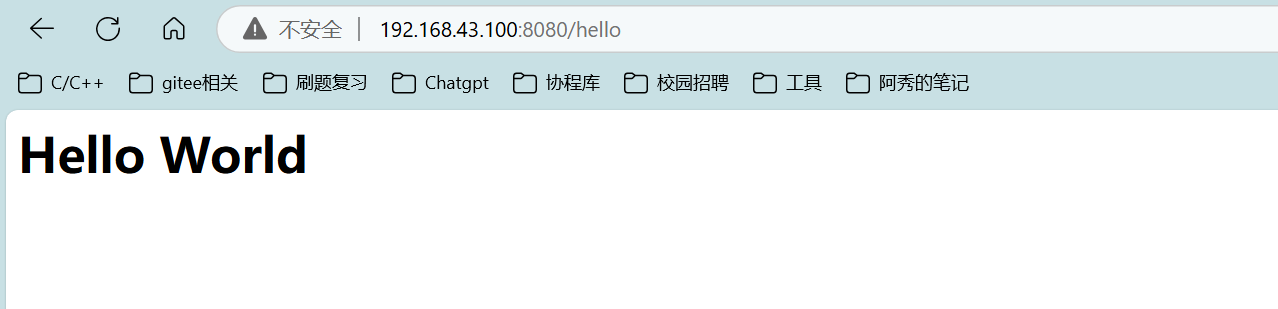高效轻量的C++ HTTP服务:cpp-httplib使用指南
文章目录
- httplib介绍与安装
- 使用案例
httplib介绍与安装
C++ HTTP 库(cpp-httplib)是一个轻量级的 C++ HTTP 客户端/服务器库,它提供了简单的 API 来创建 HTTP 服务器和客户端,支持同步和异步操作。以下是一些关于cpp-httplib 的主要特点:
1.轻量级:cpp-httplib 的设计目标是简单和轻量,只有一个头文件包含即可,不依赖于任何外部库。
2.跨平台:它支持多种操作系统,包括 Windows、Linux 和 macOS。
3.同步和异步操作:库提供了同步和异步两种操作方式,允许开发者根据需要选择。
4.支持 HTTP/1.1:它实现了 HTTP/1.1 协议,包括持久连接和管道化。
5.Multipart form-data:支持发送和接收 multipart/form-data 类型的请求,这对于文件上传非常有用。
6.SSL/TLS 支持:通过使用 OpenSSL 或 mbedTLS 库,cpp-httplib 支持 HTTPS 和 WSS。
7.简单易用:API 设计简洁,易于学习和使用。
8.性能:尽管是轻量级库,但性能表现良好,适合多种应用场景。
9.社区活跃:cpp-httplib 有一个活跃的社区,不断有新的功能和改进被加入。
安装
git clone https://github.com/yhirose/cpp-httplib.git
接口介绍
请求中包含请求方法,请求的资源路径,请求头部,请求正文和查询字符串。
struct Request
{std::string method;std::string path;Headers headers;std::string body;Params params;
};
响应中包含HTTP协议版本,响应状态码,响应状态码描述,响应头部,响应正文。
struct Response
{std::string version;int status = -1;std::string reason;Headers headers;std::string body;void set_content(const std::string &s,const std::string &content_type);void set_header(const std::string &key,const std::string &val);
};
服务器句柄,通过GET/POST/PUT/DELETE函数处理对应的HTTP请求,设置请求路径和对应的回调函数即可,通过listen函数进行对应端口的监听。
class Server
{using Handler = std::function<void(const Request&, Response&)>;Server &Get(const std::string &pattern, Handler handler);Server &Post(const std::string &pattern, Handler handler);Server &Put(const std::string &pattern, Handler handler);Server &Delete(const std::string &pattern, Handler handler);bool listen(const std::string &host, int port);
};
客户端句柄同样也是GET/POST/PUT/DELETE发起对应的请求,参数为请求路径,请求正文和请求的类型。
class Client
{explicit Client(const std::string &host, int port);Result Get(const std::string &path, const Headers &headers);Result Post(const std::string &path, const std::string &body,const std::string &content_type);Result Put(const std::string &path, const std::string &body,const std::string &content_type);Result Delete(const std::string &path, const std::string &body,const std::string &content_type);
};
使用案例
main.cc
#include "../common/httplib.h"
#include <iostream>int main()
{httplib::Server server;// using Handler = std::function<void(const Request &, Response &)>;server.Get("/hello",[](const httplib::Request & req, httplib::Response & resp){std::cout << "method: " << req.method << std::endl;std::cout << "path: " << req.path << std::endl;std::string body = "<html><body><h1>Hello World</h1></body></html>";resp.set_content(body,"text/html");resp.status = 200;});server.listen("0.0.0.0",8080);return 0;
}
makefile
main:main.ccg++ -o $@ $^ -std=c++17 -lpthread.PHONY:clean
clean:rm -rf main
makefile```makefile
main:main.ccg++ -o $@ $^ -std=c++17 -lpthread.PHONY:clean
clean:rm -rf main