解决VSCode中“#include错误,请更新includePath“问题
(1)VSCode按Ctrl+Shift+P,搜索c/c++:Edit Configurations(JSON)
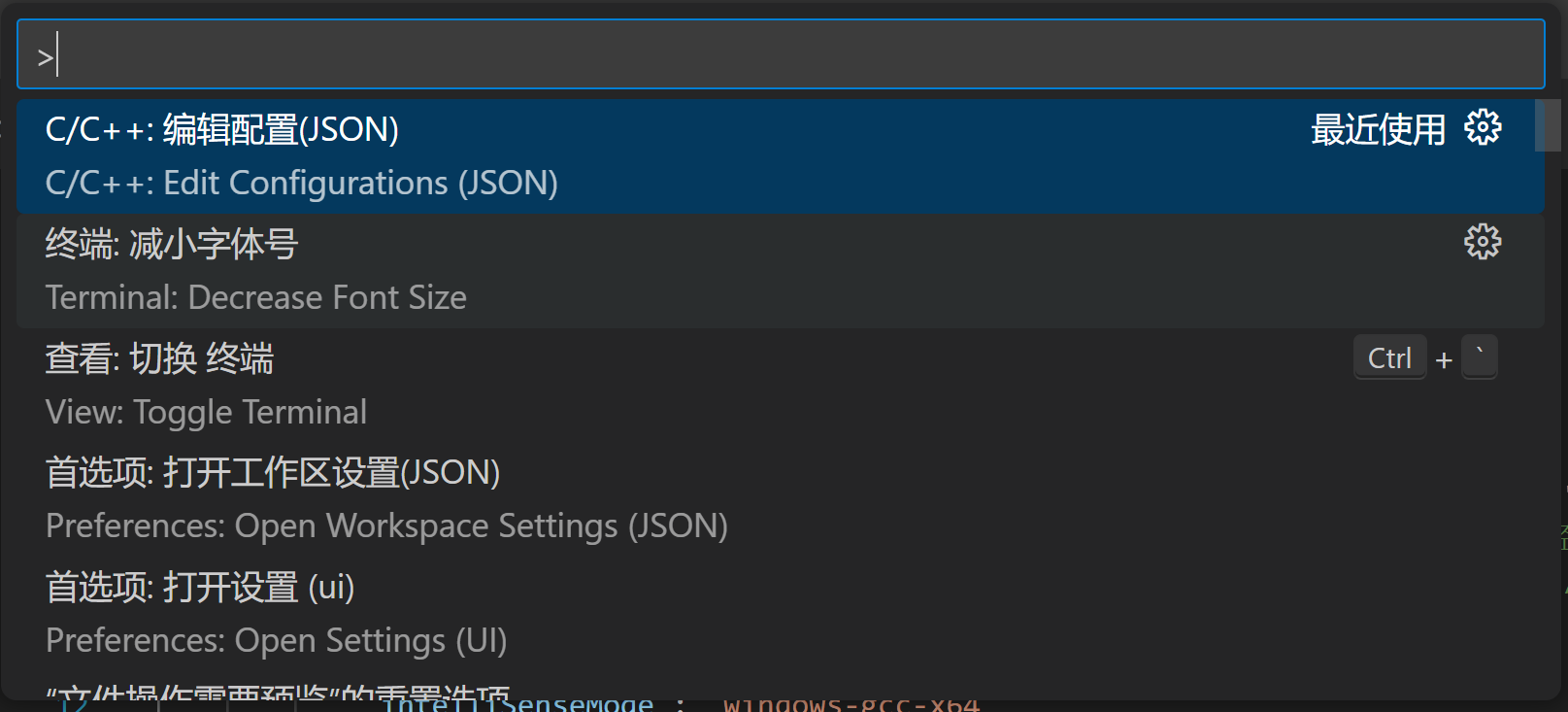
(2)修改配置文件如下图显示:
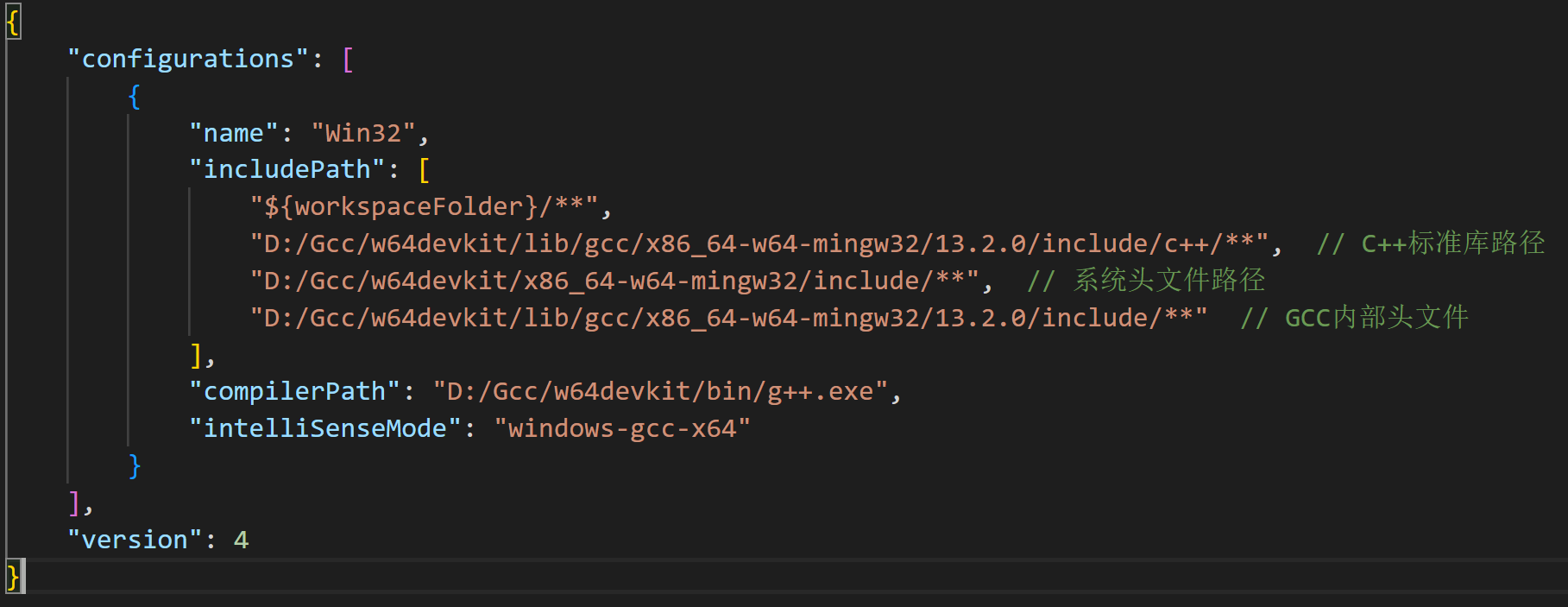
上图是我本地的includePath和compilerPath 配置示例。实际使用时,请根据自己的实际情况进行相应调整。
(1)VSCode按Ctrl+Shift+P,搜索c/c++:Edit Configurations(JSON)
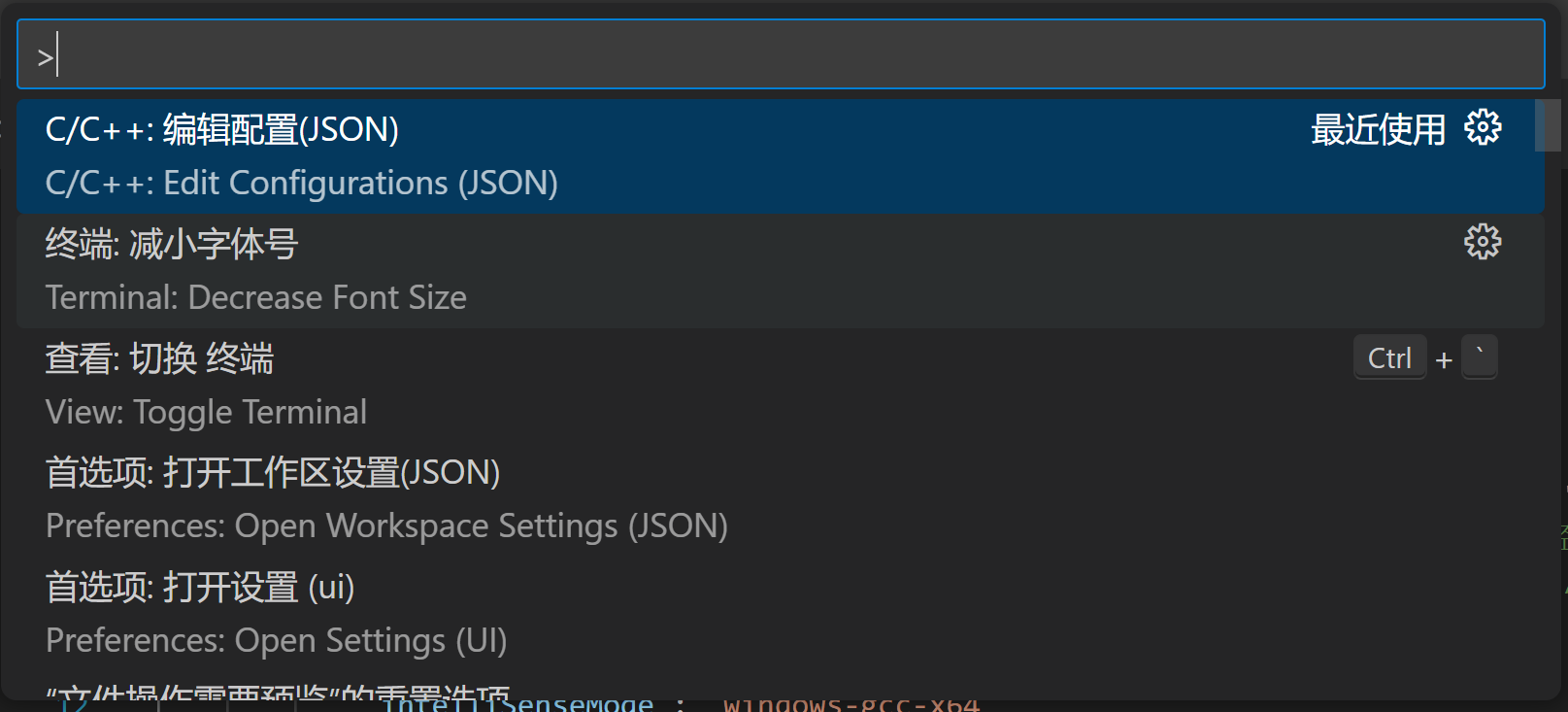
(2)修改配置文件如下图显示:
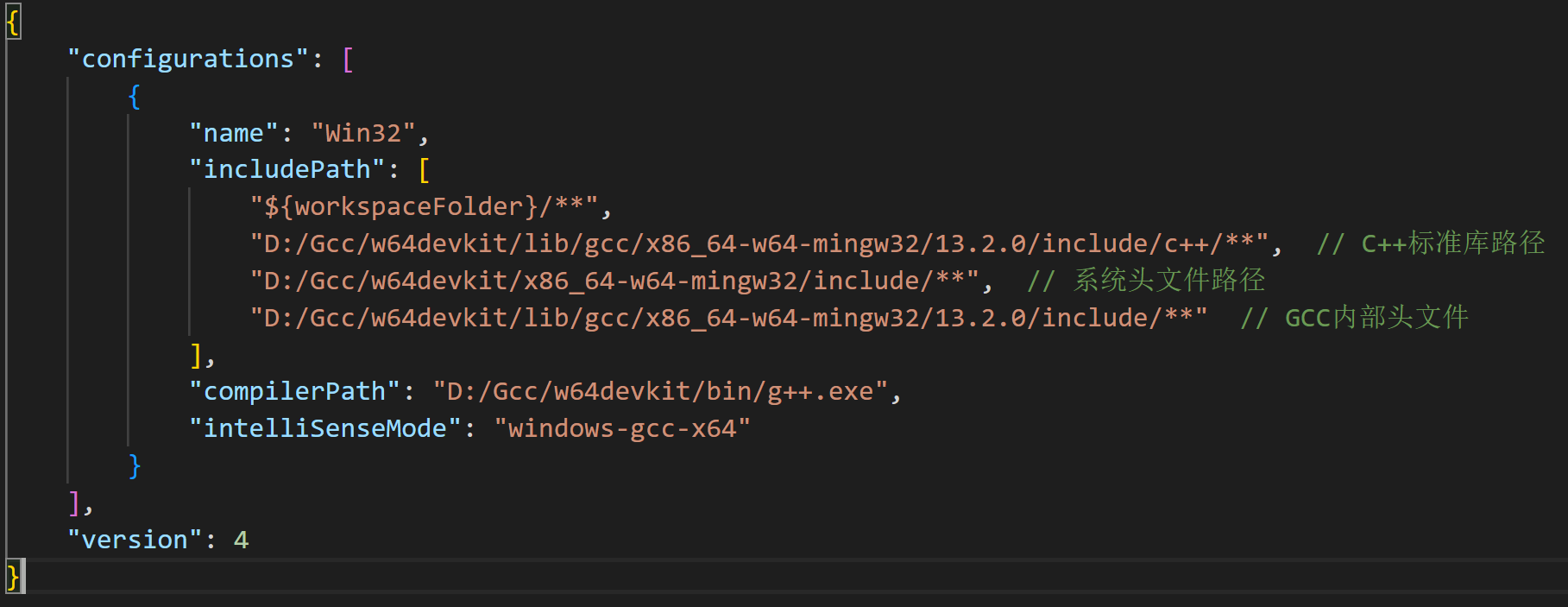
上图是我本地的includePath和compilerPath 配置示例。实际使用时,请根据自己的实际情况进行相应调整。