Jenkins配置vue前端项目(最简单的操作)
jenkins配置后端项目:https://blog.csdn.net/wujiangbo520/article/details/128602076
一,新建项目
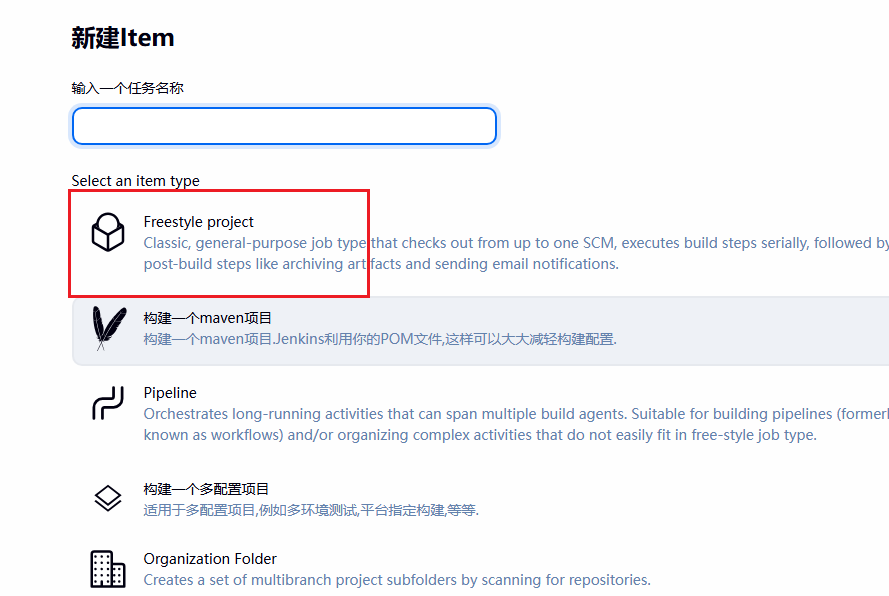
二,配置git
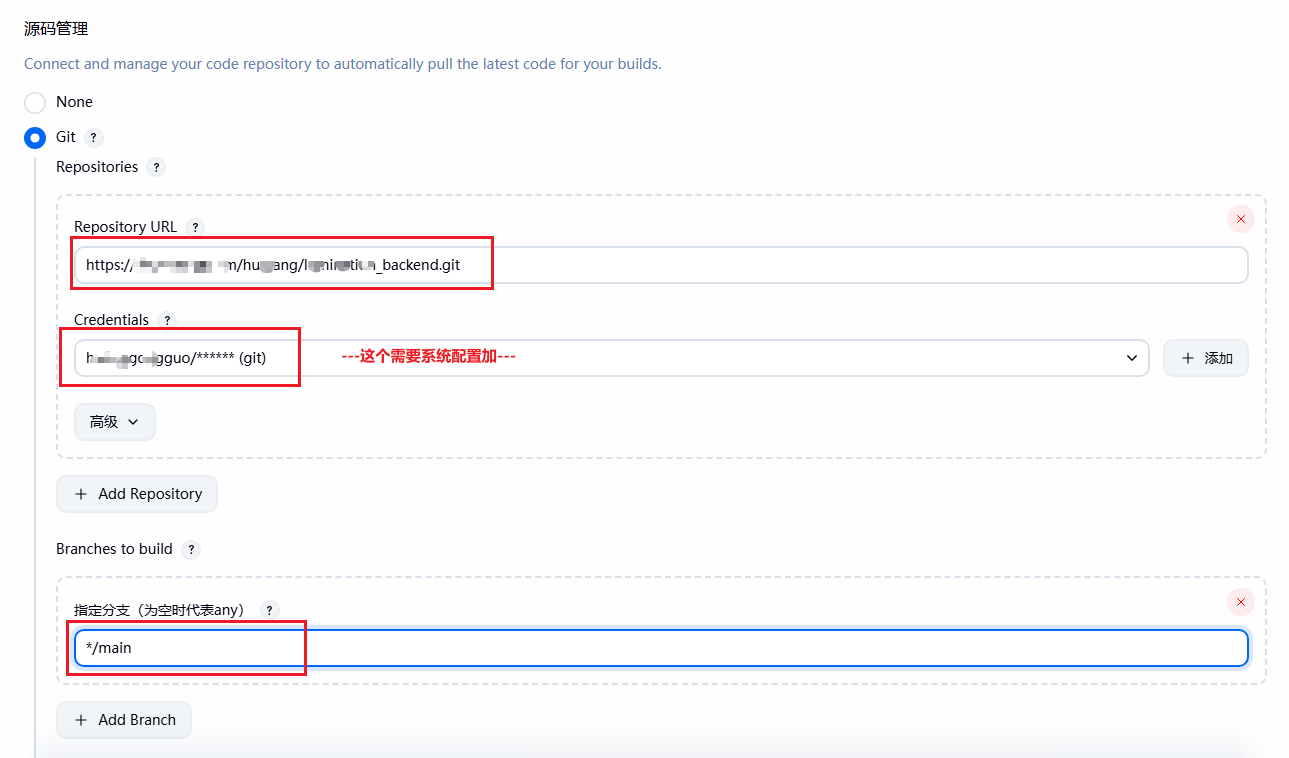
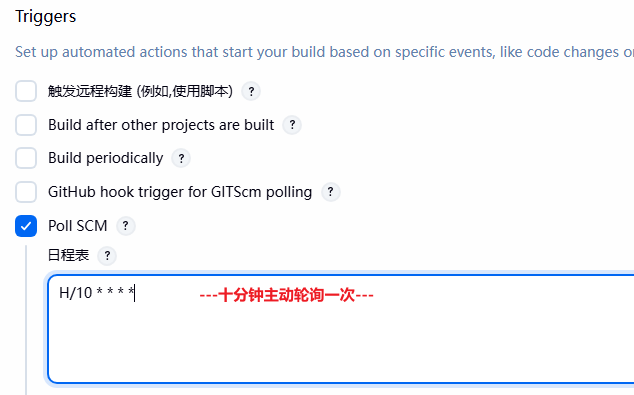
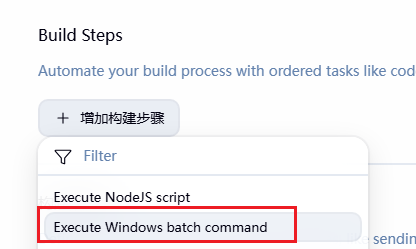
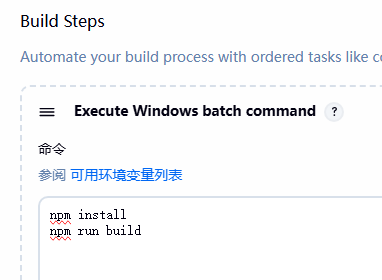
@echo off
setlocalset "APP_NAME=web_lumination"
set "JENKINS_WORKSPACE=C:\workSpace\jenkins\workspace"
set "NGINX_DIR=C:\Program Files\nginx-1.28.0"echo Starting deployment for %APP_NAME%...:: 项目构建部分
cd /d "%JENKINS_WORKSPACE%\%APP_NAME%"
call npm install
call npm run build:dev:: 文件部署部分
set "TARGET_DIR=%NGINX_DIR%\html\%APP_NAME%"
if not exist "%TARGET_DIR%" mkdir "%TARGET_DIR%"
xcopy "dist\*" "%TARGET_DIR%\" /E /Y /Iecho Step 5: Managing Nginx service...
:: 使用更安全的方式重启 Nginx
cd /d "%NGINX_DIR%":: 检查 Nginx 是否在运行
tasklist /FI "IMAGENAME eq nginx.exe" 2>NUL | find /I /N "nginx.exe">NUL
if "%ERRORLEVEL%"=="0" (echo Nginx is running, sending reload signal...nginx -s reload
) else (echo Starting Nginx...nginx
)echo.
echo ========================================
echo Deployment completed successfully!
echo ========================================endlocalnginx脚本:
server {listen 5173;server_name localhost;# 你的 Vue 应用location /web_lumination {alias "C:/Program Files/nginx-1.28.0/html/web_lumination";index index.html;# 支持 Vue Router history 模式try_files $uri $uri/ /web_lumination/index.html;}# 可选:默认位置指向你的应用location / {root "C:/Program Files/nginx-1.28.0/html/web_lumination";index index.html;try_files $uri $uri/ /index.html;}}三,执行构建---OKK
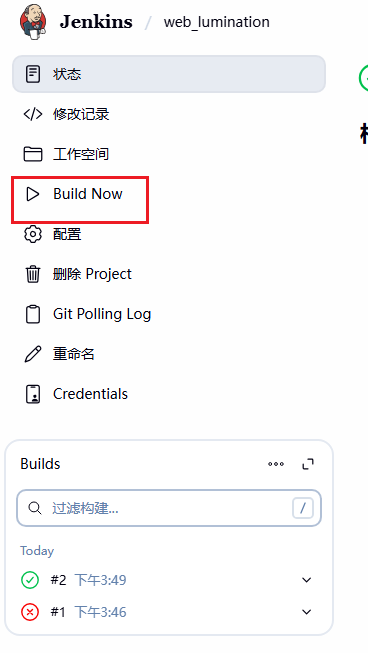
-
问题:
中途遇到了很多问题,最后折腾出来的最简单操作
①首先git/nodejs先要安装好
②npm可能识别不了:- 进入 Jenkins → 系统管理 → 系统配置
- 找到"全局属性"部分,勾选"环境变量"
- 添加环境变量:
- 名称:
Path - 值:
C:\Program Files\nodejs\;(根据实际安装路径调整)
- 名称:
