使用Docker安装Immich照片和视频管理工具
1、demo
# 详见:
https://github.com/immich-app/immich
https://github.com/immich-app/immich/blob/main/readme_i18n/README_zh_CN.md# demo:
地址:https://demo.immich.app/
邮箱:demo@immich.app
密码:demo2、安装要求
详见:https://docs.immich.app/install/requirements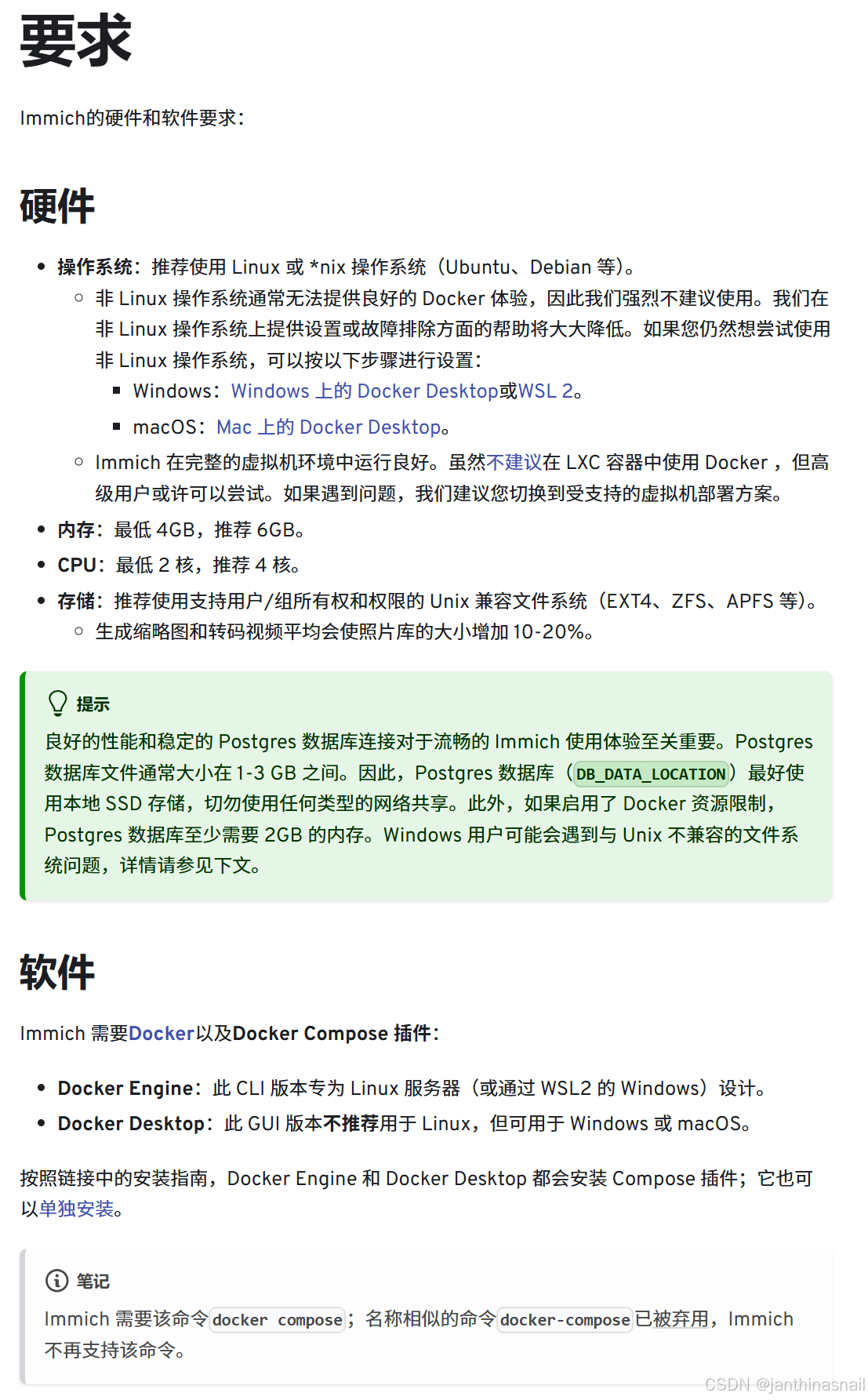
# "测试环境服务器"CPU数量:2核
内存:4GB
磁盘:50GB3、安装Docker
合集:Docker安装与使用
4、安装Immich
详见:
https://docs.immich.app
https://docs.immich.app/overview/introduction
https://docs.immich.app/install/docker-compose
https://github.com/immich-app/immich
https://github.com/immich-app/immich/blob/main/readme_i18n/README_zh_CN.md创建目录:
mkdir immich切换目录:
cd immich下载:
# 下载docker-compose.yml文件:
# wget -O docker-compose.yml https://github.com/immich-app/immich/releases/latest/download/docker-compose.ymlwget https://github.com/immich-app/immich/releases/download/v2.2.3/docker-compose.yml# 下载example.env文件:
# wget -O .env https://github.com/immich-app/immich/releases/latest/download/example.envwget https://github.com/immich-app/immich/releases/download/v2.2.3/example.env创建.env文件:
cp example.env .env查看.env文件:
# You can find documentation for all the supported env variables at https://docs.immich.app/install/environment-variables# The location where your uploaded files are stored
UPLOAD_LOCATION=./library# The location where your database files are stored. Network shares are not supported for the database
DB_DATA_LOCATION=./postgres# To set a timezone, uncomment the next line and change Etc/UTC to a TZ identifier from this list: https://en.wikipedia.org/wiki/List_of_tz_database_time_zones#List
# TZ=Etc/UTC# The Immich version to use. You can pin this to a specific version like "v2.1.0"
IMMICH_VERSION=v2# Connection secret for postgres. You should change it to a random password
# Please use only the characters `A-Za-z0-9`, without special characters or spaces
DB_PASSWORD=postgres# The values below this line do not need to be changed
###################################################################################
DB_USERNAME=postgres
DB_DATABASE_NAME=immich查看docker-compose.yml文件:
#
# WARNING: To install Immich, follow our guide: https://docs.immich.app/install/docker-compose
#
# Make sure to use the docker-compose.yml of the current release:
#
# https://github.com/immich-app/immich/releases/latest/download/docker-compose.yml
#
# The compose file on main may not be compatible with the latest release.name: immichservices:immich-server:container_name: immich_serverimage: ghcr.io/immich-app/immich-server:${IMMICH_VERSION:-release}# extends:# file: hwaccel.transcoding.yml# service: cpu # set to one of [nvenc, quicksync, rkmpp, vaapi, vaapi-wsl] for accelerated transcodingvolumes:# Do not edit the next line. If you want to change the media storage location on your system, edit the value of UPLOAD_LOCATION in the .env file- ${UPLOAD_LOCATION}:/data- /etc/localtime:/etc/localtime:roenv_file:- .envports:- '2283:2283'depends_on:- redis- databaserestart: alwayshealthcheck:disable: falseimmich-machine-learning:container_name: immich_machine_learning# For hardware acceleration, add one of -[armnn, cuda, rocm, openvino, rknn] to the image tag.# Example tag: ${IMMICH_VERSION:-release}-cudaimage: ghcr.io/immich-app/immich-machine-learning:${IMMICH_VERSION:-release}# extends: # uncomment this section for hardware acceleration - see https://docs.immich.app/features/ml-hardware-acceleration# file: hwaccel.ml.yml# service: cpu # set to one of [armnn, cuda, rocm, openvino, openvino-wsl, rknn] for accelerated inference - use the `-wsl` version for WSL2 where applicablevolumes:- model-cache:/cacheenv_file:- .envrestart: alwayshealthcheck:disable: falseredis:container_name: immich_redisimage: docker.io/valkey/valkey:8@sha256:81db6d39e1bba3b3ff32bd3a1b19a6d69690f94a3954ec131277b9a26b95b3aahealthcheck:test: redis-cli ping || exit 1restart: alwaysdatabase:container_name: immich_postgresimage: ghcr.io/immich-app/postgres:14-vectorchord0.4.3-pgvectors0.2.0@sha256:bcf63357191b76a916ae5eb93464d65c07511da41e3bf7a8416db519b40b1c23environment:POSTGRES_PASSWORD: ${DB_PASSWORD}POSTGRES_USER: ${DB_USERNAME}POSTGRES_DB: ${DB_DATABASE_NAME}POSTGRES_INITDB_ARGS: '--data-checksums'# Uncomment the DB_STORAGE_TYPE: 'HDD' var if your database isn't stored on SSDs# DB_STORAGE_TYPE: 'HDD'volumes:# Do not edit the next line. If you want to change the database storage location on your system, edit the value of DB_DATA_LOCATION in the .env file- ${DB_DATA_LOCATION}:/var/lib/postgresql/datashm_size: 128mbrestart: alwaysvolumes:model-cache:备份docker-compose.yml文件:
cp docker-compose.yml docker-compose.yml-bak修改docker-compose.yml文件:
sed -i 's/ghcr.io/ghcr.nju.edu.cn/g' docker-compose.yml
sed -i 's/docker.io/docker.m.daocloud.io/g' docker-compose.yml
sed -i 's/2283:2283/8080:2283/g' docker-compose.yml创建并启动容器:
docker-compose up -d查看容器列表:
docker ps查看数据卷列表:
docker volume ls停止并销毁容器:
docker-compose down删除目录:
rm -rf ./library ./postgres删除数据卷:
docker volume rm immich_model-cache删除镜像:
docker rmi \ghcr.nju.edu.cn/immich-app/immich-server:v2 \ghcr.nju.edu.cn/immich-app/postgres:14-vectorchord0.4.3-pgvectors0.2.0 \docker.m.daocloud.io/valkey/valkey:8 \ghcr.nju.edu.cn/immich-app/immich-machine-learning:v2# 如果删除 postgres 镜像失败,执行命令:
docker rmi $(docker images | grep ghcr.nju.edu.cn/immich-app/postgres | awk '{print $3}')# 如果删除 valkey 镜像失败,执行命令:
docker rmi $(docker images | grep docker.m.daocloud.io/valkey/valkey | awk '{print $3}')5、浏览器访问
假设当前ip为192.168.186.128
浏览器访问:http://192.168.186.128:8080入门:

注册管理员:

登录:

登录成功显示的页面:

主题:

语言:

服务器隐私:

用户隐私:

存储模板:

备份:

手机APP:

管理后台:
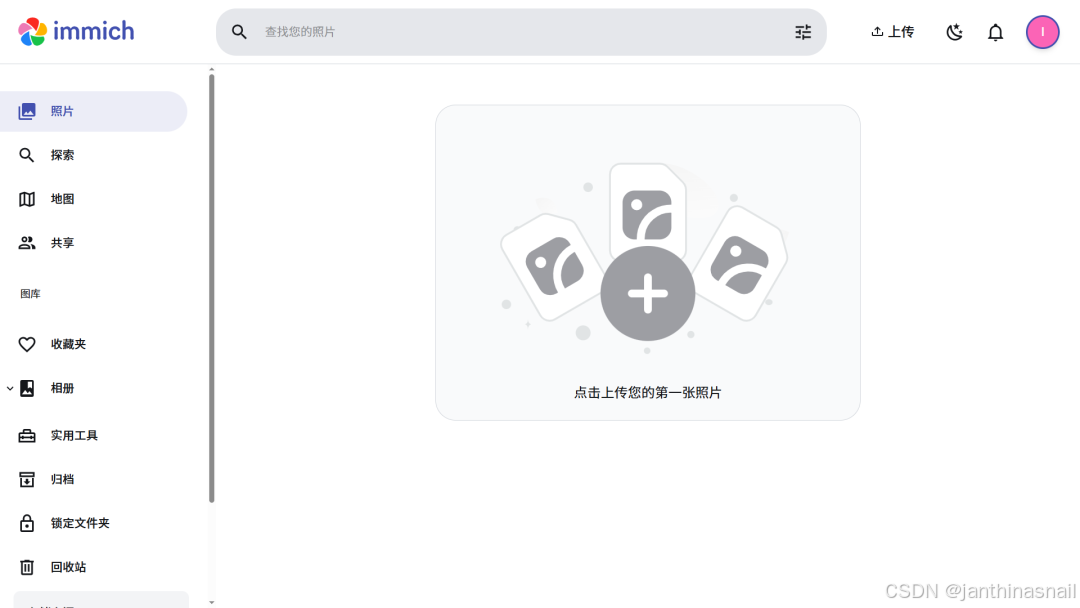
6、详见
https://immich.app
https://docs.immich.app
https://github.com/immich-app/immich
https://github.com/immich-app/immich/blob/main/readme_i18n/README_zh_CN.md
https://mp.weixin.qq.com/s/TV3U4TQqdnOW1SWE2MyzTg