Java HashMap深度解析:数据结构、原理与实战指南
一、HashMap核心概念与数据结构
1.1 HashMap示意图解析
HashMap是Java集合框架中最重要且最常用的Map实现类,其底层采用精妙的数据结构设计:
JDK 8之前的数据结构:
数组 + 链表
[0] -> null
[1] -> key:17 → value:34 → next
[2] -> key:12 → value:24 → next
[3] -> key:55 → value:34 → next
[4] -> null
...
JDK 8及之后的数据结构:
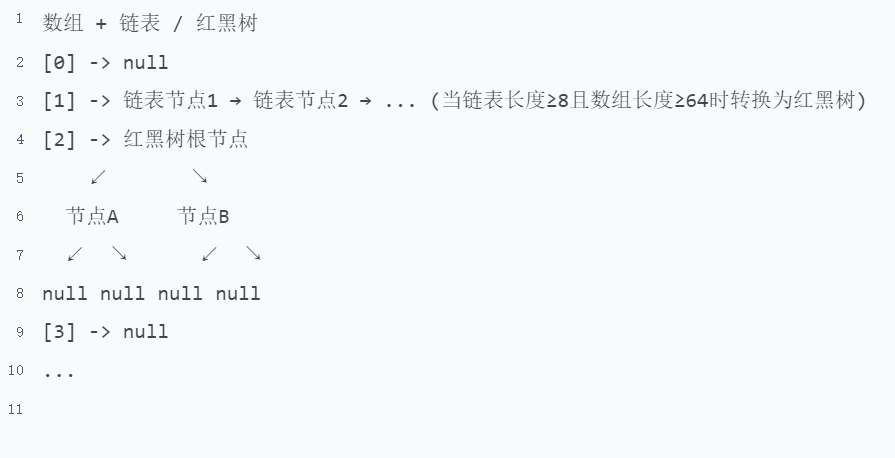
1.2 HashMap的本质
HashMap本质上是一个"数组 + 链表/红黑树"的复合数据结构:
- 数组:作为哈希桶,存储链表的头节点或红黑树的根节点
- 链表:解决哈希冲突,将哈希值相同的元素链接在一起
- 红黑树:当链表过长时转换为红黑树,提高查询效率
二、HashMap的核心特点
2.1 基本特性
- 键值对存储:存储key-value类型的数据
- 键唯一性:key不允许重复,重复的key会覆盖原有value
- 值可重复:value允许重复
- 存储无序:插入顺序与遍历顺序不一致
- 允许null:key和value都允许为null,但只能有一个null key
2.2 底层机制详解
哈希函数机制:
// HashMap计算哈希值的关键代码
static final int hash(Object key) {int h;return (key == null) ? 0 : (h = key.hashCode()) ^ (h >>> 16);
}扩容机制:
- 默认初始容量:16
- 负载因子:0.75(当元素数量达到容量的75%时触发扩容)
- 扩容策略:容量变为原来的2倍
树化条件:
- 链表长度 ≥ 8
- 数组长度 ≥ 64
- 同时满足以上两个条件时,链表转换为红黑树
三、HashMap常用方法实战详解
3.1 基础操作示例
① put(K key, V value) - 添加键值对
import java.util.HashMap;public class HashMapBasic {public static void main(String[] args) {// 创建HashMap实例HashMap<String, Integer> map = new HashMap<String, Integer>();// 添加键值对map.put("Tom", 100);map.put("Jerry", 95);map.put("Alice", 88);System.out.println("初始HashMap: " + map);// key重复的情况 - 覆盖原有值map.put("Tom", 0); // 覆盖Tom原来的分数100System.out.println("覆盖后HashMap: " + map);// 允许null值和null键map.put(null, 60); // null键map.put("Nobody", null); // null值System.out.println("包含null的HashMap: " + map);}
}② get(Object key) - 获取值
public class HashMapGet {public static void main(String[] args) {HashMap<String, Integer> map = new HashMap<String, Integer>();map.put("Tom", 100);map.put("Jim", 90);map.put("Sam", 91);// 获取存在的key对应的valueint tomScore = map.get("Tom");System.out.println("Tom的分数: " + tomScore);// 获取不存在的key - 返回nullInteger unknownScore = map.get("Unknown");System.out.println("不存在的key返回值: " + unknownScore);// 处理可能为null的返回值String key = "Bob";Integer score = map.get(key);if (score != null) {System.out.println(key + "的分数: " + score);} else {System.out.println(key + "不存在于Map中");}}
}③ size() - 获取元素数量
public class HashMapSize {public static void main(String[] args) {HashMap<String, Integer> map = new HashMap<String, Integer>();System.out.println("初始大小: " + map.size());map.put("Tom", 100);map.put("Jim", 90);map.put("Sam", 91);System.out.println("添加3个元素后大小: " + map.size());// size()返回的是key-value对的数量,不是容量System.out.println("当前Map: " + map);System.out.println("元素数量: " + map.size());}
}3.2 清空与状态检查
④ clear() - 清空集合
public class HashMapClear {public static void main(String[] args) {HashMap<String, Integer> map = new HashMap<String, Integer>();map.put("Tom", 100);map.put("Jim", 90);map.put("Sam", 91);System.out.println("清空前: " + map);System.out.println("清前前大小: " + map.size());// 清空所有元素map.clear();System.out.println("清空后: " + map);System.out.println("清空后大小: " + map.size());}
}⑤ isEmpty() - 判断是否为空
public class HashMapIsEmpty {public static void main(String[] args) {HashMap<String, Integer> map = new HashMap<String, Integer>();System.out.println("初始是否为空: " + map.isEmpty());map.put("Tom", 100);map.put("Jim", 90);System.out.println("添加元素后是否为空: " + map.isEmpty());map.clear();System.out.println("清空后是否为空: " + map.isEmpty());// 实际应用场景if (map.isEmpty()) {System.out.println("Map为空,需要初始化数据");} else {System.out.println("Map中有数据,可以进行操作");}}
}3.3 删除操作
⑥ remove(Object key) - 删除指定键
public class HashMapRemove {public static void main(String[] args) {HashMap<String, Integer> map = new HashMap<String, Integer>();map.put("Tom", 100);map.put("Jim", 90);map.put("Sam", 91);map.put("Alice", 85);System.out.println("删除前: " + map);// 删除存在的keyInteger removedValue = map.remove("Tom");System.out.println("删除Tom,返回值: " + removedValue);System.out.println("删除后: " + map);// 删除不存在的keyInteger notExist = map.remove("Unknown");System.out.println("删除不存在的key,返回值: " + notExist);// 删除另一个元素map.remove("Jim");System.out.println("最终Map: " + map);}
}3.4 存在性检查
⑦ containsKey(Object key) - 检查键是否存在
public class HashMapContainsKey {public static void main(String[] args) {HashMap<String, Integer> map = new HashMap<>();// 检查不存在的keySystem.out.println("检查DEMO是否存在: " + map.containsKey("DEMO")); // false// 添加元素后检查map.put("DEMO", 1);map.put("Tom", 100);map.put(null, 50); // 包含null键System.out.println("添加后检查DEMO: " + map.containsKey("DEMO")); // trueSystem.out.println("检查Tom: " + map.containsKey("Tom")); // trueSystem.out.println("检查null键: " + map.containsKey(null)); // trueSystem.out.println("检查不存在的key: " + map.containsKey("Unknown")); // false// 实际应用:避免空指针异常String key = "SomeKey";if (map.containsKey(key)) {Integer value = map.get(key);System.out.println(key + " 的值是: " + value);} else {System.out.println(key + " 不存在于Map中");}}
}⑧ containsValue(Object value) - 检查值是否存在
public class HashMapContainsValue {public static void main(String[] args) {HashMap<String, Integer> map = new HashMap<>();// 检查不存在的valueSystem.out.println("检查value=1是否存在: " + map.containsValue(1)); // false// 添加元素后检查map.put("DEMO", 1);map.put("Tom", 100);map.put("Alice", 100); // 重复的valuemap.put("Sam", null); // null值System.out.println("检查value=1: " + map.containsValue(1)); // trueSystem.out.println("检查value=100: " + map.containsValue(100)); // trueSystem.out.println("检查null值: " + map.containsValue(null)); // trueSystem.out.println("检查不存在的value: " + map.containsValue(999)); // false// 实际应用:查找特定值的键int targetValue = 100;if (map.containsValue(targetValue)) {System.out.println("存在值为 " + targetValue + " 的键值对");// 遍历查找具体是哪些keyfor (HashMap.Entry<String, Integer> entry : map.entrySet()) {if (targetValue == entry.getValue()) {System.out.println("键: " + entry.getKey() + ", 值: " + entry.getValue());}}}}
}3.5 批量操作
⑨ putAll(Map m) - 合并Map
public class HashMapPutAll {public static void main(String[] args) {HashMap<String, Integer> map1 = new HashMap<>();HashMap<String, Integer> map2 = new HashMap<>();// 初始化两个Mapmap1.put("DEMO1", 1);map1.put("DEMO2", 2);map2.put("DEMO3", 3);map2.put("DEMO4", 4);map2.put("DEMO1", 100); // 重复的key,会被覆盖System.out.println("map1初始内容: " + map1);System.out.println("map2初始内容: " + map2);// 将map2的所有元素添加到map1中map1.putAll(map2);System.out.println("合并后map1: " + map1);System.out.println("注意: DEMO1的值被覆盖为100");// 实际应用场景:合并配置或数据HashMap<String, Integer> defaultConfig = new HashMap<>();defaultConfig.put("timeout", 30);defaultConfig.put("retries", 3);HashMap<String, Integer> userConfig = new HashMap<>();userConfig.put("timeout", 60); // 用户自定义超时userConfig.put("max_connections", 100);// 合并配置,用户配置优先defaultConfig.putAll(userConfig);System.out.println("最终配置: " + defaultConfig);}
}3.6 替换操作
⑩ replace(K key, V value) - 替换值
public class HashMapReplace {public static void main(String[] args) {HashMap<String, Integer> map = new HashMap<>();map.put("DEMO1", 1);map.put("DEMO2", 2);map.put("DEMO3", 3);System.out.println("替换前: " + map);// 替换存在的keyInteger oldValue = map.replace("DEMO2", 200);System.out.println("DEMO2的旧值: " + oldValue);System.out.println("替换后: " + map);// 替换不存在的key - 返回null,Map不变Integer notExist = map.replace("UNKNOWN", 999);System.out.println("替换不存在的key返回值: " + notExist);System.out.println("Map内容未变化: " + map);// 条件替换:只有当前值与期望值相等时才替换boolean replaced = map.replace("DEMO1", 1, 1000);System.out.println("条件替换是否成功: " + replaced);System.out.println("条件替换后: " + map);// 条件替换失败的情况boolean failed = map.replace("DEMO1", 1, 2000);System.out.println("条件替换失败: " + failed);}
}四、HashMap高级特性与最佳实践
4.1 遍历HashMap的多种方式
import java.util.HashMap;
import java.util.Map;public class HashMapIteration {public static void main(String[] args) {HashMap<String, Integer> map = new HashMap<>();map.put("Tom", 100);map.put("Jerry", 95);map.put("Alice", 88);map.put("Bob", 92);System.out.println("=== 多种遍历方式 ===");// 1. 遍历键集合System.out.println("1. 遍历键:");for (String key : map.keySet()) {System.out.println("Key: " + key + ", Value: " + map.get(key));}// 2. 遍历值集合System.out.println("\n2. 遍历值:");for (Integer value : map.values()) {System.out.println("Value: " + value);}// 3. 遍历键值对集合(推荐)System.out.println("\n3. 遍历键值对:");for (Map.Entry<String, Integer> entry : map.entrySet()) {System.out.println("Key: " + entry.getKey() + ", Value: " + entry.getValue());}// 4. 使用forEach方法(Java 8+)System.out.println("\n4. 使用forEach:");map.forEach((key, value) -> System.out.println("Key: " + key + ", Value: " + value));}
}4.2 性能优化建议
public class HashMapOptimization {public static void main(String[] args) {// 1. 预估容量,避免频繁扩容int expectedSize = 1000;HashMap<String, Integer> optimizedMap = new HashMap<>((int)(expectedSize / 0.75) + 1);// 2. 使用合适的hashCode方法class Student {String name;int id;Student(String name, int id) {this.name = name;this.id = id;}@Overridepublic int hashCode() {return Objects.hash(name, id); // 良好的hashCode分布}@Overridepublic boolean equals(Object obj) {// 必须重写equals方法if (this == obj) return true;if (obj == null || getClass() != obj.getClass()) return false;Student student = (Student) obj;return id == student.id && Objects.equals(name, student.name);}}}
}五、总结
HashMap作为Java中最常用的Map实现,其核心特点包括:
- 数据结构:数组 + 链表/红黑树,平衡查询效率与空间使用
- 键唯一性:重复key会覆盖原有value
- 存储无序:不保证元素的插入顺序
- 允许null:支持null键和null值
- 自动扩容:根据负载因子动态调整容量
通过掌握HashMap的各种操作方法及其底层原理,开发者可以更加高效地使用这一重要的数据结构,并在适当的场景下选择合适的Map实现。在实际开发中,应根据数据特性和访问模式来决定是否使用HashMap,以及如何优化其性能。
