系列文章<九>(从LED显示屏的偏色问题问题到手机影像):从LED冬奥会、奥运会及春晚等大屏,到手机小屏,快来挖一挖里面都有什么
系列文章<九>(从LED显示屏的偏色问题问题到手机影像):从LED冬奥会、奥运会及春晚等大屏,到手机小屏,快来挖一挖里面都有什么
- 偏色问题:从传统工程到AI底层的完整解决方案
- 一、问题定义:偏色问题的本质
- 1.1 偏色现象分类
- 1.2 偏色问题的根本原因分析
- 二、传统工程解决方案(基于传统全链路)
- 2.1 驱动芯片级解决方案
- 2.2 画质引擎级解决方案
- 三、AI底层视觉解决方案
- 3.1 基于深度学习的偏色检测
- 3.2 智能颜色校正网络
- 3.3 损失函数设计
- 四、工程化落地方案
- 4.1 全链路集成方案
- 4.2 实际产品化案例
- 5.1 技术要点
- 5.2 解决方案设计题
- 5.3 实际编码
巨人的肩膀:
- https://github.com/tensorlayer/SRGAN
- chrome-extension://bpoadfkcbjbfhfodiogcnhhhpibjhbnh/pdf/index.html?file=https%3A%2F%2Fopenaccess.thecvf.com%2Fcontent_cvpr_2017%2Fpapers%2FLedig_Photo-Realistic_Single_Image_CVPR_2017_paper.pdf
- 佛佛里打的小可爱~~~~!~~~~
系列文章规划:以解决的LED“偏色”等相关问题为切入点,系统拆解其与手机影像ISP(图像信号处理器)中3A算法、AI超分、HDR等模块的共性技术原理。深入剖析LED显示问题(如闪烁、色块)与手机拍照问题(如色彩断层、低光照噪点)在底层信号处理层面的关联。中间会夹杂讲解类似如下内容:
- 详解全灰阶校正、Gamma标定等关键技术如何在LED显示与手机影像两大领域共通应用。
- 探讨AI技术(如AI超分、AI HDR)如何借鉴传统ISP流程解决画质问题。
- 即:LED显示屏的核心痛点与对应的AI解决方案。
往期文章如下:
系列文章<一>(从LED显示问题到非LED领域影像画质优化:揭秘跨领域的核心技术):从LED冬奥会、奥运会及春晚等大屏,到手机小屏,快来挖一挖里面都有什么
系列文章<二>(从LED低灰不起灰、跳灰、过曝问题到手机影像:Gamma映射的跨领域技术解析):从LED冬奥会、奥运会及春晚等大屏,到手机小屏,快来挖一挖里面都有什么
…待补充
偏色问题:从传统工程到AI底层的完整解决方案
一、问题定义:偏色问题的本质
1.1 偏色现象分类
class ColorDeviationAnalyzer:"""基于你实际经验的偏色分类器"""def __init__(self):self.deviation_types = {'yellow_deviation': { # RG偏高,缺B'symptoms': '画面整体偏黄,白色不纯','rgb_ratio': [1.1, 1.05, 0.9], # R,G增强,B减弱'common_causes': ['蓝色LED衰减', 'B通道驱动不足', '色温校准偏差']},'purple_deviation': { # RB偏高,缺G 'symptoms': '画面偏紫,肤色异常','rgb_ratio': [1.1, 0.9, 1.05],'common_causes': ['绿色通道问题', 'Gamm曲线失真', '信号串扰']},'cyan_deviation': { # GB偏高,缺R'symptoms': '画面偏青,红色系失真','rgb_ratio': [0.9, 1.05, 1.1],'common_causes': ['红色LED老化', 'R通道电流不足', '白平衡偏移']}}
-
Color model:色彩模型,我用哪几个元素能够描述这个颜色。以有限的基本元素表现出颜色,是一个广义的,非准确定量描述的概念
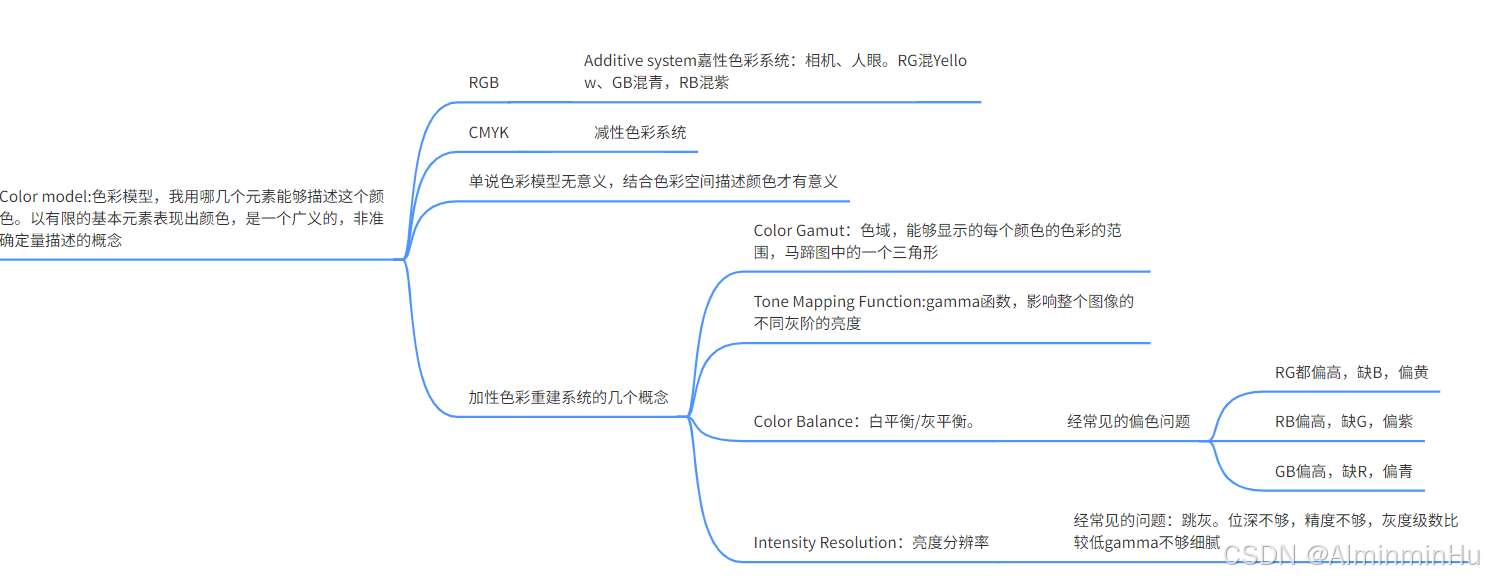
-
Color space/color working space。色彩空间:也是一个color model,但用准确的量化来描述坐标系(几个轴哦,轴的最大最小值,轴的范围)、量化范围、白点数据(色彩空间的白的位置)及非线性转换特性(Gamma)
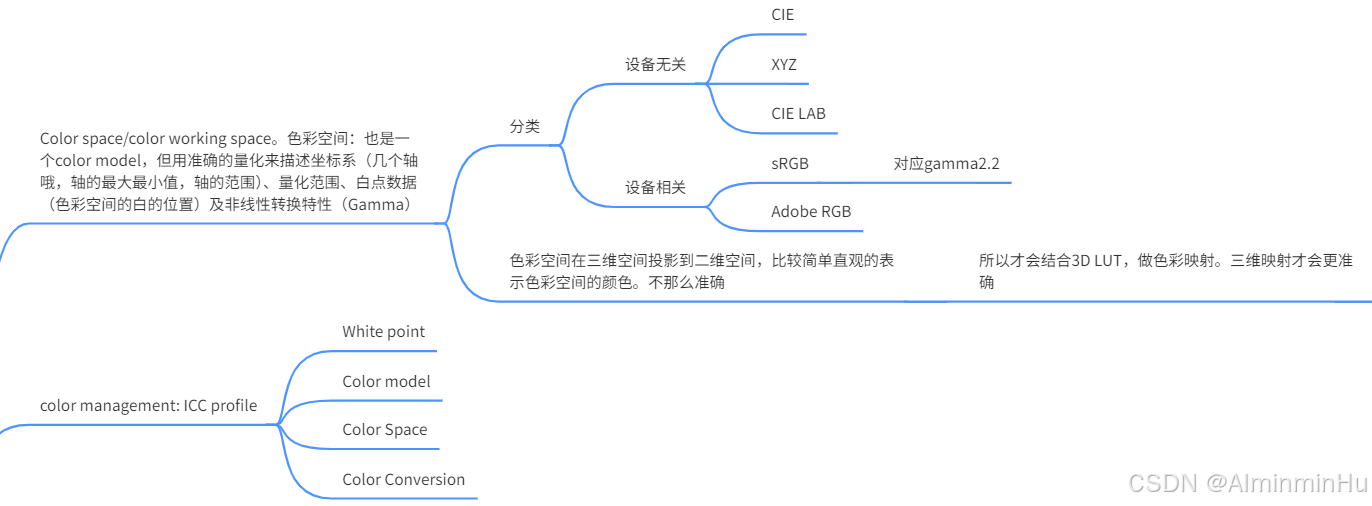
-
色彩重建
- 色彩重建的过程:Scene,通过曝光,进入到成像系统中,经过lens、filter、sensor等进入到ISP中,图像信号进来之后你要进行gamma校正等,对应的我们的裸屏阶段做的事情。再到Color filter array interpolation,变成每个像素RGB都有的图像,然后根据白平衡,先把白适配对,找到类似的参考点,然后根据显示要求,把图像转换到标准的色彩空间下,然后根据应用再进一步转换色彩空间。
- 色彩重建的数学表达:反射率、光谱功率、接收函数等进行积分,得到XYZ;光源进行抽样量化得到矩阵,根据反射率、感光设备(眼睛等)显示特性;
1.2 偏色问题的根本原因分析
硬件层面:
- LED灯珠衰减不一致
- 驱动电流匹配精度不足(基于PWM+PAM经验)
- 光学材料色温偏移
信号处理层面:
- Gamma曲线失真(gamma过曝问题)
- 色彩空间转换误差
- 信号传输损失
算法层面:
- 白平衡算法不准确
- 颜色校正矩阵误差
- 非线性映射失真
二、传统工程解决方案(基于传统全链路)
2.1 驱动芯片级解决方案
class ICLevelColorCorrection:"""驱动芯片级颜色校正 - 基于裸屏开发"""def __init__(self):self.correction_parameters = {'current_matching': {'r_current_ratio': 1.0,'g_current_ratio': 1.0, 'b_current_ratio': 1.0,'adjustment_granularity': 0.01 # 1%精度},'pwm_modulation': {'pwm_precision': 10, # 10-bit PWM'duty_cycle_adjustment': True,'min_duty_cycle': 0.1 # 防止低灰偏色},'gamma_correction': {'gamma_value': 2.2,'low_gray_compensation': True,'piecewise_correction': True # 分段Gamma校正}}def hardware_color_calibration(self, measured_colors, target_colors):"""硬件级颜色校准"""# 基于实际测量的颜色数据color_difference = self.calculate_color_difference(measured_colors, target_colors)# 调整驱动参数correction_factors = self.optimize_correction_factors(color_difference)# 应用到底层驱动self.apply_ic_parameters(correction_factors)return correction_factorsdef real_time_color_monitoring(self, frame_data):"""实时颜色监控 - 基于画质引擎经验"""# 提取颜色特征color_features = self.extract_color_features(frame_data)# 检测偏色趋势deviation_trend = self.detect_deviation_trend(color_features)# 动态调整参数if deviation_trend > self.threshold:self.adaptive_correction(deviation_trend)
2.2 画质引擎级解决方案
class ColorEngine:"""画质引擎颜色处理 - 基于画质引擎开发经验"""def __init__(self):self.color_processing_pipeline = {'white_balance': {'method': 'gray_world', # 灰度世界法'adaptive': True,'reference_white': [255, 255, 255]},'color_matrix_correction': {'ccm_matrix': np.eye(3), # 颜色校正矩阵'dynamic_adjustment': True},'gamma_management': {'lut_size': 1024,'piecewise_gamma': True,'low_end_enhancement': True # 低灰增强}}def process_color_deviation(self, input_frame, deviation_type):"""处理特定类型的偏色"""if deviation_type == 'yellow_deviation':# 降低R,G,增强Bcorrection_matrix = np.array([[0.95, 0, 0],[0, 0.95, 0], [0, 0, 1.1]])elif deviation_type == 'purple_deviation':# 降低R,B,增强Gcorrection_matrix = np.array([[0.95, 0, 0],[0, 1.1, 0],[0, 0, 0.95]])else: # cyan_deviation# 降低G,B,增强R correction_matrix = np.array([[1.1, 0, 0],[0, 0.95, 0],[0, 0, 0.95]])corrected_frame = self.apply_color_matrix(input_frame, correction_matrix)return corrected_frame
三、AI底层视觉解决方案
3.1 基于深度学习的偏色检测
import torch
import torch.nn as nn
import torch.nn.functional as Fclass ColorDeviationDetector(nn.Module):"""偏色检测网络 - 结合你的深度学习经验"""def __init__(self, num_classes=3):super().__init__()# 特征提取 backboneself.backbone = nn.Sequential(nn.Conv2d(3, 64, 3, padding=1),nn.ReLU(inplace=True),nn.MaxPool2d(2),nn.Conv2d(64, 128, 3, padding=1),nn.ReLU(inplace=True),nn.MaxPool2d(2),nn.Conv2d(128, 256, 3, padding=1),nn.ReLU(inplace=True),nn.AdaptiveAvgPool2d(1))# 颜色统计特征self.color_statistics = nn.Sequential(nn.Linear(256, 128),nn.ReLU(inplace=True),nn.Linear(128, 64))# 分类头self.classifier = nn.Sequential(nn.Linear(256 + 64, 128),nn.ReLU(inplace=True),nn.Dropout(0.5),nn.Linear(128, num_classes))# 回归头(偏色程度)self.regressor = nn.Sequential(nn.Linear(256 + 64, 64),nn.ReLU(inplace=True),nn.Linear(64, 3) # RGB三个通道的偏色程度)def forward(self, x):# 主干特征backbone_features = self.backbone(x)backbone_features = backbone_features.view(backbone_features.size(0), -1)# 颜色统计特征color_stats = self.calculate_color_statistics(x)color_features = self.color_statistics(color_stats)# 特征融合combined_features = torch.cat([backbone_features, color_features], dim=1)# 输出classification = self.classifier(combined_features)regression = self.regressor(combined_features)return classification, regressiondef calculate_color_statistics(self, x):"""计算颜色统计特征 - 基于你的色彩知识"""batch_size = x.size(0)# 均值、方差、偏度等统计量mean_rgb = torch.mean(x, dim=[2, 3])std_rgb = torch.std(x, dim=[2, 3])# 颜色分布特征hist_features = self.compute_color_histogram(x)# 白平衡特征wb_features = self.compute_white_balance_features(x)stats = torch.cat([mean_rgb, std_rgb, hist_features, wb_features], dim=1)return stats
3.2 智能颜色校正网络
class IntelligentColorCorrection(nn.Module):"""智能颜色校正网络 - 端到端解决方案"""def __init__(self):super().__init__()# 编码器self.encoder = nn.Sequential(nn.Conv2d(3, 64, 3, padding=1),nn.ReLU(inplace=True),nn.Conv2d(64, 128, 3, padding=1),nn.ReLU(inplace=True),nn.Conv2d(128, 256, 3, padding=1),nn.ReLU(inplace=True))# 颜色注意力模块self.color_attention = ColorAttentionModule(256)# 校正参数预测self.correction_predictor = nn.Sequential(nn.AdaptiveAvgPool2d(1),nn.Flatten(),nn.Linear(256, 128),nn.ReLU(inplace=True),nn.Linear(128, 9) # 3x3颜色校正矩阵)# Gamma校正预测self.gamma_predictor = nn.Sequential(nn.Linear(256, 64),nn.ReLU(inplace=True),nn.Linear(64, 3) # RGB三个Gamma值)def forward(self, x):# 特征提取features = self.encoder(x)# 颜色注意力attended_features = self.color_attention(features)# 预测校正参数color_matrix = self.correction_predictor(attended_features)color_matrix = color_matrix.view(-1, 3, 3)gamma_values = torch.sigmoid(self.gamma_predictor(attended_features)) * 3.0 + 0.5# 应用校正corrected = self.apply_correction(x, color_matrix, gamma_values)return corrected, color_matrix, gamma_valuesdef apply_correction(self, x, color_matrix, gamma_values):"""应用颜色校正"""batch_size, channels, height, width = x.shape# 颜色矩阵校正x_flat = x.view(batch_size, channels, -1)corrected_flat = torch.bmm(color_matrix, x_flat)corrected = corrected_flat.view(batch_size, channels, height, width)# Gamma校正gamma_corrected = torch.pow(corrected, gamma_values.view(batch_size, 3, 1, 1))return torch.clamp(gamma_corrected, 0, 1)class ColorAttentionModule(nn.Module):"""颜色注意力模块"""def __init__(self, channels):super().__init__()self.channels = channelsself.color_attention = nn.Sequential(nn.Conv2d(channels, channels // 8, 1),nn.ReLU(inplace=True),nn.Conv2d(channels // 8, channels, 1),nn.Sigmoid())def forward(self, x):attention_weights = self.color_attention(x)return x * attention_weights
3.3 损失函数设计
class ColorCorrectionLoss(nn.Module):"""颜色校正损失函数 - 结合传统色彩知识"""def __init__(self, weights=None):super().__init__()self.weights = weights or {'mse': 1.0,'color_constancy': 0.3,'perceptual': 0.2,'saturation': 0.1}self.mse_loss = nn.MSELoss()self.l1_loss = nn.L1Loss()def color_constancy_loss(self, pred, target):"""颜色恒常性损失"""pred_gray = torch.mean(pred, dim=1, keepdim=True)target_gray = torch.mean(target, dim=1, keepdim=True)pred_rg_ratio = pred[:, 0:1] / (pred[:, 1:2] + 1e-8)target_rg_ratio = target[:, 0:1] / (target[:, 1:2] + 1e-8)pred_gb_ratio = pred[:, 1:2] / (pred[:, 2:3] + 1e-8) target_gb_ratio = target[:, 1:2] / (target[:, 2:3] + 1e-8)ratio_loss = (self.l1_loss(pred_rg_ratio, target_rg_ratio) + self.l1_loss(pred_gb_ratio, target_gb_ratio))return ratio_lossdef saturation_preservation_loss(self, pred, target):"""饱和度保持损失"""pred_saturation = torch.std(pred, dim=1)target_saturation = torch.std(target, dim=1)return self.l1_loss(pred_saturation, target_saturation)def forward(self, pred, target):mse_loss = self.mse_loss(pred, target)color_constancy_loss = self.color_constancy_loss(pred, target)saturation_loss = self.saturation_preservation_loss(pred, target)total_loss = (self.weights['mse'] * mse_loss +self.weights['color_constancy'] * color_constancy_loss + self.weights['saturation'] * saturation_loss)return total_loss, {'mse': mse_loss.item(),'color_constancy': color_constancy_loss.item(),'saturation': saturation_loss.item()}
四、工程化落地方案
4.1 全链路集成方案
class FullLinkColorSolution:"""全链路颜色解决方案 - 结合全链路架构"""def __init__(self):self.components = {'hardware_calibration': ICLevelColorCorrection(),'traditional_engine': ColorEngine(), 'ai_correction': IntelligentColorCorrection(),'quality_assessment': ColorQualityEvaluator()}self.workflow = ['hardware_pre_calibration','real_time_monitoring', 'ai_assisted_correction','quality_verification']def process_frame(self, input_frame, metadata=None):"""处理单帧图像"""results = {}# 1. 硬件预校正if metadata and 'ic_parameters' in metadata:hardware_corrected = self.components['hardware_calibration'].apply_ic_parameters(input_frame, metadata['ic_parameters'])results['hardware_corrected'] = hardware_correctedelse:hardware_corrected = input_frame# 2. 实时偏色检测deviation_type, confidence = self.detect_color_deviation(hardware_corrected)results['deviation_analysis'] = {'type': deviation_type,'confidence': confidence,'severity': self.assess_deviation_severity(hardware_corrected)}# 3. AI智能校正if confidence > 0.7: # 高置信度偏色ai_corrected, correction_matrix, gamma_values = self.components['ai_correction'](hardware_corrected)results['ai_correction'] = {'corrected_frame': ai_corrected,'correction_matrix': correction_matrix,'gamma_values': gamma_values}final_output = ai_correctedelse:# 使用传统引擎traditional_corrected = self.components['traditional_engine'].process_color_deviation(hardware_corrected, deviation_type)results['traditional_correction'] = traditional_correctedfinal_output = traditional_corrected# 4. 质量验证quality_metrics = self.components['quality_assessment'].evaluate(final_output, input_frame)results['quality_metrics'] = quality_metricsreturn final_output, resultsdef detect_color_deviation(self, frame):"""检测偏色类型和置信度"""# 使用传统方法快速检测gray_world_balance = self.gray_world_white_balance(frame)deviation_from_neutral = np.abs(gray_world_balance - 1.0)if deviation_from_neutral[0] > 0.1 and deviation_from_neutral[1] > 0.1:return 'yellow_deviation', 0.8elif deviation_from_neutral[0] > 0.1 and deviation_from_neutral[2] > 0.1:return 'purple_deviation', 0.8 elif deviation_from_neutral[1] > 0.1 and deviation_from_neutral[2] > 0.1:return 'cyan_deviation', 0.8else:return 'minimal_deviation', 0.3
4.2 实际产品化案例
class ProductLevelColorOptimization:"""产品级颜色优化 - 基于实际项目经验"""def __init__(self, product_type):self.product_type = product_typeself.optimization_strategies = {'mobile_display': {'priority': 'color_accuracy','constraints': ['power_consumption', 'real_time'],'target_deltaE': '< 3.0','allowed_correction_latency': '16ms'},'led_video_wall': {'priority': 'uniformity', 'constraints': ['brightness_consistency', 'color_uniformity'],'target_deltaE': '< 5.0','correction_granularity': 'per_panel'},'broadcast_monitor': {'priority': 'color_fidelity','constraints': ['wide_gamut', 'high_precision'],'target_deltaE': '< 1.5','color_space': 'DCI-P3'}}def optimize_for_product(self, input_params):"""根据产品类型优化参数"""strategy = self.optimization_strategies[self.product_type]optimized_params = input_params.copy()if strategy['priority'] == 'color_accuracy':# 手机显示:强调颜色准确性optimized_params.update({'color_correction_strength': 0.8,'gamma_precision': 'high','real_time_adaptation': True})elif strategy['priority'] == 'uniformity':# LED视频墙:强调均匀性optimized_params.update({'local_correction': True,'brightness_compensation': True, 'color_matching_tolerance': 0.05})elif strategy['priority'] == 'color_fidelity':# 广播监视器:强调色彩保真optimized_params.update({'color_management': True,'wide_gamut_support': True,'high_bit_depth': True})return optimized_paramsdef validate_solution(self, corrected_results, product_requirements):"""验证解决方案满足产品要求"""validation_report = {}# 颜色准确性验证color_accuracy = self.measure_color_accuracy(corrected_results)validation_report['color_accuracy'] = {'deltaE': color_accuracy,'requirement_met': color_accuracy < product_requirements['max_deltaE']}# 性能验证processing_time = self.measure_processing_time(corrected_results)validation_report['performance'] = {'processing_time_ms': processing_time * 1000,'requirement_met': processing_time < product_requirements['max_processing_time']}# 功耗验证(移动设备重要)if self.product_type == 'mobile_display':power_impact = self.estimate_power_impact(corrected_results)validation_report['power_impact'] = {'additional_power_mw': power_impact,'requirement_met': power_impact < product_requirements['max_power_increase']}return validation_report
5.1 技术要点
基础理论层:
INTERVIEW_KNOWLEDGE_POINTS = {'color_science': {'color_spaces': ['RGB', 'HSV', 'LAB', 'YUV'],'color_transforms': ['RGB2LAB', 'RGB2YUV', 'Gamma校正'],'color_difference': ['DeltaE', 'CIEDE2000', '色差感知均匀性']},'image_processing': {'white_balance': ['灰度世界法', '完美反射法', '基于学习的白平衡'],'color_correction': ['颜色矩阵校正', '查找表校正', '基于深度学习的校正'],'tone_mapping': ['Gamma曲线', 'S曲线', '局部色调映射']},'deep_learning': {'network_architectures': ['CNN', 'UNet', 'GAN', 'Transformer'],'loss_functions': ['MSE', 'Perceptual Loss', 'GAN Loss', 'Color-specific Loss'],'optimization': ['知识蒸馏', '模型剪枝', '量化部署']}
}
5.2 解决方案设计题
典型问题:
“假设小米手机在低光环境下出现黄色偏色,请你设计一个完整的解决方案,从传感器数据到最终显示输出。”
回答框架:
def solution_design_interview():"""解决方案设计框架"""solution = {'problem_analysis': {'root_cause': '低光环境下传感器噪声导致白平衡失效','impact_areas': ['肤色还原', '白色准确性', '整体色温'],'constraints': ['实时处理', '低功耗', '硬件兼容']},'technical_approach': {'sensor_level': '多帧降噪 + 改进的AWB算法','isp_pipeline': '自适应颜色矩阵 + 动态Gamma校正','ai_assisted': '轻量级偏色检测网络 + 智能校正','display_tuning': '基于内容的动态色温调整'},'implementation_strategy': {'phase1': '传统算法优化(1-2个月)','phase2': 'AI模型集成(2-3个月)', 'phase3': '全链路调优(1-2个月)'},'evaluation_metrics': {'objective': 'DeltaE < 3.0, PSNR > 35dB','subjective': '用户满意度 > 4.5/5.0','performance': '处理延迟 < 16ms, 功耗增加 < 5%'}}return solution
5.3 实际编码
典型编码题:
def interview_coding_test():"""面试编码测试 - 颜色校正算法实现"""# 题目:实现一个自适应的颜色校正函数def adaptive_color_correction(image, reference_colors=None):"""参数:image: 输入图像 (H, W, 3)reference_colors: 参考颜色值 [(R,G,B), ...]返回:corrected_image: 校正后的图像correction_matrix: 使用的校正矩阵"""# 1. 自动白平衡balanced_image = auto_white_balance(image)# 2. 颜色矩阵估计if reference_colors:# 基于参考颜色的精确校正correction_matrix = estimate_correction_matrix(image, reference_colors)else:# 基于统计的自动校正correction_matrix = estimate_statistical_correction(balanced_image)# 3. 应用校正corrected_image = apply_color_matrix(balanced_image, correction_matrix)# 4. Gamma调整final_image = adaptive_gamma_correction(corrected_image)return final_image, correction_matrix# 需要实现的关键函数def auto_white_balance(image):"""自动白平衡"""# 基于灰度世界假设avg_r = np.mean(image[:,:,0])avg_g = np.mean(image[:,:,1]) avg_b = np.mean(image[:,:,2])avg_gray = (avg_r + avg_g + avg_b) / 3.0# 计算增益gain_r = avg_gray / avg_rgain_g = avg_gray / avg_ggain_b = avg_gray / avg_b# 应用增益balanced = image.copy()balanced[:,:,0] = np.clip(image[:,:,0] * gain_r, 0, 255)balanced[:,:,1] = np.clip(image[:,:,1] * gain_g, 0, 255)balanced[:,:,2] = np.clip(image[:,:,2] * gain_b, 0, 255)return balanced.astype(np.uint8)
作者简介:现任西安诺瓦星云科技股份有限公司软件工程师,深度参与LED显示画质引擎开发与全链路效果调试,专注AI与传统图像处理的融合创新。
欢迎交流:如果您在显示画质、手机影像领域有类似的技术挑战或合作想法,欢迎通过CSDN私信交流。
-
如果想了解一些成像系统、图像、人眼、颜色等等的小知识,快去看看视频吧 :
- 抖音:数字图像哪些好玩的事,咱就不照课本念,轻轻松松谝闲传
- 快手:数字图像哪些好玩的事,咱就不照课本念,轻轻松松谝闲传
- B站:数字图像哪些好玩的事,咱就不照课本念,轻轻松松谝闲传
- 认准一个头像,保你不迷路:

- 认准一个头像,保你不迷路:
-
您要是也想站在文章开头的巨人的肩膀啦,可以动动您发财的小指头,然后把您的想要展现的名称和公开信息发我,这些信息会跟随每篇文章,屹立在文章的顶部哦

