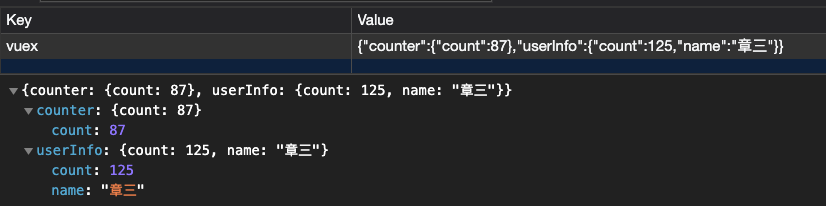uniapp + Vue2 + Vuex + 持久化存储
1. 简介
本文档介绍了如何在 uniapp 中使用 Vue2 和 Vuex 实现模块化状态管理,并使用 vuex-persistedstate 插件来进行持久化存储,确保状态在应用重新加载后能够持久化保存。
2. 项目结构
在我们的项目中,Vuex 被用来管理全局状态,vuex-persistedstate 用来保持状态的持久化存储。项目中的 Vuex 状态被分成多个模块,每个模块具有自己的状态、mutations 和 actions。
2.1 目录结构
src/├── store/│ ├── modules/│ │ ├── counter.js│ │ └── userInfo.js│ └── store.js└── App.vue
3. 主要代码解析
3.1 store/store.js — 主入口
import Vue from 'vue';
import Vuex from 'vuex';
import counter from './modules/counter'; // 引入模块文件
import userInfo from './modules/userInfo'; // 引入模块文件
import createPersistedState from 'vuex-persistedstate'; // 引入持久化插件Vue.use(Vuex); // 使用 Vuex 插件const store = new Vuex.Store({modules: {counter, // 注册计数模块userInfo, // 注册用户信息模块},plugins: [createPersistedState({storage: {getItem: (key) => uni.getStorageSync(key), // 从本地存储获取数据setItem: (key, value) => uni.setStorageSync(key, value), // 将数据存储到本地removeItem: (key) => uni.removeStorageSync(key), // 删除本地存储数据},paths: ['counter', 'userInfo'], // 指定持久化的模块,这里持久化 counter 和 userInfo 模块}),],
});export default store;
Vuex.Store创建了一个 Vuex 仓库,包含了counter和userInfo两个模块。createPersistedState是持久化插件,用于让Vuex的状态在页面刷新后依然保持不变。paths属性用于指定哪些模块的数据需要被持久化。
3.2 store/modules/counter.js — 计数模块
export default {namespaced: true, // 启用模块化命名空间state: {count: 10, // 初始值},mutations: {increment(state) {state.count++; // 计数加1},decrement(state) {state.count--; // 计数减1},},actions: {increment({ commit }) {commit('increment'); // 调用 mutation 来增加计数},decrement({ commit }) {commit('decrement'); // 调用 mutation 来减少计数},},
};
该模块负责管理
count状态,提供increment和decrement变更方法。namespaced: true使得模块化命名空间生效,确保各个模块的mutation和action名称不会冲突。
3.3 store/modules/userInfo.js — 用户信息模块
export default {namespaced: true, // 启用模块化命名空间state: {count: 10, // 示例字段},mutations: {increment(state) {state.count++; // 计数加1},decrement(state) {state.count--; // 计数减1},},actions: {increment({ commit }) {commit('increment'); // 调用 mutation 来增加计数},decrement({ commit }) {commit('decrement'); // 调用 mutation 来减少计数},},
};
main.js
// #ifndef VUE3
import Vue from 'vue';
import App from './App';Vue.config.productionTip = false;
import store from './store/index'; // 引入store文件
App.mpType = 'app';const app = new Vue({...App,store,
});
app.$mount();
// #endif
// #ifdef VUE3
import { createSSRApp } from 'vue';
import App from './App.vue';
export function createApp() {const app = createSSRApp(App);return {app,};
}
// #endif
4. 在组件中使用 Vuex
4.1 引入并使用 Vuex 状态
在组件中,你可以通过 this.$store.state 来访问状态,或通过 this.$store.commit() 和 this.$store.dispatch() 来触发 mutations 和 actions。
<template><view><text>当前计数: {{ count }}</text><button @click="increment">增加</button><button @click="decrement">减少</button></view>
</template><script>
export default {computed: {// 通过 Vuex 获取计数count() {return this.$store.state.counter.count;},},methods: {increment() {// 提交 mutation 进行计数增加this.$store.dispatch('counter/increment');},decrement() {// 提交 mutation 进行计数减少this.$store.dispatch('counter/decrement');},},
};
</script>
computed用于从Vuex获取状态,这里获取的是counter模块的count。methods中通过dispatch来触发actions,例如调用counter/increment来增加计数。
4.2 使用持久化存储
vuex-persistedstate 插件会自动处理将 counter 和 userInfo 模块的状态保存到本地存储中。即使刷新页面,状态仍然能够保留。
5. 注意事项
命名空间:使用
namespaced: true可以避免模块间命名冲突。如果不使用命名空间,需要在调用mutation和action时避免命名重复。持久化存储:默认情况下,
vuex-persistedstate会将指定的模块保存到localStorage中。你可以根据需要自定义存储方式,例如使用uni.setStorageSync。
存储效果