WPF之Style
样式分为静态样式和动态样式
静态样式【StaticResource 】:编译后就不能修改样式了
动态样式【DynamicResource 】:编译后可以修改样式,可以用于主题切换设置
实例效果:
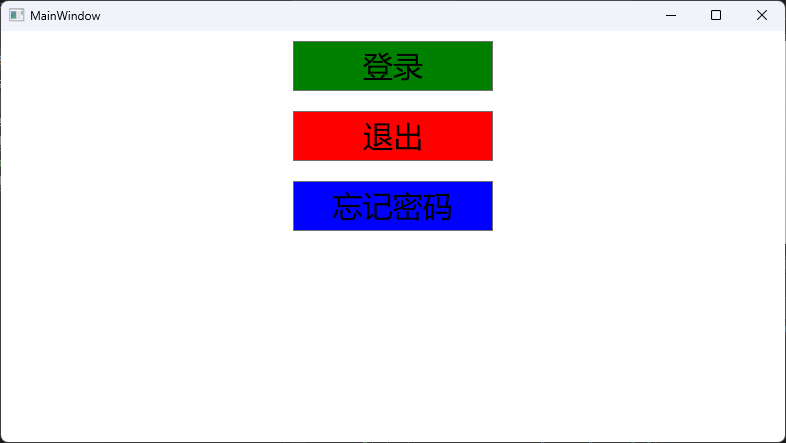
对应的xmal代码:
<Window x:Class="Wpf_Style.MainWindow"xmlns="http://schemas.microsoft.com/winfx/2006/xaml/presentation"xmlns:x="http://schemas.microsoft.com/winfx/2006/xaml"xmlns:d="http://schemas.microsoft.com/expression/blend/2008"xmlns:mc="http://schemas.openxmlformats.org/markup-compatibility/2006"xmlns:local="clr-namespace:Wpf_Style"mc:Ignorable="d"Title="MainWindow" Height="450" Width="800"><Window.Resources><!--定义一个样式基类--><Style TargetType="Button"><Setter Property="Background" Value="Blue"/><Setter Property="FontSize" Value="30"/><Setter Property="Height" Value="50"/><Setter Property="Width" Value="200"/><Setter Property="Margin" Value="20,10"/></Style><!--继承基类样式后,拓展新样式--><Style x:Key="login_style" TargetType="Button" BasedOn="{StaticResource {x:Type Button}}"><Setter Property="Background" Value="green"/></Style><!--继承基类样式后,拓展新样式--><Style x:Key="quit_style" TargetType="Button" BasedOn="{StaticResource {x:Type Button}}"><Setter Property="Background" Value="Red"/></Style></Window.Resources><StackPanel><Button Style="{StaticResource login_style}" Content="登录" /><Button Style="{StaticResource quit_style}" Content="退出" /><Button Content="忘记密码"/></StackPanel>
</Window>
