【学习系列】SAP RAP 17:RAP应用部署集成至Fiori Launchpad 【S4HC Public Edition】
前言
前一篇介绍了在On-Premise环境中如何部署RAP应用,本篇继续介绍如何在ES(SAP S/4HANA Cloud, Public Edition)环境中将RAP应用部署集成至Fiori Launchpad。
正文
在之前介绍行为定义Business Event的文章中,已经在ES环境中创建好了一个RAP应用,所以本例使用此应用作为对象进行部署。
在BTP中设置Destination
登录BTP主控室,点击Destinations->Create,创建和ES环境的连接配置:
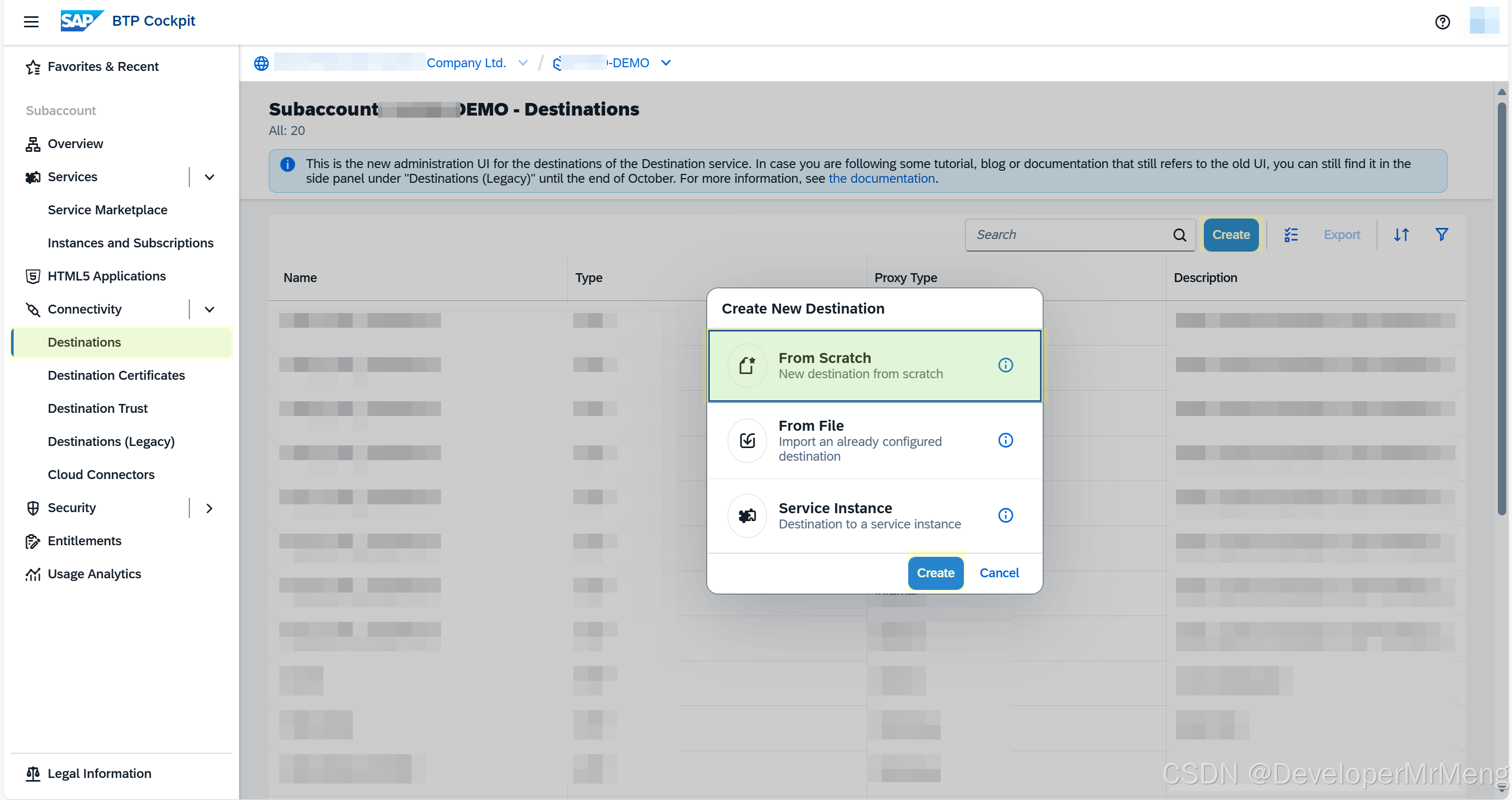
填写如下参数:
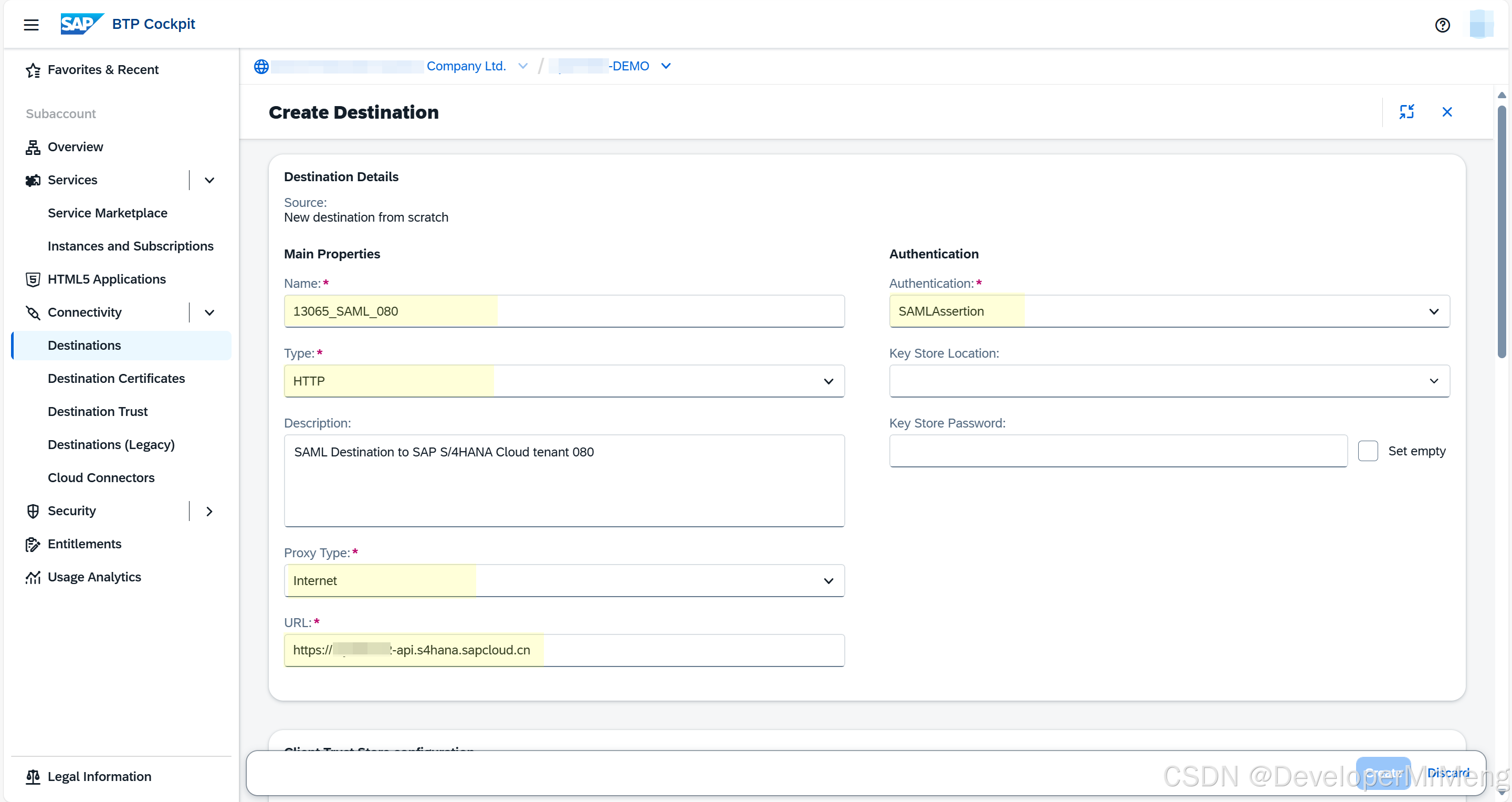
URL可以在Communication Systems app中,点击 Own SAP Cloud System 按钮, 复制 Host Name 并添加前缀 https:// 即此处需要填写的URL。
