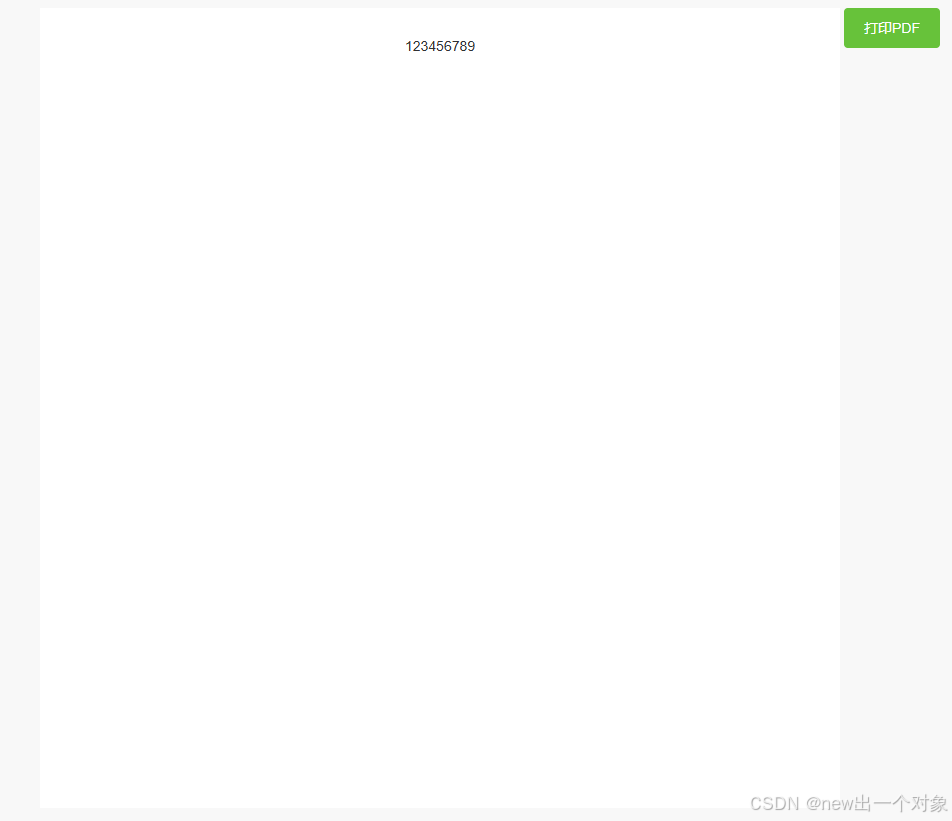vue实现打印PDF文档
npm i jspdf@3.0.1 html2canvas@1.4.1
/utils/htmlToPDF.ts
// 页面导出为pdf格式
import html2Canvas from "html2canvas";
import jsPDF from "jspdf";const htmlToPdf = (title: any, id: any) => {html2Canvas(document.querySelector(id), {allowTaint: false,taintTest: false,logging: false,useCORS: true,dpi: window.devicePixelRatio * 3, //将分辨率提高到特定的DPI 提高四倍scale: 3, //按比例增加分辨率} as any).then((canvas) => {var pdf = new jsPDF("p", "mm", "a4"); //A4纸,纵向var ctx = canvas.getContext("2d") as any,a4w = 190,a4h = 272, //A4大小,210mm x 297mm,四边各保留10mm的边距,显示区域190x277imgHeight = Math.floor((a4h * canvas.width) / a4w), //按A4显示比例换算一页图像的像素高度renderedHeight = 0;while (renderedHeight < canvas.height) {var page = document.createElement("canvas") as any;page.width = canvas.width;page.height = Math.min(imgHeight, canvas.height - renderedHeight); //可能内容不足一页//用getImageData剪裁指定区域,并画到前面创建的canvas对象中page.getContext("2d").putImageData(ctx.getImageData(0,renderedHeight,canvas.width,Math.min(imgHeight, canvas.height - renderedHeight)),0,0);pdf.addImage(page.toDataURL("image/jpeg", 1.0),"JPEG",10,10,a4w,Math.min(a4h, (a4w * page.height) / page.width)); //添加图像到页面,保留10mm边距renderedHeight += imgHeight;if (renderedHeight < canvas.height) {pdf.addPage(); //如果后面还有内容,添加一个空页}// delete page;}pdf.save(title + ".pdf");});
};export default htmlToPdf;
定义打印PDF模板
<template><div class="print-container" id="PdfContainer" style="width:800px;height: 800px;">123456789<div class="btn-print"><el-button type="success" @click="onDownload()">打印PDF</el-button></div></div>
</template>
<script lang='ts'>
import { reactive, getCurrentInstance, toRefs, onMounted, nextTick, defineComponent, computed } from 'vue';
import htmlToPdf from "/@/utils/htmlToPDF";
export default defineComponent({setup(props: any, { emit }: any) {onMounted(() => {nextTick(() => {});});const { proxy } = getCurrentInstance() as any;const data = reactive({});const onDownload = () => {htmlToPdf("合同信息", "#PdfContainer");};return {...toRefs(data), onDownload,}}
})
</script>
<style scoped lang='scss'>
.print-container {position: relative;display: flex;justify-content: center;padding: 30px;margin: 0 auto;margin-top: 20px;width: 850px;background-color: #fff;&:hover {box-shadow: 2px 0px 3px 3px #ddd;}.btn-print {position: absolute;right: -100px;top: 0px;}
}
</style>
效果图