java微服务-尚医通-数据字典-5
一、数据字典介绍
何为数据字典?数据字典就是管理系统常用的分类数据或者一些固定数据,例如:省市区三级联动数据、民族数据、行业数据、学历数据等,由于该系统大量使用这种数据,所以我们要做一个数据管理方便管理系统数据,一般系统基本都会做数据管理。
1.1 页面效果
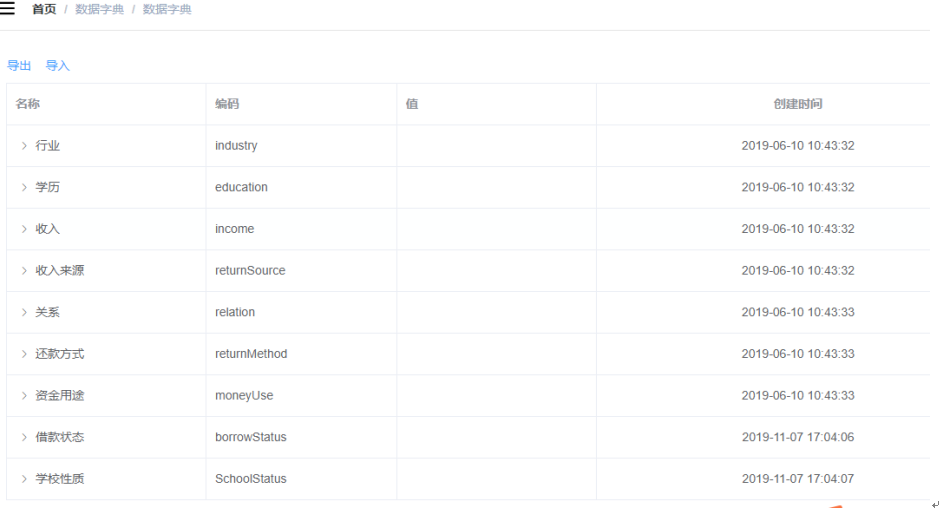
1.2 表设计
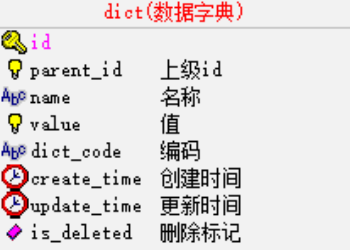
1.3 数据分析

parent_id:
上级id,通过id与parent_id构建上下级关系,例如:我们要获取所有行业数据,那么只需要查询parent_id=20000的数据
name:名称,例如:填写用户信息,我们要select标签选择民族,“汉族”就是数据字典的名称
value:值,例如:填写用户信息,我们要select标签选择民族,“1”(汉族的标识)就是数据字典的值
dict_code:编码,编码是我们自定义的,全局唯一,例如:我们要获取行业数据,我们可以通过parent_id获取,但是parent_id是不确定的,所以我们可以根据编码来获取行业数据
说明:系统中会使用省市区三级联动数据,该数据我们来自“国家统计局”官方数据,地址:http://www.stats.gov.cn/tjsj/tjbz/tjyqhdmhcxhfdm/2019/index.html
1.4 根据页面效果分析数据接口
数据字典是树形展示,由于数据众多,我们使用“树形数据与懒加载”的方式展现数据列表,其他就是对数据的新增、修改与删除操作,因此需要提供的接口如下:
- 根据上级id获取下级数据(构造树形数据),参考文档:https://element.eleme.cn/#/zh-CN/component/table,页面搜索:树形数据与懒加载
- 导入接口
- 导出接口
接下来我们封装服务器端数据接口,接口测试通过后再做页面渲染
二、数据字典开发
2.1 搭建service-cmn模块
搭建过程参考service-hosp模块
2.1.1 修改配置
修改pom.xml
<?xml version="1.0" encoding="UTF-8"?>
<project xmlns="http://maven.apache.org/POM/4.0.0"xmlns:xsi="http://www.w3.org/2001/XMLSchema-instance"xsi:schemaLocation="http://maven.apache.org/POM/4.0.0 http://maven.apache.org/xsd/maven-4.0.0.xsd"><modelVersion>4.0.0</modelVersion><parent><groupId>com.yr</groupId><artifactId>service</artifactId><version>0.0.1-SNAPSHOT</version></parent><artifactId>service_cmn</artifactId><properties><maven.compiler.source>8</maven.compiler.source><maven.compiler.target>8</maven.compiler.target><project.build.sourceEncoding>UTF-8</project.build.sourceEncoding></properties><dependencies><!-- https://mvnrepository.com/artifact/com.alibaba/easyexcel --><!--EasyExcel是一个基于Java的简单、省内存的读写Excel的开源项目。在尽可能节约内存的情况下支持读写百M的Excel。--><dependency><groupId>com.alibaba</groupId><artifactId>easyexcel</artifactId><version>2.1.1</version></dependency></dependencies>
</project>
添加配置文件application.yml
server:port: 8202spring:application:name: service-cmnprofiles:active: devdatasource:driver-class-name: com.mysql.jdbc.Driverurl: jdbc:mysql://127.0.0.1:3306/yygh_cmn?characterEncoding=utf-8&useSSL=falseusername: rootpassword: yrjackson:date-format: yyyy-MM-dd HH:mm:sstime-zone: GMT+8redis:host: 192.168.56.100port: 6379database: 0timeout: 1800000lettuce:pool:max-active: 20max-wait: -1 # 最大阻塞等待时间(负数表示没限制)max-idle: 5min-idle: 0cloud:nacos:discovery:server-addr: 127.0.0.1:8848
# sentinel:
# transport:
# dashboard: http://127.0.0.1:8858
# data:
# mongodb:
# host: 192.168.44.163
# port: 27017
# database: yygh_hosp
# rabbitmq:
# host: 127.0.0.1
# port: 5672
# username: guest
# password: guest
#
#mybatis-plus:
# mapper-locations: classpath:com/atguigu/yygh/mapper/xml/*.xml
#
#feign:
# sentinel:
# enabled: true# 设置日志级别
#logging:
# level:
# root: debug
2.1.2 添加启动类
package com.yr.yygh;@SpringBootApplication
public class ServiceCmnApplication {
public static void main(String[] args) {SpringApplication.run(ServiceCmnApplication.class, args);}
}2.2 数据字典列表
根据element组件要求,返回列表数据必须包含hasChildren字典,如图:
https://element.eleme.cn/#/zh-CN/component/table
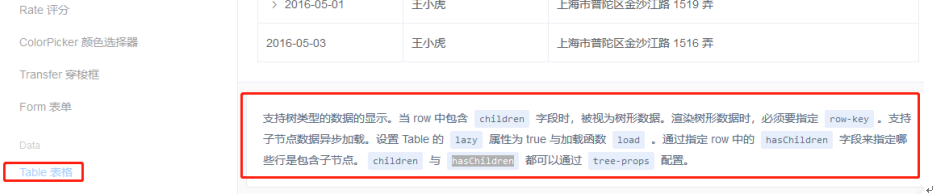
2.2.1 数据字典列表接口
2.2.1.1 model模块添加数据字典实体
在model模块查看实体:com.yr.yygh.model.cmn.Dict
@Data
@ApiModel(description = "数据字典")
@TableName("dict")
public class Dict extends BaseEntity {private static final long serialVersionUID = 1L;@ApiModelProperty(value = "上级id")@TableField("parent_id")private Long parentId;@ApiModelProperty(value = "名称")@TableField("name")private String name;@ApiModelProperty(value = "值")@TableField("value")private String value;@ApiModelProperty(value = "编码")@TableField("dict_code")private String dictCode;@ApiModelProperty(value = "是否包含子节点")@TableField(exist = false)private boolean hasChildren;
}说明:hasChildren为树形组件所需字典,标识为数据库表不存在该字段
2.2.1.2 添加数据字典mapper
添加com.yr.yygh.cmn.mapper.DictMapper
public interface DictMapper extends BaseMapper<Dict> {
}2.2.1.3 添加数据字典service
添加com.yr.yygh.cmn.service.DictService
public interface DictService extends IService<Dict> {//根据数据id查询子数据列表List<Dict> findChlidData(Long id);
}添加com.yr.yygh.cmn.service.impl.DictServiceImpl接口实现
@Service
public class DictServiceImpl extends ServiceImpl<DictMapper, Dict> implements DictService {//根据数据id查询子数据列表@Overridepublic List<Dict> findChlidData(Long id) {QueryWrapper<Dict> wrapper = new QueryWrapper<>();wrapper.eq("parent_id",id);List<Dict> dictList = baseMapper.selectList(wrapper);//向list集合每个dict对象中设置hasChildrenfor (Dict dict:dictList) {Long dictId = dict.getId();boolean isChild = this.isChildren(dictId);dict.setHasChildren(isChild);}return dictList;}//判断id下面是否有子节点private boolean isChildren(Long id) {QueryWrapper<Dict> wrapper = new QueryWrapper<>();wrapper.eq("parent_id",id);Integer count = baseMapper.selectCount(wrapper);// 0>0 1>0return count>0;}
}2.2.1.4 添加数据字典controller
添加com.yr.yygh.cmn.controller.DictController
@Api(description = "数据字典接口")
@RestController
@RequestMapping("/admin/cmn/dict")
public class DictController {@Autowiredprivate DictService dictService;//根据数据id查询子数据列表@ApiOperation(value = "根据数据id查询子数据列表")@GetMapping("findChildData/{id}")public Result findChildData(@PathVariable Long id) {List<Dict> list = dictService.findChlidData(id);return Result.ok(list);}
}2.2.2 数据字典列表前端
2.2.2.1 添加路由
在 src/router/index.js 文件添加路由
{path: '/cmn',component: Layout,redirect: '/cmn/list',name: '数据管理',alwaysShow: true,meta: { title: '数据管理', icon: 'example' },children: [{path: 'list',name: '数据字典',component: () => import('@/views/dict/list'),meta: { title: '数据字典', icon: 'table' }}]},说明:列表与查看都添加了
2.2.2.2 定义api
创建文件 src/api/cmn/dict.js
export default {dictList(id) {//数据字典列表return request ({url: `/admin/cmn/dict/findChildData/${id}`,method: 'get'})}
}2.2.2.3 方法调用
<script>
import dict from '@/api/dict'
export default {data() {return {list:[] //数据字典列表数组}},created() {this.getDictList(1)},methods: {//数据字典列表getDictList(id) {dict.dictList(id).then(response => {this.list = response.data})},getChildrens(tree, treeNode, resolve) {dict.dictList(tree.id).then(response => {resolve(response.data)})}}
}
</script>2.2.2.4 表格渲染
<template><div class="app-container"><el-table:data="list"style="width: 100%"row-key="id"borderlazy:load="getChildrens":tree-props="{children: 'children', hasChildren: 'hasChildren'}"><el-table-column label="名称" width="230" align="left"><template slot-scope="scope"><span>{{ scope.row.name }}</span></template></el-table-column><el-table-column label="编码" width="220"><template slot-scope="{row}">{{ row.dictCode }}</template></el-table-column><el-table-column label="值" width="230" align="left"><template slot-scope="scope"><span>{{ scope.row.value }}</span></template></el-table-column><el-table-column label="创建时间" align="center"><template slot-scope="scope"><span>{{ scope.row.createTime }}</span></template></el-table-column></el-table></div>
</template>2.3 EasyExcel介绍
Java解析、生成Excel比较有名的框架有Apache poi、jxl。但他们都存在一个严重的问题就是非常的耗内存,poi有一套SAX模式的API可以一定程度的解决一些内存溢出的问题,但POI还是有一些缺陷,比如07版Excel解压缩以及解压后存储都是在内存中完成的,内存消耗依然很大。easyexcel重写了poi对07版Excel的解析,能够原本一个3M的excel用POI sax依然需要100M左右内存降低到几M,并且再大的excel不会出现内存溢出,03版依赖POI的sax模式。在上层做了模型转换的封装,让使用者更加简单方便。
EasyExcel是一个基于Java的简单、省内存的读写Excel的开源项目。在尽可能节约内存的情况下支持读写百M的Excel。
文档地址:https://alibaba-easyexcel.github.io/index.html
github地址:https://github.com/alibaba/easyexcel
2.3.1 导出示例
示例链接:https://alibaba-easyexcel.github.io/quickstart/write.html
2.3.2 导入示例
示例链接:https://alibaba-easyexcel.github.io/quickstart/read.html
2.3.3 EasyExcel集成
添加依赖
<dependencies><!-- https://mvnrepository.com/artifact/com.alibaba/easyexcel --><dependency><groupId>com.alibaba</groupId><artifactId>easyexcel</artifactId><version>2.1.1</version></dependency>
</dependencies>说明:我们已经在yygh-parent中的pom.xml中添加了所有依赖管理
导入导出需要定义对象,对象上需要引用easyexcel标签,所以model模块需要引入,scope:provided
<dependency>
<groupId>com.alibaba</groupId>
<artifactId>easyexcel</artifactId>
<scope>provided </scope>
</dependency>导入导出我们会把它封装成工具类,放在common-util中,所有模块公用,所以该模块也得引入
<dependency>
<groupId>com.alibaba</groupId>
<artifactId>easyexcel</artifactId>
</dependency>2.4 数据字典导出
2.4.1 导出接口封装
2.4.1.1 在model模块添加导出实体
在model模块查看实体:com.yr.yygh.vo.cmn.DictEeVo
package com.yr.yygh.vo.cmn;@Data
public class DictEeVo {@ExcelProperty(value = "id",index = 0)
private Long id;@ExcelProperty(value = "上级id",index = 1)
private Long parentId;@ExcelProperty(value = "名称",index = 2)
private String name;@ExcelProperty(value = "值",index = 3)
private String value;@ExcelProperty(value = "编码",index = 4)
private String dictCode;}2.4.1.2 在service-cmn模块添加service方法
在DictService类添加接口
/*** 导出* @param response
*/
void exportData(HttpServletResponse response);在DictServiceImpl类添加接口实现类
@Override
public void exportData(HttpServletResponse response) {
try {response.setContentType("application/vnd.ms-excel");response.setCharacterEncoding("utf-8");
// 这里URLEncoder.encode可以防止中文乱码 当然和easyexcel没有关系
String fileName = URLEncoder.encode("数据字典", "UTF-8");response.setHeader("Content-disposition", "attachment;filename="+ fileName + ".xlsx");List<Dict> dictList = dictMapper.selectList(null);List<DictEeVo> dictVoList = new ArrayList<>(dictList.size());
for(Dict dict : dictList) {DictEeVo dictVo = new DictEeVo();BeanUtils.copyBean(dict, dictVo, DictEeVo.class);dictVoList.add(dictVo);}EasyExcel.write(response.getOutputStream(), DictEeVo.class).sheet("数据字典").doWrite(dictVoList);} catch (IOException e) {e.printStackTrace();}
}说明:直接复制示例代码中的“web中的写”,改造即可
2.4.1.3 在service-cmn模块添加controller方法
在DictController类添加方法
@ApiOperation(value="导出")
@GetMapping(value = "/exportData")
public void exportData(HttpServletResponse response) {
dictService.exportData(response);
}2.4.1.4 测试
直接通过浏览器导出数据:http://localhost:8202/admin/cmn/dict/exportData
2.4.2 导出前端实现
2.4.2.1 列表页面添加导出按钮
src/views/cmn/dict/list.vue
<div class="el-toolbar">
<div class="el-toolbar-body"style="justify-content: flex-start;">
<el-button type="text"@click="exportData"><i class="fa fa-plus"/> 导出</el-button>
</div>
</div>2.4.2.2 添加导出方法
exportData() {
window.location.href = 'http://localhost:8202/admin/cmn/dict/exportData'
}2.5 数据字典导入
2.5.1 导入接口封装
2.5.1.1 创建回调监听器
public class DictListener extends AnalysisEventListener<DictEeVo> {private DictMapper dictMapper;public DictListener(DictMapper dictMapper) {this.dictMapper = dictMapper;}//一行一行读取@Overridepublic void invoke(DictEeVo dictEeVo, AnalysisContext analysisContext) {//调用方法添加数据库Dict dict = new Dict();BeanUtils.copyProperties(dictEeVo,dict);dictMapper.insert(dict);}@Overridepublic void doAfterAllAnalysed(AnalysisContext analysisContext) {}
}2.5.1.2 在service-cmn模块添加service方法
//导入数据字典
@Override
public void importDictData(MultipartFile file) {try {EasyExcel.read(file.getInputStream(),DictEeVo.class,new DictListener(baseMapper)).sheet().doRead();} catch (IOException e) {e.printStackTrace();}
}2.5.1.3 在service-cmn模块添加controller方法
在DictController类添加方法
@ApiOperation(value = "导入")
@PostMapping("importData")
public Result importData(MultipartFile file) {dictService.importData(file);return Result.ok();
}2.5.2 导入前端实现
2.5.2.1 列表页面添加导入按钮
src/views/cmn/dict/list.vue
<el-button type="text"@click="importData"><i class="fa fa-plus"/> 导入</el-button>说明:按钮位置与导出并列
2.5.2.2 添加导入弹出层
<el-dialog title="导入":visible.sync="dialogImportVisible"width="480px">
<el-form label-position="right"label-width="170px"><el-form-item label="文件">
<el-upload
:multiple="false"
:on-success="onUploadSuccess"
:action="'http://localhost:8202/admin/cmn/dict/importData'"
class="upload-demo">
<el-button size="small"type="primary">点击上传</el-button>
<div slot="tip"class="el-upload__tip">只能上传xls文件,且不超过500kb</div>
</el-upload>
</el-form-item></el-form>
<div slot="footer"class="dialog-footer">
<el-button @click="dialogImportVisible = false">取消
</el-button>
</div>
</el-dialog>2.5.2.3 添加弹出可见模型
// 定义数据
data() {
return {
list: [],
listLoading: true,
dialogImportVisible: false
}
}2.5.2.4 添加方法
importData() {
this.dialogImportVisible = true
},onUploadSuccess(response, file) {
this.$message.info('上传成功')
this.dialogImportVisible = falsethis.fetchData()
}三、Spring Cache + Redis 缓存数据
Spring Cache 是一个非常优秀的缓存组件。自Spring 3.1起,提供了类似于@Transactional注解事务的注解Cache支持,且提供了Cache抽象,方便切换各种底层Cache(如:redis)
使用Spring Cache的好处:
1,提供基本的Cache抽象,方便切换各种底层Cache;
2,通过注解Cache可以实现类似于事务一样,缓存逻辑透明的应用到我们的业务代码上,且只需要更少的代码就可以完成;
3,提供事务回滚时也自动回滚缓存;
4,支持比较复杂的缓存逻辑;
3.1 项目集成Spring Cache + Redis
因为缓存也是公共使用,所有的service模块都有可能使用缓存,所以我们把依赖与部分配置加在service-util模块,这样其他service模块都可以使用了
3.1.1 service-util添加依赖
在service-util模块的pom.xml添加依赖
<!-- redis -->
<dependency>
<groupId>org.springframework.boot</groupId>
<artifactId>spring-boot-starter-data-redis</artifactId>
</dependency><!-- spring2.X集成redis所需common-pool2-->
<dependency>
<groupId>org.apache.commons</groupId>
<artifactId>commons-pool2</artifactId>
<version>2.6.0</version>
</dependency>3.1.2 service-util添加配置类
创建com.yr.yygh.common.config.RedisConfig
package com.yr.yygh.common.config;@Configuration
@EnableCaching
public class RedisConfig {/*** 自定义key规则* @return
*/
@Bean
public KeyGenerator keyGenerator() {
return new KeyGenerator() {
@Override
public Object generate(Object target, Method method, Object... params) {StringBuilder sb = new StringBuilder();sb.append(target.getClass().getName());sb.append(method.getName());
for (Object obj : params) {sb.append(obj.toString());}
return sb.toString();}};}/*** 设置RedisTemplate规则* @param redisConnectionFactory
* @return
*/
@Bean
public RedisTemplate<Object, Object> redisTemplate(RedisConnectionFactory redisConnectionFactory) {RedisTemplate<Object, Object> redisTemplate = new RedisTemplate<>();redisTemplate.setConnectionFactory(redisConnectionFactory);Jackson2JsonRedisSerializer jackson2JsonRedisSerializer = new Jackson2JsonRedisSerializer(Object.class);//解决查询缓存转换异常的问题
ObjectMapper om = new ObjectMapper();
// 指定要序列化的域,field,get和set,以及修饰符范围,ANY是都有包括private和public
om.setVisibility(PropertyAccessor.ALL, JsonAutoDetect.Visibility.ANY);
// 指定序列化输入的类型,类必须是非final修饰的,final修饰的类,比如String,Integer等会跑出异常
om.enableDefaultTyping(ObjectMapper.DefaultTyping.NON_FINAL);jackson2JsonRedisSerializer.setObjectMapper(om);//序列号key value
redisTemplate.setKeySerializer(new StringRedisSerializer());redisTemplate.setValueSerializer(jackson2JsonRedisSerializer);redisTemplate.setHashKeySerializer(new StringRedisSerializer());redisTemplate.setHashValueSerializer(jackson2JsonRedisSerializer);redisTemplate.afterPropertiesSet();
return redisTemplate;}/*** 设置CacheManager缓存规则* @param factory
* @return
*/
@Bean
public CacheManager cacheManager(RedisConnectionFactory factory) {RedisSerializer<String> redisSerializer = new StringRedisSerializer();Jackson2JsonRedisSerializer jackson2JsonRedisSerializer = new Jackson2JsonRedisSerializer(Object.class);//解决查询缓存转换异常的问题
ObjectMapper om = new ObjectMapper();om.setVisibility(PropertyAccessor.ALL, JsonAutoDetect.Visibility.ANY);om.enableDefaultTyping(ObjectMapper.DefaultTyping.NON_FINAL);jackson2JsonRedisSerializer.setObjectMapper(om);// 配置序列化(解决乱码的问题),过期时间600秒
RedisCacheConfiguration config = RedisCacheConfiguration.defaultCacheConfig().entryTtl(Duration.ofSeconds(600)).serializeKeysWith(RedisSerializationContext.SerializationPair.fromSerializer(redisSerializer)).serializeValuesWith(RedisSerializationContext.SerializationPair.fromSerializer(jackson2JsonRedisSerializer)).disableCachingNullValues();RedisCacheManager cacheManager = RedisCacheManager.builder(factory).cacheDefaults(config).build();
return cacheManager;}
}说明:
@EnableCaching:标记注解 @EnableCaching,开启缓存,并配置Redis缓存管理器。@EnableCaching 注释触发后置处理器, 检查每一个Spring bean 的 public 方法是否存在缓存注解。如果找到这样的一个注释, 自动创建一个代理拦截方法调用和处理相应的缓存行为。
3.1.3 service-cmn添加redis配置
spring.redis.host=192.168.44.165
spring.redis.port=6379
spring.redis.database= 0
spring.redis.timeout=1800000spring.redis.lettuce.pool.max-active=20
spring.redis.lettuce.pool.max-wait=-1
#最大阻塞等待时间(负数表示没限制)
spring.redis.lettuce.pool.max-idle=5
spring.redis.lettuce.pool.min-idle=03.2 使用Spring Cache
3.2.1 常用缓存标签
3.2.1.1 缓存@Cacheable
根据方法对其返回结果进行缓存,下次请求时,如果缓存存在,则直接读取缓存数据返回;如果缓存不存在,则执行方法,并把返回的结果存入缓存中。一般用在查询方法上。
查看源码,属性值如下:
| 属性/方法名 | 解释 |
| value | 缓存名,必填,它指定了你的缓存存放在哪块命名空间 |
| cacheNames | 与 value 差不多,二选一即可 |
| key | 可选属性,可以使用 SpEL 标签自定义缓存的key |
3.2.1.2 缓存@CachePut
使用该注解标志的方法,每次都会执行,并将结果存入指定的缓存中。其他方法可以直接从响应的缓存中读取缓存数据,而不需要再去查询数据库。一般用在新增方法上。
查看源码,属性值如下:
| 属性/方法名 | 解释 |
| value | 缓存名,必填,它指定了你的缓存存放在哪块命名空间 |
| cacheNames | 与 value 差不多,二选一即可 |
| key | 可选属性,可以使用 SpEL 标签自定义缓存的key |
3.2.1.3 缓存@CacheEvict
使用该注解标志的方法,会清空指定的缓存。一般用在更新或者删除方法上
查看源码,属性值如下:
| 属性/方法名 | 解释 |
| value | 缓存名,必填,它指定了你的缓存存放在哪块命名空间 |
| cacheNames | 与 value 差不多,二选一即可 |
| key | 可选属性,可以使用 SpEL 标签自定义缓存的key |
| allEntries | 是否清空所有缓存,默认为 false。如果指定为 true,则方法调用后将立即清空所有的缓存 |
| beforeInvocation | 是否在方法执行前就清空,默认为 false。如果指定为 true,则在方法执行前就会清空缓存 |
3.2.2 数据字典应用
改造com.yr.yygh.cmn.service.impl.DictServiceImpl类方法
/*** 根据上级id获取子节点数据列表* @param parentId
*/
@Cacheable(value = "dict",keyGenerator = "keyGenerator")
@Override
public List<Dict> findByParentId(Long parentId) {List<Dict> dictList = dictMapper.selectList(new QueryWrapper<Dict>().eq("parent_id", parentId));dictList.stream().forEach(dict -> {
boolean isHasChildren = this.isHasChildren(dict.getId());dict.setHasChildren(isHasChildren);});
return dictList;
}
/*** 导入* allEntries = true: 方法调用后清空所有缓存* @param file
*/
@CacheEvict(value = "dict", allEntries=true)
@Override
public void importData(MultipartFile file) {ExcelHelper fileHelper = new ExcelHelper(DictEeVo.class);List<DictEeVo> dictVoList = fileHelper.importExcel(file);
if(!CollectionUtils.isEmpty(dictVoList)) {
dictMapper.insertBatch(dictVoList);}
}