el-table-column show-overflow-tooltip 只能显示纯文本,无法渲染 <p> 标签
富文本输入内容
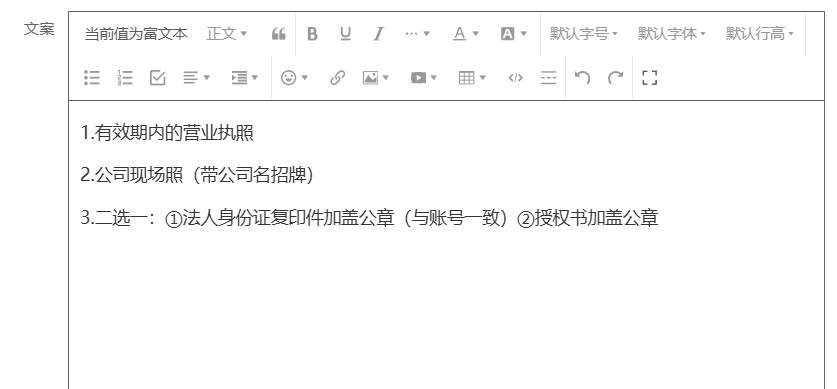
使用el-table-column 默认的show-overflow-tooltip
**el-table-column**中显示内容时,鼠标悬浮显示多行 HTML 文本。默认的show-overflow-tooltip只能显示纯文本,无法渲染<p>标签。
<el-table-column label="文案" :show-overflow-tooltip="true" align="center" prop="content" />

解决方案
- 需要自定义
tooltip。
<el-table-column label="文案" align="center" prop="content"><template #default="scope"><el-tooltipclass="item"effect="dark"placement="top-start"popper-class="custom-tooltip":disabled="!scope.row.content"><!-- 显示的表格内容(纯文本) --><!-- 表格里只显示一行,超出省略 --><span class="text-ellipsis" style="display: inline-block; max-width: 200px; white-space: nowrap; overflow: hidden; text-overflow: ellipsis;">{{ scope.row.content.replace(/<[^>]+>/g, '') }}</span><!-- tooltip 的内容使用 slot --><template #content><div v-html="scope.row.content"></div></template></el-tooltip></template></el-table-column>
效果

