超级玛丽demo9
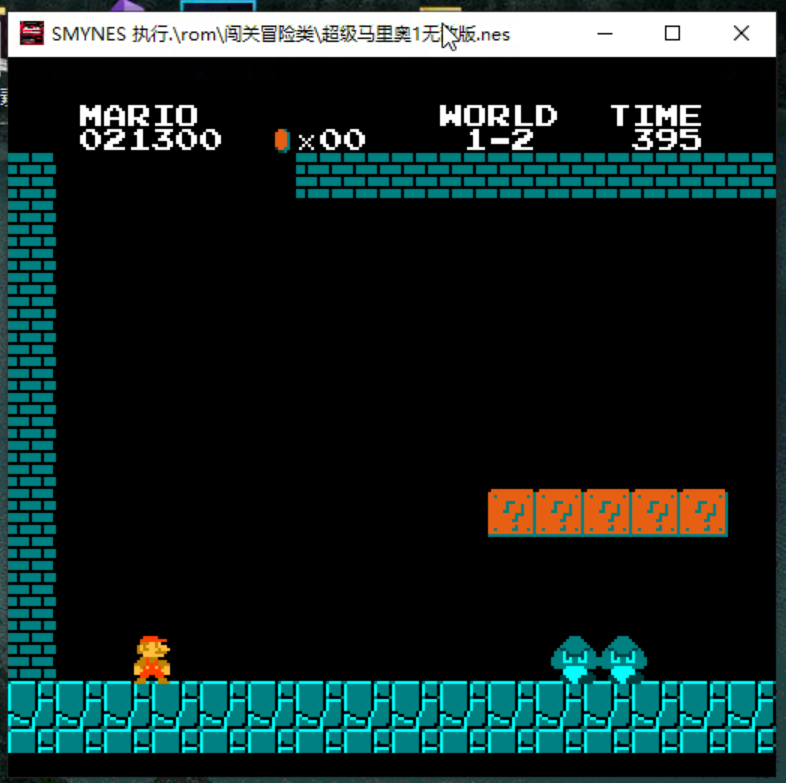
在超级玛丽中 有带问号的箱子 还有会运动的蘑菇 还有金币
这显然是不普通的 障碍物
今天我们实现一个 顶箱子 然后出现 会自动移动的蘑菇功能
直接放代码 这玩意写了我两天 实现了能走的蘑菇 还有顶出金币的箱子 还有吃金币。
过程懒得写了,不过说实话 这9个demo之后,写了几千行 应该差不多1万行代码 前前后后
项目工程能力 有了提升。
对游戏开发 卷轴 敌人 碰撞 等等的基础开发框架 开发模式 有了初步了解。
说实话最大的体会就是之前玩了一款游戏使用汇编语言编程,现在用一个c++这样的底层语言之后,能完成这种规模的项目,如果用汇编语言是完全没有可能去实现的。
汇编语言 要一行一行的完成 到处都是goto语句 阅读起来也很困难 哪怕是个for循环都要写10行。
后面这个项目我看找机会录个视频发b站讲解一下吧。
目录
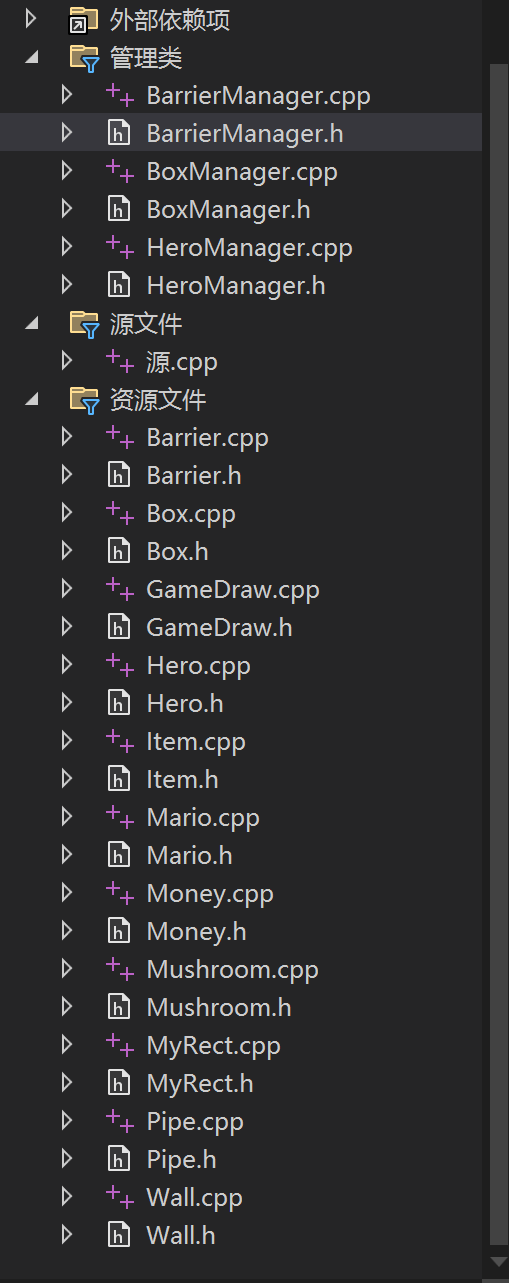
超级玛丽demo9
管理类
BarrierManager.h
#pragma once
#include<list>
#include"BarrierManager.h"
using namespace std;class CBarrier;
class CHero;class CBarrierManager {
public:list<CBarrier*> m_BarrierList;
public:bool AddBarrier(CBarrier* pBarrier);bool HeroBarCld(CHero* pHero, int fx);void Run();
};extern CBarrierManager g_BarrierManager;BarrierManager.cpp
#include "BarrierManager.h"
#include"Hero.h"
#include"Barrier.h"CBarrierManager g_BarrierManager;bool CBarrierManager::AddBarrier(CBarrier* pBarrier)
{if (pBarrier == nullptr)return false;m_BarrierList.push_back(pBarrier);return true;
}bool CBarrierManager::HeroBarCld(CHero* pHero, int fx)
{if (pHero == nullptr)return false;//把英雄构造成矩形//属性结构体是封装了的 用get函数 访问私有变量 SX* GetSx();//CMyrect 里面的东西没有封装 是public 直接用CMyRect heroRect;heroRect.left = pHero->GetSx()->x;heroRect.top = pHero->GetSx()->y;heroRect.right = pHero->GetSx()->x + pHero->GetSx()->w - 1;heroRect.bottom = pHero->GetSx()->y + pHero->GetSx()->h - 1;//还是该写个中间量 写了一大堆pHero->GetSx() 耽误时间了 不过也是复制粘贴for (auto pBarrier : m_BarrierList) {if (pBarrier->getRect().collider(&heroRect)) {//pBarrier->ColliderFun(*pHero, fx);return true;}}return false;
}void CBarrierManager::Run() {for (auto pBarrier : m_BarrierList) {pBarrier->Run();}
}BoxManager.h
#pragma once
#include<list>
#include"Box.h"
using namespace std;class CBox;class CBoxManager {
public:list<CBox*> m_boxList;
public:bool AddBox(CBox* pBox);void Run();
};extern CBoxManager g_CBoxManager;BoxManager.cpp
#include "BoxManager.h"CBoxManager g_CBoxManager;bool CBoxManager::AddBox(CBox* pBox) {if(pBox == nullptr)return false;m_boxList.push_back(pBox);return true;
}void CBoxManager::Run() {for (auto pBox : m_boxList) {pBox->Run();}
}HeroManager.h
#pragma once
#include<vector>
#include<iostream>
using namespace std;class CHero;class CHeroManager {
public:vector<CHero*> m_HeroList;
public:bool AddHero(CHero* pHero);void Run();//用管理类 遍历更新所有英雄(调用所有英雄的run()) 虽然目前只有一个
};extern CHeroManager g_CHeroManager;HeroManager.cpp
#include "HeroManager.h"
#include "Hero.h"
//在cpp文件里定义全局变量,在头文件里extern 这样其他文件包含头文件时,就能使用全局变量了
CHeroManager g_CHeroManager;bool CHeroManager::AddHero(CHero* pHero)
{if(pHero == nullptr)return false;m_HeroList.push_back(pHero);return true;
}void CHeroManager::Run()
{//遍历所有英雄 因为用不到下标 直接用auto了//c++ 11 新特性 自动推导类型for(auto pHero : m_HeroList){pHero->Run();}
}
源文件.cpp
#include <iostream>
#include"GameDraw.h"
#include"Hero.h"
#include"Mario.h"
#include"MyRect.h"
#include"Barrier.h"
#include"BarrierManager.h"
#include"HeroManager.h"
#include"wall.h"
#include"windows.h"
#include"pipe.h"
#include"Mushroom.h"
#include"Item.h"
#include"Box.h"
#include"BoxManager.h"
using namespace std;void main() {g_gd.Init();// 1 2 3 4 5 6 7g_gd.SetTs("▲★●■▽□○");//创建地面障碍物char* map = (char*) malloc(sizeof(char) * 70);for (int i = 0; i < 70; i++) {map[i] = 4;}Cwall ground;ground.setPos(0, 15);ground.setWH(70, 1);ground.SetBmp("ground",map);g_BarrierManager.AddBarrier(&ground);//?Boxchar* map_box1 = (char*)malloc(sizeof(char) * 1);for (int i = 0; i < 1; i++) {map_box1[i] = 6;}char* map_box2 = (char*)malloc(sizeof(char) * 1);map_box2[0] = 4;CBox box;box.Init();box.setPos(11, 7);box.setWH(1, 1);box.SetBmp(box.m_bmpKey[0], map_box1);box.SetBmp(box.m_bmpKey[1], map_box2);g_BarrierManager.AddBarrier(&box);g_CBoxManager.AddBox(&box);CBox boxes[20];for (int j = 0; j < 4; j++) {for (int i = 0; i < 5; i++) {int index = j * 5 + i;boxes[index].Init();boxes[index].setPos(22+i+j*10, 7);boxes[index].setWH(1, 1);boxes[index].SetBmp(boxes[index].m_bmpKey[0], map_box1);boxes[index].SetBmp(boxes[index].m_bmpKey[1], map_box2);g_BarrierManager.AddBarrier(&boxes[index]);g_CBoxManager.AddBox(&boxes[index]);}}int temp_map[20] = {4,4,4,4,4,4,4,4,0,4,4,0,0,4,4,0,0,4,4,0,};char* map_pipe = (char*)malloc(sizeof(char) * 20);for (int i = 0; i < 20; i++) {map_pipe[i] = temp_map[i];}Cpipe pipe[5];for (int i = 0; i < 5; i++) {pipe[i].setPos(1+i*10, 10);pipe[i].setWH(4, 5);pipe[i].SetBmp("pipe", map_pipe);g_BarrierManager.AddBarrier(&pipe[i]);}CMario mario;mario.Init();g_CHeroManager.AddHero(&mario);char* map_craft3 = (char*)malloc(sizeof(char) * 3);for (int i = 0; i < 3; i++) {map[i] = 4;}Cwall craft3;craft3.setPos(12, 7);craft3.setWH(3, 1);craft3.SetBmp("craft", map);g_BarrierManager.AddBarrier(&craft3);CMushroom mushroom;char* map_mushroom = (char*)malloc(sizeof(char) * 1);map_mushroom[0] = 7;mushroom.Init();mushroom.SetPos(14, 8);mushroom.SetWH(1, 1);mushroom.SetBmp("mushroom", map_mushroom);while (1) {g_gd.Begin();g_BarrierManager.Run();g_CHeroManager.Run();mushroom.Run();g_gd.cx = mario.m_sx.x - g_gd.cw / 2;if (g_gd.cx < 0) g_gd.cx = 0;if (g_gd.cx > 70 - g_gd.cw) g_gd.cx = 70 - g_gd.cw;g_gd.End();cout << "金币数量为" << g_gd.money << endl;Sleep(100);if (mario.m_sx.x == 69) {g_gd.Begin();g_gd.End();cout << "恭喜通关!" << endl<<endl;cout << "金币数量为" << g_gd.money << endl << endl;system("pause");}}
}GameDraw类
GameDraw.h
#pragma once
#include <map>// 纹理集符号索引枚举(对应纹理集中的字符顺序)
enum TextureIndex {Space = 0, // 空格(索引0)TriangleUp = 1, // ▲(三角形,索引1)Star = 2, // ★(五角星,索引2)Circle = 3, // ●(圆形,索引3)Square = 4, // ■(正方形,索引4)TriangleDown = 5 // ▽(倒三角形,索引5)
};struct BMP {int w, h;char* _map;//存放堆的首地址 这里用char 后面使用char来存放整数 节约内存
};class CGameDraw {public://这里我们用 int ww = 70, wh = 16; 代表当前世界的宽高//int _max_w, _max_h; 这个游戏 最大支持 的宽高 这里暂时不用 (在游戏分辨率的调整中会有用)//int _w, _h; 这是当前屏幕的宽高int _max_w = 256, _max_h = 32;int _w=15, _h=16;int ww=70, wh=16;int cx = 0, cy = 0, cw = 15, ch = 16;int client[70 * 16];int money = 0;std::map<const char*, BMP> bmp_map;
public:char _ts[128];int _tslen;char print[(15 * 2 + 1) * 16 + 1];//窗口大小 宽15 高16public:~CGameDraw();void Init();void Begin();//把窗口中的client清零void End();//把client中的内容显示到窗口上bool SetTs(const char* ts);void Draw(const char* key,int x,int y);//给client 赋值,必须是已经存在的bmpbool AddBmp(const char* key, int w,int h, const char* map);
};extern CGameDraw g_gd;
GameDraw.cpp
#include "GameDraw.h"
#include <iostream>
#include "Hero.h"
#include <map>
using namespace std;CGameDraw g_gd;CGameDraw::~CGameDraw()
{map<const char*, BMP>::iterator it;for (it = bmp_map.begin(); it != bmp_map.end(); it++) {free(it->second._map);}
}bool CGameDraw::SetTs(const char* ts)
{if (ts == nullptr) {return false;}int i = 0;while (1) {if (ts[i] == '\0' || ts[i + 1] == '\0') {break;}_tslen++;_ts[_tslen * 2] = ts[i++];_ts[_tslen * 2 + 1] = ts[i++];}return true;
}void CGameDraw::Init()
{ww = 70;wh = 16;_ts[0] = " "[0];_ts[1] = " "[1];_tslen = 0;}void CGameDraw::Begin()
{for (int i = 0; i < wh; i++) {for (int j = 0; j < ww; j++) {client[i * ww + j] = 0;}}
}void CGameDraw::Draw(const char* key, int x, int y)
{////第一个 左上角的定位点在地图中就行,其他的出界就不画if (key == nullptr)return;map<const char*, BMP>::iterator it;it = bmp_map.find(key);if (it == bmp_map.end())return;BMP bmp = it->second;for (int i = 0; i < bmp.h; i++) {for (int j = 0; j < bmp.w; j++) {if (bmp._map[j + i * bmp.w] != 0)client[y * ww + x] = bmp._map[j + i * bmp.w];x++;}y++;x -= bmp.w;}
}void CGameDraw::End()
{int pos = cx + cy * ww;int size = 0;for (int i = 0; i < ch; i++) {for (int j = 0; j < cw; j++) {if (client[pos + i * ww + j] == 0) {print[size++] = _ts[client[pos + i * ww + j]];}else {print[size++] = _ts[client[pos + i * ww + j] * 2];print[size++] = _ts[client[pos + i * ww + j] * 2 + 1];}}print[size++] = '\n';}print[size] = 0;system("cls");std::cout << print;
}bool CGameDraw::AddBmp(const char* key, int w, int h, const char* map)
{if (key == nullptr)return false;BMP bmp;bmp.w = w;bmp.h = h;bmp._map = (char*)malloc(w * h);for (int i = 0; i < w * h; i++) {bmp._map[i] = map[i];}std::map<const char*, BMP>::iterator it;it = bmp_map.find(key);if (it == bmp_map.end()) {bmp_map.insert(pair<const char*, BMP>(key, bmp));return true;}elsereturn false;
}
抽象类
Barrier.h
#pragma once
#include"MyRect.h"
#include"GameDraw.h"class CHero;class CBarrier {
public:const char* m_key;//名字int m_x, m_y, m_w, m_h;char* m_map;public:virtual ~CBarrier();//要先设置了w h 再设置bmp 里面会往gd里构造好一个BMPvoid SetBmp(const char* key, char* map);void setPos(int x, int y);void setWH(int w, int h);int getX();int getY();CMyRect getRect();//这里我没用虚函数 我认为障碍物的碰撞体积和实际体积一直 不需要子类来实现//这三个函数 我一直觉得抽象 init run 好理解 这里end 拿来干什么? 总感觉和构函数功能重复了//个人理解是 可能有的障碍物 需被吃掉 变身第二阶段 吃道具改皮肤? virtual void Run();virtual void Init();virtual void End();virtual void ColliderFun(CHero* hero, int fx);
};Barrier.cpp
#include "Barrier.h"
#include "Hero.h"
#include<iostream>
using namespace std;CBarrier::~CBarrier()//虚析构函数 子类去实现
{
}void CBarrier::SetBmp(const char* key,char* map)
{m_key = key;m_map = map;g_gd.AddBmp(key, m_w, m_h, map);
}void CBarrier::setPos(int x, int y)
{m_x = x;m_y = y;
}void CBarrier::setWH(int w, int h)
{m_w = w;m_h = h;
}int CBarrier::getX()
{return m_x;
}int CBarrier::getY()
{return m_y;
}CMyRect CBarrier::getRect()
{//我们的碰撞函数都是基于矩形实现的 无论是英雄还是障碍物都要先构造矩形//然后再调用碰撞函数CMyRect barRect;barRect.left = m_x;barRect.right = m_x + m_w - 1;barRect.top = m_y;barRect.bottom = m_y + m_h - 1;return barRect;
}//这四个都是虚函数
void CBarrier::ColliderFun(CHero* hero, int fx)//碰撞的对象不同 子类去实现
{
}void CBarrier::Run() {}
void CBarrier::Init() {}
void CBarrier::End() {}Hero.h
#pragma once
#include "MyRect.h"enum EHeroAction {H_IDLE = 0,H_MOVE = 1,H_UP = 2,H_DOWN = 3,
};struct SX {int x, y;int w, h;int jumpPower;int curJumpPower;int toward; //朝向int physicsState;//2 5 8int curAction;
};class CHero {
public:SX m_sx;const char* m_BMP_nameKey;virtual void Idle();virtual void Move();virtual void Up();virtual void Down();
public:~CHero();virtual void Init();virtual void Run();virtual void End();//暂时不用 没写英雄死亡SX* GetSx();CMyRect getRect();void SetNameBMP(const char* BMP_nameKey);
};Hero.cpp
#include "Hero.h"//只有 设置图片索引名称 get属性 其他都在子类中实现void CHero::Idle()
{
}void CHero::Move()
{
}void CHero::Up()
{
}void CHero::Down()
{
}void CHero::Run()
{}void CHero::Init()
{
}void CHero::End()
{
}SX* CHero::GetSx()
{return &m_sx;
}void CHero::SetNameBMP(const char* BMP_nameKey)
{m_BMP_nameKey = BMP_nameKey;
}
CMyRect CHero::getRect()
{//我们的碰撞函数都是基于矩形实现的 无论是英雄还是障碍物都要先构造矩形//然后再调用碰撞函数CMyRect barRect;barRect.left = m_sx.x;barRect.right = m_sx.x;barRect.top = m_sx.y;barRect.bottom = m_sx.y;return barRect;
}CHero::~CHero()
{//子类来释放,如果子类没有开堆 子类可以不写这个函数
}
Item.h
#pragma once
#include"MyRect.h"
#include"GameDraw.h"class CHero;class CItem {
protected:const char* m_key;int m_x, m_y;int m_w, m_h;bool m_act;
public:void SetBmp(const char* key, char* map);//设置好大小 map 之后再调用void SetPos(int x, int y);void SetWH(int w, int h);int GrtX();int GrtY();void SetActive(bool act);//true 存在 calse消失virtual void Run();virtual ~CItem();virtual void ColliderFun();virtual CMyRect GetRect();
};
#include "Item.h"CMyRect CItem::GetRect()
{CMyRect rect;rect.left = m_x;rect.top = m_y;rect.right = m_x + m_w -1;rect.bottom = m_y + m_h -1;return rect;
}void CItem::SetBmp(const char* key,char* map)
{m_key = key;g_gd.AddBmp(key, m_w, m_h, map);
}void CItem::SetPos(int x, int y)
{m_x = x;m_y = y;
}void CItem::SetWH(int w, int h)
{m_w = w;m_h = h;
}int CItem::GrtX()
{return m_x;
}int CItem::GrtY()
{return m_y;
}void CItem::SetActive(bool act)
{m_act = act;
}void CItem::Run()
{
}CItem::~CItem()
{
}void CItem::ColliderFun()
{
}
Item.cpp
#include "Item.h"CMyRect CItem::GetRect()
{CMyRect rect;rect.left = m_x;rect.top = m_y;rect.right = m_x + m_w -1;rect.bottom = m_y + m_h -1;return rect;
}void CItem::SetBmp(const char* key,char* map)
{m_key = key;g_gd.AddBmp(key, m_w, m_h, map);
}void CItem::SetPos(int x, int y)
{m_x = x;m_y = y;
}void CItem::SetWH(int w, int h)
{m_w = w;m_h = h;
}int CItem::GrtX()
{return m_x;
}int CItem::GrtY()
{return m_y;
}void CItem::SetActive(bool act)
{m_act = act;
}void CItem::Run()
{
}CItem::~CItem()
{
}void CItem::ColliderFun()
{
}
工具类
MyRect.h
#pragma once
class CMyRect {
public:int left, top, right, bottom;bool collider(CMyRect* other);bool setRect(int x, int y, int w, int h);
};MyRect.cpp
#include "MyRect.h"bool CMyRect::collider(CMyRect* other)
{if(right < other->left || left > other->right || bottom < other->top || top > other->bottom)return false;return true;
}bool CMyRect::setRect(int x, int y, int w, int h)
{left = x;top = y;right = x + w - 1;bottom = y + h - 1;return true;
}
派生类
Box.h
class CBox : public CBarrier {
public:const char* m_bmpKey[2];int m_state;CMoney* m_money;
public:virtual void Run();virtual void Init();virtual void End();virtual void ColliderFun();bool Collider(CHero* hero);
};Box.cpp
#include "Box.h"
#include"Hero.h"
#include"GameDraw.h"
#include "Mario.h"
#include "Money.h"void CBox::Init()
{m_bmpKey[0] = "?box";m_bmpKey[1] = "metelBox";m_state = 0;m_w = 1;m_h = 1;
}void CBox::Run(){if (m_state == 0) {g_gd.Draw(m_bmpKey[0], m_x, m_y);}else if (m_state == 1) {g_gd.Draw(m_bmpKey[1], m_x, m_y);m_money->Run();}}
void CBox::End(){}
void CBox::ColliderFun(){//爆金币if(m_state == 1)return;m_state = 1;//创建金币类 然后出现在游戏中m_money = new CMoney();m_money->Init();m_money->SetPos(m_x, m_y-1);
}bool CBox::Collider(CHero* hero) {CMyRect rect = hero->getRect();if (this->getRect().collider(&rect)) {ColliderFun();return true;}return false;
}Mario.h
#pragma once
#include "Hero.h"
#include"GameDraw.h"
#include"Hero.h"
#include"HeroManager.h"
#include"BarrierManager.h"
#include"MyRect.h"
#include"Wall.h"class CMario : public CHero {const char* m_BMPkey[3];//用于存放3个状态的 的英雄图片//相当于父类提供的 是静止的图片int jumpTemp;//跳跃时每帧会衰减//char m_map_empty[1] = { 0 };//重写父类的虚函数 没用用堆 自动重写空虚构virtual void Idle();virtual void Move();virtual void Up();virtual void Down();public:CMyRect m_rect;virtual void Init();virtual void Run();virtual void End();//空的 没写死亡};Mario.cpp
#include "Mario.h"
#include <windows.h>
#include "GameDraw.h"
#include "BarrierManager.h"
#include"BoxManager.h"
//管理类的碰撞函数 只判断是否碰撞 墙的碰撞函数 会让英雄归位void CMario:: Idle(){//左右移动 跳跃 重力下落四种方式可以切换状态//先左右移动打断 重力写在最后 可以移动后 自动切换为下落m_sx.toward = 5;if (GetAsyncKeyState('A') ){m_sx.toward = 4;m_sx.curAction = H_MOVE;}if (GetAsyncKeyState('D') ){m_sx.toward = 6;m_sx.curAction = H_MOVE;}//重力 切换为下落//因为碰撞判断 要遍历所有障碍物 所以要写完 障碍管理类 再写m_sx.y += 1;//碰撞函数if (g_BarrierManager.HeroBarCld(this, 2) == false) {m_sx.curAction = H_DOWN;m_sx.physicsState = 2;return;//直接返回 不能跳跃}else { m_sx.y -= 1; }//跳跃 if (GetAsyncKeyState('J')) {//必须在静止和移动状态才能跳跃m_sx.curAction = H_UP;m_sx.physicsState = 8;//跳跃力更新m_sx.curJumpPower = m_sx.jumpPower;}
}
void CMario::Move() {//切换朝向 移动位置左右平移m_sx.toward = 5;if (GetAsyncKeyState('A')) {m_sx.toward = 4;m_sx.x -= 1;if (g_BarrierManager.HeroBarCld(this, m_sx.toward)) {m_sx.curAction = H_IDLE;m_sx.x += 1;}}if (GetAsyncKeyState('D')) {m_sx.toward = 6;m_sx.x += 1;if (g_BarrierManager.HeroBarCld(this, m_sx.toward)) {m_sx.curAction = H_IDLE;m_sx.x -= 1;}}//左右碰撞检测/*if (g_BarrierManager.HeroBarCld(this, m_sx.toward)) {m_sx.curAction = H_IDLE;}*///重力下落碰到东西 就切换为静止 m_sx.y += 1;if (g_BarrierManager.HeroBarCld(this, 2) == false) {m_sx.curAction = H_DOWN;m_sx.physicsState = 2;return;//直接返回 不能跳跃}else { m_sx.y -= 1; }//跳跃切换空中if (GetAsyncKeyState('J')) {m_sx.curAction = H_UP;m_sx.physicsState = 8;m_sx.curJumpPower = m_sx.jumpPower;}}
void CMario::Up() {//跳跃力用完 边下落 空中也可以切换方向 向上碰撞检测、//这个状态 不受重力m_sx.toward = 5;if (GetAsyncKeyState('A')) {m_sx.toward = 4;m_sx.x -= 1;if (g_BarrierManager.HeroBarCld(this, m_sx.toward)) {m_sx.curAction = H_IDLE;m_sx.x += 1;}}if (GetAsyncKeyState('D')) {m_sx.toward = 6;m_sx.x += 1;if (g_BarrierManager.HeroBarCld(this, m_sx.toward)) {m_sx.curAction = H_IDLE;m_sx.x -= 1;}}//g_BarrierManager.HeroBarCld(this, m_sx.toward);//左右碰撞检测//上升 每帧 上升当前跳跃力格for (int i = 0; i < m_sx.curJumpPower; i++) {m_sx.y -= 1;//碰撞检测 如果碰撞 就开始下落 当前跳跃力为0if (g_BarrierManager.HeroBarCld(this, 8)) {m_sx.curAction = H_DOWN;m_sx.physicsState = 2;m_sx.curJumpPower = 0;//金币箱子for (auto pBox : g_CBoxManager.m_boxList) {pBox->Collider(this);}m_sx.y += 1;}}//跳跃力为0 就开始下落m_sx.curJumpPower--;if (m_sx.curJumpPower == 0) {m_sx.curAction = H_DOWN;m_sx.physicsState = 2;}
}
void CMario::Down() {// 左右碰撞 重力碰撞m_sx.toward = 5;if (GetAsyncKeyState('A')) {m_sx.toward = 4;m_sx.x -= 1;if (g_BarrierManager.HeroBarCld(this, m_sx.toward)) {m_sx.curAction = H_IDLE;m_sx.x += 1;}}if (GetAsyncKeyState('D')) {m_sx.toward = 6;m_sx.x += 1;if (g_BarrierManager.HeroBarCld(this, m_sx.toward)) {m_sx.curAction = H_IDLE;m_sx.x -= 1;}}//左右碰撞//g_BarrierManager.HeroBarCld(this, m_sx.toward);//重力下落 碰撞检测m_sx.y += 1;if (g_BarrierManager.HeroBarCld(this, 2)) {if (m_sx.toward == 4 || m_sx.toward == 6){m_sx.curAction = H_MOVE;m_sx.y -= 1;}else {m_sx.curAction = H_IDLE;m_sx.y -= 1;}m_sx.physicsState = 5;return;}}
extern CGameDraw g_gd;
void CMario::Init() {//字体库的原因 这里只搞三种图片 根据物理状态来的,上升 下降 水平//设置好 main函数里的图素 再来写//int x, y;//int w, h;//int jumpPower;//int curJumpPower;//int toward; //朝向//int physicsState;//int curAction;m_sx.x = 0;m_sx.y = 0;m_sx.w = 1;m_sx.h = 1;m_sx.jumpPower = 3;m_sx.curJumpPower = 0;m_sx.toward = 5;m_sx.physicsState = 2;m_sx.curAction = H_DOWN;{/*BMP bmptemp;bmptemp._map = (char*)malloc(sizeof(char) * 1);*bmptemp._map = Star;bmptemp.h = 1;bmptemp.w = 1;*/char map[1] = { Star };g_gd.AddBmp("groundHero",1,1,map);}{/*BMP bmptemp;bmptemp._map = (char*)malloc(sizeof(char) * 1);*bmptemp._map = TriangleUp;bmptemp.h = 1;bmptemp.w = 1;*/char map[1] = { TriangleUp };g_gd.AddBmp("upHero",1,1, map);}{/*BMP bmptemp;bmptemp._map = (char*)malloc(sizeof(char) * 1);*bmptemp._map = TriangleDown;bmptemp.h = 1;bmptemp.w = 1;*/char map[1] = { TriangleDown };g_gd.AddBmp("downHero", 1,1,map);}//这里不要释放 AddBmp函数中的 map 创建的时候 是浅拷贝,释放了资源加载不出来。
}
void CMario::Run() {//根据当前状态来运行switch (m_sx.curAction) {case H_IDLE:Idle(); break;case H_MOVE:Move(); break;case H_UP:Up(); break;case H_DOWN:Down(); break;}//根据物理状态来切换图片if (m_sx.physicsState == 2) {m_BMP_nameKey = "downHero";}else if (m_sx.physicsState == 8) {m_BMP_nameKey = "upHero";}else {m_BMP_nameKey = "groundHero";}//给client赋值 g_gd.Draw(m_BMP_nameKey, m_sx.x, m_sx.y);
}void CMario::End() {//
}Money.h
#pragma once
#include"Item.h"
class CMoney : public CItem {
public:void Run();void Init();void ColliderFun(CHero* hero, int toward);
};
#include"Money.h"
#include"HeroManager.h"
#include"Hero.h"
class CHero;
class HeroManager;void CMoney::Run() {if (m_act == false)return;g_gd.Draw(m_key, m_x, m_y);//吃蘑菇判断for (auto pHero : g_CHeroManager.m_HeroList) {CMyRect rect = pHero->getRect();if (this->GetRect().collider(&rect)) {m_act = false;g_gd.money++;}}
}Mushroom.h
#pragma once
#include"Item.h"class CMushroom : public CItem {int m_toward;
public:void Run();void Init();void ColliderFun(CHero* hero, int toward);
};Mushroom.cpp
#include "Mushroom.h"
#include "BarrierManager.h"
#include "HeroManager.h"
#include"Barrier.h"
#include"Hero.h"class HeroManager;void CMushroom::Run() {if(m_act == false)return;g_gd.Draw(m_key, m_x, m_y);//吃蘑菇判断for (auto pHero : g_CHeroManager.m_HeroList) {CMyRect rect = pHero->getRect();if (this->GetRect().collider(&rect)) {m_act = false;pHero->m_sx.jumpPower += 1;}}if (m_toward == 4) {m_x -= 1;for (auto pBar : g_BarrierManager.m_BarrierList) {CMyRect Rect = pBar->getRect();if (this->GetRect().collider(&Rect)){m_toward = 6;m_x += 1;}}}else if (m_toward == 6) {m_x += 1;for (auto pBar : g_BarrierManager.m_BarrierList) {CMyRect Rect = pBar->getRect();if (this->GetRect().collider(&Rect)) {m_toward = 4;m_x -= 1;}}}m_y += 1;//重力for (auto pBar : g_BarrierManager.m_BarrierList) {CMyRect Rect = pBar->getRect();if (this->GetRect().collider(&Rect)) {m_y -= 1;}}//吃蘑菇判断for (auto pHero : g_CHeroManager.m_HeroList) {CMyRect rect = pHero->getRect();if (this->GetRect().collider(&rect)) {m_act = false;pHero->m_sx.jumpPower += 1;}}
}void CMushroom::Init() {m_act = true;m_toward = 4;
}
//感觉不好用 直接在run里判断就好
// 以防万一 蘑菇动之前判断一次吃掉没 动之后判断一次吃掉没
void CMushroom::ColliderFun(CHero* hero, int toward)
{SX* sx = hero->GetSx();sx->jumpPower += 1;m_act = false;
}
Pipe.h
#pragma once
#include"Barrier.h"
#include"Hero.h"
#include"GameDraw.h"
#include "Mario.h"
#include "BarrierManager.h"
#include"Wall.h"class Cpipe : public CBarrier {
public://这里感觉 init 和 构造函数又没啥区别 写一个就行//感觉老师喜欢写 init 函数 void Run();//调用 gd 绘制图片void Init();//没用void End();//没用void CollierFun(CHero* hero, int fx);};Pipe.cpp
#include "Pipe.h"
#include"Hero.h"
#include"GameDraw.h"
#include "Mario.h"
#include"Wall.h"
#include"BarrierManager.h"void Cpipe::Init()
{m_key = 0;
}void Cpipe::End() {
}void Cpipe::Run() {g_gd.Draw(m_key, m_x, m_y);
}void Cpipe::CollierFun(CHero* hero, int fx)
{SX* sx = hero->GetSx();int left = m_x;int right = m_x + m_w - 1;int top = m_y;int bottom = m_y + m_h - 1;//这里 因为我们英雄 只有1*1的大小 所以直接用1代替了w h,如果英雄有体积的话,就要用w h来代替if (fx == 4) {sx->x = right + 1;}else if (fx == 6) {sx->x = left - 1;}else if (fx == 8) {sx->y = bottom + 1;}else if (fx == 2) {sx->y = top - 1;}
}Wall.h
#pragma once
#include"Barrier.h"class Cwall : public CBarrier {
public://这里感觉 init 和 构造函数又没啥区别 写一个就行//感觉老师喜欢写 init 函数 void Run();//调用 gd 绘制图片void Init();//没用void End();//没用void CollierFun(CHero* hero,int fx);
};Wall.cpp
#include "Wall.h"
#include"Hero.h"
#include"GameDraw.h"
#include "Mario.h"void Cwall::Init()
{m_key = 0;
}void Cwall::End() {
}void Cwall::Run() {g_gd.Draw(m_key, m_x, m_y);
}void Cwall::CollierFun(CHero* hero, int fx)
{SX* sx = hero->GetSx();int left = m_x;int right = m_x + m_w - 1;int top = m_y;int bottom = m_y + m_h - 1;//这里 因为我们英雄 只有1*1的大小 所以直接用1代替了w h,如果英雄有体积的话,就要用w h来代替if (fx == 4) {sx->x = right + 1;}else if (fx == 6) {sx->x = left - 1;}else if (fx == 8) {sx->y = bottom + 1;}else if (fx == 2) {sx->y = top - 1;}
}