使用C++和OpenCASCADE进行STL文件处理:从基础到高级应用
引言
STL(Stereolithography)文件格式是3D打印和快速原型制造领域中最常用的文件格式之一。它通过三角形网格来表示三维模型的表面几何信息。本文将深入探讨如何使用C++和OpenCASCADE库来创建、处理、保存和读取STL文件,同时涵盖精度控制、性能优化以及颜色实体模型等高级主题。
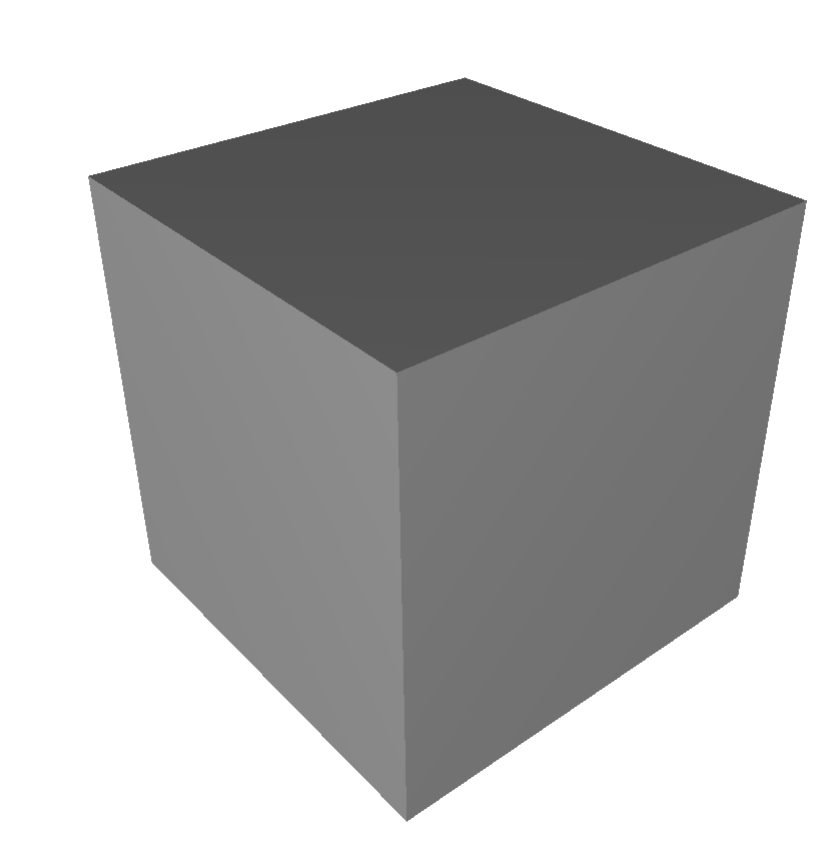
STL文件基础与OpenCASCADE概述
STL文件有两种格式:ASCII和二进制。ASCII格式可读性强但文件较大,二进制格式文件小但不可读。STL文件的基本组成单元是三角形面片,每个面片由三个顶点和一个法向量组成。
OpenCASCADE(Open Computer Aided Design Components Architecture and Development)是一个开源的CAD/CAM/CAE几何建模内核,提供了丰富的几何建模、数据交换和可视化功能。
数学上,一个三角形面片可以表示为:
T={P1,P2,P3,N}T = \{P_1, P_2, P_3, N\}T={P1,P2,P3,N}
其中Pi=(xi,yi,zi)P_i = (x_i, y_i, z_i)Pi=(xi,yi,zi)是顶点坐标,N=(nx,ny,nz)N = (n_x, n_y, n_z)N=(nx,ny,nz)是法向量。
基础STL文件创建
简单几何体创建与保存
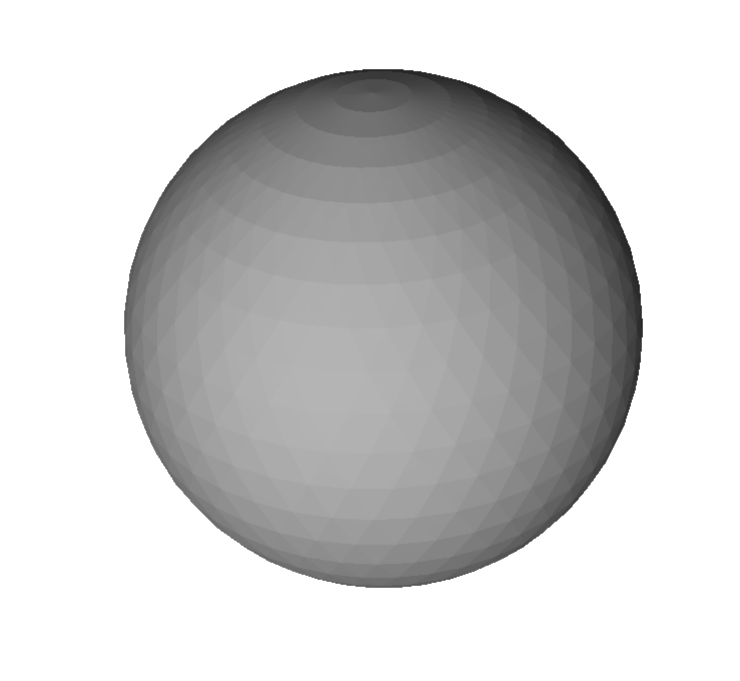
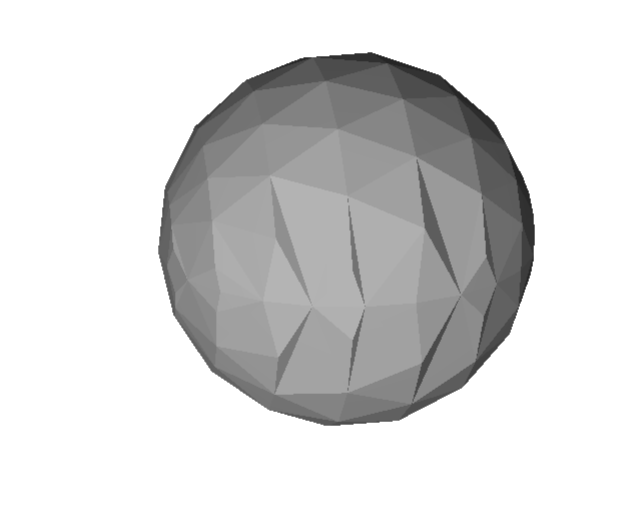
#include <iostream>
#include <BRepPrimAPI_MakeBox.hxx>
#include <BRepPrimAPI_MakeSphere.hxx>
#include <BRepPrimAPI_MakeCylinder.hxx>
#include <BRepMesh_IncrementalMesh.hxx>
#include <StlAPI_Writer.hxx>
#include <TopoDS_Shape.hxx>void basicSTLCreation() {std::cout << "=== 基础STL文件创建示例 ===" << std::endl;// 创建立方体TopoDS_Shape box = BRepPrimAPI_MakeBox(50.0, 50.0, 50.0).Shape();// 创建球体TopoDS_Shape sphere = BRepPrimAPI_MakeSphere(25.0).Shape();// 创建圆柱体TopoDS_Shape cylinder = BRepPrimAPI_MakeCylinder(15.0, 40.0).Shape();// 网格化处理 - 将几何体转换为三角网格std::cout << "开始网格化处理..." << std::endl;// 立方体网格化BRepMesh_IncrementalMesh boxMesh(box, 0.01, true);// 球体网格化 BRepMesh_IncrementalMesh sphereMesh(sphere, 0.01, true);// 圆柱体网格化BRepMesh_IncrementalMesh cylinderMesh(cylinder, 0.01, true);// 保存为STL文件StlAPI_Writer writer;bool boxSuccess = writer.Write(box, "box.stl");bool sphereSuccess = writer.Write(sphere, "sphere.stl"); bool cylinderSuccess = writer.Write(cylinder, "cylinder.stl");if (boxSuccess && sphereSuccess && cylinderSuccess) {std::cout << "所有STL文件保存成功!" << std::endl;std::cout << "- box.stl (立方体)" << std::endl;std::cout << "- sphere.stl (球体)" << std::endl; std::cout << "- cylinder.stl (圆柱体)" << std::endl;} else {std::cerr << "部分文件保存失败" << std::endl;}
}int main() {basicSTLCreation();return 0;
}
这个基础示例展示了如何创建三种基本几何体并将其保存为STL文件。网格化过程通过BRepMesh_IncrementalMesh实现,它将连续的B-Rep几何转换为离散的三角网格。
精度控制与网格质量
精度对STL质量的影响
#include <iostream>
#include <BRepPrimAPI_MakeSphere.hxx>
#include <BRepMesh_IncrementalMesh.hxx>
#include <StlAPI_Writer.hxx>
#include <TopoDS_Shape.hxx>
#include <chrono>void precisionComparison() {std::cout << "=== 网格精度对比分析 ===" << std::endl;// 创建相同的球体TopoDS_Shape sphere = BRepPrimAPI_MakeSphere(20.0).Shape();// 不同精度级别的网格参数std::vector<std::pair<double, std::string>> precisionLevels = {{0.1, "low"}, // 低精度{0.05, "medium"}, // 中精度 {0.01, "high"}, // 高精度{0.005, "very_high"} // 超高精度};for (const auto& level : precisionLevels) {double precision = level.first;std::string name = level.second;auto start = std::chrono::high_resolution_clock::now();// 复制原始形状TopoDS_Shape sphereCopy = sphere;// 应用指定精度的网格化BRepMesh_IncrementalMesh mesher(sphereCopy, precision, true);auto end = std::chrono::high_resolution_clock::now();auto duration = std::chrono::duration_cast<std::chrono::milliseconds>(end - start);// 保存结果StlAPI_Writer writer;std::string filename = "sphere_" + name + "_precision.stl";writer.Write(sphereCopy, filename.c_str());std::cout << "精度 " << precision << " (" << name << "): " << duration.count() << " ms" << std::endl;}std::cout << "\n精度说明:" << std::endl;std::cout << "精度值表示线性偏差容差,单位与模型单位一致" << std::endl;std::cout << "较小的精度值会产生更密的网格和更光滑的表面" << std::endl;std::cout << "但会增加文件大小和处理时间" << std::endl;
}void analyzeMeshParameters() {std::cout << "\n=== 网格参数分析 ===" << std::endl;TopoDS_Shape shape = BRepPrimAPI_MakeSphere(15.0).Shape();// 测试不同的网格化参数struct MeshParams {double linearDeflection;double angularDeflection; bool isRelative;std::string description;};std::vector<MeshParams> testCases = {{0.1, 0.5, true, "快速预览质量"},{0.05, 0.3, true, "中等质量"},{0.01, 0.1, true, "高质量"},{0.005, 0.05, true, "超高质量"}};for (const auto& params : testCases) {auto start = std::chrono::high_resolution_clock::now();BRepMesh_IncrementalMesh mesher(shape, params.linearDeflection, params.isRelative, params.angularDeflection);auto end = std::chrono::high_resolution_clock::now();auto duration = std::chrono::duration_cast<std::chrono::milliseconds>(end - start);std::cout << params.description << ": " << duration.count() << " ms" << std::endl;std::cout << " 线性偏差: " << params.linearDeflection << ", 角度偏差: " << params.angularDeflection << std::endl;}
}int main() {precisionComparison();analyzeMeshParameters();return 0;
}
在网格化过程中,精度控制至关重要。线性偏差δlδ_lδl决定了三角网格与原始曲面之间的最大距离,而角度偏差δaδ_aδa控制相邻三角形法向量之间的最大角度。
数学上,对于曲面SSS和其三角近似TTT,满足:
maxp∈Sminq∈T∥p−q∥≤δl\max_{p \in S} \min_{q \in T} \|p - q\| \leq δ_lp∈Smaxq∈Tmin∥p−q∥≤δl
复杂几何体创建与布尔运算
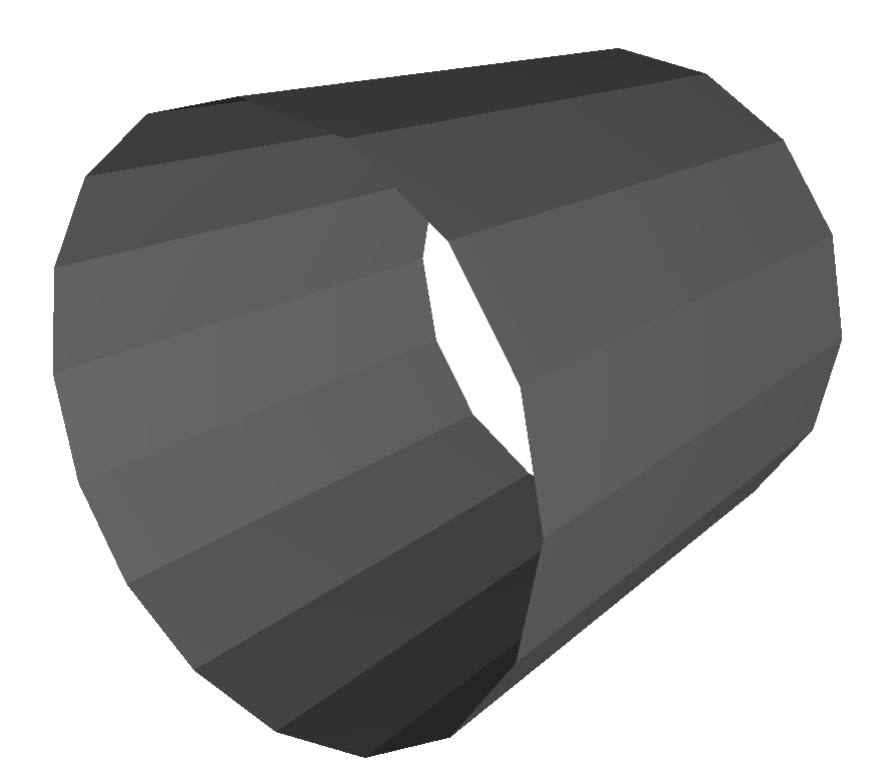
组合体与布尔操作
#include <iostream>
#include <BRepPrimAPI_MakeBox.hxx>
#include <BRepPrimAPI_MakeSphere.hxx>
#include <BRepPrimAPI_MakeCylinder.hxx>
#include <BRepAlgoAPI_Fuse.hxx>
#include <BRepAlgoAPI_Cut.hxx>
#include <BRepAlgoAPI_Common.hxx>
#include <BRepFilletAPI_MakeFillet.hxx>
#include <BRepBuilderAPI_Transform.hxx>
#include <BRepMesh_IncrementalMesh.hxx>
#include <StlAPI_Writer.hxx>
#include <TopoDS_Shape.hxx>
#include <TopExp_Explorer.hxx>
#include <TopoDS_Edge.hxx>
#include <TopoDS.hxx>
#include <gp_Trsf.hxx>
#include <gp_Vec.hxx>void createComplexShapes() {std::cout << "=== 复杂几何体创建 ===" << std::endl;// 将writer声明移到函数作用域顶部StlAPI_Writer writer;// 1. 布尔运算示例std::cout << "1. 布尔运算..." << std::endl;// 基础形状TopoDS_Shape baseBox = BRepPrimAPI_MakeBox(40.0, 40.0, 20.0).Shape();TopoDS_Shape sphere = BRepPrimAPI_MakeSphere(15.0).Shape();// 移动球体到合适位置gp_Trsf moveSphere;moveSphere.SetTranslation(gp_Vec(20, 20, 20));sphere = BRepBuilderAPI_Transform(sphere, moveSphere).Shape();// 融合操作BRepAlgoAPI_Fuse fuseOp(baseBox, sphere);if (fuseOp.IsDone()) {TopoDS_Shape fusedShape = fuseOp.Shape();// 网格化并保存BRepMesh_IncrementalMesh mesh1(fusedShape, 0.01, true);writer.Write(fusedShape, "fused_shape.stl");std::cout << "融合体保存: fused_shape.stl" << std::endl;}// 2. 圆角处理示例std::cout << "2. 圆角处理..." << std::endl;TopoDS_Shape boxForFillet = BRepPrimAPI_MakeBox(30.0, 30.0, 30.0).Shape();// 创建圆角BRepFilletAPI_MakeFillet fillet(boxForFillet);TopExp_Explorer explorer(boxForFillet, TopAbs_EDGE);int edgeCount = 0;for (; explorer.More() && edgeCount < 4; explorer.Next(), edgeCount++) {TopoDS_Edge edge = TopoDS::Edge(explorer.Current());fillet.Add(5.0, edge); // 5mm圆角半径}if (fillet.IsDone()) {TopoDS_Shape filletedShape = fillet.Shape();BRepMesh_IncrementalMesh mesh2(filletedShape, 0.01, true);writer.Write(filletedShape, "filleted_box.stl");std::cout << "圆角立方体保存: filleted_box.stl" << std::endl;}// 3. 组合体示例std::cout << "3. 组合体创建..." << std::endl;// 创建多个几何体std::vector<TopoDS_Shape> components;// 主底座components.push_back(BRepPrimAPI_MakeBox(60.0, 40.0, 10.0).Shape());// 立柱TopoDS_Shape column = BRepPrimAPI_MakeCylinder(5.0, 25.0).Shape();gp_Trsf moveColumn1, moveColumn2, moveColumn3, moveColumn4;moveColumn1.SetTranslation(gp_Vec(10, 10, 10));moveColumn2.SetTranslation(gp_Vec(50, 10, 10));moveColumn3.SetTranslation(gp_Vec(10, 30, 10));moveColumn4.SetTranslation(gp_Vec(50, 30, 10));components.push_back(BRepBuilderAPI_Transform(column, moveColumn1).Shape());components.push_back(BRepBuilderAPI_Transform(column, moveColumn2).Shape());components.push_back(BRepBuilderAPI_Transform(column, moveColumn3).Shape());components.push_back(BRepBuilderAPI_Transform(column, moveColumn4).Shape());// 顶板TopoDS_Shape topPlate = BRepPrimAPI_MakeBox(50.0, 30.0, 5.0).Shape();gp_Trsf moveTopPlate;moveTopPlate.SetTranslation(gp_Vec(5, 5, 35));components.push_back(BRepBuilderAPI_Transform(topPlate, moveTopPlate).Shape());// 分别保存每个组件用于验证for (size_t i = 0; i < components.size(); i++) {BRepMesh_IncrementalMesh mesh(components[i], 0.01, true);std::string filename = "component_" + std::to_string(i) + ".stl";writer.Write(components[i], filename.c_str());}std::cout << "组合体组件已保存" << std::endl;
}int main() {createComplexShapes();return 0;
}
布尔运算在CAD建模中至关重要,包括并集(Union)、差集(Difference)和交集(Intersection)。数学上,这些操作可以表示为:
- 并集:A∪B={x∣x∈A∨x∈B}A \cup B = \{x | x \in A \lor x \in B\}A∪B={x∣x∈A∨x∈B}
- 差集:A−B={x∣x∈A∧x∉B}A - B = \{x | x \in A \land x \notin B\}A−B={x∣x∈A∧x∈/B}
- 交集:A∩B={x∣x∈A∧x∈B}A \cap B = \{x | x \in A \land x \in B\}A∩B={x∣x∈A∧x∈B}
STL文件读取与分析
文件读取与数据提取
#include <iostream>
#include <StlAPI_Reader.hxx>
#include <StlAPI_Writer.hxx>
#include <TopoDS_Shape.hxx>
#include <TopoDS.hxx> // 添加TopoDS头文件
#include <TopoDS_Face.hxx> // 添加TopoDS_Face头文件
#include <TopExp_Explorer.hxx>
#include <BRep_Tool.hxx>
#include <Poly_Triangulation.hxx>
#include <TColgp_Array1OfPnt.hxx>
#include <Poly_Array1OfTriangle.hxx>
#include <TShort_Array1OfShortReal.hxx>
#include <BRepPrimAPI_MakeBox.hxx>
#include <BRepMesh_IncrementalMesh.hxx>void analyzeSTLFile(const std::string& filename) {std::cout << "=== STL文件分析: " << filename << " ===" << std::endl;StlAPI_Reader reader;TopoDS_Shape shape;if (!reader.Read(shape, filename.c_str())) {std::cerr << "无法读取文件: " << filename << std::endl;return;}int totalTriangles = 0;int totalVertices = 0;int faceCount = 0;// 遍历所有面for (TopExp_Explorer faceExplorer(shape, TopAbs_FACE); faceExplorer.More(); faceExplorer.Next()) {faceCount++;TopoDS_Face face = TopoDS::Face(faceExplorer.Current());TopLoc_Location location;// 获取三角网格Handle(Poly_Triangulation) triangulation = BRep_Tool::Triangulation(face, location);if (!triangulation.IsNull()) {int trianglesInFace = triangulation->NbTriangles();int verticesInFace = triangulation->NbNodes();totalTriangles += trianglesInFace;totalVertices += verticesInFace;std::cout << "面 " << faceCount << ": " << trianglesInFace << " 个三角形, "<< verticesInFace << " 个顶点" << std::endl;// 显示前几个三角形的信息if (faceCount == 1) { // 只显示第一个面的详细信息std::cout << "前3个三角形详细信息:" << std::endl;// 使用Node()方法替代Nodes属性for (int i = 1; i <= std::min(3, trianglesInFace); i++) {Poly_Triangle triangle = triangulation->Triangle(i);int n1, n2, n3;triangle.Get(n1, n2, n3);gp_Pnt p1 = triangulation->Node(n1);gp_Pnt p2 = triangulation->Node(n2);gp_Pnt p3 = triangulation->Node(n3);std::cout << " 三角形 " << i << ":" << std::endl;std::cout << " 顶点1: (" << p1.X() << ", " << p1.Y() << ", " << p1.Z() << ")" << std::endl;std::cout << " 顶点2: (" << p2.X() << ", " << p2.Y() << ", " << p2.Z() << ")" << std::endl;std::cout << " 顶点3: (" << p3.X() << ", " << p3.Y() << ", " << p3.Z() << ")" << std::endl;}}}}std::cout << "\n统计摘要:" << std::endl;std::cout << "总面数: " << faceCount << std::endl;std::cout << "总三角形数: " << totalTriangles << std::endl;std::cout << "总顶点数: " << totalVertices << std::endl;if (totalTriangles > 0) {double avgVerticesPerTriangle = static_cast<double>(totalVertices) / totalTriangles;std::cout << "每个三角形平均顶点数: " << avgVerticesPerTriangle << std::endl;}
}void validateSTLStructure() {std::cout << "\n=== STL结构验证 ===" << std::endl;// 创建测试形状TopoDS_Shape testShape = BRepPrimAPI_MakeBox(10.0, 10.0, 10.0).Shape();BRepMesh_IncrementalMesh mesh(testShape, 0.01, true);// 保存为STLStlAPI_Writer writer;writer.Write(testShape, "validation_test.stl");// 立即读取验证analyzeSTLFile("validation_test.stl");std::cout << "验证完成: 文件读写一致性检查" << std::endl;
}int main() {// 分析之前创建的STL文件analyzeSTLFile("box.stl");analyzeSTLFile("sphere.stl");validateSTLStructure();return 0;
}
STL文件分析涉及读取三角形网格数据并验证其完整性。每个三角形在数学上应该满足平面性条件,即三个顶点应该近似共面。
性能优化与高级特性
多精度级别与性能平衡
#include <iostream>
#include <vector>
#include <chrono>
#include <BRepPrimAPI_MakeSphere.hxx>
#include <BRepPrimAPI_MakeBox.hxx>
#include <BRepPrimAPI_MakeCylinder.hxx>
#include <BRepMesh_IncrementalMesh.hxx>
#include <StlAPI_Writer.hxx>
#include <TopoDS_Shape.hxx>
#include <TopExp_Explorer.hxx>
#include <TopoDS_Face.hxx>
#include <BRep_Tool.hxx>
#include <BRepBuilderAPI_Transform.hxx>
#include <gp_Trsf.hxx>
#include <TopoDS.hxx> class PerformanceOptimizer {
private:std::vector<TopoDS_Shape> shapes;public:void addShape(const TopoDS_Shape& shape) {shapes.push_back(shape);}void benchmarkMeshQuality() {std::cout << "=== 网格质量性能基准测试 ===" << std::endl;struct QualityLevel {double linearDeflection;double angularDeflection;std::string name;};std::vector<QualityLevel> qualityLevels = {{0.1, 0.5, "草稿质量"},{0.05, 0.3, "中等质量"},{0.02, 0.2, "高质量"},{0.01, 0.1, "超高质量"},{0.005, 0.05, "极高质量"}};for (const auto& quality : qualityLevels) {auto totalStart = std::chrono::high_resolution_clock::now();int totalTriangles = 0;for (size_t i = 0; i < shapes.size(); i++) {auto start = std::chrono::high_resolution_clock::now();// 复制形状以避免修改原始形状TopoDS_Shape shapeCopy = shapes[i];BRepMesh_IncrementalMesh mesher(shapeCopy,quality.linearDeflection, true, quality.angularDeflection);auto end = std::chrono::high_resolution_clock::now();auto duration = std::chrono::duration_cast<std::chrono::milliseconds>(end - start);// 计算三角形数量int triangleCount = countTriangles(shapeCopy);totalTriangles += triangleCount;std::cout << "形状 " << i << " - " << quality.name<< ": " << duration.count() << " ms, "<< triangleCount << " 个三角形" << std::endl;}auto totalEnd = std::chrono::high_resolution_clock::now();auto totalDuration = std::chrono::duration_cast<std::chrono::milliseconds>(totalEnd - totalStart);std::cout << quality.name << " 总耗时: " << totalDuration.count()<< " ms, 总三角形: " << totalTriangles << std::endl;std::cout << "----------------------------------------" << std::endl;}}private:int countTriangles(const TopoDS_Shape& shape) {int count = 0;for (TopExp_Explorer faceExplorer(shape, TopAbs_FACE);faceExplorer.More(); faceExplorer.Next()) {// 使用TopoDS::Face进行转换TopoDS_Face face = TopoDS::Face(faceExplorer.Current());TopLoc_Location location;Handle(Poly_Triangulation) triangulation =BRep_Tool::Triangulation(face, location);if (!triangulation.IsNull()) {count += triangulation->NbTriangles();}}return count;}
};void adaptiveMeshExample() {std::cout << "=== 自适应网格示例 ===" << std::endl;// 创建包含不同尺度特征的复杂形状TopoDS_Shape base = BRepPrimAPI_MakeBox(50.0, 50.0, 10.0).Shape();TopoDS_Shape smallDetail = BRepPrimAPI_MakeSphere(2.0).Shape();gp_Trsf moveDetail;moveDetail.SetTranslation(gp_Vec(10, 10, 10));smallDetail = BRepBuilderAPI_Transform(smallDetail, moveDetail).Shape();// 使用不同精度处理不同部分std::cout << "应用自适应网格策略..." << std::endl;// 基础部分使用较低精度BRepMesh_IncrementalMesh baseMesh(base, 0.05, true);// 细节部分使用较高精度BRepMesh_IncrementalMesh detailMesh(smallDetail, 0.005, true);// 保存结果StlAPI_Writer writer;writer.Write(base, "adaptive_base.stl");writer.Write(smallDetail, "adaptive_detail.stl");std::cout << "自适应网格文件已保存" << std::endl;
}int main() {// 性能优化测试PerformanceOptimizer optimizer;// 添加测试形状optimizer.addShape(BRepPrimAPI_MakeSphere(20.0).Shape());optimizer.addShape(BRepPrimAPI_MakeBox(30.0, 30.0, 30.0).Shape());optimizer.addShape(BRepPrimAPI_MakeCylinder(15.0, 40.0).Shape());optimizer.benchmarkMeshQuality();adaptiveMeshExample();return 0;
}
性能优化涉及在网格质量和计算时间之间找到平衡。自适应网格技术根据曲率变化调整网格密度,在平坦区域使用较少的三角形,在高曲率区域使用更多的三角形。
数学上,自适应网格可以基于曲率κκκ进行调整:
h(x)=min(hmax,max(hmin,Cκ(x)))h(x) = \min(h_{\text{max}}, \max(h_{\text{min}}, \frac{C}{κ(x)}))h(x)=min(hmax,max(hmin,κ(x)C))
其中h(x)h(x)h(x)是局部网格尺寸,CCC是常数因子。
完整工程示例:STL处理器类
综合STL处理工具
#include <iostream>
#include <vector>
#include <string>
#include <chrono>
#include <memory>// OpenCASCADE 头文件
#include <BRepPrimAPI_MakeBox.hxx>
#include <BRepPrimAPI_MakeSphere.hxx>
#include <BRepPrimAPI_MakeCylinder.hxx>
#include <BRepPrimAPI_MakeCone.hxx>
#include <BRepFilletAPI_MakeFillet.hxx>
#include <BRepAlgoAPI_Fuse.hxx>
#include <BRepAlgoAPI_Cut.hxx>
#include <BRepBuilderAPI_Transform.hxx>
#include <BRepMesh_IncrementalMesh.hxx>
#include <StlAPI_Writer.hxx>
#include <StlAPI_Reader.hxx>
#include <TopoDS_Shape.hxx>
#include <TopoDS_Compound.hxx>
#include <TopExp_Explorer.hxx>
#include <BRep_Builder.hxx>
#include <gp_Trsf.hxx>
#include <gp_Vec.hxx>
#include <TopoDS_Edge.hxx>
#include <TopoDS.hxx>class STLProcessor {
private:std::vector<TopoDS_Shape> shapes;double defaultPrecision;bool useRelativePrecision;public:STLProcessor(double precision = 0.01, bool relative = true): defaultPrecision(precision), useRelativePrecision(relative) {}// 创建基本几何体void createPrimitiveShapes() {std::cout << "创建基本几何体..." << std::endl;// 立方体shapes.push_back(BRepPrimAPI_MakeBox(40.0, 40.0, 40.0).Shape());// 球体shapes.push_back(BRepPrimAPI_MakeSphere(20.0).Shape());// 圆柱体shapes.push_back(BRepPrimAPI_MakeCylinder(15.0, 35.0).Shape());// 圆锥体shapes.push_back(BRepPrimAPI_MakeCone(12.0, 6.0, 25.0).Shape());std::cout << "创建了 " << shapes.size() << " 个基本几何体" << std::endl;}// 创建工程零件void createEngineeringPart() {std::cout << "创建工程零件..." << std::endl;// 底座TopoDS_Shape base = BRepPrimAPI_MakeBox(60.0, 40.0, 10.0).Shape();// 支撑柱TopoDS_Shape column = BRepPrimAPI_MakeCylinder(6.0, 30.0).Shape();gp_Trsf moveColumn;moveColumn.SetTranslation(gp_Vec(30, 20, 10));column = BRepBuilderAPI_Transform(column, moveColumn).Shape();// 融合底座和支撑柱BRepAlgoAPI_Fuse fuse(base, column);if (fuse.IsDone()) {TopoDS_Shape fused = fuse.Shape();// 添加圆角BRepFilletAPI_MakeFillet fillet(fused);TopExp_Explorer explorer(fused, TopAbs_EDGE);int processedEdges = 0;for (; explorer.More() && processedEdges < 2; explorer.Next()) {TopoDS_Edge edge = TopoDS::Edge(explorer.Current());fillet.Add(3.0, edge);processedEdges++;}if (fillet.IsDone()) {shapes.push_back(fillet.Shape());std::cout << "工程零件创建完成" << std::endl;}}}// 批量网格化void meshAllShapes(double precision = -1.0) {if (precision < 0) precision = defaultPrecision;auto start = std::chrono::high_resolution_clock::now();std::cout << "批量网格化开始,精度: " << precision << std::endl;for (size_t i = 0; i < shapes.size(); i++) {BRepMesh_IncrementalMesh mesher(shapes[i], precision,useRelativePrecision);std::cout << "形状 " << i << " 网格化完成" << std::endl;}auto end = std::chrono::high_resolution_clock::now();auto duration = std::chrono::duration_cast<std::chrono::milliseconds>(end - start);std::cout << "批量网格化完成,总耗时: " << duration.count() << " ms" << std::endl;}// 保存所有形状为单个STL文件bool saveAsCombinedSTL(const std::string& filename) {if (shapes.empty()) {std::cerr << "错误: 没有形状可保存" << std::endl;return false;}// 创建组合体TopoDS_Compound compound;BRep_Builder builder;builder.MakeCompound(compound);for (const auto& shape : shapes) {builder.Add(compound, shape);}StlAPI_Writer writer;bool success = writer.Write(compound, filename.c_str());if (success) {std::cout << "组合STL文件保存成功: " << filename << std::endl;}else {std::cerr << "组合STL文件保存失败: " << filename << std::endl;}return success;}// 保存为多个单独的STL文件void saveAsIndividualSTL(const std::string& baseName) {StlAPI_Writer writer;for (size_t i = 0; i < shapes.size(); i++) {std::string filename = baseName + "_part" + std::to_string(i) + ".stl";bool success = writer.Write(shapes[i], filename.c_str());if (success) {std::cout << "部件 " << i << " 保存为: " << filename << std::endl;}else {std::cerr << "部件 " << i << " 保存失败" << std::endl;}}}// 从STL文件加载bool loadSTLFile(const std::string& filename) {StlAPI_Reader reader;TopoDS_Shape shape;bool success = reader.Read(shape, filename.c_str());if (success) {shapes.push_back(shape);std::cout << "STL文件加载成功: " << filename << std::endl;printShapeInfo(shape);}else {std::cerr << "STL文件加载失败: " << filename << std::endl;}return success;}// 形状信息统计void printStatistics() const {std::cout << "\n=== 形状统计 ===" << std::endl;std::cout << "总形状数量: " << shapes.size() << std::endl;for (size_t i = 0; i < shapes.size(); i++) {std::cout << "形状 " << i << ": ";printShapeInfo(shapes[i]);}}private:// 添加const限定符void printShapeInfo(const TopoDS_Shape& shape) const {int faceCount = 0, edgeCount = 0, vertexCount = 0;for (TopExp_Explorer exp(shape, TopAbs_FACE); exp.More(); exp.Next()) faceCount++;for (TopExp_Explorer exp(shape, TopAbs_EDGE); exp.More(); exp.Next()) edgeCount++;for (TopExp_Explorer exp(shape, TopAbs_VERTEX); exp.More(); exp.Next()) vertexCount++;std::cout << faceCount << " 面, " << edgeCount << " 边, " << vertexCount << " 顶点" << std::endl;}
};// 使用示例
void demonstrateSTLProcessor() {std::cout << "=== STL处理器演示 ===" << std::endl;STLProcessor processor(0.02, true);// 创建几何体processor.createPrimitiveShapes();processor.createEngineeringPart();// 显示统计信息processor.printStatistics();// 网格化processor.meshAllShapes();// 保存文件processor.saveAsCombinedSTL("combined_model.stl");processor.saveAsIndividualSTL("individual");std::cout << "所有操作完成!" << std::endl;
}int main() {demonstrateSTLProcessor();return 0;
}
这个完整的STL处理器类展示了在实际工程应用中如何组织代码,包括几何创建、网格化、文件I/O和统计分析等功能。
结论
本文全面介绍了使用C++和OpenCASCADE进行STL文件处理的各个方面。从基础几何创建到高级性能优化,我们涵盖了:
- 基础操作:几何体创建、网格化、文件保存
- 精度控制:不同精度级别对网格质量的影响
- 复杂建模:布尔运算、圆角处理、组合体创建
- 文件分析:STL文件读取、数据提取、结构验证
- 性能优化:自适应网格、多精度策略、性能基准测试
数学原理在3D建模中起着核心作用,从基本的几何变换到复杂的曲面离散化算法。通过理解这些原理,开发者可以更好地控制STL生成过程,在质量和性能之间找到最佳平衡。
OpenCASCADE提供了强大的工具集来处理3D几何数据,结合C++的高性能特性,可以构建出功能丰富、性能优异的STL处理应用程序。
