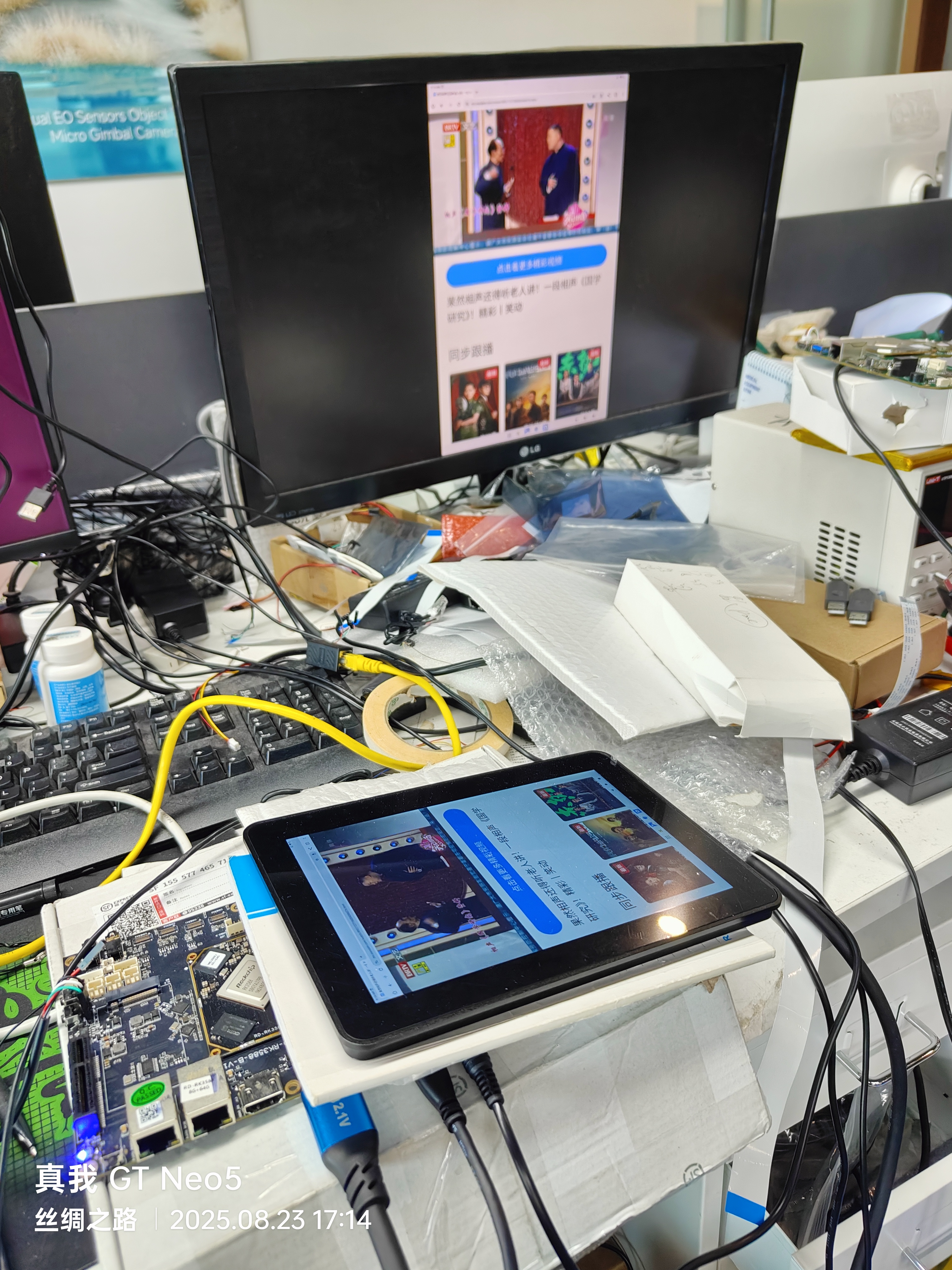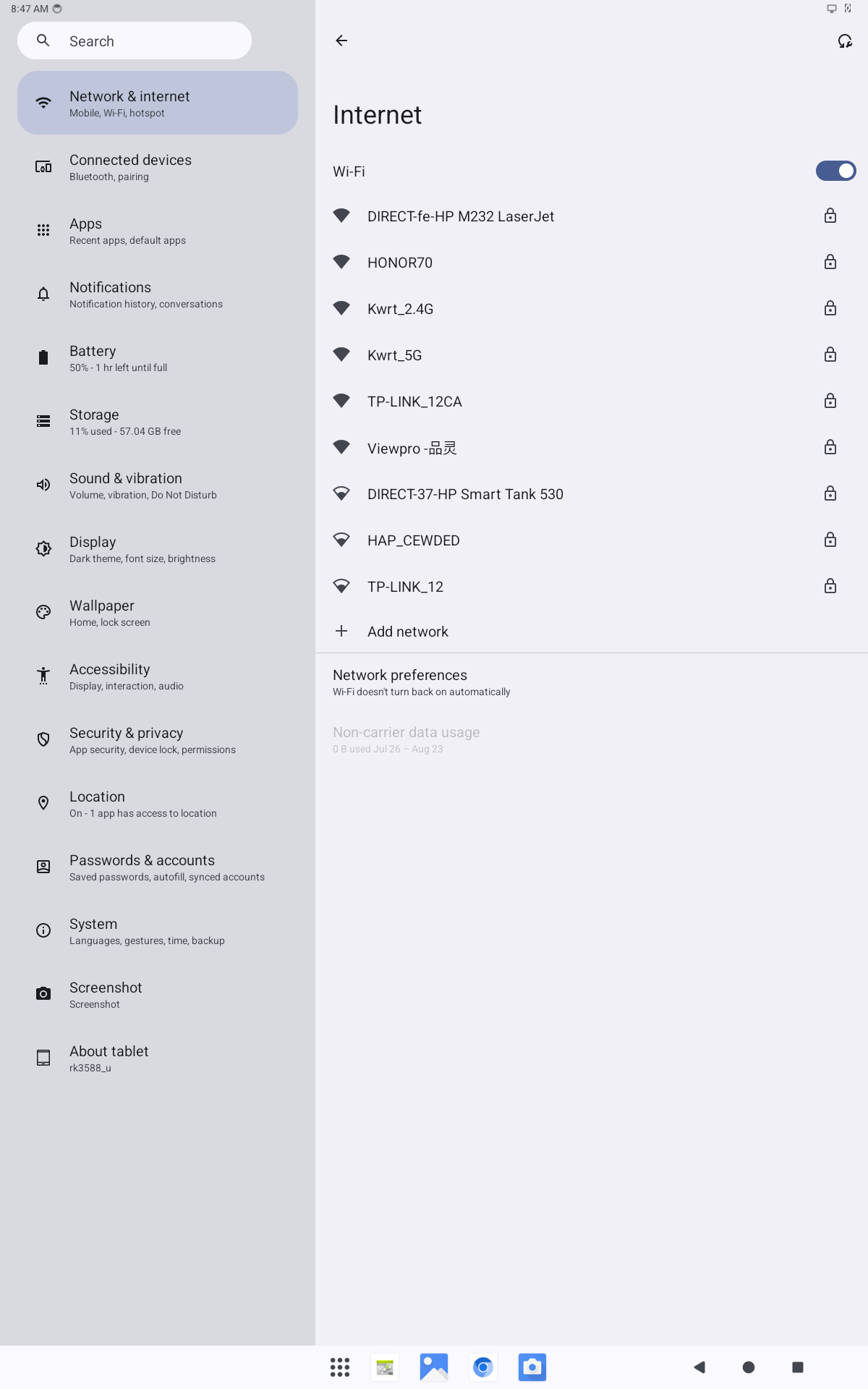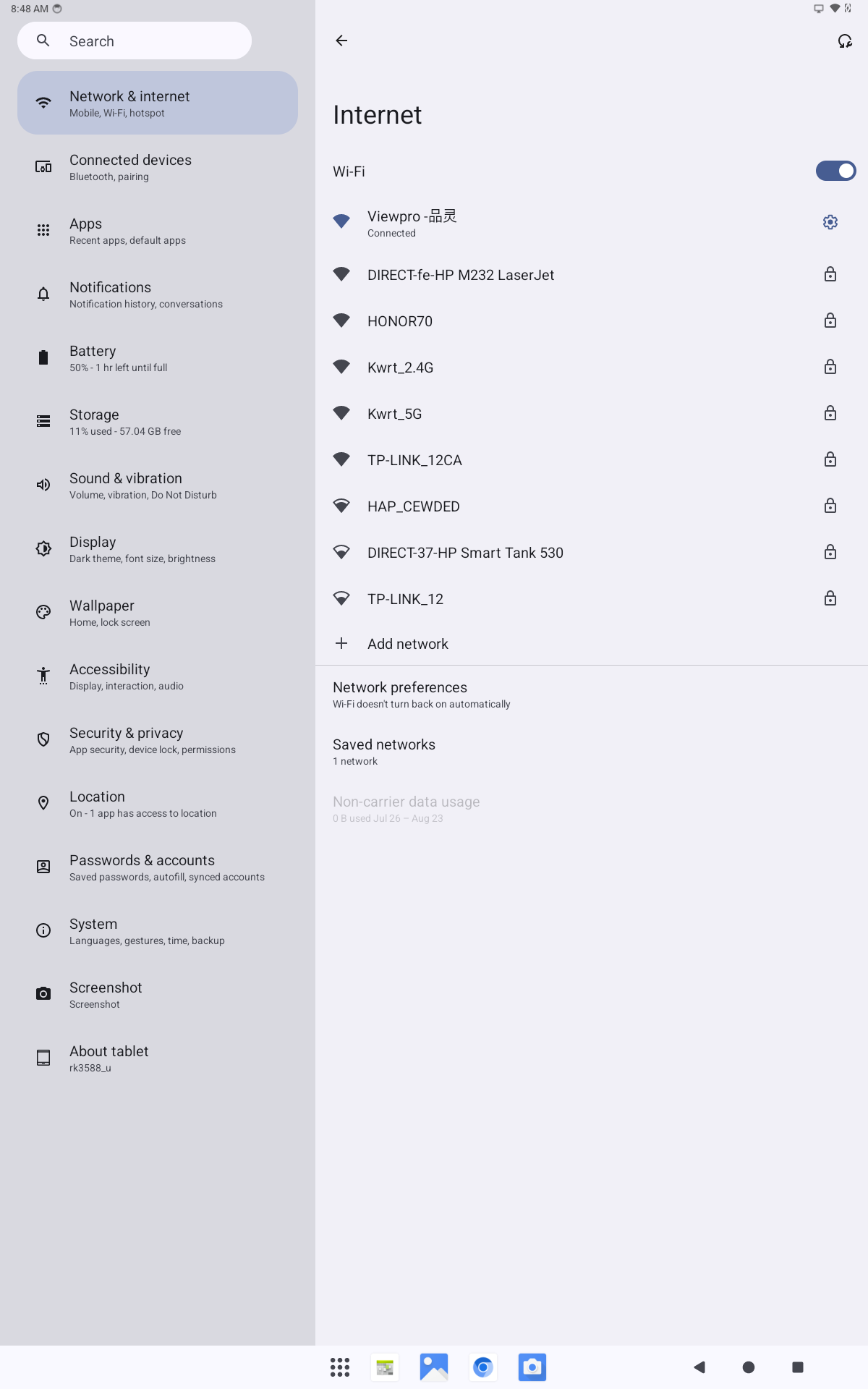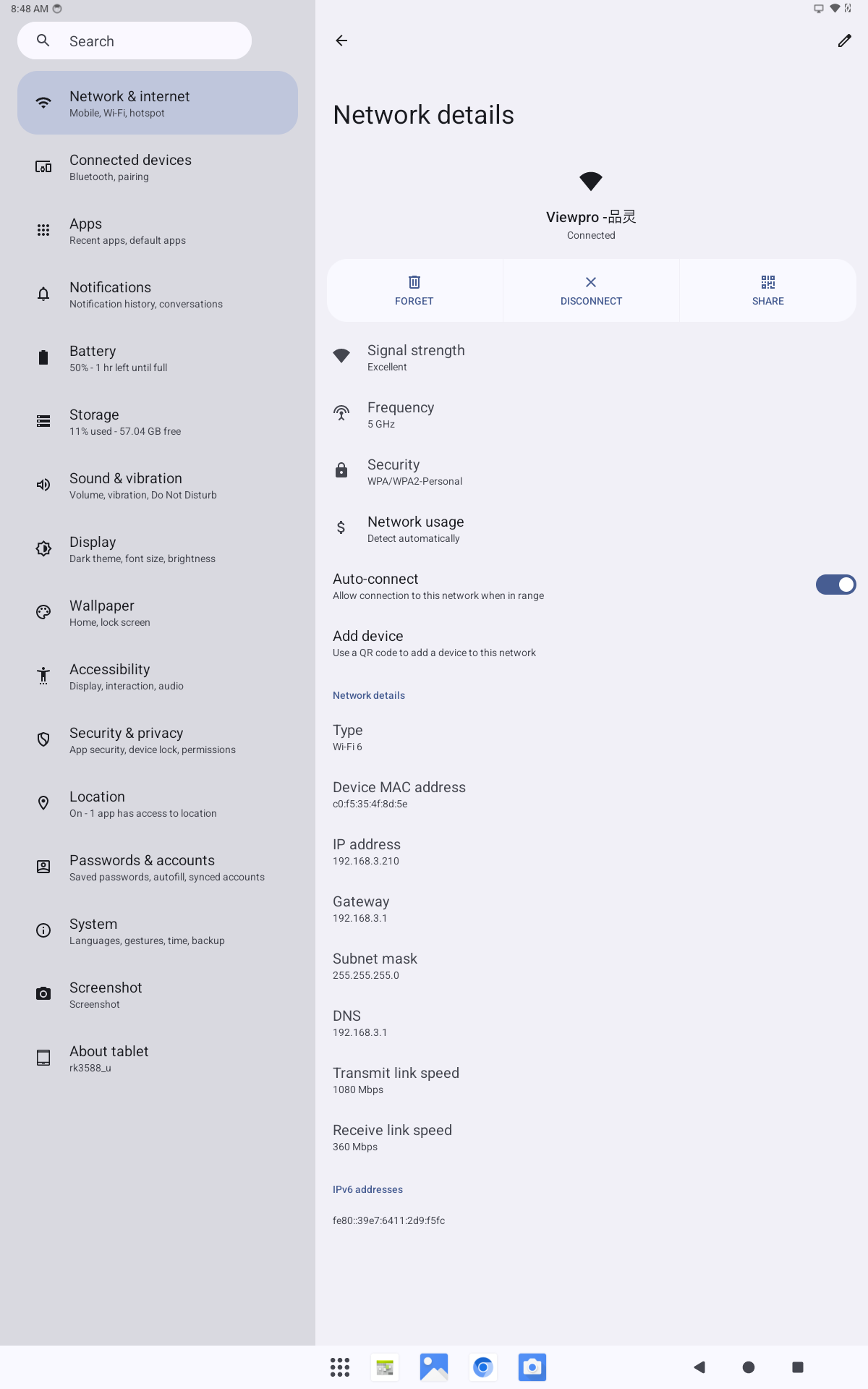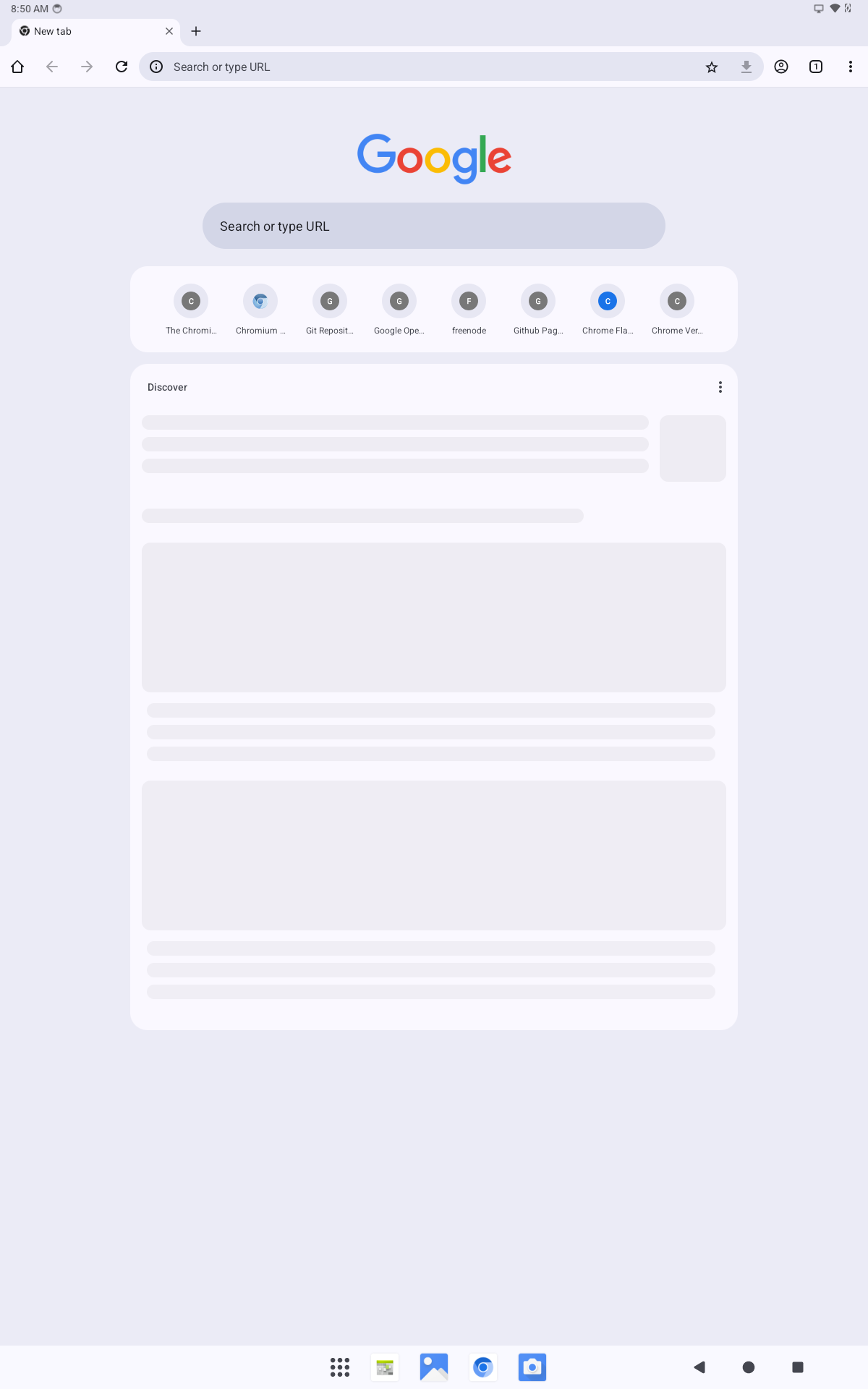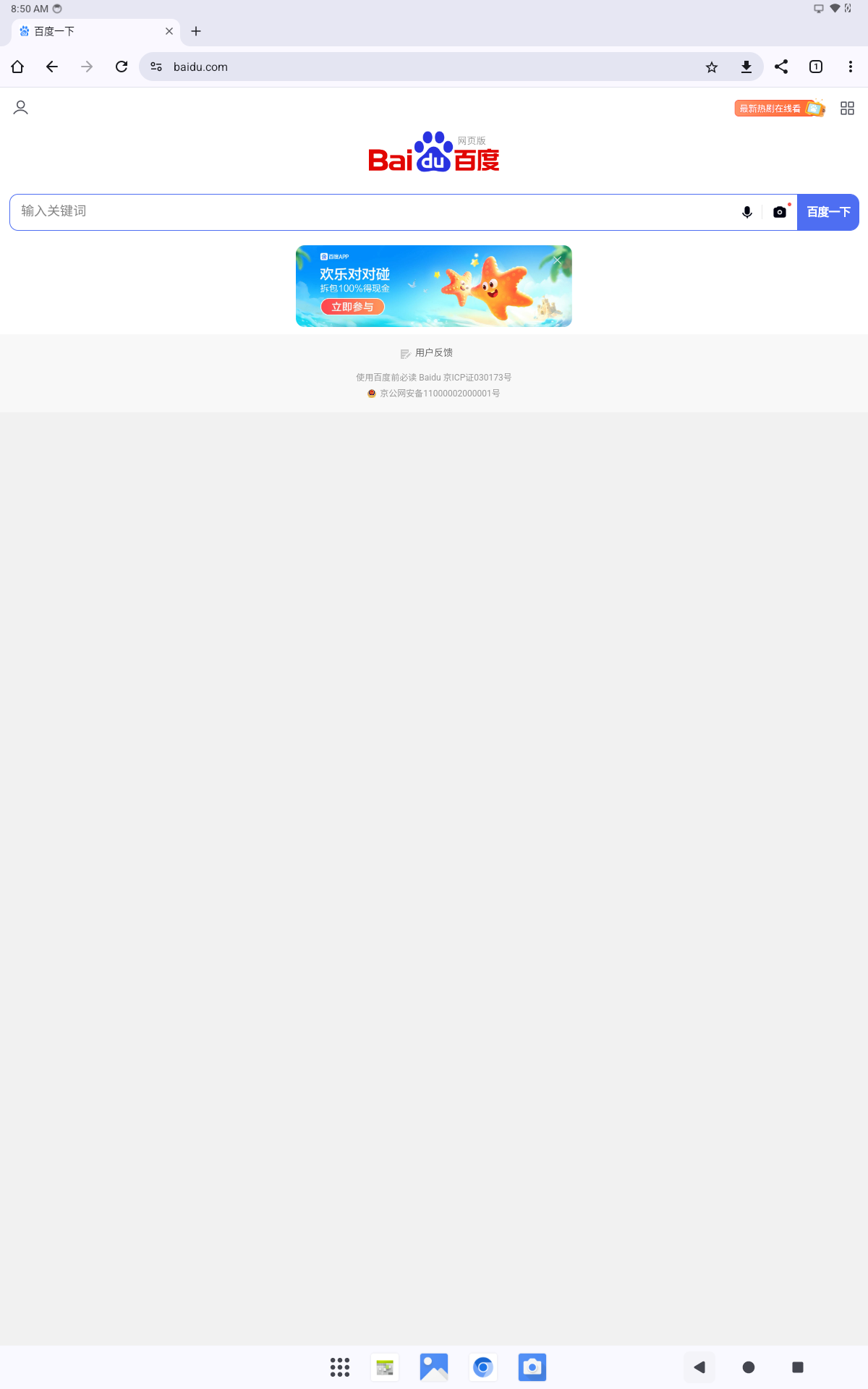20250823给荣品RD-RK3588开发板刷Rockchip原厂的Android14【EVB7的V10】时调通AP6275P的WIFI
20250823给荣品RD-RK3588开发板刷Rockchip原厂的Android14【EVB7的V10】时调通AP6275P的WIFI
2025/8/23 17:02
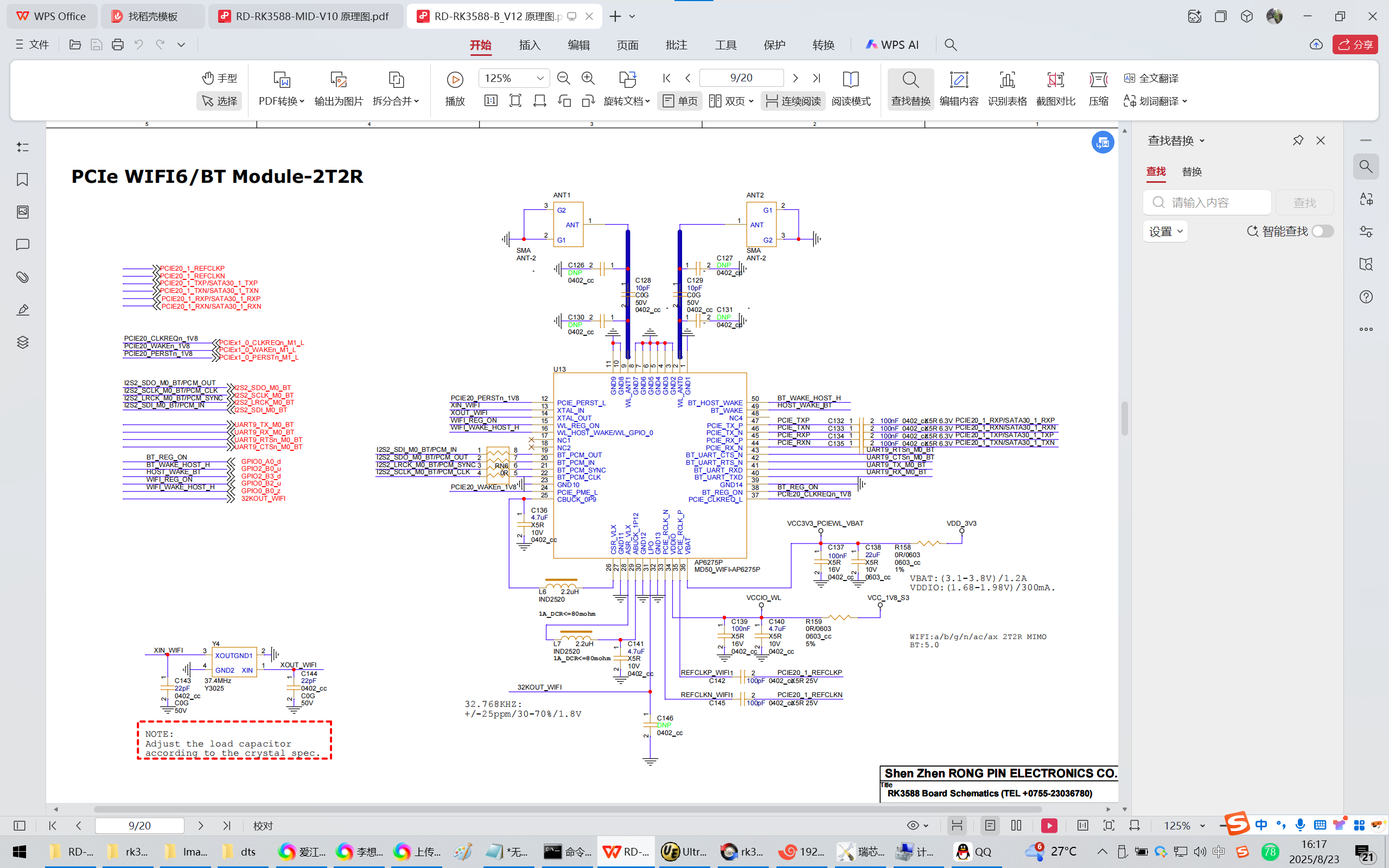
【我是先将这个DTSI文件中的代码块直接搬到rk3588-evb7-lp4.dtsi中,然后就可以上网了。接着就微调到最终版本!】
E:\RD-RK3588_Android13\kernel-5.10\arch\arm64\boot\dts\rockchip\rk3588\rp-wifi-bt-ap6275p-rk3588.dtsi
【这里只有RTC芯片hym8563】
E:\RD-RK3588_Android13\kernel-5.10\arch\arm64\boot\dts\rockchip\rk3588\rd-rk3588.dts
&i2c4 {
status = "okay";
pinctrl-names = "default";
pinctrl-0 = <&i2c4m1_xfer>;
hym8563: hym8563@51 {
compatible = "haoyu,hym8563";
reg = <0x51>;
#clock-cells = <0>;
clock-frequency = <32768>;
clock-output-names = "hym8563";
//pinctrl-names = "default";
//pinctrl-0 = <&hym8563_int>;
//interrupt-parent = <&gpio0>;
//interrupts = <RK_PD4 IRQ_TYPE_LEVEL_LOW>;
//wakeup-source;
};
};
Y:\new_disk_4t\wyb\GroundStation\yy3588_android14.0\kernel-6.1\arch\arm64\boot\dts\rockchip\rk3588-evb7-lp4.dtsi
wireless_bluetooth: wireless-bluetooth {
compatible = "bluetooth-platdata";
clocks = <&hym8563>;
clock-names = "ext_clock";
uart_rts_gpios = <&gpio4 RK_PC4 GPIO_ACTIVE_LOW>;
pinctrl-names = "default", "rts_gpio";
pinctrl-0 = <&uart9m0_rtsn>, <&bt_reset_gpio>, <&bt_wake_gpio>, <&bt_irq_gpio>;
pinctrl-1 = <&uart9_gpios>;
BT,reset_gpio = <&gpio0 RK_PC6 GPIO_ACTIVE_HIGH>;
BT,wake_gpio = <&gpio0 RK_PC5 GPIO_ACTIVE_HIGH>;
BT,wake_host_irq = <&gpio0 RK_PA0 GPIO_ACTIVE_HIGH>;
status = "okay";
};
wireless_wlan: wireless-wlan {
compatible = "wlan-platdata";
wifi_chip_type = "ap6398s";
pinctrl-names = "default";
pinctrl-0 = <&wifi_host_wake_irq>;
WIFI,host_wake_irq = <&gpio0 RK_PB2 GPIO_ACTIVE_HIGH>;
WIFI,poweren_gpio = <&gpio0 RK_PC4 GPIO_ACTIVE_HIGH>;
status = "okay";
};
修改为:
wireless_bluetooth: wireless-bluetooth {
compatible = "bluetooth-platdata";
clocks = <&hym8563>;
clock-names = "ext_clock";
uart_rts_gpios = <&gpio4 RK_PC4 GPIO_ACTIVE_LOW>;
pinctrl-names = "default", "rts_gpio";
pinctrl-0 = <&uart9m0_rtsn>, <&bt_reset_gpio>, <&bt_wake_gpio>, <&bt_irq_gpio>;
pinctrl-1 = <&uart9_gpios>;
BT,reset_gpio = <&gpio0 RK_PA0 GPIO_ACTIVE_HIGH>;
BT,wake_gpio = <&gpio2 RK_PB3 GPIO_ACTIVE_HIGH>;
BT,wake_host_irq = <&gpio2 RK_PB0 GPIO_ACTIVE_HIGH>;
status = "okay";
};
wireless_wlan: wireless-wlan {
compatible = "wlan-platdata";
wifi_chip_type = "ap6275p";
pinctrl-names = "default";
pinctrl-0 = <&wifi_host_wake_irq>, <&wifi_poweren_gpio>;
WIFI,host_wake_irq = <&gpio0 RK_PB0 GPIO_ACTIVE_HIGH>;
WIFI,poweren_gpio = <&gpio0 RK_PB2 GPIO_ACTIVE_HIGH>;
status = "okay";
};
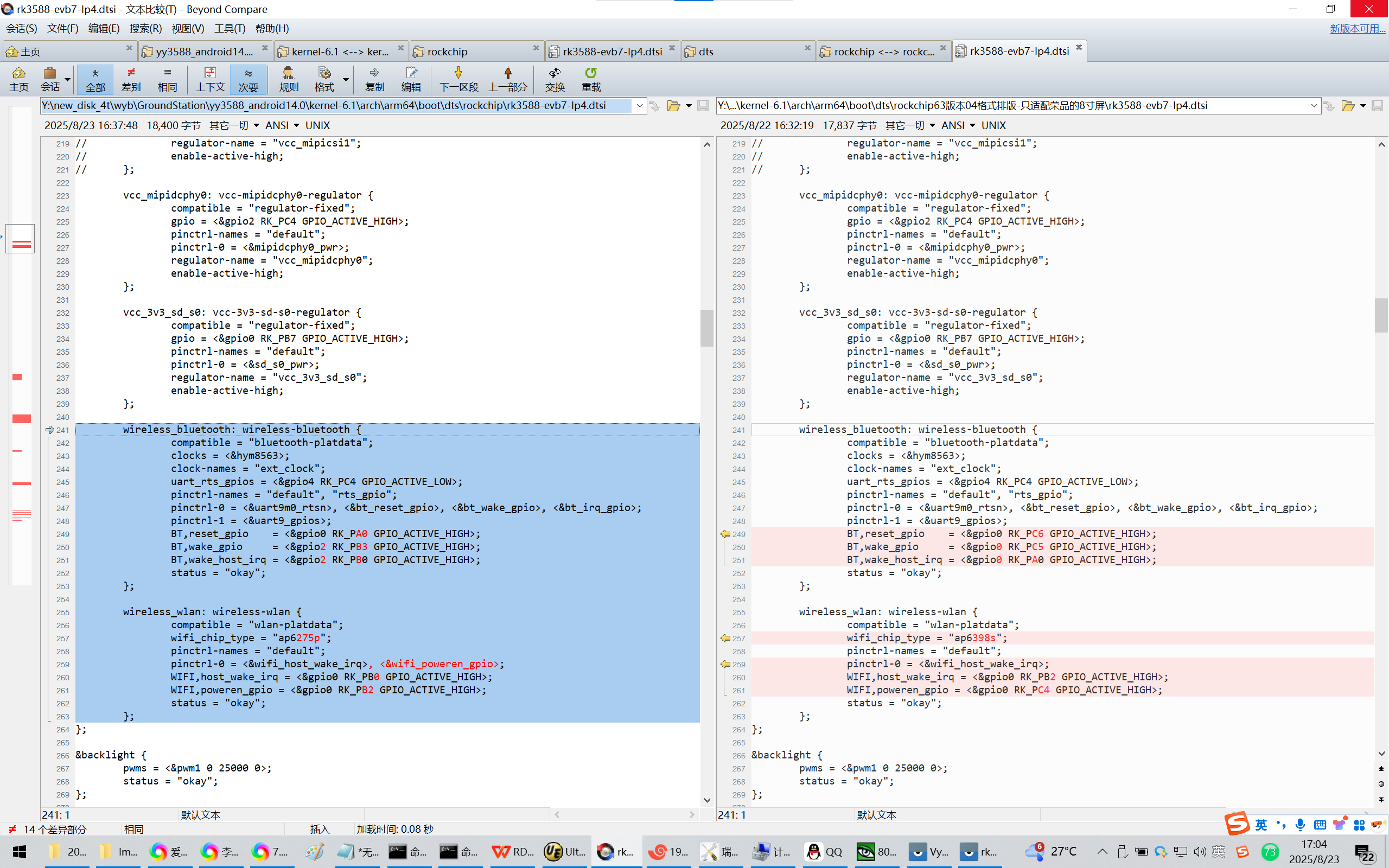
&i2c6 {
status = "okay";
hym8563: hym8563@51 {
compatible = "haoyu,hym8563";
reg = <0x51>;
#clock-cells = <0>;
clock-frequency = <32768>;
clock-output-names = "hym8563";
pinctrl-names = "default";
pinctrl-0 = <&hym8563_int>;
interrupt-parent = <&gpio0>;
interrupts = <RK_PB0 IRQ_TYPE_LEVEL_LOW>;
wakeup-source;
};
};
修改为:
&i2c4 {
status = "okay";
pinctrl-0 = <&i2c4m1_xfer>;
hym8563: hym8563@51 {
compatible = "haoyu,hym8563";
reg = <0x51>;
#clock-cells = <0>;
clock-frequency = <32768>;
clock-output-names = "hym8563";
pinctrl-names = "default";
//pinctrl-0 = <&hym8563_int>;
//interrupt-parent = <&gpio0>;
//interrupts = <RK_PB0 IRQ_TYPE_LEVEL_LOW>;
//wakeup-source;
};
//&i2c6 {
// status = "okay";
//
// hym8563: hym8563@51 {
// compatible = "haoyu,hym8563";
// reg = <0x51>;
// #clock-cells = <0>;
// clock-frequency = <32768>;
// clock-output-names = "hym8563";
// pinctrl-names = "default";
// pinctrl-0 = <&hym8563_int>;
// interrupt-parent = <&gpio0>;
// interrupts = <RK_PB0 IRQ_TYPE_LEVEL_LOW>;
// wakeup-source;
// };
//};
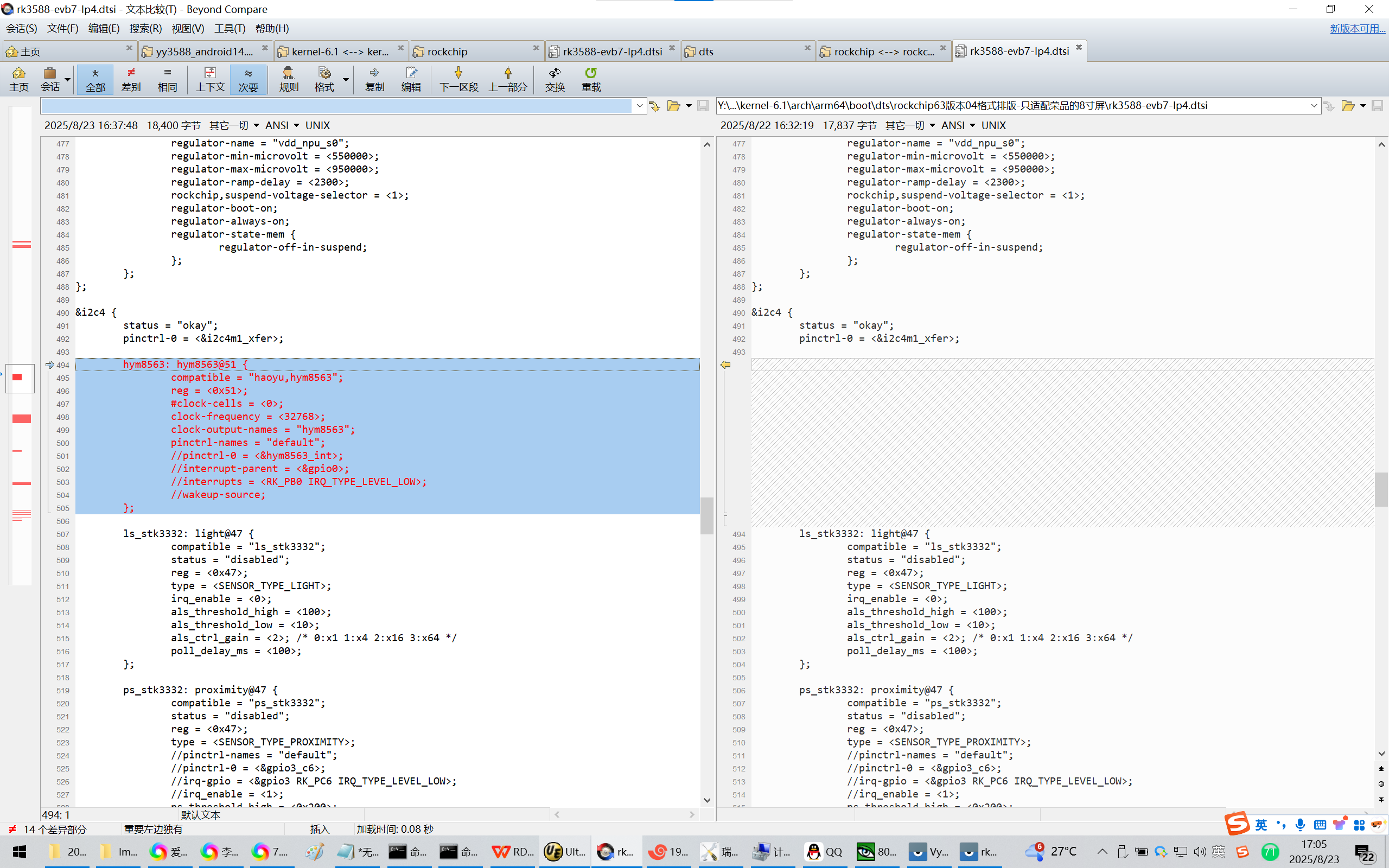
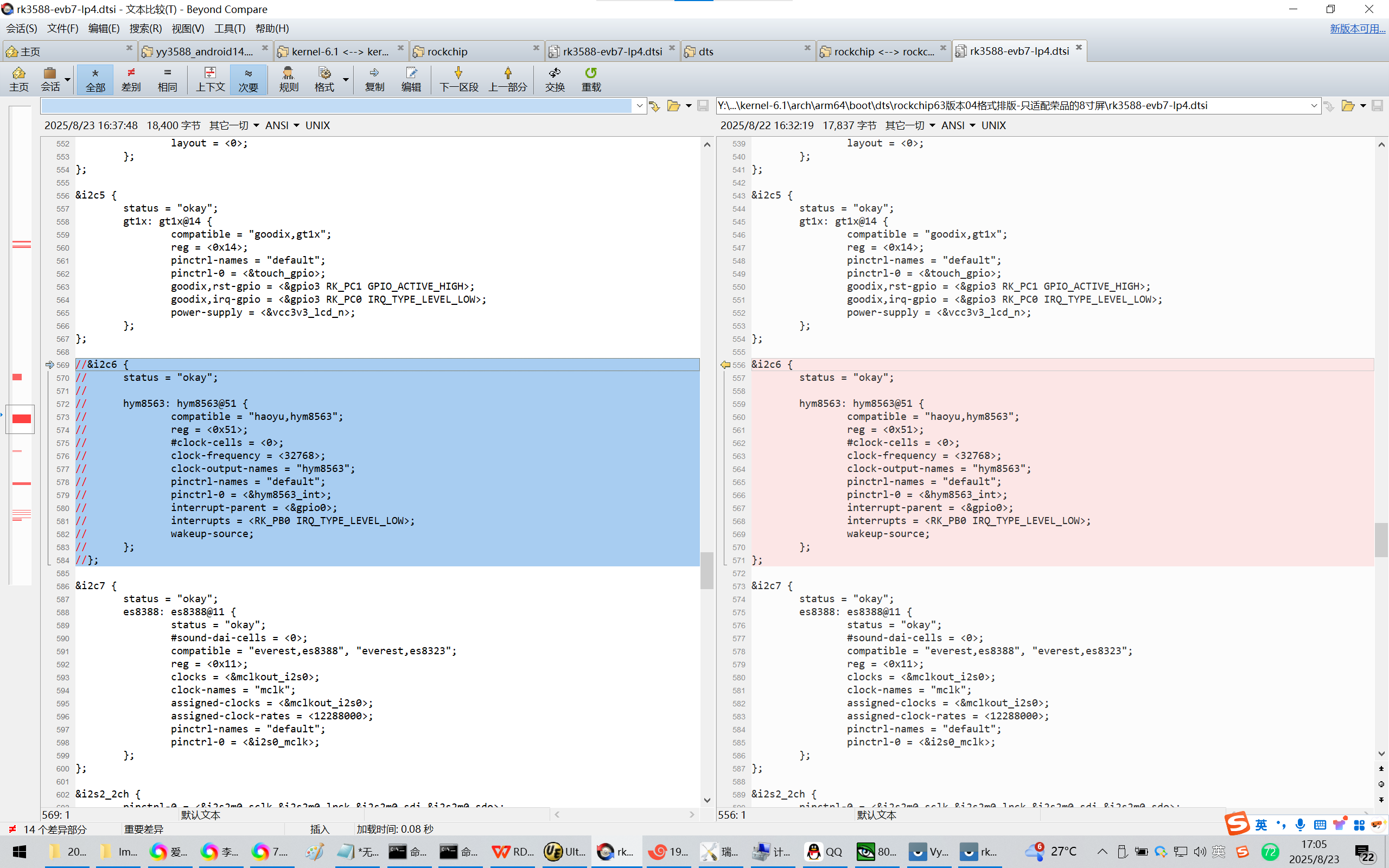
&pcie2x1l0 {
reset-gpios = <&gpio1 RK_PB4 GPIO_ACTIVE_HIGH>;
status = "okay";
};
修改为:
&pcie2x1l0 {
phys = <&combphy1_ps PHY_TYPE_PCIE>;
reset-gpios = <&gpio1 RK_PB4 GPIO_ACTIVE_HIGH>;
vpcie3v3-supply = <&vcc3v3_pcie30>;
status = "okay";
};
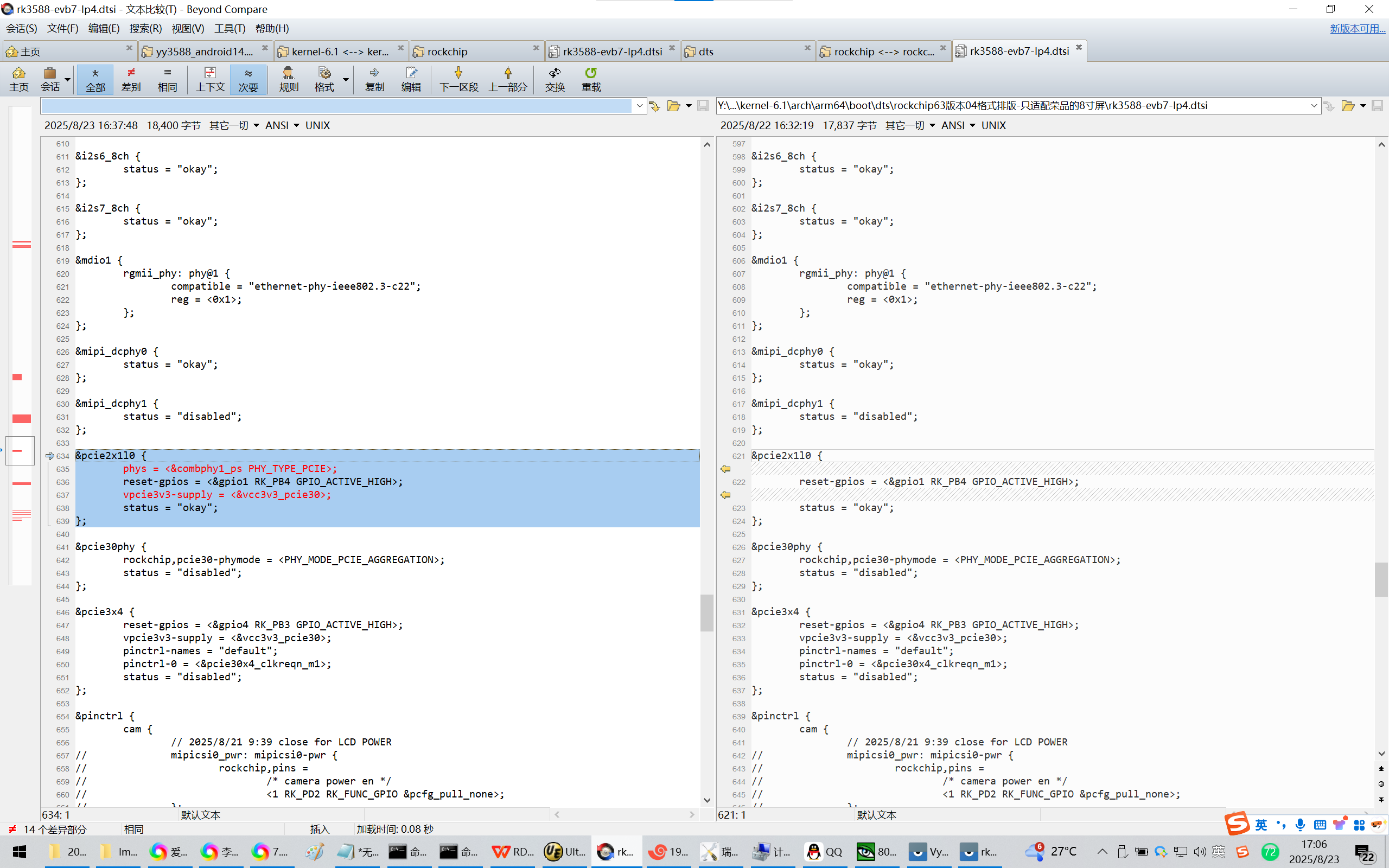
&pinctrl {
hym8563 {
hym8563_int: hym8563-int {
rockchip,pins = <0 RK_PB0 RK_FUNC_GPIO &pcfg_pull_up>;
};
};
wireless-bluetooth {
uart9_gpios: uart9-gpios {
rockchip,pins = <4 RK_PC4 RK_FUNC_GPIO &pcfg_pull_none>;
};
bt_reset_gpio: bt-reset-gpio {
rockchip,pins = <0 RK_PC6 RK_FUNC_GPIO &pcfg_pull_none>;
};
bt_wake_gpio: bt-wake-gpio {
rockchip,pins = <0 RK_PC5 RK_FUNC_GPIO &pcfg_pull_none>;
};
bt_irq_gpio: bt-irq-gpio {
rockchip,pins = <0 RK_PA0 RK_FUNC_GPIO &pcfg_pull_none>;
};
};
wireless-wlan {
wifi_host_wake_irq: wifi-host-wake-irq {
rockchip,pins = <0 RK_PB2 RK_FUNC_GPIO &pcfg_pull_down>;
};
};
};
修改为:&pinctrl {
// hym8563 {
// hym8563_int: hym8563-int {
// rockchip,pins = <0 RK_PB0 RK_FUNC_GPIO &pcfg_pull_up>;
// };
// };
wireless-bluetooth {
uart9_gpios: uart9-gpios {
rockchip,pins = <4 RK_PC4 RK_FUNC_GPIO &pcfg_pull_none>;
};
bt_reset_gpio: bt-reset-gpio {
rockchip,pins = <0 RK_PA0 RK_FUNC_GPIO &pcfg_pull_none>;
};
bt_wake_gpio: bt-wake-gpio {
rockchip,pins = <2 RK_PB3 RK_FUNC_GPIO &pcfg_pull_none>;
};
bt_irq_gpio: bt-irq-gpio {
rockchip,pins = <2 RK_PB0 RK_FUNC_GPIO &pcfg_pull_none>;
};
};
wireless-wlan {
wifi_host_wake_irq: wifi-host-wake-irq {
rockchip,pins = <0 RK_PB0 RK_FUNC_GPIO &pcfg_pull_down>;
};
};
wifi_poweren_gpio: wifi-poweren-gpio {
rockchip,pins = <0 RK_PB2 RK_FUNC_GPIO &pcfg_pull_up>;
};
};
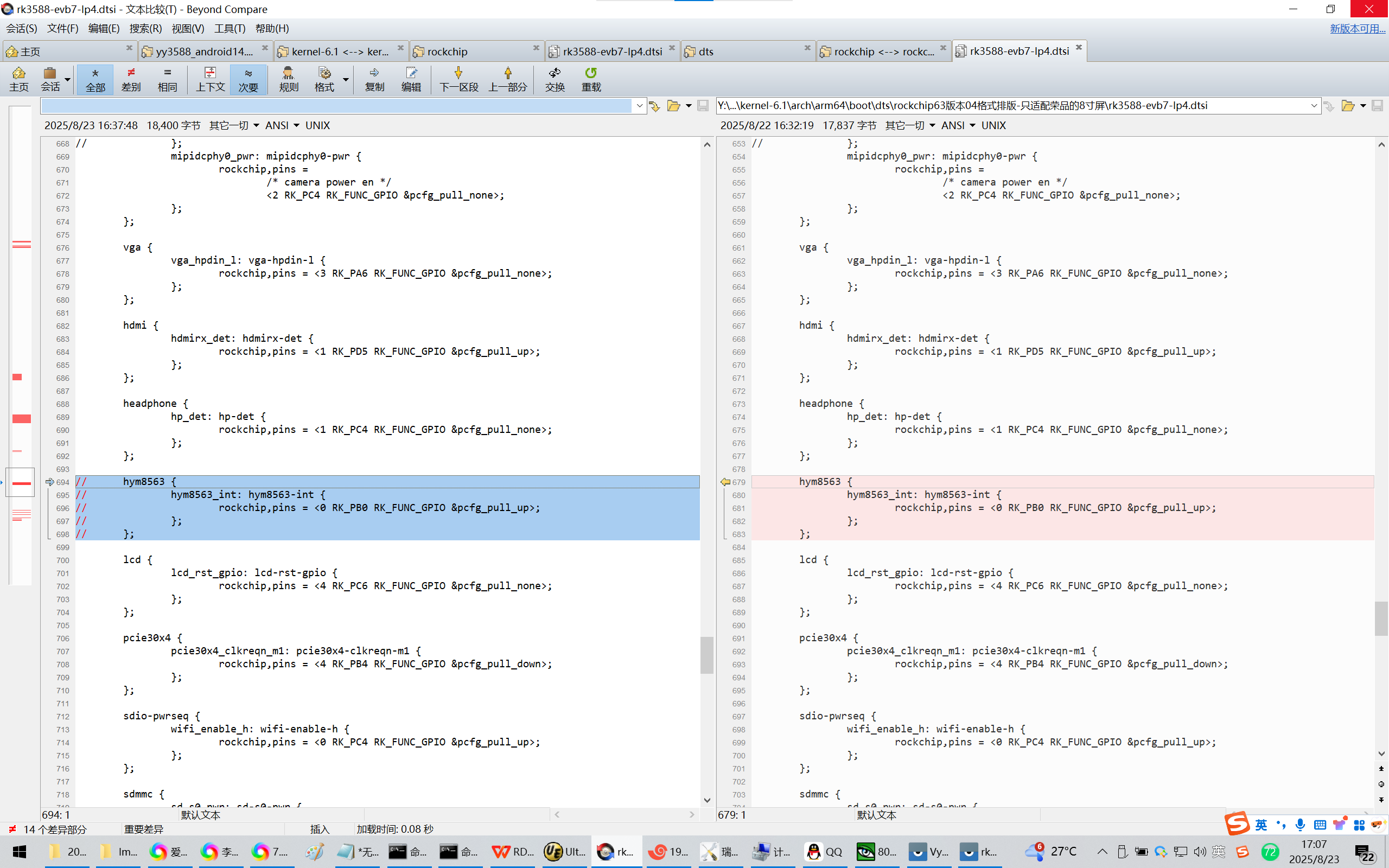
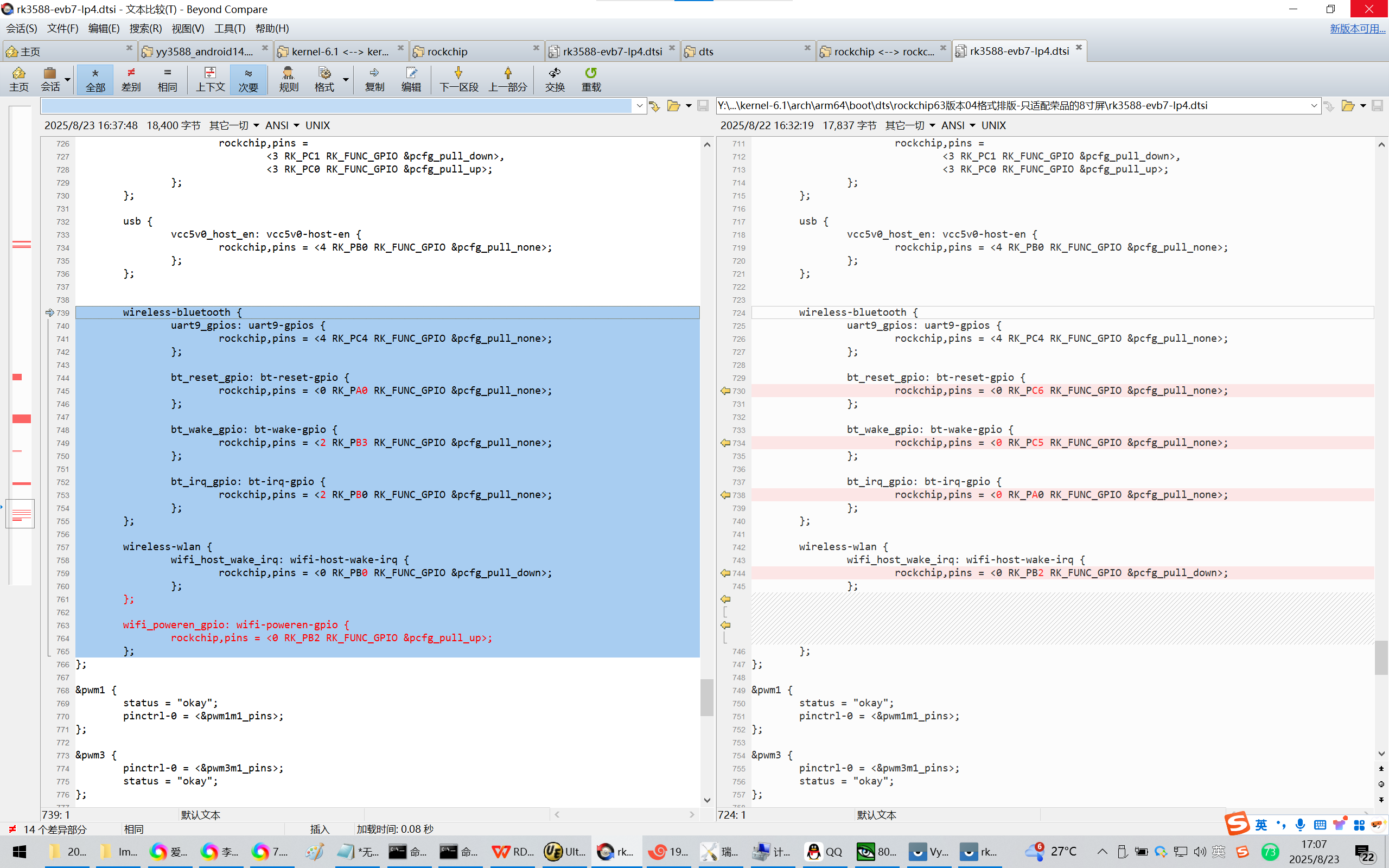
网速的LOG:
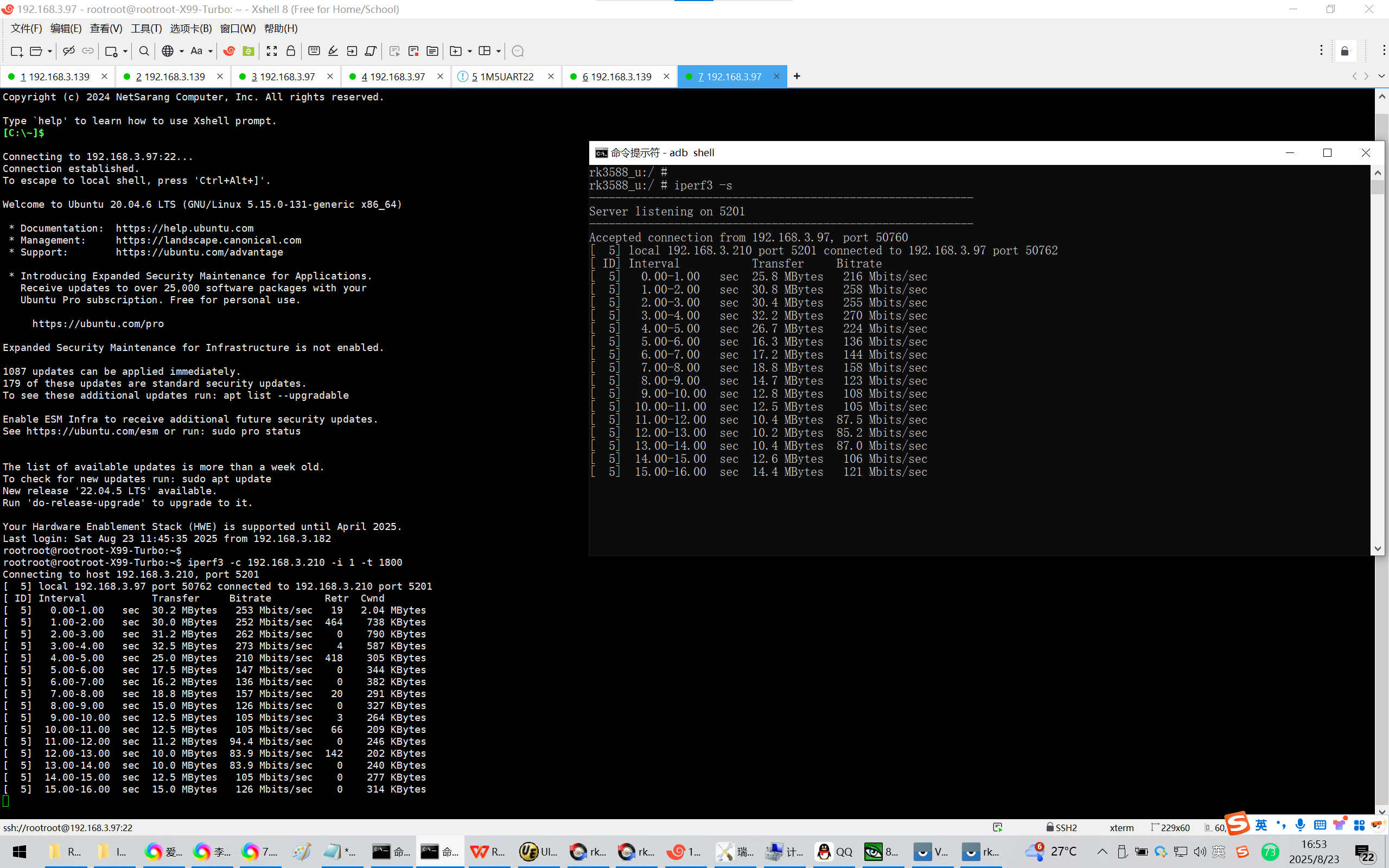
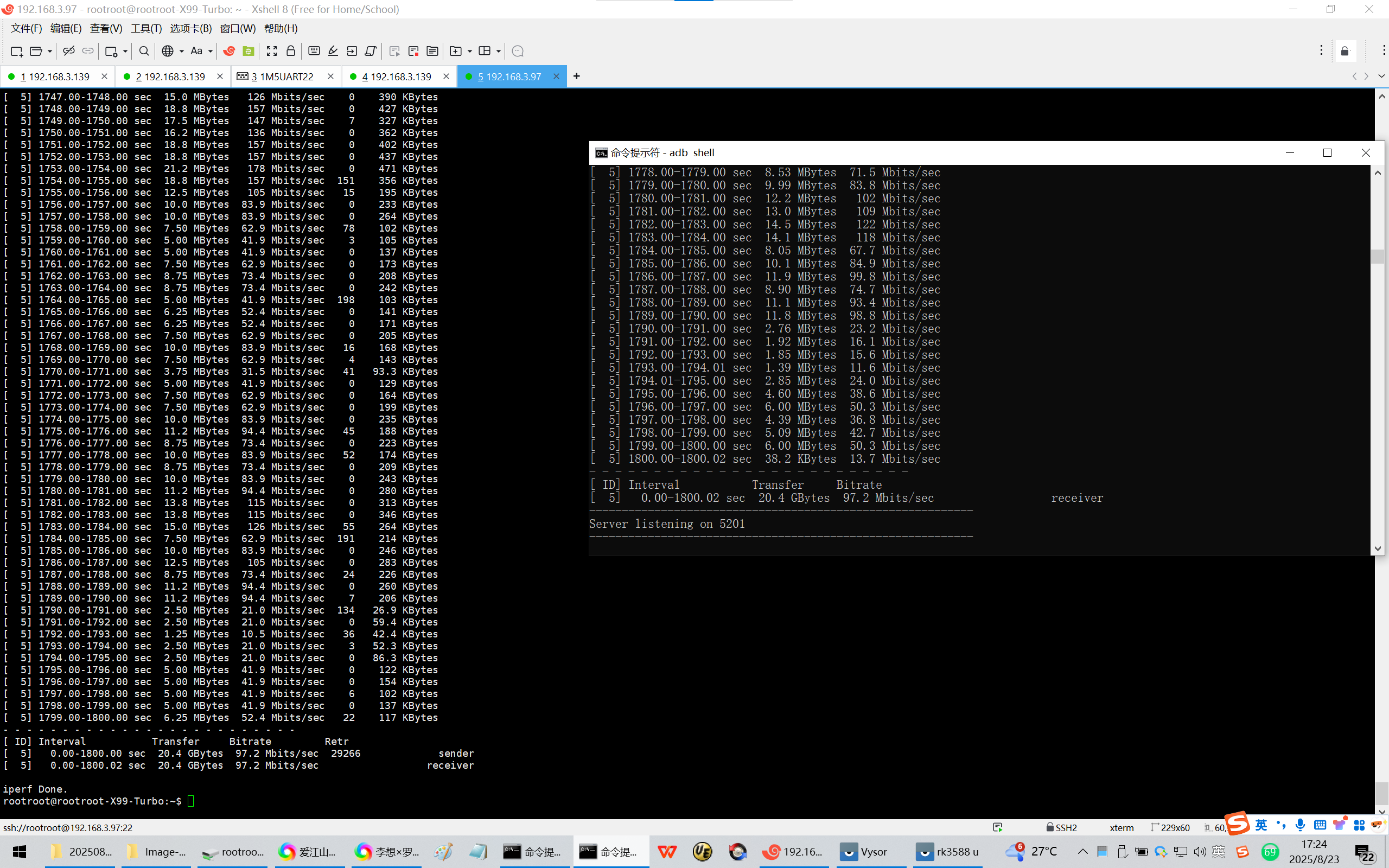
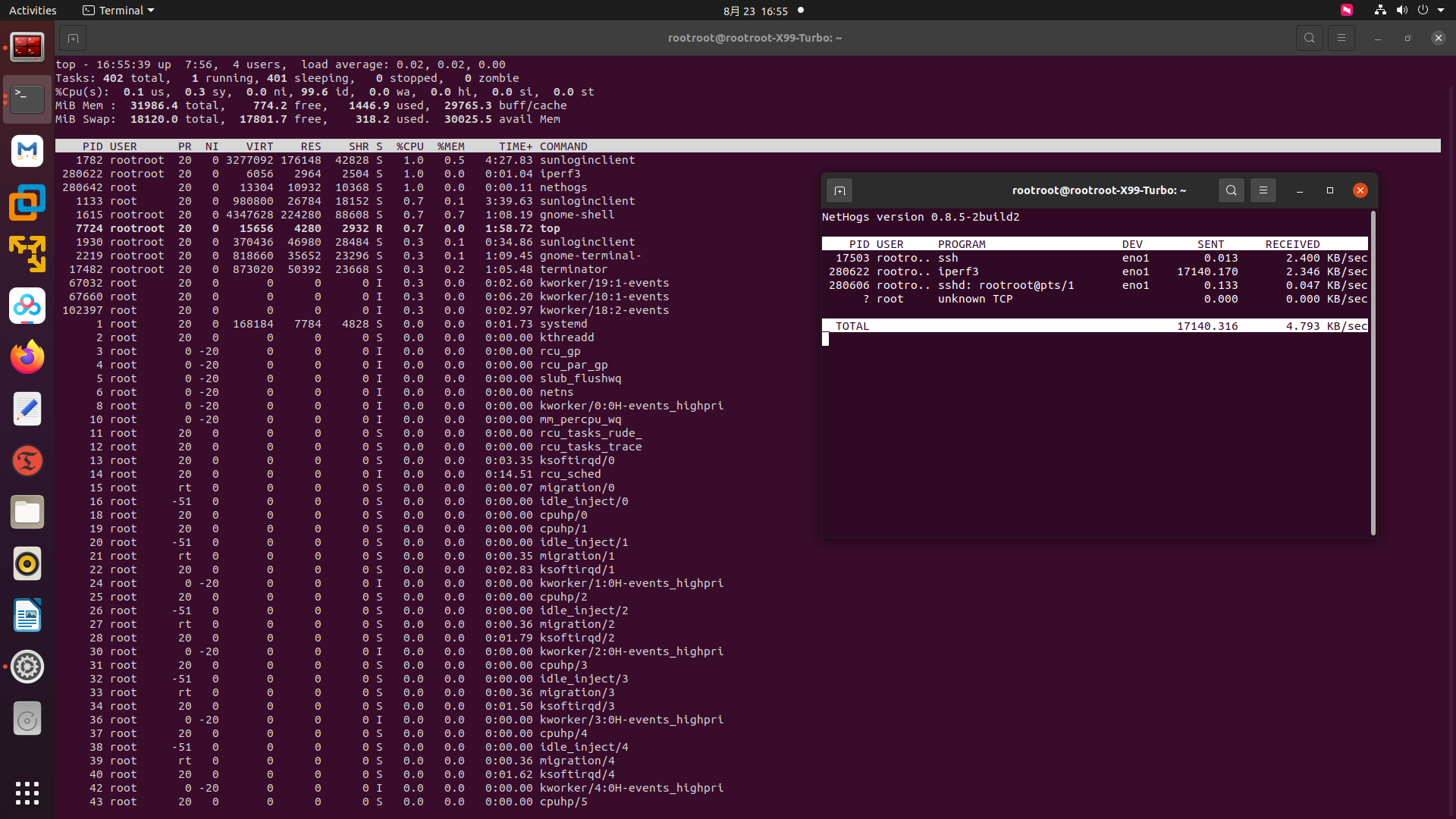
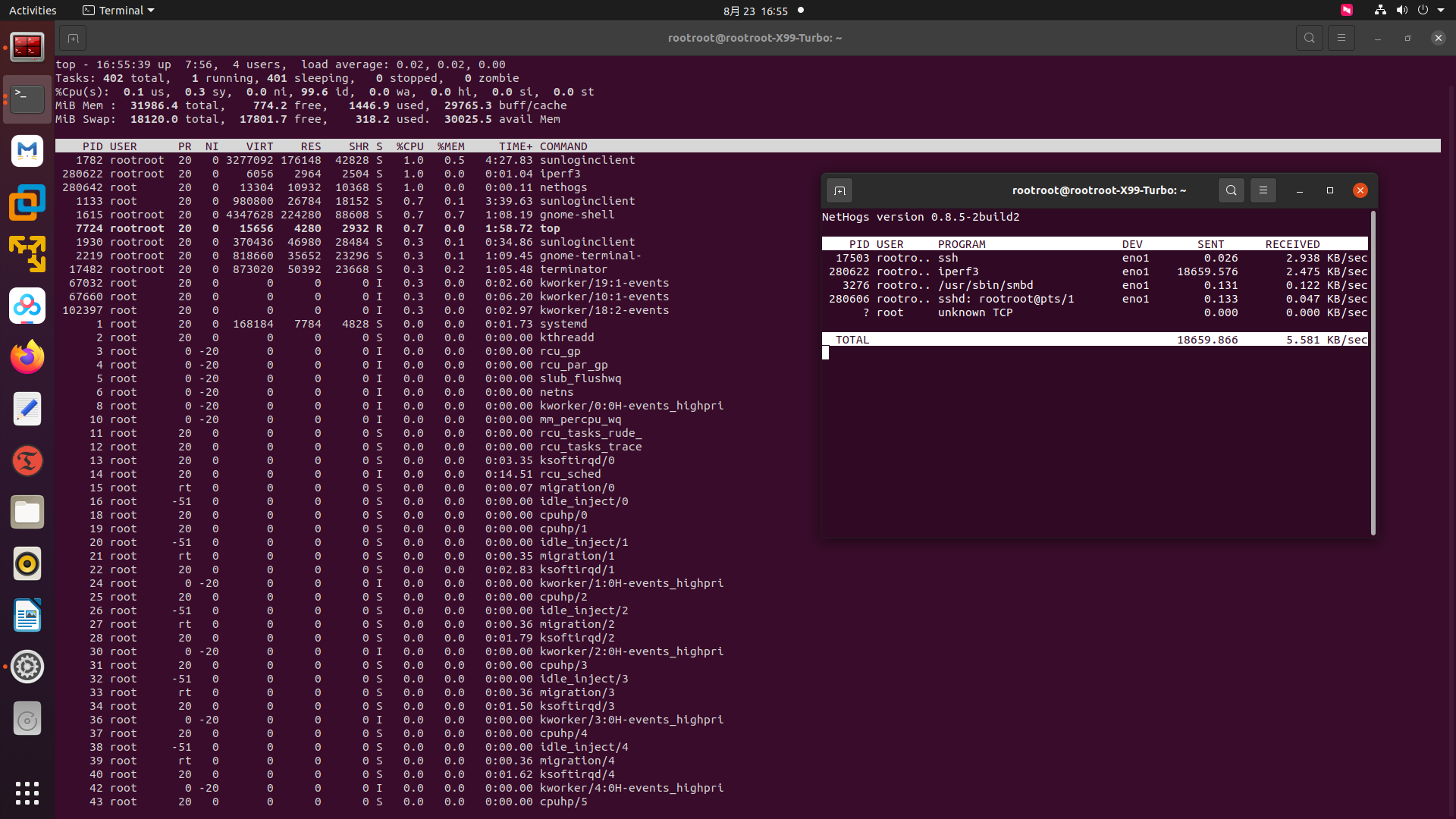
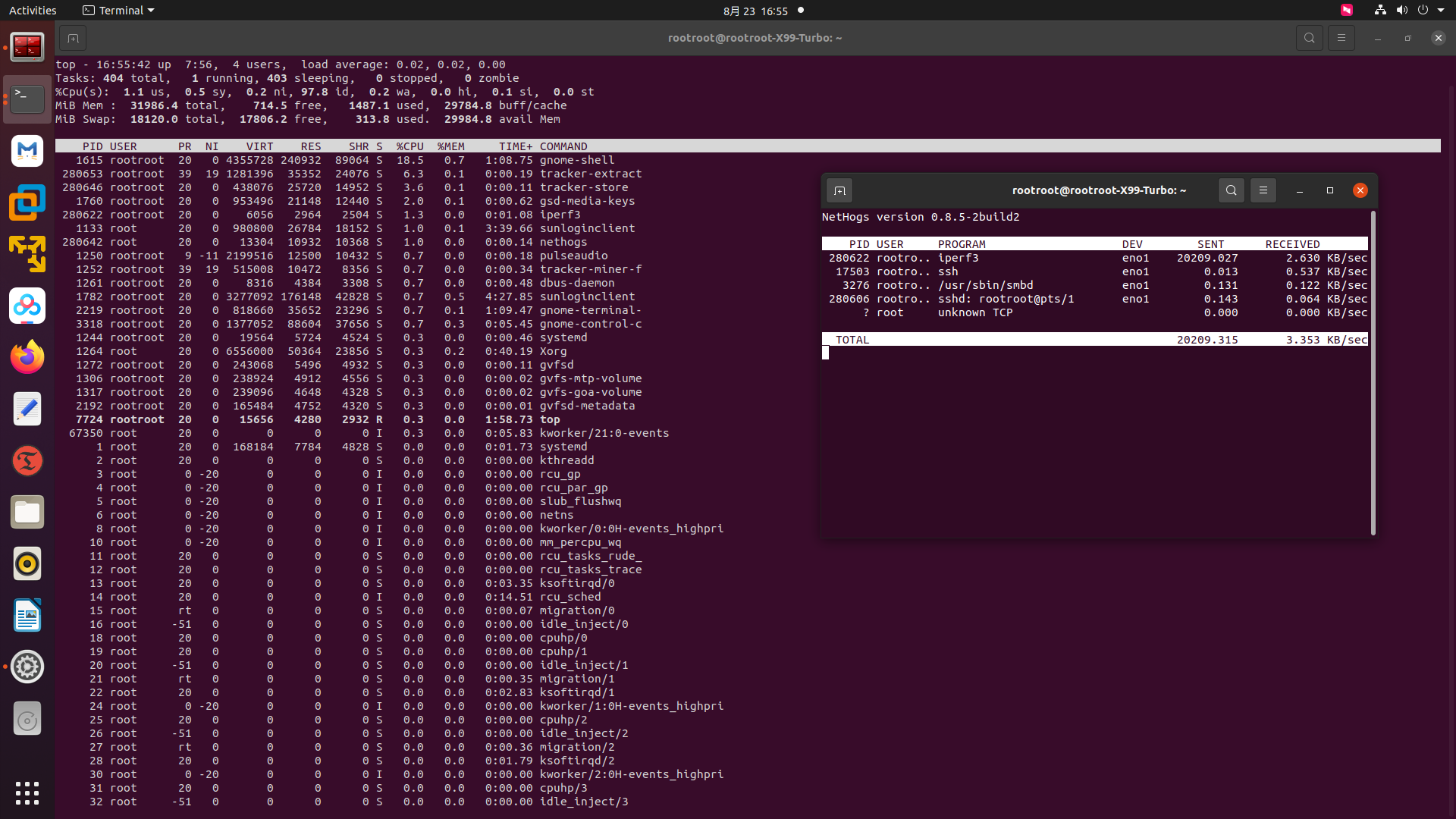
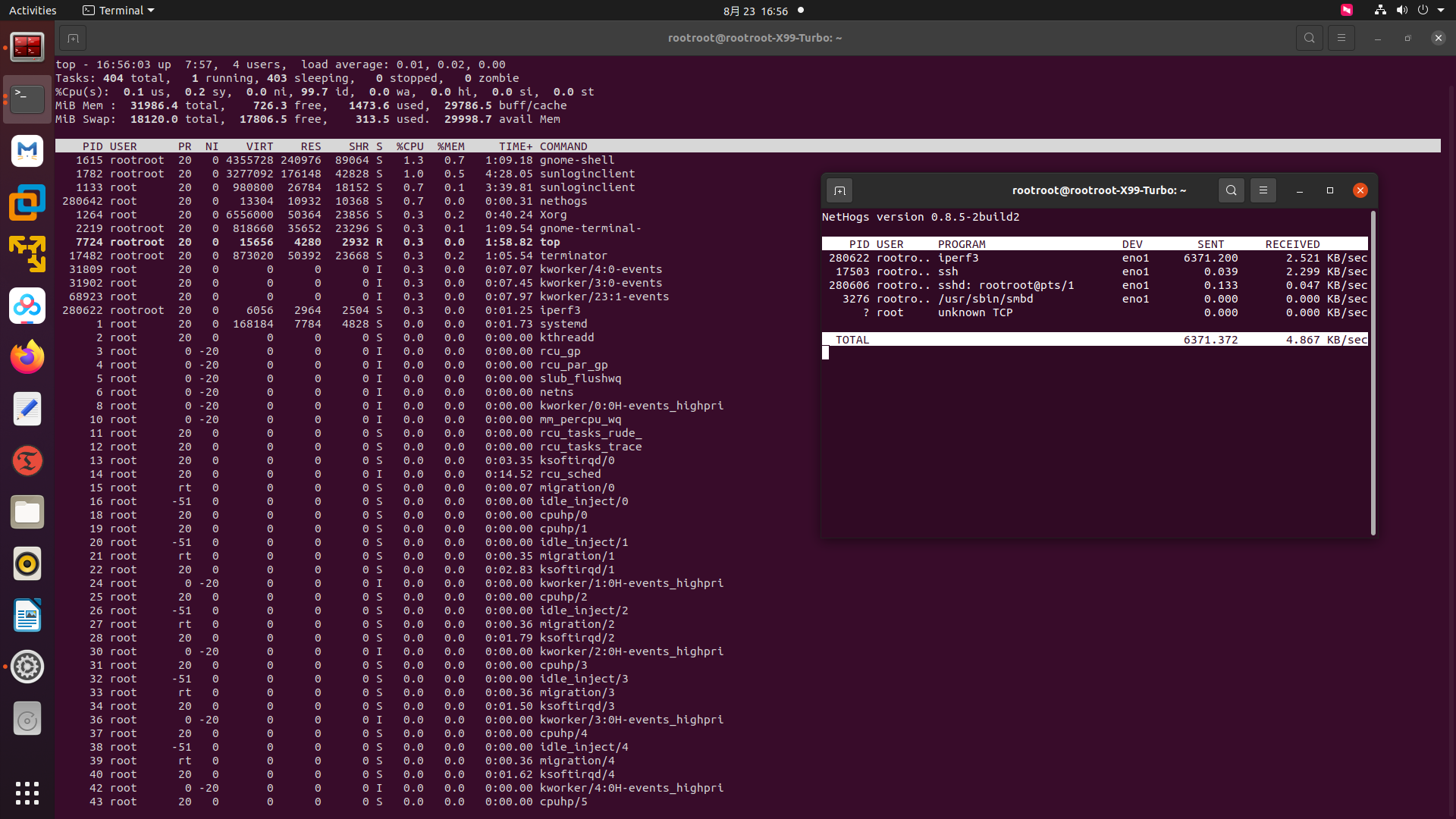
Microsoft Windows [版本 10.0.19045.5965]
(c) Microsoft Corporation。保留所有权利。
C:\Users\QQ>adb shell
rk3588_u:/ $ su
rk3588_u:/ #
rk3588_u:/ # ifconfig
lo Link encap:Local Loopback
inet addr:127.0.0.1 Mask:255.0.0.0
inet6 addr: ::1/128 Scope: Host
UP LOOPBACK RUNNING MTU:65536 Metric:1
RX packets:15708 errors:0 dropped:0 overruns:0 frame:0
TX packets:15708 errors:0 dropped:0 overruns:0 carrier:0
collisions:0 txqueuelen:1000
RX bytes:10299292 TX bytes:10299292
dummy0 Link encap:Ethernet HWaddr aa:b7:2c:a5:61:59
inet6 addr: fe80::a8b7:2cff:fea5:6159/64 Scope: Link
UP BROADCAST RUNNING NOARP MTU:1500 Metric:1
RX packets:0 errors:0 dropped:0 overruns:0 frame:0
TX packets:7 errors:0 dropped:0 overruns:0 carrier:0
collisions:0 txqueuelen:1000
RX bytes:0 TX bytes:490
wlan0 Link encap:Ethernet HWaddr c0:f5:35:4f:8d:5e
inet addr:192.168.3.210 Bcast:192.168.3.255 Mask:255.255.255.0
inet6 addr: fe80::39e7:6411:2d9:f5fc/64 Scope: Link
UP BROADCAST RUNNING MULTICAST MTU:1500 Metric:1
RX packets:9847 errors:0 dropped:617 overruns:0 frame:0
TX packets:1886 errors:0 dropped:13 overruns:0 carrier:0
collisions:0 txqueuelen:1000
RX bytes:10449488 TX bytes:486216
rk3588_u:/ #
rk3588_u:/ # iperf3 -s
-----------------------------------------------------------
Server listening on 5201
-----------------------------------------------------------
Accepted connection from 192.168.3.97, port 50760
[ 5] local 192.168.3.210 port 5201 connected to 192.168.3.97 port 50762
[ ID] Interval Transfer Bitrate
[ 5] 0.00-1.00 sec 25.8 MBytes 216 Mbits/sec
[ 5] 1.00-2.00 sec 30.8 MBytes 258 Mbits/sec
[ 5] 2.00-3.00 sec 30.4 MBytes 255 Mbits/sec
[ 5] 3.00-4.00 sec 32.2 MBytes 270 Mbits/sec
[ 5] 4.00-5.00 sec 26.7 MBytes 224 Mbits/sec
[ 5] 5.00-6.00 sec 16.3 MBytes 136 Mbits/sec
[ 5] 1795.00-1796.00 sec 4.60 MBytes 38.6 Mbits/sec
[ 5] 1796.00-1797.00 sec 6.00 MBytes 50.3 Mbits/sec
[ 5] 1797.00-1798.00 sec 4.39 MBytes 36.8 Mbits/sec
[ 5] 1798.00-1799.00 sec 5.09 MBytes 42.7 Mbits/sec
[ 5] 1799.00-1800.00 sec 6.00 MBytes 50.3 Mbits/sec
[ 5] 1800.00-1800.02 sec 38.2 KBytes 13.7 Mbits/sec
- - - - - - - - - - - - - - - - - - - - - - - - -
[ ID] Interval Transfer Bitrate
[ 5] 0.00-1800.02 sec 20.4 GBytes 97.2 Mbits/sec receiver
-----------------------------------------------------------
Server listening on 5201
-----------------------------------------------------------
^C^Ciperf3: interrupt - the server has terminated
1|rk3588_u:/ #
刷机的LOG: