Android夜间模式切换及自定义夜间模式切换按钮实现快速适配夜间模式
该篇文章是在api28基础上实现的
一、配置Manifest跟Style
先在AndroidManifest中的Application中配置android:configChanges=“uiMode”
然后在AppTheme中配置style
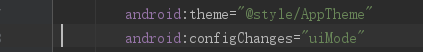
<style name="AppTheme" parent="Theme.AppCompat.Light.NoActionBar"><!-- Customize your theme here. --><item name="colorPrimary">@color/colorPrimary</item><item name="colorPrimaryDark">@color/colorPrimary</item><item name="colorAccent">@color/colorAccent</item><item name="android:textColor">@color/theme_background_font</item><!--导航栏上的标题颜色--><item name="android:textColorPrimary">@color/colorBlack2</item><!--背景颜色--><item name="android:windowBackground">@color/colorBlack</item></style>
二、创建夜间模式所需资源
colorBlack需要在values-night下的colors中也添加相同资源名colorBlack,-night是一个标识,如果还有mipmap的话,则需要在按照这种样式创建文件夹mipmap-night-xhdpi
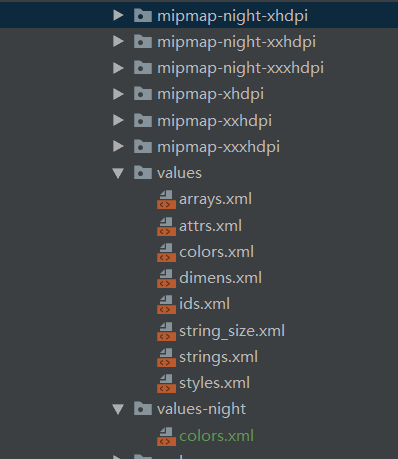
三、资源文件修改
修改资源文件xml的背景,将background修改为colorBlack,在配置字体颜色黑白夜模式时需要注意一点:如果TextView中已经设置过textColor时,则style中APP主题样式的textColor则不生效,如果字体想要黑白夜显示不同的:1.TextView不设置textColor2.设置能够适应黑白夜的颜色(colors跟night下的colors变量名需一致)
colors:
<color name="colorPrimary">#076ac2</color><color name="colorPrimary_66">#770955ab</color><color name="colorAccent">#a4bee2</color><!-- 黑夜主题及字体背景--><color name="night_background">#3d4c5c</color><color name="night_background_font">@color/colorFFFFFF</color><!-- 白天主题及字体背景--><color name="day_background">#EDEDED</color><color name="colorBlack">#EDEDED</color><color name="theme_background_font">@color/text_color7</color>
night-colors:
<!--夜景模式背景颜色-->
<color name="colorBlack">#3d4c5c</color>
<!-- 夜景模式字体颜色-->
<color name="theme_background_font">@color/night_background_font</color>
四、用自定义的Switch控件进行夜间模式切换
自定义View:
package com.cdtye.epaprepair.framwoke.defined_view;import android.content.Context;
import android.content.res.TypedArray;
import android.graphics.BlurMaskFilter;
import android.graphics.Canvas;
import android.graphics.Color;
import android.graphics.LinearGradient;
import android.graphics.Paint;
import android.graphics.Path;
import android.graphics.PointF;
import android.graphics.PorterDuff;
import android.graphics.PorterDuffXfermode;
import android.graphics.RadialGradient;
import android.graphics.RectF;
import android.graphics.Shader;
import android.os.Handler;
import android.os.Looper;
import android.util.AttributeSet;
import android.util.Log;
import android.view.MotionEvent;
import android.view.View;
import android.widget.CompoundButton;import androidx.annotation.Nullable;import com.cdtye.epaprepair.R;
import com.google.gson.Gson;public class DayNightSwitch extends CompoundButton {float switch_width = 0;float switch_height = 0;float padW,padH;boolean isRunning = false;private float[] bgColor = {0,0,0};private float[] buttonColor = {0,0,0};private float[] bgColorDay = {69, 164, 222};private float[] bgColorNight = {14, 22, 33};private float[] buttonColorDay = {254, 230, 0};private float[] buttonColorNight = {181, 213, 226};private float[] buttonColorNightHole = {0,116, 135, 165};private float[] buttonColorCloud2 = {255 ,145, 201, 236};private float[] buttonColorCloud1 = {255 ,246, 250, 255};private float[] buttonColorStar = {255 ,255, 255, 255};private PointF[] pStars = {new PointF(),new PointF(),new PointF(),new PointF(),new PointF(),new PointF(),new PointF(),new PointF(),new PointF(),new PointF(),new PointF()};int[] mColors1= {Color.argb(255, 246, 250, 255),Color.argb(255, 82, 94, 110)};int[] mColors2= {Color.argb(255, 82, 94, 110),Color.argb(255, 246, 250, 255)};int[] mColorsAlpha1= {Color.argb(255/2, 246, 250, 255),Color.argb(255/2, 82, 94, 110)};int[] mColorsAlpha2= {Color.argb(255/2, 82, 94, 110),Color.argb(255/2, 246, 250, 255)};int[] shadowColors= {Color.argb(255, 0, 0, 0),Color.argb(0, 0, 0, 0)};private int shadowColor = Color.argb(50, 0, 0, 0);PointF centerF = new PointF();PointF buttonF = new PointF();PointF buttonHoleF1 = new PointF();PointF buttonHoleF2 = new PointF();PointF buttonHoleF3 = new PointF();PointF buttonCloudBase = new PointF();PointF buttonCloudBase2 = new PointF();float buttonR;PointF centerLF = new PointF();PointF centerRF = new PointF();private Paint backPaint = new Paint(Paint.ANTI_ALIAS_FLAG);private Paint buttonPaint = new Paint(Paint.ANTI_ALIAS_FLAG);private Paint buttonWhitePaint = new Paint(Paint.ANTI_ALIAS_FLAG);private Paint buttonCloudPaint1 = new Paint(Paint.ANTI_ALIAS_FLAG);private Paint buttonCloudPaint2 = new Paint(Paint.ANTI_ALIAS_FLAG);private Paint buttonStarPaint = new Paint(Paint.ANTI_ALIAS_FLAG);private Paint buttonHolePaint = new Paint(Paint.ANTI_ALIAS_FLAG);private Paint buttonPaintArc = new Paint(Paint.ANTI_ALIAS_FLAG);private Paint buttonPaintHoleArc1 = new Paint(Paint.ANTI_ALIAS_FLAG);private Paint buttonPaintHoleArc2 = new Paint(Paint.ANTI_ALIAS_FLAG);private Paint buttonPaintHoleArc3 = new Paint(Paint.ANTI_ALIAS_FLAG);private Paint shadowPaint = new Paint(Paint.ANTI_ALIAS_FLAG);private Paint btnShadowPaint = new Paint(Paint.ANTI_ALIAS_FLAG);private Paint strokePaintArc1 = new Paint(Paint.ANTI_ALIAS_FLAG);private Paint strokePaintArc2 = new Paint(Paint.ANTI_ALIAS_FLAG);private Paint strokePaintTop = new Paint(Paint.ANTI_ALIAS_FLAG);private Paint strokePaintBottom = new Paint(Paint.ANTI_ALIAS_FLAG);private RectF strokeRectF ,leftRect,rightRect ,buttonRectF,buttonHoleRectF1,buttonHoleRectF2,buttonHoleRectF3;Handler swHandler = new Handler();@Nullable private OnCheckedChangeListener onCheckedChangeListener;public DayNightSwitch(Context context) {this(context,null);}public DayNightSwitch(Context context, @Nullable AttributeSet attrs) {this(context, attrs,0);}public DayNightSwitch(Context context, @Nullable AttributeSet attrs, int defStyleAttr) {super(context, attrs, defStyleAttr);dealAttrs(context,attrs);}private void dealAttrs(Context context, AttributeSet attrs) {TypedArray typedArray = context.obtainStyledAttributes(attrs, R.styleable.DayNightSwitch);if (typedArray != null) {typedArray.recycle();}}@Overrideprotected void onSizeChanged(int w, int h, int oldw, int oldh) {super.onSizeChanged(w, h, oldw, oldh);int viewHeight = h;int viewWidth = w;if(viewWidth> viewHeight*2.1f){switch_height = viewHeight ;switch_width = viewHeight*2.1f;}else {switch_width = viewWidth ;switch_height = viewWidth/2.1f;}padW = (viewWidth -switch_width)/2;padH = (viewHeight -switch_height)/2;float centerX = (getPaddingLeft() +viewWidth - getPaddingRight())/2;float centerY = (getPaddingTop() +viewHeight - getPaddingBottom())/2;centerF = new PointF(centerX,centerY);Log.i("switch","switch_height:"+switch_height+",switch_width:"+switch_width+",switch_width:"+switch_width+",padW:"+padW+",padH:"+padH+",centerX:"+centerX+",centerY:"+centerY);centerLF = new PointF(centerX - switch_width/2 + switch_height/2,centerY);centerRF = new PointF(centerX + switch_width/2 - switch_height/2,centerY);strokeRectF = new RectF(centerX-switch_width/2, centerY-switch_height/2,centerX+switch_width/2,centerY+switch_height/2);leftRect = new RectF(centerX - switch_width/2, centerY-switch_height/2,centerX - switch_width/2 +switch_height,centerY + switch_height/2);rightRect = new RectF(centerX+switch_width/2 -switch_height, centerY-switch_height/2,centerX+switch_width/2,centerY + switch_height/2);buttonR = switch_height*0.75f;buttonCloudBase = new PointF(centerX ,centerY);buttonCloudBase2 = new PointF(centerX ,centerY);pStars[0].x = getPaddingLeft()+padW+switch_width*0.15f;pStars[0].y = getPaddingTop()+padH+switch_height*0.28f -switch_height;pStars[1].x = getPaddingLeft()+padW+switch_width*0.13f;pStars[1].y = getPaddingTop()+padH+switch_height*0.8f-switch_height;pStars[2].x = getPaddingLeft()+padW+switch_width*0.17f;pStars[2].y = getPaddingTop()+padH+switch_height*0.7f-switch_height;pStars[3].x = getPaddingLeft()+padW+switch_width*0.25f;pStars[3].y = getPaddingTop()+padH+switch_height*0.20f-switch_height;pStars[4].x = getPaddingLeft()+padW+switch_width*0.26f;pStars[4].y = getPaddingTop()+padH+switch_height*0.45f-switch_height;pStars[5].x = getPaddingLeft()+padW+switch_width*0.26f;pStars[5].y = getPaddingTop()+padH+switch_height*0.85f-switch_height;pStars[6].x = getPaddingLeft()+padW+switch_width*0.38f;pStars[6].y = getPaddingTop()+padH+switch_height*0.5f-switch_height;pStars[7].x = getPaddingLeft()+padW+switch_width*0.43f;pStars[7].y = getPaddingTop()+padH+switch_height*0.25f-switch_height;pStars[8].x = getPaddingLeft()+padW+switch_width*0.45f;pStars[8].y = getPaddingTop()+padH+switch_height*0.75f-switch_height;pStars[9].x = getPaddingLeft()+padW+switch_width*0.5f;pStars[9].y = getPaddingTop()+padH+switch_height*0.55f-switch_height;pStars[10].x = getPaddingLeft()+padW+switch_width*0.53f;pStars[10].y = getPaddingTop()+padH+switch_height*0.3f-switch_height;if(isChecked()){bgColor = bgColorNight;buttonColor = buttonColorNight;buttonF.x = centerRF.x;buttonF.y = centerRF.y;buttonColorNightHole[0] = 255;buttonColorStar[0] = 255;}else {bgColor = bgColorDay;buttonColor = buttonColorDay;buttonF.x = centerLF.x;buttonF.y = centerLF.y;buttonColorNightHole[0] = 0;buttonColorStar[0] = 0;}setHoleF();setPaint();invalidate();}private void setHoleF(){buttonHoleF1.x = buttonF.x - buttonR/4;buttonHoleF1.y = buttonF.y;buttonHoleF2.x = buttonF.x + buttonR/6;buttonHoleF2.y = buttonF.y + buttonR/6;buttonHoleF3.x = buttonF.x + buttonR/12;buttonHoleF3.y = buttonF.y- buttonR/3.5f;mColorsAlpha2= new int[]{Color.argb((int) buttonColorNightHole[0]/2, 82, 94, 110), Color.argb((int) buttonColorNightHole[0]/2, 246, 250, 255)};buttonRectF = new RectF(buttonF.x-buttonR/2 +switch_height/80, buttonF.y-buttonR/2+switch_height/80,buttonF.x + buttonR/2 -switch_height/80,buttonF.y + buttonR/2 -switch_height/80);buttonHoleRectF1 = new RectF(buttonHoleF1.x-buttonR/6 + switch_height/160, buttonHoleF1.y-buttonR/6+ switch_height/160,buttonHoleF1.x + buttonR/6- switch_height/160,buttonHoleF1.y + buttonR/6- switch_height/160);buttonHoleRectF2 = new RectF(buttonHoleF2.x-buttonR/8+ switch_height/160, buttonHoleF2.y-buttonR/8+ switch_height/160,buttonHoleF2.x + buttonR/8- switch_height/160,buttonHoleF2.y + buttonR/8- switch_height/160);buttonHoleRectF3 = new RectF(buttonHoleF3.x-buttonR/12+ switch_height/160, buttonHoleF3.y-buttonR/12+ switch_height/160,buttonHoleF3.x + buttonR/12- switch_height/160,buttonHoleF3.y + buttonR/12- switch_height/160);}private void setPaint() {setLayerType(View.LAYER_TYPE_SOFTWARE, null); // 关闭硬件加速,阴影才会绘制backPaint.setARGB(255, (int) bgColor[0], (int) bgColor[1], (int) bgColor[2]);buttonPaint.setARGB(255, (int) buttonColor[0], (int) buttonColor[1], (int) buttonColor[2]);buttonHolePaint.setARGB( (int) buttonColorNightHole[0], (int) buttonColorNightHole[1], (int) buttonColorNightHole[2], (int) buttonColorNightHole[3]);buttonWhitePaint.setARGB(25, 255,255,255);buttonStarPaint.setARGB( (int) buttonColorStar[0], (int) buttonColorStar[1], (int) buttonColorStar[2], (int) buttonColorStar[3]);buttonStarPaint.setStyle(Paint.Style.FILL);buttonCloudPaint1.setARGB( (int) buttonColorCloud1[0], (int) buttonColorCloud1[1], (int) buttonColorCloud1[2], (int) buttonColorCloud1[3]);buttonCloudPaint2.setARGB( (int) buttonColorCloud2[0], (int) buttonColorCloud2[1], (int) buttonColorCloud2[2], (int) buttonColorCloud2[3]);shadowPaint.setXfermode(new PorterDuffXfermode(PorterDuff.Mode.SRC_ATOP));int[] mColors= {Color.argb(0, 246, 250, 255),Color.argb(150, 22, 22, 22)};RadialGradient gradient = new RadialGradient(centerF.x, centerF.y , switch_width, mColors, null, Shader.TileMode.CLAMP);shadowPaint.setShader(gradient);shadowPaint.setStyle(Paint.Style.FILL);btnShadowPaint.setXfermode(new PorterDuffXfermode(PorterDuff.Mode.SRC_ATOP));RadialGradient shadowgradient = new RadialGradient(buttonF.x +buttonR/15, buttonF.y+buttonR/15 , buttonR, shadowColors, null, Shader.TileMode.CLAMP);btnShadowPaint.setShader(shadowgradient);btnShadowPaint.setStyle(Paint.Style.FILL);btnShadowPaint.setMaskFilter(new BlurMaskFilter(30, BlurMaskFilter.Blur.NORMAL));// todo 从AttributeSet获取设置的值strokePaintArc1.setXfermode(new PorterDuffXfermode(PorterDuff.Mode.SRC_ATOP));LinearGradient gradient1 = new LinearGradient((leftRect.right-leftRect.left)/2,leftRect.bottom,(leftRect.right-leftRect.left)/2,leftRect.top,mColors1,null,Shader.TileMode.CLAMP);strokePaintArc1.setShader(gradient1);strokePaintArc1.setStyle(Paint.Style.STROKE);strokePaintArc1.setStrokeWidth(switch_height/15);strokePaintArc2.setXfermode(new PorterDuffXfermode(PorterDuff.Mode.SRC_ATOP));LinearGradient gradient2 = new LinearGradient((rightRect.right-rightRect.left)/2,rightRect.top,(rightRect.right-rightRect.left)/2,rightRect.bottom,mColors2,null,Shader.TileMode.CLAMP);strokePaintArc2.setShader(gradient2);strokePaintArc2.setStyle(Paint.Style.STROKE);strokePaintArc2.setStrokeWidth(switch_height/15);buttonPaintArc.setXfermode(new PorterDuffXfermode(PorterDuff.Mode.SRC_ATOP));buttonPaintArc.setStyle(Paint.Style.STROKE);buttonPaintArc.setStrokeWidth(switch_height/40);LinearGradient gradientButtonArc = new LinearGradient(buttonF.x,buttonF.y - buttonR/2,buttonF.x,buttonF.y + buttonR/2,mColorsAlpha1,null,Shader.TileMode.CLAMP);buttonPaintArc.setShader(gradientButtonArc);buttonPaintHoleArc1.setXfermode(new PorterDuffXfermode(PorterDuff.Mode.SRC_ATOP));buttonPaintHoleArc1.setStyle(Paint.Style.STROKE);buttonPaintHoleArc1.setStrokeWidth(switch_height/80);LinearGradient gradientButtonHoleArc = new LinearGradient(buttonHoleF1.x,buttonHoleF1.y - buttonR/12,buttonHoleF1.x,buttonHoleF1.y+ buttonR/12,mColorsAlpha2,null,Shader.TileMode.CLAMP);buttonPaintHoleArc1.setShader(gradientButtonHoleArc);buttonPaintHoleArc2.setXfermode(new PorterDuffXfermode(PorterDuff.Mode.SRC_ATOP));buttonPaintHoleArc2.setStyle(Paint.Style.STROKE);buttonPaintHoleArc2.setStrokeWidth(switch_height/80);LinearGradient gradientButtonHoleArc2 = new LinearGradient(buttonHoleF2.x,buttonHoleF2.y - buttonR/16,buttonHoleF2.x,buttonHoleF2.y+ buttonR/16,mColorsAlpha2,null,Shader.TileMode.CLAMP);buttonPaintHoleArc2.setShader(gradientButtonHoleArc2);buttonPaintHoleArc3.setXfermode(new PorterDuffXfermode(PorterDuff.Mode.SRC_ATOP));buttonPaintHoleArc3.setStyle(Paint.Style.STROKE);buttonPaintHoleArc3.setStrokeWidth(switch_height/80);LinearGradient gradientButtonHoleArc3 = new LinearGradient(buttonHoleF3.x,buttonHoleF3.y - buttonR/24,buttonHoleF3.x,buttonHoleF3.y+ buttonR/24,mColorsAlpha2,null,Shader.TileMode.CLAMP);buttonPaintHoleArc3.setShader(gradientButtonHoleArc3);strokePaintTop.setColor(Color.argb(255, 82, 94, 110));strokePaintTop.setStyle(Paint.Style.STROKE);strokePaintTop.setStrokeWidth(switch_height/30);strokePaintBottom.setColor(Color.argb(255, 246, 250, 255));strokePaintBottom.setStyle(Paint.Style.STROKE);strokePaintBottom.setStrokeWidth(switch_height/30);}@Overrideprotected void onDraw(Canvas canvas) {super.onDraw(canvas);Log.i("onDraw",new Gson().toJson(bgColor));if(isRunning){changePaint();}drawBack(canvas);drawCloud(canvas);drawNightButtonStar(canvas);drawButton(canvas);drawNightButtonHole(canvas);drawBackStoke(canvas);}private void changePaint(){backPaint.setARGB(255, (int) bgColor[0], (int) bgColor[1], (int) bgColor[2]);buttonPaint.setARGB(255, (int) buttonColor[0], (int) buttonColor[1], (int) buttonColor[2]);buttonHolePaint.setARGB((int) buttonColorNightHole[0], (int) buttonColorNightHole[1], (int) buttonColorNightHole[2], (int) buttonColorNightHole[3]);buttonStarPaint.setARGB( (int) buttonColorStar[0], (int) buttonColorStar[1], (int) buttonColorStar[2], (int) buttonColorStar[3]);buttonCloudPaint1.setARGB( (int) buttonColorCloud1[0], (int) buttonColorCloud1[1], (int) buttonColorCloud1[2], (int) buttonColorCloud1[3]);buttonCloudPaint2.setARGB( (int) buttonColorCloud2[0], (int) buttonColorCloud2[1], (int) buttonColorCloud2[2], (int) buttonColorCloud2[3]);LinearGradient gradientButtonArc = new LinearGradient(buttonF.x,buttonF.y - buttonR/2,buttonF.x,buttonF.y + buttonR/2,mColorsAlpha1,null,Shader.TileMode.CLAMP);buttonPaintArc.setShader(gradientButtonArc);LinearGradient gradientButtonHoleArc = new LinearGradient(buttonHoleF1.x,buttonHoleF1.y - buttonR/12,buttonHoleF1.x,buttonHoleF1.y+ buttonR/12,mColorsAlpha2,null,Shader.TileMode.CLAMP);buttonPaintHoleArc1.setShader(gradientButtonHoleArc);LinearGradient gradientButtonHoleArc2 = new LinearGradient(buttonHoleF2.x,buttonHoleF2.y - buttonR/16,buttonHoleF2.x,buttonHoleF2.y+ buttonR/16,mColorsAlpha2,null,Shader.TileMode.CLAMP);buttonPaintHoleArc2.setShader(gradientButtonHoleArc2);LinearGradient gradientButtonHoleArc3 = new LinearGradient(buttonHoleF3.x,buttonHoleF3.y - buttonR/24,buttonHoleF3.x,buttonHoleF3.y+ buttonR/24,mColorsAlpha2,null,Shader.TileMode.CLAMP);buttonPaintHoleArc3.setShader(gradientButtonHoleArc3);RadialGradient shadowgradient = new RadialGradient(buttonF.x +buttonR/15, buttonF.y+buttonR/15 , buttonR, shadowColors, null, Shader.TileMode.CLAMP);btnShadowPaint.setShader(shadowgradient);}private void drawBack(Canvas canvas){canvas.drawRoundRect(strokeRectF, switch_height, switch_height, backPaint);Path path = new Path();path.addRoundRect(strokeRectF,switch_height, switch_height,Path.Direction.CCW);canvas.clipPath(path);}private void drawCloud(Canvas canvas){canvas.drawCircle(buttonCloudBase2.x +buttonR*1.4f, buttonCloudBase2.y-buttonR*0.1f,buttonR/1.5f, buttonCloudPaint2);canvas.drawCircle(buttonCloudBase2.x +buttonR*0.9f, buttonCloudBase2.y+buttonR*0.1f,buttonR*0.4f, buttonCloudPaint2);canvas.drawCircle(buttonCloudBase2.x +buttonR*0.5f, buttonCloudBase2.y+buttonR*0.5f,buttonR*0.6f, buttonCloudPaint2);canvas.drawCircle(buttonCloudBase2.x-buttonR*0.2f, buttonCloudBase2.y+buttonR*0.6f,buttonR*0.4f, buttonCloudPaint2);canvas.drawCircle(buttonCloudBase2.x-buttonR, buttonCloudBase2.y+buttonR*1.1f,buttonR, buttonCloudPaint2);canvas.drawCircle(buttonCloudBase.x +buttonR*1.6f, buttonCloudBase.y+buttonR/9,buttonR/1.5f, buttonCloudPaint1);canvas.drawCircle(buttonCloudBase.x +buttonR*1.5f, buttonCloudBase.y+buttonR*0.9f,buttonR, buttonCloudPaint1);canvas.drawCircle(buttonCloudBase.x +buttonR*0.7f, buttonCloudBase.y+buttonR*0.6f,buttonR*0.4f, buttonCloudPaint1);canvas.drawCircle(buttonCloudBase.x +buttonR*0.5f, buttonCloudBase.y+buttonR*1.1f,buttonR*0.75f, buttonCloudPaint1);canvas.drawCircle(buttonCloudBase.x-buttonR*0.2f, buttonCloudBase.y+buttonR*0.8f,buttonR*0.4f, buttonCloudPaint1);canvas.drawCircle(buttonCloudBase.x-buttonR, buttonCloudBase.y+buttonR*1.3f,buttonR, buttonCloudPaint1);}private void drawButton(Canvas canvas){canvas.drawCircle(buttonF.x, buttonF.y,buttonR*1.4f, buttonWhitePaint);canvas.drawCircle(buttonF.x, buttonF.y,buttonR*1.1f, buttonWhitePaint);canvas.drawCircle(buttonF.x, buttonF.y,buttonR*0.8f, buttonWhitePaint);canvas.drawArc(leftRect, 90, 180, false, strokePaintArc1);canvas.drawArc(rightRect, 270, 180, false, strokePaintArc2);canvas.drawLine(centerLF.x,centerLF.y+switch_height/2-switch_height/60,centerRF.x,centerRF.y+switch_height/2-switch_height/60,strokePaintBottom);canvas.drawLine(centerLF.x,centerLF.y-switch_height/2+switch_height/60,centerRF.x,centerRF.y-switch_height/2+switch_height/60,strokePaintTop);canvas.drawCircle(buttonF.x +buttonR/15, buttonF.y+buttonR/15,buttonR/2, btnShadowPaint);canvas.drawCircle(buttonF.x, buttonF.y,buttonR/2, buttonPaint);}private void drawBackStoke(Canvas canvas){canvas.drawArc(buttonRectF, 315, 360, false, buttonPaintArc);canvas.drawArc(buttonHoleRectF1, 315, 360, false, buttonPaintHoleArc1);canvas.drawArc(buttonHoleRectF2, 315, 360, false, buttonPaintHoleArc2);canvas.drawArc(buttonHoleRectF3, 315, 360, false, buttonPaintHoleArc3);}private void drawNightButtonHole(Canvas canvas){canvas.drawCircle(buttonHoleF1.x, buttonHoleF1.y,buttonR/6, buttonHolePaint);canvas.drawCircle(buttonHoleF2.x, buttonHoleF2.y,buttonR/8, buttonHolePaint);canvas.drawCircle(buttonHoleF3.x, buttonHoleF3.y,buttonR/12, buttonHolePaint);}private void drawNightButtonStar(Canvas canvas){canvas.drawCircle(pStars[1].x, pStars[1].y,buttonR/60, buttonStarPaint);canvas.drawCircle(pStars[2].x, pStars[2].y,buttonR/65, buttonStarPaint);canvas.drawPath(getStarPath(pStars[3],buttonR/15),buttonStarPaint);canvas.drawCircle(pStars[4].x, pStars[4].y,buttonR/50, buttonStarPaint);canvas.drawCircle(pStars[5].x, pStars[5].y,buttonR/55, buttonStarPaint);canvas.drawCircle(pStars[6].x, pStars[6].y,buttonR/60, buttonStarPaint);canvas.drawCircle(pStars[7].x, pStars[7].y,buttonR/55, buttonStarPaint);canvas.drawPath(getStarPath(pStars[8],buttonR/18),buttonStarPaint);canvas.drawCircle(pStars[9].x, pStars[9].y,buttonR/55, buttonStarPaint);canvas.drawPath(getStarPath(pStars[10],buttonR/10),buttonStarPaint);}private Path getStarPath(PointF p,float r){Path starPath = new Path();starPath.reset();starPath.moveTo(p.x,p.y-r);starPath.quadTo(p.x, p.y, p.x-r, p.y);starPath.quadTo(p.x, p.y, p.x, p.y+r);starPath.quadTo(p.x, p.y, p.x+r, p.y);starPath.quadTo(p.x, p.y, p.x,p.y-r);starPath.close();return starPath;}@Overridepublic boolean onTouchEvent(MotionEvent event) {switch (event.getAction()){case MotionEvent.ACTION_DOWN:if(!isRunning){isRunning = true;new Thread(checkRunnable).start();}break;case MotionEvent.ACTION_MOVE:break;case MotionEvent.ACTION_UP:break;}return false;}Runnable checkRunnable =new Runnable() {@Overridepublic void run() {if(isChecked()){setChecked(false);}else {setChecked(true);}if (onCheckedChangeListener != null) {boolean isCheck = isChecked();onCheckedChangeListener.onCheckedChanged(DayNightSwitch.this,isCheck);}int time = 0;float v0 = switch_height/32;float a = (switch_width -switch_height -v0*100) *2 /10000 ; //S=v0t+1/2at^2float initialX = buttonF.x;float distan = Math.abs(buttonF.x-centerF.x);while (time<100){if(!isChecked()){//day 2 nightbgColor = new float[]{bgColor[0] + 0.55f, bgColor[1] + 1.42f, bgColor[2] + 1.89f};buttonColor = new float[]{buttonColor[0] + 0.73f, buttonColor[1] + 0.17f, buttonColor[2] - 2.26f};if(255 - 2.55f*time*1.6f >0){buttonColorNightHole[0] = 255 - 2.55f*time*1.6f;buttonColorStar[0] = 255 - 2.55f*time*1.6f;}else {buttonColorNightHole[0]=0;}buttonF.x = initialX - (v0*time + 0.5f*a*time*time) ;buttonCloudBase.y = buttonCloudBase.y-switch_height/50;buttonCloudBase2.y = buttonCloudBase2.y-switch_height/25;for(PointF pStar:pStars ){pStar.y = pStar.y-switch_height/100;}buttonColorCloud1[0] = 2.55f*time;buttonColorCloud2[0] = 2.55f*time;}else {bgColor = new float[]{bgColor[0] - 0.55f, bgColor[1] - 1.42f, bgColor[2] - 1.89f};buttonColor = new float[]{buttonColor[0] - 0.73f, buttonColor[1] - 0.17f, buttonColor[2] + 2.26f};buttonColorNightHole[0] = 2.55f*time;buttonColorStar[0] = 2.55f*time;buttonF.x = initialX + (v0*time+ 0.5f*a*time*time);buttonCloudBase.y = buttonCloudBase.y+switch_height/50;buttonCloudBase2.y = buttonCloudBase2.y+switch_height/25;for(PointF pStar:pStars ){pStar.y = pStar.y+switch_height/100;}if(255 - 2.55f*time*1.6f >0){buttonColorCloud1[0] = 255 - 2.55f*time*1.6f;buttonColorCloud2[0] = 255 - 2.55f*time*1.6f;}else {buttonColorCloud1[0]=0;buttonColorCloud2[0]=0;}}setHoleF();invalidate();try {Thread.sleep(5);} catch (InterruptedException e) {throw new RuntimeException(e);}time++;}isRunning = false;}};@Overridepublic void setOnCheckedChangeListener(@Nullable OnCheckedChangeListener listener) {onCheckedChangeListener = listener;}
}
styles中配置一下:```java
<declare-styleable name="DayNightSwitch"><attr format="color" name="background_color"/><attr format="boolean" name="checked"/>
</declare-styleable>
最后在xml中引用:
<com.cdtye.epaprepair.framwoke.defined_view.DayNightSwitchandroid:id="@+id/sw_mode"app:checked="false"android:gravity="center"android:layout_width="match_parent"android:layout_height="match_parent">
</com.cdtye.epaprepair.framwoke.defined_view.DayNightSwitch>五、在代码中进行夜间模式的切换
boolean isNightMode = SharePrefreceHelper.getInstence(WEApplication.context).getNightMode();
swMode.setChecked(isNightMode);
tvMode.setText(isNightMode ? "夜间模式" : "日间模式");//初始化
swMode.setOnCheckedChangeListener((buttonView, isChecked) -> {//runable线程tvMode.post(() -> {tvMode.setText(isChecked ? "夜间模式" : "日间模式");ArmsUtils.makeText(getApplicationContext(), isChecked?"夜间模式已开启":"日间模式模式已开启");if (isChecked) {AppCompatDelegate.setDefaultNightMode(AppCompatDelegate.MODE_NIGHT_YES);} else {AppCompatDelegate.setDefaultNightMode(AppCompatDelegate.MODE_NIGHT_NO);}recreate();SharePrefreceHelper.getInstence(WEApplication.context).setNightMode(isChecked);});
});
isNightMode这里是用的MMKV封装的SharePreference,可用普通的SharePreference替换。注意recreate()需要调用,它会重启页面并刷新布局。
注意:此间发现几个问题
问题1:第一次进入页面时夜间模式显示异常,显示的是日间模式的背景样式跟字体,原因在于退出应用后xml访问的夜间模式状态会被清空,解决就是在Application中onCreate添加判断,以sharePreference状态为准:
private void initNightMode() {//第一次登陆后夜间模式进入首页面显示不正常boolean isNightMode = SharePrefreceHelper.getInstence(WEApplication.context).getNightMode();if (isNightMode) {//第一次登陆后夜间模式进入首页面显示不正常AppCompatDelegate.setDefaultNightMode(AppCompatDelegate.MODE_NIGHT_YES);} else {AppCompatDelegate.setDefaultNightMode(AppCompatDelegate.MODE_NIGHT_NO);}}
问题2:如果不想一个个TextView改字体怎么办?
答:在BaseActivity中进行配置,修改所有的TextView颜色
import android.app.Activity;
import android.support.v4.content.ContextCompat;
import android.util.Log;
import android.view.View;
import android.view.ViewGroup;
import android.widget.TextView;import com.cdtye.epaprepair.R;
import com.cdtye.epaprepair.framwoke.share.SharePrefreceHelper;
import com.cdtye.epaprepair.work.common.WEApplication;/*** Created by YuPeng on 2018/6/12.*/public class TxtTool {/*** 改变屏幕内视图中TextView的字体颜色*/public static void changeTxtColorForComponent(View root, boolean useGlobalTxtColor) {boolean isNightMode = SharePrefreceHelper.getInstence(WEApplication.context).getNightMode();Log.d(TxtTool.class.getSimpleName(), "当前夜间模式状态为:"+isNightMode + "是否使用全局文本color: "+useGlobalTxtColor);if (useGlobalTxtColor) {changeTextColor(root, isNightMode);}}/*** 改变屏幕内视图中TextView的字体颜色*/public static void changeTxtColorForComponent(Activity context, boolean useGlobalTxtColor) {//这里获取的是整个屏幕下的TextView,如果某个TextView本不应该被修改的缺修改了,看下这个root是否正确,如嵌套Fragment中,解决方案是使用Fragment自身的ViewView root = context.getWindow().getDecorView();boolean isNightMode = SharePrefreceHelper.getInstence(WEApplication.context).getNightMode();Log.d(TxtTool.class.getSimpleName(), "当前夜间模式状态为:"+isNightMode + "是否使用全局文本color: "+useGlobalTxtColor);if (useGlobalTxtColor) {changeTextColor(root, isNightMode);}}private static void changeTextColor(View view, boolean isNightMode) {if (view instanceof TextView) {int color = ContextCompat.getColor(WEApplication.context, isNightMode ? R.color.night_background_font : R.color.text_color7);((TextView) view).setTextColor(color);} else if (view instanceof ViewGroup) {for (int i = 0; i < ((ViewGroup) view).getChildCount(); i++) {changeTextColor(((ViewGroup) view).getChildAt(i), isNightMode);}}}
}
useGlobalTxtColor可自行设置,我这里默认设置的为true,用来控制特殊Activity或者Fragment不统一设置TextView情况。
该篇文章讲到这就差不多结束了,来看一看最终效果:
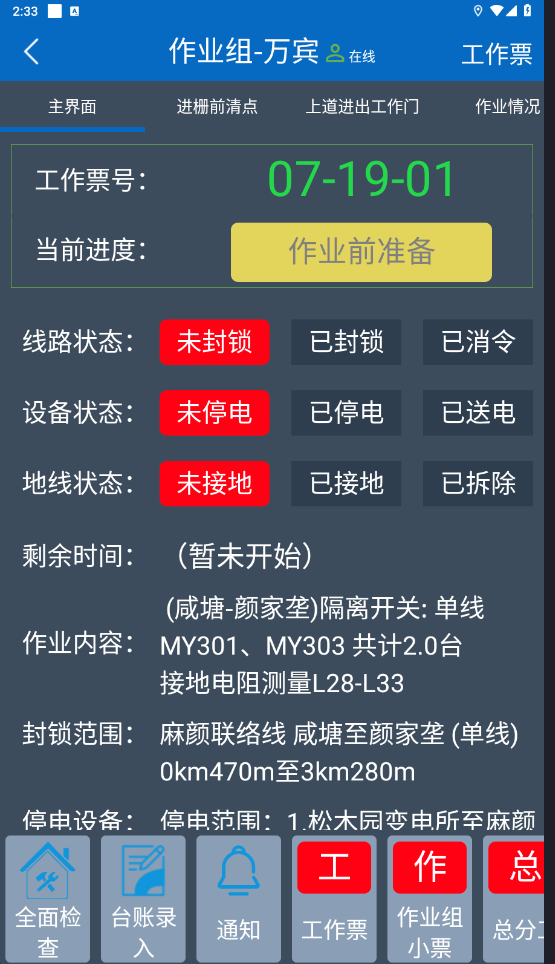
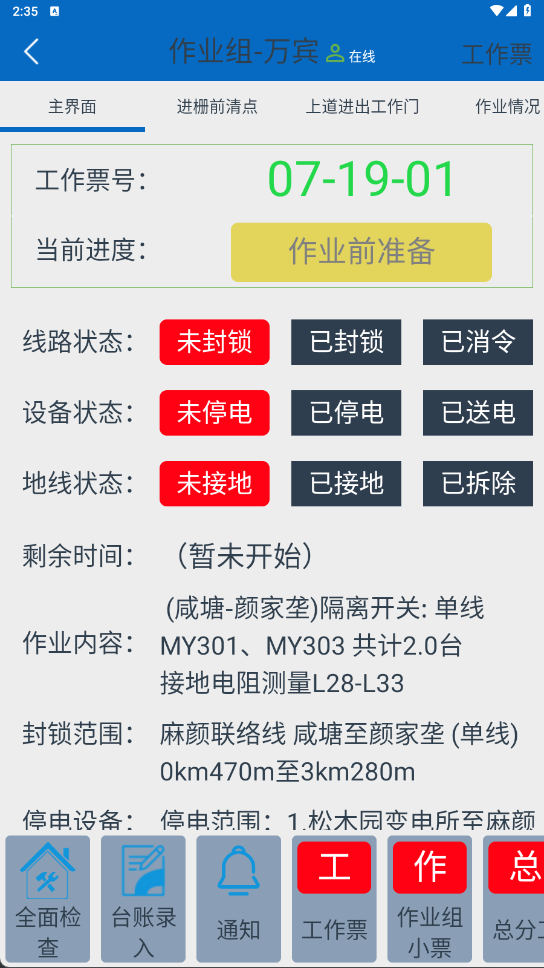
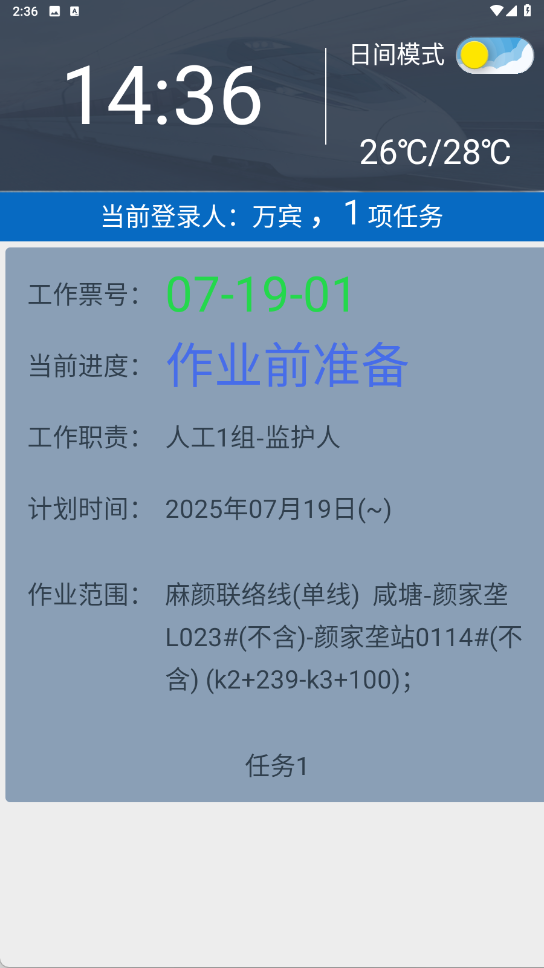
Over 创作不易,麻烦一键三连
