2025-08-19利用opencv检测图片中文字及图片的坐标
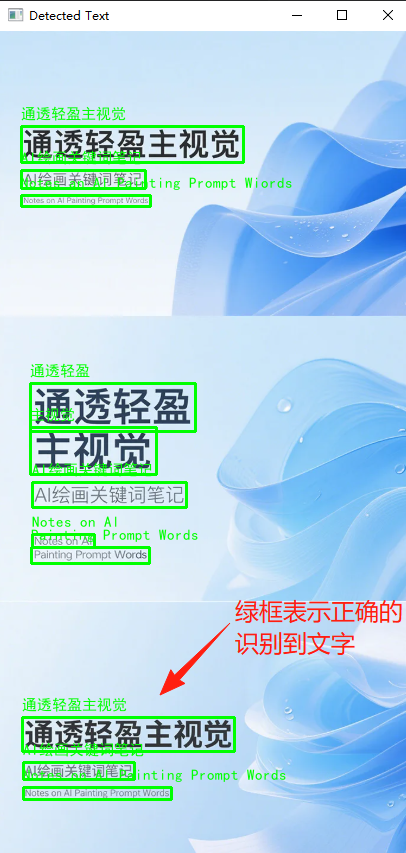
同时还 计算出坐标及字体大小
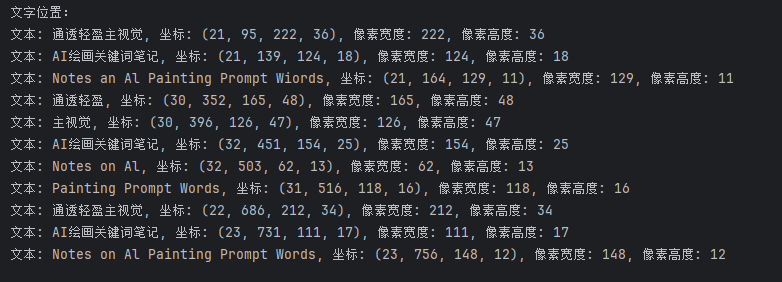
from cnocr import CnOcr
import cv2
import numpy as np
from PIL import Image, ImageDraw, ImageFont# 初始化 cnocr
ocr = CnOcr()def put_chinese_text(image, text, position, font_size=20, color=(0, 255, 0)):"""在图像上绘制中文文本"""# 将OpenCV的BGR图像转换为RGB图像image_pil = Image.fromarray(cv2.cvtColor(image, cv2.COLOR_BGR2RGB))# 设置字体,需要系统中有支持中文的字体try:# Windows系统常用字体font = ImageFont.truetype("simhei.ttf", font_size)except:try:# 尝试其他常见中文字体font = ImageFont.truetype("arial.ttf", font_size)except:# 如果找不到特定字体,使用默认字体font = ImageFont.load_default()# 创建绘图对象draw = ImageDraw.Draw(image_pil)# 绘制文本draw.text(position, text, font=font, fill=color)# 转换回OpenCV格式image_cv = cv2.cvtColor(np.asarray(image_pil), cv2.COLOR_RGB2BGR)return image_cvdef detect_text_positions(image_path):"""检测图片中的文字位置"""# 加载图片image = cv2.imread(image_path)gray = cv2.cvtColor(image, cv2.COLOR_BGR2GRAY)# 使用 cnocr 检测文字results = ocr.ocr(gray) # 使用 ocr.ocr 而不是 ocr.ocr_for_single_line# 保存文字框text_positions = []for result in results:text = result['text']bbox = result['position']x_min, y_min = bbox[0]x_max, y_max = bbox[2]x, y, w, h = int(x_min), int(y_min), int(x_max - x_min), int(y_max - y_min)# 计算文字的像素宽度和高度pixel_width = wpixel_height = htext_positions.append({"text": text,"bbox": (x, y, w, h),"pixel_width": pixel_width,"pixel_height": pixel_height})# 在图片上绘制文字框cv2.rectangle(image, (x, y), (x + w, y + h), (0, 255, 0), 2)# 使用支持中文的函数绘制文本image = put_chinese_text(image, text, (x, y - 20), font_size=15, color=(0, 255, 0))return image, text_positionsdef main(image_path):"""主函数:检测文字位置"""# 检测文字text_image, text_positions = detect_text_positions(image_path)# 显示结果cv2.imshow("Detected Text", text_image)cv2.waitKey(0)cv2.destroyAllWindows()# 打印文字位置及尺寸信息print("文字位置:")for text_pos in text_positions:print(f"文本: {text_pos['text']}, 坐标: {text_pos['bbox']}, "f"像素宽度: {text_pos['pixel_width']}, 像素高度: {text_pos['pixel_height']}")return {"text_positions": text_positions}if __name__ == "__main__":image_path = "6.png" # 替换为你的图片路径results = main(image_path)