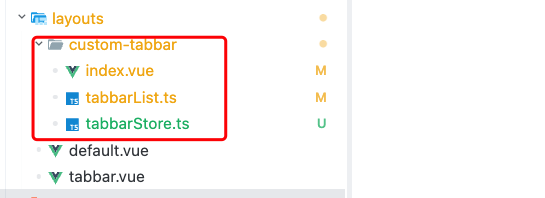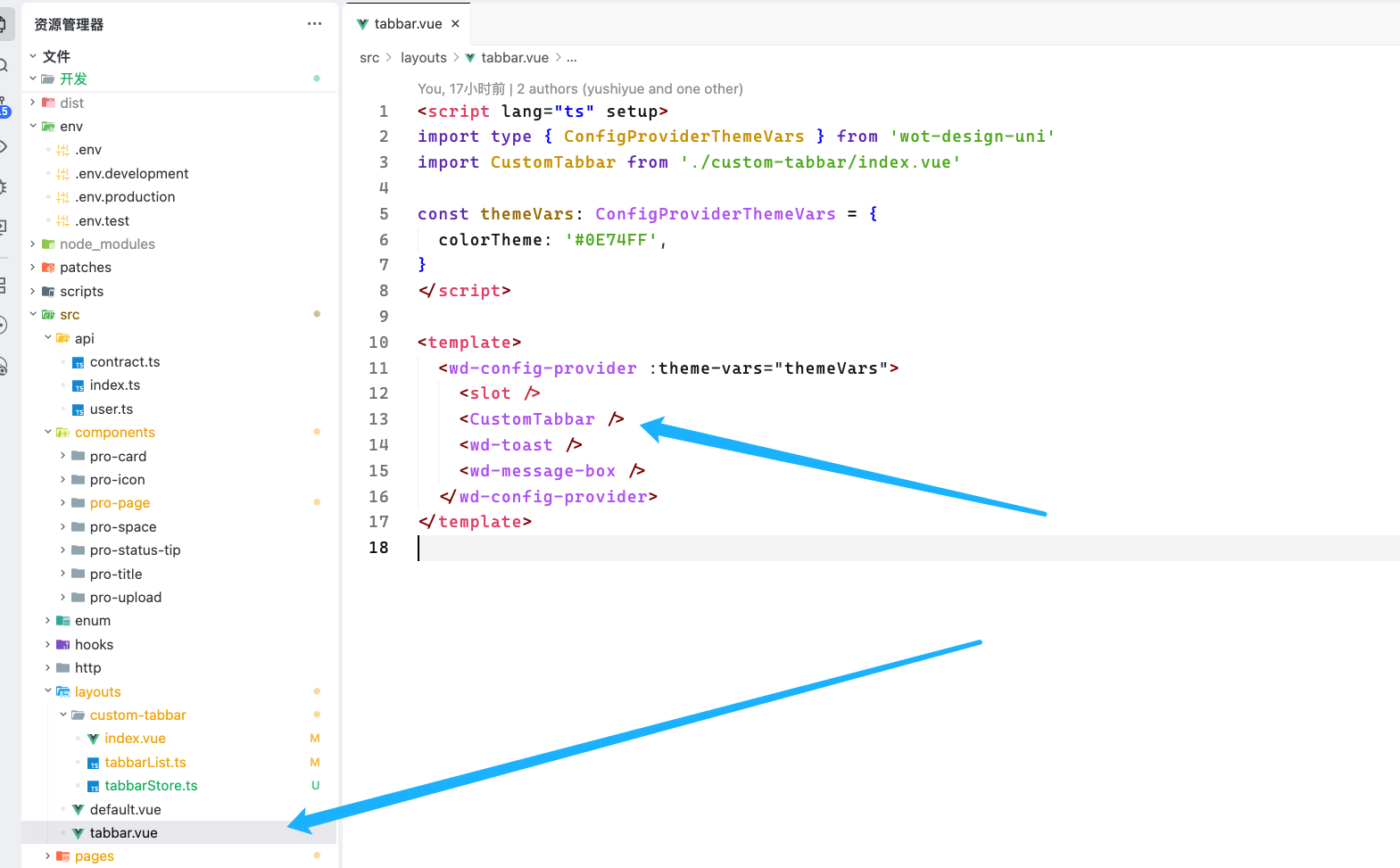【uni-app】根据角色/身份切换显示不同的 自定义 tabbar
自定义 tabbar
pages.json 配置文件
{"tabBar": {"custom": true,"color": "#7A7E83","selectedColor": "#3cc51f","backgroundColor": "#ffffff",// list 最少两个,最多只能配置五个,所以放五个核心页面"list": [{"iconPath": "static/tabbar/home.png","selectedIconPath": "static/tabbar/home_active.png","pagePath": "pages/index/index","text": "首页","visible": true,},{"iconPath": "static/tabbar/contract.png","selectedIconPath": "static/tabbar/contract_active.png","pagePath": "pages/contract/index","text": "合同平台","visible": true,},{"iconPath": "static/tabbar/oa.png","selectedIconPath": "static/tabbar/oa_active.png","pagePath": "pages/oa/index","text": "OA办公","visible": true,},{"iconPath": "static/tabbar/seal.png","selectedIconPath": "static/tabbar/seal_active.png","pagePath": "pages/seal/index","text": "印章管理","visible": true,},{"iconPath": "static/tabbar/my.png","selectedIconPath": "static/tabbar/my_active.png","pagePath": "pages/my/index","text": "我的","visible": true,}]}
}
角色配置
根据角色/身份自定义 tabbar 的方案
- 企业身份:显示首页、合同平台、OA办公、印章管理、我的这五项
- 个人身份:首页、我的这两项
tabbarList.ts
import type { TabBar } from '@uni-helper/vite-plugin-uni-pages'interface TabbarItem {iconPath: stringselectedIconPath: stringpagePath: stringtext: stringvisible?: boolean
}// visible: false 让 H5 模式隐藏原生的 tabbar,显示自定义的 tabbar
export const companyTabbarList: TabbarItem[] = [{iconPath: '/static/tabbar/home.png',selectedIconPath: '/static/tabbar/home_active.png',pagePath: 'pages/index/index',text: '首页',visible: false,},{iconPath: '/static/tabbar/contract.png',selectedIconPath: '/static/tabbar/contract_active.png',pagePath: 'pages/contract/index',text: '合同平台',visible: false,},{iconPath: '/static/tabbar/oa.png',selectedIconPath: '/static/tabbar/oa_active.png',pagePath: 'pages/oa/index',text: 'OA审批',visible: false,},{iconPath: '/static/tabbar/seal.png',selectedIconPath: '/static/tabbar/seal_active.png', pagePath: 'pages/seal/index',text: '印章管理',visible: false,},{iconPath: '/static/tabbar/my.png',selectedIconPath: '/static/tabbar/my_active.png',pagePath: 'pages/my/index',text: '我的',visible: false,},
]export const personalTabbarList: TabbarItem[] = [{iconPath: '/static/tabbar/home.png',selectedIconPath: '/static/tabbar/home_active.png',pagePath: 'pages/index/index',text: '首页',visible: false,},{iconPath: '/static/tabbar/my.png',selectedIconPath: '/static/tabbar/my_active.png',pagePath: 'pages/my/index',text: '我的',visible: false,},
]const _tabbar: TabBar = {custom: true,color: '#999999',selectedColor: '#1161ff',backgroundColor: '#ffffff',borderStyle: 'black',height: '50px',fontSize: '12px',iconWidth: '24px',spacing: '3px',list: companyTabbarList as unknown as TabBar['list'],
}export const tabBar = _tabbarexport const ROLE_TABBAR_CONFIG = {company: companyTabbarList,personal: personalTabbarList,
}
状态管理
- 登录后获取用户角色/身份
- 根据角色/身份切换 tabbar 配置
- 监听路由变化,根据当前路由判断是否需要切换 tabbar 配置
tabbarStore.ts
import { reactive} from 'vue'
import { ROLE_TABBAR_CONFIG } from './tabbarList'export const tabbarStore = reactive({// 当前选中的 tabbar 索引curIdx: 0,// 当前用户角色/身份userRole: 'company', // company | personal// 根据角色获取 tabbar 配置// 根据角色获取tabbar配置get currentTabbarList() {return ROLE_TABBAR_CONFIG[this.userRole] || []},// 切换 tabbar 配置switchRole(role: 'company' | 'personal') {this.userRole = rolethis.curIdx = 0uni.setStorageSync('userRole', role)uni.setStorageSync('tabbarIndex', 0)},// 初始化init() {this.userRole = uni.getStorageSync('userRole') || 'company'this.curIdx = uni.getStorageSync('tabbarIndex') || 0}
})
使用Wot UI 的 tabbar 组件
<script setup lang="ts">
import { tabbarStore } from './tabbarStore'
import { computed, watch } from 'vue'// 使用 computed 确保响应式更新
const tabbarList = computed(() => tabbarStore.currentTabbarList)// 监听角色变化,重新初始化 tabbar 索引
watch(() => tabbarStore.userRole, () => {initTabbarIndex()
}, { immediate: false, deep: true })// 根据当前页面路径初始化 tabbar 状态
const initTabbarIndex = () => {const pages = getCurrentPages()if (pages.length > 0) {const currentPage = pages[pages.length - 1]const currentRoute = currentPage.routeconst currentIndex = tabbarList.value.findIndex(item => item.pagePath === currentRoute)if (currentIndex !== -1) {tabbarStore.curIdx = currentIndexuni.setStorageSync('tabbarIndex', currentIndex)}}
}const handleActiveTab = ({ value }) => {const targetPage = tabbarList.value[value]if (targetPage) {tabbarStore.curIdx = valueuni.setStorageSync('tabbarIndex', value)uni.switchTab({ url: `/${targetPage.pagePath}` })}
}// 组件挂载时初始化 tabbar 状态
onMounted(() => {tabbarStore.init()initTabbarIndex()
})
</script><template><view class="custom-tabbar"><wd-tabbar v-model="tabbarStore.curIdx" bordered safeareainsetbottom placeholde fixed activeColor="var(--main-color)"inactiveColor="#999999" @change="handleActiveTab"><wd-tabbar-item v-for="(value, index) in tabbarList" :key="value.selectedIconPath" :title="value.text"><template #icon><img :src="tabbarStore.curIdx === index ? value.selectedIconPath : value.iconPath" class="w-24px h-24px" alt=""></template></wd-tabbar-item></wd-tabbar></view>
</template><style scoped></style>切换身份
// 用户登录成功后
const handleLoginSuccess = (userInfo) => {const userRole = userInfo.userType === 1 ? 'company' : 'personal'tabbarStore.switchRole(userRole)// 跳转到对应角色的首页uni.reLaunch({url: `/${tabbarStore.currentTabbarList[0].pagePath}`})
}
超过五个菜单?
这样的话还是从需求上去解决,最多只显示五个菜单(因为我们要使用uni.switchTab),其他菜单可以放到首页或者专门的一个 tabbar 页面中去让用户点击进入,如二级菜单
参考