SVG交融效果
B站视频链接
【交融动画效果【渡一教育】】https://www.bilibili.com/video/BV1JxbZzXEbV?vd_source=f1bd3b5218c30adf0a002c8c937e0a27
【JS动画 | 随机大小冒泡动画特效 【一起学前端】】https://www.bilibili.com/video/BV154411a74A?vd_source=f1bd3b5218c30adf0a002c8c937e0a27
代码
详见:
https://codepen.io/lsswear-the-styleful/pen/EaVweyj
https://codepen.io/lsswear-the-styleful/pen/empGLvO
解析
冒泡效果
//获取随机整数
function getRandomInt(min, max) {min = Math.ceil(min);max = Math.floor(max);return Math.floor(Math.random() * (max - min + 1)) + min; //含最大值
}//新建元素方法
function addbubble(){//新建元素const maxwh =100;const minwh =50;var div = document.getElementById("bubbles_div");const maxtwidth = div.offsetWidth;const mintwidth = 0;var e = document.createElement("div");e.classList.add('bubble');//改变css样式 let wh =getRandomInt(minwh,maxwh);e.style.width = wh+"px";e.style.height = wh+"px";let twidht = getRandomInt(mintwidth,maxtwidth)+"px"e.style.transform ="translate("+twidht+",0)"// e.style.animation="up 3s ease"//加入父节点div.appendChild(e);
}//定时添加元素
setInterval(addbubble,10) /*父节点样式*/
.bubbles{wdith:100%;height:100%;position:relative;/*设置SVG滤镜*/filter:url(#blob);
}/*冒泡元素样式*/
.bubble{background:#123456;border-radius:1000px;width:50px;height:50px;position:absolute;bottom:0;/*设置元素动画*/animation:up 3s ease;transform:translate(10px,0);opacity:0;
}//动画
@keyframes up{ /*动画开始样式*/from{bottom:0px;opacity:1;}/*动画结束样式*/to{bottom:160%;width:0px;height:0px;opacity:1;}
}其中父节点bubbles 和子节点bubble是浮动关系。
父节点设置position:relative,子节点设置position:absolute,意思为子节点相对于父节点浮动,设置top等都是相对于父节点。
translate用于在2D或3D空间中移动元素位置,支持X、Y、Z轴平移,translate(10px,0)即为水平移动10px,之后做冒泡效果动态设置水平移动距离。
动画中bottom:160%决定动画结束的高度,from中若设置width或height,则所有动画元素开始的宽高都相同,js中设置的宽高则无效。所以在from中未设置宽高。
冒泡效果中,一个冒泡是通过css动画实现,多个冒泡是通过js动态设置css属性实现。
交融效果
<svg ><defs><filter id="blob"><feGaussianBlurin="SourceGraphic"stdDeviation="5"result="blur"></feGaussianBlur><feColorMatrixin="blur"type="matrix"values="1 0 0 0 0 0 1 0 0 0 0 0 1 0 0 0 0 0 50 -40"> </feColorMatrix></filter></defs>
</svg>SVG参考:SVG | MDN
SVG filter:SVG filters - SVG | MDN
<feGaussianBlur> SVG通过stdDeviation中指定的量模糊输入图像。
- in 输入,
SourceGraphic代表原图像。 - stdDeviation 定义模糊操作的标准偏差
- edgeMode 决定如何根据需要使用颜色值扩展输入图像
- result 输出标志
<feColorMatrix> SVG过滤器元素根据转换矩阵更改颜色。
每个像素的颜色值[R,G,B,A]是矩阵乘以一个5 × 5的颜色矩阵来创建新的颜色[R‘,G’,B‘,A’]。
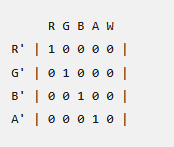
- in 值包括SourceGraphic, SourceAlpha, backgrounimage, backgrounalpha, FillPaint, StrokePaint,或对另一个过滤器原语的引用。
- type 值包括matrix, saturation, hueRotate和luminanceToAlpha。
- values type属性中设置的矩阵类型的值。
*注意
b站讲交融的视频,有一段是<svg style="dispaly:none"> 这样写是错误的。
若这样写svg的效果在页面中不体现。
