vue3 vite 使用vitest 单元测试 组件测试
单元测试
pnpm add -D vitest vue-test-utils @vue/test-utils jsdom @testing-library/vue @testing-library/jest-dom @vitest/uits项目需要加上
pnpm add -D @types/jest修改 vite.config.ts
// vite.config.ts
import { defineConfig } from 'vite'
import vue from '@vitejs/plugin-vue'export default defineConfig({plugins: [vue()],test: {globals: true, // 支持 describe、it、expect 等全局函数environment: 'jsdom', // 模拟浏览器环境setupFiles: './test/setup.ts', // 可选,设置初始化文件include: ['tests/**/*.test.ts'],}
})初始化测试文件结构
在项目根目录下创建 tests 目录:
📁 tests
│
├── 📄 setup.ts // 初始化内容,比如 jest-dom 扩展
├── 📄 button.test.ts // 单元测试示例
├── 📄 HelloWorld.test.ts // 组件测试示例- tests/setup.ts 示例:
import '@testing-library/jest-dom'、编写一个单元测试(函数测试)
- src/utils/math.ts
export const add = (a: number, b: number) => a + btests/math.test.ts
import { describe, it, expect } from 'vitest'
import { add } from '../src/utils/math'describe('math utils', () => {it('adds numbers correctly', () => {expect(add(1, 2)).toBe(3)})
})编写一个组件测试(UI 组件
src/components/HelloWorld.vue
<template><div><p data-testid="msg">{{ msg }}</p><button @click="count++">Count: {{ count }}</button></div>
</template><script setup lang="ts">
import { ref } from 'vue'
defineProps<{ msg: string }>()
const count = ref(0)
</script>tests/HelloWorld.test.ts
import { render, fireEvent } from '@testing-library/vue'
import HelloWorld from '../src/components/HelloWorld.vue'
import { describe, it, expect } from 'vitest'describe('HelloWorld.vue', () => {it('renders props.msg', () => {const { getByTestId } = render(HelloWorld, { props: { msg: 'Hello Vitest' } })expect(getByTestId('msg')).toHaveTextContent('Hello Vitest')})it('increments counter on click', async () => {const { getByText } = render(HelloWorld, { props: { msg: 'Click test' } })const button = getByText(/Count:/)await fireEvent.click(button)expect(button.textContent).toBe('Count: 1')})
})运行测试
pnpm vitest
# 或使用 UI 面板查看更方便
pnpm vitest --ui| 测试类型 | 工具 | 用途 | 适用阶段 |
|---|---|---|---|
| 单元测试 | Vitest | 测试函数逻辑,如格式化、计算 | 编写完函数或逻辑模块后立刻写 |
| 组件测试 | Vue Test Utils + Vitest | 测试组件渲染/交互 | 写完一个组件后就写 |
| 集成测试 | 同上 | 组件之间配合 | 重要流程完成后写 |
| E2E测试(端到端) | Playwright / Cypress | 模拟用户操作,整个页面测试 | 大功能开发完后统一写 |
测试用例目录
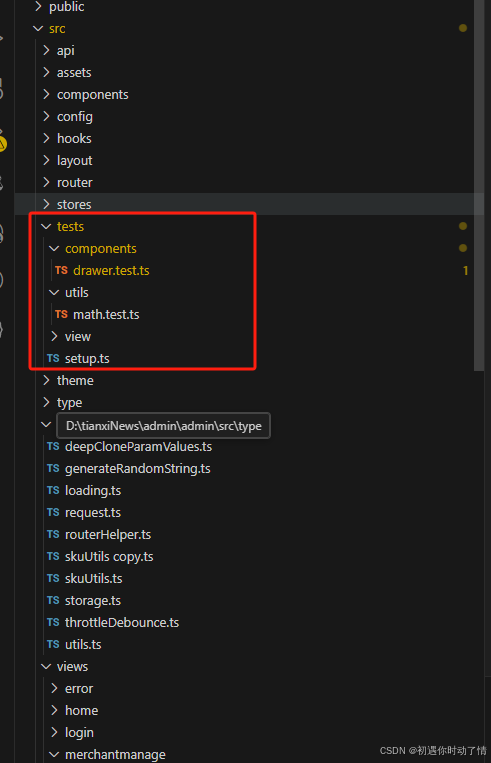
No test files found. You can change the file name pattern by pressing “p”
检查vite.config.ts的配置信息路径是否正确
vite.config.ts配置
test: {// jest like test apiglobals: true,// 模拟dom环境environment: 'happy-dom',include: ['src/tests/**/*.test.ts', //这里目录要正确不然会报错找不到测试脚本'src/tests/**/*.spec.ts',],setupFiles: 'src/tests/setup.ts',// 支持tsx,jsxtransformMode: {web: [/.[tj]sx$/]}},package.json配置
"test": "vitest"
