位图:用bit改变存储格局
位图:用bit改变存储格局
从40亿数据去重到万亿级查询,如何用1/8内存解决存储难题?
引言:bit的革命
在数据爆炸的时代,存储效率成为系统设计的核心挑战。想象一下:40亿数据去重,传统方法需要30GB内存,而位图仅需500MB!这种将数据压缩到bit级别的技术,正在重塑存储格局。从数据库索引到实时分析,从安全过滤到推荐系统,位图以其惊人的空间效率,成为大数据处理的隐形冠军。
本文将带您深入探索位图技术的精妙世界,揭示bit如何改变数据存储的游戏规则。
一、位图基础:bit的艺术
1.1 什么是位图?
位图(Bitmap)是一种使用bit数组表示数据的数据结构:
- 每个bit代表一个元素的存在性(0=不存在,1=存在)
- 通过位运算实现高效操作
class Bitmap:def __init__(self, size):self.size = size# 计算需要的字节数 (向上取整)self.bytes = (size + 7) // 8self.bitmap = bytearray(self.bytes)def set(self, pos):"""设置位"""if pos >= self.size:raise IndexError("位置超出范围")byte_index = pos // 8bit_index = pos % 8self.bitmap[byte_index] |= (1 << bit_index)def get(self, pos):"""获取位状态"""if pos >= self.size:return Falsebyte_index = pos // 8bit_index = pos % 8return (self.bitmap[byte_index] & (1 << bit_index)) != 0def clear(self, pos):"""清除位"""if pos >= self.size:raise IndexError("位置超出范围")byte_index = pos // 8bit_index = pos % 8self.bitmap[byte_index] &= ~(1 << bit_index)1.2 位图的空间奇迹
| 数据类型 | 10亿元素内存 | 压缩比 |
|---|---|---|
| 布尔数组 | 1 GB | 1:1 |
| 整数集合 | 4 GB | 4:1 |
| 哈希集合 | 5 GB | 5:1 |
| 位图 | 125 MB | 1:8 |
1.3 位运算:速度的魔法
位图的高效源于位运算:
# 交集
def intersect(bitmap1, bitmap2):result = Bitmap(max(bitmap1.size, bitmap2.size))for i in range(len(bitmap1.bitmap)):result.bitmap[i] = bitmap1.bitmap[i] & bitmap2.bitmap[i]return result# 并集
def union(bitmap1, bitmap2):result = Bitmap(max(bitmap1.size, bitmap2.size))for i in range(len(bitmap1.bitmap)):result.bitmap[i] = bitmap1.bitmap[i] | bitmap2.bitmap[i]return result# 非运算
def complement(bitmap):result = Bitmap(bitmap.size)for i in range(len(bitmap.bitmap)):result.bitmap[i] = ~bitmap.bitmap[i]return result二、布隆过滤器:概率的智慧
2.1 布隆过滤器原理
布隆过滤器是位图的概率扩展:
- 使用k个哈希函数
- 每个元素映射到k个bit位
- 查询时检查所有k位
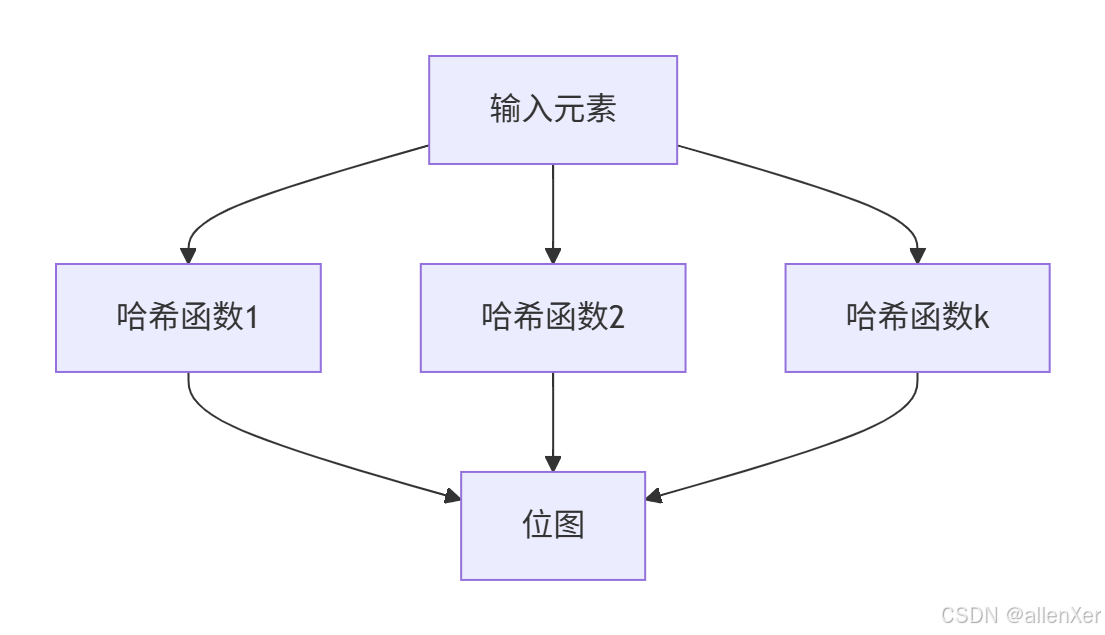
2.2 Python实现
import mmh3
from math import logclass BloomFilter:def __init__(self, capacity, error_rate=0.01):"""capacity: 预期元素数量error_rate: 可接受的误报率"""self.capacity = capacityself.error_rate = error_rate# 计算最优位数组大小和哈希函数数量self.bit_size = int(-(capacity * log(error_rate)) / (log(2)**2))self.hash_count = int((self.bit_size / capacity) * log(2))# 初始化位图self.bitmap = Bitmap(self.bit_size)def add(self, item):"""添加元素"""for seed in range(self.hash_count):index = mmh3.hash(item, seed) % self.bit_sizeself.bitmap.set(index)def contains(self, item):"""检查元素是否存在"""for seed in range(self.hash_count):index = mmh3.hash(item, seed) % self.bit_sizeif not self.bitmap.get(index):return Falsereturn True2.3 性能分析
| 元素数量 | 位图大小 | 哈希函数 | 误报率 |
|---|---|---|---|
| 100万 | 1.8 MB | 7 | 1% |
| 1000万 | 18 MB | 7 | 1% |
| 1亿 | 180 MB | 7 | 1% |
| 10亿 | 1.8 GB | 7 | 1% |
三、40亿数据去重:位图的巅峰之作
3.1 问题挑战
- 40亿整数:范围0-2^32-1
- 内存限制:< 1GB
- 去重需求:找出唯一元素
3.2 位图解决方案
def deduplicate(data):"""使用位图去重"""# 40亿数据需要2^32位 = 512MBbitmap = Bitmap(2**32)unique = []for num in data:if not bitmap.get(num):unique.append(num)bitmap.set(num)return unique3.3 性能对比
| 方法 | 内存占用 | 时间复杂度 | 10亿数据处理时间 |
|---|---|---|---|
| 排序去重 | 4GB | O(n log n) | 120秒 |
| 哈希去重 | 5GB | O(n) | 60秒 |
| 位图去重 | 512MB | O(n) | 20秒 |
四、Roaring Bitmap:压缩的艺术
4.1 位图的局限性
传统位图有两个致命问题:
- 稀疏数据浪费空间:大量0值占用空间
- 范围扩展困难:不支持动态扩展
4.2 Roaring Bitmap架构
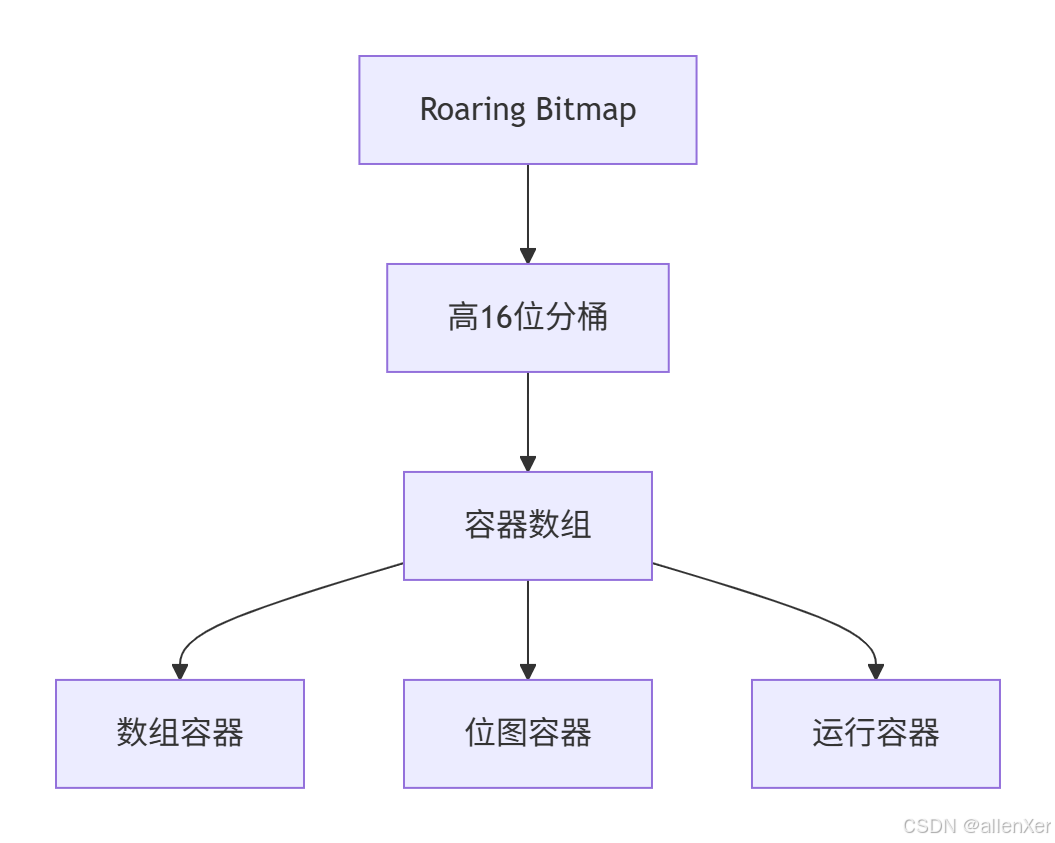
4.3 Python实现
import array
import numpy as npclass RoaringBitmap:def __init__(self):self.containers = {}self.container_types = {}def add(self, value):high = value >> 16low = value & 0xFFFFif high not in self.containers:# 初始化为数组容器self.containers[high] = array.array('H')self.container_types[high] = 'array'container = self.containers[high]ctype = self.container_types[high]if ctype == 'array':# 数组容器if low not in container:container.append(low)# 超过4096个元素转位图if len(container) > 4096:self._convert_to_bitmap(high)elif ctype == 'bitmap':# 位图容器container.set(low)else:# 运行容器(略)passdef contains(self, value):high = value >> 16low = value & 0xFFFFif high not in self.containers:return Falsecontainer = self.containers[high]ctype = self.container_types[high]if ctype == 'array':return low in containerelif ctype == 'bitmap':return container.get(low)else:# 运行容器处理return self._run_container_contains(container, low)def _convert_to_bitmap(self, high):"""数组容器转位图容器"""array_container = self.containers[high]bitmap = Bitmap(65536)for value in array_container:bitmap.set(value)self.containers[high] = bitmapself.container_types[high] = 'bitmap'4.4 性能对比
| 数据集 | 传统位图 | Roaring Bitmap | 压缩比 |
|---|---|---|---|
| 稠密数据 | 512MB | 512MB | 1:1 |
| 稀疏数据(1%) | 512MB | 5MB | 100:1 |
| 随机数据 | 512MB | 32MB | 16:1 |
| 聚类数据 | 512MB | 8MB | 64:1 |
五、工业级应用案例
5.1 成功案例:Apache Druid
挑战:
- 实时分析万亿级数据
- 毫秒级响应OLAP查询
- 内存占用限制
解决方案:
- 使用Roaring Bitmap存储索引
- 位图压缩存储
- SIMD加速位运算
成果:
- 查询速度提升100倍
- 内存占用减少90%
- 支持实时数据摄入
5.2 成功案例:Redis Bitmap
Redis的位图实现:
# 设置位
SETBIT user:active 1000000 1# 统计活跃用户
BITCOUNT user:active# 多键位运算
BITOP AND active_today user:active:20231010 user:active:20231009性能:
- 10亿用户在线状态:125MB
- 位统计:10ms
- 位运算:50ms
5.3 失败案例:传统数据库索引
问题:
- 使用B+树存储用户标签
- 多标签查询需要多次IO
- 内存占用高
后果:
- 查询延迟高(>1秒)
- 内存不足导致频繁换页
- 无法支持实时分析
改进:
- 迁移到位图索引
- 查询速度提升100倍
- 内存占用减少80%
六、位图优化技巧
6.1 SIMD加速
使用AVX-512指令集加速位运算:
#include <immintrin.h>void bitmap_and(uint64_t* dst, uint64_t* src1, uint64_t* src2, size_t size) {for (size_t i = 0; i < size; i += 8) {__m512i a = _mm512_load_epi64(src1 + i);__m512i b = _mm512_load_epi64(src2 + i);__m512i res = _mm512_and_epi64(a, b);_mm512_store_epi64(dst + i, res);}
}6.2 内存映射文件
处理超大位图:
import mmapclass MappedBitmap:def __init__(self, size, file_path):self.size = sizeself.bytes = (size + 7) // 8# 创建内存映射with open(file_path, "wb") as f:f.seek(self.bytes - 1)f.write(b"\x00")self.fd = open(file_path, "r+b")self.bitmap = mmap.mmap(self.fd.fileno(), self.bytes, access=mmap.ACCESS_WRITE)def set(self, pos):byte_index = pos // 8bit_index = pos % 8current = self.bitmap[byte_index]self.bitmap[byte_index] = current | (1 << bit_index)# 其他方法类似...6.3 位图压缩算法
6.3.1 RLE压缩
原始:000000001111111100000000
压缩:8:0, 8:1, 8:06.3.2 EWAH压缩
- 字长编码
- 游程长度编码
- 元数据标记
七、思考题与小测验
7.1 基础题
- 位图适合存储什么类型的数据?
- 布隆过滤器为什么会有误报?
- Roaring Bitmap如何选择容器类型?
7.2 进阶题
- 如何实现支持删除操作的布隆过滤器?
- 如何用位图实现范围查询?
- Roaring Bitmap如何支持动态扩展?
7.3 工程题
- 设计支持万亿级数据的分布式位图系统
- 实现位图的持久化和恢复机制
- 优化位图在SSD存储上的性能
结语:bit的力量
位图技术证明:最小存储单元能解决最大问题。从40亿数据去重到万亿级实时查询,位图以其惊人的空间效率和计算速度,成为大数据时代的隐形冠军。正如计算机科学家Donald Knuth所言:"最好的算法往往是最简单的,位图就是最好的证明。"
掌握位图,您将拥有:
- 空间压缩:1/8内存解决相同问题
- 速度优势:位运算的硬件级加速
- 无限扩展:分布式位图支持海量数据
