【1】WPF界面开发入门—— 图书馆程序:登录界面设计
文章目录
- 1 C# wpf 创建工程
- 2 添加界面代码 及运行效果
- 3 重点代码解释
P11 图书馆程序:登录界面设计
1 C# wpf 创建工程

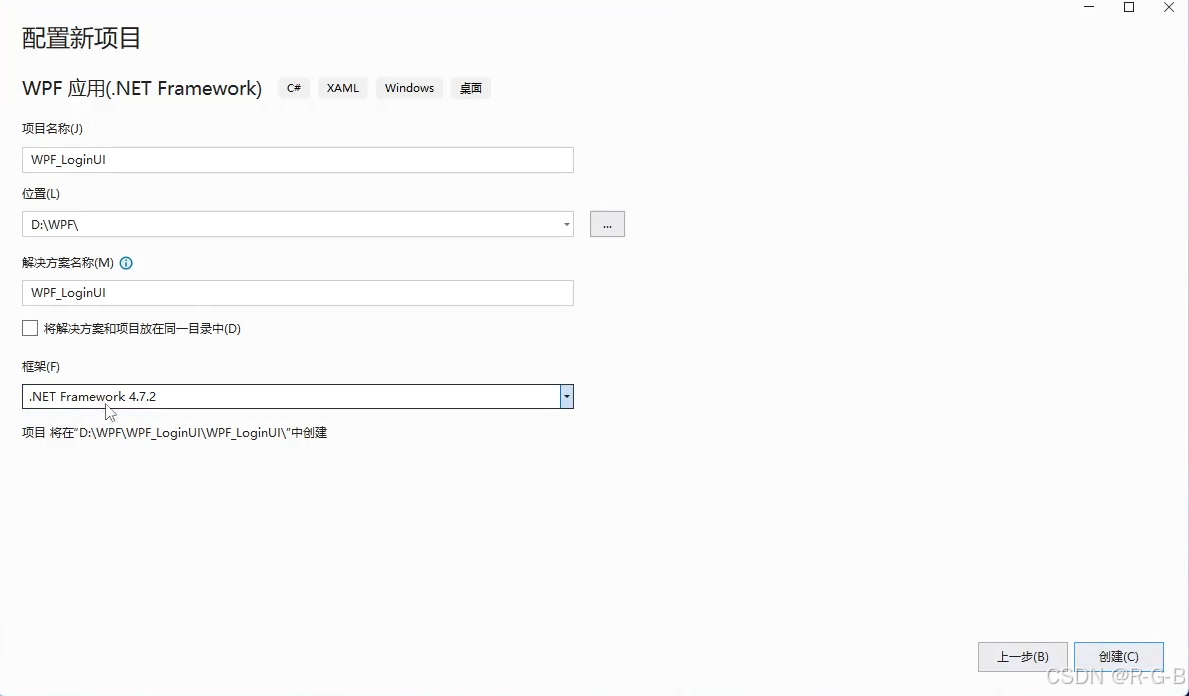
MainWindow.xaml 主界面如下
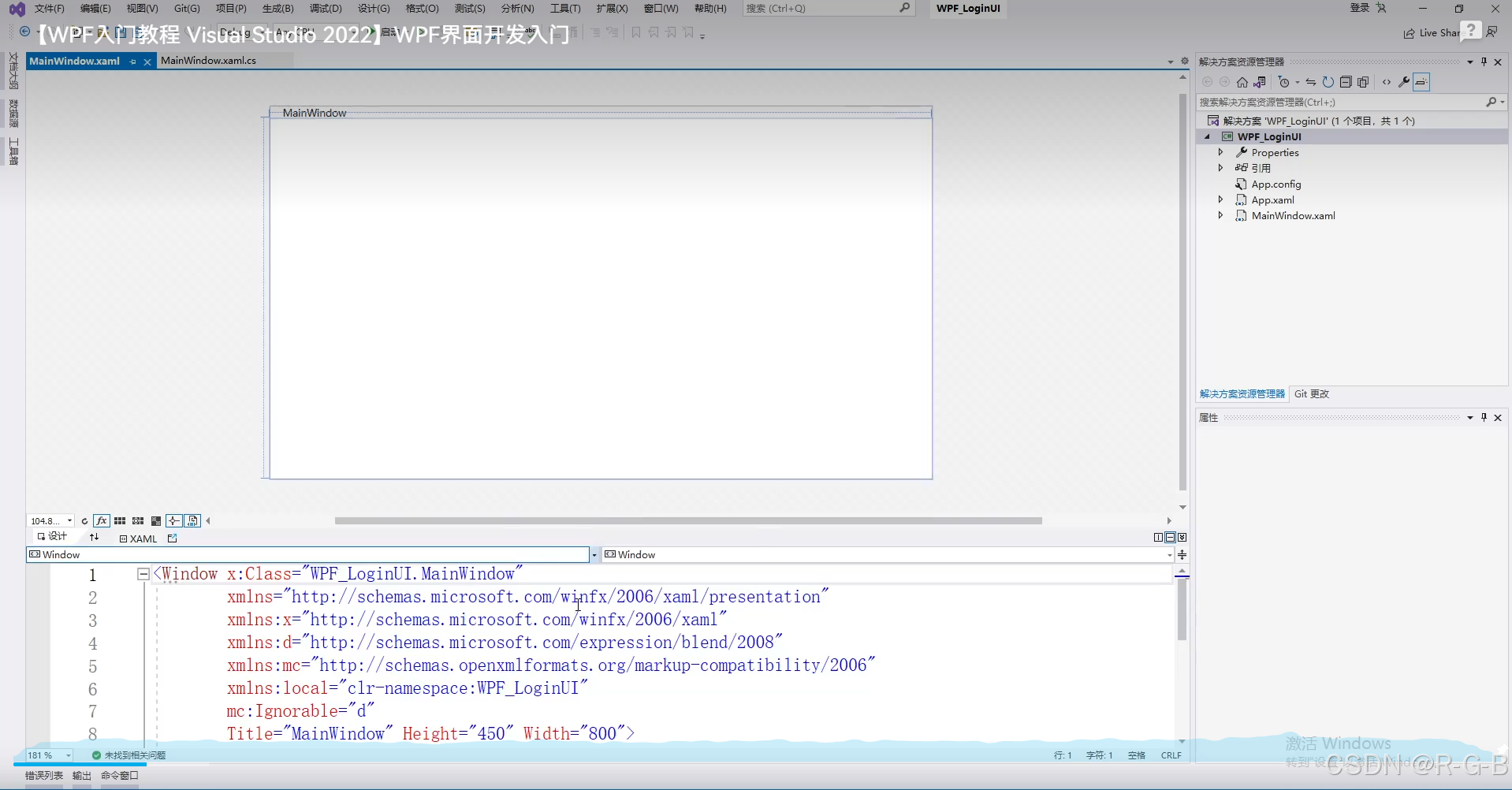
MainWindow.xaml 主界面 布局系统自带代码如下
<Window x:Class="WpfApp1.MainWindow"xmlns="http://schemas.microsoft.com/winfx/2006/xaml/presentation"xmlns:x="http://schemas.microsoft.com/winfx/2006/xaml"xmlns:d="http://schemas.microsoft.com/expression/blend/2008"xmlns:mc="http://schemas.openxmlformats.org/markup-compatibility/2006"xmlns:local="clr-namespace:WpfApp1"mc:Ignorable="d"Title="MainWindow" Height="450" Width="800"><Grid></Grid>
</Window>2 添加界面代码 及运行效果
我们需要在<Grid> </Grid> 之间天界主界面布局代码
我们的目标界面如下
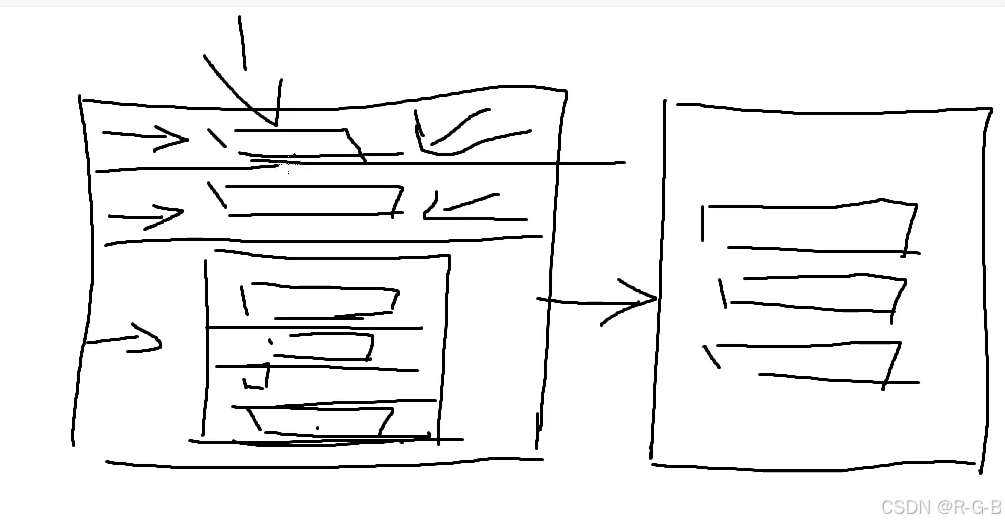
我添加的代码如下
<Window x:Class="WpfApp1.MainWindow"xmlns="http://schemas.microsoft.com/winfx/2006/xaml/presentation"xmlns:x="http://schemas.microsoft.com/winfx/2006/xaml"xmlns:d="http://schemas.microsoft.com/expression/blend/2008"xmlns:mc="http://schemas.openxmlformats.org/markup-compatibility/2006"xmlns:local="clr-namespace:WpfApp1"mc:Ignorable="d"Title="MainWindow" Height="450" Width="800"><Grid><Grid.RowDefinitions><RowDefinition Height="Auto"/><RowDefinition Height="Auto"/><RowDefinition Height="1*"/><RowDefinition Height="9*"/><RowDefinition/></Grid.RowDefinitions><TextBlock Grid.Row="0" Grid.Column="0" Text="深圳大学图书馆" FontSize="18" HorizontalAlignment="Center"/><StackPanel Margin="5" Grid.Row="1" Background="#0078d4"><TextBlock Text="登录" FontSize="22" HorizontalAlignment="Center" Foreground="White" /></StackPanel><Grid Grid.Row="3" HorizontalAlignment="Center"><Grid.RowDefinitions><RowDefinition Height="30"/><RowDefinition Height="30"/><RowDefinition Height="30"/><RowDefinition Height="30"/></Grid.RowDefinitions><Grid.ColumnDefinitions><ColumnDefinition Width="Auto"/><ColumnDefinition Width="200"/></Grid.ColumnDefinitions><TextBlock Text="用户名" Grid.Row="0" Grid.Column="0" VerticalAlignment="Center" FontSize="20"/><TextBox Grid.Row="0" Grid.Column="1" Margin="2"/><TextBlock Text="密码" Grid.Row="1" VerticalAlignment="Center" FontSize="20"/><TextBox Grid.Row="1" Grid.Column="1" Margin="2"/><CheckBox Content="记住密码" Grid.Row="2" Grid.ColumnSpan="2" VerticalAlignment="Center" FontSize="20"/><Button Content="登录" Grid.Row="3" Grid.ColumnSpan="2" VerticalAlignment="Center" FontSize="20"/></Grid></Grid>
</Window>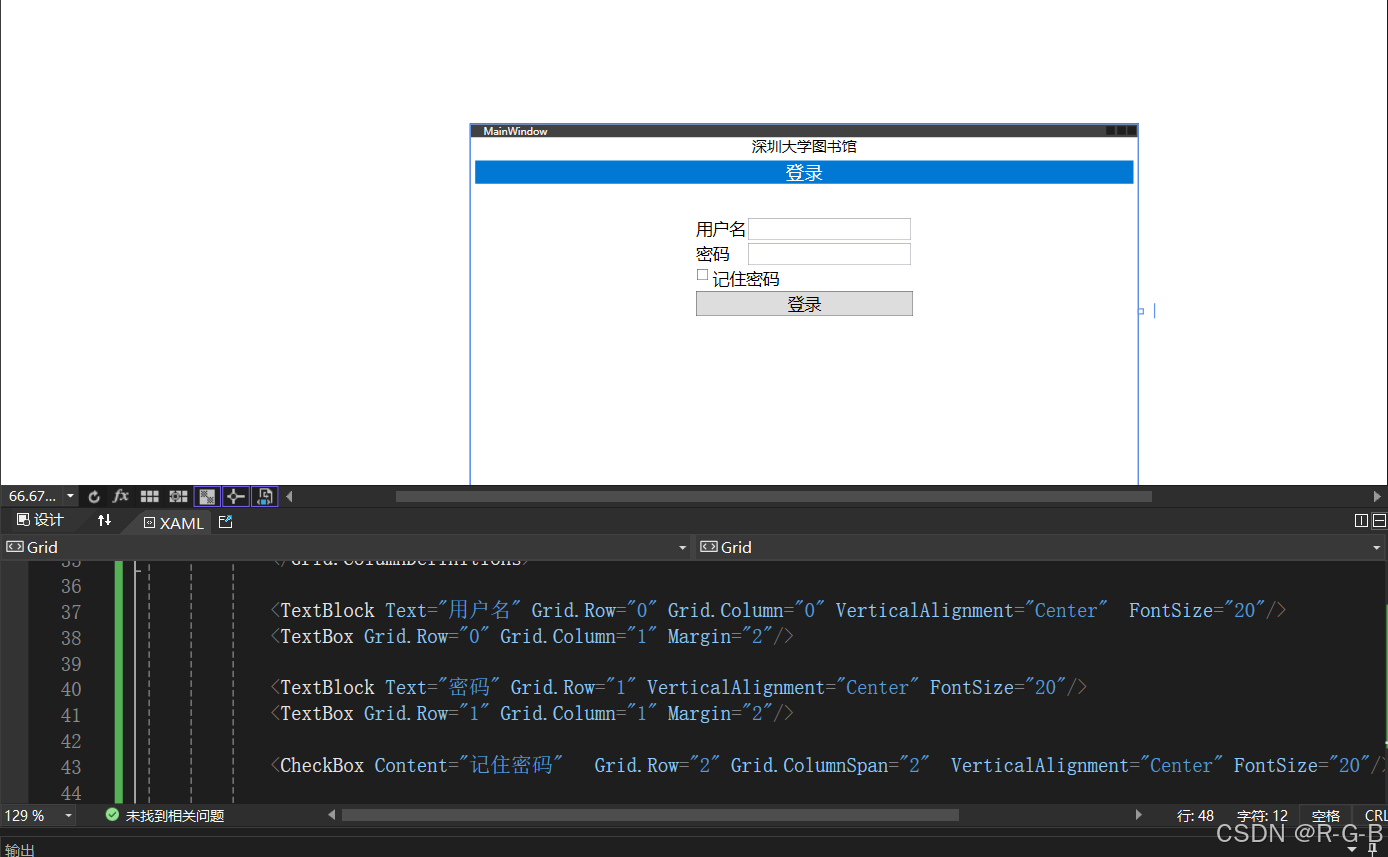
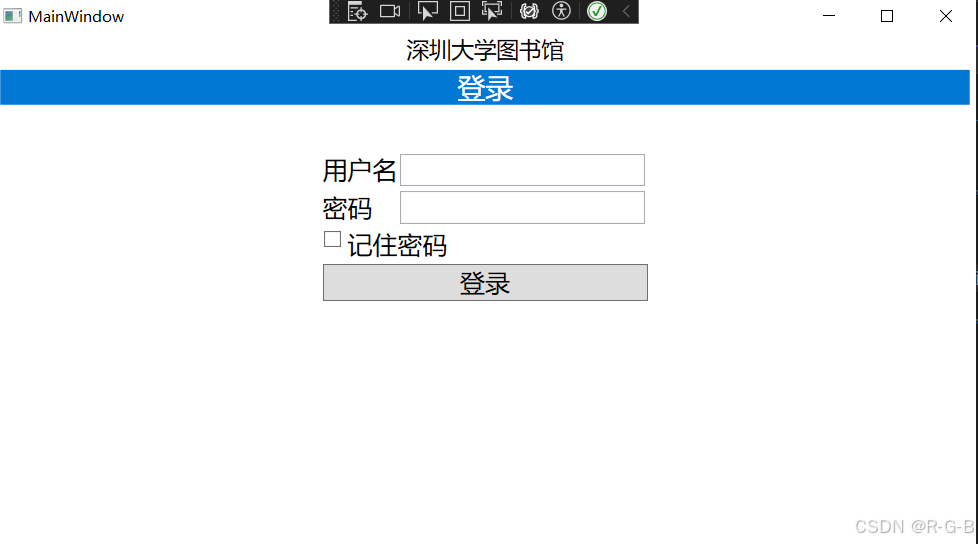
3 重点代码解释
//总高度的1/10,<RowDefinition Height="1*"/>//总高度的9/10分,<RowDefinition Height="9*"/>
//默认0列,所以Grid.Column="0"可以不写
<TextBlock Grid.Row="0" Grid.Column="0" Text="深圳大学图书馆" FontSize="18" HorizontalAlignment="Center"/>//Margin="5" 与上一行间距5 , HorizontalAlignment="Center"水平居中,VerticalAlignment="Center"垂直居中
<StackPanel Margin="5" Grid.Row="1" Background="#0078d4">
//Grid.ColumnSpan="2" 合并2列,默认从0列开始<CheckBox Content="记住密码" Grid.Row="2" Grid.ColumnSpan="2" VerticalAlignment="Center" FontSize="20"/>
