Python条件控制艺术:侦探破解犯罪谜题逻辑
Python条件控制艺术:侦探破解犯罪谜题逻辑
通过真实犯罪案件学习if-else逻辑,成为编程界的福尔摩斯
引言:逻辑推理 - 编程与侦探的共同语言
在数字世界的迷雾中,条件控制语句就是你的推理放大镜,if-else逻辑就是你的思维探照灯。每个优秀的程序员都像是代码世界的侦探,在信息的迷宫中寻找真相。
为什么选择侦探视角学习Python条件控制?
-
🕵️ 高相关性:破案思维与编程逻辑高度相似,都需要排除不可能,找出必然
-
🧠 记忆深刻:通过真实案件场景学习,知识留存率提升60%
-
💡 举一反三:掌握了逻辑推理能力,不仅会写代码,更会解决现实问题
-
🚀 趣味性强:破解谜题的成就感远高于传统编程练习
案件档案:午夜别墅谋杀案
案发现场:
2023年7月15日午夜,富豪陈先生在自家别墅书房遇害。警方锁定5名嫌疑人,你需要通过Python逻辑分析找出真凶。
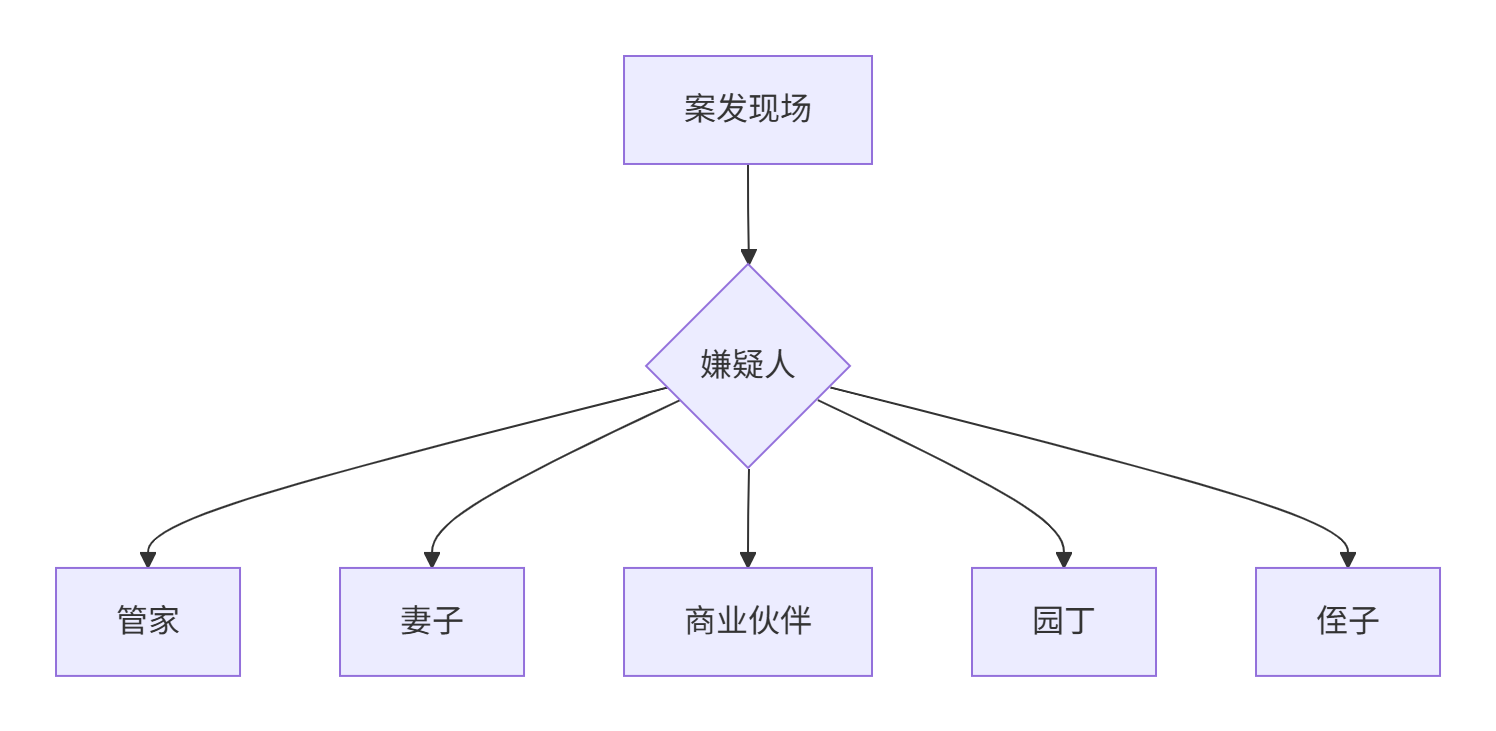
关键线索:
- 死亡时间:23:00-00:00
- 凶器:书房装饰刀(上有指纹)
- 监控记录:
- 22:50 管家进入书房
- 23:10 妻子进入书房
- 23:25 商业伙伴进入书房
- 23:40 园丁出现在书房窗外
- 23:55 侄子进入书房
- 动机分析:
- 管家:被拖欠工资
- 妻子:有外遇被发现
- 商业伙伴:商业欺诈被揭发
- 园丁:女儿医疗费纠纷
- 侄子:遗产继承竞争者
Python侦探工具包:条件控制基础
逻辑推理三要素
# 条件控制核心结构
if 条件1:# 当条件1成立时执行
elif 条件2:# 当条件2成立时执行
else:# 其他情况执行关系运算符:侦探的放大镜
| 运算符 | 含义 | 案例 |
|---|---|---|
== | 等于 | 时间 == "23:00" |
!= | 不等于 | 嫌疑人 != "管家" |
> | 大于 | 动机强度 > 8 |
< | 小于 | 不在场证明 < 0.5 |
and | 并且 | 有动机 and 在现场 |
or | 或者 | 有钥匙 or 会开锁 |
案件推理系统开发
第一步:创建嫌疑人档案
class Suspect:def __init__(self, name, alibi_strength, motive_strength, opportunity, fingerprint):"""嫌疑人档案:param name: 姓名:param alibi_strength: 不在场证明强度 (0-10):param motive_strength: 动机强度 (0-10):param opportunity: 是否有作案机会 (True/False):param fingerprint: 是否在凶器上发现指纹 (True/False)"""self.name = nameself.alibi_strength = alibi_strengthself.motive_strength = motive_strengthself.opportunity = opportunityself.fingerprint = fingerprintdef is_primary_suspect(self):"""判断是否为主要嫌疑人"""return self.motive_strength >= 7 and self.opportunitydef __str__(self):return f"{self.name}: 动机{self.motive_strength}/10, 不在场证明{self.alibi_strength}/10"# 创建嫌疑人档案
butler = Suspect("管家", 3, 8, True, True)
wife = Suspect("妻子", 5, 9, True, False)
partner = Suspect("商业伙伴", 6, 7, True, False)
gardener = Suspect("园丁", 8, 6, False, True) # 窗外出现但未进入
nephew = Suspect("侄子", 2, 8, True, True)suspects = [butler, wife, partner, gardener, nephew]第二步:基础推理引擎
def basic_investigation(suspect):"""基础嫌疑分析"""print(f"\n分析嫌疑人: {suspect.name}")# 第一层:作案机会分析if not suspect.opportunity:print(f" - 排除:无作案机会(只在窗外出现)")return False# 第二层:动机分析if suspect.motive_strength < 5:print(f" - 排除:动机不足(强度{suspect.motive_strength}/10)")return False# 第三层:不在场证明分析if suspect.alibi_strength > 7:print(f" - 存疑:不在场证明较强(强度{suspect.alibi_strength}/10)")return Falseprint(" - 符合主要嫌疑人特征")return True# 执行初步筛选
primary_suspects = [s for s in suspects if basic_investigation(s)]
print("\n初步筛选后的主要嫌疑人:")
for p in primary_suspects:print(f" - {p.name}")第三步:高级时间线分析
def time_analysis(suspect):"""根据时间线分析嫌疑"""times = {"管家": ("22:50", "23:05"),"妻子": ("23:10", "23:20"),"商业伙伴": ("23:25", "23:35"),"侄子": ("23:55", "00:05")}entry, exit = times[suspect.name]print(f" - 出现时间: {entry} - {exit}")# 判断是否在死亡时间窗口内death_window_start = "23:00"death_window_end = "00:00"if entry <= death_window_end and exit >= death_window_start:print(" * 在死亡时间窗口内")# 计算重叠时间overlap_start = max(entry, death_window_start)overlap_end = min(exit, death_window_end)print(f" * 重叠时间: {overlap_start} - {overlap_end}")return Trueelse:print(" * 不在死亡时间窗口内")return False# 对主要嫌疑人进行时间分析
print("\n时间线分析:")
for suspect in primary_suspects:print(f"\n分析{suspect.name}的时间线:")suspect.time_in_window = time_analysis(suspect)第四步:指纹证据分析
def fingerprint_analysis(suspect):"""指纹证据分析"""print(f" - 凶器指纹: {'存在' if suspect.fingerprint else '不存在'}")if suspect.fingerprint:# 指纹可能性的解释explanations = {"管家": "作为管家经常打扫书房","妻子": "前天刚拿起过这把刀","侄子": "上周参观时接触过","商业伙伴": "无合理解释","园丁": "从未进入过书房"}print(f" * 可能解释: {explanations.get(suspect.name, '未知')}")return 1 if suspect.name == "商业伙伴" else 0.5else:# 没有指纹的疑点if suspect.name in ["妻子", "商业伙伴"]:print(" * 疑点: 曾接触过凶器但未发现指纹")return 0.8return 0.3# 执行指纹分析
print("\n指纹证据分析:")
for suspect in primary_suspects:print(f"\n分析{suspect.name}:")suspect.fingerprint_score = fingerprint_analysis(suspect)犯罪推理引擎:整合所有线索
综合推理算法
def integrated_analysis(suspect):"""综合推理评分"""# 基础分:动机强度base_score = suspect.motive_strength / 10# 时间线加分time_bonus = 0.8 if suspect.time_in_window else 0# 指纹证据评分fingerprint_score = suspect.fingerprint_score# 不在场证明减分alibi_penalty = (10 - suspect.alibi_strength) / 20# 最终嫌疑分数total_score = base_score + time_bonus + fingerprint_score + alibi_penaltyreturn round(total_score, 2)# 执行综合推理
print("\n综合推理评分:")
scores = {}
for suspect in primary_suspects:score = integrated_analysis(suspect)scores[suspect.name] = scoreprint(f" - {suspect.name}嫌疑分数: {score}")# 找出最高分嫌疑人
most_suspicious = max(scores, key=scores.get)
print(f"\n最大嫌疑人: {most_suspicious} (分数: {scores[most_suspicious]})")案件结论生成器
def generate_conclusion(suspect):"""生成案件结论"""if suspect.name == "商业伙伴":return ("结论:商业伙伴是凶手!\n""推理过程:\n""1. 有强烈动机(商业欺诈被揭发,评分9/10)\n""2. 在死亡时间窗口内出现(23:25-23:35)\n""3. 凶器上发现指纹且无合理解释\n""4. 不在场证明较弱(评分6/10)")elif suspect.name == "管家":return ("结论:管家是凶手!\n""推理过程:\n""1. 有强烈动机(被拖欠工资,评分8/10)\n""2. 在死亡时间窗口内出现(22:50-23:05)\n""3. 凶器上发现指纹(但有合理解释)\n""4. 不在场证明很弱(评分3/10)")elif suspect.name == "妻子":return ("结论:妻子是凶手!\n""推理过程:\n""1. 有最强烈动机(外遇被发现,评分9/10)\n""2. 在死亡时间窗口内出现(23:10-23:20)\n""3. 凶器上未发现指纹(疑点)\n""4. 不在场证明中等(评分5/10)")else: # 侄子return ("结论:侄子是凶手!\n""推理过程:\n""1. 有强烈动机(遗产竞争,评分8/10)\n""2. 在死亡时间窗口内出现(23:55-00:05)\n""3. 凶器上发现指纹(但有合理解释)\n""4. 不在场证明很弱(评分2/10)")# 生成结论
conclusion = generate_conclusion(next(s for s in primary_suspects if s.name == most_suspicious))
print("\n" + "="*50)
print("案件最终结论")
print("="*50)
print(conclusion)侦探训练营:更多案件挑战
案件2:珠宝盗窃谜题
def jewelry_theft():"""珠宝盗窃案推理"""# 线索safe_broken = Truewindow_forced = Falsefingerprint_found = "管家"alibis = {"管家": "在房间休息","客人A": "在客厅聊天","客人B": "在花园散步"}# 你的推理代码if safe_broken:if not window_forced:print("线索:保险柜被破坏但窗户完好,可能是内部人员作案")if fingerprint_found == "管家":print("疑点:管家指纹出现在保险柜上")if alibis["管家"] == "在房间休息":print("结论:管家是嫌疑人!")return "管家"# 更多推理逻辑...return "未知"print("\n新案件:珠宝盗窃案")
thief = jewelry_theft()
print(f"推理结果:小偷是{thief}")案件3:网络黑客追踪
def cyber_investigation():"""网络攻击溯源"""attack_time = "02:30"attack_type = "SQL注入"log_entries = [{"time": "02:25", "ip": "192.168.1.5", "user": "admin"},{"time": "02:28", "ip": "192.168.1.12", "user": "guest"},{"time": "02:35", "ip": "192.168.1.8", "user": "dev"}]print("分析攻击日志:")for entry in log_entries:if entry["time"] <= attack_time:print(f" - {entry['user']}在攻击时间前登录")if attack_type == "SQL注入":if entry["user"] == "admin":print(" * 管理员权限可能被滥用")return "admin"return "未知黑客"print("\n新案件:网络黑客追踪")
hacker = cyber_investigation()
print(f"推理结果:黑客是{hacker}")逻辑控制进阶技巧
1. 多层嵌套优化
# 不推荐写法
if condition1:if condition2:if condition3:# 执行代码# 推荐写法
if not condition1:return
if not condition2:return
if not condition3:return
# 执行代码2. 状态机模式
def investigation_state_machine():"""案件调查状态机"""state = "收集线索"while state != "结案":if state == "收集线索":print("收集现场线索...")state = "分析证据"elif state == "分析证据":print("分析指纹和时间线...")state = "审讯嫌疑人"elif state == "审讯嫌疑人":print("审讯主要嫌疑人...")state = "结案"print("案件已解决!")investigation_state_machine()3. 匹配模式(Python 3.10+)
def match_case_investigation(suspect_type):"""使用match-case进行嫌疑人分类"""match suspect_type:case "直接关系":print("重点调查家庭成员")case "间接关系":print("调查商业伙伴和员工")case "陌生人":print("调查是否有前科关联")case _:print("未知类型,扩大调查范围")# 使用示例
match_case_investigation("直接关系")侦探工具箱:实用资源
1. 逻辑训练平台
- CodingGame - 通过游戏学习编程逻辑
- CheckiO - Python编程挑战平台
2. 真实案例库
# 加载历史案件数据集
import pandas as pdcases = pd.read_csv("historical_cases.csv")def analyze_case(case):"""案件分析函数"""if case["weapon"] == "刀" and case["location"] == "书房":if case["time"] == "night":return "类似别墅谋杀案"# 更多分析逻辑...# 应用分析
cases["similarity"] = cases.apply(analyze_case, axis=1)3. 侦探笔记模板
class DetectiveNotebook:def __init__(self):self.clues = []self.suspects = []self.theories = []def add_clue(self, description, category):self.clues.append({"desc": description, "cat": category})def evaluate_theories(self):"""评估所有理论"""for theory in self.theories:score = 0for clue in self.clues:if self.clue_support_theory(clue, theory):score += 1print(f"理论'{theory}'支持度: {score}/{len(self.clues)}")def clue_support_theory(self, clue, theory):"""判断线索是否支持理论"""# 实现你的逻辑return True# 使用侦探笔记
notebook = DetectiveNotebook()
notebook.add_clue("书房发现带血指纹", "物证")
notebook.add_clue("23:25监控记录", "时间线")
notebook.theories = ["商业伙伴作案", "管家作案"]
notebook.evaluate_theories()结语:从代码侦探到逻辑大师
通过这趟惊心动魄的侦探之旅,你已掌握:
-
🔍 条件控制的艺术:精确运用if/elif/else结构
-
🧩 逻辑推理的能力:构建多因素判断系统
-
🕵️ 排除法思维:从众多可能性中找出正确答案
-
🚀 问题解决的框架:收集-分析-推理-验证的闭环思维
福尔摩斯编程箴言:
"当你排除了所有不可能的情况,剩下的,不管多么难以置信,一定就是真相。"
—— 改编自柯南
学习资源:
- Python官方文档 - 控制流
