开源一体化协作平台Colanode

简介
什么是 Colanode ?
Colanode是一个开源的、以本地为中心的协作工作空间,旨在提供一个替代Slack和Notion的平台,让用户完全掌控自己的数据。它采用本地优先方法设计,可帮助团队在线或离线沟通、组织和管理项目。可以获得现代协作工具的灵活性,以及拥有数据带来的安心。
主要特点
- 实时聊天:提供即时消息功能,方便团队沟通。
- 丰富文本页面:支持文档、维基和笔记的创建,类似于
Notion的编辑器。 - 可定制数据库:允许组织信息,使用自定义字段和动态视图(如表格、看板、日历)。
- 文件管理:在安全的工作空间内轻松存储、共享和管理文件。
- 本地优先工作流:所有更改首先保存到本地
SQLite数据库,然后同步到服务器,即使在离线状态下也能继续工作。 - 并发编辑:使用
CRDT技术支持实时协作,允许多人同时编辑同一条目。
应用场景
- 团队协作:适合团队管理项目、进行沟通和共享文件。
- 个人工作空间:为个人用户提供一个私密的笔记和任务管理工具。
- 自托管解决方案:用户可以选择自托管
Colanode,完全掌控数据隐私。 - 小型项目管理:适合小型项目或初创公司快速搭建协作平台。
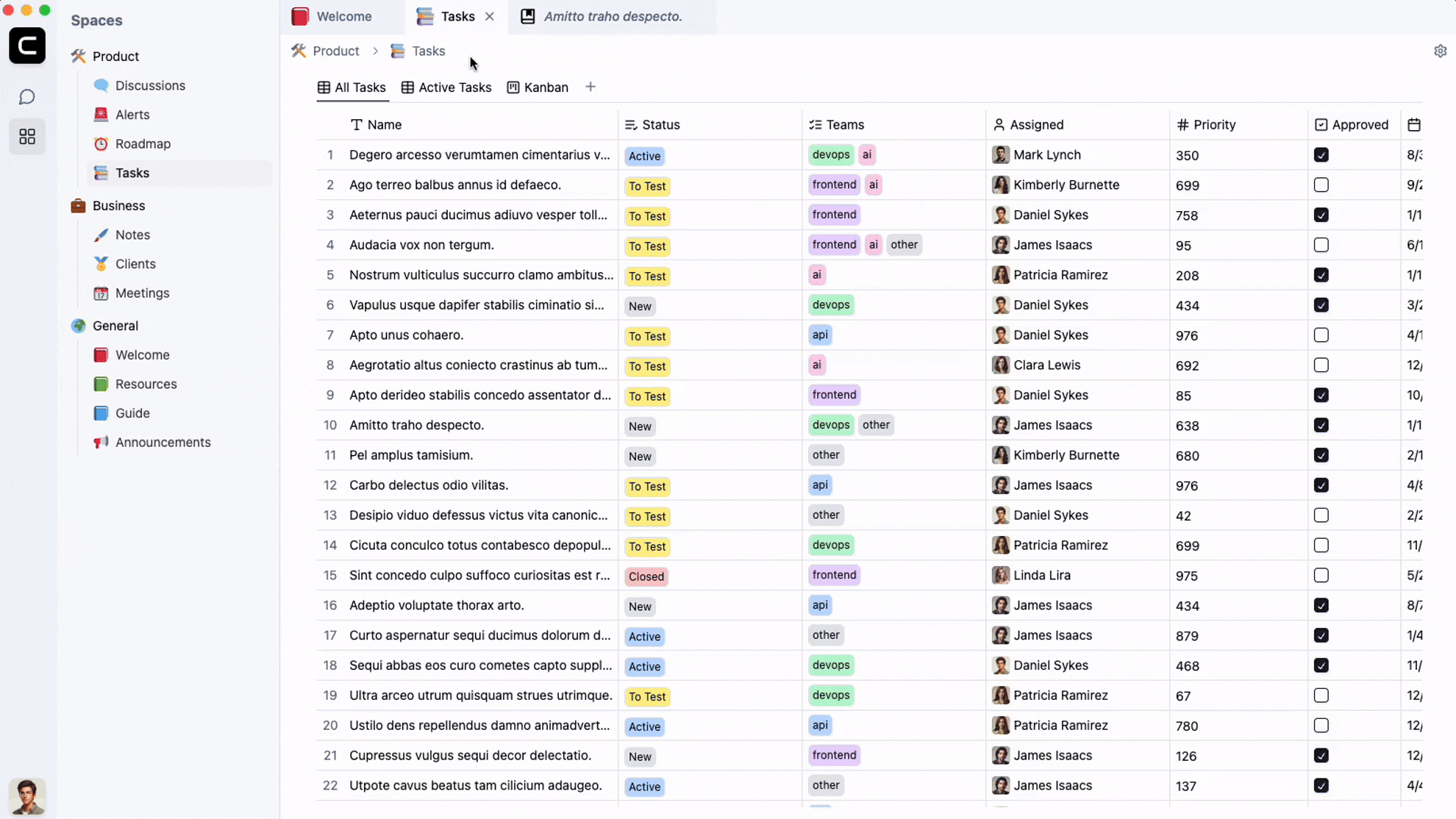
准备
如果像往常一样采用 http://群晖IP:4330 访问网页端,会显示下面这样的页面
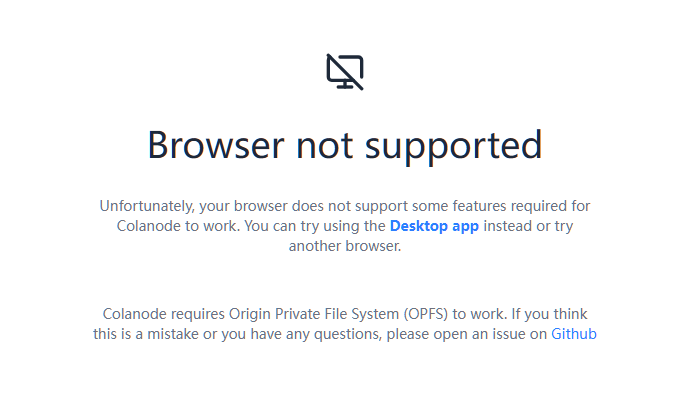
因为 Colanode 使用了 Origin Private File System (OPFS) 存储方案。就是浏览器给每个网站提供的一个私有的、高性能的本地磁盘空间。你可以把它想象成一个内置在浏览器里的、每个网站专属的“虚拟硬盘”。网站可以在这个“硬盘”里存取文件,速度很快,而且不会被其他网站或用户直接访问到,非常安全。
但为了安全起见,Origin Private File System (OPFS) 以及其所属的 File System API 通常要求页面在安全的上下文 (Secure Context) 中运行,这基本上意味着必须使用 HTTPS 协议。
反向代理
准备好两个子域名。
| 域名 | 局域网地址 | 备注 |
|---|---|---|
css.laosu.tech | http://192.168.0.197:4331 | colanode_server 的访问地址 |
csc.laosu.tech | http://192.168.0.197:4330 | colanode_web 的访问地址 |
没有什么特殊设置,所以就不放图了
安装
在群晖上以 Docker 方式安装。
本文写作时,
ghcr.io/colanode/server:latest版本对应为0.2.5;
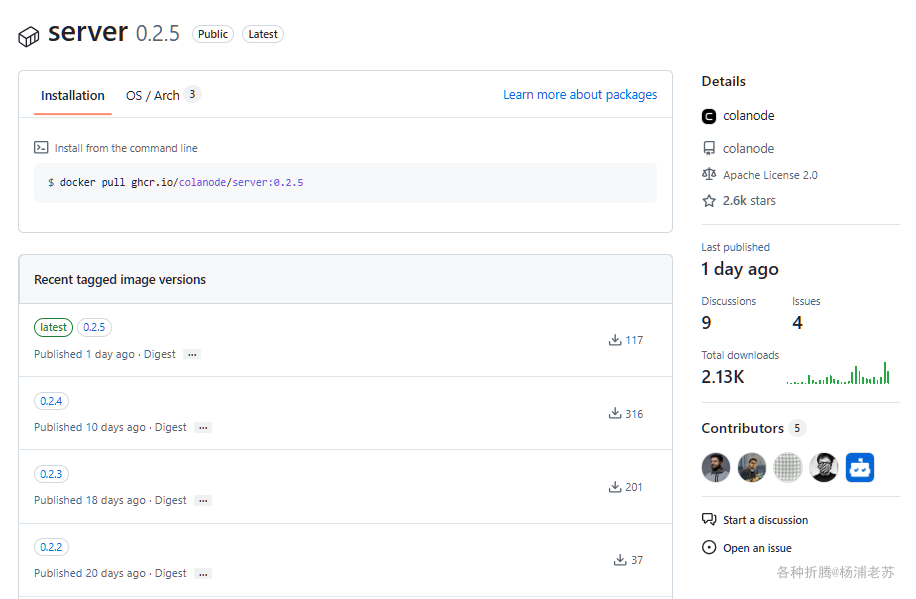
ghcr.io/colanode/web:latest版本对应为0.2.5;
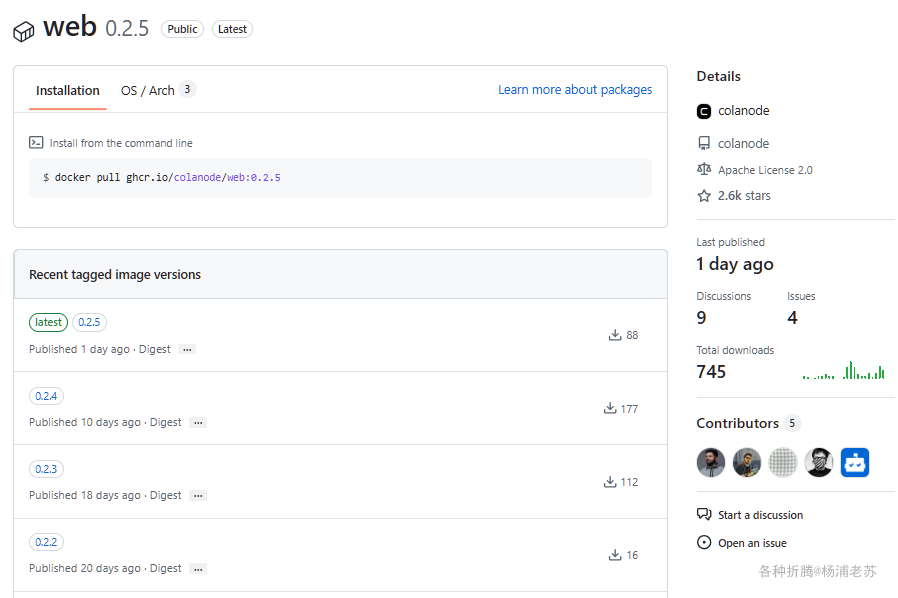
采用 docker-compose 安装,将下面的内容保存为 docker-compose.yml 文件
version: '3.8'services:postgres:image: pgvector/pgvector:pg17container_name: colanode_postgresrestart: alwaysenvironment:POSTGRES_USER: colanode_userPOSTGRES_PASSWORD: postgrespass123POSTGRES_DB: colanode_dbvolumes:- ./postgres_data:/var/lib/postgresql/data# ports:# - '5432:5432'valkey:image: valkey/valkey:8.1container_name: colanode_valkeyrestart: alwayscommand: ['valkey-server', '--requirepass', 'your_valkey_password']volumes:- ./valkey_data:/data# ports:# - '6379:6379'minio:image: minio/minio:RELEASE.2025-04-08T15-41-24Zcontainer_name: colanode_miniorestart: alwaysenvironment:MINIO_ROOT_USER: minioadminMINIO_ROOT_PASSWORD: your_minio_passwordMINIO_BROWSER: 'on'MINIO_DOMAIN: minioMINIO_ADDRESS: ':9000'MINIO_CONSOLE_ADDRESS: ':9001'volumes:- ./minio_data:/data# ports:# - '9000:9000'# - '9001:9001'entrypoint: shcommand: -c 'mkdir -p /data/colanode-avatars /data/colanode-files && minio server /data --address ":9000" --console-address ":9001"'# ---------------------------------------------------------------# Optional SMTP Server (Mailpit) for Local Email Testing# ---------------------------------------------------------------# This service runs Mailpit, a local SMTP testing tool.# If you want to test how emails are sent in the 'server' service,# you can uncomment the 'smtp' service block and configure the# SMTP_ENABLED variable to 'true' in the 'server' service environment# variables.## Access the Mailpit UI at http://localhost:8025# ---------------------------------------------------------------# smtp:# image: axllent/mailpit:v1.24.1# container_name: colanode_smtp# restart: always# ports:# - '1025:1025' # SMTP IN (Connect server service to this port)# - '8025:8025' # Web UI# networks:# - colanode_networkserver:image: ghcr.io/colanode/server:latestcontainer_name: colanode_serverrestart: alwaysdepends_on:- postgres- valkey- minio# - smtp # Optionalenvironment:# ───────────────────────────────────────────────────────────────# General Node/Server Config# ───────────────────────────────────────────────────────────────NODE_ENV: production# The server requires a name and avatar URL which will be displayed in the desktop app login screen.SERVER_NAME: 'Colanode Local'SERVER_AVATAR: ''# Possible values for SERVER_MODE: 'standalone', 'cluster'SERVER_MODE: 'standalone'# Optional custom path prefix for the server.# Add a plain text without any slashes. For example if you set 'colanode'# the URL 'https://localhost:3000/config' will be: 'https://localhost:3000/colanode/config'# SERVER_PATH_PREFIX: 'colanode'# Optional CORS Configuration. By default the server is accessible from 'http://localhost:4000'.# You can change this to allow custom origins (use comma to separate multiple origins) or '*' to allow all origins.SERVER_CORS_ORIGIN: 'https://csc.laosu.tech'SERVER_CORS_MAX_AGE: '7200'# ───────────────────────────────────────────────────────────────# Account Configuration# ───────────────────────────────────────────────────────────────# Possible values for ACCOUNT_VERIFICATION_TYPE: 'automatic', 'manual', 'email'ACCOUNT_VERIFICATION_TYPE: 'automatic'ACCOUNT_OTP_TIMEOUT: '600' # in seconds# If you want to enable Google login, you need to set the following variables:# ACCOUNT_GOOGLE_ENABLED: 'true'# ACCOUNT_GOOGLE_CLIENT_ID: 'your_google_client_id'# ACCOUNT_GOOGLE_CLIENT_SECRET: 'your_google_client_secret'# ───────────────────────────────────────────────────────────────# User Configuration# ───────────────────────────────────────────────────────────────USER_STORAGE_LIMIT: '10737418240' # 10 GBUSER_MAX_FILE_SIZE: '104857600' # 100 MB# ───────────────────────────────────────────────────────────────# PostgreSQL Configuration# ───────────────────────────────────────────────────────────────# The server expects a PostgreSQL database with the pgvector extension installed.POSTGRES_URL: 'postgres://colanode_user:postgrespass123@postgres:5432/colanode_db'# Optional variables for SSL connection to the database# POSTGRES_SSL_REJECT_UNAUTHORIZED: 'false'# POSTGRES_SSL_CA: ''# POSTGRES_SSL_KEY: ''# POSTGRES_SSL_CERT: ''# ───────────────────────────────────────────────────────────────# Redis Configuration# ───────────────────────────────────────────────────────────────REDIS_URL: 'redis://:your_valkey_password@valkey:6379/0'REDIS_DB: '0'# Optional variables:REDIS_JOBS_QUEUE_NAME: 'jobs'REDIS_JOBS_QUEUE_PREFIX: 'colanode'REDIS_EVENTS_CHANNEL: 'events'# ───────────────────────────────────────────────────────────────# S3 configuration for files.# In the future we will support other storage providers.# ───────────────────────────────────────────────────────────────STORAGE_S3_ENDPOINT: 'http://minio:9000'STORAGE_S3_ACCESS_KEY: 'minioadmin'STORAGE_S3_SECRET_KEY: 'your_minio_password'STORAGE_S3_BUCKET: 'colanode'STORAGE_S3_REGION: 'us-east-1'STORAGE_S3_FORCE_PATH_STYLE: 'true'# ───────────────────────────────────────────────────────────────# SMTP configuration# ---------------------------------------------------------------# We leave the SMTP configuration disabled by default.# ---------------------------------------------------------------SMTP_ENABLED: 'false'# ---------------------------------------------------------------# If using the local Mailpit service (defined above), use:# SMTP_ENABLED: 'true'# SMTP_HOST: 'smtp'# SMTP_PORT: '1025'# SMTP_USER: ''# SMTP_PASSWORD: ''# SMTP_EMAIL_FROM: 'your_email@example.com'# SMTP_EMAIL_FROM_NAME: 'Colanode'# ---------------------------------------------------------------# If using a real SMTP provider, update these:# SMTP_ENABLED: 'true'# SMTP_HOST: 'your_smtp_provider_host'# SMTP_PORT: '587' # Or 465, etc.# SMTP_USER: 'your_smtp_username'# SMTP_PASSWORD: 'your_smtp_password'# SMTP_EMAIL_FROM: 'your_email@example.com'# SMTP_EMAIL_FROM_NAME: 'Colanode'# ---------------------------------------------------------------# ───────────────────────────────────────────────────────────────# AI Configuration# ---------------------------------------------------------------# The AI integration is in experimental mode yet and we don't# recommend using it.# ---------------------------------------------------------------AI_ENABLED: 'false'# ───────────────────────────────────────────────────────────────ports:- '4331:3000'web:image: ghcr.io/colanode/web:latestcontainer_name: colanode_webrestart: alwaysports:- '4330:80'
关于各容器环境变量的简单说明
Postgres容器环境变量
| 环境变量 | 描述 |
|---|---|
POSTGRES_USER | PostgreSQL 数据库的用户名,默认为 colanode_user。 |
POSTGRES_PASSWORD | PostgreSQL 数据库用户的密码,默认为 postgrespass123。 |
POSTGRES_DB | 默认创建的数据库名称,默认为 colanode_db。 |
Valkey容器环境变量
| 环境变量 | 描述 |
|---|---|
--requirepass | Valkey 服务器的访问密码,需自定义,如 your_valkey_password。 |
Minio容器环境变量
| 环境变量 | 描述 |
|---|---|
MINIO_ROOT_USER | Minio 管理员的用户名,默认为 minioadmin。 |
MINIO_ROOT_PASSWORD | Minio 管理员的密码,需自定义,如 your_minio_password。 |
MINIO_BROWSER | 启用 Minio 浏览器界面,设为 'on'。 |
MINIO_DOMAIN | Minio 的域名,默认为 minio。 |
MINIO_ADDRESS | Minio 监听的地址和端口,默认为 ':9000'。 |
MINIO_CONSOLE_ADDRESS | Minio 控制台监听的地址和端口,默认为 ':9001'。 |
Server容器环境变量
| 环境变量 | 描述 |
|---|---|
NODE_ENV | 设置运行环境,通常为 production。 |
SERVER_NAME | 服务器名称,显示在桌面应用的登录界面,如 'Colanode Local'。 |
SERVER_AVATAR | 服务器的头像 URL,默认为空。 |
SERVER_MODE | 服务器模式,可能值为 'standalone' 或 'cluster'。 |
SERVER_CORS_ORIGIN | 允许的 CORS 来源,使用逗号分隔多个来源)或使用“*”以允许所有来源。 |
SERVER_CORS_MAX_AGE | CORS 预检请求的有效期,单位为秒,默认为 '7200'。 |
ACCOUNT_VERIFICATION_TYPE | 账户验证类型,可能值为 'automatic'、'manual' 或 'email'。 |
ACCOUNT_OTP_TIMEOUT | OTP 超时时间,单位为秒,默认为 '600'。 |
USER_STORAGE_LIMIT | 用户存储限制,默认为 10 GB(10737418240 字节)。 |
USER_MAX_FILE_SIZE | 用户最大文件大小,默认为 100 MB(104857600 字节)。 |
POSTGRES_URL | PostgreSQL 数据库连接字符串,格式为 postgres://<user>:<password>@<host>:<port>/<dbname>。 |
REDIS_URL | Redis 连接字符串,格式为 redis://<password>@<host>:<port>/0。 |
REDIS_DB | Redis 数据库,默认为 '0'。 |
STORAGE_S3_ENDPOINT | S3 兼容存储的端点 URL,默认为 http://minio:9000。 |
STORAGE_S3_ACCESS_KEY | S3 访问密钥,默认为 minioadmin。 |
STORAGE_S3_SECRET_KEY | S3 秘密访问密钥,需自定义,如 your_minio_password。 |
STORAGE_S3_BUCKET | S3 存储桶名称,默认为 colanode。 |
STORAGE_S3_REGION | S3 存储区域,默认为 us-east-1。 |
STORAGE_S3_FORCE_PATH_STYLE | 强制使用路径样式,默认为 'true'。 |
SMTP_ENABLED | 启用 SMTP 配置,默认为 'false'。 |
AI_ENABLED | 启用 AI 集成,默认为 'false'。 |
然后执行下面的命令
# 新建文件夹 colanode 和 子目录
mkdir -p /volume1/docker/colanode/{minio_data,postgres_data,valkey_data}# 进入 colanode 目录
cd /volume1/docker/colanode# 将 docker-compose.yml 放入当前目录# 一键启动
docker-compose up -d
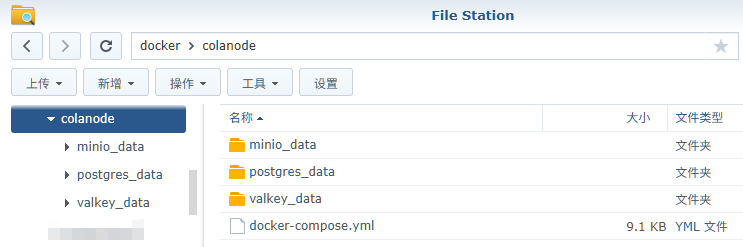
运行
在浏览器中输入服务端地址: https://css.laosu.tech,复制下来,一会儿客户端设置会用到
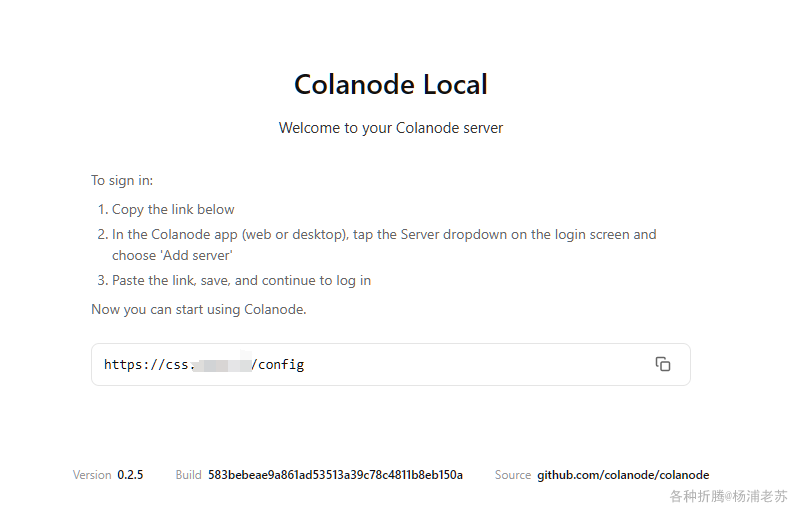
在浏览器中输入客户端地址: https://csc.laosu.tech
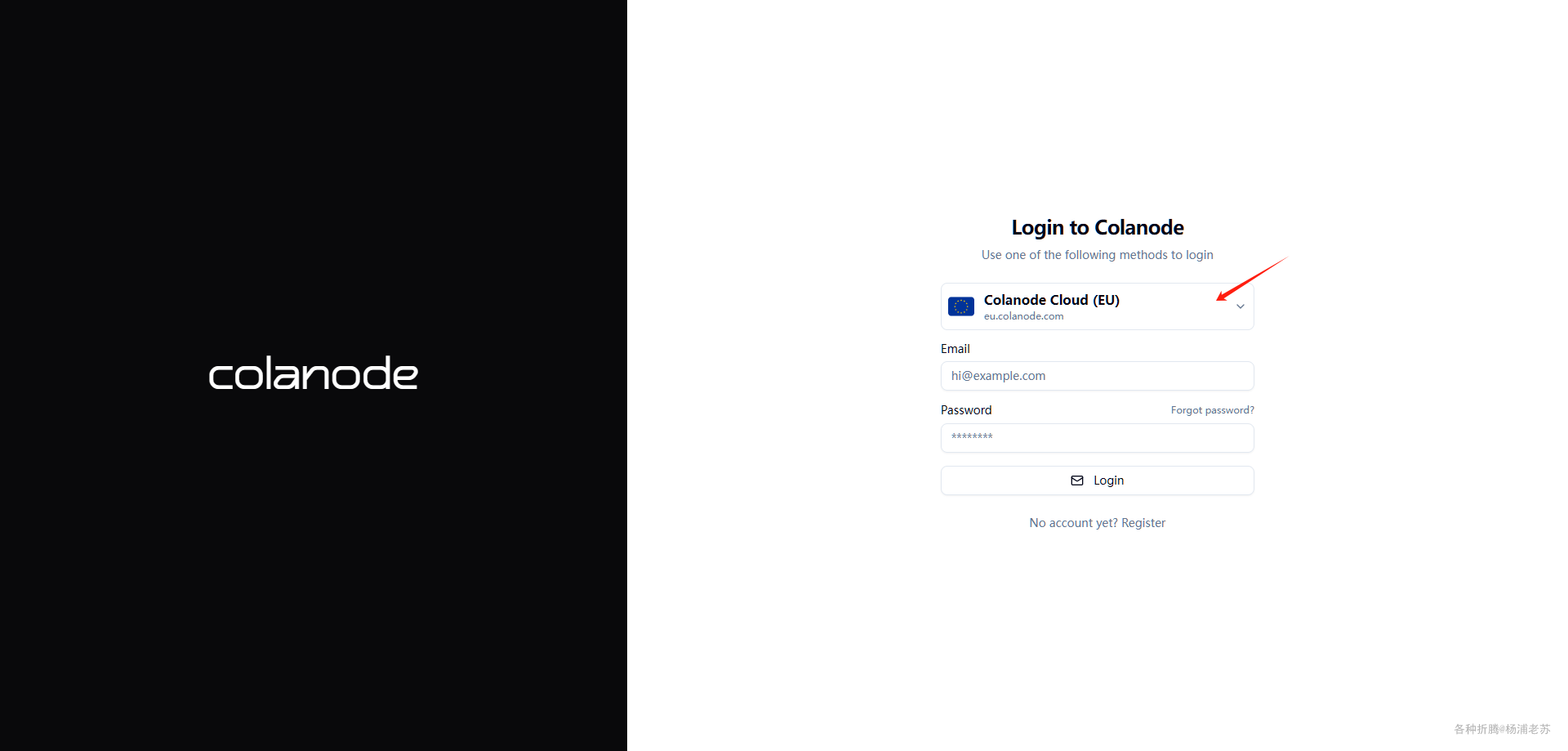
点 Add new server
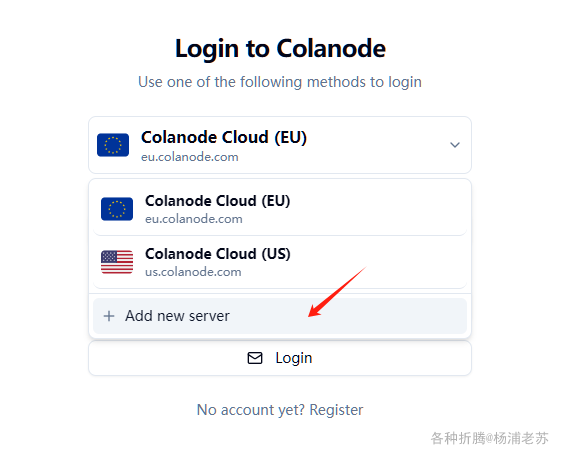
填入服务器地址,点 Create
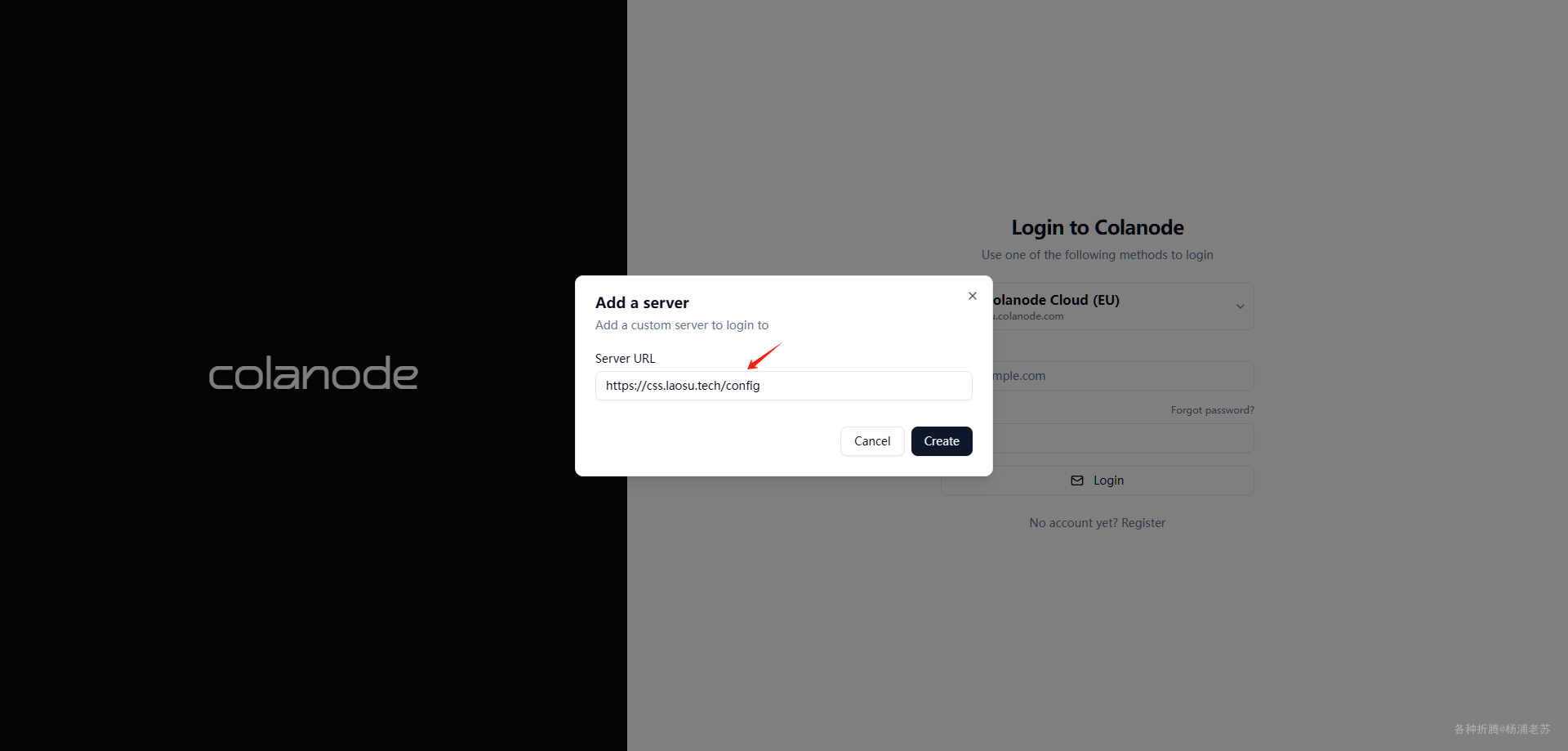
添加完成后,下拉列表中会多出一个 Colanode Local
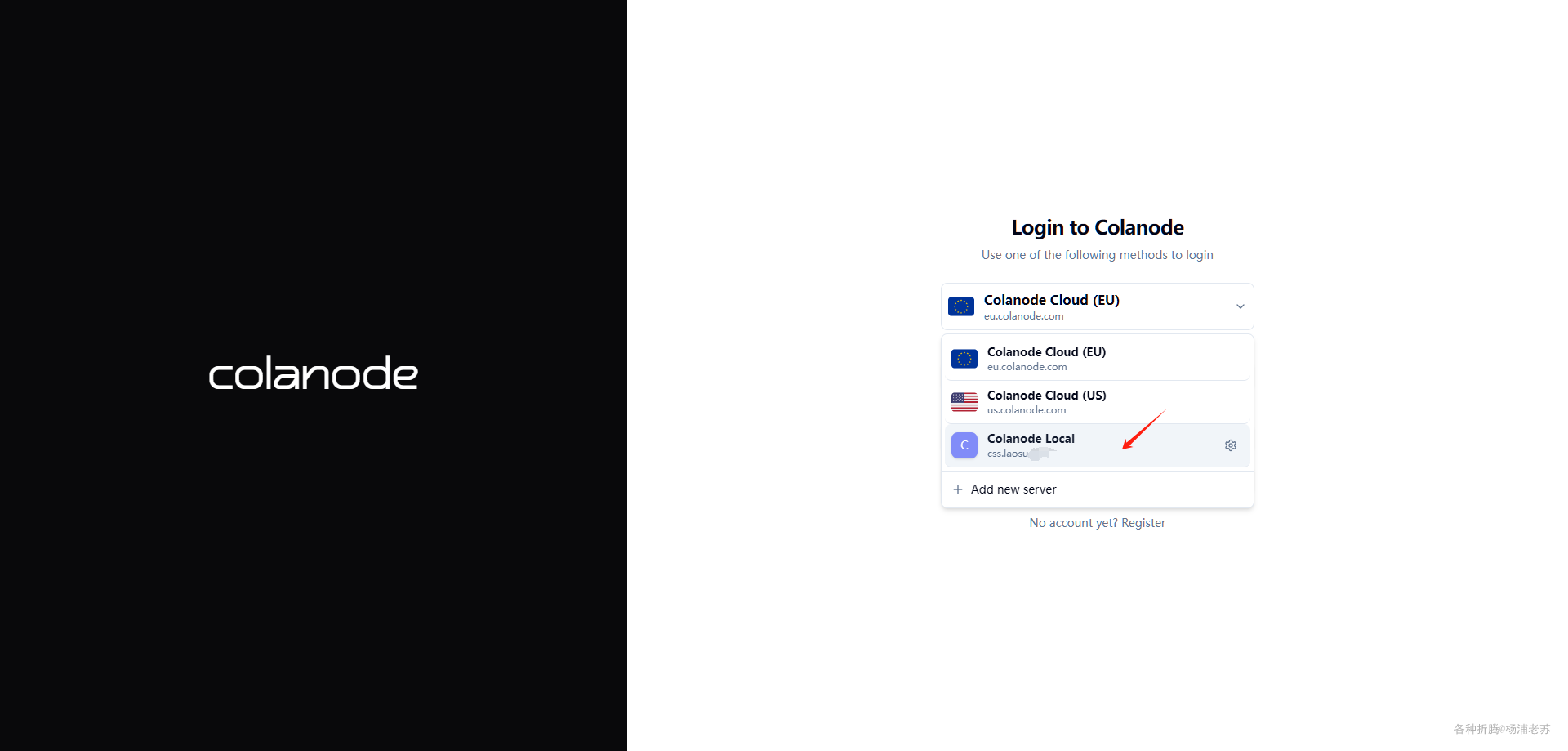
选择我们自己的服务器后,就可以注册账号了
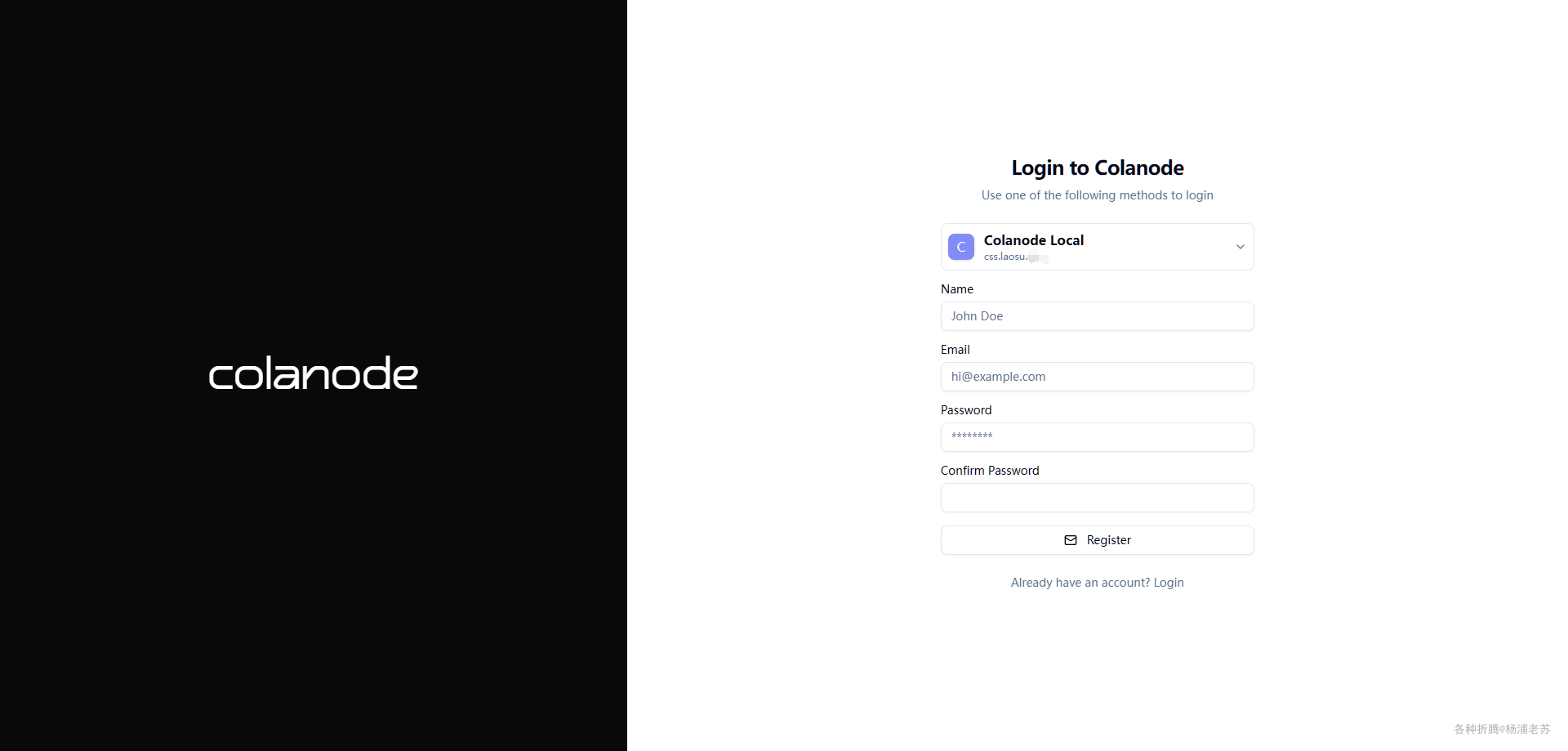
注册成功后的主界面

接下来就可以建 space、page 、channel 等
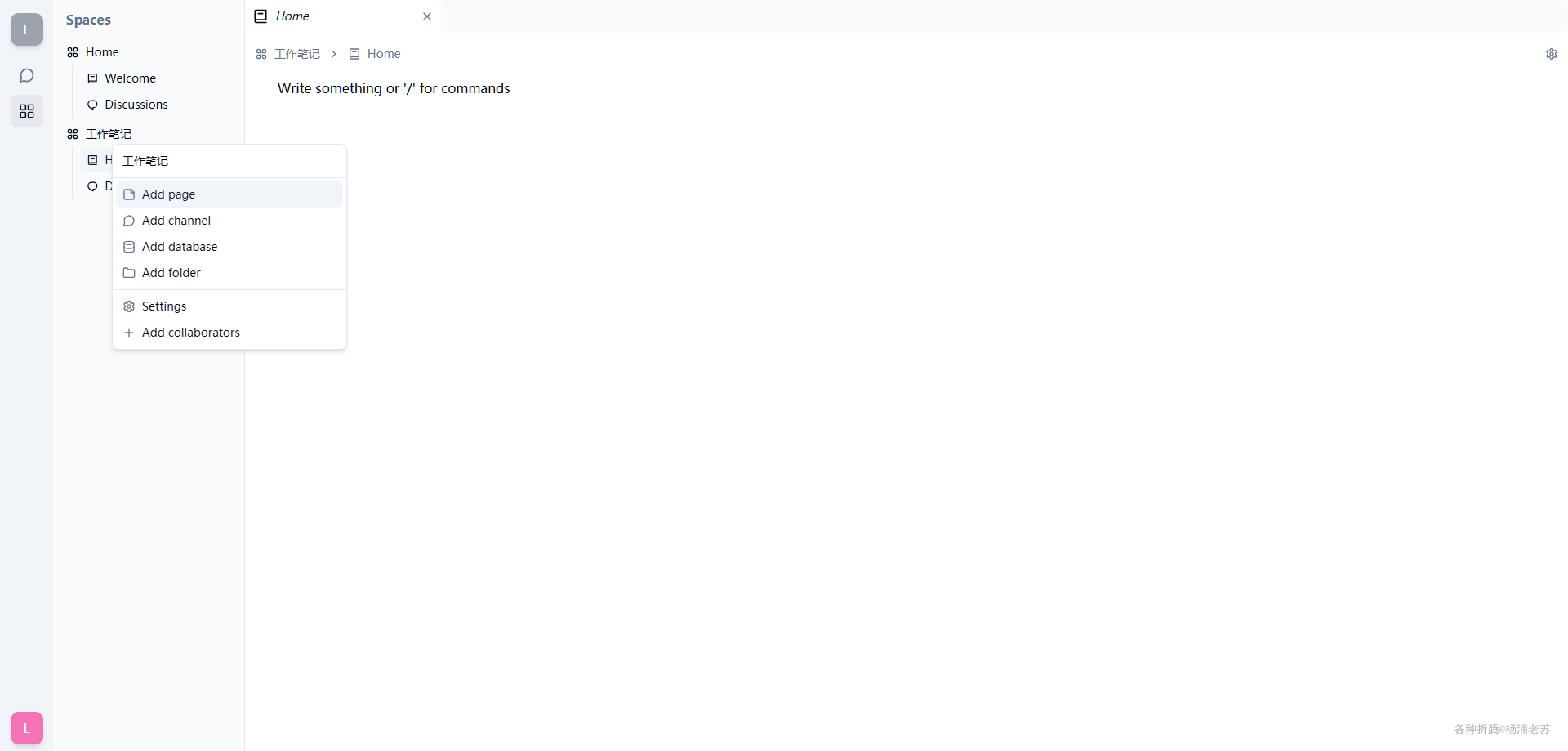
除了网页版之外还支持多个操作系统的桌面客户端
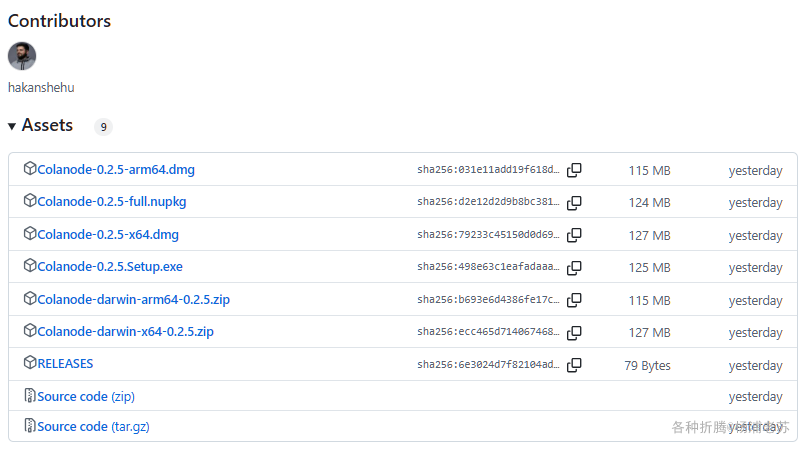
使用比较简单,可以看看官方的动图
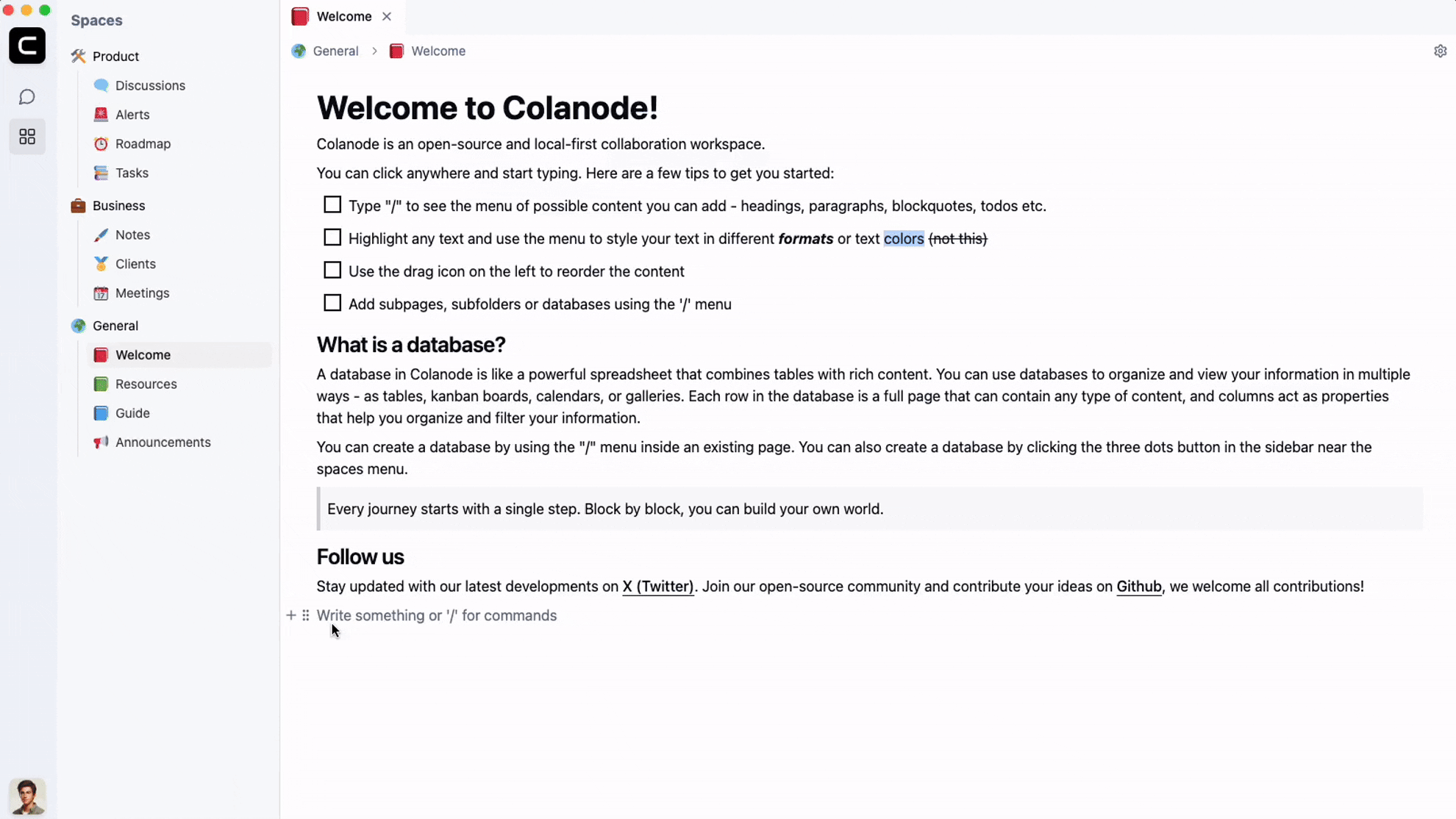
参考文档
colanode/colanode: Open-source and local-first Slack and Notion alternative that puts you in control of your data
地址:https://github.com/colanode/colanode
Colanode - Open-source & local-first Slack and Notion alternative
地址:https://colanode.com/
