如何使用CAPL解析YAML文件?
- 🍅 我是蚂蚁小兵,专注于车载诊断领域,尤其擅长于对CANoe工具的使用
- 🍅 寻找组织 ,答疑解惑,摸鱼聊天,博客源码,点击加入👉【相亲相爱一家人】
- 🍅 玩转CANoe,博客目录大全,点击跳转👉
📘前言
- 🍅 在基于
CAPL编写测试用例时,时常会用到配置文件,虽然CAPL内置了对INI配置文件的读写函数,不过INI配置文件比较简单,无法记录较为复杂的数据结构,而YAML配置文件 是一种人性化的数据序列化格式,功能强大,适用于所有编程语言,但是CAPL语言并没有函数支持解析YAML文件,本文就基于C++的开源库yaml-cpp创建一个动态链接库,以实现CAPL对YAML文件的支持。
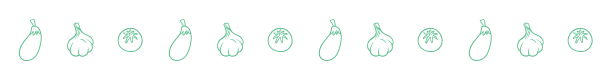
目录
- 📘前言
- 📙 1、YAML文件语法简介
- 📙 2、CAPL 示例
- 📙 2.1、读取标量(Yaml_GetScalarValue)
- 📙 2.2、读取列表(Yaml_GetListValues)
- 📙 2.3、读取字典(Yaml_GetMapValue)
- 📙 3 编译和应用yaml-cpp库
- 📙 3.1 编译
- 📙 3.2 配置
- 📙 4、示例工程和源码获取
📙 1、YAML文件语法简介
YAML (YAML Ain't Markup Language) 是一种人类友好的数据序列化标准,适用于所有编程语言。它具有以下特点:
1.1 基本结构:
- 大小写敏感。
- 使用缩进表示层级关系(通常2个空格)(YAML对缩进非常敏感,必须使用空格(不能使用制表符),且同一层级元素必须对齐)
- 使用-表示列表项
- 使用key: value表示键值对
1.2 主要特性:
支持三种基本数据结构:
- 标量(字符串、数字、布尔值等)
- 序列(数组/列表)
- 映射(字典/键值对)
1.3 示例结构:
# 注释以#开头
简单键值:
key1: value1
key2: value2
列表示例:
- 项目1
- 项目2
- 项目3
嵌套结构:
parent:
child1: 值1
child2: 值2
children:
- 子项1
- 子项2
多行字符串: |
这是多行
文本内容
1.4 数据类型支持:
- 字符串(默认不需要引号)
- 数字(整数、浮点数)
- 布尔值(true/false)
- null(用~或null表示)
- 时间日期(ISO8601格式)
1.5 优势:
- 可读性强,结构清晰
- 适合配置文件和数据交换
- 支持跨平台和跨语言
- 比JSON更灵活,比XML更简洁
1.6 典型应用场景:
- 配置文件(如Docker Compose、Kubernetes)
- 数据序列化
- 测试用例定义
- CI/CD管道配置
📙 2、CAPL 示例
如下图所示,基于C++开源库yaml-cpp封装的可以在CAPL中使用的yaml_demo.dll,主要函数接口:
-
long Yaml_GetScalarValue(const char* filename, const char* key, char* returnValue, long returnValueSize, char* error_info, long error_info_size):读取yaml文件中的标量- filename:yaml文件路径
- key:读取的键值对的key ,可以通过
settings.debug的方式读取嵌套的内层的参数 - returnValue:无论是布尔/数值/字符串类型变量,都以字符串的方式返回
- returnValueSize:returnValue参数的最大长度
- error_info:如果解析yaml文件失败,失败信息通过该参数返回
- error_info_size::error_info参数的最大长度
- 返回值:读取成功,返回值为1,否则返回值为-1
-
long Yaml_GetListValues(const char* filename, const char* key, char returnValues[][1024], long maxReturnValues, char* error_info, long error_info_size):读取yaml文件中的列表- returnValues:二维字符串数组,yaml文件中的列表参数无论什么类型都转为字符串类型返回,
注意这里以C语言类型的数组传参,要求CAPL语言中定义的接收数组的字节数也必须是1024。 - maxReturnValues:允许返回的列表的最大元素数
- 返回值:读取成功,返回值为读取的列表的元素个数,否则返回值为-1
- returnValues:二维字符串数组,yaml文件中的列表参数无论什么类型都转为字符串类型返回,
-
long Yaml_GetMapValue(const char* filename, const char* key, char* returnValue, long returnValueSize, char* error_info, long error_info_size):读取yaml文件中的字典,参数定义和GetScalarValue函数一致,唯一不同的是GetMapValue函数读取的字典数据以json字符串的方式返回。*说明:这个dll只实现了读取yaml文件,没有实现写入yaml文件。*

- 该
CANoe Demo工程下有个Config.yaml文件,内容如下:
# config.yaml
name: Example Project
version: 1.0.0
dependencies: #yaml风格的列表
- library1
- library2
- library3
system: [linux,window,mac] #json风格的列表
settings:
debug: true
max_connections: 100
timeout: 30.5
description: This is a sample project
中文: 支持中文
颜色: # 中文参数
- 红色
- 绿色
- 蓝色
nested_structure:
level1:
level2:
level3: deep_value
list_of_maps:
- name: item1
value: 10
- name: item2
value: 20
- name: item3
value: 30
mixed_list:
- string_value
- 42
- 3.14
- true
-
nested_key: nested_value
empty_value: null
📙 2.1、读取标量(Yaml_GetScalarValue)
- 如下CAPL脚本,分多种情况读取
标量参数
/*@!Encoding:65001*/
includes
{
#pragma library("yaml_demo.dll") // X86 平台
}
variables
{
char filename[100] = "node\\Config.yaml";
char returnValue[4096];
char List_returnValue[100][1024];
char error_info[256];
long result;
}
on key 'e'
{
//获取普通的标量
result = Yaml_GetScalarValue(filename,"name",returnValue,elcount(returnValue),error_info,elcount(error_info));
write("name = %s",returnValue);
//获取字典的一个元素,值为布尔类型(转为字符串输出)
result = Yaml_GetScalarValue(filename,"settings.debug",returnValue,elcount(returnValue),error_info,elcount(error_info));
write("settings.debug = %s",returnValue);
//获取字典的一个标量元素,值为字浮点数类型(转为字符串输出)
result = Yaml_GetScalarValue(filename,"settings.timeout",returnValue,elcount(returnValue),error_info,elcount(error_info));
write("settings.timeout = %s",returnValue);
//获取字典的一个标量元素,值为字符串类型(转为字符串输出)
result = Yaml_GetScalarValue(filename,"settings.description",returnValue,elcount(returnValue),error_info,elcount(error_info));
write("settings.description = %s",returnValue);
//获取字典嵌套的一个标量元素
result = Yaml_GetScalarValue(filename,"nested_structure.level1.level2.level3",returnValue,elcount(returnValue),error_info,elcount(error_info));
write("nested_structure.level1.level2.level3 = %s",returnValue);
//获取字典嵌套的一个标量元素(中文字符)
result = Yaml_GetScalarValue(filename,"settings.中文",returnValue,elcount(returnValue),error_info,elcount(error_info));
write("settings.中文 = %s",returnValue);
//获取字典嵌套的一个列表元素的元素
result = Yaml_GetScalarValue(filename,"list_of_maps.name",returnValue,elcount(returnValue),error_info,elcount(error_info));
write("list_of_maps.name = %s",returnValue);
}
- 测试结果如下:
Program / Model name = Example Project
Program / Model settings.debug = true
Program / Model settings.timeout = 30.5
Program / Model settings.description = This is a sample project
Program / Model nested_structure.level1.level2.level3 = deep_value
Program / Model settings.中文 = 支持中文
Program / Model list_of_maps.name = item1
📙 2.2、读取列表(Yaml_GetListValues)
- 读取列表的示例CAPL脚本如下:
on key 'r'
{
long i;
//获取一个列表
result = Yaml_GetListValues(filename,"dependencies",List_returnValue,elcount(List_returnValue),error_info,elcount(error_info));
for(i =0;i<result;i++)
write("dependencies[%d] = %s",i,List_returnValue[i]);
//获取一个列表(json风格)
result = Yaml_GetListValues(filename,"system",List_returnValue,elcount(List_returnValue),error_info,elcount(error_info));
for(i =0;i<result;i++)
write("system[%d] = %s",i,List_returnValue[i]);
//获取字典的一个列表元素,且支持中文
result = Yaml_GetListValues(filename,"settings.颜色",List_returnValue,elcount(List_returnValue),error_info,elcount(error_info));
for(i =0;i<result;i++)
write("settings.颜色[%d] = %s",i,List_returnValue[i]);
//获取字典的一个列表元素,列表嵌套字典类型
result = Yaml_GetListValues(filename,"list_of_maps",List_returnValue,elcount(List_returnValue),error_info,elcount(error_info));
for(i =0;i<result;i++)
write("list_of_maps[%d] = %s",i,List_returnValue[i]);
}
- 测试结果如下:
Program / Model dependencies[0] = library1
Program / Model dependencies[1] = library2
Program / Model dependencies[2] = library3
Program / Model system[0] = linux
Program / Model system[1] = window
Program / Model system[2] = mac
Program / Model settings.颜色[0] = 红色
Program / Model settings.颜色[1] = 绿色
Program / Model settings.颜色[2] = 蓝色
Program / Model list_of_maps[0] = {"name":"item1","value":"10"}
Program / Model list_of_maps[1] = {"name":"item2","value":"20"}
Program / Model list_of_maps[2] = {"name":"item3","value":"30"}
📙 2.3、读取字典(Yaml_GetMapValue)
- 读取字典的示例CAPL脚本如下:
on key 'y'
{
long i;
//获取一个字典,以json字符串的方式返回
result = Yaml_GetMapValue(filename,"settings",returnValue,elcount(returnValue),error_info,elcount(error_info));
write("result = %d ,returnValue = %s",result,returnValue);
}
- 测试结果如下:
Program / Model result = 1 ,returnValue = {"debug":"true","max_connections":"100","timeout":"30.5","description":"This is a sample project","中文":"支持中文","颜色":["红色","绿色","蓝色"]}
📙 3 编译和应用yaml-cpp库
📙 3.1 编译
编译C++库的一般步骤
1,下载开源库
git clone https://github.com/jbeder/yaml-cpp.git
如果上述下载失败或者没有安装git,可以选择手动下载 yaml-cpp 中国镜像地址
2、下载cmake
Cmake 下载官网,安装包类型:
- Windows: .msi 或 .zip 格式
- macOS: .dmg 或 .tar.gz 格式
- Linux: 源码或特定发行版的二进制包
对于 Windows 用户,建议下载 .msi 安装包(如 cmake-3.28.1-windows-x86_64.msi),安装时勾选 “Add CMake to system PATH” 以便命令行直接使用。
3,编译yaml-cpp
这里要注意编译的平台和类型,比如我这里在使用yaml-cpp编译的库创建动态库时的配置时X86平台,配置是Debug类型,所以下面的编译参数就是-A Win32 -DCMAKE_BUILD_TYPE=Debug,
编译完成后,会在.\build\Debug路径下生成一个yaml-cppd.lib文件,这就是编译的库文件
cd yaml-cpp
mkdir build
cd build
cmake .. -A Win32 -DCMAKE_BUILD_TYPE=Debug
cmake --build . --config Debug
📙 3.2 配置
在Visual studio中手动配置yaml-cppd.lib文件的步骤如下
1、项目属性 → C/C++ → 常规 → 附加包含目录:
path\to\yaml-cpp\include
2、项目属性 → 链接器 → 常规 → 附加库目录:
path\to\yaml-cpp\build\Debug
3、项目属性 → 链接器 → 输入 → 附加依赖项:
yaml-cppd.lib
4、示例代码
#define YAML_CPP_STATIC_DEFINE // 如果使用静态库
#include <yaml-cpp/yaml.h>
int main() {
YAML::Node config = YAML::LoadFile("config.yaml");
std::string name = config["name"].as<std::string>();
return 0;
}
5、常见问题解决
编译错误:
- 确保 Visual Studio 工具链选择的是 x86
- 清理 build 目录重新生成
链接错误:
- 检查是否正确定义了 YAML_CPP_STATIC_DEFINE
- 确保 Debug/Release 配置匹配
📙 4、示例工程和源码获取
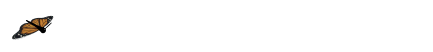
- 🍅 基于CAPL语法生成的解析YAML配置文件的DLL文件(CANoe工程文件)
- 🍅 基于CAPL语法生成的解析YAML配置文件DLL(C++源码以及CANoe工程Demo)
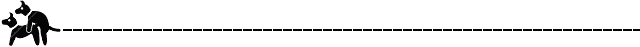
- 🚩要有最朴素的生活,最遥远的梦想,即使明天天寒地冻,路遥马亡!
- 🚩如果这篇博客对你有帮助,请 “点赞” “评论”“收藏”一键三连 哦!码字不易,大家的支持就是我坚持下去的动力。

