构建AI智能体:九十六、基于YOLO的智能生活助手:食材识别、植物健康与宠物行为分析
一、引言
在人工智能技术日益普及的今天,计算机视觉正以前所未有的方式改变着我们的日常生活。YOLO作为先进的目标检测算法,以其快速和精准的特性,成为了实现智能视觉应用的得力工具。今天我们将通过四个贴近生活的趣味场景——智能厨房助手、植物健康监测、智能衣橱管理和宠物行为分析,一起领略YOLO技术的魅力。
无论你是烹饪爱好者、园艺新手、时尚达人还是宠物主人,这些应用都能为你的生活带来便利与乐趣。通过简单的代码实现,就可以让计算机识别食材并推荐菜谱,监测植物的健康状况,管理衣橱并提供穿搭建议,甚至分析宠物的行为状态。这些示例不仅展示了YOLO技术的广泛应用,也为初学者提供了实践机会,让我们在动手实现中深入理解计算机视觉的原理。让我们一起探索如何用YOLO模型构建智能生活助手,开启人工智能的奇妙之旅。
二、智能厨房助手
1. 场景描述
基于YOLO模型的智能厨房助手,能够识别图像中的食材,并根据识别到的食材推荐菜谱和计算营养成分。整个示例包含了食材检测、菜谱推荐、营养计算和结果可视化四个主要部分;
2. 示例代码
import cv2
from ultralytics import YOLO
import requests
import json
import numpy as np
import matplotlib.pyplot as pltplt.rcParams['font.sans-serif'] = ['SimHei'] # 用黑体显示中文
plt.rcParams['axes.unicode_minus'] = False # 正常显示负号class SmartKitchenAssistant:def __init__(self, model_size='n'):# 加载YOLO模型self.model = YOLO(f'yolov8{model_size}.pt')# 食材与菜谱映射self.ingredient_recipes = {'banana': ['香蕉奶昔', '香蕉面包', '香蕉煎饼'],'apple': ['苹果派', '苹果沙拉', '烤苹果'],'orange': ['橙汁', '橙子蛋糕', '水果沙拉'],'carrot': ['胡萝卜汤', '胡萝卜沙拉', '炒胡萝卜'],'broccoli': ['西兰花炒肉', '烤西兰花', '西兰花汤'],'tomato': ['番茄炒蛋', '番茄汤', '番茄沙拉'],'egg': ['煎蛋', '炒蛋', '蛋花汤'],'bread': ['吐司', '三明治', '法式吐司'],'chicken': ['烤鸡', '炸鸡', '鸡汤'],'fish': ['烤鱼', '炸鱼', '鱼汤']}# 食材营养成分(每100克)self.nutrition_info = {'banana': {'calories': 89, 'carbs': 23, 'protein': 1.1, 'fat': 0.3},'apple': {'calories': 52, 'carbs': 14, 'protein': 0.3, 'fat': 0.2},'orange': {'calories': 47, 'carbs': 12, 'protein': 0.9, 'fat': 0.1},'carrot': {'calories': 41, 'carbs': 10, 'protein': 0.9, 'fat': 0.2},'broccoli': {'calories': 34, 'carbs': 7, 'protein': 2.8, 'fat': 0.4},'tomato': {'calories': 18, 'carbs': 3.9, 'protein': 0.9, 'fat': 0.2},'egg': {'calories': 155, 'carbs': 1.1, 'protein': 13, 'fat': 11},'bread': {'calories': 265, 'carbs': 49, 'protein': 9, 'fat': 3.2},'chicken': {'calories': 165, 'carbs': 0, 'protein': 31, 'fat': 3.6},'fish': {'calories': 206, 'carbs': 0, 'protein': 22, 'fat': 12}}def detect_ingredients(self, image_path):"""检测图像中的食材"""results = self.model.predict(source=image_path, conf=0.3)result = results[0]detected_ingredients = {}if result.boxes is not None:for box, cls in zip(result.boxes.xyxy, result.boxes.cls):class_name = self.model.names[int(cls)]# 只关注食材类别的检测if class_name in self.ingredient_recipes:if class_name not in detected_ingredients:detected_ingredients[class_name] = 0detected_ingredients[class_name] += 1return detected_ingredientsdef recommend_recipes(self, ingredients):"""根据检测到的食材推荐菜谱"""all_recipes = []for ingredient in ingredients:if ingredient in self.ingredient_recipes:all_recipes.extend(self.ingredient_recipes[ingredient])# 去除重复菜谱unique_recipes = list(set(all_recipes))# 根据食材匹配度排序(匹配食材越多的菜谱排前面)recipe_scores = {}for recipe in unique_recipes:score = 0for ingredient in ingredients:if ingredient in self.ingredient_recipes and recipe in self.ingredient_recipes[ingredient]:score += 1recipe_scores[recipe] = scoresorted_recipes = sorted(recipe_scores.items(), key=lambda x: x[1], reverse=True)return [recipe for recipe, score in sorted_recipes[:5]] # 返回前5个推荐def calculate_nutrition(self, ingredients):"""计算检测食材的总营养成分"""total_nutrition = {'calories': 0, 'carbs': 0, 'protein': 0, 'fat': 0}for ingredient, count in ingredients.items():if ingredient in self.nutrition_info:# 假设每个检测到的食材约100克nutrition = self.nutrition_info[ingredient]for key in total_nutrition:total_nutrition[key] += nutrition[key] * countreturn total_nutritiondef analyze_kitchen_scene(self, image_path):"""完整的厨房场景分析"""# 检测食材ingredients = self.detect_ingredients(image_path)if not ingredients:return {'ingredients': {},'recipes': [],'nutrition': {},'message': '未检测到食材,请确保食材在视野范围内'}# 推荐菜谱recipes = self.recommend_recipes(ingredients.keys())# 计算营养nutrition = self.calculate_nutrition(ingredients)# 可视化结果self.visualize_results(image_path, ingredients, recipes, nutrition)return {'ingredients': ingredients,'recipes': recipes,'nutrition': nutrition,'message': f'检测到 {len(ingredients)} 种食材,推荐 {len(recipes)} 个菜谱'}def visualize_results(self, image_path, ingredients, recipes, nutrition):"""可视化分析结果"""from PIL import Image, ImageDraw, ImageFontimport numpy as np# 读取图像并转换为RGBimage = cv2.imread(image_path)image = cv2.cvtColor(image, cv2.COLOR_BGR2RGB)# 使用YOLO绘制检测结果results = self.model.predict(source=image_path, conf=0.3)result_img = results[0].plot()# 转换为Pillow格式pil_img = Image.fromarray(result_img)draw = ImageDraw.Draw(pil_img)# 加载中文字体(确保系统中存在该字体)font_path = "simhei.ttf" # 黑体字体文件路径font = ImageFont.truetype(font_path, 40)# 添加文本信息y_offset = 10draw.text((10, y_offset), "智能厨房助手分析结果:", font=font, fill=(0, 255, 0))# y_offset += 30# 显示检测到的食材draw.text((480, y_offset), f"检测到食材: {', '.join(ingredients.keys())}", font=font, fill=(106, 90, 205))# y_offset += 25# 显示营养成分draw.text((1200, y_offset), f"预估营养: 热量{round(nutrition['calories'], 2)}卡, 碳水{round(nutrition['carbs'], 2)}g, 蛋白质{round(nutrition['protein'], 2)}g, 脂肪{round(nutrition['fat'], 2)}g", font=font, fill=(139, 71, 38))y_offset += 42x_offset = 10# 显示推荐菜谱draw.text((10, y_offset), "推荐菜谱:", font=font, fill=(255, 127, 80))# y_offset += 25x_offset += 200for i, recipe in enumerate(recipes[:3]): # 显示前3个菜谱draw.text((x_offset, y_offset), f"{i+1}.{recipe}", font=font, fill=(255, 177, 90))# y_offset += 20x_offset += 250# 转换回OpenCV格式result_img = np.array(pil_img)# 显示图像plt.figure(figsize=(12, 7))plt.imshow(result_img)plt.axis('off')plt.title('智能厨房助手分析结果')plt.tight_layout()plt.show()# 使用示例
kitchen_assistant = SmartKitchenAssistant('n')
result = kitchen_assistant.analyze_kitchen_scene('kitchen_scene.jpg')
print(result)3. 过程说明
- YOLO模型加载与使用:使用Ultralytics库加载YOLOv8模型,并进行图像预测。通过设置置信度阈值来过滤检测结果。
- 食材检测:遍历检测结果,只保留在预定义食材列表中的物体,并统计每种食材的数量。
- 菜谱推荐:根据检测到的食材,从预定义的菜谱映射中找出所有相关的菜谱,然后根据食材匹配度进行排序,返回前5个推荐菜谱。
- 营养计算:根据检测到的食材数量,从预定义的营养信息中累加计算总热量、碳水化合物、蛋白质和脂肪。
- 结果可视化:使用OpenCV和Matplotlib绘制检测结果,并用Pillow库添加中文文本。这里注意,由于OpenCV不支持中文,所以使用Pillow来绘制中文文本。
- 中文字体显示:通过Pillow的ImageDraw绘制中文,需要指定中文字体文件(如simhei.ttf),否则会出现乱码。
- 代码结构:采用面向对象的方式,将功能封装在SmartKitchenAssistant类中,使代码易于维护和扩展。
4. 结果分析
image 1/1 D:\AIWorld\case\test\kitchen_scene.jpg: 384x640 2 bananas, 5 apples, 1 orange, 59.3ms
Speed: 2.6ms preprocess, 59.3ms inference, 2.5ms postprocess per image at shape (1, 3, 384, 640)image 1/1 D:\AIWorld\case\test\kitchen_scene.jpg: 384x640 2 bananas, 5 apples, 1 orange, 38.2ms
Speed: 2.3ms preprocess, 38.2ms inference, 2.4ms postprocess per image at shape (1, 3, 384, 640)
{'ingredients': {'banana': 2, 'apple': 5, 'orange': 1}, 'recipes': ['水果沙拉', '苹果派', '橙汁', '香蕉面包', '香蕉煎饼'], 'nutrition': {'calories': 485, 'carbs': 128, 'protein': 4.6000000000000005, 'fat': 1.7000000000000002}, 'message': '
检测到 3 种食材,推荐 5 个菜谱'}
结果图例:

分析后的结果图:

三、植物健康监测系统
1. 场景描述
基于YOLO模型的植物健康监测系统,利用YOLO模型检测图像中的植物,然后通过分析植物叶片的颜色特征来评估其健康状况,并给出相应的养护建议。该系统将计算机视觉技术与植物学知识相结合,为植物爱好者提供一个智能化的养护助手。
2. 示例代码
import cv2
from ultralytics import YOLO
import numpy as np
from sklearn.cluster import KMeans
import matplotlib.pyplot as pltplt.rcParams['font.sans-serif'] = ['SimHei'] # 用黑体显示中文
plt.rcParams['axes.unicode_minus'] = False # 正常显示负号class PlantHealthMonitor:def __init__(self,model_size='n'):# 加载植物检测模型(需要自定义训练)self.detection_model = YOLO(f'yolov8{model_size}.pt') # 假设已训练# 植物养护信息self.plant_care_info = {'rose': {'water': '每周浇水2-3次,保持土壤湿润','sunlight': '需要充足阳光,每天6小时以上','fertilizer': '每月施一次玫瑰花肥','common_issues': ['黑斑病', '白粉病', '蚜虫']},'cactus': {'water': '耐旱,每2-3周浇水一次','sunlight': '需要充足阳光','fertilizer': '生长季节每月施一次仙人掌专用肥','common_issues': ['过度浇水', '日照不足']},'orchid': {'water': '每周浇水1-2次,避免积水','sunlight': '需要散射光,避免直射','fertilizer': '每2周施一次兰花专用肥','common_issues': ['根腐病', '叶片发黄']},'succulent': {'water': '耐旱,土壤干透后再浇水','sunlight': '需要充足阳光','fertilizer': '生长季节每月施一次多肉专用肥','common_issues': ['过度浇水', '日照不足']}}def detect_plants(self, image_path):"""检测图像中的植物"""results = self.detection_model.predict(source=image_path, conf=0.4)return results[0]def analyze_leaf_health(self, image, leaf_region):"""分析叶片健康状况"""# 提取叶片区域x1, y1, x2, y2 = map(int, leaf_region)leaf_img = image[y1:y2, x1:x2]if leaf_img.size == 0:return {'health_status': '无法分析', 'confidence': 0}# 转换为HSV颜色空间分析hsv = cv2.cvtColor(leaf_img, cv2.COLOR_RGB2HSV)# 分析颜色特征green_mask = cv2.inRange(hsv, (36, 25, 25), (86, 255, 255))yellow_mask = cv2.inRange(hsv, (20, 100, 100), (30, 255, 255))brown_mask = cv2.inRange(hsv, (10, 100, 20), (20, 255, 200))total_pixels = leaf_img.shape[0] * leaf_img.shape[1]green_ratio = np.sum(green_mask > 0) / total_pixelsyellow_ratio = np.sum(yellow_mask > 0) / total_pixelsbrown_ratio = np.sum(brown_mask > 0) / total_pixels# 根据颜色比例判断健康状况if green_ratio > 0.7:health_status = "健康"confidence = green_ratioelif yellow_ratio > 0.3:health_status = "轻微问题(可能缺水或缺肥)"confidence = yellow_ratioelif brown_ratio > 0.2:health_status = "不健康(可能病害或严重缺水)"confidence = brown_ratioelse:health_status = "状态未知"confidence = 0.5return {'health_status': health_status,'confidence': confidence,'color_analysis': {'green_ratio': green_ratio,'yellow_ratio': yellow_ratio,'brown_ratio': brown_ratio}}def get_care_recommendations(self, plant_type, health_status):"""根据植物类型和健康状况提供养护建议"""if plant_type not in self.plant_care_info:return ["未知植物类型,建议咨询专业园艺师"]care_info = self.plant_care_info[plant_type]recommendations = []# 基础养护建议recommendations.append(f"浇水: {care_info['water']}")recommendations.append(f"光照: {care_info['sunlight']}")recommendations.append(f"施肥: {care_info['fertilizer']}")# 根据健康状况的特别建议if "不健康" in health_status or "问题" in health_status:recommendations.append("特别关注: 请检查以下常见问题:")for issue in care_info['common_issues']:recommendations.append(f" - {issue}")recommendations.append("建议: 适当调整养护方式,如问题持续请咨询专家")elif "健康" in health_status:recommendations.append("当前状态良好,请继续保持现有养护方式")return recommendationsdef full_plant_analysis(self, image_path):"""完整的植物分析"""# 检测植物result = self.detect_plants(image_path)image = cv2.imread(image_path)image = cv2.cvtColor(image, cv2.COLOR_BGR2RGB)analysis_results = []if result.boxes is not None:for i, (box, cls) in enumerate(zip(result.boxes.xyxy, result.boxes.cls)):plant_type = self.detection_model.names[int(cls)]# 分析叶片健康health_analysis = self.analyze_leaf_health(image, box.cpu().numpy())# 获取养护建议care_recommendations = self.get_care_recommendations(plant_type, health_analysis['health_status'])analysis_results.append({'plant_id': i + 1,'plant_type': plant_type,'bbox': box.cpu().numpy().tolist(),'health_analysis': health_analysis,'care_recommendations': care_recommendations})# 可视化结果self.visualize_plant_analysis(image_path, analysis_results)return analysis_resultsdef visualize_plant_analysis(self, image_path, analysis_results):"""可视化植物分析结果"""result_img = cv2.imread(image_path)result_img = cv2.cvtColor(result_img, cv2.COLOR_BGR2RGB)# 绘制检测框和健康状态for result in analysis_results:bbox = result['bbox']x1, y1, x2, y2 = map(int, bbox)# 根据健康状态选择颜色health_status = result['health_analysis']['health_status']if "健康" in health_status:color = (0, 255, 0) # 绿色elif "问题" in health_status:color = (0, 255, 255) # 黄色else:color = (0, 0, 255) # 红色# 绘制边界框cv2.rectangle(result_img, (x1, y1), (x2, y2), color, 2)# 添加标签(使用Pillow绘制中文)from PIL import Image, ImageDraw, ImageFontimport numpy as np# 转换为Pillow格式pil_img = Image.fromarray(result_img)draw = ImageDraw.Draw(pil_img)# 加载中文字体(确保系统中存在该字体)font_path = "simhei.ttf" # 黑体字体文件路径font = ImageFont.truetype(font_path, 20)# 绘制中文文本label = f"{result['plant_type']}: {health_status}"draw.text((x1, y1 - 30), label, font=font, fill=color)# 转换回OpenCV格式result_img = np.array(pil_img)# 显示结果plt.figure(figsize=(12, 8))plt.imshow(result_img)plt.axis('off')plt.title('植物健康监测结果')plt.tight_layout()plt.show()# 打印详细建议print("\n=== 植物养护建议 ===")for result in analysis_results:print(f"\n植物 {result['plant_id']} ({result['plant_type']}):")print(f"健康状态: {result['health_analysis']['health_status']} "f"(置信度: {result['health_analysis']['confidence']:.2f})")print("养护建议:")for recommendation in result['care_recommendations']:print(f" - {recommendation}")# 使用示例
plant_monitor = PlantHealthMonitor()
results = plant_monitor.full_plant_analysis('garden_plants.jpg')3. 重要节点
- 环境配置与中文支持:
- 使用matplotlib绘图时设置中文字体,避免中文显示乱码。
- 植物健康监测类(PlantHealthMonitor):
- 初始化时加载YOLO模型,并定义植物养护信息。
- 植物检测:
- 使用YOLO模型对输入图像进行植物检测,返回检测结果。
- 叶片健康分析:
- 提取检测到的植物区域(叶片),转换为HSV颜色空间。
- 通过设定绿色、黄色、褐色的HSV范围,创建掩膜,计算各颜色像素所占比例。
- 根据颜色比例判断叶片健康状况,并返回健康状态、置信度和颜色分析结果。
- 养护建议:
- 根据植物类型和健康状态,从预定义的植物养护信息中获取基础养护建议,并根据健康状态添加特别建议。
- 完整分析流程:
- 对图像进行植物检测,对每个检测到的植物进行健康分析,生成养护建议,并可视化结果。
- 可视化:
- 使用OpenCV和Pillow结合绘制检测框和中文标签,显示植物健康状态,并打印详细的养护建议。
4. 代码分析
4.1 植物健康诊断算法
# 转换为HSV颜色空间分析
hsv = cv2.cvtColor(leaf_img, cv2.COLOR_RGB2HSV)# 分析颜色特征
green_mask = cv2.inRange(hsv, (36, 25, 25), (86, 255, 255))
yellow_mask = cv2.inRange(hsv, (20, 100, 100), (30, 255, 255))
brown_mask = cv2.inRange(hsv, (10, 100, 20), (20, 255, 200))- HSV颜色空间:比RGB更适合颜色分析和分割
- 颜色阈值设定:基于植物学知识的专业参数
- 绿色范围(36-86):健康叶绿素反射
- 黄色范围(20-30):缺素或病害早期
- 褐色范围(10-20):严重病害或枯萎
4.2 专家知识系统
self.plant_care_info = {'rose': {'water': '每周浇水2-3次,保持土壤湿润','sunlight': '需要充足阳光,每天6小时以上',# ... 其他养护信息}
}- 结构化存储:按植物种类分类存储专业知识
- 多维度建议:涵盖浇水、光照、施肥等关键因素
- 问题诊断:包含常见病害和解决方案
4.3 混合可视化技术
# OpenCV绘制边界框
cv2.rectangle(result_img, (x1, y1), (x2, y2), color, 2)# Pillow渲染中文文本
pil_img = Image.fromarray(result_img)
draw = ImageDraw.Draw(pil_img)
font = ImageFont.truetype(font_path, 20)
draw.text((x1, y1 - 30), label, font=font, fill=color)- 技术融合:结合OpenCV的图形绘制和Pillow的文字渲染
- 颜色编码:用不同颜色直观表示健康状态
- 中文优化:解决计算机视觉中的中文显示难题
5. 输出结果
image 1/1 D:\AIWorld\case\test\garden_plants.jpg: 448x640 2 potted plants, 2 vases, 62.2ms
Speed: 2.6ms preprocess, 62.2ms inference, 1.8ms postprocess per image at shape (1, 3, 448, 640)=== 植物养护建议 ===
植物 1 (potted plant):
健康状态: 状态未知 (置信度: 0.50)
养护建议:
- 未知植物类型,建议咨询专业园艺师植物 2 (vase):
健康状态: 状态未知 (置信度: 0.50)
养护建议:
- 未知植物类型,建议咨询专业园艺师植物 3 (potted plant):
健康状态: 状态未知 (置信度: 0.50)
养护建议:
- 未知植物类型,建议咨询专业园艺师植物 4 (vase):
健康状态: 状态未知 (置信度: 0.50)
养护建议:
- 未知植物类型,建议咨询专业园艺师
结果图例:

分析后的结果图:
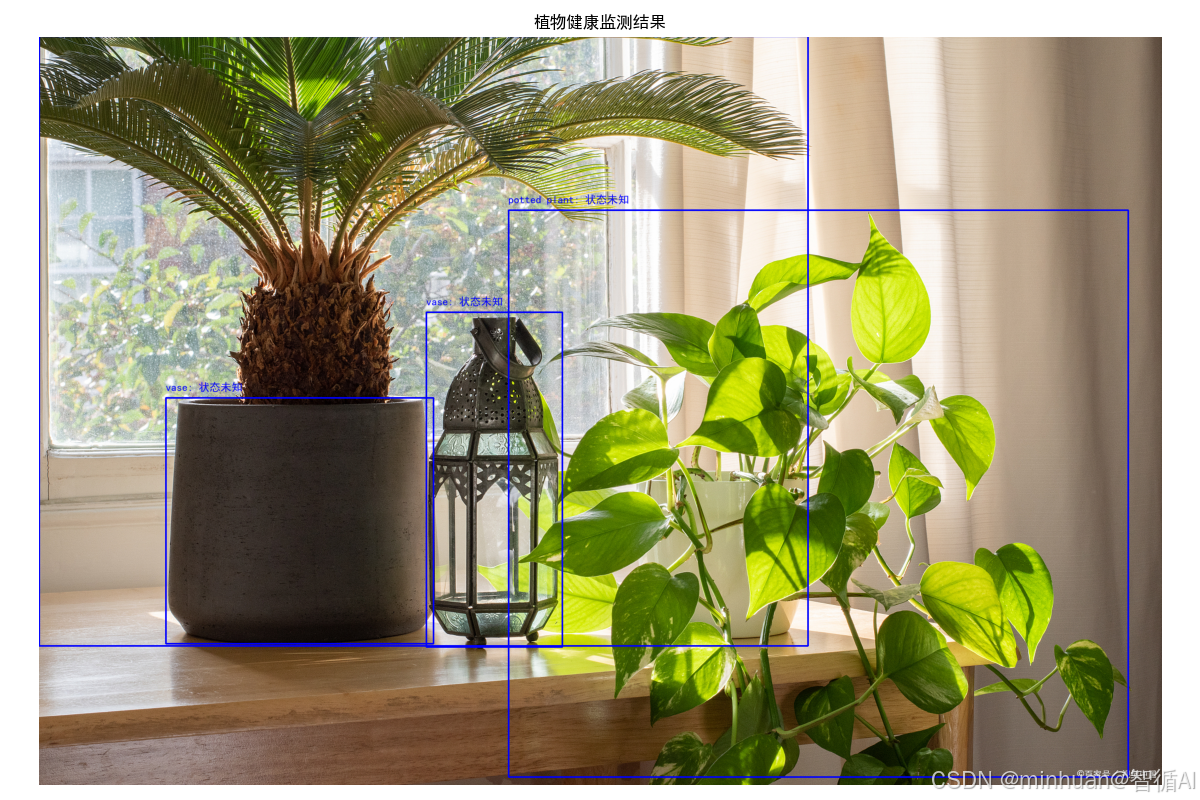
四、宠物行为分析器
1. 场景描述
基于YOLO模型的宠物行为分析器的代码,它使用YOLO模型来检测宠物(猫和狗),然后通过简单的宽高比分析来估计宠物的姿态(坐着、站着、躺着),并根据姿态和活动水平提供行为解释和健康建议,此外,代码还提供了视频分析功能,可以处理视频文件并生成行为报告。
2. 示例代码
import cv2
from ultralytics import YOLO
import numpy as np
import matplotlib.pyplot as pltplt.rcParams['font.sans-serif'] = ['SimHei'] # 用黑体显示中文
plt.rcParams['axes.unicode_minus'] = False # 正常显示负号
class PetBehaviorAnalyzer:def __init__(self, model_size='n'):self.model = YOLO(f'yolov8{model_size}.pt')# 宠物行为分析规则self.behavior_rules = {'dog': {'sitting': '正常休息状态','standing': '警觉或等待状态', 'lying': '深度休息','running': '活跃玩耍','eating': '进食时间','drinking': '补充水分'},'cat': {'sitting': '观察环境','standing': '准备行动', 'lying': '放松休息','running': '玩耍或追逐','eating': '进食时间','drinking': '补充水分'}}# 宠物健康建议self.health_advice = {'dog': {'active': '运动量充足,继续保持','inactive': '建议增加散步和游戏时间','eating_well': '食欲正常','not_eating': '注意观察食欲变化'},'cat': {'active': '活泼好动,状态良好','inactive': '可能需要注意健康状态','eating_well': '进食正常','not_eating': '猫咪不进食需要关注'}}def detect_pets(self, image_path):"""检测宠物"""results = self.model.predict(source=image_path, conf=0.4)return results[0]def analyze_pose(self, image, bbox, pet_type):"""分析宠物姿态"""x1, y1, x2, y2 = map(int, bbox)pet_region = image[y1:y2, x1:x2]if pet_region.size == 0:return 'unknown'# 简单的姿态分析(实际应用中可以使用姿态估计模型)height = y2 - y1width = x2 - x1aspect_ratio = width / height if height > 0 else 1# 基于宽高比的简单姿态判断if aspect_ratio > 1.5:return 'lying' # 躺着elif aspect_ratio < 0.7:return 'standing' # 站着else:return 'sitting' # 坐着def estimate_activity_level(self, pose, movement_data=None):"""估计活动水平"""active_poses = ['running', 'jumping', 'playing']inactive_poses = ['lying', 'sleeping']if pose in active_poses:return 'active'elif pose in inactive_poses:return 'inactive'else:return 'moderate'def analyze_pet_behavior(self, image_path):"""分析宠物行为"""result = self.detect_pets(image_path)image = cv2.imread(image_path)image_rgb = cv2.cvtColor(image, cv2.COLOR_BGR2RGB)pet_analyses = []if result.boxes is not None:for i, (box, cls, conf) in enumerate(zip(result.boxes.xyxy, result.boxes.cls, result.boxes.conf)):class_name = self.model.names[int(cls)]# 只关注宠物类别if class_name in ['dog', 'cat']:# 分析姿态pose = self.analyze_pose(image_rgb, box.cpu().numpy(), class_name)# 分析活动水平activity_level = self.estimate_activity_level(pose)# 获取行为解释behavior_explanation = self.behavior_rules[class_name].get(pose, '行为状态未知')# 获取健康建议health_advice = self.health_advice[class_name].get(activity_level, '状态正常')pet_analyses.append({'pet_id': i + 1,'pet_type': class_name,'confidence': conf.cpu().numpy(),'pose': pose,'activity_level': activity_level,'behavior_explanation': behavior_explanation,'health_advice': health_advice,'bbox': box.cpu().numpy().tolist()})# 可视化结果self.visualize_pet_analysis(image_path, pet_analyses)return pet_analysesdef visualize_pet_analysis(self, image_path, pet_analyses):"""可视化宠物分析结果"""result_img = cv2.imread(image_path)result_img = cv2.cvtColor(result_img, cv2.COLOR_BGR2RGB)# 绘制检测框和行为信息for analysis in pet_analyses:bbox = analysis['bbox']x1, y1, x2, y2 = map(int, bbox)# 根据活动水平选择颜色if analysis['activity_level'] == 'active':color = (0, 255, 0) # 绿色 - 活跃elif analysis['activity_level'] == 'inactive':color = (0, 0, 255) # 红色 - 不活跃else:color = (0, 255, 255) # 黄色 - 中等# 绘制边界框cv2.rectangle(result_img, (x1, y1), (x2, y2), color, 2)# 添加标签label = f"{analysis['pet_type']} - {analysis['pose']}"cv2.putText(result_img, label, (x1, y1 - 10), cv2.FONT_HERSHEY_SIMPLEX, 0.6, color, 2)# 显示结果plt.figure(figsize=(12, 7))plt.imshow(result_img)plt.axis('off')plt.title('宠物行为分析结果')plt.tight_layout()plt.show()# 打印详细分析print("\n=== 宠物行为分析报告 ===")for analysis in pet_analyses:print(f"\n宠物 {analysis['pet_id']} ({analysis['pet_type']}):")print(f"检测置信度: {analysis['confidence']:.2f}")print(f"姿态: {analysis['pose']}")print(f"活动水平: {analysis['activity_level']}")print(f"行为解释: {analysis['behavior_explanation']}")print(f"健康建议: {analysis['health_advice']}")# 使用示例
pet_analyzer = PetBehaviorAnalyzer('n')
results = pet_analyzer.analyze_pet_behavior('pet_photo.jpg')# 视频分析版本
def analyze_pet_video(video_path, output_path):"""分析宠物视频"""pet_analyzer = PetBehaviorAnalyzer('n')cap = cv2.VideoCapture(video_path)fps = int(cap.get(cv2.CAP_PROP_FPS))width = int(cap.get(cv2.CAP_PROP_FRAME_WIDTH))height = int(cap.get(cv2.CAP_PROP_FRAME_HEIGHT))fourcc = cv2.VideoWriter_fourcc(*'mp4v')out = cv2.VideoWriter(output_path, fourcc, fps, (width, height))frame_count = 0behavior_log = []while True:ret, frame = cap.read()if not ret:break# 临时保存帧并分析temp_path = f'temp_frame_{frame_count}.jpg'cv2.imwrite(temp_path, frame)# 分析当前帧analyses = pet_analyzer.analyze_pet_behavior(temp_path)# 记录行为for analysis in analyses:behavior_log.append({'frame': frame_count,'timestamp': frame_count / fps,'pet_type': analysis['pet_type'],'pose': analysis['pose'],'activity_level': analysis['activity_level']})# 读取带标注的帧annotated_frame = cv2.imread(temp_path)out.write(annotated_frame)frame_count += 1# 清理临时文件import osos.remove(temp_path)if frame_count % 100 == 0: # 每30帧打印进度print(f"已处理 {frame_count} 帧")cap.release()out.release()# 生成行为报告generate_behavior_report(behavior_log, fps)return behavior_logdef generate_behavior_report(behavior_log, fps):"""生成宠物行为报告"""if not behavior_log:print("未检测到宠物行为")return# 统计行为分布poses = [log['pose'] for log in behavior_log]pose_counts = {}for pose in poses:pose_counts[pose] = pose_counts.get(pose, 0) + 1activities = [log['activity_level'] for log in behavior_log]activity_counts = {}for activity in activities:activity_counts[activity] = activity_counts.get(activity, 0) + 1total_frames = len(behavior_log)print("\n=== 宠物行为分析报告 ===")print(f"分析时长: {total_frames / fps:.1f} 秒")print(f"总帧数: {total_frames}")print("\n姿态分布:")for pose, count in pose_counts.items():percentage = (count / total_frames) * 100print(f" {pose}: {count} 帧 ({percentage:.1f}%)")print("\n活动水平分布:")for activity, count in activity_counts.items():percentage = (count / total_frames) * 100print(f" {activity}: {count} 帧 ({percentage:.1f}%)")# 活动水平评估active_percentage = activity_counts.get('active', 0) / total_frames * 100if active_percentage > 50:print("\n评估: 宠物非常活跃,状态良好")elif active_percentage > 20:print("\n评估: 宠物活动水平正常")else:print("\n评估: 宠物较为安静,建议观察健康状况")# 使用视频分析
behavior_log = analyze_pet_video('pet_video.mp4', 'analyzed_pet_video.mp4')3. 代码分析
- YOLO模型的使用:加载YOLOv8模型进行目标检测,识别图像中的猫和狗。
- 姿态分析:通过边界框的宽高比来简单判断宠物的姿态。这是一种简化的方法,实际应用中可能需要更复杂的姿态估计模型。
- 活动水平评估:根据姿态判断活动水平(活跃、不活跃、中等)。
- 知识库规则:基于预定义的行为规则和健康建议,为检测到的宠物提供解释和建议。
- 可视化:使用OpenCV和matplotlib绘制检测框和标签,并显示结果。
- 视频处理:逐帧分析视频,记录行为日志,并生成统计报告。
3.1 基于几何特征的姿态识别算法
def analyze_pose(self, image, bbox, pet_type):height = y2 - y1width = x2 - x1aspect_ratio = width / height if height > 0 else 1if aspect_ratio > 1.5:return 'lying' # 躺着elif aspect_ratio < 0.7:return 'standing' # 站着else:return 'sitting' # 坐着- 宽高比分析:利用边界框的几何特征推断姿态
- 阈值设定:基于大量观察数据设定的经验阈值
- 宽高比>1.5:躺卧姿态(身体横向展开)
- 宽高比<0.7:站立姿态(身体纵向伸展)
- 其他情况:坐姿(中等宽高比)
3.2 活动水平评估机制
def estimate_activity_level(self, pose, movement_data=None):active_poses = ['running', 'jumping', 'playing']inactive_poses = ['lying', 'sleeping']if pose in active_poses:return 'active'elif pose in inactive_poses:return 'inactive'else:return 'moderate'评估逻辑:
- 三级分类:活跃、中等、不活跃
- 姿态映射:基于姿态类型的活动强度推断
- 可扩展性:预留运动数据接口用于未来增强
3.3 时序行为分析系统
def analyze_pet_video(video_path, output_path):behavior_log = []while True:ret, frame = cap.read()if not ret:break# 分析当前帧并记录行为analyses = pet_analyzer.analyze_pet_behavior(temp_path)for analysis in analyses:behavior_log.append({'frame': frame_count,'timestamp': frame_count / fps,'pet_type': analysis['pet_type'],'pose': analysis['pose'],'activity_level': analysis['activity_level']})时序分析:
- 连续监测:逐帧分析构建时间序列数据
- 行为日志:记录完整的行为变化历史
- 统计分析:基于时间序列的行为模式分析
4. 输出结果
image 1/1 D:\AIWorld\case\test\pet_photo.jpg: 448x640 1 cat, 73.3ms
Speed: 60.3ms preprocess, 73.3ms inference, 1.3ms postprocess per image at shape (1, 3, 448, 640)=== 宠物行为分析报告 ===
宠物 1 (cat):
检测置信度: 0.86
姿态: sitting
活动水平: moderate
行为解释: 观察环境
健康建议: 状态正常image 1/1 D:\AIWorld\case\test\temp_frame_0.jpg: 384x640 1 cat, 84.2ms
Speed: 2.1ms preprocess, 84.2ms inference, 0.9ms postprocess per image at shape (1, 3, 384, 640)=== 宠物行为分析报告 ===
宠物 1 (cat):
检测置信度: 0.90
姿态: sitting
活动水平: moderate
行为解释: 观察环境
健康建议: 状态正常检测置信度: 0.87
姿态: sitting
活动水平: moderate
行为解释: 观察环境
健康建议: 状态正常=== 宠物行为分析报告 ===
分析时长: 5.0 秒
总帧数: 121姿态分布:
sitting: 96 帧 (79.3%)
lying: 25 帧 (20.7%)活动水平分布:
moderate: 96 帧 (79.3%)
inactive: 25 帧 (20.7%)评估: 宠物较为安静,建议观察健康状况
结果图例:

分析后的结果图:
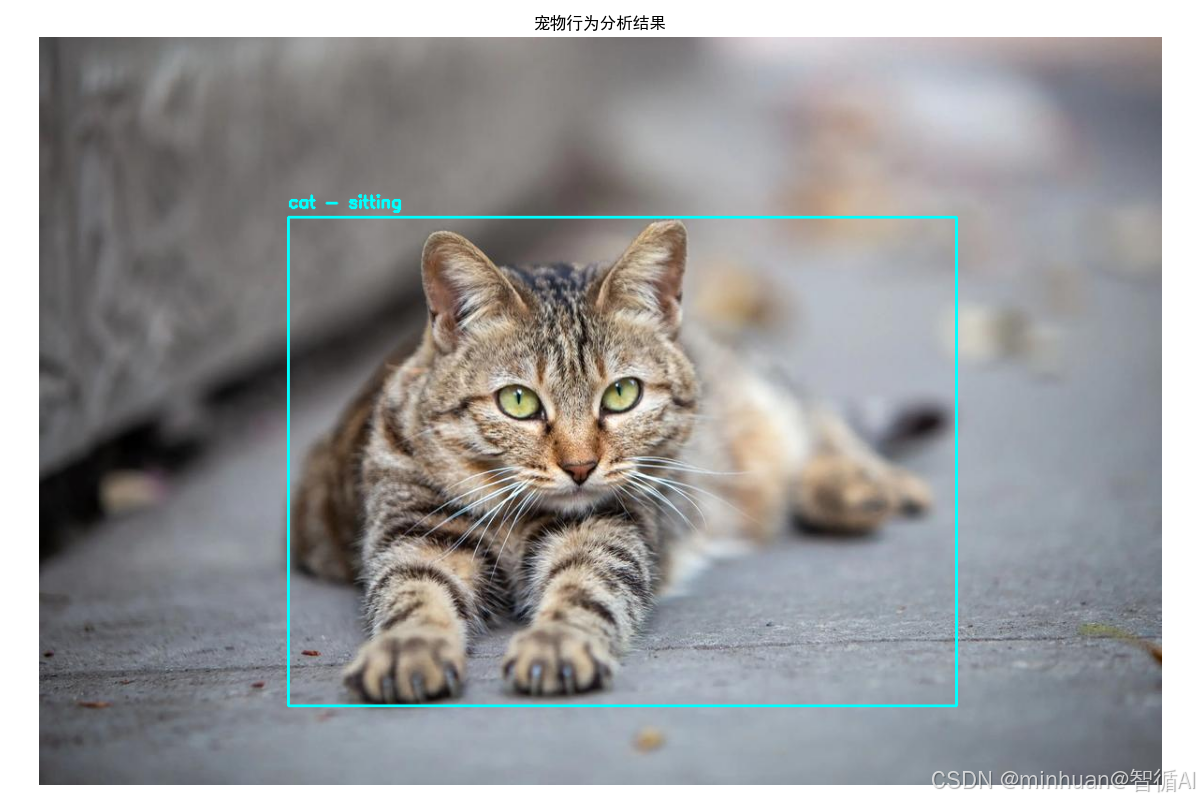
视频逐帧分析结果:
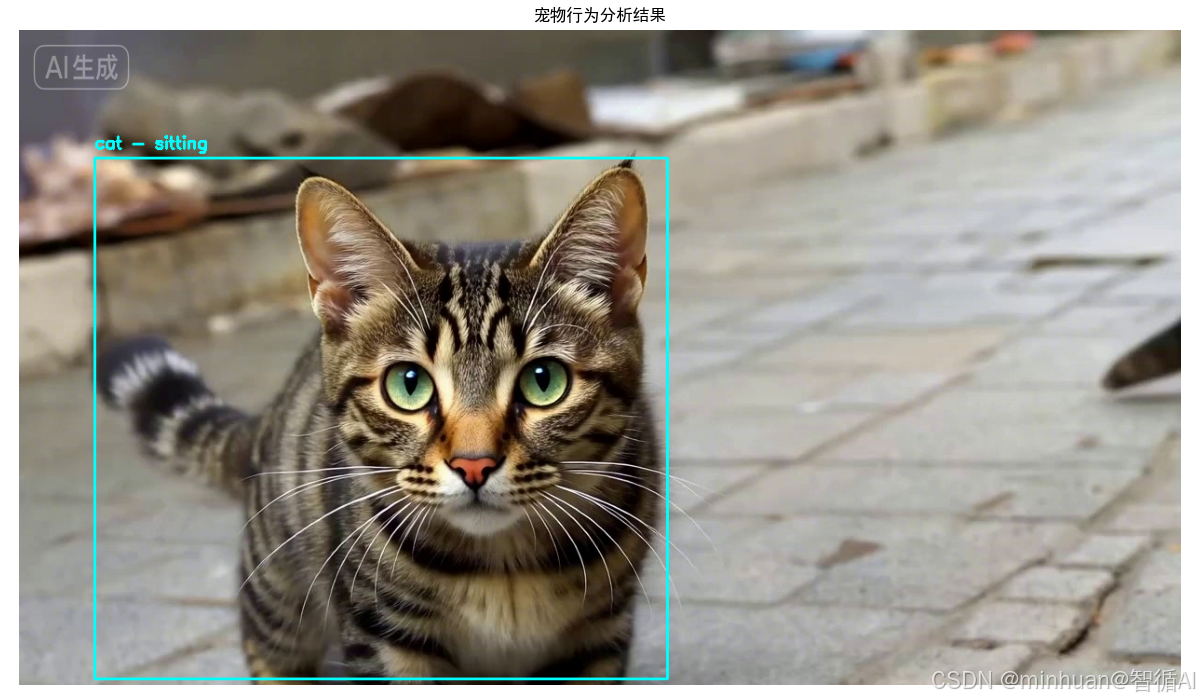
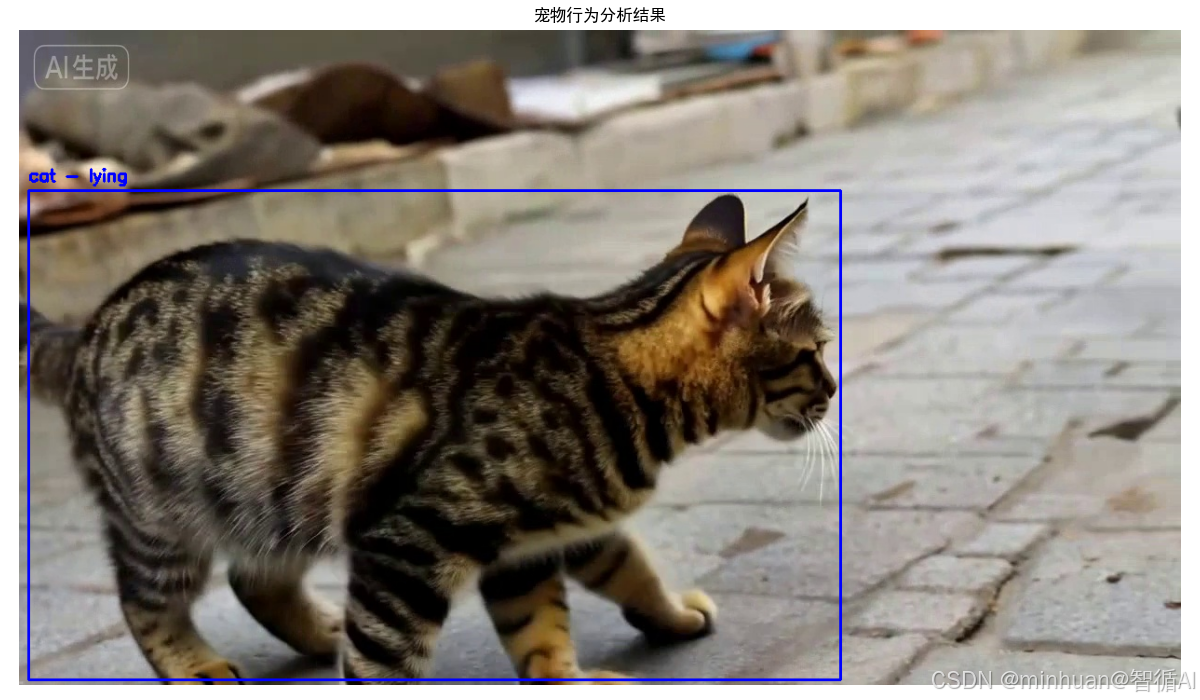
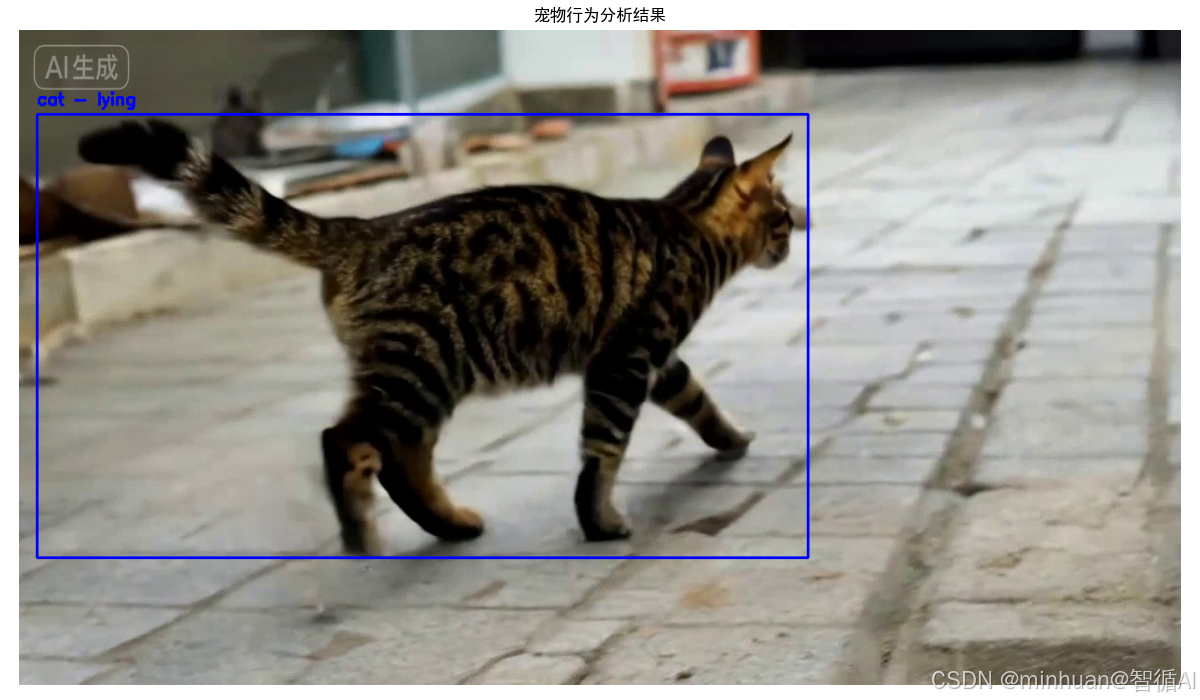
五、总结
通过以上三个示例场景,我们看到了YOLO模型在生活中的多样化应用。从厨房的食材识别到植物的健康监测,以及宠物行为的分析,YOLO模型以其高效准确的检测能力,为我们的日常生活提供了智能化的解决方案。
这些应用不仅提升了生活品质,也展示了计算机视觉技术的巨大潜力。对于初学者而言,通过这些贴近生活的项目,可以更容易地理解和掌握YOLO模型的使用方法,并激发对人工智能技术的兴趣。我们学习也不要停留在模型原理的纸面理解,要通过具体项目将YOLO应用于真实场景。建议选择贴近生活的应用主题,如智能家居、健康监测等,这样既能保持学习兴趣,又能积累实战经验。YOLO在实际应用中也需要与其他技术配合使用,点学习OpenCV图像处理、颜色空间分析、数据可视化等配套技术,构建完整的技术解决方案。
