第43节:集群渲染:分治策略处理超大规模场景
第43节:集群渲染:分治策略处理超大规模场景
概述
当场景包含数百万个物体时,传统的渲染方法会遇到性能瓶颈。集群渲染通过分治策略将场景分割管理,结合动态LOD技术,实现超大规模场景的高效渲染。
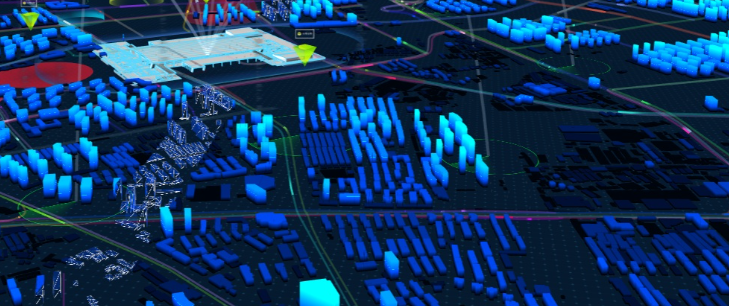
集群渲染架构:
核心原理
空间分割策略
| 分割方法 | 适用场景 | 优点 | 缺点 |
|---|---|---|---|
| 八叉树 | 均匀分布的大型场景 | 结构简单,遍历高效 | 不适合非均匀分布 |
| KD树 | 动态场景,光线追踪 | 最优空间分割 | 构建成本高 |
| BVH | 复杂几何体,物理模拟 | 紧密包围体 | 更新开销大 |
| 网格 | 均匀小物体分布 | 实现简单 | 内存消耗大 |
LOD(细节层次)系统
// LOD级别配置
class LODConfig {static getLODLevels(distance) {const levels = [{ maxDistance: 50, detail: 1.0, name: 'HIGH' },{ maxDistance: 100, detail: 0.5, name: 'MEDIUM' },{ maxDistance: 200, detail: 0.25, name: 'LOW' },{ maxDistance: Infinity, detail: 0.1, name: 'LOWEST' }];return levels.find(level => distance <= level.maxDistance);}static calculateScreenCoverage(object, camera) {// 计算物体在屏幕上的覆盖面积const bounds = object.geometry.boundingSphere;const distance = camera.position.distanceTo(bounds.center);const radius = bounds.radius;const screenHeight = 2 * Math.tan(camera.fov * 0.5) * distance;const coverage = (radius * 2) / screenHeight;return coverage;}
}
完整代码实现
集群渲染系统
<template><div class="cluster-rendering-container"><!-- 主渲染视图 --><div class="render-view"><canvas ref="renderCanvas" class="render-canvas"></canvas><!-- 调试信息叠加 --><div class="debug-overlay"><div class="debug-panel"><h4>集群渲染统计</h4><div class="stats-grid"><div class="stat-item"><span>场景物体:</span><span>{{ totalObjects.toLocaleString() }}</span></div><div class="stat-item"><span>可见集群:</span><span>{{ visibleClusters }}</span></div><div class="stat-item"><span>渲染物体:</span><span>{{ renderedObjects.toLocaleString() }}</span></div><div class="stat-item"><span>剔除比例:</span><span>{{ cullingRatio }}%</span></div><div class="stat-item"><span>帧率:</span><span>{{ fps }} FPS</span></div><div class="stat-item"><span>LOD级别:</span><span>{{ lodDistribution.high }}H / {{ lodDistribution.medium }}M / {{ lodDistribution.low }}L</span></div></div></div><div class="visualization-panel"><h4>空间分割可视化</h4><div class="viz-controls"><button @click="toggleVisualization" class="viz-button">{{ showOctree ? '隐藏八叉树' : '显示八叉树' }}</button><button @click="toggleLODVisualization" class="viz-button">{{ showLODColors ? '隐藏LOD' : '显示LOD' }}</button></div></div></div></div><!-- 控制面板 --><div class="control-panel"><div class="panel-section"><h3>🌐 场景设置</h3><div class="scene-controls"><div class="control-group"><label>场景规模</label><select v-model="sceneScale" @change="regenerateScene"><option value="small">小型 (10K物体)</option><option value="medium">中型 (100K物体)</option><option value="large">大型 (1M物体)</option><option value="huge">超大型 (5M物体)</option></select></div><div class="control-group"><label>物体分布</label><select v-model="distributionType" @change="regenerateScene"><option value="uniform">均匀分布</option><option value="clustered">集群分布</option><option value="linear">线性分布</option></select></div><div class="control-group"><label>物体类型</label><select v-model="objectType" @change="regenerateScene"><option value="cubes">立方体</option><option value="spheres">球体</option><option value="mixed">混合类型</option></select></div></div></div><div class="panel-section"><h3>⚡ 渲染优化</h3><div class="optimization-controls"><div class="control-group"><label><input type="checkbox" v-model="enableFrustumCulling">视锥剔除</label></div><div class="control-group"><label><input type="checkbox" v-model="enableOcclusionCulling">遮挡剔除</label></div><div class="control-group"><label><input type="checkbox" v-model="enableLOD">动态LOD</label></div><div class="control-group"><label>八叉树深度</label><input type="range" v-model="octreeDepth" min="3" max="8" @change="rebuildOctree"><span>{{ octreeDepth }}</span></div><div class="control-group"><label>集群大小</label><input type="range" v-model="clusterThreshold" min="10" max="1000"@change="rebuildOctree"><span>{{ clusterThreshold }}</span></div></div></div><div class="panel-section"><h3>📊 LOD设置</h3><div class="lod-controls"><div class="control-group"><label>高细节距离</label><input type="range" v-model="lodDistances.high" min="10" max="200"><span>{{ lodDistances.high }}m</span></div><div class="control-group"><label>中细节距离</label><input type="range" v-model="lodDistances.medium" min="50" max="500"><span>{{ lodDistances.medium }}m</span></div><div class="control-group"><label>低细节距离</label><input type="range" v-model="lodDistances.low" min="100" max="1000"><span>{{ lodDistances.low }}m</span></div><div class="control-group"><label>LOD过渡</label><input type="range" v-model="lodBlendRange" min="0" max="50"><span>{{ lodBlendRange }}m</span></div></div></div><div class="panel-section"><h3>🎮 相机控制</h3><div class="camera-controls"><div class="control-group"><label>飞行速度</label><input type="range" v-model="cameraSpeed" min="1" max="20"><span>{{ cameraSpeed }}x</span></div><div class="control-group"><label>自动飞行</label><input type="checkbox" v-model="autoFly"></div><button @click="resetCamera" class="control-button">🔄 重置相机</button></div></div></div><!-- 性能图表 --><div v-if="showPerformanceChart" class="performance-chart"><div class="chart-header"><h4>性能监控</h4><button @click="showPerformanceChart = false" class="close-button">×</button></div><canvas ref="chartCanvas" class="chart-canvas"></canvas></div></div>
</template><script>
import { onMounted, onUnmounted, ref, reactive, computed } from 'vue';
import * as THREE from 'three';
import { OrbitControls } from 'three/addons/controls/OrbitControls.js';// 八叉树节点
class OctreeNode {constructor(bounds, depth = 0, maxDepth = 6, threshold = 50) {this.bounds = bounds; // THREE.Box3this.depth = depth;this.maxDepth = maxDepth;this.threshold = threshold;this.children = [];this.objects = [];this.isLeaf = true;}// 插入物体insert(object) {// 检查物体是否在节点边界内if (!this.bounds.intersectsBox(object.userData.boundingBox)) {return false;}// 如果是叶子节点且未超过阈值,直接添加if (this.isLeaf && this.objects.length < this.threshold) {this.objects.push(object);return true;}// 需要分割if (this.isLeaf && this.depth < this.maxDepth) {this.subdivide();}// 插入到子节点for (const child of this.children) {if (child.insert(object)) {return true;}}// 如果无法插入任何子节点,留在当前节点this.objects.push(object);return true;}// 分割节点subdivide() {const center = this.bounds.getCenter(new THREE.Vector3());const size = this.bounds.getSize(new THREE.Vector3()).multiplyScalar(0.5);for (let x = 0; x < 2; x++) {for (let y = 0; y < 2; y++) {for (let z = 0; z < 2; z++) {const min = new THREE.Vector3(this.bounds.min.x + x * size.x,this.bounds.min.y + y * size.y,this.bounds.min.z + z * size.z);const max = new THREE.Vector3(min.x + size.x,min.y + size.y,min.z + size.z);const childBounds = new THREE.Box3(min, max);const child = new OctreeNode(childBounds, this.depth + 1, this.maxDepth, this.threshold);this.children.push(child);}}}// 将当前节点的物体重新分配到子节点const oldObjects = [...this.objects];this.objects = [];this.isLeaf = false;for (const object of oldObjects) {let inserted = false;for (const child of this.children) {if (child.insert(object)) {inserted = true;break;}}if (!inserted) {this.objects.push(object);}}}// 获取可见物体getVisibleObjects(camera, frustum, result = []) {// 检查节点是否在视锥内if (!frustum.intersectsBox(this.bounds)) {return result;}// 添加当前节点的物体result.push(...this.objects);// 递归检查子节点for (const child of this.children) {child.getVisibleObjects(camera, frustum, result);}return result;}// 调试绘制debugDraw(scene, color = 0x00ff00) {const boxHelper = new THREE.Box3Helper(this.bounds, color);scene.add(boxHelper);for (const child of this.children) {child.debugDraw(scene, new THREE.Color().setHSL(this.depth / this.maxDepth, 1, 0.5));}}
}// 集群管理器
class ClusterManager {constructor(scene, camera) {this.scene = scene;this.camera = camera;this.octree = null;this.clusters = new Map();this.frustum = new THREE.Frustum();this.projScreenMatrix = new THREE.Matrix4();}// 构建八叉树buildOctree(objects, maxDepth = 6, threshold = 50) {// 计算场景边界const bounds = new THREE.Box3();for (const object of objects) {// 为每个物体计算包围盒object.geometry.computeBoundingBox();object.userData.boundingBox = object.geometry.boundingBox.clone().applyMatrix4(object.matrixWorld);bounds.union(object.userData.boundingBox);}// 扩展边界以避免边缘问题bounds.expandByScalar(10);this.octree = new OctreeNode(bounds, 0, maxDepth, threshold);// 插入所有物体for (const object of objects) {this.octree.insert(object);}return this.octree;}// 更新视锥updateFrustum() {this.projScreenMatrix.multiplyMatrices(this.camera.projectionMatrix,this.camera.matrixWorldInverse);this.frustum.setFromProjectionMatrix(this.projScreenMatrix);}// 获取可见物体getVisibleObjects() {if (!this.octree) return [];this.updateFrustum();return this.octree.getVisibleObjects(this.camera, this.frustum);}// LOD管理updateLOD(visibleObjects, lodDistances) {const cameraPos = this.camera.position;const lodLevels = { high: 0, medium: 0, low: 0 };for (const object of visibleObjects) {const distance = cameraPos.distanceTo(object.position);let lodDetail = 1.0;if (distance > lodDistances.low) {lodDetail = 0.1;lodLevels.low++;} else if (distance > lodDistances.medium) {lodDetail = 0.25;lodLevels.medium++;} else if (distance > lodDistances.high) {lodDetail = 0.5;lodLevels.medium++;} else {lodLevels.high++;}// 应用LOD(简化实现)object.userData.lodDetail = lodDetail;object.visible = true;}return lodLevels;}
}// 大规模场景生成器
class MassSceneGenerator {static generateScene(scale, distribution, objectType) {const objects = [];const count = this.getObjectCount(scale);for (let i = 0; i < count; i++) {const position = this.generatePosition(distribution, scale);const object = this.createObject(objectType, position);objects.push(object);}return objects;}static getObjectCount(scale) {const counts = {small: 10000,medium: 100000,large: 1000000,huge: 5000000};return counts[scale] || 10000;}static generatePosition(distribution, scale) {const size = this.getSceneSize(scale);switch (distribution) {case 'uniform':return new THREE.Vector3((Math.random() - 0.5) * size,(Math.random() - 0.5) * size,(Math.random() - 0.5) * size);case 'clustered':const clusterCenter = new THREE.Vector3((Math.random() - 0.5) * size * 0.5,(Math.random() - 0.5) * size * 0.5,(Math.random() - 0.5) * size * 0.5);return new THREE.Vector3(clusterCenter.x + (Math.random() - 0.5) * size * 0.1,clusterCenter.y + (Math.random() - 0.5) * size * 0.1,clusterCenter.z + (Math.random() - 0.5) * size * 0.1);case 'linear':return new THREE.Vector3((Math.random() - 0.5) * size,(i / count - 0.5) * size,(Math.random() - 0.5) * size);default:return new THREE.Vector3();}}static createObject(type, position) {let geometry, material;switch (type) {case 'cubes':geometry = new THREE.BoxGeometry(1, 1, 1);break;case 'spheres':geometry = new THREE.SphereGeometry(0.5, 8, 6);break;case 'mixed':if (Math.random() > 0.5) {geometry = new THREE.BoxGeometry(1, 1, 1);} else {geometry = new THREE.SphereGeometry(0.5, 8, 6);}break;}// 随机颜色material = new THREE.MeshStandardMaterial({color: new THREE.Color().setHSL(Math.random(), 0.7, 0.5),roughness: 0.8,metalness: 0.2});const mesh = new THREE.Mesh(geometry, material);mesh.position.copy(position);// 随机旋转和缩放mesh.rotation.set(Math.random() * Math.PI,Math.random() * Math.PI,Math.random() * Math.PI);const scale = 0.5 + Math.random() * 1.5;mesh.scale.setScalar(scale);return mesh;}static getSceneSize(scale) {const sizes = {small: 200,medium: 500,large: 1000,huge: 2000};return sizes[scale] || 200;}
}export default {name: 'ClusterRendering',setup() {// 响应式状态const renderCanvas = ref(null);const chartCanvas = ref(null);const sceneScale = ref('medium');const distributionType = ref('uniform');const objectType = ref('cubes');const enableFrustumCulling = ref(true);const enableOcclusionCulling = ref(false);const enableLOD = ref(true);const octreeDepth = ref(5);const clusterThreshold = ref(100);const showOctree = ref(false);const showLODColors = ref(false);const showPerformanceChart = ref(false);const lodDistances = reactive({high: 50,medium: 100,low: 200});const lodBlendRange = ref(10);const cameraSpeed = ref(5);const autoFly = ref(true);// 性能统计const totalObjects = ref(0);const visibleClusters = ref(0);const renderedObjects = ref(0);const fps = ref(0);const lodDistribution = reactive({ high: 0, medium: 0, low: 0 });// 计算属性const cullingRatio = computed(() => {if (totalObjects.value === 0) return 0;return Math.round((1 - renderedObjects.value / totalObjects.value) * 100);});// Three.js 对象let renderer, scene, camera, controls, clusterManager;let animationFrameId;let frameCount = 0;let lastFpsUpdate = 0;let sceneObjects = [];let octreeHelpers = [];// 初始化const init = () => {initRenderer();initScene();initCamera();generateScene();startAnimation();};// 初始化渲染器const initRenderer = () => {renderer = new THREE.WebGLRenderer({canvas: renderCanvas.value,antialias: true,powerPreference: "high-performance"});renderer.setSize(window.innerWidth, window.innerHeight);renderer.setPixelRatio(Math.min(window.devicePixelRatio, 2));renderer.shadowMap.enabled = true;};// 初始化场景const initScene = () => {scene = new THREE.Scene();scene.background = new THREE.Color(0x001122);// 环境光const ambientLight = new THREE.AmbientLight(0x404040, 0.4);scene.add(ambientLight);// 方向光const directionalLight = new THREE.DirectionalLight(0xffffff, 0.8);directionalLight.position.set(100, 100, 50);directionalLight.castShadow = true;scene.add(directionalLight);};// 初始化相机const initCamera = () => {camera = new THREE.PerspectiveCamera(60, window.innerWidth / window.innerHeight, 0.1, 10000);camera.position.set(0, 50, 100);controls = new OrbitControls(camera, renderer.domElement);controls.enableDamping = true;controls.dampingFactor = 0.05;};// 生成场景const generateScene = () => {// 清理旧场景sceneObjects.forEach(obj => scene.remove(obj));sceneObjects = [];clearOctreeVisualization();// 生成新场景sceneObjects = MassSceneGenerator.generateScene(sceneScale.value,distributionType.value,objectType.value);// 添加到场景sceneObjects.forEach(obj => scene.add(obj));totalObjects.value = sceneObjects.length;// 构建集群rebuildOctree();};// 重建八叉树const rebuildOctree = () => {clusterManager = new ClusterManager(scene, camera);clusterManager.buildOctree(sceneObjects, octreeDepth.value, clusterThreshold.value);updateOctreeVisualization();};// 更新八叉树可视化const updateOctreeVisualization = () => {clearOctreeVisualization();if (showOctree.value && clusterManager.octree) {clusterManager.octree.debugDraw(scene);}};// 清理八叉树可视化const clearOctreeVisualization = () => {octreeHelpers.forEach(helper => scene.remove(helper));octreeHelpers = [];};// 切换可视化const toggleVisualization = () => {showOctree.value = !showOctree.value;updateOctreeVisualization();};const toggleLODVisualization = () => {showLODColors.value = !showLODColors.value;};// 重新生成场景const regenerateScene = () => {generateScene();};// 重置相机const resetCamera = () => {camera.position.set(0, 50, 100);controls.reset();};// 动画循环const startAnimation = () => {const animate = () => {animationFrameId = requestAnimationFrame(animate);// 自动飞行if (autoFly.value) {const time = Date.now() * 0.0001 * cameraSpeed.value;camera.position.x = Math.cos(time) * 200;camera.position.z = Math.sin(time) * 200;camera.lookAt(0, 0, 0);}// 更新控制controls.update();// 集群渲染performClusterRendering();// 性能统计updatePerformanceStats();// 渲染renderer.render(scene, camera);};animate();};// 执行集群渲染const performClusterRendering = () => {if (!clusterManager) return;// 获取可见物体const visibleObjects = enableFrustumCulling.value ? clusterManager.getVisibleObjects() : sceneObjects;visibleClusters.value = Math.ceil(visibleObjects.length / clusterThreshold.value);// 应用LODif (enableLOD.value) {const distribution = clusterManager.updateLOD(visibleObjects, lodDistances);Object.assign(lodDistribution, distribution);renderedObjects.value = visibleObjects.length;} else {renderedObjects.value = visibleObjects.length;lodDistribution.high = visibleObjects.length;lodDistribution.medium = 0;lodDistribution.low = 0;}// LOD可视化if (showLODColors.value) {applyLODColors(visibleObjects);}};// 应用LOD颜色const applyLODColors = (visibleObjects) => {const cameraPos = camera.position;visibleObjects.forEach(obj => {const distance = cameraPos.distanceTo(obj.position);let color;if (distance > lodDistances.low) {color = 0xff0000; // 红色 - 低细节} else if (distance > lodDistances.medium) {color = 0xffff00; // 黄色 - 中细节} else {color = 0x00ff00; // 绿色 - 高细节}obj.material.color.set(color);});};// 更新性能统计const updatePerformanceStats = () => {frameCount++;const now = performance.now();if (now - lastFpsUpdate >= 1000) {fps.value = Math.round((frameCount * 1000) / (now - lastFpsUpdate));frameCount = 0;lastFpsUpdate = now;}};onMounted(() => {init();window.addEventListener('resize', handleResize);});onUnmounted(() => {if (animationFrameId) {cancelAnimationFrame(animationFrameId);}if (renderer) {renderer.dispose();}window.removeEventListener('resize', handleResize);});const handleResize = () => {if (!camera || !renderer) return;camera.aspect = window.innerWidth / window.innerHeight;camera.updateProjectionMatrix();renderer.setSize(window.innerWidth, window.innerHeight);};return {// 模板引用renderCanvas,chartCanvas,// 状态数据sceneScale,distributionType,objectType,enableFrustumCulling,enableOcclusionCulling,enableLOD,octreeDepth,clusterThreshold,showOctree,showLODColors,showPerformanceChart,lodDistances,lodBlendRange,cameraSpeed,autoFly,totalObjects,visibleClusters,renderedObjects,fps,lodDistribution,// 计算属性cullingRatio,// 方法regenerateScene,rebuildOctree,toggleVisualization,toggleLODVisualization,resetCamera};}
};
</script><style scoped>
.cluster-rendering-container {width: 100%;height: 100vh;display: flex;background: #000;overflow: hidden;
}.render-view {flex: 1;position: relative;
}.render-canvas {width: 100%;height: 100%;display: block;
}.debug-overlay {position: absolute;top: 20px;left: 20px;display: flex;flex-direction: column;gap: 15px;
}.debug-panel, .visualization-panel {background: rgba(0, 0, 0, 0.8);padding: 15px;border-radius: 8px;color: white;backdrop-filter: blur(10px);border: 1px solid rgba(255, 255, 255, 0.1);min-width: 300px;
}.debug-panel h4, .visualization-panel h4 {margin: 0 0 15px 0;color: #00ffff;font-size: 14px;
}.stats-grid {display: flex;flex-direction: column;gap: 8px;
}.stat-item {display: flex;justify-content: space-between;align-items: center;font-size: 13px;
}.stat-item span:first-child {color: #ccc;
}.stat-item span:last-child {color: #00ff88;font-weight: bold;
}.viz-controls {display: flex;flex-direction: column;gap: 8px;
}.viz-button {padding: 8px 12px;background: #444;color: white;border: none;border-radius: 4px;cursor: pointer;font-size: 12px;transition: background 0.3s ease;
}.viz-button:hover {background: #555;
}.control-panel {width: 350px;background: #2d2d2d;padding: 20px;overflow-y: auto;border-left: 1px solid #444;
}.panel-section {margin-bottom: 25px;padding-bottom: 20px;border-bottom: 1px solid #444;
}.panel-section:last-child {margin-bottom: 0;border-bottom: none;
}.panel-section h3 {color: #00ffff;margin-bottom: 15px;font-size: 16px;
}.scene-controls, .optimization-controls, .lod-controls, .camera-controls {display: flex;flex-direction: column;gap: 15px;
}.control-group {display: flex;flex-direction: column;gap: 8px;
}.control-group label {color: #ccc;font-size: 14px;
}.control-group select, .control-group input[type="range"] {padding: 8px 12px;background: #444;border: 1px solid #666;border-radius: 4px;color: white;font-size: 14px;
}.control-group input[type="checkbox"] {margin-right: 8px;
}.control-button {padding: 12px;background: linear-gradient(45deg, #667eea, #764ba2);color: white;border: none;border-radius: 6px;cursor: pointer;font-size: 14px;transition: all 0.3s ease;
}.control-button:hover {transform: translateY(-2px);box-shadow: 0 5px 15px rgba(0, 0, 0, 0.3);
}.performance-chart {position: absolute;bottom: 20px;right: 370px;background: rgba(45, 45, 45, 0.9);border-radius: 8px;border: 1px solid #444;backdrop-filter: blur(10px);
}.chart-header {padding: 15px;background: #1a1a1a;display: flex;justify-content: space-between;align-items: center;border-bottom: 1px solid #444;
}.chart-header h4 {margin: 0;color: #00ffff;font-size: 14px;
}.close-button {background: none;border: none;color: #ccc;font-size: 20px;cursor: pointer;padding: 0;width: 24px;height: 24px;display: flex;align-items: center;justify-content: center;
}.chart-canvas {width: 400px;height: 200px;display: block;
}/* 响应式设计 */
@media (max-width: 1024px) {.cluster-rendering-container {flex-direction: column;}.control-panel {width: 100%;height: 400px;}.render-view {height: calc(100vh - 400px);}.performance-chart {right: 20px;}
}@media (max-width: 768px) {.debug-overlay {position: relative;top: auto;left: auto;margin: 10px;}.debug-panel, .visualization-panel {min-width: auto;}.performance-chart {display: none;}.scene-controls, .optimization-controls {grid-template-columns: 1fr;}
}
</style>
高级特性
动态LOD系统
// 高级LOD管理器
class AdvancedLODManager {constructor() {this.lodConfigs = new Map();this.transitionManager = new LODTransitionManager();}// 为物体配置LODsetupLODForObject(object, lodLevels) {this.lodConfigs.set(object.uuid, {object,lodLevels: lodLevels.sort((a, b) => a.distance - b.distance),currentLevel: 0});}// 更新LODupdate(camera) {const cameraPos = camera.position;for (const [uuid, config] of this.lodConfigs) {const distance = cameraPos.distanceTo(config.object.position);const targetLevel = this.findAppropriateLevel(config.lodLevels, distance);if (targetLevel !== config.currentLevel) {this.transitionLOD(config, targetLevel, distance);}}}// 查找合适的LOD级别findAppropriateLevel(levels, distance) {for (let i = 0; i < levels.length; i++) {if (distance <= levels[i].distance) {return i;}}return levels.length - 1;}// LOD过渡transitionLOD(config, targetLevel, distance) {const transition = this.transitionManager.createTransition(config.object,config.currentLevel,targetLevel,distance);config.currentLevel = targetLevel;transition.start();}
}// LOD过渡管理器
class LODTransitionManager {createTransition(object, fromLevel, toLevel, distance) {return {object,fromLevel,toLevel,distance,progress: 0,duration: 300, // 300ms过渡start() {this.startTime = performance.now();this.animate();},animate() {const elapsed = performance.now() - this.startTime;this.progress = Math.min(elapsed / this.duration, 1);this.applyTransition();if (this.progress < 1) {requestAnimationFrame(() => this.animate());}},applyTransition() {// 应用几何体变形或材质淡入淡出const ease = this.easeInOutCubic(this.progress);if (this.fromLevel < this.toLevel) {// 向低细节过渡 - 简化几何体this.simplifyGeometry(ease);} else {// 向高细节过渡 - 恢复细节this.refineGeometry(ease);}},simplifyGeometry(progress) {// 简化几何体的实现},refineGeometry(progress) {// 恢复几何体细节的实现},easeInOutCubic(t) {return t < 0.5 ? 4 * t * t * t : 1 - Math.pow(-2 * t + 2, 3) / 2;}};}
}
智能遮挡剔除
// 层次Z缓冲遮挡剔除
class HierarchicalZBufferCulling {constructor(renderer, width, height) {this.renderer = renderer;this.width = width;this.height = height;this.hizBuffer = this.createHizBuffer();}createHizBuffer() {const levels = [];let currentWidth = this.width;let currentHeight = this.height;while (currentWidth > 1 || currentHeight > 1) {levels.push(new Float32Array(currentWidth * currentHeight));currentWidth = Math.max(1, Math.floor(currentWidth / 2));currentHeight = Math.max(1, Math.floor(currentHeight / 2));}return levels;}// 更新HIZ缓冲updateHizBuffer(depthBuffer) {// 复制最精细级别的深度this.hizBuffer[0].set(depthBuffer);// 生成mipmap级别for (let level = 1; level < this.hizBuffer.length; level++) {const prevLevel = this.hizBuffer[level - 1];const currLevel = this.hizBuffer[level];const prevWidth = this.getLevelWidth(level - 1);const currWidth = this.getLevelWidth(level);for (let y = 0; y < currWidth; y++) {for (let x = 0; x < currWidth; x++) {const prevX = x * 2;const prevY = y * 2;const depths = [prevLevel[prevY * prevWidth + prevX],prevLevel[prevY * prevWidth + prevX + 1],prevLevel[(prevY + 1) * prevWidth + prevX],prevLevel[(prevY + 1) * prevWidth + prevX + 1]];// 取最大深度(最远的像素)currLevel[y * currWidth + x] = Math.max(...depths);}}}}// 检查物体是否被遮挡isOccluded(boundingBox, camera) {const ndcBounds = this.projectToNDC(boundingBox, camera);// 在HIZ金字塔中检查遮挡for (let level = this.hizBuffer.length - 1; level >= 0; level--) {if (this.checkOcclusionAtLevel(ndcBounds, level)) {return true;}}return false;}getLevelWidth(level) {return Math.max(1, Math.floor(this.width / Math.pow(2, level)));}
}
本节展示了如何通过集群渲染和动态LOD技术来处理超大规模场景。这种分治策略结合空间数据结构和智能细节管理,使得渲染数百万个物体成为可能,为大规模可视化应用提供了强大的技术基础。
