fixedbug:Idea 项目启动Command line is too long
文章目录
- 前言
- 一、Command line is too long是什么?
- 二、如何解决:
- 2.1 修改idea 改项目启动项目配置:
- 2.2 调整 Shorten command line的设置
- 总结
前言
本文记录idea 项目启动提示Error running ‘xxx’ Error running xxxx. Command line is too long. Shorten the command line and rerun 的问题原因及解决办法。
`
一、Command line is too long是什么?
在 IntelliJ IDEA 中启动项目时遇到 Command line is too long 错误,通常是因为项目的类路径(Classpath)过长(例如依赖过多、路径层级复杂),导致启动命令超出系统允许的长度限制
二、如何解决:
2.1 修改idea 改项目启动项目配置:
点击 IDEA 顶部菜单栏的 Run -> Edit Configurations(或直接点击工具栏上的启动配置下拉框,选择 Edit Configurations)
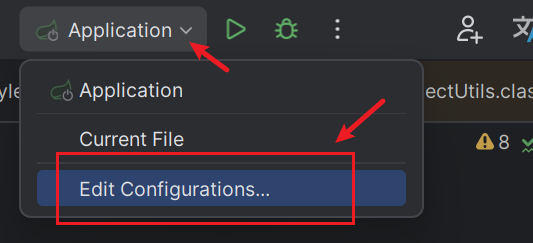
2.2 调整 Shorten command line的设置
点击修改配置选项:
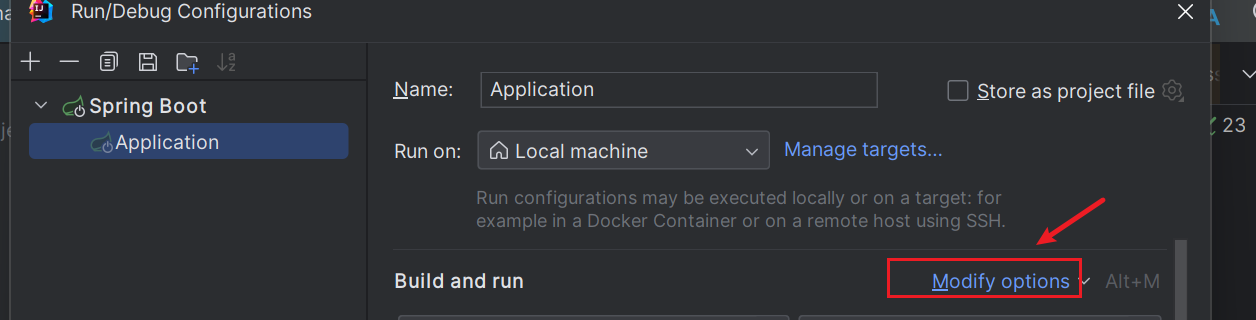
勾选Shorten command line:
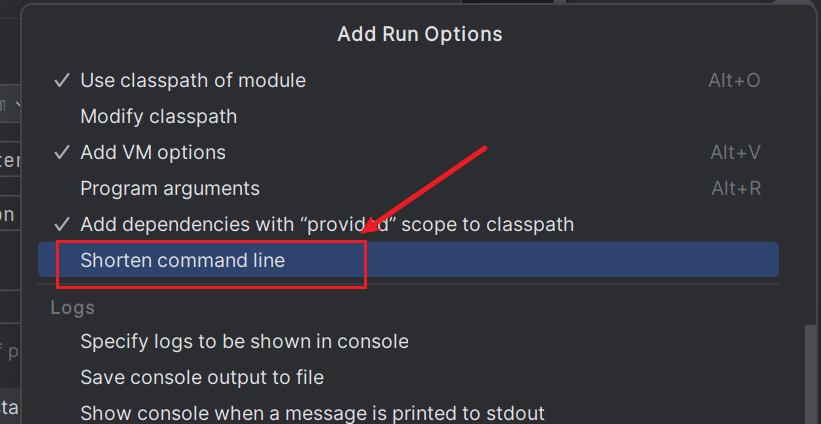
选择任意一条进修改,然后进行应用
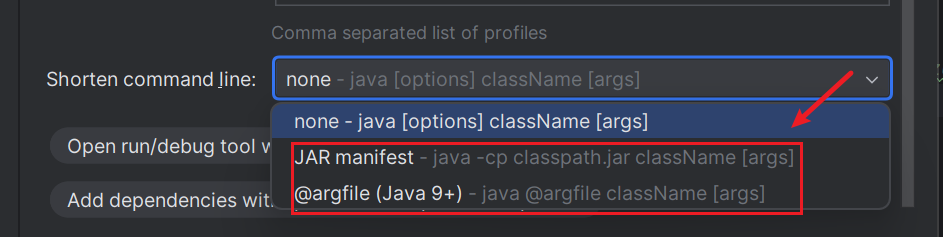
- JAR manifest:推荐优先选择,IDEA 会通过生成一个临时 JAR 文件来简化类路径(兼容性较好)。
- classpath file:若 JAR manifest 无效,可选择此项,IDEA 会将类路径写入一个临时文件,通过文件引用路径(适用于部分特殊场景)。
总结
本文记录idea 项目启动提示Command line is too long 原因及处理方法。
