【JAVA 进阶】SpringAI人工智能框架深度解析:从理论到实战的企业级AI应用开发指南
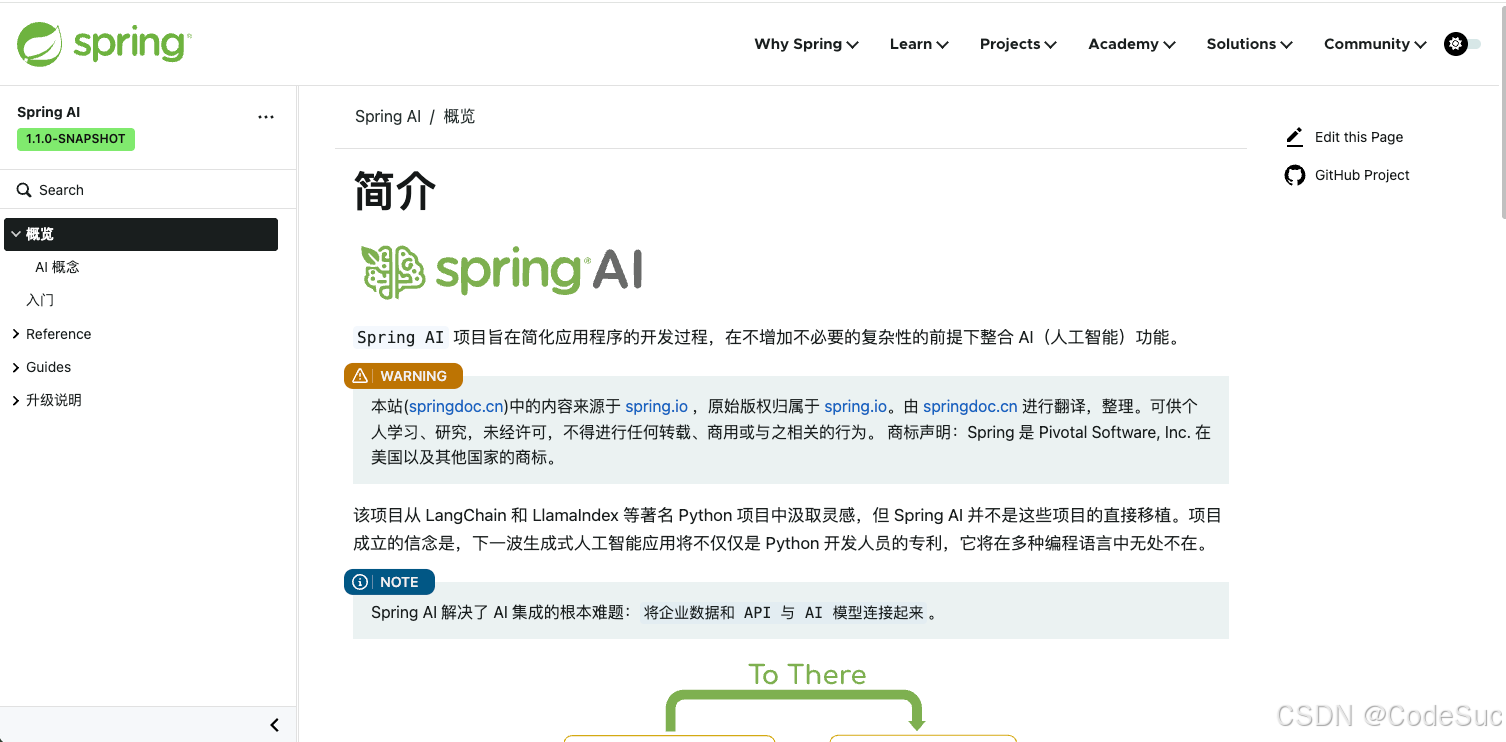
文章目录
- 引言
- 1. SpringAI框架概述与核心架构
- 1.1 SpringAI框架简介与发展背景
- 1.1.1 SpringAI的核心价值
- 1.1.2 技术架构概览
- 1.2 SpringAI核心组件解析
- 1.2.1 模型管理器(Model Manager)
- 1.2.2 提示模板引擎(Prompt Template Engine)
- 2. SpringAI中的机器学习模型集成与管理
- 2.1 多模型集成策略
- 2.1.1 模型配置与加载
- 2.1.2 智能模型路由
- 2.2 模型版本管理与A/B测试
- 2.2.1 模型版本控制
- 2.2.2 A/B测试框架
- 3. SpringAI对话系统与NLP应用开发
- 3.1 智能对话系统架构设计
- 3.1.1 多轮对话管理
- 3.1.2 个性化对话系统
- 3.2 高级NLP应用开发
- 3.2.1 文本摘要与情感分析
- 4. SpringAI图像识别与计算机视觉实战
- 4.1 图像处理基础架构
- 4.1.1 图像预处理管道
- 4.2 计算机视觉应用实战
- 4.2.1 智能图像分类系统
- 4.2.2 OCR文档识别系统
- 5. SpringAI生产部署与性能优化
- 5.1 生产环境部署策略
- 5.1.1 容器化部署
- 5.1.2 配置管理与监控
- 5.2 性能优化策略
- 5.2.1 缓存优化
- 5.2.2 连接池与并发优化
- 6. 总结与展望
- 6.1 知识点总结与扩展
- 6.1.1 核心技术要点回顾
- 6.1.2 技术深度扩展
- 6.2 扩展阅读资料推荐
- 6.2.1 官方文档与规范
- 6.2.2 技术博客与教程
- 6.2.3 在线学习平台
- 6.3 深度思考问题探讨
- 6.3.1 技术架构挑战
- 6.3.2 业务应用场景
- 6.3.3 技术发展趋势
引言
在人工智能技术快速发展的今天,如何将AI能力无缝集成到企业级应用中成为了开发者面临的重要挑战。SpringAI作为Spring生态系统中的人工智能框架,为Java开发者提供了简洁而强大的AI应用开发解决方案。本文将深入解析SpringAI框架的核心架构、技术特性和实战应用,帮助开发者快速构建智能化的企业级应用。
1. SpringAI框架概述与核心架构
1.1 SpringAI框架简介与发展背景
SpringAI是Spring官方推出的AI应用开发框架,旨在简化Java应用与AI服务的集成。它提供了统一的API抽象,支持多种主流AI平台,包括OpenAI、Hugging Face、Azure OpenAI等。
1.1.1 SpringAI的核心价值
- 统一API:提供一致的编程模型,屏蔽不同AI平台差异
- 模块化设计:支持按需引入,降低系统复杂度
- 企业级特性:集成Spring生态的安全、监控、事务等能力
- 生产就绪:提供完善的错误处理、重试机制和性能监控
1.1.2 技术架构概览
// SpringAI核心架构示例
@SpringBootApplication
@EnableAI
public class SpringAIApplication {public static void main(String[] args) {SpringApplication.run(SpringAIApplication.class, args);}
}// AI客户端配置
@Configuration
public class AIConfig {@Beanpublic OpenAIClient openAIClient() {return OpenAIClient.builder().apiKey("${openai.api.key}").baseUrl("${openai.base.url}").timeout(Duration.ofSeconds(30)).build();}
}
1.2 SpringAI核心组件解析
1.2.1 模型管理器(Model Manager)
模型管理器负责AI模型的生命周期管理,包括模型加载、配置、调用和监控。
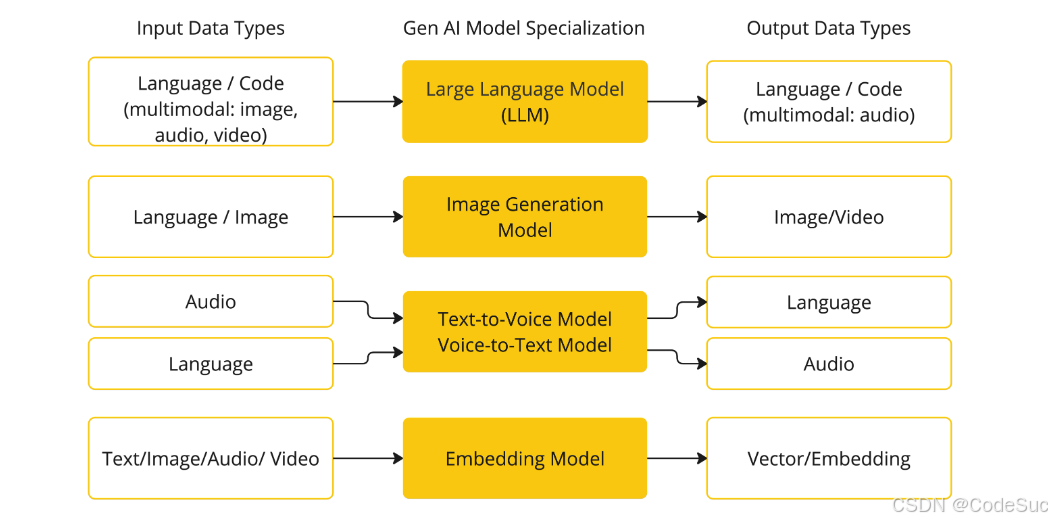
@Service
public class ModelManagerService {@Autowiredprivate AIModelRegistry modelRegistry;// 注册AI模型public void registerModel(String modelId, AIModelConfig config) {AIModel model = AIModel.builder().id(modelId).type(ModelType.TEXT_GENERATION).provider(ModelProvider.OPENAI).config(config).build();modelRegistry.register(model);}// 获取模型信息public AIModelInfo getModelInfo(String modelId) {return modelRegistry.getModelInfo(modelId);}
}
1.2.2 提示模板引擎(Prompt Template Engine)
提示模板引擎支持动态生成AI提示词,提高AI交互的灵活性和可维护性。
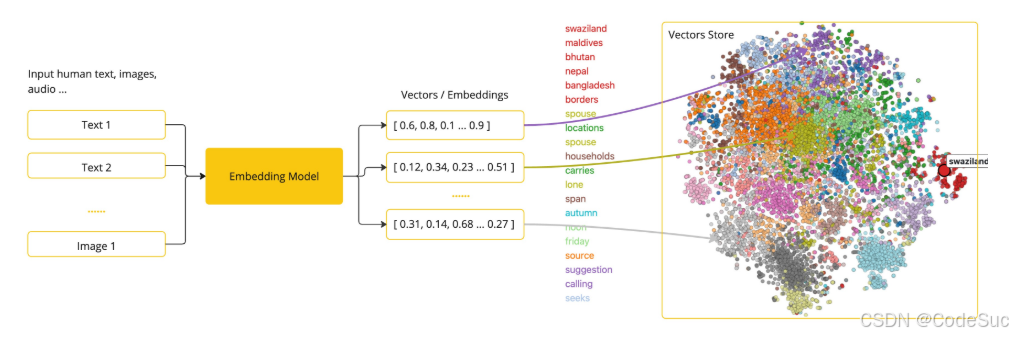
@Component
public class PromptTemplateService {private final Map<String, PromptTemplate> templates = new ConcurrentHashMap<>();// 定义提示模板@PostConstructpublic void initTemplates() {templates.put("codeReview", PromptTemplate.builder().template("请作为资深代码审查员,分析以下代码的质量:\n\n代码语言:{language}\n代码内容:\n{code}\n\n请从以下维度进行评估:\n1. 代码规范性\n2. 性能优化建议\n3. 安全性分析\n4. 可读性评价").build());templates.put("sqlOptimization", PromptTemplate.builder().template("请作为数据库专家,优化以下SQL查询:\n\n数据库类型:{dbType}\nSQL语句:\n{sql}\n\n请提供:\n1. 性能瓶颈分析\n2. 优化后的SQL\n3. 索引建议\n4. 执行计划分析").build());}// 渲染提示模板public String renderTemplate(String templateName, Map<String, Object> variables) {PromptTemplate template = templates.get(templateName);if (template == null) {throw new IllegalArgumentException("Template not found: " + templateName);}return template.render(variables);}
}
2. SpringAI中的机器学习模型集成与管理
2.1 多模型集成策略
2.1.1 模型配置与加载
SpringAI支持同时集成多个AI模型,实现不同场景下的最优选择。
@Configuration
public class MultiModelConfig {// OpenAI GPT模型配置@Bean("gptModel")public ChatModel gptModel() {return OpenAiChatModel.builder().modelName("gpt-4").temperature(0.7).maxTokens(2048).apiKey("${openai.api.key}").build();}// Hugging Face模型配置@Bean("hfModel")public ChatModel huggingFaceModel() {return HuggingFaceChatModel.builder().modelId("microsoft/DialoGPT-large").accessToken("${hf.access.token}").timeout(Duration.ofMinutes(2)).build();}// 本地模型配置@Bean("localModel")public ChatModel localModel() {return LocalAiChatModel.builder().baseUrl("http://localhost:8080").modelName("llama2").temperature(0.8).build();}
}
2.1.2 智能模型路由
根据请求特征智能选择最适合的AI模型,平衡性能与成本。
@Service
public class SmartModelRouter {@Autowiredprivate Map<String, ChatModel> availableModels;@Autowiredprivate ModelPerformanceMonitor performanceMonitor;// 智能路由算法public ChatModel routeModel(AIRequest request) {// 基于请求复杂度选择模型double complexity = calculateComplexity(request);if (complexity < 0.3) {// 简单任务使用本地模型return availableModels.get("localModel");} else if (complexity < 0.7) {// 中等复杂度使用Hugging Facereturn availableModels.get("hfModel");} else {// 复杂任务使用GPT-4return availableModels.get("gptModel");}}// 计算请求复杂度private double calculateComplexity(AIRequest request) {String text = request.getInput();// 多维度复杂度评估double lengthScore = Math.min(text.length() / 1000.0, 1.0);double domainScore = detectDomainComplexity(text);double languageScore = detectLanguageComplexity(text);return (lengthScore * 0.4 + domainScore * 0.4 + languageScore * 0.2);}private double detectDomainComplexity(String text) {// 检测专业术语密度String[] technicalTerms = {"算法", "架构", "优化", "并发", "分布式"};int count = 0;for (String term : technicalTerms) {if (text.contains(term)) count++;}return Math.min(count / 5.0, 1.0);}private double detectLanguageComplexity(String text) {// 检测语言复杂度(中英文混合等)boolean hasChinese = text.matches(".*[\u4e00-\u9fa5].*");boolean hasEnglish = text.matches(".*[a-zA-Z].*");return (hasChinese && hasEnglish) ? 0.8 : 0.3;}
}
2.2 模型版本管理与A/B测试
2.2.1 模型版本控制
实现AI模型的版本管理,支持灰度发布和快速回滚。
@Entity
@Table(name = "ai_model_versions")
public class AIModelVersion {@Id@GeneratedValue(strategy = GenerationType.UUID)private String id;private String modelId;private String version;private String description;private ModelStatus status;private double trafficPercentage;private LocalDateTime createdAt;private Map<String, Object> metrics;// 构造函数、getter、setter省略
}@Service
public class ModelVersionService {@Autowiredprivate ModelVersionRepository versionRepository;// 发布新版本public AIModelVersion publishVersion(String modelId, String version, ModelConfig config, double initialTraffic) {AIModelVersion modelVersion = new AIModelVersion();modelVersion.setModelId(modelId);modelVersion.setVersion(version);modelVersion.setStatus(ModelStatus.DEPLOYING);modelVersion.setTrafficPercentage(initialTraffic);modelVersion.setCreatedAt(LocalDateTime.now());// 保存版本信息return versionRepository.save(modelVersion);}// 调整流量分配public void adjustTraffic(String versionId, double newPercentage) {AIModelVersion version = versionRepository.findById(versionId).orElseThrow(() -> new RuntimeException("Version not found"));// 验证流量百分比validateTrafficPercentage(version.getModelId(), newPercentage);version.setTrafficPercentage(newPercentage);versionRepository.save(version);// 更新负载均衡配置updateLoadBalancerConfig(version.getModelId());}// 验证流量分配private void validateTrafficPercentage(String modelId, double newPercentage) {List<AIModelVersion> activeVersions = versionRepository.findByModelIdAndStatus(modelId, ModelStatus.ACTIVE);double totalPercentage = activeVersions.stream().mapToDouble(AIModelVersion::getTrafficPercentage).sum();if (totalPercentage + newPercentage > 100.0) {throw new IllegalArgumentException("Total traffic percentage cannot exceed 100%");}}
}
2.2.2 A/B测试框架
实现AI模型的A/B测试,对比不同版本的性能表现。
@Service
public class ABTestService {@Autowiredprivate ExperimentRepository experimentRepository;@Autowiredprivate MetricsCollector metricsCollector;// 创建A/B测试实验public Experiment createExperiment(String modelId, String experimentName,List<String> versionIds, ABTestConfig config) {Experiment experiment = new Experiment();experiment.setName(experimentName);experiment.setModelId(modelId);experiment.setStartTime(LocalDateTime.now());experiment.setEndTime(LocalDateTime.now().plusDays(config.getDurationDays()));experiment.setStatus(ExperimentStatus.RUNNING);experiment.setVersions(versionIds);experiment.setSuccessMetric(config.getSuccessMetric());return experimentRepository.save(experiment);}// 分配实验分组public String assignExperimentGroup(String experimentId, String userId) {Experiment experiment = experimentRepository.findById(experimentId).orElseThrow(() -> new RuntimeException("Experiment not found"));// 基于用户ID的一致性哈希分组int hash = Math.abs(userId.hashCode());int groupIndex = hash % experiment.getVersions().size();String assignedVersion = experiment.getVersions().get(groupIndex);// 记录分组信息recordExperimentAssignment(experimentId, userId, assignedVersion);return assignedVersion;}// 收集实验数据public void collectExperimentData(String experimentId, String userId, String versionId, Map<String, Object> metrics) {ExperimentData data = new ExperimentData();data.setExperimentId(experimentId);data.setUserId(userId);data.setVersionId(versionId);data.setMetrics(metrics);data.setTimestamp(LocalDateTime.now());metricsCollector.collect(data);}// 分析实验结果public ABTestResult analyzeExperiment(String experimentId) {Experiment experiment = experimentRepository.findById(experimentId).orElseThrow(() -> new RuntimeException("Experiment not found"));List<ExperimentData> allData = metricsCollector.getExperimentData(experimentId);ABTestResult result = new ABTestResult();result.setExperimentId(experimentId);result.setAnalysisDate(LocalDateTime.now());// 按版本分组分析Map<String, List<ExperimentData>> dataByVersion = allData.stream().collect(Collectors.groupingBy(ExperimentData::getVersionId));for (String versionId : experiment.getVersions()) {VersionPerformance performance = calculateVersionPerformance(dataByVersion.get(versionId), experiment.getSuccessMetric());result.addVersionPerformance(versionId, performance);}// 统计显著性检验result.setStatisticalSignificance(calculateStatisticalSignificance(result));result.setWinner(determineWinner(result));return result;}private VersionPerformance calculateVersionPerformance(List<ExperimentData> data, String successMetric) {VersionPerformance performance = new VersionPerformance();if (data == null || data.isEmpty()) {return performance;}// 计算关键指标double totalSuccess = data.stream().mapToDouble(d -> getMetricValue(d, successMetric)).sum();performance.setSampleSize(data.size());performance.setSuccessRate(totalSuccess / data.size());performance.setConfidenceInterval(calculateConfidenceInterval(data, successMetric));return performance;}
}
3. SpringAI对话系统与NLP应用开发
3.1 智能对话系统架构设计
3.1.1 多轮对话管理
实现上下文感知的智能对话系统,支持复杂的多轮交互。
@Service
public class ConversationalAIService {@Autowiredprivate ChatMemory chatMemory;@Autowiredprivate IntentClassifier intentClassifier;@Autowiredprivate ResponseGenerator responseGenerator;// 处理用户消息public ChatResponse processMessage(String sessionId, String userMessage) {// 1. 加载会话历史ConversationHistory history = chatMemory.loadHistory(sessionId);// 2. 意图识别Intent intent = intentClassifier.classify(userMessage, history);// 3. 实体提取Map<String, Object> entities = extractEntities(userMessage, intent);// 4. 上下文管理ConversationContext context = updateContext(history, intent, entities);// 5. 生成响应String response = responseGenerator.generateResponse(context, intent);// 6. 更新历史记录history.addUserMessage(userMessage);history.addAssistantMessage(response);chatMemory.saveHistory(sessionId, history);return ChatResponse.builder().message(response).intent(intent.getName()).entities(entities).context(context.getCurrentState()).build();}// 意图分类器实现@Componentpublic class IntentClassifier {@Autowiredprivate ChatModel chatModel;public Intent classify(String message, ConversationHistory history) {// 构建分类提示String classificationPrompt = buildClassificationPrompt(message, history);// 调用AI模型进行分类String classificationResult = chatModel.call(classificationPrompt);// 解析分类结果return parseIntent(classificationResult);}private String buildClassificationPrompt(String message, ConversationHistory history) {return String.format("""请分析以下用户消息,识别其意图类别。支持的意图类别:- greeting: 问候语- question: 提问- complaint: 投诉- praise: 表扬- request: 请求- goodbye: 告别- other: 其他历史对话:%s当前消息:%s请返回JSON格式:{"intent": "意图类别","confidence": 0.95,"reasoning": "分类理由"}""", formatHistory(history), message);}private Intent parseIntent(String classificationResult) {try {JsonNode result = new ObjectMapper().readTree(classificationResult);return Intent.builder().name(result.get("intent").asText()).confidence(result.get("confidence").asDouble()).reasoning(result.get("reasoning").asText()).build();} catch (Exception e) {return Intent.builder().name("unknown").confidence(0.0).reasoning("Classification failed").build();}}}
}
3.1.2 个性化对话系统
基于用户画像和历史行为,提供个性化的对话体验。
@Service
public class PersonalizedChatService {@Autowiredprivate UserProfileService userProfileService;@Autowiredprivate PreferenceLearningService preferenceService;// 个性化对话处理public PersonalizedResponse generatePersonalizedResponse(String userId, String message) {// 1. 获取用户画像UserProfile profile = userProfileService.getUserProfile(userId);// 2. 分析用户偏好UserPreferences preferences = preferenceService.analyzePreferences(userId);// 3. 构建个性化提示String personalizedPrompt = buildPersonalizedPrompt(message, profile, preferences);// 4. 生成个性化响应String response = generateAIResponse(personalizedPrompt);// 5. 学习用户反馈preferenceService.learnFromInteraction(userId, message, response);return PersonalizedResponse.builder().response(response).personalizationLevel(calculatePersonalizationLevel(preferences)).usedPreferences(preferences.getActivePreferences()).build();}// 构建个性化提示private String buildPersonalizedPrompt(String message, UserProfile profile, UserPreferences preferences) {StringBuilder prompt = new StringBuilder();// 基础角色设定prompt.append("你是一个智能助手,");// 个性化角色调整if (preferences.isTechnicalUser()) {prompt.append("用户是技术专业人士,");prompt.append("请使用准确的技术术语,");prompt.append("可以提供详细的实现细节。");} else {prompt.append("用户是普通用户,");prompt.append("请使用通俗易懂的语言,");prompt.append("避免过多的技术细节。");}// 沟通风格调整switch (preferences.getCommunicationStyle()) {case FORMAL:prompt.append("请使用正式、专业的沟通方式。");break;case CASUAL:prompt.append("请使用轻松、友好的沟通方式。");break;case HUMOROUS:prompt.append("可以适当使用幽默,让对话更有趣。");break;}// 领域偏好if (!preferences.getPreferredDomains().isEmpty()) {prompt.append("用户特别关注的领域包括:").append(String.join("、", preferences.getPreferredDomains())).append("。");}// 历史上下文if (preferences.hasRecentTopics()) {prompt.append("最近的对话主题:").append(String.join("、", preferences.getRecentTopics())).append("。");}prompt.append("\n\n用户消息:").append(message);prompt.append("\n\n请根据以上信息,提供个性化的回复:");return prompt.toString();}// 用户画像服务@Servicepublic class UserProfileService {@Autowiredprivate UserProfileRepository profileRepository;@Autowiredprivate BehaviorAnalysisService behaviorService;public UserProfile getUserProfile(String userId) {UserProfile profile = profileRepository.findByUserId(userId);if (profile == null) {// 创建默认用户画像profile = createDefaultProfile(userId);}// 更新动态特征updateDynamicFeatures(profile);return profile;}private void updateDynamicFeatures(UserProfile profile) {// 分析用户最近的行为UserBehavior behavior = behaviorService.analyzeRecentBehavior(profile.getUserId());// 更新技术专业度profile.setTechnicalLevel(calculateTechnicalLevel(behavior));// 更新活跃度profile.setActivityLevel(calculateActivityLevel(behavior));// 更新兴趣领域profile.setInterestDomains(extractInterestDomains(behavior));profileRepository.save(profile);}private double calculateTechnicalLevel(UserBehavior behavior) {// 基于技术关键词使用频率计算long technicalWords = behavior.getMessages().stream().flatMap(msg -> Arrays.stream(msg.split("\\s+"))).filter(word -> isTechnicalTerm(word)).count();return Math.min(technicalWords / 100.0, 1.0);}private boolean isTechnicalTerm(String word) {String[] techTerms = {"API", "算法", "数据库", "架构", "优化", "并发"};return Arrays.stream(techTerms).anyMatch(term -> word.contains(term));}}
}
3.2 高级NLP应用开发
3.2.1 文本摘要与情感分析
实现企业级的文本分析功能,支持文档摘要、情感分析等应用场景。
@Service
public class NLPAnalysisService {@Autowiredprivate ChatModel chatModel;@Autowiredprivate EmbeddingModel embeddingModel;// 智能文本摘要public TextSummary generateSummary(String text, SummaryConfig config) {// 根据文本长度选择合适的摘要策略SummaryStrategy strategy = selectStrategy(text.length(), config);switch (strategy) {case EXTRACTIVE:return generateExtractiveSummary(text, config);case ABSTRACTIVE:return generateAbstractiveSummary(text, config);case HYBRID:return generateHybridSummary(text, config);default:throw new IllegalArgumentException("Unknown strategy: " + strategy);}}// 生成式摘要private TextSummary generateAbstractiveSummary(String text, SummaryConfig config) {String prompt = String.format("""请为以下文本生成简洁的摘要:原文:%s要求:- 摘要长度:%d字以内- 保留关键信息和核心观点- 语言简洁明了- 使用中文表达请直接返回摘要内容,不要包含其他解释。""", text, config.getMaxLength());String summary = chatModel.call(prompt);return TextSummary.builder().summary(summary.trim()).strategy(SummaryStrategy.ABSTRACTIVE).originalLength(text.length()).summaryLength(summary.length()).compressionRatio((double) summary.length() / text.length()).build();}// 情感分析public SentimentAnalysis analyzeSentiment(String text) {String prompt = String.format("""请对以下文本进行情感分析,返回JSON格式结果:文本:"%s"分析要求:1. 识别整体情感倾向(积极、消极、中性)2. 评估情感强度(0-1的数值)3. 识别主要情感关键词4. 分析情感变化趋势(如果文本较长)返回格式:{"overall_sentiment": "positive|negative|neutral","confidence": 0.95,"keywords": ["开心", "满意"],"intensity": 0.8,"aspects": [{"aspect": "产品质量","sentiment": "positive","confidence": 0.9}]}""", text);try {String result = chatModel.call(prompt);JsonNode sentimentData = new ObjectMapper().readTree(result);return SentimentAnalysis.builder().overallSentiment(sentimentData.get("overall_sentiment").asText()).confidence(sentimentData.get("confidence").asDouble()).keywords(extractKeywords(sentimentData.get("keywords"))).intensity(sentimentData.get("intensity").asDouble()).aspects(extractAspects(sentimentData.get("aspects"))).build();} catch (Exception e) {throw new RuntimeException("Sentiment analysis failed", e);}}// 批量情感分析public List<SentimentAnalysis> batchAnalyzeSentiment(List<String> texts) {return texts.parallelStream().map(this::analyzeSentiment).collect(Collectors.toList());}// 实体识别与关系抽取public EntityExtraction extractEntities(String text) {String prompt = String.format("""请从以下文本中提取实体和关系,返回JSON格式:文本:"%s"提取要求:1. 识别人名、地名、组织名、时间、数字等实体2. 识别实体之间的关系3. 标注实体的类型和位置返回格式:{"entities": [{"text": "张三","type": "PERSON","start": 0,"end": 2,"confidence": 0.95}],"relations": [{"subject": "张三","predicate": "工作于","object": "阿里巴巴","confidence": 0.9}]}""", text);try {String result = chatModel.call(prompt);JsonNode extractionData = new ObjectMapper().readTree(result);return EntityExtraction.builder().entities(extractEntityList(extractionData.get("entities"))).relations(extractRelationList(extractionData.get("relations"))).build();} catch (Exception e) {throw new RuntimeException("Entity extraction failed", e);}}
}
4. SpringAI图像识别与计算机视觉实战
4.1 图像处理基础架构
4.1.1 图像预处理管道
构建高效的图像预处理流程,为后续的AI分析做准备。
@Component
public class ImagePreprocessingPipeline {private final List<ImageProcessor> processors;public ImagePreprocessingPipeline() {this.processors = Arrays.asList(new ResizeProcessor(800, 600),new NormalizeProcessor(),new NoiseReductionProcessor(),new EnhancementProcessor());}// 图像预处理public ProcessedImage preprocessImage(InputImage inputImage) {BufferedImage image = inputImage.getImage();ProcessingContext context = new ProcessingContext();// 应用处理器链for (ImageProcessor processor : processors) {image = processor.process(image, context);}return ProcessedImage.builder().image(image).metadata(context.getMetadata()).processingSteps(context.getSteps()).build();}// 自适应预处理public ProcessedImage adaptivePreprocess(InputImage inputImage, ImageAnalysis analysis) {List<ImageProcessor> adaptiveProcessors = selectProcessors(analysis);BufferedImage image = inputImage.getImage();ProcessingContext context = new ProcessingContext();// 应用自适应处理器for (ImageProcessor processor : adaptiveProcessors) {image = processor.process(image, context);}return ProcessedImage.builder().image(image).metadata(context.getMetadata()).processingSteps(context.getSteps()).build();}// 根据图像分析结果选择处理器private List<ImageProcessor> selectProcessors(ImageAnalysis analysis) {List<ImageProcessor> selected = new ArrayList<>();// 亮度调整if (analysis.getBrightness() < 0.3) {selected.add(new BrightnessProcessor(1.3));} else if (analysis.getBrightness() > 0.8) {selected.add(new BrightnessProcessor(0.8));}// 对比度调整if (analysis.getContrast() < 0.4) {selected.add(new ContrastProcessor(1.2));}// 锐化处理if (analysis.getSharpness() < 0.5) {selected.add(new SharpenProcessor());}// 噪声去除if (analysis.getNoiseLevel() > 0.6) {selected.add(new AdvancedNoiseReductionProcessor());}return selected;}
}// 图像处理器接口
public interface ImageProcessor {BufferedImage process(BufferedImage image, ProcessingContext context);String getName();Map<String, Object> getParameters();
}// 尺寸调整处理器
public class ResizeProcessor implements ImageProcessor {private final int targetWidth;private final int targetHeight;private final boolean maintainAspectRatio;public ResizeProcessor(int width, int height) {this(width, height, true);}public ResizeProcessor(int width, int height, boolean maintainAspectRatio) {this.targetWidth = width;this.targetHeight = height;this.maintainAspectRatio = maintainAspectRatio;}@Overridepublic BufferedImage process(BufferedImage image, ProcessingContext context) {int originalWidth = image.getWidth();int originalHeight = image.getHeight();// 计算目标尺寸Dimension targetSize = calculateTargetSize(originalWidth, originalHeight);// 执行缩放BufferedImage resizedImage = Scalr.resize(image, Scalr.Method.ULTRA_QUALITY, Scalr.Mode.FIT_EXACT,targetSize.width, targetSize.height);// 记录处理信息context.addStep("resize", Map.of("originalSize", originalWidth + "x" + originalHeight,"targetSize", targetSize.width + "x" + targetSize.height,"method", "ULTRA_QUALITY"));return resizedImage;}private Dimension calculateTargetSize(int originalWidth, int originalHeight) {if (!maintainAspectRatio) {return new Dimension(targetWidth, targetHeight);}// 保持宽高比double aspectRatio = (double) originalWidth / originalHeight;if (originalWidth > originalHeight) {int newHeight = (int) (targetWidth / aspectRatio);return new Dimension(targetWidth, Math.min(newHeight, targetHeight));} else {int newWidth = (int) (targetHeight * aspectRatio);return new Dimension(Math.min(newWidth, targetWidth), targetHeight);}}@Overridepublic String getName() {return "resize";}@Overridepublic Map<String, Object> getParameters() {return Map.of("width", targetWidth,"height", targetHeight,"maintainAspectRatio", maintainAspectRatio);}
}
4.2 计算机视觉应用实战
4.2.1 智能图像分类系统
构建企业级的图像分类解决方案,支持自定义模型和实时推理。
@Service
public class ImageClassificationService {@Autowiredprivate ImageEmbeddingService embeddingService;@Autowiredprivate ClassificationModel classificationModel;@Autowiredprivate ClassificationCache classificationCache;// 单张图像分类public ClassificationResult classifyImage(MultipartFile imageFile) {try {// 1. 图像预处理ProcessedImage processedImage = preprocessImage(imageFile);// 2. 生成图像嵌入float[] embeddings = embeddingService.generateEmbeddings(processedImage);// 3. 检查缓存String cacheKey = generateCacheKey(embeddings);ClassificationResult cachedResult = classificationCache.get(cacheKey);if (cachedResult != null) {return cachedResult;}// 4. 模型推理ClassificationResult result = classificationModel.classify(embeddings);// 5. 后处理result = postProcessResult(result, processedImage);// 6. 缓存结果classificationCache.put(cacheKey, result);return result;} catch (Exception e) {throw new ImageClassificationException("Failed to classify image", e);}}// 批量图像分类public List<ClassificationResult> batchClassifyImages(List<MultipartFile> imageFiles) {return imageFiles.parallelStream().map(this::classifyImage).collect(Collectors.toList());}// 自定义分类模型public CustomModel trainCustomModel(List<LabeledImage> trainingData, ModelConfig config) {// 1. 数据预处理List<ProcessedImage> processedImages = trainingData.stream().map(data -> preprocessImage(data.getImage(), data.getLabel())).collect(Collectors.toList());// 2. 特征提取List<float[]> embeddings = processedImages.stream().map(embeddingService::generateEmbeddings).collect(Collectors.toList());// 3. 模型训练CustomModel model = trainModel(embeddings, trainingData, config);// 4. 模型评估ModelEvaluation evaluation = evaluateModel(model, processedImages);// 5. 保存模型saveModel(model, evaluation);return model;}// 实时分类服务@Servicepublic class RealTimeClassificationService {private final ExecutorService executorService = Executors.newFixedThreadPool(10);private final Map<String, CompletableFuture<ClassificationResult>> pendingTasks = new ConcurrentHashMap<>();// 异步分类public CompletableFuture<ClassificationResult> classifyAsync(String imageId, byte[] imageData) {CompletableFuture<ClassificationResult> future = CompletableFuture.supplyAsync(() -> {try {return classifyImage(imageData);} catch (Exception e) {throw new CompletionException(e);}}, executorService);pendingTasks.put(imageId, future);// 清理完成的任务future.whenComplete((result, throwable) -> {pendingTasks.remove(imageId);});return future;}// 获取分类结果public ClassificationResult getClassificationResult(String imageId, long timeout, TimeUnit unit) {CompletableFuture<ClassificationResult> future = pendingTasks.get(imageId);if (future == null) {throw new IllegalArgumentException("No pending classification for image: " + imageId);}try {return future.get(timeout, unit);} catch (TimeoutException e) {future.cancel(true);throw new RuntimeException("Classification timeout", e);} catch (Exception e) {throw new RuntimeException("Classification failed", e);}}// 批量异步处理public Map<String, ClassificationResult> batchClassifyAsync(Map<String, byte[]> imageDataMap) {List<CompletableFuture<Pair<String, ClassificationResult>>> futures = imageDataMap.entrySet().stream().map(entry -> CompletableFuture.supplyAsync(() -> {try {ClassificationResult result = classifyImage(entry.getValue());return Pair.of(entry.getKey(), result);} catch (Exception e) {throw new CompletionException(e);}}, executorService)).collect(Collectors.toList());// 等待所有任务完成CompletableFuture<Void> allOf = CompletableFuture.allOf(futures.toArray(new CompletableFuture[0]));try {allOf.get(30, TimeUnit.SECONDS);return futures.stream().filter(future -> future.isDone() && !future.isCompletedExceptionally()).map(future -> {try {Pair<String, ClassificationResult> pair = future.get();return pair;} catch (Exception e) {return null;}}).filter(Objects::nonNull).collect(Collectors.toMap(Pair::getKey,Pair::getValue));} catch (Exception e) {throw new RuntimeException("Batch classification failed", e);}}}
}
4.2.2 OCR文档识别系统
实现企业级OCR解决方案,支持多种文档格式和复杂场景。
@Service
public class OCRDocumentService {@Autowiredprivate OCRModel ocrModel;@Autowiredprivate DocumentPreprocessor documentPreprocessor;@Autowiredprivate TextPostProcessor textPostProcessor;// 通用OCR识别public OCRResult extractText(MultipartFile document) {try {// 1. 文档预处理ProcessedDocument processedDoc = documentPreprocessor.preprocess(document);// 2. 页面分割List<Page> pages = splitPages(processedDoc);// 3. 逐页OCRList<PageResult> pageResults = pages.parallelStream().map(this::processPage).collect(Collectors.toList());// 4. 文本后处理OCRResult finalResult = postProcessResults(pageResults);return finalResult;} catch (Exception e) {throw new OCRProcessingException("OCR extraction failed", e);}}// 处理单个页面private PageResult processPage(Page page) {// 1. 布局分析LayoutAnalysis layout = analyzeLayout(page);// 2. 文本区域检测List<TextRegion> textRegions = detectTextRegions(page, layout);// 3. 区域OCRList<RegionResult> regionResults = textRegions.stream().map(region -> extractTextFromRegion(region, page)).collect(Collectors.toList());// 4. 结构化重建PageStructure structure = rebuildPageStructure(regionResults, layout);return PageResult.builder().pageNumber(page.getNumber()).textRegions(regionResults).structure(structure).confidence(calculateOverallConfidence(regionResults)).build();}// 表格识别与提取public TableExtraction extractTables(MultipartFile document) {ProcessedDocument processedDoc = documentPreprocessor.preprocess(document);// 1. 表格检测List<TableRegion> tables = detectTables(processedDoc);// 2. 表格结构分析List<TableStructure> structures = tables.stream().map(this::analyzeTableStructure).collect(Collectors.toList());// 3. 单元格内容提取List<TableData> tableData = structures.stream().map(this::extractTableData).collect(Collectors.toList());return TableExtraction.builder().tables(tableData).totalTables(tables.size()).processingTime(Duration.between(startTime, Instant.now())).build();}// 手写体识别@Servicepublic class HandwritingRecognitionService {@Autowiredprivate HandwritingModel handwritingModel;@Autowiredprivate CharacterSegmentationService segmentationService;// 手写文本识别public HandwritingResult recognizeHandwriting(MultipartFile imageFile) {try {// 1. 图像预处理BufferedImage image = ImageIO.read(imageFile.getInputStream());BufferedImage processedImage = preprocessHandwritingImage(image);// 2. 文本行分割List<TextLine> textLines = segmentationService.segmentLines(processedImage);// 3. 字符分割List<CharacterSegmentation> segmentations = textLines.stream().map(segmentationService::segmentCharacters).flatMap(List::stream).collect(Collectors.toList());// 4. 字符识别List<CharacterRecognition> recognitions = segmentations.stream().map(this::recognizeCharacter).collect(Collectors.toList());// 5. 后处理与纠错HandwritingResult result = postProcessRecognition(recognitions);return result;} catch (IOException e) {throw new HandwritingRecognitionException("Failed to process handwriting image", e);}}// 单个字符识别private CharacterRecognition recognizeCharacter(CharacterSegmentation segmentation) {BufferedImage charImage = segmentation.getImage();// 1. 特征提取float[] features = extractCharacterFeatures(charImage);// 2. 模型推理CharacterPrediction prediction = handwritingModel.predict(features);// 3. 置信度评估double confidence = evaluateConfidence(prediction);// 4. 上下文优化CharacterRecognition recognition = applyContextOptimization(prediction, segmentation.getContext());return recognition;}// 特征提取private float[] extractCharacterFeatures(BufferedImage image) {// 1. 几何特征float[] geometricFeatures = extractGeometricFeatures(image);// 2. 纹理特征float[] textureFeatures = extractTextureFeatures(image);// 3. 笔画特征float[] strokeFeatures = extractStrokeFeatures(image);// 4. 组合特征向量return combineFeatures(geometricFeatures, textureFeatures, strokeFeatures);}// 几何特征提取private float[] extractGeometricFeatures(BufferedImage image) {int width = image.getWidth();int height = image.getHeight();// 宽高比float aspectRatio = (float) width / height;// 笔画密度float strokeDensity = calculateStrokeDensity(image);// 重心位置float[] centroid = calculateCentroid(image);// 笔画方向分布float[] directionHistogram = calculateDirectionHistogram(image);return ArrayUtils.addAll(new float[]{aspectRatio, strokeDensity},centroid,directionHistogram);}}
}
5. SpringAI生产部署与性能优化
5.1 生产环境部署策略
5.1.1 容器化部署
使用Docker和Kubernetes实现SpringAI应用的容器化部署。
# Dockerfile
FROM openjdk:17-jdk-slim# 安装必要的依赖
RUN apt-get update && apt-get install -y \curl \&& rm -rf /var/lib/apt/lists/*# 设置工作目录
WORKDIR /app# 复制应用jar包
COPY target/spring-ai-application.jar app.jar# 复制模型文件
COPY models/ /app/models/# 设置JVM参数
ENV JAVA_OPTS="-Xms2g -Xmx4g -XX:+UseG1GC -XX:+UseStringDeduplication"# 健康检查
HEALTHCHECK --interval=30s --timeout=10s --start-period=60s --retries=3 \CMD curl -f http://localhost:8080/actuator/health || exit 1# 暴露端口
EXPOSE 8080# 启动应用
ENTRYPOINT ["sh", "-c", "java $JAVA_OPTS -jar app.jar"]
# Kubernetes部署配置
apiVersion: apps/v1
kind: Deployment
metadata:name: spring-ai-deploymentlabels:app: spring-ai
spec:replicas: 3selector:matchLabels:app: spring-aitemplate:metadata:labels:app: spring-aispec:containers:- name: spring-aiimage: spring-ai:latestports:- containerPort: 8080env:- name: SPRING_PROFILES_ACTIVEvalue: "production"- name: OPENAI_API_KEYvalueFrom:secretKeyRef:name: ai-api-secretskey: openai-api-keyresources:requests:memory: "2Gi"cpu: "1000m"limits:memory: "4Gi"cpu: "2000m"livenessProbe:httpGet:path: /actuator/healthport: 8080initialDelaySeconds: 60periodSeconds: 30readinessProbe:httpGet:path: /actuator/healthport: 8080initialDelaySeconds: 30periodSeconds: 10volumeMounts:- name: model-storagemountPath: /app/models- name: cache-storagemountPath: /app/cachevolumes:- name: model-storagepersistentVolumeClaim:claimName: model-pvc- name: cache-storageemptyDir:sizeLimit: 10Gi---
apiVersion: v1
kind: Service
metadata:name: spring-ai-service
spec:selector:app: spring-aiports:- protocol: TCPport: 80targetPort: 8080type: ClusterIP---
apiVersion: autoscaling/v2
kind: HorizontalPodAutoscaler
metadata:name: spring-ai-hpa
spec:scaleTargetRef:apiVersion: apps/v1kind: Deploymentname: spring-ai-deploymentminReplicas: 2maxReplicas: 10metrics:- type: Resourceresource:name: cputarget:type: UtilizationaverageUtilization: 70- type: Resourceresource:name: memorytarget:type: UtilizationaverageUtilization: 80behavior:scaleUp:stabilizationWindowSeconds: 60policies:- type: Percentvalue: 100periodSeconds: 60scaleDown:stabilizationWindowSeconds: 300policies:- type: Percentvalue: 10periodSeconds: 60
5.1.2 配置管理与监控
@Configuration
@Profile("production")
public class ProductionConfig {@Beanpublic MeterRegistry meterRegistry() {return new PrometheusMeterRegistry(PrometheusConfig.DEFAULT);}@Beanpublic TimedAspect timedAspect(MeterRegistry registry) {return new TimedAspect(registry);}@Beanpublic AiPerformanceMonitor performanceMonitor(MeterRegistry registry) {return new AiPerformanceMonitor(registry);}
}@Component
public class AiPerformanceMonitor {private final MeterRegistry meterRegistry;private final Counter requestCounter;private final Timer responseTimer;private final Gauge activeConnectionsGauge;public AiPerformanceMonitor(MeterRegistry meterRegistry) {this.meterRegistry = meterRegistry;this.requestCounter = Counter.builder("ai_requests_total").description("Total number of AI requests").tag("service", "spring-ai").register(meterRegistry);this.responseTimer = Timer.builder("ai_response_duration").description("AI response duration").tag("service", "spring-ai").register(meterRegistry);this.activeConnectionsGauge = Gauge.builder("ai_active_connections").description("Number of active AI connections").tag("service", "spring-ai").register(meterRegistry, this, AiPerformanceMonitor::getActiveConnections);}public void recordRequest(String model, String operation) {requestCounter.increment("model", model, "operation", operation);}public void recordResponseTime(String model, String operation, long durationMs) {responseTimer.record(durationMs, TimeUnit.MILLISECONDS, "model", model, "operation", operation);}private int getActiveConnections() {// 返回当前活跃连接数return ConnectionPool.getActiveConnections();}
}
5.2 性能优化策略
5.2.1 缓存优化
@Configuration
@EnableCaching
public class CacheConfig {@Beanpublic CacheManager cacheManager() {return new ConcurrentMapCacheManager("ai-responses", "embeddings", "classifications");}@Beanpublic RedisCacheManager redisCacheManager(RedisConnectionFactory connectionFactory) {RedisCacheConfiguration config = RedisCacheConfiguration.defaultCacheConfig().entryTtl(Duration.ofHours(24)).serializeKeysWith(RedisSerializationContext.SerializationPair.fromSerializer(new StringRedisSerializer())).serializeValuesWith(RedisSerializationContext.SerializationPair.fromSerializer(new GenericJackson2JsonRedisSerializer()));return RedisCacheManager.builder(connectionFactory).cacheDefaults(config).build();}
}@Service
public class CachedAIService {@Autowiredprivate ChatModel chatModel;@Autowiredprivate CacheManager cacheManager;// 带缓存的AI调用@Cacheable(value = "ai-responses", key = "#prompt.hashCode()")public String generateCachedResponse(String prompt, String model) {// 生成缓存键String cacheKey = generateCacheKey(prompt, model);// 检查缓存Cache cache = cacheManager.getCache("ai-responses");Cache.ValueWrapper cached = cache.get(cacheKey);if (cached != null) {return (String) cached.get();}// 调用AI模型String response = chatModel.call(prompt);// 缓存结果cache.put(cacheKey, response);return response;}// 智能缓存策略public String generateSmartCachedResponse(String prompt, Map<String, Object> context) {// 1. 分析提示相似性String similarKey = findSimilarPrompt(prompt);if (similarKey != null) {Cache cache = cacheManager.getCache("ai-responses");Cache.ValueWrapper cached = cache.get(similarKey);if (cached != null) {String cachedResponse = (String) cached.get();// 2. 适应性修改return adaptResponse(cachedResponse, context);}}// 3. 生成新响应String response = chatModel.call(prompt);// 4. 缓存并建立相似性关系cacheSimilarPrompt(prompt, response);return response;}// 相似性匹配private String findSimilarPrompt(String prompt) {// 使用嵌入向量计算相似性float[] promptEmbedding = generateEmbedding(prompt);// 搜索相似的提示return embeddingService.findMostSimilar(promptEmbedding, 0.9);}// 响应适应性修改private String adaptResponse(String response, Map<String, Object> context) {String adaptationPrompt = String.format("""基于以下上下文信息,请适应性修改提供的响应:原始响应:%s上下文信息:%s请保持核心信息不变,仅根据上下文进行必要的调整。""", response, formatContext(context));return chatModel.call(adaptationPrompt);}
}
5.2.2 连接池与并发优化
@Configuration
public class AIClientConfiguration {@Beanpublic RestTemplate aiRestTemplate() {HttpComponentsClientHttpRequestFactory factory = new HttpComponentsClientHttpRequestFactory();// 连接池配置PoolingHttpClientConnectionManager connectionManager = new PoolingHttpClientConnectionManager();connectionManager.setMaxTotal(200);connectionManager.setDefaultMaxPerRoute(50);HttpClient httpClient = HttpClientBuilder.create().setConnectionManager(connectionManager).setDefaultRequestConfig(RequestConfig.custom().setSocketTimeout(60000).setConnectTimeout(10000).setConnectionRequestTimeout(5000).build()).build();factory.setHttpClient(httpClient);RestTemplate restTemplate = new RestTemplate(factory);// 添加拦截器restTemplate.getInterceptors().add(new AIRequestInterceptor());return restTemplate;}@Beanpublic ThreadPoolTaskExecutor aiTaskExecutor() {ThreadPoolTaskExecutor executor = new ThreadPoolTaskExecutor();executor.setCorePoolSize(10);executor.setMaxPoolSize(50);executor.setQueueCapacity(1000);executor.setThreadNamePrefix("AI-Worker-");executor.setRejectedExecutionHandler(new ThreadPoolExecutor.CallerRunsPolicy());executor.initialize();return executor;}
}// 异步AI服务
@Service
public class AsyncAIProcessingService {@Autowiredprivate ThreadPoolTaskExecutor taskExecutor;@Autowiredprivate MeterRegistry meterRegistry;private final Map<String, CompletableFuture<AIResult>> processingTasks = new ConcurrentHashMap<>();// 异步批处理public CompletableFuture<List<AIResult>> processBatchAsync(List<AIRequest> requests) {List<CompletableFuture<AIResult>> futures = requests.stream().map(request -> CompletableFuture.supplyAsync(() -> {return processAIRequest(request);}, taskExecutor)).collect(Collectors.toList());// 组合所有异步任务CompletableFuture<Void> allDone = CompletableFuture.allOf(futures.toArray(new CompletableFuture[0]));return allDone.thenApply(v -> futures.stream().map(CompletableFuture::join).collect(Collectors.toList()));}// 流式处理public Flux<AIResult> streamProcess(List<AIRequest> requests) {return Flux.fromIterable(requests).parallel().runOn(Schedulers.fromExecutor(taskExecutor)).map(this::processAIRequest).ordered((a, b) -> Long.compare(a.getRequestId(), b.getRequestId()));}// 背压处理public Flow.Publisher<AIResult> processWithBackpressure(List<AIRequest> requests) {return subscriber -> {AtomicLong pendingRequests = new AtomicLong(requests.size());requests.forEach(request -> {// 检查系统负载if (getSystemLoad() > 0.8) {// 应用背压,延迟处理try {Thread.sleep(100);} catch (InterruptedException e) {Thread.currentThread().interrupt();}}// 异步处理CompletableFuture.supplyAsync(() -> {return processAIRequest(request);}, taskExecutor).thenAccept(result -> {subscriber.onNext(result);// 检查是否完成if (pendingRequests.decrementAndGet() == 0) {subscriber.onComplete();}});});};}private double getSystemLoad() {// 获取系统负载指标return meterRegistry.find("system.cpu.usage").gauge().map(g -> g.value()).orElse(0.0);}
}
6. 总结与展望
6.1 知识点总结与扩展
通过本文的深入学习,我们全面掌握了SpringAI框架的核心技术和实战应用。让我们系统梳理一下所学的重要知识点:
6.1.1 核心技术要点回顾
1. SpringAI框架架构理解
- 统一API设计模式,屏蔽不同AI平台差异
- 模块化架构支持按需集成,降低系统复杂度
- 企业级特性集成,包括安全、监控、事务管理
- 生产就绪的错误处理和重试机制
2. 多模型集成与管理
- 智能模型路由算法,基于请求特征选择最优模型
- A/B测试框架,支持模型性能对比和优化
- 版本管理机制,实现灰度发布和快速回滚
- 性能监控和自适应调整策略
3. 对话系统与NLP应用
- 上下文感知的多轮对话管理
- 个性化对话系统,基于用户画像提供定制化服务
- 高级NLP应用,包括文本摘要、情感分析、实体识别
- 意图识别和实体提取的深度学习实现
4. 计算机视觉实战
- 图像预处理管道,支持自适应处理策略
- 智能图像分类系统,支持实时推理和批量处理
- OCR文档识别,包含手写体识别和表格提取
- 多模态AI集成,结合文本和图像处理能力
5. 生产部署与性能优化
- 容器化部署策略,使用Docker和Kubernetes
- 多层次缓存优化,包括Redis缓存和智能缓存策略
- 连接池管理和并发优化
- 实时监控和性能指标收集
6.1.2 技术深度扩展
1. 高级AI算法集成
// 强化学习集成示例
@Service
public class ReinforcementLearningService {public RLModel trainModel(RLEnvironment environment, RLConfig config) {// 实现Q-learning算法QLearningAgent agent = new QLearningAgent(config.getLearningRate(), config.getDiscountFactor());// 训练循环for (int episode = 0; episode < config.getMaxEpisodes(); episode++) {State state = environment.reset();while (!environment.isTerminal(state)) {Action action = agent.selectAction(state);Reward reward = environment.step(action);State nextState = environment.getCurrentState();agent.update(state, action, reward, nextState);state = nextState;}}return agent.getModel();}
}
2. 联邦学习实现
@Service
public class FederatedLearningService {public GlobalModel federatedTraining(List<ClientData> clientDataList) {GlobalModel globalModel = new GlobalModel();for (int round = 0; round < config.getRounds(); round++) {List<LocalModel> localModels = clientDataList.parallelStream().map(client -> trainLocalModel(client, globalModel)).collect(Collectors.toList());// 聚合本地模型globalModel = aggregateModels(localModels);// 评估全局模型double accuracy = evaluateModel(globalModel);if (accuracy > config.getTargetAccuracy()) {break;}}return globalModel;}
}
6.2 扩展阅读资料推荐
为了进一步深化对SpringAI及相关技术的理解,我为大家推荐以下优质学习资源:
6.2.1 官方文档与规范
1. SpringAI官方文档
- SpringAI参考指南
- API文档
2. 相关Spring项目
- Spring Boot官方文档
- Spring Cloud微服务
6.2.2 技术博客与教程
1. AI技术博客
- OpenAI技术博客:https://openai.com/research
- Hugging Face博客:https://huggingface.co/blog
- Google AI研究:https://ai.google/research
2. Spring生态技术文章
推荐我之前创作的相关技术文章:
- 《SpringBoot @Async异步注解深度解析》- 深入理解Spring异步处理机制
- 《SpringBoot_SpringSecurity深度解析》- 企业级安全框架实战指南
6.2.3 在线学习平台
1. 视频教程
- B站SpringAI系列教程
- 慕课网人工智能实战课程
- 极客时间AI应用开发专栏
2. 互动学习
- LeetCode AI算法练习
- Kaggle机器学习竞赛
- GitHub开源项目贡献
6.3 深度思考问题探讨
为了促进技术交流和创新思维,我提出以下几个值得深入探讨的问题:
6.3.1 技术架构挑战
1. 多模态AI集成架构设计
挑战:如何设计一个统一的多模态AI处理架构,能够同时处理文本、图像、音频、视频等不同类型的数据?思考方向:
- 统一的数据表示和转换机制
- 模态间的注意力机制设计
- 异构计算资源调度优化
- 实时流处理能力
2. 大规模AI服务性能优化
挑战:在面对百万级并发请求时,如何保持AI服务的低延迟和高可用性?思考方向:
- 模型压缩与量化技术
- 边缘计算与云边协同
- 智能负载均衡算法
- 自适应缓存策略
6.3.2 业务应用场景
1. AI驱动的个性化推荐系统
场景:构建基于SpringAI的电商推荐系统技术要点:
- 用户行为序列建模
- 多模态商品特征提取
- 实时兴趣漂移检测
- 推荐解释性生成讨论问题:
- 如何平衡推荐的准确性和多样性?
- 如何处理新用户和新商品的冷启动问题?
- 如何提供可解释的推荐理由?
2. 智能客服对话系统优化
场景:企业级智能客服系统的设计与实现技术要点:
- 多轮对话状态管理
- 领域知识图谱构建
- 情感识别与响应调节
- 人工接管无缝切换讨论问题:
- 如何评估对话系统的用户体验?
- 如何处理用户的情绪化表达?
- 如何实现知识库的自动更新?
6.3.3 技术发展趋势
1. 大语言模型(LLM)的应用落地
趋势分析:
- 从通用模型向领域专用模型发展
- 模型压缩和边缘部署技术成熟
- 多模态大模型成为新的研究热点
- 模型可解释性和安全性要求提高讨论方向:
- 如何在企业应用中有效利用大模型能力?
- 如何解决大模型部署的资源消耗问题?
- 如何保证大模型输出的可靠性和安全性?
2. AI工程化与MLOps实践
发展趋势:
- AI模型生命周期管理标准化
- 自动化模型训练和部署流程
- AI应用的可观测性和监控体系
- 联邦学习和隐私保护技术实践挑战:
- 如何建立完整的AI工程化流程?
- 如何实现模型的持续集成和持续部署?
- 如何评估和监控AI系统的业务价值?
